Page 3 of 700
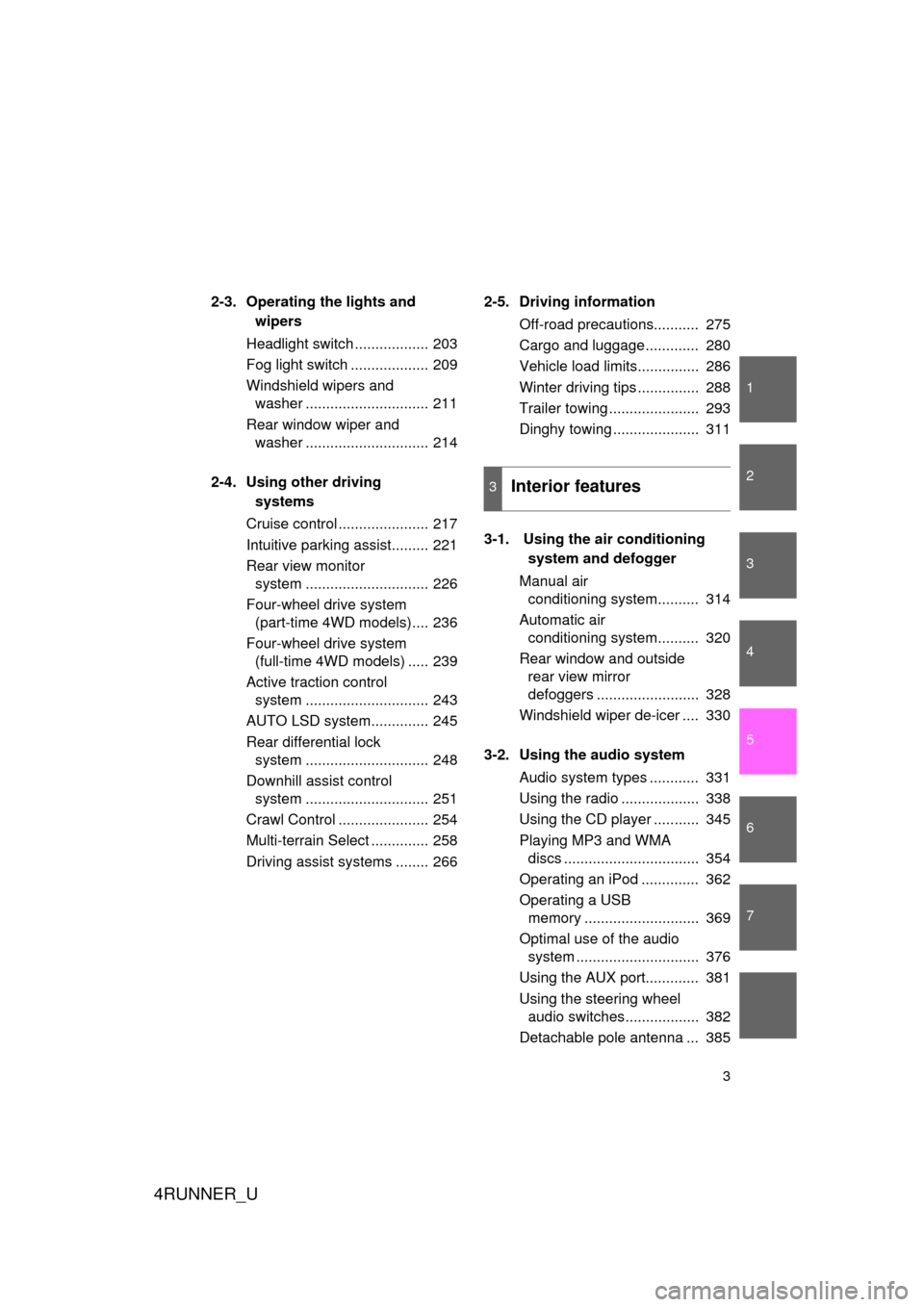
1
2
3
4
5
6
7
4RUNNER_U
3
2-3. Operating the lights and wipers
Headlight switch .................. 203
Fog light switch ................... 209
Windshield wipers and washer .............................. 211
Rear window wiper and washer .............................. 214
2-4. Using other driving systems
Cruise control ...................... 217
Intuitive parking assist......... 221
Rear view monitor system .............................. 226
Four-wheel drive system (part-time 4WD models).... 236
Four-wheel drive system (full-time 4WD models) ..... 239
Active traction control system .............................. 243
AUTO LSD system.............. 245
Rear differential lock system .............................. 248
Downhill assist control system .............................. 251
Crawl Control ...................... 254
Multi-terrain Select .............. 258
Driving assist systems ........ 266 2-5. Driving information
Off-road precautions........... 275
Cargo and luggage ............. 280
Vehicle load limits............... 286
Winter driving tips ............... 288
Trailer towing ...................... 293
Dinghy towing ..................... 311
3-1. Using the air conditioning system and defogger
Manual air conditioning system.......... 314
Automatic air conditioning system.......... 320
Rear window and outside rear view mirror
defoggers ......................... 328
Windshield wiper de-icer .... 330
3-2. Using the audio system Audio system types ............ 331
Using the radio ................... 338
Using the CD player ........... 345
Playing MP3 and WMA discs ................................. 354
Operating an iPod .............. 362
Operating a USB memory ............................ 369
Optimal use of the audio system .............................. 376
Using the AUX port............. 381
Using the steering wheel audio switches.................. 382
Detachable pole antenna ... 385
3Interior features
Page 15 of 700
4RUNNER_U
15
CTHPIAS061
A
CTHPIAS060Security indicator
light
P. 113, 116
Front passenger “AIR BAG ON” and
“AIR BAG OFF” indicator
P. 136
: If equipped
*1: Refer to “Navigation System Owner’s Manual”.
*2: Refer to “Display Audio System Owner’s Manual”.
Vehicles with a manual air conditioning system
Vehicles with an automatic air conditioning system Rear window and outside rear
view mirror defoggers
P. 328
Security indicator
light
P. 113, 116
Front passenger “AIR BAG ON” and
“AIR BAG OFF” indicator
P. 136
Rear window and outside rear
view mirror defoggers
P. 328
Intuitive parking assist
indicator light
P. 221
Intuitive parking assist
indicator light
P. 221
Front passenger’s seat belt
reminder light
P. 591
Front passenger’s seat belt
reminder light
P. 591
Page 17 of 700
4RUNNER_U
17
CTHPIAS096
C
Outside rear view mirror switchesP. 96
Instrument panel light control dial
P. 191
Intuitive parking assist switch
P. 221
Tilt and telescopic steering lockrelease lever
P. 93
“RSCA OFF” switch P. 134
Power outlet main switch P. 463
Windshield wiper de-icer switch
P. 330
�
: If equipped
*1: For vehicles with a navigation system, refer to the “Navigation System Owner’s Manual”.
*2: For vehicles with a Display Audio system, re fer to “Display Audio System Owner’s Manual”.
Automatic running boards switch
P. 59
Page 159 of 700
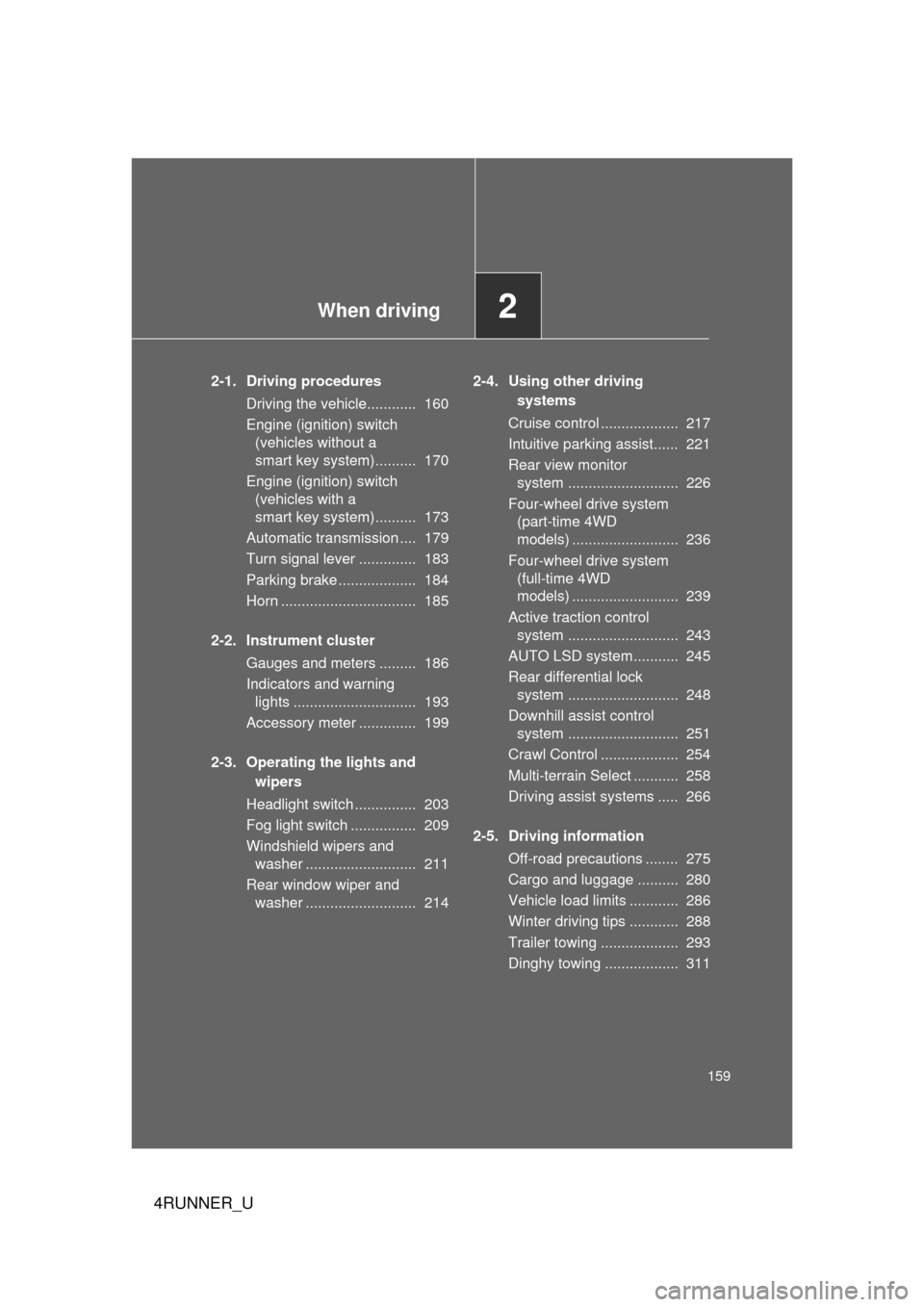
When driving2
159
4RUNNER_U
2-1. Driving proceduresDriving the vehicle............ 160
Engine (ignition) switch (vehicles without a
smart key system).......... 170
Engine (ignition) switch (vehicles with a
smart key system).......... 173
Automatic transmission .... 179
Turn signal lever .............. 183
Parking brake ................... 184
Horn ................................. 185
2-2. Instrument cluster Gauges and meters ......... 186
Indicators and warning lights .............................. 193
Accessory meter .............. 199
2-3. Operating the lights and wipers
Headlight switch ............... 203
Fog light switch ................ 209
Windshield wipers and washer ........................... 211
Rear window wiper and washer ........................... 214 2-4. Using other driving
systems
Cruise control ................... 217
Intuitive parking assist...... 221
Rear view monitor system ........................... 226
Four-wheel drive system (part-time 4WD
models) .......................... 236
Four-wheel drive system (full-time 4WD
models) .......................... 239
Active traction control system ........................... 243
AUTO LSD system........... 245
Rear differential lock system ........................... 248
Downhill assist control system ........................... 251
Crawl Control ................... 254
Multi-terrain Select ........... 258
Driving assist systems ..... 266
2-5. Driving information Off-road precautions ........ 275
Cargo and luggage .......... 280
Vehicle load limits ............ 286
Winter driving tips ............ 288
Trailer towing ................... 293
Dinghy towing .................. 311
Page 167 of 700
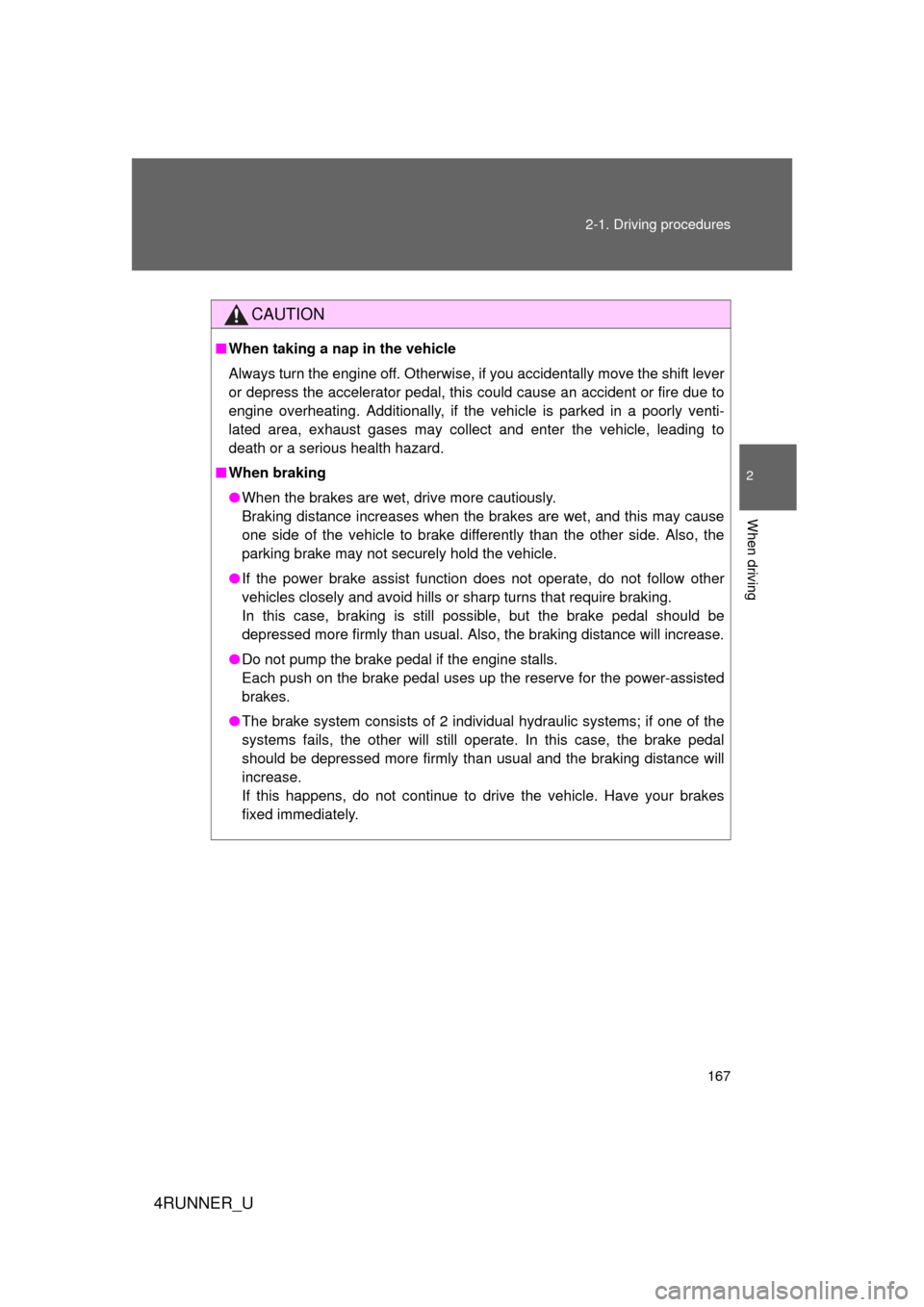
167
2-1. Driving procedures
2
When driving
4RUNNER_U
CAUTION
■
When taking a nap in the vehicle
Always turn the engine off. Otherwise, if you accidentally move the shift lever
or depress the accelerator pedal, this could cause an accident or fire due to
engine overheating. Additionally, if the vehicle is parked in a poorly venti-
lated area, exhaust gases may collect and enter the vehicle, leading to
death or a serious health hazard.
■ When braking
● When the brakes are wet, drive more cautiously.
Braking distance increases when the brakes are wet, and this may cause
one side of the vehicle to brake differently than the other side. Also, the
parking brake may not securely hold the vehicle.
● If the power brake assist function does not operate, do not follow other
vehicles closely and avoid hills or sharp turns that require braking.
In this case, braking is still possible, but the brake pedal should be
depressed more firmly than usual. Also, the braking distance will increase.
● Do not pump the brake pedal if the engine stalls.
Each push on the brake pedal uses up the reserve for the power-assisted
brakes.
● The brake system consists of 2 individual hydraulic systems; if one of the
systems fails, the other will still operate. In this case, the brake pedal
should be depressed more firmly than usual and the braking distance will
increase.
If this happens, do not continue to drive the vehicle. Have your brakes
fixed immediately.
Page 196 of 700
196 2-2. Instrument cluster
4RUNNER_U
*1: These lights turn on when the “ENGINE START STOP” switch isturned to IGNITION ON mode (vehicles with a smart key system) or
the engine switch is turned to the “ON” position (vehicles without a
smart key system) to indicate that a system check is being per-
formed. They will turn off after the engine is started, or after a few
seconds. There may be a malfunction in a system if a light does not
come on, or if the lights do not turn off. Have the vehicle inspected
by your Toyota dealer.
*2: The light flashes to indicate that the system is operating.
(if equipped)
Crawl Control indicator
(P. 254) Security indicator
(P. 11 3 , 11 6 )
Eco Driving Indicator
Light ( P. 189)
(if equipped)
Intuitive parking assist
indicator ( P. 221)
SRS airbag on-off indi-
cator (P. 136)
(if equipped)
Automatic running
boards indicator
(P. 59)
*1
*1
*1*1, 2
Page 221 of 700
221
2-4. Using other driving systems
2
When driving
4RUNNER_U
Intuitive parking assist
The distance from your vehicle to nearby obstacles when parallel
parking or maneuvering into a garage is measured by the sensors
and communicated via an indicator and a buzzer. Always check the
surrounding area when using this system.
■Types of sensors
Rear corner sensors
Rear center sensors
■ Intuitive parking assist switch
Turns the intuitive parking
assist on/off
When on, the indicator light
comes on and the buzzer
sounds to inform the driver
that the system is operational.
CTH24AS008
: If equipped
Page 223 of 700
223
2-4. Using other
driving systems
2
When driving
4RUNNER_U
Detection range of the sensors
Approximately 1.6 ft. (50 cm)
Approximately 4.9 ft. (150 cm)
The diagram shows the detection
range of the sensors. Note that
the sensors cannot detect obsta-
cles that are extremely close to
the vehicle.
The range of the sensors may
change depending on the shape
of the object etc.
CTH24AS081
■Intuitive parking assist can be operated when
Vehicles without a smart key system: The engine switch is in the “ON” posi-
tion and the shift lever is in R.
Vehicles with a smart key system: The “ENGINE START STOP” switch is in
IGNITION ON mode and the shift lever is in R.