2012 TOYOTA 4RUNNER heater
[x] Cancel search: heaterPage 4 of 700

TABLE OF CONTENTSIndex
4RUNNER_U
4
3-3. Using the Bluetooth®
audio system
Blue tooth
® audio system .... 388
Using the Bluetooth®
audio system .................... 391
Operating a Bluetooth
®
enabled portable player ... 396
Setting up a Bluetooth
®
enabled portable player ... 398
Bluetooth
® audio system
setup ................................ 403
3-4. Using the hands-free phone system
(for cellular phone)
Hands-free phone system (for cellular phone)
features ............................ 404
Using the hands-free phone system
(for cellular phone) ........... 409
Making a phone call ........... 417
Setting a cellular phone...... 421
Security and system setup ................................ 426
Using the phone book ........ 430
3-5. Using the interior lights Interior lights list ................. 438
• Interior lights .................... 439
• Personal lights ................. 439 3-6. Using the storage features
List of storage features ....... 441
• Glove box ......................... 442
• Console box ..................... 443
• Coin holder ....................... 444
• Tissue pocket ................... 445
• Pen holder ........................ 446
• Auxiliary box ..................... 447
• Cup holders ...................... 448
• Bottle holders ................... 451
3-7. Other interior features Sun visors ........................... 453
Vanity mirrors ..................... 454
Clock................................... 455
Outside temperature display .............................. 457
Power outlets (12 V DC) ..... 460
Power outlets (120 V AC) ... 463
Seat heaters ....................... 470
Armrest ............................... 472
Floor mat ............................ 473
Compass ............................ 474
Luggage compartment features ............................ 480
Garage door opener ........... 486
Safety Connect ................... 493
Page 13 of 700
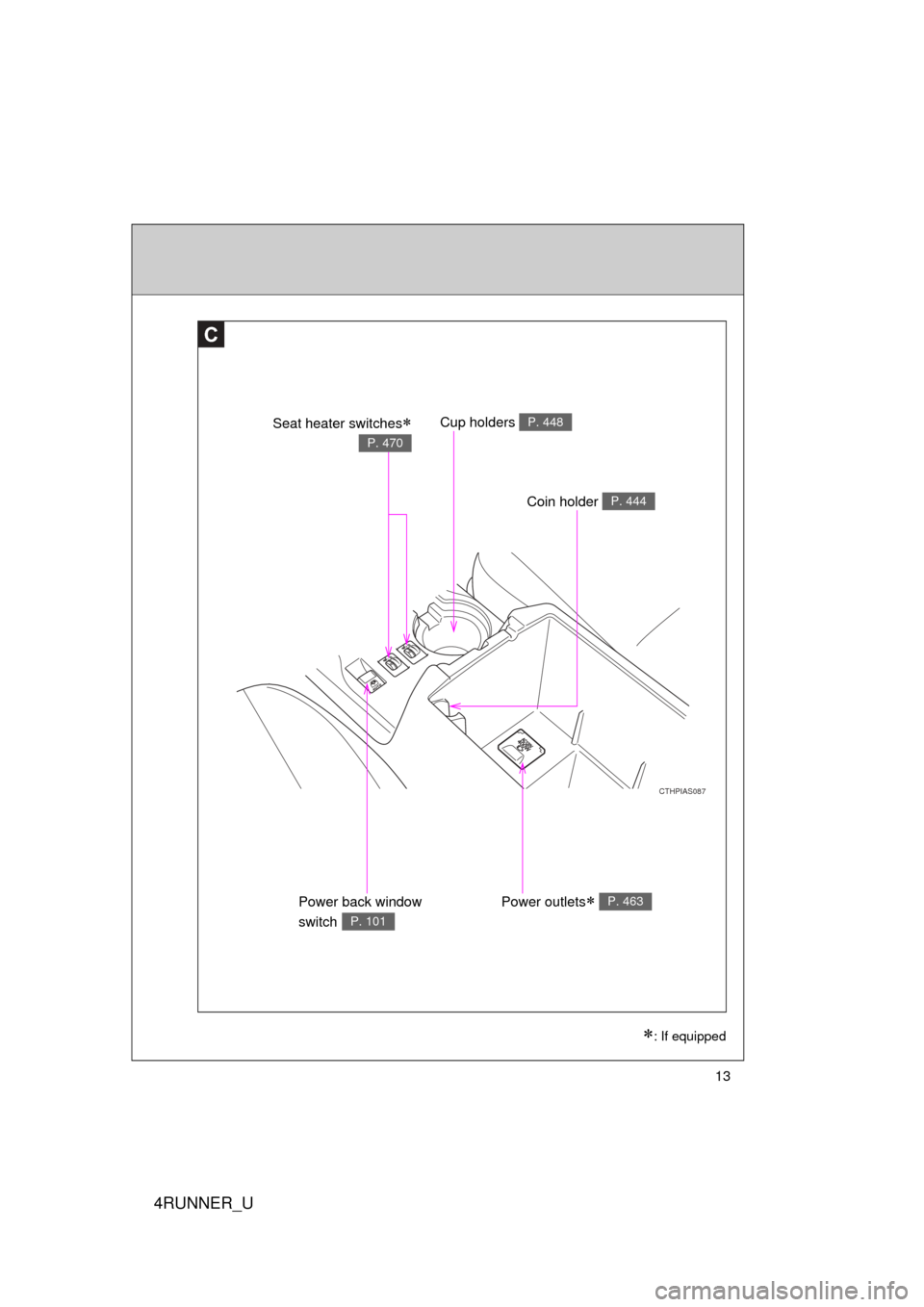
4RUNNER_U
13
CTHPIAS087
C
Cup holders P. 448
Power back window
switch
P. 101
Power outlets P. 463
Seat heater switches
P. 470
�
: If equipped
Coin holder P. 444
Page 313 of 700
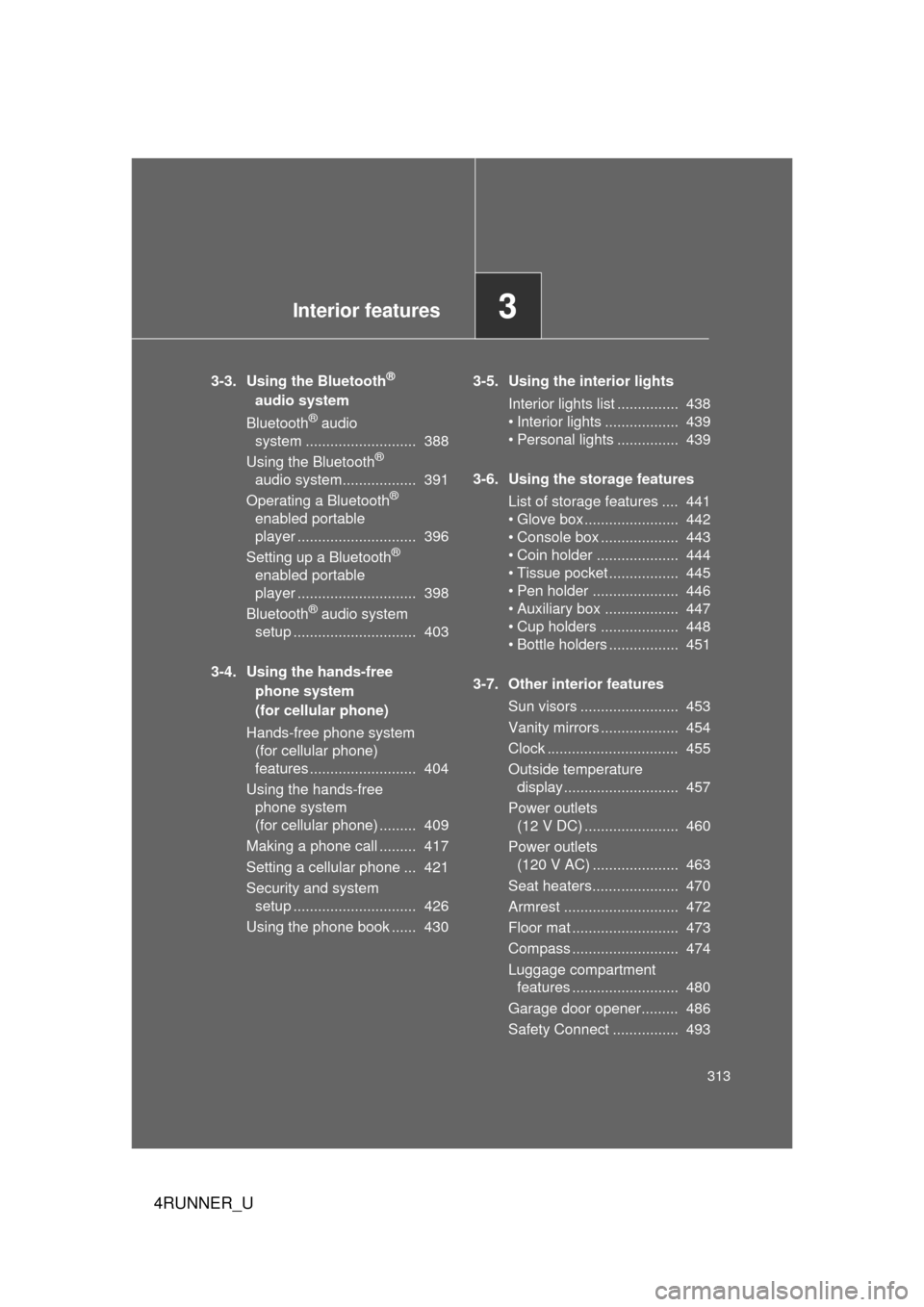
Interior features3
313
4RUNNER_U
3-3. Using the Bluetooth®
audio system
Bluetooth
® audio
system ........................... 388
Using the Bluetooth
®
audio system.................. 391
Operating a Bluetooth
®
enabled portable
player ............................. 396
Setting up a Bluetooth
®
enabled portable
player ............................. 398
Bluetooth
® audio system
setup .............................. 403
3-4. Using the hands-free phone system
(for cellular phone)
Hands-free phone system (for cellular phone)
features .......................... 404
Using the hands-free phone system
(for cellular phone) ......... 409
Making a phone call ......... 417
Setting a cellular phone ... 421
Security and system setup .............................. 426
Using the phone book ...... 430 3-5. Using the interior lights
Interior lights list ............... 438
• Interior lights .................. 439
• Personal lights ............... 439
3-6. Using the storage features List of storage features .... 441
• Glove box....................... 442
• Console box ................... 443
• Coin holder .................... 444
• Tissue pocket ................. 445
• Pen holder ..................... 446
• Auxiliary box .................. 447
• Cup holders ................... 448
• Bottle holders ................. 451
3-7. Other interior features Sun visors ........................ 453
Vanity mirrors ................... 454
Clock ................................ 455
Outside temperature display............................ 457
Power outlets (12 V DC) ....................... 460
Power outlets (120 V AC) ..................... 463
Seat heaters..................... 470
Armrest ............................ 472
Floor mat .......................... 473
Compass .......................... 474
Luggage compartment features .......................... 480
Garage door opener......... 486
Safety Connect ................ 493
Page 326 of 700
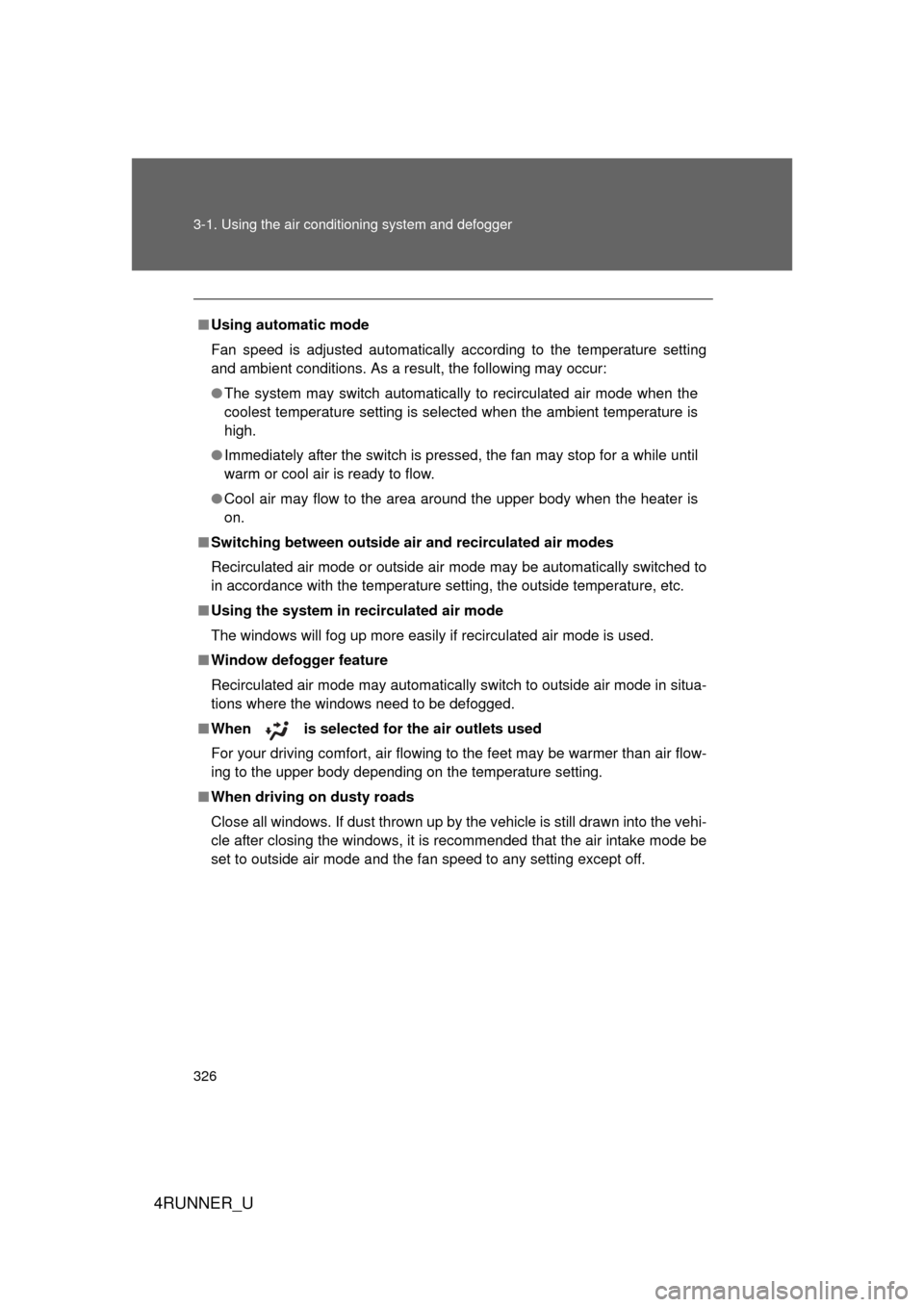
326 3-1. Using the air conditioning system and defogger
4RUNNER_U
■Using automatic mode
Fan speed is adjusted automatically according to the temperature setting
and ambient conditions. As a result, the following may occur:
● The system may switch automatically to recirculated air mode when the
coolest temperature setting is selected when the ambient temperature is
high.
● Immediately after the switch is pressed, the fan may stop for a while until
warm or cool air is ready to flow.
● Cool air may flow to the area around the upper body when the heater is
on.
■ Switching between outside air and recirculated air modes
Recirculated air mode or outside air mode may be automatically switched to
in accordance with the temperature setting, the outside temperature, etc.
■ Using the system in recirculated air mode
The windows will fog up more easily if recirculated air mode is used.
■ Window defogger feature
Recirculated air mode may automatically switch to outside air mode in situa-
tions where the windows need to be defogged.
■ When
is selected for the air outlets used
For your driving comfort, air flowing to the feet may be warmer than air flow-
ing to the upper body depending on the temperature setting.
■ When driving on dusty roads
Close all windows. If dust thrown up by the vehicle is still drawn into the vehi-
cle after closing the windows, it is recommended that the air intake mode be
set to outside air mode and the fan speed to any setting except off.
Page 467 of 700
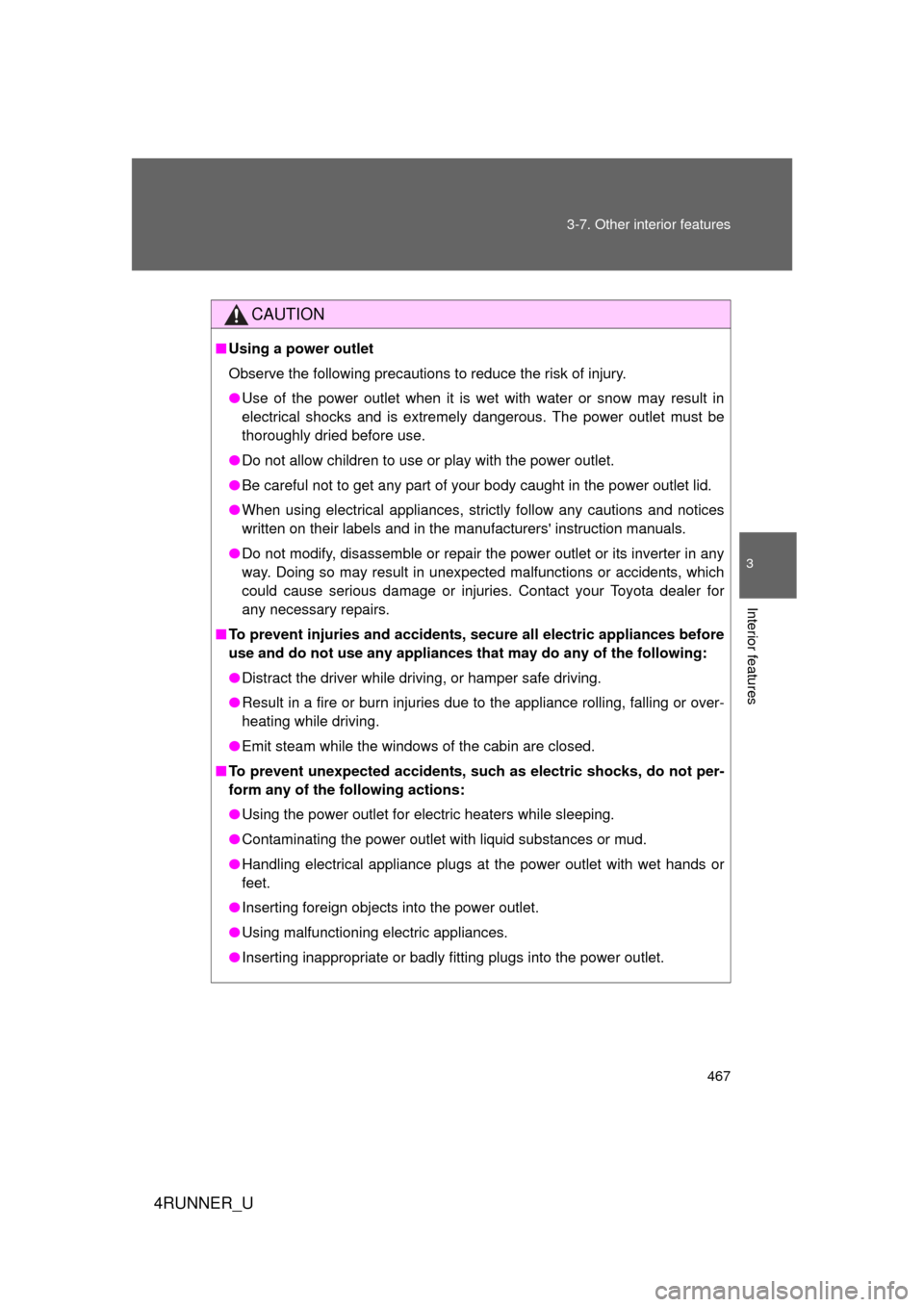
467
3-7. Other interior features
3
Interior features
4RUNNER_U
CAUTION
■
Using a power outlet
Observe the following precautions to reduce the risk of injury.
● Use of the power outlet when it is wet with water or snow may result in
electrical shocks and is extremel y dangerous. The power outlet must be
thoroughly dried before use.
● Do not allow children to use or play with the power outlet.
● Be careful not to get any part of your body caught in the power outlet lid.
● When using electrical appliances, strictly follow any cautions and notices
written on their labels and in the manufacturers' instruction manuals.
● Do not modify, disassemble or repair the power outlet or its inverter in any
way. Doing so may result in unexpected malfunctions or accidents, which
could cause serious damage or injuries. Contact your Toyota dealer for
any necessary repairs.
■ To prevent injuries and accidents, secure all electric appliances before
use and do not use any appliances th at may do any of the following:
● Distract the driver while driving, or hamper safe driving.
● Result in a fire or burn injuries due to the appliance rolling, falling or over-
heating while driving.
● Emit steam while the windows of the cabin are closed.
■ To prevent unexpected accidents, such as electric shocks, do not per-
form any of the following actions:
● Using the power outlet for electric heaters while sleeping.
● Contaminating the power outlet with liquid substances or mud.
● Handling electrical appliance plugs at the power outlet with wet hands or
feet.
● Inserting foreign objects into the power outlet.
● Using malfunctioning electric appliances.
● Inserting inappropriate or badly fitting plugs into the power outlet.
Page 470 of 700

470
3-7. Other interior features
4RUNNER_U
Seat heaters
■The seat heaters can be used when
Vehicles without a smart key system
The engine switch is in the “ON” position.
Vehicles with a smart key system
The “ENGINE START STOP” switch is in IGNITION ON mode.
■ When not in use
Move the dial fully backward. The indicator light turns off.
: If equipped
On
The indicator light comes on.
Adjusts the seat tempera-
ture
The further you move the dial
forward, the warmer the seat
becomes.
CTH37AS005
Front passenger’s
seat
Driver’s seat
Page 471 of 700
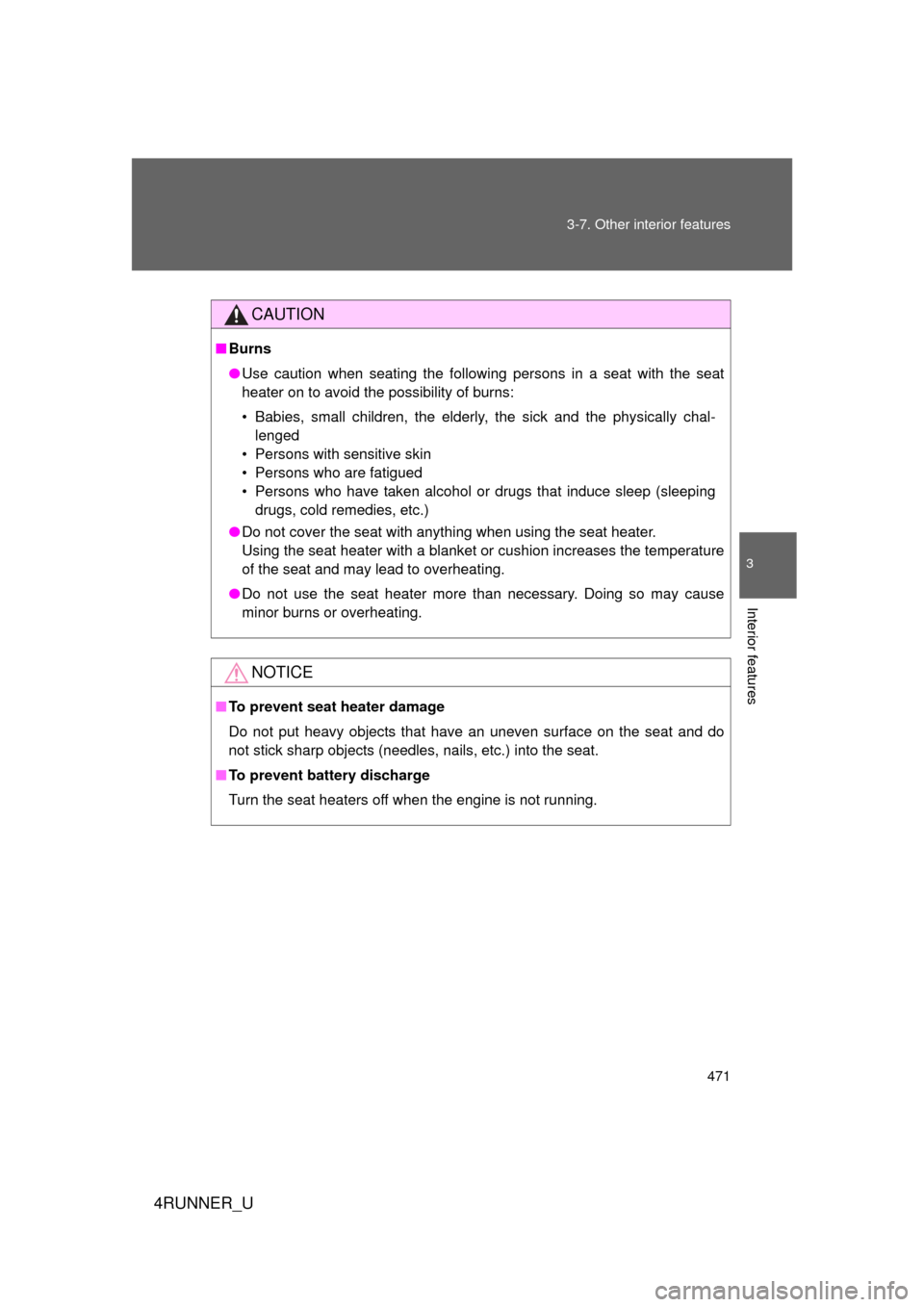
471
3-7. Other interior features
3
Interior features
4RUNNER_U
CAUTION
■
Burns
● Use caution when seating the following persons in a seat with the seat
heater on to avoid the possibility of burns:
• Babies, small children, the elderly, the sick and the physically chal-
lenged
• Persons with sensitive skin
• Persons who are fatigued
• Persons who have taken alcohol or drugs that induce sleep (sleeping drugs, cold remedies, etc.)
● Do not cover the seat with anything when using the seat heater.
Using the seat heater with a blanket or cushion increases the temperature
of the seat and may lead to overheating.
● Do not use the seat heater more than necessary. Doing so may cause
minor burns or overheating.
NOTICE
■To prevent seat heater damage
Do not put heavy objects that have an uneven surface on the seat and do
not stick sharp objects (needles, nails, etc.) into the seat.
■ To prevent battery discharge
Turn the seat heaters off when the engine is not running.
Page 507 of 700
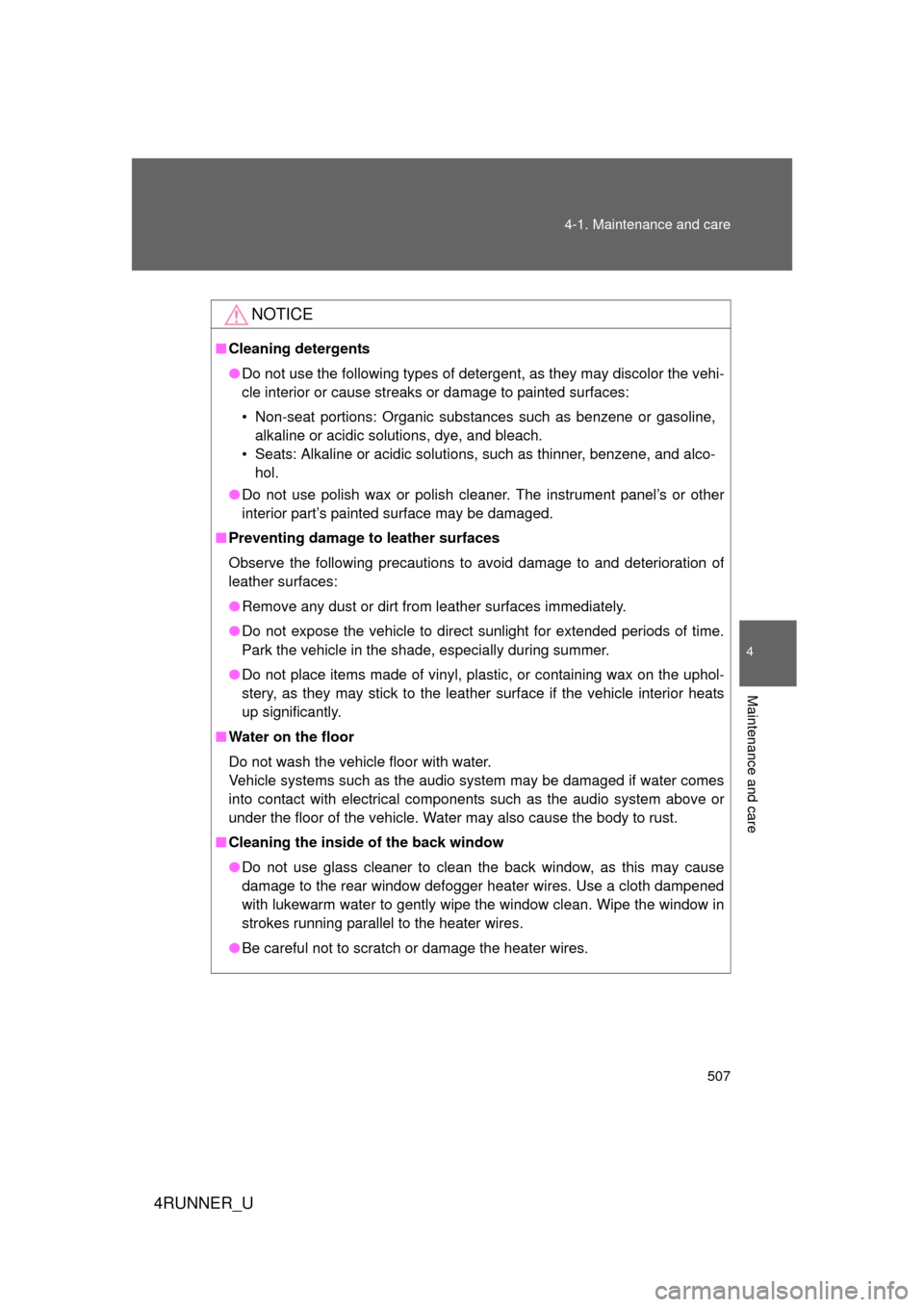
507
4-1. Maintenance and care
4
Maintenance and care
4RUNNER_U
NOTICE
■
Cleaning detergents
● Do not use the following types of detergent, as they may discolor the vehi-
cle interior or cause streaks or damage to painted surfaces:
• Non-seat portions: Organic substances such as benzene or gasoline,
alkaline or acidic solutions, dye, and bleach.
• Seats: Alkaline or acidic solutions, such as thinner, benzene, and alco- hol.
● Do not use polish wax or polish cleaner. The instrument panel’s or other
interior part’s painted surface may be damaged.
■ Preventing damage to leather surfaces
Observe the following precautions to avoid damage to and deterioration o\
f
leather surfaces:
● Remove any dust or dirt from leather surfaces immediately.
● Do not expose the vehicle to direct sunlight for extended periods of time.
Park the vehicle in the shade, especially during summer.
● Do not place items made of vinyl, plastic, or containing wax on the uphol-
stery, as they may stick to the leather surface if the vehicle interior heats
up significantly.
■ Water on the floor
Do not wash the vehicle floor with water.
Vehicle systems such as the audio system may be damaged if water comes
into contact with electrical components such as the audio system above or
under the floor of the vehicle. Water may also cause the body to rust.
■ Cleaning the inside of the back window
● Do not use glass cleaner to clean the back window, as this may cause
damage to the rear window defogger heater wires. Use a cloth dampened
with lukewarm water to gently wipe the window clean. Wipe the window in
strokes running parallel to the heater wires.
● Be careful not to scratch or damage the heater wires.