2012 SUBARU OUTBACK reset
[x] Cancel search: resetPage 247 of 474
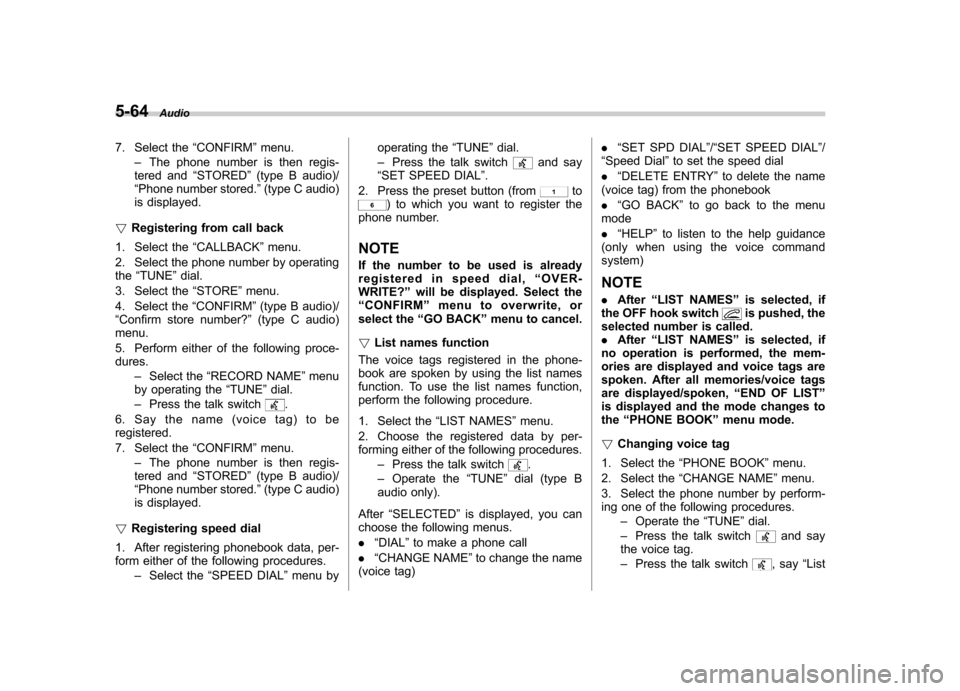
5-64Audio
7. Select the “CONFIRM ”menu.
– The phone number is then regis-
tered and “STORED ”(type B audio)/
“ Phone number stored. ”(type C audio)
is displayed.
! Registering from call back
1. Select the “CALLBACK ”menu.
2. Select the phone number by operating the “TUNE ”dial.
3. Select the “STORE ”menu.
4. Select the “CONFIRM ”(type B audio)/
“ Confirm store number? ”(type C audio)
menu.
5. Perform either of the following proce- dures.
–Select the “RECORD NAME ”menu
by operating the “TUNE ”dial.
– Press the talk switch
.
6. Say the name (voice tag) to be registered.
7. Select the “CONFIRM ”menu.
– The phone number is then regis-
tered and “STORED ”(type B audio)/
“ Phone number stored. ”(type C audio)
is displayed.
! Registering speed dial
1. After registering phonebook data, per-
form either of the following procedures. –Select the “SPEED DIAL ”menu by operating the
“TUNE ”dial.
– Press the talk switch
and say
“ SET SPEED DIAL ”.
2. Press the preset button (from
to) to which you want to register the
phone number. NOTE
If the number to be used is already
registered in speed dial, “OVER-
WRITE? ”will be displayed. Select the
“ CONFIRM ”menu to overwrite, or
select the “GO BACK ”menu to cancel.
! List names function
The voice tags registered in the phone-
book are spoken by using the list names
function. To use the list names function,
perform the following procedure.
1. Select the “LIST NAMES ”menu.
2. Choose the registered data by per-
forming either of the following procedures. –Press the talk switch
.
– Operate the “TUNE ”dial (type B
audio only).
After “SELECTED ”is displayed, you can
choose the following menus. . “DIAL ”to make a phone call
. “CHANGE NAME ”to change the name
(voice tag) .
“SET SPD DIAL ”/“ SET SPEED DIAL ”/
“ Speed Dial ”to set the speed dial
. “DELETE ENTRY ”to delete the name
(voice tag) from the phonebook. “GO BACK ”to go back to the menu
mode. “HELP ”to listen to the help guidance
(only when using the voice command system)
NOTE . After “LIST NAMES ”is selected, if
the OFF hook switch
is pushed, the
selected number is called. . After “LIST NAMES ”is selected, if
no operation is performed, the mem-
ories are displayed and voice tags are
spoken. After all memories/voice tags
are displayed/spoken, “END OF LIST ”
is displayed and the mode changes tothe “PHONE BOOK ”menu mode.
! Changing voice tag
1. Select the “PHONE BOOK ”menu.
2. Select the “CHANGE NAME ”menu.
3. Select the phone number by perform-
ing one of the following procedures. –Operate the “TUNE ”dial.
– Press the talk switch
and say
the voice tag. – Press the talk switch
, say “List
Page 248 of 474
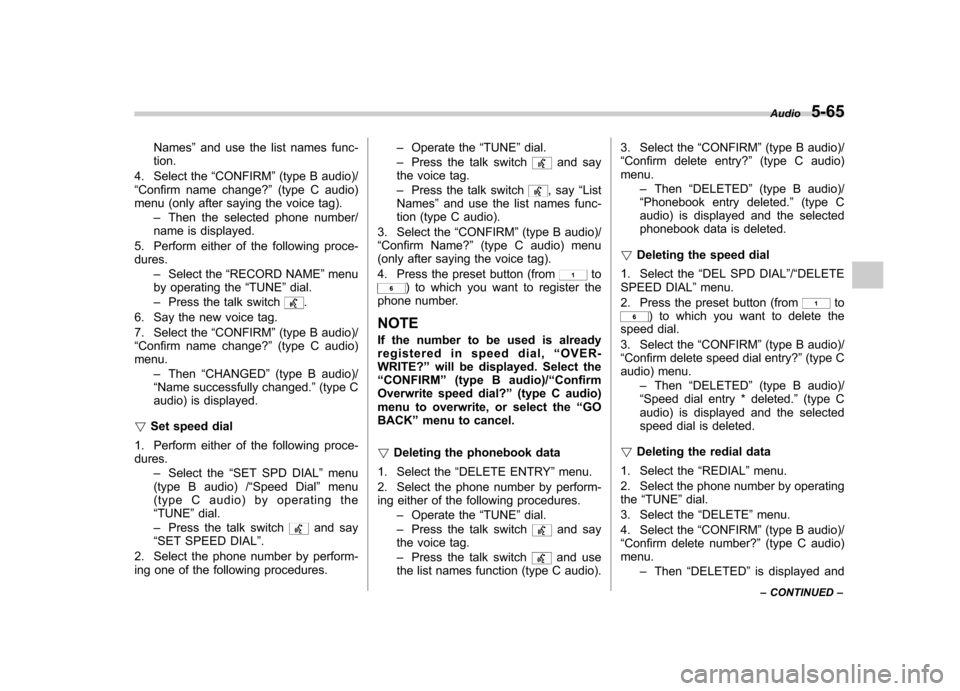
Names”and use the list names func-
tion.
4. Select the “CONFIRM ”(type B audio)/
“ Confirm name change? ”(type C audio)
menu (only after saying the voice tag).
–Then the selected phone number/
name is displayed.
5. Perform either of the following proce- dures. –Select the “RECORD NAME ”menu
by operating the “TUNE ”dial.
– Press the talk switch
.
6. Say the new voice tag.
7. Select the “CONFIRM ”(type B audio)/
“ Confirm name change? ”(type C audio)
menu.
–Then “CHANGED ”(type B audio)/
“ Name successfully changed. ”(type C
audio) is displayed.
! Set speed dial
1. Perform either of the following proce- dures. –Select the “SET SPD DIAL ”menu
(type B audio) / “Speed Dial ”menu
(type C audio) by operating the“ TUNE ”dial.
– Press the talk switch
and say
“ SET SPEED DIAL ”.
2. Select the phone number by perform-
ing one of the following procedures. –
Operate the “TUNE ”dial.
– Press the talk switch
and say
the voice tag. – Press the talk switch
, say “List
Names ”and use the list names func-
tion (type C audio).
3. Select the “CONFIRM ”(type B audio)/
“ Confirm Name? ”(type C audio) menu
(only after saying the voice tag).
4. Press the preset button (from
to) to which you want to register the
phone number. NOTE
If the number to be used is already
registered in speed dial, “OVER-
WRITE? ”will be displayed. Select the
“ CONFIRM ”(type B audio)/ “Confirm
Overwrite speed dial? ”(type C audio)
menu to overwrite, or select the “GO
BACK ”menu to cancel.
! Deleting the phonebook data
1. Select the “DELETE ENTRY ”menu.
2. Select the phone number by perform-
ing either of the following procedures. –Operate the “TUNE ”dial.
– Press the talk switch
and say
the voice tag. – Press the talk switch
and use
the list names function (type C audio). 3. Select the
“CONFIRM ”(type B audio)/
“ Confirm delete entry? ”(type C audio)
menu.
–Then “DELETED ”(type B audio)/
“ Phonebook entry deleted. ”(type C
audio) is displayed and the selected
phonebook data is deleted.
! Deleting the speed dial
1. Select the “DEL SPD DIAL ”/“ DELETE
SPEED DIAL ”menu.
2. Press the preset button (from
to) to which you want to delete the
speed dial.
3. Select the “CONFIRM ”(type B audio)/
“ Confirm delete speed dial entry? ”(type C
audio) menu.
–Then “DELETED ”(type B audio)/
“ Speed dial entry * deleted. ”(type C
audio) is displayed and the selected
speed dial is deleted.
! Deleting the redial data
1. Select the “REDIAL ”menu.
2. Select the phone number by operatingthe “TUNE ”dial.
3. Select the “DELETE ”menu.
4. Select the “CONFIRM ”(type B audio)/
“ Confirm delete number? ”(type C audio)
menu.
–Then “DELETED ”is displayed and Audio
5-65
– CONTINUED –
Page 249 of 474
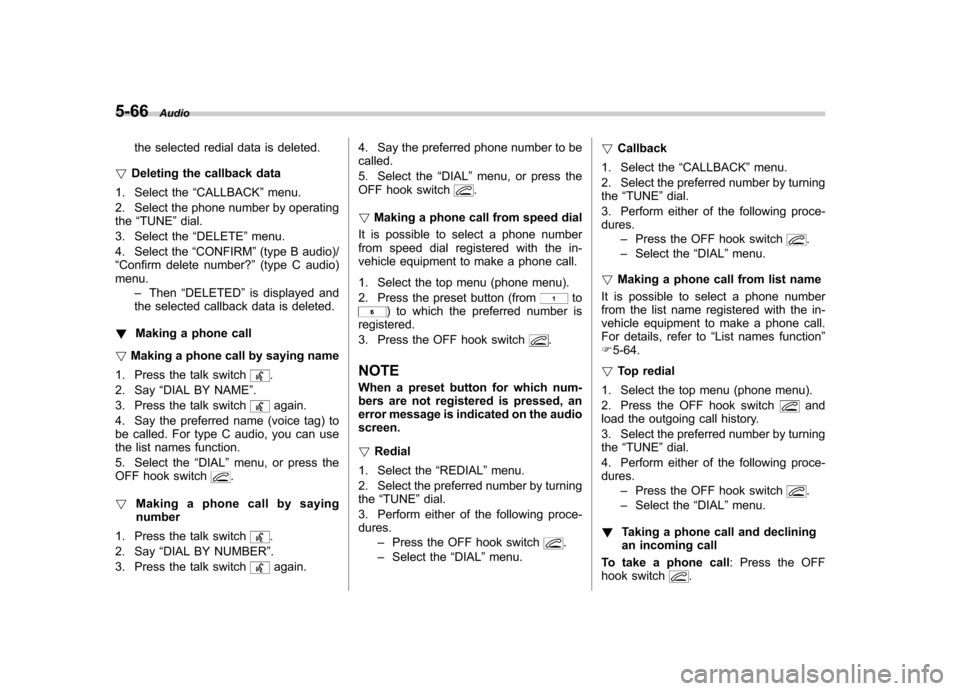
5-66Audio
the selected redial data is deleted.
! Deleting the callback data
1. Select the “CALLBACK ”menu.
2. Select the phone number by operating the “TUNE ”dial.
3. Select the “DELETE ”menu.
4. Select the “CONFIRM ”(type B audio)/
“ Confirm delete number? ”(type C audio)
menu.
–Then “DELETED ”is displayed and
the selected callback data is deleted.
! Making a phone call
! Making a phone call by saying name
1. Press the talk switch
.
2. Say “DIAL BY NAME ”.
3. Press the talk switch
again.
4. Say the preferred name (voice tag) to
be called. For type C audio, you can use
the list names function.
5. Select the “DIAL ”menu, or press the
OFF hook switch
.
! Making a phone call by saying number
1. Press the talk switch
.
2. Say “DIAL BY NUMBER ”.
3. Press the talk switch
again. 4. Say the preferred phone number to be called.
5. Select the
“DIAL ”menu, or press the
OFF hook switch
.
! Making a phone call from speed dial
It is possible to select a phone number
from speed dial registered with the in-
vehicle equipment to make a phone call.
1. Select the top menu (phone menu).
2. Press the preset button (from
to) to which the preferred number is
registered.
3. Press the OFF hook switch
.
NOTE
When a preset button for which num-
bers are not registered is pressed, an
error message is indicated on the audioscreen. ! Redial
1. Select the “REDIAL ”menu.
2. Select the preferred number by turning the “TUNE ”dial.
3. Perform either of the following proce-dures. –Press the OFF hook switch
.
– Select the “DIAL ”menu. !
Callback
1. Select the “CALLBACK ”menu.
2. Select the preferred number by turning the “TUNE ”dial.
3. Perform either of the following proce-dures. –Press the OFF hook switch
.
– Select the “DIAL ”menu.
! Making a phone call from list name
It is possible to select a phone number
from the list name registered with the in-
vehicle equipment to make a phone call.
For details, refer to “List names function ”
F 5-64.
! Top redial
1. Select the top menu (phone menu).
2. Press the OFF hook switch
and
load the outgoing call history.
3. Select the preferred number by turning the “TUNE ”dial.
4. Perform either of the following proce-dures. –Press the OFF hook switch
.
– Select the “DIAL ”menu.
! Taking a phone call and declining
an incoming call
To take a phone call : Press the OFF
hook switch
.
Page 253 of 474
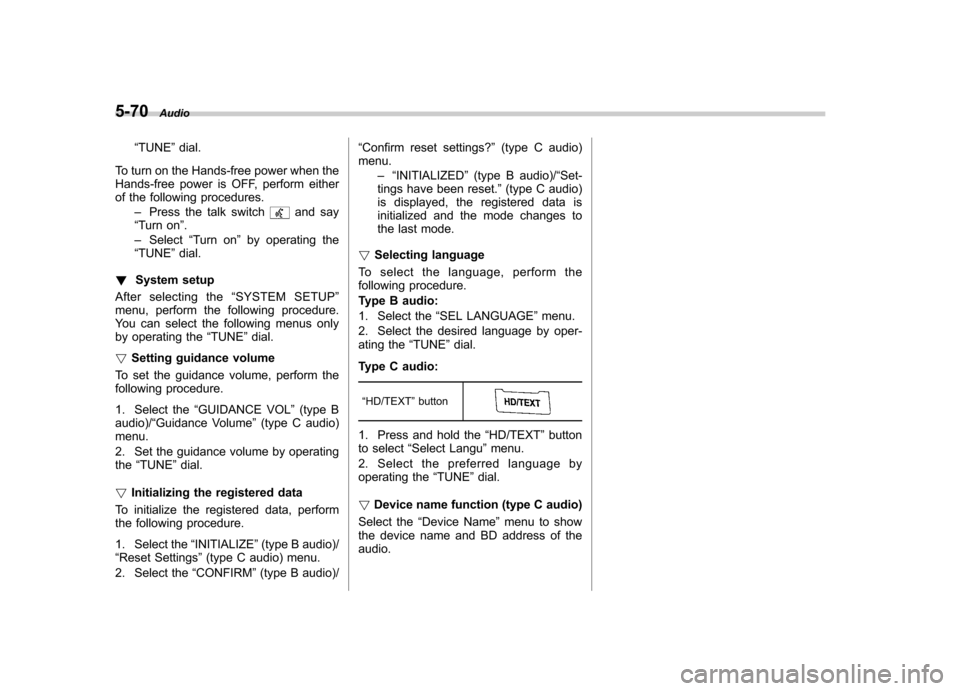
5-70Audio
“TUNE ”dial.
To turn on the Hands-free power when the
Hands-free power is OFF, perform either
of the following procedures. –Press the talk switch
and say
“ Turn on ”.
– Select “Turn on ”by operating the
“ TUNE ”dial.
! System setup
After selecting the “SYSTEM SETUP ”
menu, perform the following procedure.
You can select the following menus only
by operating the “TUNE ”dial.
! Setting guidance volume
To set the guidance volume, perform the
following procedure.
1. Select the “GUIDANCE VOL ”(type B
audio)/ “Guidance Volume ”(type C audio)
menu.
2. Set the guidance volume by operating the “TUNE ”dial.
! Initializing the registered data
To initialize the registered data, perform
the following procedure.
1. Select the “INITIALIZE ”(type B audio)/
“ Reset Settings ”(type C audio) menu.
2. Select the “CONFIRM ”(type B audio)/ “
Confirm reset settings? ”(type C audio)
menu.
–“INITIALIZED ”(type B audio)/ “Set-
tings have been reset. ”(type C audio)
is displayed, the registered data is
initialized and the mode changes to
the last mode.
! Selecting language
To select the language, perform the
following procedure.
Type B audio:
1. Select the “SEL LANGUAGE ”menu.
2. Select the desired language by oper-
ating the “TUNE ”dial.
Type C audio:
“HD/TEXT ”button
1. Press and hold the “HD/TEXT ”button
to select “Select Langu ”menu.
2. Select the preferred language by
operating the “TUNE ”dial.
! Device name function (type C audio)
Select the “Device Name ”menu to show
the device name and BD address of theaudio.
Page 284 of 474
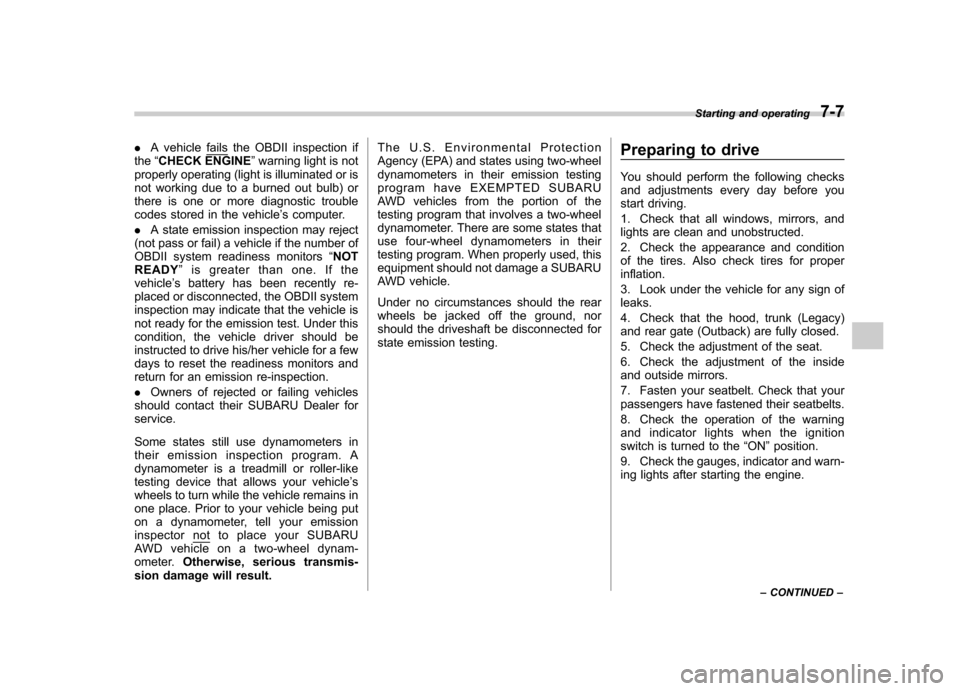
.A vehiclefails the OBDII inspection if
the “CHECK ENGINE ”warning light is not
properly operating (light is illuminated or is
not working due to a burned out bulb) or
there is one or more diagnostic trouble
codes stored in the vehicle ’s computer.
. A state emission inspection may reject
(not pass or fail) a vehicle if the number of
OBDII system readiness monitors “NOT
READY ”is greater than one. If the
vehicle ’s battery has been recently re-
placed or disconnected, the OBDII system
inspection may indicate that the vehicle is
not ready for the emission test. Under this
condition, the vehicle driver should be
instructed to drive his/her vehicle for a few
days to reset the readiness monitors and
return for an emission re-inspection. . Owners of rejected or failing vehicles
should contact their SUBARU Dealer for service.
Some states still use dynamometers in
their emission inspection program. A
dynamometer is a treadmill or roller-like
testing device that allows your vehicle ’s
wheels to turn while the vehicle remains in
one place. Prior to your vehicle being put
on a dynamometer, tell your emission
inspector
not to place your SUBARU
AWD vehicle on a two-wheel dynam-
ometer. Otherwise, serious transmis-
sion damage will result. The U.S. Environmental Protection
Agency (EPA) and states using two-wheel
dynamometers in their emission testing
program have EXEMPTED SUBARU
AWD vehicles from the portion of the
testing program that involves a two-wheel
dynamometer. There are some states that
use four-wheel dynamometers in their
testing program. When properly used, this
equipment should not damage a SUBARU
AWD vehicle.
Under no circumstances should the rear
wheels be jacked off the ground, nor
should the driveshaft be disconnected for
state emission testing.
Preparing to drive
You should perform the following checks
and adjustments every day before you
start driving.
1. Check that all windows, mirrors, and
lights are clean and unobstructed.
2. Check the appearance and condition
of the tires. Also check tires for properinflation.
3. Look under the vehicle for any sign of leaks.
4. Check that the hood, trunk (Legacy)
and rear gate (Outback) are fully closed.
5. Check the adjustment of the seat.
6. Check the adjustment of the inside
and outside mirrors.
7. Fasten your seatbelt. Check that your
passengers have fastened their seatbelts.
8. Check the operation of the warning
and indicator lights when the ignition
switch is turned to the
“ON ”position.
9. Check the gauges, indicator and warn-
ing lights after starting the engine. Starting and operating
7-7
– CONTINUED –
Page 307 of 474

7-30Starting and operating
low pressure threshold, the low tire
pressure warning light should turn
off a few minutes later.
If this light still illuminates while
driving after adjusting the tire pres-
sure, a tire may have significant
damage and a fast leak that causes
the tire to lose air rapidly. If you have
a flat tire, replace it with a spare tire
as soon as possible.
When a spare tire is mounted or a
wheel rim is replaced without the
original pressure sensor/transmitter
being transferred, the low tire pres-
sure warning light will illuminate
steadily after blinking for approxi-
mately one minute. This indicates
the TPMS is unable to monitor all
four road wheels. Contact your
SUBARU dealer as soon as possible
for tire and sensor replacement and/
or system resetting.
Do not inject any tire liquid or
aerosol tire sealant into the tires,
as this may cause a malfunction of
the tire pressure sensors. If the light
illuminates steadily after blinking for
approximately one minute, promptly
contact a SUBARU dealer to have
the system inspected.CAUTION
Do not place metal film or any metal
parts under the driver ’s seat. This
may cause poor reception of the
signals from the tire pressure sen-
sors, and the tire pressure monitor-
ing system will not function prop-
erly.
NOTE
This device complies with Part 15 of
the FCC Rules and with RSS-210 of
Industry Canada. Operation is subject
to the following two conditions: (1) This
device may not cause harmful inter-
ference, and (2) this device must
accept any interference received, in-
cluding interference that may cause
undesired operation.
Changes or modifications not ex-
pressly approved by the party respon-
sible for compliance could void theuser ’s authority to operate the equip-
ment. Parking your vehicle
WARNING
. Never leave unattended children
or pets in the vehicle. They could
accidentally injure themselves or
others through inadvertent op-
eration of the vehicle. Also, on
hot or sunny days, the tempera-
ture in a closed vehicle could
quickly become high enough to
cause severe or possibly fatal
injuries to them.
. Do not park the vehicle over
flammable materials such as dry
grass, waste paper or rags, as
they may burn easily if they come
near hot engine or exhaust sys-
tem parts.
. Be sure to stop the engine if you
take a nap in the vehicle. If
engine exhaust gas enters the
passenger compartment, occu-
pants in the vehicle could die
from carbon monoxide (CO) con-
tained in the exhaust gas.
Page 345 of 474

9-2In case of emergency
If you park your vehicle in an emergency
The hazard warning flasher should be
used in day or night to warn other drivers
when you have to park your vehicle under
emergency conditions.
Avoid stopping on the road. It is best to
safely pull off the road if a problem occurs.
The hazard warning flasher can be acti-
vated regardless of the ignition switchposition.
Turn on the hazard warning by pressing
the hazard warning flasher switch. Turn it
off by pressing the switch again. NOTE
When the hazard warning flasher is on,
the turn signals do not work.
Temporary spare tire
WARNING
. Never tow a trailer when the
temporary spare tire is used.
The temporary spare tire is not
designed to sustain the towing
load. Use of the temporary spare
tire when towing can result in
failure of the spare tire and/or
less stability of the vehicle and
may lead to an accident.
. When a spare tire is mounted or a
wheel rim is replaced without the
original pressure sensor/trans-
mitter being transferred, the low
tire pressure warning light will
illuminate steadily after blinking
for approximately one minute.
This indicates the tire pressure
monitoring system (TPMS) is un-
able to monitor all four road
wheels. Contact your SUBARU
dealer as soon as possible for
tire and sensor replacement and/
or system resetting.
Page 352 of 474

15. Store the flat tire in the spare tire compartment.
Put the spacer and tighten the attaching
bolt firmly.
Also store the jack and jack handle in their
storage locations.
WARNING
Never place a tire or tire changing
tools in the passenger compartment
after changing wheels. In a sudden
stop or collision, loose equipment
could strike occupants and cause
injury. Store the tire and all tools in
the proper place. &
Tire pressure monitoring
system (TPMS) (if equipped)
The tire pressure monitoring system pro-
vides the driver with the warning message
indicated by sending a signal from a
sensor that is installed in each wheel
when tire pressure is severely low.
The tire pressure monitoring system will
activate only when the vehicle is driven.
Also, this system may not react immedi-
ately to a sudden drop in tire pressure (for
example, a blow-out caused running over
a sharp object).
WARNING
If the low tire pressure warning light
illuminates while driving, never
brake suddenly and keep driving straight ahead while gradually redu-
cing speed. Then slowly pull off the
road to a safe place. Otherwise an
accident involving serious vehicle
damage and serious personal injury
could occur.
Check the pressure for all four tires
and adjust the pressure to the COLD
tire pressure shown on the vehicle
placard on the door pillar on thedriver
’s side. If this light still illumi-
nates while driving after adjusting
the tire pressure, a tire may have
significant damage and a fast leak
that causes the tire to lose air
rapidly. If you have a flat tire, replace
it with a spare tire as soon aspossible.
When a spare tire is mounted or a
wheel rim is replaced without the
original pressure sensor/transmitter
being transferred, the low tire pres-
sure warning light will illuminate
steadily after blinking for approxi-
mately one minute. This indicates
the TPMS is unable to monitor all
four road wheels. Contact your
SUBARU dealer as soon as possible
for tire and sensor replacement and/
or system resetting.
Do not inject any tire liquid or
aerosol tire sealant into the tires, In case of emergency
9-9
– CONTINUED –