2012 SKODA SUPERB display
[x] Cancel search: displayPage 134 of 235

All communication between a telephone and the hands-free system of your vehi-
cle can only be established with the help of the following profiles of Bluetooth
®
technology.
rSAP - Remote SIM access profile
After connecting the telephone with the hands-free system via the rSAP profile,
the telephone deregisters from the GSM network, and communication with the
network is only enabled by the control unit via the vehicle's external aerial. In the
telephone only the interface for Bluetooth ®
remains active. In this case, you can
only use the mobile phone to disconnect from the hands-free system, deactivate
the Bluetooth ®
connection or dial the emergency number
112 (only valid in some
countries).
HFP - Hands Free Profile
After connecting the telephone with the hands-free system via the HFP profile,
the telephone continues to use its GMS module and the internal antenna to com-
municate with the GSM network. Note
The following guidelines must be observed » page 126, Mobile phones and two-
way radio systems. ÐConnecting the phone to the hands-free system
To connect a mobile phone with the hands-free system, it is necessary to inter-
connect the telephone and hands-free system. Detailed information on this is
provided in the operating instructions for your mobile phone. The following steps
must be carried out for the connection.
Connecting the telephone with the hands-free system via the rSAP profile
› Activate Bluetooth ®
and the visibility of your mobile phone on your telephone.
For certain mobile phones it is necessary to switch on first the rSAP function.
› Switch on the ignition.
› Select the menu
Phone - New user in the information display and wait until the
control unit has completed the search.
› Select your mobile phone from the menu of the units found.
› Within 30 seconds enter the 16-digit code that is shown on the information dis-
play and confirm it according to the instructions on the display of your mobile
phone. ›
If your SIM card is blocked by a PIN code, enter the PIN code for the SIM card in
your phone. The telephone connects to the hands-free system (during the first
connection you can only enter the PIN code in the information display when the
vehicle is stationary, as this is the only situation when you can choose whether
the PIN code should be stored).
› Follow the instructions in the information display, the first time a new user is
stored.
› Reconfirm the
rSAP command on your mobile phone to download the tele-
phone book and the identification data from the SIM card into the control unit.
Connecting the telephone with the hands-free system via the HPP profile
› Activate Bluetooth ®
and the visibility of your mobile phone on your telephone.
› Switch on the ignition.
› Select the menu
Phone - New user in the information display and wait until the
control unit has completed the search.
› Select your mobile phone from the menu of the units found.
› Within 30 seconds enter the 16-digit code that is shown on the information dis-
play and confirm it according to the instructions on the display of your mobile
phone.
› Follow the instructions on the information display and the mobile phone, to
store a new user or to download the telephone book and identification data
from the SIM card into the control unit.
The telephone primarily connects via the rSAP profile.
If the PIN code was stored, the telephone is automatically detected and connec-
ted with the hands-free system the next time the ignition is switched on. Check
your mobile phone to see whether this automatic connection has been establish-
ed.
Disconnecting the connection
› By removing the key from the ignition lock (the connection is disconnected dur-
ing a telephone call).
› By disconnecting the hands-free system in the mobile phone.
› By disconnecting the user in the information display in the menu
Bluetooth -
User - Select user - Disconnect.
On vehicles which are fitted with a radio or navigation system at the factory, it is
possible to terminate the telephone call after removing the key from the ignition
lock by pressing the button on the touchscreen of the radio 1)
or navigation sys-
tem; refer to the operating instructions for the radio or navigation system. £1)
Does not apply for Radio Swing.
132 Using the system
Page 135 of 235

Note
■ In the memory of the control unit, up to three users can be stored, whereby the
hands-free system can only communicate actively with one user. If a connection
is established with a fourth mobile phone, one of the users must be deleted. ■ When connecting to the hands-free system, follow the instructions on your mo-
bile phone. ÐOperate the telephone via the information display
If no telephone is connected with the hands-free system, after you select the
Phone menu, the message No paired phone found will appear and the following
menu items.
■ Help - this menu item appears when no paired phone is stored in the memory of
the control unit.
■ Connect - this menu item appears when one or more paired phones are stored
in the memory of the control unit.
■ New user
■ Media player
■ Active device
■ Paired devices
■ Search
■ Visibility
■ SOS
If a telephone is coupled with the hands-free system, the following menu items
can be selected in the menu Phone.
Phone book
In the menu item Phone book is the list of the loaded contacts from the tele-
phone memory and the SIM card of the mobile phone.
The following functions are available for each phone contact:
■ Display telephone number
■ Voice Tag
■Replay
■ Record Dial number
Any telephone number can be written in the menu item
Dial number. The re-
quired numbers must be selected one after the other using adjustment wheel
and confirmed by pressing the adjustment wheel. The numbers 0 -
9, symbols +,
, # and the functions Delete, Call, Back can be selected.
Call register
The following menu items can be selected in the menu item Call register:
■ Missed calls
■ Received calls
■ Dialled numbers
■ Delete lists
Voice mailbox
In the menu Voice mailbox , it is possible to set the number of the voice mailbox
and then dial the number. The required numbers must be selected one after the
other using adjustment wheel and confirmed by pressing the adjustment wheel.
The numbers 0 - 9, symbol + and the functions Delete, Call, Save, Back can be
selected.
Messages 1)
The menu Messages comprises a list of received text messages. After calling a
message, the following functions appear: ■ Show
■ Read - the system reads out the selected message through the vehicle's speak-
ers
■ Send time
■ Callback
■ Copy - copies the incoming message to the SIM card
■ Delete
Bluetooth
The following menu items can be selected in the menu Bluetooth:
■ User - the overview of the stored users
■ Connect
■ Disconnect
■ Rename
■ Delete
■ New user - Search for users in the reception range
■ Visibility - Switching on the visibility of the hands-free system for other devices £1)
Only applies when connecting the telephone with the hands-free system via the rSAP profile.
133
Communication
Page 136 of 235

■
Media player
■ Active device
■ Paired devices
■Connect
■ Rename
■ Delete
■ Authorisation
■ Search - search for available media players
■ Visibility - Switching on the visibility of the hands-free system for media play-
ers in the vicinity
■ Extras
■Modem - overview of the active and paired devices for the connection to the
internet
■Active device
■ Paired devices
■ Phone name - the possibility to change the name of the hands-free system
(pre-set SKODA UHV)
Settings
The following menu items can be selected in the menu Settings:
■ Phone book
■ Update - scan the telephone book
■ Select memory
■ SIM & phone
■ SIM card
■ Mobile phone - Initial setting to also import contacts from the SIM card, it is
necessary to switch to the menu item SIM & phone
■ List
■ Surname
■ First name
■ Own number - optionally display your own telephone number on the display of
the device of the person you are calling (this function is network-dependent)
■ Network depnd. .
■ Yes
■ No
■ Signal settings
■ Ring tone
■ Volume
■Turn vol. up
■ Turn vol. down ■
Phone settings
■Select operator
■ Automatic
■ Manual
■ Network mode
■ GSM
■ Automatic
■ SIM mode - valid for telephones with the rSAP profile, that simultaneously
support the operation of two SIM cards - there is an option to choose which
SIM card should be connected to the hands-free system
■ Change
■ Phone Mode - Toggle between rSAP and HFP mode
■ Premium - rSAP mode
■ Hands-free - HFP mode
■ Off time - Setting in five-minute steps
■ Data - Settings for the Internet access point - ask network operator for details
■ Switch off ph. (Switch off ph.) - switches off the phone unit (phone remains
coupled)
Back
Return in the main menu of the information display. Ð Internet connection
A notebook can, for example, be connected to the Internet via the hands-free
system.
The control unit of the hands-free system supports the GPRS, EDGE and UMTS/3G
technologies.
An Internet can only be established via a telephone which is connected via the
rSAP profile.
The procedure for connecting to the Internet can vary depending on the type and
version of the operating system as well as the type of the device to be connected.
Successfully connecting to the internet requires appropriate knowledge of the
operating system for connecting the device .
Process of connection
› Connect the mobile phone with the hands-free system.
› Set the access point (depending on the operator, usually “Internet”) in the
menu Phone - Settings - Data .
› Switch on the visibility of the hands-free system for the other devices in the
menu Phone - Bluetooth - Visibility . £
134 Using the system
Page 137 of 235

›
Use the device that is to be connected to search for available Bluetooth ®
devi-
ces.
› Select the hands-free system (as standard “SKODA_BT”) from the list of found
devices.
› Enter the password on the device being connected and follow any instructions
given on this device or in the information display.
› Enter the desired Internet address in the Internet browser. The operating sys-
tem requests the entry of the telephone number for the internet access (de-
pending on the operator, usually
“*99#”). ÐVoice control
Dialogue
The period of time during which the system is ready to receive voice commands
and to carry them out is called a dialogue. The system gives audible feedback and
guides you if necessary through the relevant functions.
Optimum understanding of the voice commands depends on several factors.
› Speak with a normal tone of voice without intonation and excessive pauses.
› Avoid a bad pronunciation.
› It is recommended to speak louder at higher speeds, so that the tone of your
voice is louder than the increased surrounding noise.
› During the dialogue, limit additional noise in the vehicle, e.g. passengers talking
at the same time.
› Do not speak, if the system makes an announcement.
The microphone for voice control is inserted in the moulded headliner and direc-
ted to the driver and front passenger. Therefore the driver and the front passen-
ger can operate the equipment.
Entering a phone number
The telephone number can be entered as a continuous series of individually spo-
ken digits (the whole number at once) or in the form of digital blocks (separated
by short pauses). After each order of digits (separation through brief voice pause)
all of the digits detected up to now are repeated by the system.
The digits 0 - 9 , symbols +, , # are permitted. The system detects no continuous
digit combinations such as twenty-three, but only individually spoken digits (two,
three). Activating voice control - GSM II
›
by briefly pressing the button 1
on the multifunction steering
wheel » page 127, Operating the phone on the multifunction steering wheel ,
› by briefly pressing the button
on the adapter
1)
» Fig. 131 on page 130.
Deactivating voice control - GSM
II
If the system is currently playing a message, the message that is currently being
played will have to be stopped:
› by briefly pressing the button
on the adapter
1)
,
› by briefly pressing the button 1
on the multifunction steering wheel.
If the system expects a voice command, you can end the dialogue yourself:
› with the
CANCEL voice command;
› by pressing the button
on the adapter
1)
;
› by briefly pressing the button 1
on the multifunction steering wheel.
Activating voice control - GSM
III
The dialogue can be started at any time by pressing the button 1
on the multi-
function steering wheel 1)
.
Deactivating voice control - GSM
III
If the system is currently playing a message, you will need to end the message
currently being played by pressing the 1
button on the multifunction steering
wheel.
If the system expects a voice command, you can end the dialogue yourself:
› with the
CANCEL voice command;
› by briefly pressing the button 1
on the multifunction steering wheel.
Note
■ The dialogue of an incoming call is immediately interrupted.
■ The voice control is only possible in vehicles fitted with a multifunction steering
wheel with telephone control or a phone mount and adapter.
■ On vehicles which are factory-fitted with the Columbus navigation system, it is
only possible to operate the voice control for the telephone via this device » Be-
dienungsanleitung des Navigationssystems Columbus. Ð1)
Not valid for vehicles with the Columbus navigation system.
135
Communication
Page 140 of 235

Button Action
Radio, traffic information CD/CD changer/MP3 Navigation3
Press briefly
Changing to the previously stored radio station
Changing to the previously stored traffic information Interrupting the traffic report Changing to the previous title3 Press button for a
long period of time Interruption of the traffic report
Fast rewind4
Press briefly
changing the audio source5
Press briefly
Call up the main menu6
Press briefly
Interruption of the traffic report without function6
Turn upwards
Display of the stored/accessible stations
scroll upwards
Interruption of the traffic report Changing to the previous title
without
function 6
Turn downwards
Display of the stored/accessible stations
scroll downwards
Interruption of the traffic report Changing to the next titlea)
Only valid for the navigation system Columbus. Note
■ The loudspeakers in the vehicle are adjusted to the power output of the radio
and navigation system of 4x20°W. ■ The sound system equipment comprises loudspeakers that are adjusted to the
amplifier power output of 4x50°W + 6x25 W. ÐAUX-IN and MDI inputs
The AUX-IN input is located below the front armrest and is marked with .
The MDI input is located below the front armrest.
The AUX-IN and MDI inputs are used to connect external audio sources (e.g. iPod
or mp3 player) and to play back music from these devices via the factory-fitted ra-
dio or navigation system.
For a description of use, refer to the operating instructions for the relevant radio
or navigation system. Ð CD change
Fig. 133
The CD changer
The CD changer for the radio and navigation system is located in the left side
compartment of the boot.
Inserting the CD
› Touch the button C
» Fig. 133 and guide the CD (compact disc) into the CD-
case B
. The CD is automatically loaded onto the lowest free position in the CD
changer. The indicator light in the corresponding button D
stops flashing.
£
138 Using the system
Page 153 of 235

Side airbags
Fig. 144
Location of the side airbag in the driver's seat/gas-filled side air-
bags
In the event of severe side collisions, the side airbag system provides additional
protection for the upper body (chest, stomach and pelvis) of passengers in the ve-
hicle.
The front side airbags are housed in the upholstery of the seat backrests of the
front seats » Fig. 144 - .
The rear side airbags are located between the entrance area and the seat back-
rest.
When the side airbags » Fig. 144 - are deployed, the head airbag and belt ten-
sioner are also automatically deployed on the relevant side.
The load of the occupants is cushioned when plunging into the fully inflated air-
bag and the risk of injury to the entire upper body (chest, stomach and pelvis) is
reduced on the side facing the door. WARNING
■ Your head should never be positioned in the deployment area of the side
airbag. You might suffer severe injuries in the event of an accident. This ap-
plies in particular to children who are transported without using a suitable
child safety seat » page 155, Child safety and side airbag .
■ There must not be any further persons, animals as well as objects posi-
tioned between the occupants and the deployment area of the airbag. No ac-
cessories, such as cup holders, should be attached to the doors. WARNING (Continued)
■ If children adopt an incorrect seated position when travelling, they may be
exposed to an increased risk of injury in the event of an accident. This can re-
sult in serious injuries » page 154, Child seat.
■ The airbag control unit operates with pressure sensors located in the front
doors. For this reason no adjustments must be carried out to the doors and
door panels (e.g. additional installation of loudspeakers). Resulting damages
can have a negative affect on the operation of the airbag system. All work on
the front doors and their panels must only be carried out by a
ŠKODA special-
ist garage.
■ In the event of a side collision, the side airbags will not function properly, if
the sensors cannot measure the increasing air pressure inside the doors, be-
cause the air can escape through large, non-sealed openings in the door pan-
el. ■ Never drive with removed inner door panels.
■ Never drive, if parts of the inner door panel have been removed and the
remaining openings have not been properly sealed.
■ Never drive, if the loudspeakers in the doors have been removed, only if
the loudspeaker openings have been properly sealed.
■ Always make sure that the openings are covered or filled, if additional
loudspeakers or other equipment parts are installed in the inner door pan-
els.
■ Always have work completed by a
ŠKODA Service Partner or a competent
ŠKODA specialist garage.
■ Only hang light items of clothing on the hooks fitted in the vehicle. Never
leave any heavy or sharp-edged objects in the pockets of the items of cloth-
ing.
■ Ensure that there are no excessive forces, such as violent knocks, kicks etc.,
impact on the backrests of the seats otherwise the system may be damaged.
The side airbags would not be deployed in such a case!
■ Any seat or protective covers which you fit to the driver or front passenger
seats must only be of the type expressly authorized by
ŠKODA. In view of the
fact that the airbag inflates out of the backrest of the seat, use of non-ap-
proved seat or protective covers would considerably impair the protective
function of the side airbag. ■ Any damage to the original seat covers in the area of the side airbag module
must be repaired without delay by your
ŠKODA specialist garage.
■ The airbag modules in the front seats must not display any damage, cracks
or deep scratches. It is not permissible to use force in order to open the mod-
ules. Ð
151
Airbag system
Page 155 of 235

Monitoring the airbag system
The functionality of the airbag system is also monitored electronically when one
airbag has been switched off.
If the airbag was switched off using diagnostic equipment:
› The airbag indicator light illuminates for around 4
seconds after the ignition
is switched on and then flashes approximately another 12 seconds in 2 second
intervals.
The following applies if the airbag has been switched off using the key switch
in the storage compartment: › The airbag indicator light comes on for around 4 seconds after the ignition is
switched on;
› Switched off airbags are indicated in the middle of the dash panel by the indica-
tor light in the display coming on » Fig. 146 on page 153. Note
■ The national regulations for switching off airbags must be observed.
■ A ŠKODA Service Partner will be able to inform you which airbags in your vehicle
can/must be deactivated. ÐKey switch for the front seat passenger airbag
Fig. 146
Storage compartment: Switch for the front passenger airbag/indi-
cator light for the deactivated front seat passenger airbag
Only the front passenger airbag is deactivated with the key switch.
Deactivating an airbag › Switch off the ignition.
› Use the key to turn the slot of the key switch into position 2
» Fig. 146 OFF.›
Check that the airbag indicator light
in the display in the
middle of the dash panel lights up 3
» Fig. 146
when the ignition is turned on.
Activating an airbag
› Switch off the ignition.
› Use the key to turn the slot of the key switch into position 1
» Fig. 146 ON
.
› Check that the airbag indicator light
in the display
in the
middle of the dash panel does not light up 3
» Fig. 146 when the ignition is
turned on.
Indicator light in the display
(front passenger airbag switched
off)
If the front passenger airbag is switched off, the indicator light comes on for
about 4 seconds after the ignition is switched on.
There is a system fault in the deactivated airbag » if the airbag indicator light
flashes. Immediately visit a ŠKODA specialist garage. WARNING
■ The driver is responsible for whether the airbag is switched on or switched
off.
■ Only switch off the airbag when the ignition is switched off! Otherwise a
fault can occur in the system for deactivating the airbag. ■ If the airbag indicator light in the display
flashes, the
front passenger airbag will not be deployed in the event of an accident! Have
the airbag system checked by a ŠKODA specialist garage immediately. Ð 153
Airbag system
Page 181 of 235
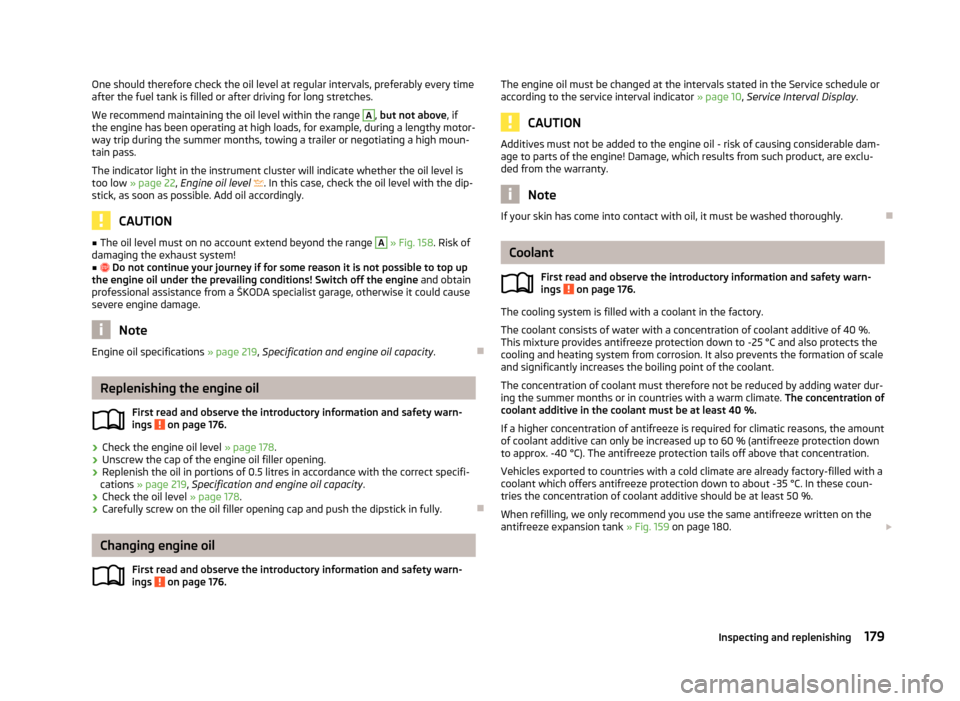
One should therefore check the oil level at regular intervals, preferably every time
after the fuel tank is filled or after driving for long stretches.
We recommend maintaining the oil level within the range
A
, but not above
, if
the engine has been operating at high loads, for example, during a lengthy motor-
way trip during the summer months, towing a trailer or negotiating a high moun-
tain pass.
The indicator light in the instrument cluster will indicate whether the oil level is
too low » page 22, Engine oil level . In this case, check the oil level with the dip-
stick, as soon as possible. Add oil accordingly. CAUTION
■ The oil level must on no account extend beyond the range A
» Fig. 158
. Risk of
damaging the exhaust system!
■ Do not continue your journey if for some reason it is not possible to top up
the engine oil under the prevailing conditions! Switch off the engine and obtain
professional assistance from a
ŠKODA specialist garage, otherwise it could cause
severe engine damage. Note
Engine oil specifications » page 219, Specification and engine oil capacity .Ð Replenishing the engine oil
First read and observe the introductory information and safety warn-
ings on page 176.
›
Check the engine oil level
» page 178.
› Unscrew the cap of the engine oil filler opening.
› Replenish the oil in portions of 0.5 litres in accordance with the correct specifi-
cations » page 219, Specification and engine oil capacity .
› Check the oil level
» page 178.
› Carefully screw on the oil filler opening cap and push the dipstick in fully. ÐChanging engine oil
First read and observe the introductory information and safety warn-
ings on page 176.ä
ä The engine oil must be changed at the intervals stated in the Service schedule or
according to the service interval indicator » page 10, Service Interval Display. CAUTION
Additives must not be added to the engine oil - risk of causing considerable dam-
age to parts of the engine! Damage, which results from such product, are exclu-
ded from the warranty. Note
If your skin has come into contact with oil, it must be washed thoroughly. Ð Coolant
First read and observe the introductory information and safety warn-
ings on page 176.
The cooling system is filled with a coolant in the factory.
The coolant consists of water with a concentration of coolant additive of 40 %.
This mixture provides antifreeze protection down to -25 °C and also protects the
cooling and heating system from corrosion. It also prevents the formation of scale
and significantly increases the boiling point of the coolant.
The concentration of coolant must therefore not be reduced by adding water dur-
ing the summer months or in countries with a warm climate. The concentration of
coolant additive in the coolant must be at least 40 %.
If a higher concentration of antifreeze is required for climatic reasons, the amount
of coolant additive can only be increased up to 60 % (antifreeze protection down
to approx. -40 °C). The antifreeze protection tails off above that concentration.
Vehicles exported to countries with a cold climate are already factory-filled with a
coolant which offers antifreeze protection down to about -35 °C. In these coun-
tries the concentration of coolant additive should be at least 50 %.
When refilling, we only recommend you use the same antifreeze written on the
antifreeze expansion tank » Fig. 159 on page 180. £
ä
179
Inspecting and replenishing