2012 SKODA SUPERB mirror
[x] Cancel search: mirrorPage 9 of 235

Using the system
Cockpit
Overview
Electric windows 40
Central locking system 30
Air outlet vents 94
Lever for the multifunction switch:
› Turn signal light, headlight and parking light, headlight flasher 54
› Speed regulating system 116
Steering wheel:
› With horn
› With driver’s front airbag 149
› with pushbuttons for radio, navigation system and mobile
phone 127, 137
Instrument cluster: Instruments and indicator lights 8
Lever for the multifunction switch:
› Multifunction display 12
› Windscreen wiper and wash system 59
Air outlet vents 94
Regulator for front left seat heating 69
Switch for hazard warning lights 53
Regulator for front right seat heating 69
Depending on equipment fitted:
› Radio
› Navigation system
Storage compartment on the front passenger side 85
Front passenger airbag 149
Key switch for switching off the front passenger airbag (in front
passenger storage compartment) 153
Electric exterior mirror adjustment 64
Light switch 49
Bonnet release lever 1771
2
3
4
5
6
7
8
9
10
11
12
13
14
15
16
17
18 Regulator for the instrument lighting and regulator for the head-
light beam range adjustment 53, 53
Storage compartment on the driver's side 86
Lever for adjusting the steering wheel 104
Driver’s knee airbag 150
Ignition lock 105
TCS switch 111
Tyre pressure monitoring system 25
Depending on equipment fitted:
› Operating controls for the air conditioning system 94
› Operating controls for Climatronic 97
Depending on equipment fitted:
› Gearshift lever (manual gearbox) 112
› Selector lever (automatic gearbox) 121
Warning light for the deactivated front seat passenger airbag 153
Park Assist 113
Front and rear parking aid 112
Depending on equipment fitted:
› Ashtrays 83
› Storage compartment 86
Note
The arrangement of the controls and switches and the location of some items on
right-hand drive models may differ from that shown in »
Fig. 1. The symbols on
the controls and switches are the same as for left-hand drive models. Ð 19
20
21
22
23
24
25
26
27
28
29
30
31
7
Cockpit
Page 19 of 235

Automatic blind (Combi)
This is where the automatic roll-up function of the boot roll cover can be deacti-
vated/activated when opening the boot lid.
MFD displays
Activate or deactivate certain displays of the multifunction display here.
Comfort
This is where the following functions can be activated, deactivated or adjusted:
Rain closing Switch on/off the function for automatically closing the
window and panoramic tilt/slide sunroof in a locked ve-
hicle when it starts raining
a)
. If the function is set and it
is not raining, the windows including the panoramic tilt/
slide sunroof will close automatically after approx.
12 hours.
ATA confirm Switch on/off the audible signal indicating activation of
the anti-theft alarm system.
Central locking Switch on/off the central locking and automatic locking
function, also applies to the KESSY system.
Window op. Only convenience mode for the driver window or for all
of the windows can be adjusted here.
Mirror down Switch on/off the function for mirror lowering on the
front passenger side when engaging the reverse gear b)
.
Mirror adjust. Switch on/off the function for left and right exterior
mirror setting simultaneously.
Factory setting Restore the Convenience factory setting.a)
This function is only available on vehicles with a rain sensor.
b) This function is only available on vehicles with an electrically adjustable driver seat.
Lights and Visibility
This is where the following functions can be activated, deactivated or adjusted:
Coming Home Switch on/off and adjust the light duration of the
COMING HOME
function.
Leaving Home Switch on/off and adjust the light duration of the
LEAVING HOME function.
Footwell light Switch on/off and adjust the footwell light intensity. Dayl. dri. light
Switch on/off the “DAY LIGHT” function.
Rear wiper
(Heckwischer) Switch on/off the function for automatic rear window
wiping.
Lane ch. flash Switch on/off the convenience flashing function.
Travel mode Switch on/off the travel model function.
Factory setting Restore the factory setting for the lighting. Time
The time, time format (12 or 24 hour indicator) and the changeover between sum-
mer/winter time can be set here.
Winter tyres
Here, you can set the speed at which an audible signal should sound. This func-
tion is, for example, used for winter tyres where the maximum permissible speed
is lower than the maximum speed of the vehicle.
When exceeding the speed, the following is shown on the information display:
Winter tyres:
max. speed ... km/h
Units of measurement
The units for the temperature, consumption and distance driven can be set here.
Assistants
The tones of the audible signals for the parking aid can be adjusted here.
Second speed
The display of the second speed in mph or in km/h can be switched on here.
Service
Here you can have the remaining kilometres and days until the next service inter-
val displayed, and reset the Service Interval Display.
Factory Setting
After selecting the menu Factory setting the factory setting of the information
display is restored. Ð
17
Instruments and Indicator Lights
Page 33 of 235

■
The battery must be replaced if the central locking or anti-theft alarm system
does react to the remote control at less than 3
metres away » page 27.
■ If the driver door is open, the vehicle cannot be locked using the remote control
key. ÐLocking/unlocking
Fig. 12
Remote control key
Unlocking the vehicle
› Press the button 1
» Fig. 12.
Locking the vehicle
› Press the button 3
» Fig. 12.
Deactivating the safe securing system
› Press the button 3
» Fig. 12 twice within 2
seconds. Further informa-
tion » page 29.
Unlocking the small boot lid
› Press the button 2
» Fig. 12. Further information
» page 36.
Raising the small boot lid
› Press the button 2
» Fig. 12. Further information
» page 36.
Unlocking the boot lid (Combi)
› Press the button 2
» Fig. 12. Further information
» page 37.
Opening the boot lid (Combi)
› Press the button 2
» Fig. 12. Further information
» page 39.
Folding out the key bit
› Press the button 4
» Fig. 12.
Folding in the key bit
› Press the button 4
» Fig. 12 and fold in the key bit. Unlocking
The turn signal lights flash twice as confirmation that the vehicle has been un-
locked. If the vehicle is unlocked using button 1
» Fig. 12 and none of the doors
or the boot lid are opened within the next 30 seconds, the vehicle is automatical-
ly locked again and the safe securing system or anti-theft alarm system is reacti-
vated. This function is intended to prevent the car being unlocked unintentional-
ly.
In addition, when the car is unlocked, the electrically adjustable seats and exteri-
or mirrors move into the position assigned to this key. The stored setting of driver
seat and exterior mirrors is retrieved.
Locking
The turn signal lights flash once to confirm that the vehicle has been correctly
locked.
If the doors or the boot lid remain open after the vehicle has been locked, the
turn signal lights do not flash until they have been closed.
When the vehicle is unlocked or locked, the interior lights and entry lighting are
automatically switched on or off via the door contact. WARNING
If the car is locked from the outside and the safe securing system is activated,
there must not be any person in the car as it is then not possible to open ei-
ther a door or a window from the inside. The locked doors make it more diffi-
cult for rescuers to get into the vehicle in an emergency - hazard! Note
■ Only operate the remote control when the doors and boot lid are closed and the
vehicle is in your line of sight. ■ To avoid the car being locked inadvertently once in the car, the lock button of the remote control must not be pressed before the key is inserted into the ig-
nition lock. Should this happen, press the unlock button
of the remote control.
■ The automatic raising of the small boot lid can be impaired at temperatures be-
low +4 °C. Ð
31
Unlocking and locking
Page 37 of 235

Emergency unlocking and locking
Unlocking and locking the driver's door
Fig. 15
Handle on the driver's door: cov-
ered locking cylinder
If the remote control key or the central locking system does not operate, the driv-
er's door can be unlocked or locked manually.
› Pull on the handle.
› Push the vehicle key into the recess on the bottom side of the cover and fold
upwards.
› Insert the vehicle key bit into the lock cylinder and unlock or lock the vehicle. ÐLocking a door
Fig. 16
Rear door: Emergency locking of
the door
An emergency locking mechanism is located on the face side of the doors which
have no locking cylinder, it is only visible after opening the door.
› Remove the panel A
» Fig. 16
.
› Insert the key into the slot B
and turn it into the horizontal position in the di-
rection of the arrow (mirror-inverted on the right doors).
› Replace the cover. After closing the door, it no longer be opened from the outside. The door can be
unlocked from the inside by pulling on the door handle again, and then opened
from the outside.
Ð Boot lid
ä
Introduction
This chapter contains information on the following subjects:
Twindoor - small boot lid 36
Twindoor - large boot lid 36
Boot lid (Combi) 37
Automatic locking 37
Emergency unlocking 37
WARNING
■ Ensure that the lock is properly engaged after closing the boot lid. Other-
wise, the boot lid might open suddenly when driving even if the boot lid lock
was closed - risk of accident!
■ Never drive with the boot lid fully opened or slightly ajar otherwise exhaust
gases may get into the interior of the vehicle - risk of poisoning!
■ Never position any body parts under the cover of the locking eye trim panel
for the boot lid lock - risk of injury! ■ Do not press on the rear window when closing the boot lid, it could crack -
risk of injury! Note
■ After closing the boot lid, it is automatically locked within 1 second and the
anti-theft alarm system is activated. This applies only if the vehicle was locked
before closing the boot lid. ■ The function of the hand grip on the bottom edge of the boot lid is deactivated
when starting off or from a speed of more than 5
km/h. The function of the hand
grip is activated again after stopping the vehicle and after opening the driver or
front passenger door or after pressing the button 1
on the remote control key.
■ Repeated opening and closing of the boot lid can lead to a temporary failure of
the function due to the overheating protection of the motors of the Twindoor
system. Ð
35
Unlocking and locking
Page 43 of 235

CAUTION
■ Keep the windows clean to ensure the correct functionality of the electric win-
dows. ■ In the event that the windows are frozen, first of all eliminate the
ice » page 170 , De-icing windows and exterior mirrors and only then operate the
power windows otherwise the power window mechanism could be damaged. ■ When leaving the locked vehicle make sure that the windows are closed at all
times. Note
■ After switching the ignition off, it is still possible to open or close the windows
for approx. 10
minutes. The power windows are only switched off completely
once the driver or front passenger door are opened. ■ When driving always use the existing heating, air conditioning and ventilation
system for ventilating the interior of the vehicle. If the windows are opened, dust
as well as other dirt can get into the vehicle and in addition the wind noise is
more at certain speeds.
■ At high speeds, you should keep the windows closed to prevent unnecessarily
high fuel consumption.
■ The convenience opening of the windows by means of the key in the driver's
lock is only possible within 45
seconds of deactivating or activating the alarm sys-
tem. ÐWindow open/close
Fig. 23
Buttons on the driver's door
First read and observe the introductory information and safety warn-
ings on page 40.
The power windows operate only when ignition is switched on.
ä Opening
› A window is opened by pressing lightly on the respective button in the door.
The opening process stops when one releases the button.
› Additionally, the window can be opened automatically (fully open) by pressing
the button to the stop. Renewed pressing of the button causes the window to
stop immediately.
Closing
› A window is closed through pulling lightly on the respective button in the door.
The closing process stops when one releases the button.
› Additionally, the window can be closed automatically (fully closed) by pulling
the button to the stop. Renewed pulling of the button causes the window to
stop immediately.
The buttons for the individual windows are located in the armrest of the driver's
door » Fig. 23, front passenger seat and in the rear doors »
Fig. 24 on page 42.
Buttons of the power windows Button for power window of the driver's door
Button for power window of the front passenger door
Button for power window of the rear right door
Button for power window at the rear left door
Safety pushbutton
Safety pushbutton
The buttons for power windows in the rear doors can be deactivated by pressing
the safety pushbutton S
» Fig. 23. The buttons for the power windows in rear
doors are activated again by pressing the safety pushbutton S
again.
If the buttons for the rear doors are deactivated, the indicator light in the safe-
ty switch S
lights up.
Note
The window lift mechanism is equipped with protection against overheating. Re-
peated opening and closing of the window can cause this mechanism to over-
heat. If this happens, it will not be possible to operate the window for a short
time. You will be able to operate the window again as soon as the overheating
protection has cooled down. Ð A
B
C
D
S
41
Unlocking and locking
Page 52 of 235

If the light comes on automatically, the side lights and low beam as well as li-
cence plate light light up at the same time.
If the automatic driving lamp control is switched on, the light is regulated with
the light sensor in the rear mirror holder. If the light intensity drops below the set
value, e.g when driving during the day into a tunnel, the low beam and the side
lights as well as the licence plate light come on automatically. If the light intensity
increases again, the lights switch off automatically.
Rain lights
If the windscreen wiper is switched on in rain sensor mode for longer than 10
sec-
onds or in permanent wipe mode (position 2 or 3) » page 60, Activating the
windscreen wipers and washers for longer than 15 seconds, the side lights and
low beam are switched on automatically. The light switches off if the windscreen
wipe is in operation rain sensor for more than around 4 minutes or is not switch-
ed on in the operation permanent wipe. Note
Do not affix any stickers in front of the light sensor, so that its functionality is not
impaired or disabled. ÐParking light
First read and observe the introductory information and safety warn-
ings on page 48.
Parking light
› Switch off the ignition.
› Pull the turn signal light lever
» Fig. 36 on page 54 upwards or downwards -
the side light on the right or left side of the vehicle is switched.
Parking light on both sides
› Turn the light switch into the position
and lock the vehicle. Note
■ The parking light can only be activated if the ignition is switched off.
■ If the right or left turn signal light has been switched on and the ignition is
switched off, the parking light is not automatically switched on. Ð
ä COMING HOME/LEAVING HOME function
First read and observe the introductory information and safety warn-
ings on page 48.
When it is dark, this function makes it possible to switch on the lights for a short
time after leaving the vehicle or when approaching the vehicle.
Switching on the
COMING HOME function
› The light switch is in the position automatic driving lamp control
.
› Switch off the ignition.
› The light switches on after the driver's door is opened.
Switching on the
LEAVING HOME function
› After leaving the vehicle, the light switch is in the position automatic driving
lamp control .
› Unlock the vehicle with the radio remote control and the light is switched on.
Depending on the equipment fitted the
COMING HOME/LEAVING HOME function
switches on the following lights:
› Parking lights;
› Low beam;
› Entry lighting in the exterior mirrors;
› Licence plate light.
The COMING HOME/LEAVING HOME function is controlled with the light sensor in
the mount of the interior rear mirror. If the light intensity is higher than the set
value of the light sensor, the light is not switched on after opening the driver's
door or unlocking the vehicle with the radio remote control.
Switching off the COMING HOME function
The light goes out 10 seconds after closing all of the doors and the boot lid.
If a door or the boot lid remains open, the light goes out after 60 seconds.
Switching off the LEAVING HOME function
The light goes out 10 seconds after unlocking the vehicle with the radio remote
control, switching on the ignition or locking the vehicle.
If no door is opened, the vehicle is locked automatically after 30 seconds.£
ä
50 Using the system
Page 58 of 235

Reading lights
›
Press switch
» Fig. 39 to switch the reading lights on or off. ÐRear interior light (Combi)
Fig. 40
Interior lights at the rear
Applies to vehicles with a panoramic sliding roof.
Switching on
› Press the cover glass in the area of the symbol
» Fig. 40.
Switching off
› Press the cover glass in the area of the symbol
O.
Operating with the door contact switch
› Place the cover glass in the middle position
. ÐFront door warning light
Fig. 41
Front door: Warning light
The warning light is located in the lower door trim panel » Fig. 41.The warning light goes on every time the door is opened. The light goes out
about 10 minutes after opening the door in order to avoid discharging the battery
of the vehicle.
There is a reflector installed on some vehicles instead of the warning light. Ð Entry lighting
The lighting is positioned on the bottom edge of the exterior mirror.
The light beam is directed towards the entry area of the front door.
The light comes on after the doors have been locked or on opening the boot lid.
The light goes out after switching on the ignition or within 30
seconds of closing
all of the doors and the boot lid.
If a door or the boot lid remains open, the light goes out within 2 minutes if the
ignition is switched off. WARNING
If the entry light is on, do not touch its cover - risk of burns! Ð Boot light
The light comes on automatically when the boot lid is opened. If the lid remains
open for more than about 10
minutes, the boot light switches off automatically. Ð
56 Using the system
Page 60 of 235
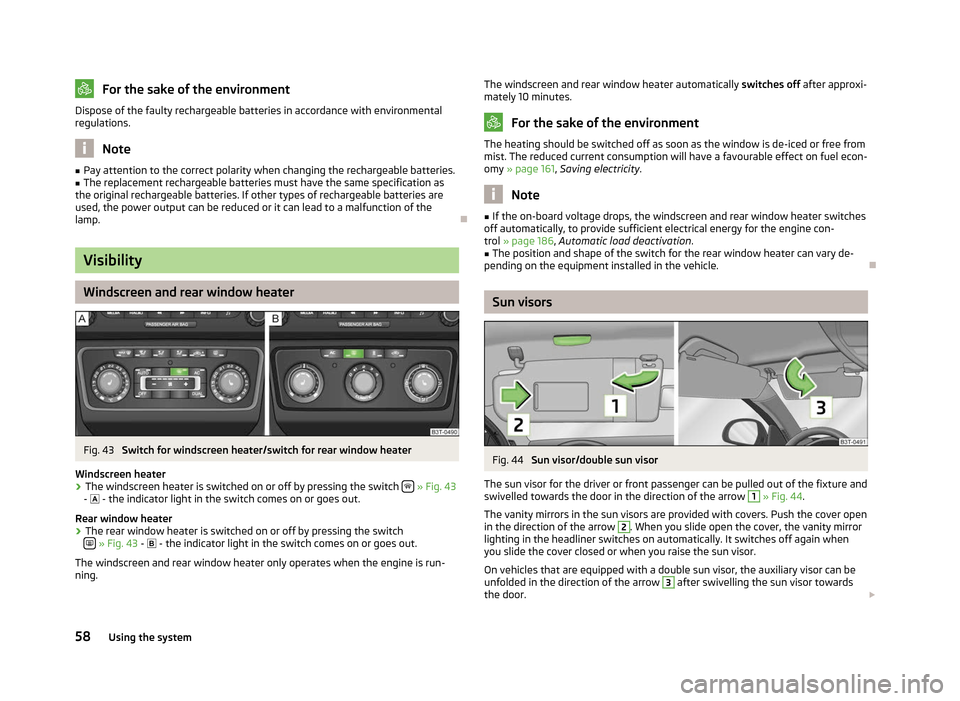
For the sake of the environment
Dispose of the faulty rechargeable batteries in accordance with environmental
regulations. Note
■ Pay attention to the correct polarity when changing the rechargeable batteries.
■ The replacement rechargeable batteries must have the same specification as
the original rechargeable batteries. If other types of rechargeable batteries are
used, the power output can be reduced or it can lead to a malfunction of the
lamp. ÐVisibility
Windscreen and rear window heater
Fig. 43
Switch for windscreen heater/switch for rear window heater
Windscreen heater › The windscreen heater is switched on or off by pressing the switch
» Fig. 43
- - the indicator light in the switch comes on or goes out.
Rear window heater
› The rear window heater is switched on or off by pressing the switch
» Fig. 43 -
- the indicator light in the switch comes on or goes out.
The windscreen and rear window heater only operates when the engine is run-
ning. The windscreen and rear window heater automatically
switches off after approxi-
mately 10 minutes. For the sake of the environment
The heating should be switched off as soon as the window is de-iced or free from
mist. The reduced current consumption will have a favourable effect on fuel econ-
omy »
page 161 , Saving electricity . Note
■ If the on-board voltage drops, the windscreen and rear window heater switches
off automatically, to provide sufficient electrical energy for the engine con-
trol » page 186, Automatic load deactivation .
■ The position and shape of the switch for the rear window heater can vary de-
pending on the equipment installed in the vehicle. Ð Sun visors
Fig. 44
Sun visor/double sun visor
The sun visor for the driver or front passenger can be pulled out of the fixture and
swivelled towards the door in the direction of the arrow 1
» Fig. 44.
The vanity mirrors in the sun visors are provided with covers. Push the cover open
in the direction of the arrow 2
. When you slide open the cover, the vanity mirror
lighting in the headliner switches on automatically. It switches off again when
you slide the cover closed or when you raise the sun visor.
On vehicles that are equipped with a double sun visor, the auxiliary visor can be
unfolded in the direction of the arrow 3
after swivelling the sun visor towards
the door. £
58 Using the system