2012 SKODA SUPERB navigation system
[x] Cancel search: navigation systemPage 9 of 235

Using the system
Cockpit
Overview
Electric windows 40
Central locking system 30
Air outlet vents 94
Lever for the multifunction switch:
› Turn signal light, headlight and parking light, headlight flasher 54
› Speed regulating system 116
Steering wheel:
› With horn
› With driver’s front airbag 149
› with pushbuttons for radio, navigation system and mobile
phone 127, 137
Instrument cluster: Instruments and indicator lights 8
Lever for the multifunction switch:
› Multifunction display 12
› Windscreen wiper and wash system 59
Air outlet vents 94
Regulator for front left seat heating 69
Switch for hazard warning lights 53
Regulator for front right seat heating 69
Depending on equipment fitted:
› Radio
› Navigation system
Storage compartment on the front passenger side 85
Front passenger airbag 149
Key switch for switching off the front passenger airbag (in front
passenger storage compartment) 153
Electric exterior mirror adjustment 64
Light switch 49
Bonnet release lever 1771
2
3
4
5
6
7
8
9
10
11
12
13
14
15
16
17
18 Regulator for the instrument lighting and regulator for the head-
light beam range adjustment 53, 53
Storage compartment on the driver's side 86
Lever for adjusting the steering wheel 104
Driver’s knee airbag 150
Ignition lock 105
TCS switch 111
Tyre pressure monitoring system 25
Depending on equipment fitted:
› Operating controls for the air conditioning system 94
› Operating controls for Climatronic 97
Depending on equipment fitted:
› Gearshift lever (manual gearbox) 112
› Selector lever (automatic gearbox) 121
Warning light for the deactivated front seat passenger airbag 153
Park Assist 113
Front and rear parking aid 112
Depending on equipment fitted:
› Ashtrays 83
› Storage compartment 86
Note
The arrangement of the controls and switches and the location of some items on
right-hand drive models may differ from that shown in »
Fig. 1. The symbols on
the controls and switches are the same as for left-hand drive models. Ð 19
20
21
22
23
24
25
26
27
28
29
30
31
7
Cockpit
Page 17 of 235

Warning against excessive speeds
First read and observe the introductory information and safety warn-
ings on page 12.
Adjust the speed limit while the vehicle is stationary
›
With the button A
» Fig. 6
on page 13 on the windscreen wiper lever or the
adjustment wheel D
on the multifunction steering wheel, select the menu item
Warning against excessive speeds .
› Activate the option for setting the speed limit (the value flashes) with the but-
ton B
on the windscreen wiper lever, or the adjustment wheel D
on the multi-
function steering wheel.
› Set the desired speed limit, e.g. 50 km/h, with the button A
on the windscreen
wiper lever or the adjustment wheel D
on the multifunction steering wheel.
› Use the button B
on the windscreen wiper lever or the adjustment wheel D
on the multifunction steering wheel to confirm the desired speed limit, or wait a
few seconds and the setting is saved automatically (the value stops flashing).
This allows you to set the speed in 5 km/h intervals.
Adjusting the speed limit while the vehicle is moving
› With the button A
» Fig. 6
on page
13 on the windscreen wiper lever or the
adjustment wheel D
on the multifunction steering wheel, select the menu item
Warning against excessive speeds .
› Drive at the desired speed, e.g. 50 km/h.
› Use the button B
on the windscreen wiper lever or the adjustment wheel D
on the multifunction steering wheel to accept the current speed as the speed
limit (the value flashes).
If you wish to change the set speed limit, it is changed in 5
km/h intervals (e.g. the
accepted speed of 47 km/h increases to 50 km/h or decreases to 45 km/h).
› Press repeatedly the button B
on the windscreen wiper lever or use the ad-
justment wheel D
on the multifunction steering wheel to confirm the desired
speed limit, or wait a few seconds and the setting is saved automatically (the
value stops flashing).
Change or delete speed limit
› With the button A
» Fig. 6
on page
13 on the windscreen wiper lever or the
adjustment wheel D
on the multifunction steering wheel, select the menu item
Warning against excessive speeds .
› Pressing the button B
on the windscreen wiper lever or the adjustment wheel
D
on the multifunction steering wheel deletes the speed limit.
ä
›
Pressing the button B
on the windscreen wiper lever or the adjustment wheel
D
on the multifunction steering wheel again activates change mode for the
speed limit.
If the set speed limit is exceeded, an audible signal will sound as a warning. At
the same time the message Warning against excessive speeds appears on the
display with the set limit value.
The set speed limit value remains stored even after switching off the ignition. Ð MAXI DOT (information display)
ä
Introduction
This chapter contains information on the following subjects:
Main menu 16
Settings 16
Door, boot lid and bonnet warning 18
Auto Check Control 18
The information display provides you with information on the current operating
state of your vehicle . The information system also provides you with data relating
to the radio, mobile phone, multifunction display, navigation system, the unit con-
nected to the MDI port and the automatic gearbox » page 121. WARNING
Concentrate fully at all times on your driving! As the driver you are fully re-
sponsible for the operation of your vehicle. CAUTION
Pull out the ignition key if coming in contact with the display (e.g. when cleaning)
to prevent any possible damage. Ð
15
Instruments and Indicator Lights
Page 18 of 235

Main menu
Fig. 7
Information display: Control elements on the windscreen wiper lever/
control elements on the multifunction steering wheel
First read and observe the introductory information and safety warn-
ings on page 15.
Operating with the buttons on the windscreen wiper lever
›
Activate the Main menu
by pressing the rocker switch A
» Fig. 7 for longer.
› Individual menu items can be selected by means of the rocker switch A
. When
the pushbutton B
is briefly pressed, the information you have selected is dis-
played.
Operating with the buttons on the multifunction steering wheel
› Activate the Main menu
by pressing and holding the button C
» Fig. 7
for a
short while.
› By briefly pressing the C
button you will reach one level higher.
› The individual menus can be selected by pressing the adjustment wheel D
.
The selected menu is displayed after briefly pressing the adjustment wheel D
.
You can select the following information:
■ MFD »
page 12
■ Audio » Operating instructions for the radio
■ Navigation » Operating instructions for the navigation system
■ Phone » page 126
■ Aux. Heating » page 100
■ Assistants » page 119
■ Vehicle status » page 18
■ Settings » page 16
ä
The menu items
Audio and Navigation are only displayed when the factory-fitted
radio or navigation system is switched on.
The menu item Aux. heating is only displayed if a factory-fitted auxiliary heating
is installed.
The menu item Assistants is only then displayed if the vehicle is fitted with fati-
gue detection. Note
If the information display is not activated at that moment, the menu always shifts
to one of the higher levels after approx. 10
seconds.Ð Settings
First read and observe the introductory information and safety warn-
ings on page 15.
You can change certain settings by means of the information display. The current
setting is shown on the information display in the respective menu at the top be-
low the line.
You can select the following information:
■ Language
■ Autom. blind
■ MFD data
■ Convenience
■ Lights & Vision
■ Time
■ Winter tyres
■ Units
■ Assistants
■ Alternative speed displayed
■ Service
■ Factory setting
■ Back
Select the menu item Back to return to one level higher in the menu.
Language
You can set the language for the warning and information texts here. £
ä
16 Using the system
Page 24 of 235

If the indicator light
lights up, this indicates a complete failure of the power
steering and the steering assist has failed (significantly higher steering forces).
Seek help from a ŠKODA specialist garage.
Steering lock (KESSY system)
› While the indicator light
is flashing, the steering lock cannot be released. Fur-
ther information » page 105 , KESSY system .
› As long as the indicator light
is flashing, an audible signal is beeping and the
following appears in the information display: Steering column lock: Workshop! ,
the electrical steering lock is faulty. Seek help from a ŠKODA specialist garage.
› As long as the indicator light
is flashing, an audible signal is beeping and the
following appears in the information display: Steering column lock faulty. the
electrical steering lock is faulty. Park the car, do not continue the journey. Af-
ter switching off the ignition, it is then no longer possible to lock the steering,
to activate the electrical components (e.g. radio, navigation system), to switch
on the ignition again and to start the engine. Seek help from a ŠKODA specialist
garage. WARNING
If you have to stop for technical reasons, then park the vehicle at a safe dis-
tance from the traffic, switch off the engine and activate the hazard warning
light system » page 53. Note
If the vehicle battery has been disconnected and reconnected, the yellow indica-
tor light comes on after switching on the ignition. The indicator light must go
out after driving a short distance. If the yellow indicator light does not go out
after starting the engine again and a short drive, it is necessary to visit a
ŠKODA
specialist garage. ÐEngine oil level
The indicator light lights up (oil quantity too low)
The following is displayed in the information display:
Check oil level!
Stop the vehicle, switch off the engine, and check the level of the engine
oil » page 178. The indicator light will go out if the bonnet is left open for more than 30 seconds.
If no engine oil has been replenished, the indicator light will come on again after
driving about 100 km.
The indicator light flashes (engine oil level sensor faulty)
The following is displayed in the information display:
Oil sensor: Workshop!
If the engine oil level sensor is faulty, the indicator light flashes several times
and an audible signal sounds when the ignition is turned on.
Seek help from a
ŠKODA specialist garage. WARNING
If you have to stop for technical reasons, then park the vehicle at a safe dis-
tance from the traffic, switch off the engine and activate the hazard warning
light system » page 53. Ð Electronic Stability Control (ESC)
The indicator light flashes to show that the ESC is currently operating.
If the indicator light comes on immediately after you start the engine, the ESC
might be switched off due to technical reasons. Switch the ignition off and on
again. If the indicator light does not light up after you switch the engine back on,
the ESR is fully functional again.
If the indicator light lights up, there is a fault in the ESC.
The following is displayed in the information display: Error: Electronic Stability Control (ESC)
Seek help from a ŠKODA specialist garage.
Further information » page 110, Stabilisation Control (ESC) . Note
If the vehicle's battery has been disconnected and reconnected, the indicator
light comes on after switching on the ignition. The indicator light must go out
after driving a short distance. Ð
22 Using the system
Page 99 of 235
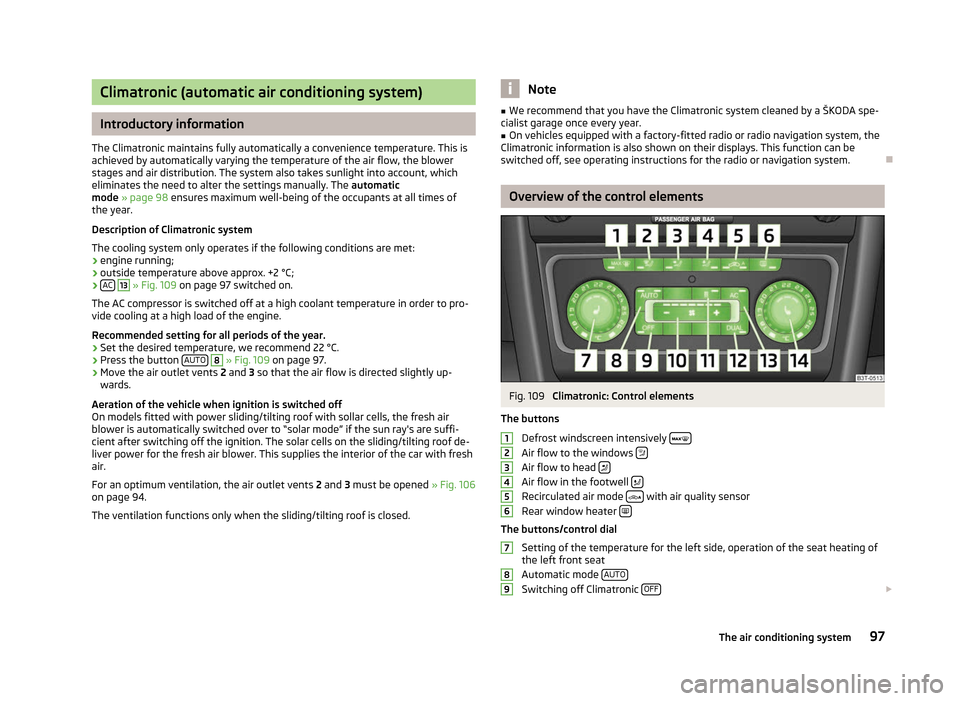
Climatronic (automatic air conditioning system)
Introductory information
The Climatronic maintains fully automatically a convenience temperature. This is
achieved by automatically varying the temperature of the air flow, the blower
stages and air distribution. The system also takes sunlight into account, which
eliminates the need to alter the settings manually. The automatic
mode » page 98 ensures maximum well-being of the occupants at all times of
the year.
Description of Climatronic system
The cooling system only operates if the following conditions are met:
› engine running;
› outside temperature above approx. +2 °C;
› AC 13
» Fig. 109 on page 97 switched on.
The AC compressor is switched off at a high coolant temperature in order to pro-
vide cooling at a high load of the engine.
Recommended setting for all periods of the year.
› Set the desired temperature, we recommend 22 °C.
› Press the button
AUTO 8
» Fig. 109
on page 97.
› Move the air outlet vents
2 and 3 so that the air flow is directed slightly up-
wards.
Aeration of the vehicle when ignition is switched off
On models fitted with power sliding/tilting roof with sollar cells, the fresh air
blower is automatically switched over to
“solar mode” if the sun ray's are suffi-
cient after switching off the ignition. The solar cells on the sliding/tilting roof de-
liver power for the fresh air blower. This supplies the interior of the car with fresh
air.
For an optimum ventilation, the air outlet vents 2 and 3 must be opened » Fig. 106
on page 94.
The ventilation functions only when the sliding/tilting roof is closed. Note
■ We recommend that you have the Climatronic system cleaned by a
ŠKODA spe-
cialist garage once every year. ■ On vehicles equipped with a factory-fitted radio or radio navigation system, the
Climatronic information is also shown on their displays. This function can be
switched off, see operating instructions for the radio or navigation system. Ð Overview of the control elements
Fig. 109
Climatronic: Control elements
The buttons Defrost windscreen intensively Air flow to the windows
Air flow to head
Air flow in the footwell
Recirculated air mode
with air quality sensor
Rear window heater The buttons/control dial
Setting of the temperature for the left side, operation of the seat heating of
the left front seat
Automatic mode AUTO Switching off Climatronic
OFF £1
2
3
4
5
6
7
8
9
97
The air conditioning system
Page 108 of 235

Emergency ignition shutoff system 107
Starting engine 107
Emergency start-up of engine 108
Switching the engine off 108
The KESSY system makes it possible to switch the ignition on/off and to start/
stop the engine without actively using the key.
A valid key must be in the vehicle to unlock the steering, switch on the steering
and start the vehicle. WARNING
■ Never switch off the ignition while driving, as the electromechanical power
steering and brake booster will no longer operate - risk of accident! ■ Never leave the valid keys in the vehicle, if leaving children unattended in
the vehicle. Otherwise the children could start the engine - risk of accident! Note
■ After pressing the starter button while the steering is locked, the steering is un-
locked, the electrical components are activated (e.g. radio, navigation system etc.)
and the igntion is switched on. ■ If you do not leave the vehicle after locking the steering and wish to unlock the
steering again, press the starter button. At the same time, electrical components
are activated (e.g. radio, navigation system etc.) and the ignition is switched on. ■ The KESSY system is protected against inadvertently switching off the engine
while driving, this means that the engine can only be switched off in an emergen-
cy » page 107.
■ The steering is not unlocked or locked if the starter button is repeatedly press-
ed at short intervals. Ð Unlocking and locking the steering
Fig. 114
Starter button
First read and observe the introductory information and safety warn-
ings on page 105.
Unlocking
›
Open the driver's door and get into the vehicle.
› Close the driver's door, and the steering is unlocked within 2 seconds.
Locking
› Stop the vehicle.
› Switch off the engine or the ignition by pressing the starter button
» Fig. 114.
› Open the driver's door and the steering is locked.
If the driver's door is opened and the ignition is switched off afterwards, the
steering is only locked after the vehicle is locked.
If the steering is locked and the KESSY system does not manage to unlock the
steering lock the first time (e.g. if the wheels are resting against the curb), the at-
tempt will be repeated twice by the system.
If the steering lock is then not unlocked, the following is shown in the informa-
tion display or information display of the instrument cluster:
Move steering wheel or MOVE STEERING
Slightly move the steering and the system will complete 3
more attempts to un-
lock after 2 seconds. At the same time, the indicator light flashes.
If the steering lock still does not unlock, the following message is displayed in the
information display for 10 seconds:
Steering wheel still locked.
It is necessary to eliminate the possible cause which is preventing the unlocking
and then repeat the attempt to unlock the steering. Ð
ä
106 Using the system
Page 114 of 235

Shifting (manual gearbox)
Fig. 119
Gearshift pattern of 5 gear or
6 gear manual gearbox
Always depress the clutch pedal fully when changing gear, to prevent excessive
wear of the clutch.
The gearshift indicator must be observed when changing gear » page 11.
Only engage reverse gear when the vehicle is stationary. Depress the clutch pedal
and hold it fully depressed. Wait a moment before reverse gear is engaged to
avoid any shift noises.
The reversing lights will come on once reverse gear is engaged, provided the igni-
tion is on. WARNING
Never engage reverse gear when driving - risk of accident! Note
If not in the process of changing gear, do not leave your hand on the gearshift
lever while driving. The pressure from the hand can cause the gearshift mecha-
nism to wear excessively. ÐPedals
The operation of the pedals must not be hindered under any circumstances!
In the driver's footwell, only a footmat, which is attached to the two correspond-
ing attachment points, may be used. Only use footmats from the range of ŠKODA Original Accessories, which are fitted
to two attachment points. WARNING
No objects are allowed in the driver's footwell – risk of obstruction or limita-
tion in operating the pedal! Ð Parking aid
Fig. 120
Parking aid: Range of the sensors/activating the parking aid
The parking aid determines the distance between the front or rear bumper and
an obstacle with the aid of ultrasound sensors. The sensors are integrated in the
front/rear bumper.
The signal tones for the front parking aid sound higher than for the rear parking
aid. The tones of the parking aid can be adapted in the menu of the Information
display » page 16.
Range of sensors
The distance warning begins at a distance of about 160°cm from the obstacle at
the rear of the vehicle and about 120
cm from the obstacle in front of the vehicle A
» Fig. 120. The interval between the warning signals becomes shorter as the
clearance is reduced.
A continuous tone sounds from a distance of approx. 30
cm B
» Fig. 120 - danger
area. From this moment on do not continue driving!
On vehicles with a factory-fitted radio or navigation system, the distance to the
obstacle is simultaneously graphically illustrated on the display, refer to the oper-
ating instructions for the radio or navigation system. £
112 Using the system
Page 130 of 235

Symbols in the information display
Symbol Importance Valid for
Charge status of the phone battery a)
. GSM II, GSM III
Signal strength a)
. GSM II, GSM III
a phone is connected to the hands-free system. GSM II, GSM III when connected via the HFP profile
The hands-free system is visible to other devices. GSM II, GSM III when connected via the HFP profile
a phone is connected to the hands-free system. GSM III when connected via the rSAP profile
The hands-free system is visible to other devices. GSM III when connected via the rSAP profile
A multimedia unit is connected to the hands-free system. GSM II, GSM III
A UMTS network is available. GSM III
Internet connection via the hands-free system. GSM III when connected via the rSAP profilea)
This function is only supported by some mobile phones. ÐPhone Phonebook
A phone phonebook is part of the hands-free system. This phone phonebook can
be used depending on the type of mobile phone.
After the first connection of the telephone, the system begins to load the phone
book from the phone and the SIM card into the memory of the control unit.
Each time the telephone has established a new connection with the hands-free
system, an update of the relevant phone book is performed. The updating can
take a few minutes. During this time the phone book, which was stored after the
last update was completed, is available. Newly stored telephone numbers are on-
ly shown after the updating has ended.
The update is interrupted if a telephone event (e.g. incoming or outgoing call,
voice control dialogue) occurs during the updating procedure. After the telephone
event has ended, the updating starts anew.
GSM II
The internal phonebook provides 2
500 free memory locations. Each contact can
contain up to 4 numbers.
On vehicles fitted with the Columbus navigation system, a maximum of 1 200 tel-
ephone contacts are shown on the display of this appliance.
If the number of contacts loaded exceeds 2 500, the phone book is not complete. GSM III
The internal phonebook provides 2
000 free memory locations. Each contact can
contain up to 5 numbers.
On vehicles fitted with the Columbus navigation system, a maximum of 1 000 tel-
ephone contacts are shown on the display of this appliance.
If the telephone book of the mobile phone contains more than 2 000 contacts,
the system announces during the download Phone book not fully loaded.Ð Universal telephone preinstallation GSM II
Introductory information
The universal telephone preinstallation GSM
II (“hands-free system”) includes a
convenience mode for the mobile phone via voice control, the multifunction
steering wheel, the adapter, radio or the navigation system.
The universal telephone preinstallation GSM II comprises the following functions.
› Phone Phonebook » page 128.
› Convenience operation of the telephone via the multifunction steering
wheel » page 127 .
› Managing telephone calls via the adapter
» page 130.
› Operation of the telephone via the information display
» page 131.£
128 Using the system