2012 SKODA SUPERB parking brake
[x] Cancel search: parking brakePage 5 of 235

Table of Contents
Abbreviations
Using the system
Cockpit 7
Overview 6
Instruments and Indicator Lights 8
Instrument Cluster 8
Multifunction display (onboard computer) 12
MAXI DOT (information display) 15
Indicator lights 18
Unlocking and locking 27
Vehicle key 27
Child safety lock 28
Central locking system 28
Remote control 30
KESSY system 32
Anti-theft alarm system 33
Emergency unlocking and locking 35
Boot lid 35
Electric boot lid 38
Electric power windows 40
Electric sliding/tilting roof 43
Panoramic sliding roof (Combi) 45
Lights and visibility 48
Lights 48
Interior light 54
Boot light (Combi) 57
Visibility 58
Windscreen wipers and washers 59
Rear window 63Seats and Stowage 66
Front seats 66
Seat heaters 69
Ventilated front seats 69
Head restraints 70
Rear seats 71
Boot 72
Variable loading floor in the boot 76
Extendable variable loading floor with
integrated aluminium strips and fastening
elements (Combi) 77
Net partition (Combi) 79
Roof rack system 81
Cup holder 82
Ashtray 83
Cigarette lighter, 12-volt power socket 84
Storage compartments 85
Clothes hooks 91
Parking ticket holder 91
The air conditioning system 93
Air conditioning system 93
Air outlet vents 94
Air conditioning system (manual air conditioning
system) 94
Climatronic (automatic air conditioning
system) 97
Auxiliary heating (auxiliary heating and
ventilation) 100
Starting-off and Driving 103
Starting and stopping the engine 103
KESSY system 105
Brakes and brake assist systems 108
Shifting (manual gearbox) 112
Pedals 112
Parking aid 112
Park assist 113
Cruise control system (CCS) 116START/STOP 118
Fatigue detection system (break
recommendation) 119
Automatic gearbox 121
Automatic gearbox 121
Communication 126
Mobile phones and two-way radio systems 126
Operating the phone on the multifunction
steering wheel 127
Symbols in the information display 128
Phone Phonebook 128
Universal telephone preinstallation GSM II 128
Universal telephone preinstallation GSM IIl 131
Voice control 135
Multimedia 137
Safety
Passive Safety 140
General information 140
Correct seated position 141
Seat belts 144
Seat belts 144
Airbag system 148
Description of the airbag system 148
Front airbags 149
Driver’s knee airbag 150
Side airbags 151
Head airbags 152
Deactivating airbags 152
Transporting children safely 154
Child seat 154
3
Table of Contents
Page 22 of 235

Handbrake
The indicator light comes on if the handbrake is applied. An audible warning is
also given if you drive the vehicle for at least 3 seconds at a speed of more than
6 km/h.
The following is displayed in the information display:
Release parking brake! ÐBrake system
The indicator light illuminates if the brake fluid level is too low or there is a
fault in the ABS.
The following is displayed in the information display:
Brake fluid: Owner's manual!
Stop the vehicle, switch off the engine, and check the level of the brake flu-
id » page 181 » .
WARNING
■ If you have to stop for technical reasons, then park the vehicle at a safe dis-
tance from the traffic, switch off the engine and activate the hazard warning
light system » page 53.
■ The following guidelines should be observed when opening the bonnet and
checking the brake fluid level » page 176, Engine compartment .
■ If the indicator light is displayed simultaneously with indicator light
» page 23 , Antilock brake system (ABS) , do not continue your jour-
ney! Seek help from a ŠKODA specialist garage. ■ A fault to the braking system or the ABS system can increase the vehicle's
braking distance - risk of accident! ÐSeat belt indicator light
The indicator light comes on after the ignition is switched on as a reminder for
the driver and front passenger to fasten the seat belt. The indicator light only
goes out if the driver or front passenger has fastened his seat belt. If the seat belt has not been fastened by the driver or front passenger, a perma-
nent warning signal sounds at vehicle speeds greater than 20 km/h and simulta-
neously the indicator light flashes.
If the seat belt is not fastened by the driver or front passenger during the next
90
seconds, the warning signal is deactivated and the indicator light lights up
permanently. Ð Dynamo
If the indicator light lights up when the engine is running, the vehicle battery is
not being charged.
Seek help from a ŠKODA
specialist garage. The electrical system requires check-
ing. WARNING
If you have to stop for technical reasons, then park the vehicle at a safe dis-
tance from the traffic, switch off the engine and activate the hazard warning
light system » page 53, Switches for the hazard warning light system . CAUTION
If the indicator light (cooling system fault) comes on in addition to the indicator
light when driving, stop the vehicle immediately and switch the engine off -
risk of engine damage! Ð Open door
The indicator light
comes on, if one or several doors are opened. WARNING
If you have to stop for technical reasons, then park the vehicle at a safe dis-
tance from the traffic, switch off the engine and activate the hazard warning
light system » page 53. Ð
20 Using the system
Page 112 of 235

Release
›
Pull the handbrake lever up slightly and
at the same time push in the locking
button » Fig. 116 .
› Move the lever right down while pressing the lock button.
The handbrake indicator light lights up when the handbrake is applied, provi-
ded the ignition is on.
A warning signal sounds if the vehicle is inadvertently driven off with the hand-
brake applied.
The following is displayed in the information display:
Release parking brake!
The handbrake warning is activated if the vehicle is driven at a speed of more
than 6 km/h for more than 3
seconds. ÐStabilisation Control (ESC)
Fig. 117
ESC system: TCS button
First read and observe the introductory information and safety warn-
ings on page 108.
The ESC is automatically activated after starting the engine. The ESC helps to
maintain control of the vehicle in situations where it is being operated at its dy-
namic limits, such as a sudden change to the direction of travel. The risk of skid-
ding is reduced and your car thus offers greater driving stability depending on the
conditions of the road surface.
The direction which the driver wishes to take is determined based on the steering
angle and the speed of the vehicle and is constantly compared with the actual
behaviour of the vehicle. In the event of deviations, such as if the car starts to
skid, the ESC automatically brakes the appropriate wheel.
ä The ESC cannot be switched off, the button
» Fig. 117 only deactivates the TCS
system and the indicator light in the instrument cluster lights up.
During an intervention of the system, the indicator light flashes in the instru-
ment cluster.
In the event of an ESC fault, the ESC indicator light illuminates in the instrument
cluster » page 22.
The following systems are integrated into the electronic stabilisation control
(ESC):
› Antilock brake system (ABS),
› Traction control (TCS),
› Electronic differential lock (EDL)
› Active driver-steering recommendation (DSR),
› Brake assist,
› Uphill start assist.
Active driver-steering recommendation (DSR)
This function indicates to the driver in critical situations a steering recommenda-
tion in order to stabilise the vehicle. The active driver-steering recommendation is
activated, for example, on the right and left vehicle side when braking sharply on
different road surfaces.
Hydraulic brake assist
The brake assist system is activated by the very quick operation of the brake ped-
al (e.g. in the event of danger). It increases the braking effect and helps to short-
en the braking distance. To achieve the shortest possible braking distance, the
brake pedal must be applied firmly and held in this position until the vehicle has
come to a complete standstill.
The ABS is activated faster and more effectively with the intervention of the
brake assist system.
The brake assist function is automatically switched off when the brake pedal is
released.
Uphill start assist
The uphill start assist makes it easier to start off on steep hills. The system holds
the brake pressure produced by the activation of the brake pedal for approx.
2 seconds after the brake pedal is released. The driver can therefore move his
foot from the brake pedal to the accelerator pedal and start off on the slope,
without having to actuate the handbrake. The brake pressure drops gradually the
more you operate the accelerator pedal. If the vehicle does not start off within 2
seconds, it starts to roll back. £
110 Using the system
Page 124 of 235
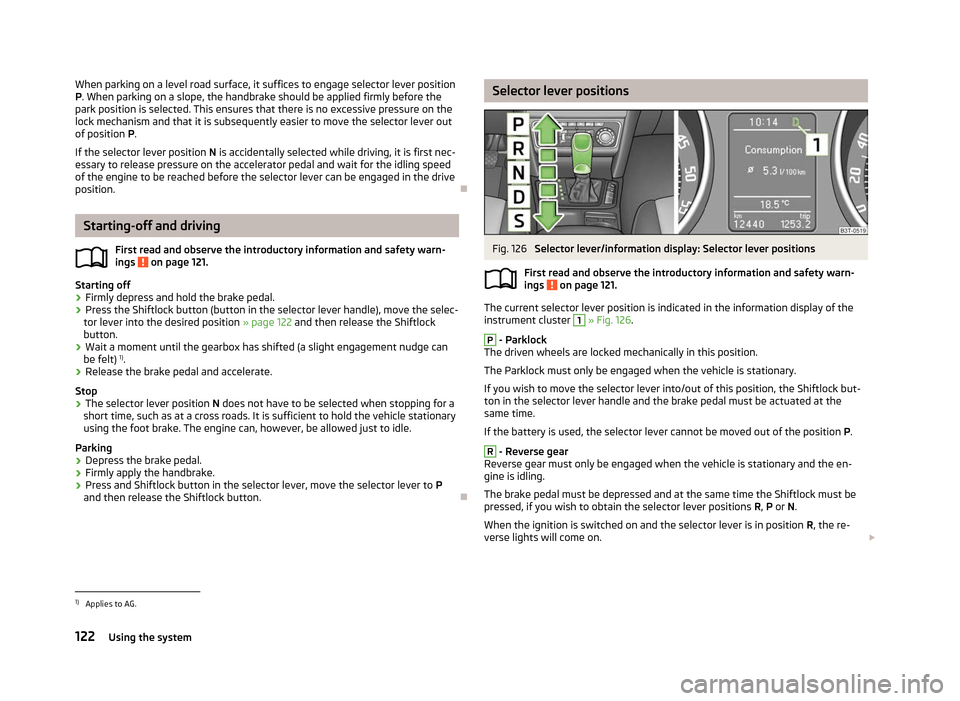
When parking on a level road surface, it suffices to engage selector lever position
P. When parking on a slope, the handbrake should be applied firmly before the
park position is selected. This ensures that there is no excessive pressure on the
lock mechanism and that it is subsequently easier to move the selector lever out
of position P.
If the selector lever position N is accidentally selected while driving, it is first nec-
essary to release pressure on the accelerator pedal and wait for the idling speed
of the engine to be reached before the selector lever can be engaged in the drive
position. ÐStarting-off and driving
First read and observe the introductory information and safety warn-
ings on page 121.
Starting off
›
Firmly depress and hold the brake pedal.
› Press the Shiftlock button (button in the selector lever handle), move the selec-
tor lever into the desired position » page 122 and then release the Shiftlock
button.
› Wait a moment until the gearbox has shifted (a slight engagement nudge can
be felt) 1)
.
› Release the brake pedal and accelerate.
Stop
› The selector lever position
N does not have to be selected when stopping for a
short time, such as at a cross roads. It is sufficient to hold the vehicle stationary
using the foot brake. The engine can, however, be allowed just to idle.
Parking
› Depress the brake pedal.
› Firmly apply the handbrake.
› Press and Shiftlock button in the selector lever, move the selector lever to
P
and then release the Shiftlock button. Ð
ä Selector lever positions
Fig. 126
Selector lever/information display: Selector lever positions
First read and observe the introductory information and safety warn-
ings on page 121.
The current selector lever position is indicated in the information display of the
instrument cluster
1
» Fig. 126.
P
- Parklock
The driven wheels are locked mechanically in this position.
The Parklock must only be engaged when the vehicle is stationary.
If you wish to move the selector lever into/out of this position, the Shiftlock but-
ton in the selector lever handle and the brake pedal must be actuated at the
same time.
If the battery is used, the selector lever cannot be moved out of the position P. R
- Reverse gear
Reverse gear must only be engaged when the vehicle is stationary and the en-
gine is idling.
The brake pedal must be depressed and at the same time the Shiftlock must be
pressed, if you wish to obtain the selector lever positions R, P or N.
When the ignition is switched on and the selector lever is in position R, the re-
verse lights will come on. £
ä
1)
Applies to AG.
122 Using the system
Page 169 of 235

General Maintenance
Taking care of and cleaning the vehicle
Taking care of your vehicle
ä
Introduction
This chapter contains information on the following subjects:
Washing the vehicle 168
Automatic car wash systems 168
Washing by hand 168
Washing with a high-pressure cleaner 168
Preserving and polishing the vehicle paintwork 169
Chrome parts 169
Paint damage 169
Plastic parts 169
De-icing windows and exterior mirrors 170
Radio reception and aerial 170
Headlight lenses 170
Rubber seals 170
Door lock cylinders 170
Wheels 171
Underbody protection 171
Protection of hollow spaces 171
Artificial leather and materials 172
Fabric covers on electrically heated seats 172
Natural leather 172
Seat belts 173
Regular and proper care help to retain the efficiency and value of your vehicle. It
may also be one of the requirements for the acceptance of warranty claims relat-
ing to corrosion damage and paint defects on the bodywork.
We recommend using care products from
ŠKODA Original Accessories that are
available from ŠKODA Service Partners. The instructions for use on the package
must be observed. WARNING
■ Care products may be harmful to your health if not used according to the in-
structions.
■ Always store care products in a safe place, out of the reach of children - risk
of poisoning! ■ When washing your vehicle in the winter: Water and ice in the brake system
can affect the braking efficiency - risk of accident! ■ Only wash the vehicle when the ignition is switched off - risk of accident!
■ Protect your hands and arms from sharp-edged metal parts when cleaning
the underfloor, the inside of the wheel housings or the wheel trims - risk of
cuts!
■ Air fresheners and scents can be hazardous to heath when the temperature
inside the vehicle is high. CAUTION
■ Be sure to check clothing for colourfastness to avoid any damage or visible
stains on the material (leather), panels and textiles.
■ Cleaners containing solvents can damage the material being cleaned.
■ Do not wash your vehicle in bright sunlight - risk of paint damage.
■ If washing the vehicle in the winter using a hose or high-pressure cleaner, en-
sure that the jet of water is not aimed directly at the locking cylinders or the
door/panel joints - risk of freezing!
■ Do not use any insect sponges, rough kitchen sponges or similar cleaning prod-
ucts - risk of damaging the surface of paintwork.
■ Do not stick any stickers on the inside of the rear windows, the rear side win-
dows and in the vicinity of the heating elements on the windscreen or near the
window aerial. These may get damaged. With regard to the antenna, they may in-
terfere with the radio or navigation system.
■ Do not clean the inside of the windows with sharp-edged objects or corrosive
and acidic cleaning agents - risk of damaging the heating elements or window
aerial.
■ Do not attach scents and air fresheners to the dashboard - risk of damage to
the dashboard.
■ To avoid damaging the parking aid sensors while cleaning with high-pressure
cleaners or steam jets, the sensors must only be directly sprayed for short periods
while a minimum distance of 10
cm must be observed.
■ Do not clean the roof trim with a brush - risk of damage to the trim surface. £
167
Taking care of and cleaning the vehicle
Page 210 of 235

Fuses in the dash panel
Fig. 183
Fuse box cover/Schematic diagram of the fuse box
First read and observe the introductory information and safety warn-
ings on page 207.
The fuses are located on the left side of the dash panel behind a cover.
›
Remove the cover for the fuse box using a screwdriver
» Fig. 183.
› Replace the cover once the fuse has been changed.
Fuse assignment in the dash panel No. Power consumer
1 Diagnostic socket, engine control unit, fuel pump relay, fuel pump
control unit
2 Control unit for ABS, ESC, switch for the tyre control display, brake
sensor
3 Switch and airbag control unit
4 WIV, tail lights, dimming mirrors, pressure sensor, telephone preinstal-
lation
5 Control unit for headlight beam adjustment and headlight swivel, con-
trol unit for parking aid, control unit for park assist
6 Instrument cluster, control unit for electromechanical power steering,
Haldex, selector lever lock, power supply for data bus, AG
7 Valve heating, air mass meter
8 Control unit for trailer detection 9 Relay for auxiliary heating and ventilation
10 Adaptive left main headlight ä
No. Power consumer
11 Adaptive right main headlight
12 Not assigned
13 Diagnostic socket, light switch, rain sensor, clock
14 Central locking system and bonnet lid 15 Central control unit - interior lights
16 The air conditioning system 17 Not assigned
18 Phone 19 Instrument cluster, windscreen wiper lever, and turn signal lever
20 KESSY 21 KESSY ELV
22 Air blower for Climatronic
23 Front power window, central locking of the front doors
24 Selector lever lock, AG 25 Rear window heater, relay for auxiliary heating and ventilation
26 Power socket in the boot 27 Fuel pump relay, control unit for fuel pump, injection valves
28 Electric boot lid 29 AG, Haldex
30 Ventilated front seats 31 DVD pre-installation
32 Front power window, central locking system of the rear doors
33 Electric sliding/tilting roof
34 Alarm, spare horn 35 front and rear lighter
36 Headlight cleaning system 37 Heated front seats
38 Heated rear seats 39 Rear window wiper
40 Fan air-conditioning system, relay for auxiliary heating and ventilation 41 Not assigned
42 Light switch £208
Do-it-yourself
Page 215 of 235

Tail lamp assembly
Fig. 189
Outer part of the tail light/Removing the internal part of the tail
light Fig. 190
Outer part of the tail light: Bulbs/Inner part of the tail light: Bulbs
First read and observe the introductory information and safety warn-
ings on page 210.
Overview of the location of the bulbs
» Fig. 190. 1
- Turn signal lights
2
- Parking lights/Brake light
3
- parking lights
4
- Reversing light
5
- Rear fog light
ä Removing and installing the outer part of the tail light
› Open the boot lid.
› Remove the plug
» Fig. 189 - and unscrew the tail light with a torx
wrench » page 196, Vehicle tool kit .
› Carefully remove the light. Do not pull the grommet with the cables out of the
bodywork.
› To re-install the tail light, first of all guide it with the support A
°» Fig. 190 to-
wards the front onto a bolt on the bodywork.
› Carefully press the tail light onto the bodywork.
› Screw the tail light into place and push in the plugs
» Fig. 189 - .
Changing bulbs in the outer part of the tail light
› To replace the bulb, turn the bulb holder
anti-clockwise up to the stop and re-
move it from the housing.
› Replace the bulb, insert the holder with the bulb into the housing and turn
in a
clockwise direction to the the stop.
Removing and installing the inner part of the tail light
› Open the boot lid.
› Remove the tail light cover on the inner side of the boot lid
» Fig. 189 - .
› Press the lug
» Fig. 189 - and remove the lamp holder from the tail light
housing.
› To re-install, insert the lamp holder into the tail light housing.
› Press the lug until it clicks into place.
› Insert the tail light cover on the inner side of the boot lid.
Changing bulbs in the inner part of the tail light
› Remove the faulty bulb 4
» Fig. 190
from the holder and insert a new bulb.
› Turn the bulb 5
in an anti-clockwise direction
up to the stop and remove. In-
sert a new bulb into the holder and turn in a clockwise direction to the the
stop. Ð
213
Fuses and light bulbs
Page 216 of 235

Tail light (Combi)
Fig. 191
Installing a tail light (Combi)
First read and observe the introductory information and safety warn-
ings on page 210.
Overview of the location of the bulbs
» Fig. 191.1
- Parking light/rear fog light
2
- Reversing light
3
- Turn signal lights
4
- Parking lights/Brake light
5
- parking lights
Removing and installing the tail light
› Open the boot lid.
› Remove the plug
» Fig. 191 and unscrew the tail light with a torx
wrench » page 196, Vehicle tool kit .
› Carefully remove the light. Do not pull the grommet with the cables out of the
bodywork.
› To re-install the tail light, first of all guide it with the openings A
°
» Fig. 191 on
to the bolts on the bodywork.
› Carefully press the tail light onto the bodywork until it clicks into place.
› Screw the tail light into place and push in the plugs.
Changing bulbs 1
, 3
and 5
›
Turn the bulb holder
anti-clockwise up to the stop and remove it from the
housing.
› Remove the faulty bulb from the holder and insert a new bulb.
ä
›
Insert the holder with the new bulb into the housing and turn
in a clockwise
direction to the the stop.
Changing bulbs 2
and 4
›
Turn the bulb holder
anti-clockwise up to the stop and remove it from the
housing.
› Push in the bulb, turn
in an anti-clockwise direction up to the stop and remove.
› Insert a new bulb into the holder, push in and turn
in a clockwise direction to
the the stop.
› Insert the holder with the new bulb into the housing and turn
in a clockwise
direction
to the the stop. Ð Licence plate light
Fig. 192
Rear bumper: Licence plate light
First read and observe the introductory information and safety warn-
ings on page 210.
›
Unscrew the glass cover of the light
» Fig. 192.
› Remove the faulty bulb from the holder and insert a new one.
› Replace the glass cover and push in until the stop. Make sure that you install
the glass cover in the correct position.
› Screw the glass cover of the light into place. Ð
ä
214 Do-it-yourself