2012 SKODA SUPERB warning light
[x] Cancel search: warning lightPage 6 of 235

Driving Tips
Driving and the Environment 158
The first 1 500 km 158
Catalytic converter 158
Economical and environmentally friendly
driving 159
Environmental compatibility 161
Driving abroad 162
Avoiding damage to your vehicle 162
Driving through water on the street 163
Towing a trailer 164
Towing a trailer 164
General Maintenance
Taking care of and cleaning the vehicle 167
Taking care of your vehicle 167
Inspecting and replenishing 174
Fuel 174
Engine compartment 176
Vehicle battery 182
Wheels and Tyres 187
Tyres 187
Accessories, changes and replacement of parts 194
Introductory information 194
Changes and impairments of the airbag
system 194
Do-it-yourself
Do-it-yourself 195
First-aid box 195
Warning triangle 195
Fire extinguisher 195
Vehicle tool kit 196Changing a wheel 196
Breakdown kit 200
Jump-starting 202
Towing the vehicle 204
Fuses and light bulbs 207
Fuses 207
Bulbs 210
Technical data
Technical data 216
Introductory information 216
Data on the vehicle data sticker and the type
plate 216
Dimensions 218
Specification and engine oil capacity 219
Vehicle-specific information depending on
engine type 220
Multi-purpose vehicles (AF) 224
Index
4 Table of Contents
Page 9 of 235

Using the system
Cockpit
Overview
Electric windows 40
Central locking system 30
Air outlet vents 94
Lever for the multifunction switch:
› Turn signal light, headlight and parking light, headlight flasher 54
› Speed regulating system 116
Steering wheel:
› With horn
› With driver’s front airbag 149
› with pushbuttons for radio, navigation system and mobile
phone 127, 137
Instrument cluster: Instruments and indicator lights 8
Lever for the multifunction switch:
› Multifunction display 12
› Windscreen wiper and wash system 59
Air outlet vents 94
Regulator for front left seat heating 69
Switch for hazard warning lights 53
Regulator for front right seat heating 69
Depending on equipment fitted:
› Radio
› Navigation system
Storage compartment on the front passenger side 85
Front passenger airbag 149
Key switch for switching off the front passenger airbag (in front
passenger storage compartment) 153
Electric exterior mirror adjustment 64
Light switch 49
Bonnet release lever 1771
2
3
4
5
6
7
8
9
10
11
12
13
14
15
16
17
18 Regulator for the instrument lighting and regulator for the head-
light beam range adjustment 53, 53
Storage compartment on the driver's side 86
Lever for adjusting the steering wheel 104
Driver’s knee airbag 150
Ignition lock 105
TCS switch 111
Tyre pressure monitoring system 25
Depending on equipment fitted:
› Operating controls for the air conditioning system 94
› Operating controls for Climatronic 97
Depending on equipment fitted:
› Gearshift lever (manual gearbox) 112
› Selector lever (automatic gearbox) 121
Warning light for the deactivated front seat passenger airbag 153
Park Assist 113
Front and rear parking aid 112
Depending on equipment fitted:
› Ashtrays 83
› Storage compartment 86
Note
The arrangement of the controls and switches and the location of some items on
right-hand drive models may differ from that shown in »
Fig. 1. The symbols on
the controls and switches are the same as for left-hand drive models. Ð 19
20
21
22
23
24
25
26
27
28
29
30
31
7
Cockpit
Page 10 of 235

Instruments and Indicator Lights
Instrument Cluster
ä
Introduction
This chapter contains information on the following subjects:
Overview of the Instrument cluster 8
Engine revolutions counter 9
9
Coolant temperature gauge 9
Fuel gauge 9
Counter for distance driven 10
Service Interval Display 10
Digital clock 11
Recommended gear 11
Display in rear centre console 12
WARNING
■ Concentrate fully at all times on your driving! As the driver you are fully re-
sponsible for the operation of your vehicle.
■ Never operate the controls in the instrument cluster while driving, only
when the vehicle is stationary! Ð Overview of the Instrument cluster
Fig. 2
Instrument cluster
First read and observe the introductory information and safety warn-
ings on page 8.
Engine revolutions counter
» page 9
Speedometer » page 9
Button for display mode:
› Setting the hours/minutes
› Activating/deactivating the second speed in mph or km/h
› Service intervals - Display of the number of days and kilometres remaining
until the next Inspection Service
Coolant temperature gauge » page 9
Display:
› With counter for distance driven
» page 10
› With service interval display
» page 10
› With digital clock
» page 11
› With multifunction display
» page 12
› With information display » page 15
Fuel gauge » page 9
Button for:
› Reset trip counter for the distance driven
› Resetting Service Interval Display
› Set hours/minutes
› Activate/deactivate display mode Ð
ä 1
2
3
4
5
6
7
8
Using the system
Page 11 of 235

Engine revolutions counter
First read and observe the introductory information and safety warn-
ings on page 8.
The red scale of the rev counter 1
» Fig. 2 on page 8 indicates the range in which
the engine control unit begins to limit the engine speed. The engine control unit
restricts the engine speed to a steady limit.
You should shift into the next higher gear before the red scale of the revolution
counter is reached, or move the selector lever into position D if your car is fitted
with an automatic gearbox.
To maintain the optimum motor speed, observe the gearshift indica-
tor » page 11. For the sake of the environment
Shifting to a higher gear in good time helps to lower fuel consumption, minimises
operating noise levels, protects the environment and contributes to a longer life
and reliability of the engine. ÐFirst read and observe the introductory information and safety warn-
ings
on page 8.
Warning against excessive speeds
An audible warning signal will sound when the vehicle speed exceeds 120 km/h.
The audible warning signal is switched off when the vehicle speed falls below
this speed limit.
Note
This function is only valid for some countries. ÐCoolant temperature gauge
First read and observe the introductory information and safety warn-
ings on page 8.
The coolant temperature gauge 4
» Fig. 2 on page 8 operates only when the ig-
nition is switched on. ä
ä
ä The following guidelines regarding the temperature ranges must be observed to
avoid any damage to the engine.
Cold range
If the pointer is still in the left area of the scale it means that the engine has not
yet reached its operating temperature. Avoid high speeds, full throttle and high
engine loads.
The operating range
The engine has reached its operating temperature as soon as the pointer moves
into the mid-range of the scale, for a normal style of driving. The pointer may also
move further to the right at high engine loads and high outside temperatures. CAUTION
Additional headlights and other attached components in front of the fresh air in-
let impair the cooling efficiency of the coolant. There is then a risk of the engine
overheating at high outside temperatures and high engine loads »
page 21,
Coolant temperature/coolant level . Ð Fuel gauge
First read and observe the introductory information and safety warn-
ings on page 8.
The fuel gauge 6
» Fig. 2 on page 8 only operates when the ignition is switched
on.
The fuel tank has a capacity of about 60 litres. The indicator light in the instru-
ment cluster lights up when the pointer reaches the reserve mark-
ing » page 24. CAUTION
Never drive until the fuel tank is completely empty! An irregular supply of fuel can
lead to irregular engine running. Unburnt fuel may get into the exhaust system
and damage the catalytic converter. £
ä
9
Instruments and Indicator Lights
Page 15 of 235
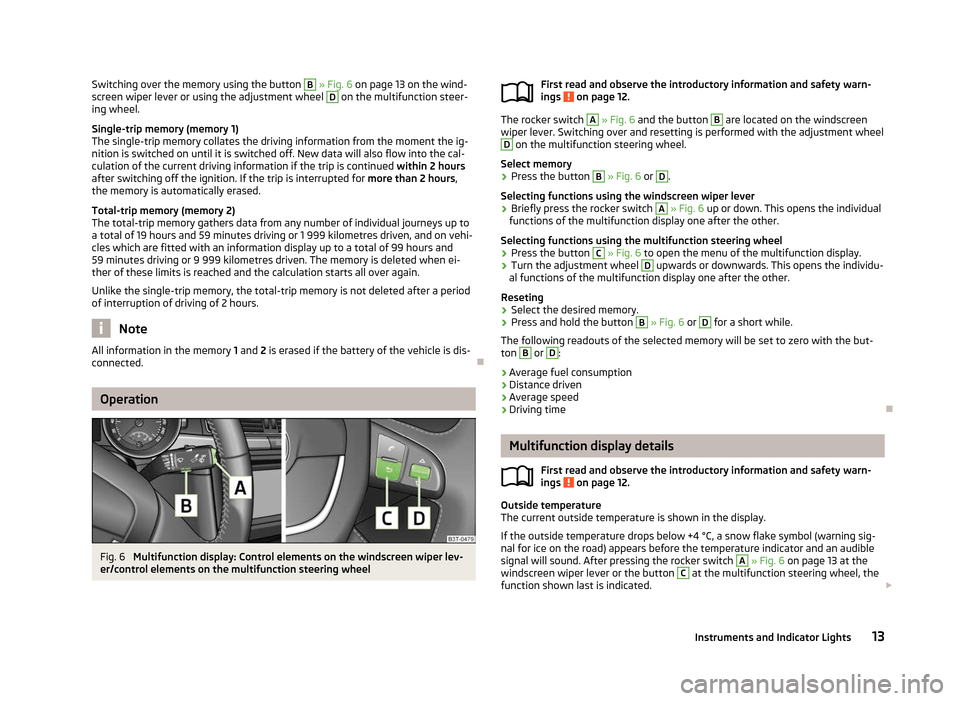
Switching over the memory using the button B
» Fig. 6 on page 13 on the wind-
screen wiper lever or using the adjustment wheel D
on the multifunction steer-
ing wheel.
Single-trip memory (memory 1)
The single-trip memory collates the driving information from the moment the ig-
nition is switched on until it is switched off. New data will also flow into the cal-
culation of the current driving information if the trip is continued within 2 hours
after switching off the ignition. If the trip is interrupted for more than 2 hours,
the memory is automatically erased.
Total-trip memory (memory 2)
The total-trip memory gathers data from any number of individual journeys up to
a total of 19
hours and 59 minutes driving or 1 999 kilometres driven, and on vehi-
cles which are fitted with an information display up to a total of 99 hours and
59 minutes driving or 9 999 kilometres driven. The memory is deleted when ei-
ther of these limits is reached and the calculation starts all over again.
Unlike the single-trip memory, the total-trip memory is not deleted after a period
of interruption of driving of 2 hours. Note
All information in the memory 1 and 2 is erased if the battery of the vehicle is dis-
connected. ÐOperation
Fig. 6
Multifunction display: Control elements on the windscreen wiper lev-
er/control elements on the multifunction steering wheel First read and observe the introductory information and safety warn-
ings on page 12.
The rocker switch A
» Fig. 6
and the button B
are located on the windscreen
wiper lever. Switching over and resetting is performed with the adjustment wheel D
on the multifunction steering wheel.
Select memory
› Press the button B
» Fig. 6 or D
.
Selecting functions using the windscreen wiper lever
› Briefly press the rocker switch A
» Fig. 6
up or down. This opens the individual
functions of the multifunction display one after the other.
Selecting functions using the multifunction steering wheel
› Press the button C
» Fig. 6 to open the menu of the multifunction display.
› Turn the adjustment wheel D
upwards or downwards. This opens the individu-
al functions of the multifunction display one after the other.
Reseting
› Select the desired memory.
› Press and hold the button B
» Fig. 6 or D
for a short while.
The following readouts of the selected memory will be set to zero with the but-
ton B
or D
:
› Average fuel consumption
› Distance driven
› Average speed
› Driving time Ð Multifunction display details
First read and observe the introductory information and safety warn-
ings on page 12.
Outside temperature
The current outside temperature is shown in the display.
If the outside temperature drops below +4
°C, a snow flake symbol (warning sig-
nal for ice on the road) appears before the temperature indicator and an audible
signal will sound. After pressing the rocker switch A
» Fig. 6 on page 13 at the
windscreen wiper lever or the button C
at the multifunction steering wheel, the
function shown last is indicated. £
ä
ä
13
Instruments and Indicator Lights
Page 17 of 235

Warning against excessive speeds
First read and observe the introductory information and safety warn-
ings on page 12.
Adjust the speed limit while the vehicle is stationary
›
With the button A
» Fig. 6
on page 13 on the windscreen wiper lever or the
adjustment wheel D
on the multifunction steering wheel, select the menu item
Warning against excessive speeds .
› Activate the option for setting the speed limit (the value flashes) with the but-
ton B
on the windscreen wiper lever, or the adjustment wheel D
on the multi-
function steering wheel.
› Set the desired speed limit, e.g. 50 km/h, with the button A
on the windscreen
wiper lever or the adjustment wheel D
on the multifunction steering wheel.
› Use the button B
on the windscreen wiper lever or the adjustment wheel D
on the multifunction steering wheel to confirm the desired speed limit, or wait a
few seconds and the setting is saved automatically (the value stops flashing).
This allows you to set the speed in 5 km/h intervals.
Adjusting the speed limit while the vehicle is moving
› With the button A
» Fig. 6
on page
13 on the windscreen wiper lever or the
adjustment wheel D
on the multifunction steering wheel, select the menu item
Warning against excessive speeds .
› Drive at the desired speed, e.g. 50 km/h.
› Use the button B
on the windscreen wiper lever or the adjustment wheel D
on the multifunction steering wheel to accept the current speed as the speed
limit (the value flashes).
If you wish to change the set speed limit, it is changed in 5
km/h intervals (e.g. the
accepted speed of 47 km/h increases to 50 km/h or decreases to 45 km/h).
› Press repeatedly the button B
on the windscreen wiper lever or use the ad-
justment wheel D
on the multifunction steering wheel to confirm the desired
speed limit, or wait a few seconds and the setting is saved automatically (the
value stops flashing).
Change or delete speed limit
› With the button A
» Fig. 6
on page
13 on the windscreen wiper lever or the
adjustment wheel D
on the multifunction steering wheel, select the menu item
Warning against excessive speeds .
› Pressing the button B
on the windscreen wiper lever or the adjustment wheel
D
on the multifunction steering wheel deletes the speed limit.
ä
›
Pressing the button B
on the windscreen wiper lever or the adjustment wheel
D
on the multifunction steering wheel again activates change mode for the
speed limit.
If the set speed limit is exceeded, an audible signal will sound as a warning. At
the same time the message Warning against excessive speeds appears on the
display with the set limit value.
The set speed limit value remains stored even after switching off the ignition. Ð MAXI DOT (information display)
ä
Introduction
This chapter contains information on the following subjects:
Main menu 16
Settings 16
Door, boot lid and bonnet warning 18
Auto Check Control 18
The information display provides you with information on the current operating
state of your vehicle . The information system also provides you with data relating
to the radio, mobile phone, multifunction display, navigation system, the unit con-
nected to the MDI port and the automatic gearbox » page 121. WARNING
Concentrate fully at all times on your driving! As the driver you are fully re-
sponsible for the operation of your vehicle. CAUTION
Pull out the ignition key if coming in contact with the display (e.g. when cleaning)
to prevent any possible damage. Ð
15
Instruments and Indicator Lights
Page 18 of 235

Main menu
Fig. 7
Information display: Control elements on the windscreen wiper lever/
control elements on the multifunction steering wheel
First read and observe the introductory information and safety warn-
ings on page 15.
Operating with the buttons on the windscreen wiper lever
›
Activate the Main menu
by pressing the rocker switch A
» Fig. 7 for longer.
› Individual menu items can be selected by means of the rocker switch A
. When
the pushbutton B
is briefly pressed, the information you have selected is dis-
played.
Operating with the buttons on the multifunction steering wheel
› Activate the Main menu
by pressing and holding the button C
» Fig. 7
for a
short while.
› By briefly pressing the C
button you will reach one level higher.
› The individual menus can be selected by pressing the adjustment wheel D
.
The selected menu is displayed after briefly pressing the adjustment wheel D
.
You can select the following information:
■ MFD »
page 12
■ Audio » Operating instructions for the radio
■ Navigation » Operating instructions for the navigation system
■ Phone » page 126
■ Aux. Heating » page 100
■ Assistants » page 119
■ Vehicle status » page 18
■ Settings » page 16
ä
The menu items
Audio and Navigation are only displayed when the factory-fitted
radio or navigation system is switched on.
The menu item Aux. heating is only displayed if a factory-fitted auxiliary heating
is installed.
The menu item Assistants is only then displayed if the vehicle is fitted with fati-
gue detection. Note
If the information display is not activated at that moment, the menu always shifts
to one of the higher levels after approx. 10
seconds.Ð Settings
First read and observe the introductory information and safety warn-
ings on page 15.
You can change certain settings by means of the information display. The current
setting is shown on the information display in the respective menu at the top be-
low the line.
You can select the following information:
■ Language
■ Autom. blind
■ MFD data
■ Convenience
■ Lights & Vision
■ Time
■ Winter tyres
■ Units
■ Assistants
■ Alternative speed displayed
■ Service
■ Factory setting
■ Back
Select the menu item Back to return to one level higher in the menu.
Language
You can set the language for the warning and information texts here. £
ä
16 Using the system
Page 20 of 235

Door, boot lid and bonnet warning
First read and observe the introductory information and safety warn-
ings on page 15.
If at least one door is open, or the boot or bonnet is open, the information display
indicates the relevant
open door or boot/bonnet.
An audible signal also sounds if the vehicle is travelling at more than 6
km/h.ÐAuto Check Control
First read and observe the introductory information and safety warn-
ings on page 15.
Vehicle condition
Certain functions and conditions of individual vehicle systems are checked contin-
uously when the ignition is switched on and also while driving.
Some error messages and other information are displayed in the information dis-
play. The messages are displayed at the same time as the symbols in the informa-
tion display or the indicator lights in the instrument cluster » page 18.
If there is at least one error message, the menu item Vehicle status is displayed
in the menu. After selecting this menu the first of the error messages is dis-
played. Several error messages are shown on the display under the message e.g.
1/3. This indicates that the first of a total of three error messages is being dis-
played.
Warning symbols
Engine oil pressure too low
» page 21
Clutches of the automatic gearbox are too
hot » page 18
Check engine oil level,
engine oil sensor faulty
» page 22
Thickness of brake pads
» page 25
Problem with engine oil pressure
» page 18ä
ä
Clutches of the automatic gearbox are too hot
A symbol in the information display indicates that the temperature of the
clutches of the automatic gearbox is too high.
The following is displayed in the information display: Gearbox overheated. Stop! Owner's man.!
Stop the vehicle, switch off the engine, and wait until the symbol disappears -
risk of gearbox damage! You can continue your journey as soon as the symbol dis-
appears.
Problem with the engine oil pressure
If the symbol is shown in the information display, you must have your vehicle
checked immediately by a
ŠKODA specialist garage. The information about the
maximum permissible engine speed is displayed together with this symbol. WARNING
If you have to stop for technical reasons, then park the vehicle at a safe dis-
tance from the traffic, switch off the engine and activate the hazard warning
light system » page 53. Note
■ If warning messages are shown in the information display, these messages
must be confirmed with the button B
» Fig. 7 on page 16 on the windscreen wip-
er lever or with the button D
on the multifunction steering wheel to call up the
main menu. ■ As long as the operational faults are not rectified, the symbols are always indi-
cated again. After they are displayed for the first time, the symbols continue to be
indicated without any extra messages for the driver. Ð Indicator lights
Overview
The indicator lights show certain functions/faults and may be accompanied by au-
dible signals.
When switching on the ignition, some indicator lights illuminate briefly as a func-
tion test. These indicator lights will disappear several seconds after the vehicle is
started. £
18 Using the system