2012 SKODA SUPERB daylight
[x] Cancel search: daylightPage 50 of 235

Lights and visibility
Lights
ä
Introduction
This chapter contains information on the following subjects:
Switching lights on and off 49
DAY LIGHT function (Daylight driving light) 49
Automatic driving lamp control 49
Parking light 50
COMING HOME/LEAVING HOME function 50
Adaptive headlights (AHL) 51
Fog lights 52
Fog lights with the function CORNER 52
Rear fog lights 52
Instrument lighting 53
Headlight beam adjustment 53
Switches for the hazard warning light system 53
Turn signal and main beam lever 54
On models fitted with right-hand steering the position of certain switches differs
from that shown in » Fig. 30 on page
49. The symbols which mark the switch
positions are identical, however.
The low beam continues to shine while the ignition is switched on and the light
switch is in the position or . After switching off the ignition, the low beam
is switched off automatically and only the side lights come on. The side lights also
go out after the ignition key is removed. WARNING
■ Never drive with only the side lights on! The side lights are not bright
enough to light up the road sufficiently in front of you or to be seen by other
oncoming traffic. Therefore always switch on the low beam when it is dark or
if visibility is poor.
■ The automatic driving lamp control
only operates as a support and does
not release the driver from his responsibility to check the light and, if necessa-
ry, to switch on the light depending on the light conditions. The light sensor
cannot, for example, detect rain or snow. Under these conditions we recom-
mend switching on the low beam or fog lights! CAUTION
■ The activation of the lights should only be undertaken in accordance with na-
tional legal requirements.
■ The driver is always responsible for the correct settings and use of the lights. Note
■ If the light switch is in the position , the ignition key is removed and the driv-
er's door is open, an audible warning signal will sound. The audible warning signal
is switched off by means of the door contact when the driver's door is closed (ig-
nition off), however, the side lights remain on to illuminate the parked vehicle if
necessary. ■ If there is a fault in the light switch, the low beam comes on automatically.
■ In the event of cool or humid weather conditions, the headlights can be misted
up from inside. The temperature difference between interior and external area of
the headlight lenses is decisive. When the driving lights are switched on, the light
outlet surfaces are free from mist after a short period, although the headlight
lenses may still be misted up in the peripheral areas. It also concerns reverse light
and turn signal lights. This mist has no influence on the life of the lighting system. Ð
48 Using the system
Page 51 of 235
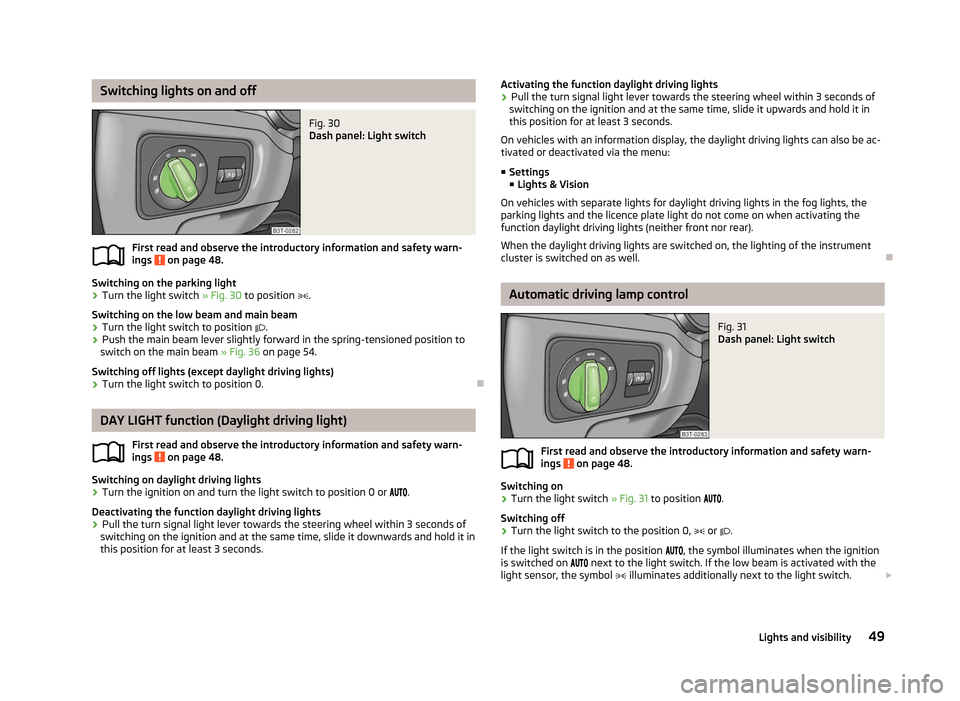
Switching lights on and off
Fig. 30
Dash panel: Light switch
First read and observe the introductory information and safety warn-
ings on page 48.
Switching on the parking light
›
Turn the light switch
» Fig. 30 to position .
Switching on the low beam and main beam
› Turn the light switch to position
.
› Push the main beam lever slightly forward in the spring-tensioned position to
switch on the main beam » Fig. 36 on page 54.
Switching off lights (except daylight driving lights)
› Turn the light switch to position 0. ÐDAY LIGHT function (Daylight driving light)
First read and observe the introductory information and safety warn-
ings on page 48.
Switching on daylight driving lights
›
Turn the ignition on and turn the light switch to position 0 or
.
Deactivating the function daylight driving lights
› Pull the turn signal light lever towards the steering wheel within 3
seconds of
switching on the ignition and at the same time, slide it downwards and hold it in
this position for at least 3
seconds.
ä
ä Activating the function daylight driving lights
› Pull the turn signal light lever towards the steering wheel within 3
seconds of
switching on the ignition and at the same time, slide it upwards and hold it in
this position for at least 3
seconds.
On vehicles with an information display, the daylight driving lights can also be ac-
tivated or deactivated via the menu:
■ Settings
■ Lights & Vision
On vehicles with separate lights for daylight driving lights in the fog lights, the
parking lights and the licence plate light do not come on when activating the
function daylight driving lights (neither front nor rear).
When the daylight driving lights are switched on, the lighting of the instrument
cluster is switched on as well. Ð Automatic driving lamp control
Fig. 31
Dash panel: Light switch
First read and observe the introductory information and safety warn-
ings on page 48.
Switching on
›
Turn the light switch
» Fig. 31 to position .
Switching off
› Turn the light switch to the position 0,
or .
If the light switch is in the position , the symbol illuminates when the ignition
is switched on next to the light switch. If the low beam is activated with the
light sensor, the symbol illuminates additionally next to the light switch. £
ä
49
Lights and visibility
Page 54 of 235

Fog lights
Fig. 32
Dash panel: Light switch
First read and observe the introductory information and safety warn-
ings on page 48.
Switching on
›
First of all, turn the light switch to position
or » Fig. 32.
› Pull the light switch to position 1
.
The indicator light lights up in the instrument cluster when the fog lights are
switched on » page 18. ÐFog lights with the function CORNER
First read and observe the introductory information and safety warn-
ings on page 48.
The fog lights with the function CORNER are designed to improve the illumination
of the surrounding area near the vehicle when turning, parking, etc.
The fog lights with the function
CORNER are adjusted according to the steering
angle or after switching on the turn signal light 1)
in the following circumstances:
› the vehicle is stationary and the engine is running or it moves with a speed of
maximum 40 km/h;
› the daylight driving lights are not switched on;
› the low beam is switched on or the light switch is in the position
and the
intensity of the ambient light causes the low beam to be switched on;
ä
ä ›
the fog lights are not switched on;
› no reverse gear is engaged. Note
If the reverse gear is engaged during the active function CORNER, both fog lights
illuminate. Ð Rear fog lights
First read and observe the introductory information and safety warn-
ings on page 48.
Switching on
›
First of all, turn the light switch to position
or » Fig. 32 on page 52.
› Pull the light switch to position 2
.
The indicator light illuminates in the instrument cluster when the rear fog
lights are switched on » page 18.
Only the rear fog light on the trailer lights up if the vehicle has a factory-fitted
towing device or a towing device from ŠKODA original accessories and it is driven
with a trailer and the rear fog lights switched on. Ð
ä
1)
If both switch on versions are conflicting, for example if the steering wheel is turned to the left and
the right turn signal light is switched on, the turn signal light has the higher priority.
52 Using the system
Page 186 of 235

CAUTION
■ The vehicle battery must only be disconnected if the ignition is switched off,
otherwise the vehicle's electrical system (electronic components) can be dam-
aged. When disconnecting the battery from the electrical system, first of all dis-
connect the negative terminal
(-) of the battery. Then disconnect the positive ter-
minal (+).
■ When connecting the battery to the electrical system, first connect the positive
terminal (+) of the battery. Then connect the negative terminal
(-). Under no cir-
cumstances must the battery cables be connected incorrectly - risk of a cable fire.
■ Ensure that battery acid does not come into contact with the bodywork - risk of
damage to the paintwork.
■ Do not place the battery in direct daylight in order to protect the vehicle battery
housing from the effects of ultra-violet light.
■ If the vehicle has not been driven for more than 3 to 4 weeks, the battery will
discharge. This is because certain electrical components consume electricity (e.
g.
control units) also in idle state. Prevent the battery from discharging by discon-
necting the battery's negative terminal or continuously charging the battery with
a very low charging current.
■ If the vehicle is frequently used for making short trips, the vehicle battery will
not have time to charge up sufficiently and may discharge. For the sake of the environment
A vehicle battery that has been removed is a special type of hazardous waste.
These must be disposed of in accordance with national legal regulations. Note
You should replace batteries older than 5 years. Ð Battery cover
Fig. 162
Engine compartment: Polyester cover of the vehicle battery/plastic
cover of the vehicle battery
First read and observe the introductory information and safety warn-
ings on page 182.
The battery is located in the engine compartment in a polyester cover
1
» Fig. 162, in a plastic cover 2
»
Fig. 162
or in the left side of the
boot » Fig. 102 on page 90.
Battery in the engine compartment
› Open the battery cover in the direction of the arrow 1
or press the interlock on
the side of the battery cover in the direction of the arrow 2
» Fig. 162, fold the
cover up and remove.
› The battery cover is installed in reverse order.
Battery in the boot
› Open the compartment with the symbol
by turning the locks e.g with a coin
or flat screwdriver in the direction of the arrow » Fig. 102 on page 90
.
When working on the battery, the edge of the polyester battery cover 1
» Fig. 162 is inserted between the battery and the side wall of the battery cov-
er. Ð
ä
184 General Maintenance
Page 212 of 235

No. Power consumer
F40 Lambda probe F41 AKF valve
F42 Lambda probe
F43 Ignition
F44-46 Not assigned F47 Front left main headlight, left tail light
F48 Pump for ABS F49 Power supply for terminal 15 (ignition on)
F50-51 Not assigned F52 Power supply relay - terminal X a)
F53 Accessories
F54 Not assigned a)
In order not to drain the battery unnecessarily when starting the engine, the electrical components
of this terminal are automatically switched off.
Fuse assignment in the engine compartment - version B No. Power consumer
F1 Not assigned
F2 Control unit for automatic gearbox DSG
F3 Measuring circuit
F4 Valves for ABS F5 Control unit for automatic gearbox DSG
F6 Not assigned F7 Power supply for terminal 15 (ignition on)
F8 Radio F9 Not assigned
F10 Engine control unit, Main relay F11 Auxiliary heating and ventilation control unit
F12 Data bus control unit
F13 Engine control unit
F14 Ignition F15 Lambda probe (petrol engine), glow plug system relay and fuel pump (diesel engine) No. Power consumer
F16 Front right main headlight, right tail light F17 Horn
F18 Audio amplifier (sound system) F19 Windscreen wipers
F20 Valve for fuel dosing Coolant pump
F21 Lambda probe
F22 Clutch pedal switch
F23 Relay, valves, high pressure pump
F24 Radiator fan F25 Pump for ABS
F26 Left main headlight F27 Control unit for glow plug system
F28 Windscreen heater F29 Accessories
F30 Power supply relay - terminal X a) a)
In order not to drain the battery unnecessarily when starting the engine, the electrical components
of this terminal are automatically switched off. Ð Bulbs
ä
Introduction
This chapter contains information on the following subjects:
Headlights 211
Fog lights and daylight driving lights 212
Tail lamp assembly 213
Tail light (Combi) 214
Licence plate light 214
Licence plate light (Combi) 215
Some manual skills are required to change a bulb. For this reason, if uncertain, we
recommend that bulbs are replaced by a ŠKODA specialist garage or other expert
help is sought. £
210 Do-it-yourself
Page 214 of 235

Changing the bulb for the main beam
›
Open the bonnet.
› Remove the rubber cover 1
» Fig. 186
.
› Push the circlips B
together and unhook to the side.
› Remove the holder C
.
› Remove the faulty bulb from the holder and insert a new one.
› Insert the rubber cover.
Installation is carried out in the reverse order.
Changing the bulb for the low beam
› Open the bonnet.
› Remove the rubber cover 2
.
› Turn the connector with the bulb in an
anti-clockwise direction up to the stop
and remove » Fig. 187.
› Replace the lamp, insert the connector with the new bulb and turn
in a clock-
wise direction to the the stop.
› Insert the rubber cover. ÐFog lights and daylight driving lights
Fig. 188
Front bumper: Cover/fog lights with daylight driving lights
First read and observe the introductory information and safety warn-
ings on page 210.
Replacing bulbs
›
Grasp the cover in the areas marked by the arrows
» Fig. 188 - and remove it.
› Insert your hand into the opening left by the cover and press the lug 3
» Fig. 188
- .
› Remove the front fog lamp.
ä ›
Turn the connector 1
(daylight driving light) or 2
(fog light) with the bulb in
an anti-clockwise direction up to the stop and remove.
› Replace the lamp, insert the connector with the new bulb and turn
in a clock-
wise direction to the the stop.
› To re-install the fog light, first of all place the fog light with the lug on the side
opposite the license plate.
› Press in the fog lamp on the side closest to the license plate. The lug must en-
gage firmly.
› To reinstall the cover, first of all insert part of the cover starting on the side fac-
ing the fog light. Then press the cover on the side closest to the license plate.
The cover must engage firmly. Ð
212 Do-it-yourself
Page 228 of 235

Central locking system 28
Changes 194
Changing Engine oil 179
Wheel 196
Charging a vehicle battery 185
Checking Battery electrolyte level 185
Brake fluid 181
Coolant level 180
Engine oil 178
Oil level 178
Windscreen washer fluid 182
Children and safety 154
Child safety Side airbag 155
Child safety lock 28
Child seat Classification 155
ISOFIX 156
on the front passenger seat 154
Suitability 156
TOP TETHER 156
Chrome parts refer to Taking care of your vehicle 169
Cigarette lighter 84
Cleaning 167
Artificial leather 172
Headlight lenses 170
Material coverings 172
Materials 172
Natural leather 172
Plastic parts 169
Wheels 171
Clock 11
Clothes hooks 91
Cockpit 12-volt power socket 84
Ashtray 83
Cigarette lighter 84
General view 7Light 54
Storage compartments 85
Compartments 85
Computer see Multifunction display 12
Coolant Checking 180
Replenishing 180
Temperature gauge 9
Correct seated position 141
Counter for distance driven 10
Cruise control system (CCS) 116
Cup holder front 82
rear 83
D
Daylight driving light 49
De-icing the windscreen and rear window 58
Deactivating an airbag 152
Deactivating an airbag 152
Delayed locking of the boot lid see Boot lid 37
Diesel refer to Fuel 176
Diesel fuel Operation in winter 176
Diesel particulate filter 24
Digital clock 11
Dipstick 178
Display Coolant temperature 9
Service interval 10
Distance driven 10
Door Child safety lock 28
Indicator light for an open door 20Door locking
Emergency locking 35
Doors Emergency locking 35
Driving Abroad 162
Driving through water on the street 163
Emissions 216
Fuel consumption 216
DVD-preinstallation 139
E
Economical and environmentally friendly driving 159
EDL 111
Electrical power windows Button in the driver's door 40
Electric boot lid Adjusting the lid top position 38
Malfunctions 38
Operation 38
Electric power windows Central locking system 42
Electric sliding/tilting roof 43
Electronic differential lock (EDL) 111
Electronic immobiliser 104
Emergency Automatic gearbox 125
Changing a wheel 196
Door locking 35
Hazard warning light system 53
Jump-starting 202
Locking the driver's door 35
Panoramic sliding roof (Combi) 46
Selector lever-unlocking 125
Sliding roof 44
Towing the vehicle 204
Tyre repair 200
Unlocking of the boot lid 37
Unlocking the driver's door 35
Emissions 216
226 Index
Page 229 of 235

Engine
Running in 158
Starting and stopping the engine 103
Engine compartment Brake fluid 181
Coolant 179
Overview 178
Vehicle battery 182
Engine oil Changing 179
Checking 178
Replenishing 179
Engine Oil Specification 219
Engine revolutions counter 9
Environment 159
Environmental compatibility 161
Environmentally friendly driving 159
ESC Function 110
Indicator light 22
F
Fire extinguisher 195
First-aid-box 195
Footmats 112
Front airbag 149
Front seats 66
Fuel 174
Diesel 176
Fuel gauge 9
gauge 9
refer to Fuel 174
Refuelling 174
Unleaded petrol 175
Fuel consumption 159
Fuses Assignment 207
Replacing 207 G
Gear Recommended gear 11
General view Cockpit 7
Glow plug system Warning light 24
GSM 128, 131
H
Handbrake 109
Head airbag 152
Headlight cleaning system Headlight cleaning system 62
Headlights Driving abroad 162
Headlight cleaning system 62
Head restraint 70
Heating Exterior mirror 64
Seats 69
Windscreen and rear window 58
Horn 7
I
Ignition 105
Ignition lock 105
Immobiliser 104
Indicator lights 18
Information display see MAXI DOT 15
Instrument Cluster 8
See Instrument Cluster 8
Instrument lighting 53
Interior monitor 34
Internet connection 134
ISOFIX 156 J
Jacking points Raise vehicle 199
Jump-starting 202
K
KESSY see Kessy system 32
Starting 105
KESSY system Starting 105
Unlocking the vehicle 32
Knee airbag 150
L
Lever Main beam 54
Turn signal 54
Windscreen wipers 60
Light Adaptive headlights (AHL) 51
Automatic driving lamp control 49
Cockpit 54
COMING HOME/LEAVING HOME function 50
Daylight driving light 49
Fog lights 52
Fog lights with the function CORNER 52
Hazard warning light system 53
Headlight beam adjustment 53
Headlight flasher 54
Low beam 49
Main beam 54
Parking light 49, 50
Rear fog lights 52
Replacing bulbs 210
Tourist light 51
Turn signal 54
227
Index