2012 SKODA OCTAVIA service
[x] Cancel search: servicePage 4 of 222
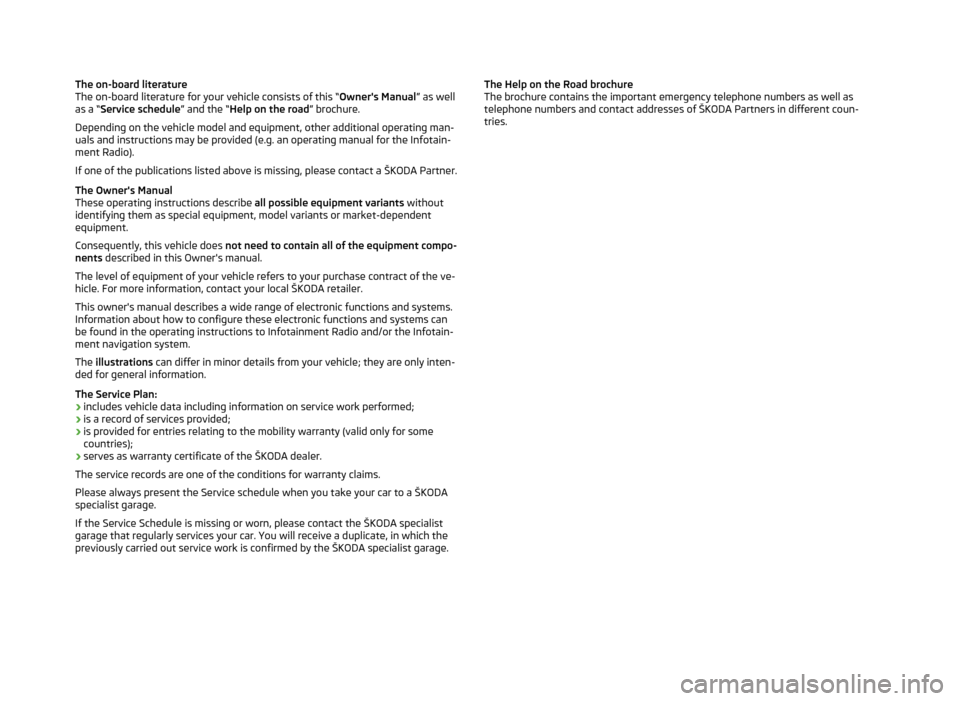
The on-board literature
The on-board literature for your vehicle consists of this “ Owner's Manual” as well
as a “ Service schedule ” and the “Help on the road ” brochure.
Depending on the vehicle model and equipment, other additional operating man-
uals and instructions may be provided (e.g. an operating manual for the Infotain-
ment Radio).
If one of the publications listed above is missing, please contact a ŠKODA Partner.
The Owner's Manual
These operating instructions describe all possible equipment variants without
identifying them as special equipment, model variants or market-dependent equipment.
Consequently, this vehicle does not need to contain all of the equipment compo-
nents described in this Owner's manual.
The level of equipment of your vehicle refers to your purchase contract of the ve-
hicle. For more information, contact your local ŠKODA retailer.
This owner's manual describes a wide range of electronic functions and systems.
Information about how to configure these electronic functions and systems can
be found in the operating instructions to Infotainment Radio and/or the Infotain-
ment navigation system.
The illustrations can differ in minor details from your vehicle; they are only inten-
ded for general information.
The Service Plan:
› includes vehicle data including information on service work performed;
› is a record of services provided;
› is provided for entries relating to the mobility warranty (valid only for some
countries);
› serves as warranty certificate of the ŠKODA dealer.
The service records are one of the conditions for warranty claims.
Please always present the Service schedule when you take your car to a ŠKODA
specialist garage.
If the Service Schedule is missing or worn, please contact the ŠKODA specialist
garage that regularly services your car. You will receive a duplicate, in which the
previously carried out service work is confirmed by the ŠKODA specialist garage.The Help on the Road brochure
The brochure contains the important emergency telephone numbers as well as
telephone numbers and contact addresses of ŠKODA Partners in different coun-
tries.
Page 11 of 222

Instruments and warning lights
Instrument cluster
Introduction
This chapter contains information on the following subjects:
Overview
9
Engine revolutions counter
10
Speedometer
10
Coolant temperature gauge display
10
Fuel gauge display
10
Counter for distance driven
11
Setting the time
11
Display the charge level of the vehicle battery
11
Service Interval Display
11WARNING■ Concentrate fully at all times on your driving! As the driver you are fully re-
sponsible for the operation of your vehicle.■
Never operate the button in the instrument cluster while driving, only when
the vehicle is stationary!
OverviewFig. 2
Instrument cluster
First read and observe the introductory information and safety warn-
ings
on page 9.
Revolutions counter with warning lights » page 10
Display:
› With counter for distance driven
» page 11
› With service interval display
» page 11
› With digital clock
» page 11
› With multifunction display
» page 22
› With information display
» page 25
› with warning lights
» page 12
Speedometer 1)
with warning lights » page 10
Coolant temperature gauge » page 10
Bar with warning lights » page 12
Button for: › Set hours/minutes
› Service intervals display – Display of the number of days and kilometres
remaining until the next Service event
› Resetting Service Interval Display
1234561)
During the journey, the speed can be displayed in a different unit (mph or km/h) in addition to the
tachometer display.
9Instruments and warning lights
Page 13 of 222

The fuel tank has a capacity of about 50 litres. The warning light lights up whenthe pointer reaches the reserve marking » page 18 .
CAUTION
Never drive until the fuel tank is completely empty! An irregular supply of fuel can
lead to irregular engine running. Unburnt fuel may get into the exhaust system
and damage the catalytic converter.
Note
The arrow next to the icon within the fuel gauge displays the installation lo-
cation of the fuel filler on the right side of the vehicle.
Counter for distance driven
First read and observe the introductory information and safety warn-
ings
on page 9.
Daily trip counter (trip)
The daily trip counter shows the distance driven since the time the counter was
last reset - in steps of 100 m.
The daily trip counter can be reset by briefly pressing the button
6
» Fig. 2 on
page 9.
Odometer
The odometer indicates the total distance which the vehicle has been driven.
Setting the time
First read and observe the introductory information and safety warn-ings
on page 9.
›
Press the button
6
» Fig. 2 on page 9 and keep it pressed down until the Time
appears.
›
Release the button
6
- the currently set time is displayed.
›
Press the button
6
again and set the hours.
›
Wait around 4 seconds - the system switches to the minutes setting.
›
Press the button
6
again and set the minutes.
The time can also be set in the Infotainment » operating instructions for Infotain-
ment , chapter Unit setup .
Display the charge level of the vehicle battery
First read and observe the introductory information and safety warn-
ings
on page 9.
›
Switch off the ignition.
›
Press the button
6
» Fig. 3 on page 22 and keep it pressed down until Battery
status /BATTERY appears.
›
Release the button
6
- the current charge level of the vehicle battery is dis-
played in %.
Service Interval Display
First read and observe the introductory information and safety warn-
ings
on page 9.
Service message
Before reaching the service interval, the icon
appears in the display after the
ignition is switched on, together with the message:
Service in ... km or ... day(s).
or SERVICE IN... km OR ... DAYS
The kilometre indicator or the days indicator reduces in steps of 100 km or, where
applicable, days until the service due date is reached.
Once the service interval is reached, the icon
appears in the display after the
ignition is switched on, together with the message:
Service now!
or SERVICE NOW
Displaying the distance and days until the next service interval › Switch on the ignition.
› Press the button
6
» Fig. 2 on page 9 and keep it pressed down until Service
appears.
› Release the button
6
.
The icon
appears in the display, together with the message:
Service in ... km or ... day(s).
11Instruments and warning lights
Page 14 of 222

orSERVICE IN... km OR ... DAYS
Resetting Service Interval Display
After resetting the display with flexible service intervals, the displayed data is the
same as that for a vehicle with fixed service intervals. We therefore recommend
that the Service Interval Display is only reset by a ŠKODA Partner, who will reset
the display with a vehicle system tester.
The ŠKODA Partner:
› Resets the memory of the display after the appropriate inspection
› Adds an entry to the Service Schedule
› Affixes the sticker with the entry of the following service interval to the side of
the dashboard on the driver's side.
It can be reset with the button 6
» Fig. 2 on page 9.
› Switch off the ignition.
› Press the button
6
and keep it pressed down.
› Switch on the ignition.
› Release the button
6
and press again.
CAUTION
We recommend that you do not reset the Service Interval Display yourself as this
can result in the incorrect setting of the Service Interval Display, which can also
cause possible problems with the operation of your vehicle.
Note
■ Information is retained in the Service Interval Display even after the vehicle bat-
tery is disconnected.■
If the instrument cluster is exchanged after a repair, the correct values must be
entered in the counter for the Service Interval Display. This work is carried out by a ŠKODA specialist garage.
■
For more information on the service intervals » Service Plan .
Warning lights
Auto Check Control
Certain functions and conditions of individual vehicle systems are checked contin-
uously when the ignition is switched on.
Error messages and/or other information are displayed in the instrument cluster display. The messages are displayed at the same time as the symbols in the dis-
play and/or the warning lights » page 12.
Depending on the meaning, the icon or together with the message appears
in the bar with the warning lights
5
» Fig. 2 on page 9.
SymbolDescriptionWarningDanger
While the operational faults remain unrectified, the messages are always indica-
ted again. After they are displayed for the first time, the symbols
or
continue
to be indicated without any extra messages for the driver.
WARNINGIf you have to stop for technical reasons, then park the vehicle at a safe dis-
tance from the traffic, switch off the engine and activate the hazard warning
light system » page 49. The warning triangle must be set up at the prescri-
bed distance - observe the national legal provisions when doing so.
Overview
The warning lights show the following functions/faults and may be accompanied by audible signals.
When switching on the ignition, some indicator lights illuminate briefly as a func-
tion test. These indicator lights will disappear several seconds after the vehicle is
started.
12Using the system
Page 23 of 222

Information system
Introductory information
The information system provides the driver with alerts and messages about indi-
vidual vehicle systems. These alerts and messages appear in the display of the in- strument cluster
2
» Fig. 2 on page 9.
The following is displayed in the information system:
› The outside temperature
» page 21;
› Recommended gear
» page 21;
› Door, boot lid and bonnet warning
» page 21;
› Eco tips
» page 21 ;
› Service Interval Display
» page 11;
› Auto Check Control
» page 12
› some warning lights
» page 12;
› Driving data
» page 22;
› Warning against excessive speeds
» page 24
› Data on the information display
» page 25;
› Traffic sign recognition
» page 25;
› Fatigue detection system
» page 27;
› Selector lever positions for an automatic gearbox
» page 130;
› Information and alerts in the Assist systems
» page 112.
Outside temperature
The current outside temperature is indicated in the display of the instrument cluster.
If the outside temperature drops below +4 °C while driving, a snow flake symbol
(warning signal for ice on the road) appears before the temperature indicator and
an audible signal will sound.
If the outside temperature is less than +4 °C when the ignition is turned on, a
snow flake symbol appears in the display and an acoustic signal sounds. After
pressing the rocker switch
A
or the adjustment wheel
D
» Fig. 3 on page 22,
the function shown last is indicated.
WARNINGEven at temperatures around +4 °C, black ice may still be on the road surface!
Do not only rely upon the information given on the outside temperature dis-
play that there is no ice on the road.
Recommended gear
In order to minimise the fuel consumption, a recommendation for shifting into an- other gear is indicated in the display.
Information about the currently-selected gear is shown in the upper part of the
display. When the system determines that a change in gear is required, the arrow
symbol
and the recommended gear appears next to the current gear indication.
For instance, if
appears in this display, this means it is recommended that
you shift from 3rd into 4th gear.
WARNINGThe driver is always responsible for selecting the correct gear in different driv-
ing situations, such as overtaking.
Door, boot lid and bonnet warning
If at least one door is open, or the boot or bonnet is open, the instrument cluster
display indicates the relevant open door or boot/bonnet.
An acoustic signal will also sound if you drive the vehicle above 6 km/h.
Eco tips
To minimise fuel consumption, fuel economy tips can appear in the display.
Eco tips are indicated next to the letters ECO-TIP.
For instance, if the air-condition is on and a window is open, the following mes- sage appears ECO TIP Air conditioning switched on: close windows.
Eco tips display must be activated in the Infotainment » operating instructions for
Infotainment , chapter Vehicle settings .
21Information system
Page 57 of 222

Automatic wipe/wash for the rear window (spring-tensioned position)
Switches for setting the required break between the individual wiper strokes
(1
periodic windscreen wiping) or the wiper speed in rain (
1
automatic
windscreen wiping in rain)
Automatic windscreen wiping in rain
Automatic windscreen wiping in rain can be activated/deactivated in the Infotain-
ment » operating instructions for Infotainment , chapter Setting vehicle systems
(CAR button) .
Automatic wipe/wash for windscreen
The wash system operates immediately, the windscreen wipers wipe somewhat
later. The wash system and the windscreen wiper operate simultaneously at a
speed of more than 120 km/h.
Letting go of the lever will cause the windscreen wash system to stop and the wiper to continue for another 2 - 3 wiper strokes (depending on the period of
spraying of the windscreen).
At a speed of more than 2 km/h, the wiper wipes once again 5 seconds after the
last wiper stroke in order to wipe the last drops from the windscreen. This feature can be activated/deactivated by a ŠKODA specialist garage.
Automatic wipe/wash for the rear window
The wash system operates immediately, the windscreen wiper wipes somewhat
later.
Letting go of the lever will cause the windscreen wash system to stop and the
wiper to continue for another 2 - 3 wiper strokes (depending on the period of
spraying of the windscreen). The lever remains in position
6
.
Winter setting of the windscreen wiper If the windscreen wipers are in rest position, they cannot be folded out from the
windscreen. For this reason we recommend adjusting the windscreen wipers in
winter so that they can be folded out from the windscreen easily.
› Switch on the windscreen wipers.
› Switch off the ignition.
The windscreen wipers remain in the position in which they were when switching
off the ignition.
The service position can also be used as a winter position » page 56.
7ANoteIf the slower 2 » Fig. 38 or the faster 3 wiper setting is switched on and the
vehicle speed decreases to below 4 km/h, the wiper speed is switched step by
step into a lower wiper step. The original setting is restored step by step when
the speed of the vehicle exceeds 8 km/h.
Headlight cleaning system
First read and observe the introductory information and safety warn-
ings
on page 53.
The headlights are always cleaned (after the ignition is switched on) after the
first and every tenth spraying of the windscreen when the low beam is switched
on and the lever is pulled into position
5
» Fig. 38 on page 54.
Every time the windscreen is cleaned represents the tenth time each headlight is
sprayed.
To ensure the proper operation of the cleaning system during the winter, any
snow should be removed from the washer nozzle fixtures and ice should be
cleared with a de-icing spray.
CAUTION
Never remove the nozzles from the headlight cleaning system by hand – risk of
damage!
55Lights and visibility
Page 58 of 222

Replacing the windscreen wiper bladesFig. 39
Windscreen wiper blade
First read and observe the introductory information and safety warn-ings on page 53.
Before replacing the windscreen wiper blade, put the windscreen wiper arms into
the service position.
Service position for changing wiper blades
›
Closing the bonnet.
›
Switch the ignition off and on again.
›
Within 10 seconds, press the lever in position
4
and keep it held for around 2
seconds » Fig. 38 on page 54.
The windscreen wiper arms move into the service position.
Removing the wiper blade
›
Raise the windscreen wiper arm away from the windscreen » Fig. 39.
›
Tilt the wiper blade as far as it can go in the direction of the windscreen wiper
arm - arrow
A
.
›
Hold the upper part of the windscreen wiper arm and unlock the securing mech-
anism
1
.
›
Remove the wiper blade in the direction of the arrow
B
.
Attaching the wiper blade
›
Push the windscreen wiper blade until the stop and it locks in place.
›
Check that the wiper blade is correctly attached.
›
Fold the wiper arms back to the windscreen.
›
Turn on the ignition and press the lever into position
4
» Fig. 38 on page 54.
The windscreen wiper arms move into the home position.
Replacing the rear window wiper bladeFig. 40
Rear window wiper blade
First read and observe the introductory information and safety warn- ings on page 53.
Removing the wiper blade
›
Raise the windscreen wiper arm away from the windscreen » Fig. 40.
›
Tilt the wiper blade as far as it can go in the direction of the windscreen wiper
arm - arrow
A
.
›
Hold the upper part of the windscreen wiper arm and unlock the securing mech-
anism
1
.
›
Remove the wiper blade in the direction of the arrow
B
.
Attaching the wiper blade
›
Push the windscreen wiper blade until the stop and it locks in place.
›
Check that the wiper blade is correctly attached.
›
Fold the wiper arm back to the windscreen.
Rear mirror
Introduction
This chapter contains information on the following subjects:
Interior mirror
57
Exterior mirror
58
56Using the system
Page 99 of 222

Emergency start-up of the engineFig. 92
Emergency start-up of engine
First read and observe the introductory information and safety warn-ings on page 95.
If the authorisation check for the key fails,the following message appears in the
instrument cluster display:
Key not detected.
or
NO KEY
The emergency start-up must be completed.
›
Press the starter button » Fig. 92 and then hold the key to the starter button;
or
›
press the starter button directly with the key.
Note
During an emergency start-up of the engine, the key bit must face the starter
button » Fig. 92 .
Switching the engine off
First read and observe the introductory information and safety warn-ings
on page 95.
›
Stop the vehicle.
›
Switch off the engine by pressing the starter button » Fig. 91 on page 95, doing
so switches off the ignition at the same time.
Brakes
Information for braking
Wear-and-tear
The wear of the brake pads is dependent on the operating conditions and driving
style.
The brake pads wear more quickly if a lot of journeys are completed in towns and
over short distances or if a very sporty style of driving is adopted. If operated un-
der severe conditions , the thickness of the brake pads must be checked by a
ŠKODA specialist garage between service appointments as well.
Wet roads or road salt
The performance of the brakes can be delayed as the brake discs and brake pads may be moist or have a coating of ice or layer of salt on them in winter. The
brakes are cleaned and dried by applying the brakes several times.
Corrosion
Corrosion on the brake discs and dirt on the bake pads occur if the vehicle has
been parked for a long period and if you do not make much use of the braking
system. The brakes are cleaned and dried by applying the brakes several times.
Faults in the brake surface
If it is found that the braking distance has suddenly become longer and that the brake pedal can be depressed further, the brake system may be faulty. Visit a
ŠKODA specialist garage immediately and adjust your style of driving appropriate-
ly as you will not know how great the damage is.
Low brake fluid level
An insufficient level of brake fluid may result in problems in the brake system. The
level of the brake fluid is monitored electronically » page 14, Brake system
.
Brake booster
The brake booster increases the pressure generated with the brake pedal. The
brake booster only operates when the engine is running.
97Starting-off and Driving