2012 Seat Toledo USB
[x] Cancel search: USBPage 75 of 249

74Communication
Communication
Steering wheel controls General information
The vehicle includes a multifunction module from where it is possible to
control the audio, telephone and radio/navigation functions without need-
ing to distract the driver.
There are two versions of the multifunction module:
● Audio version, to control the available audio functions from the steering
wheel (Radio, CD audio, MP3 CD, iPod ®1)
, USB 1)
).
● Audio version + telephone, to control the available audio functions from
the steering wheel (Radio, CD audio, MP3 CD, iPod ®1)
, USB 1)
, SD 1)
) and the
Bluetooth system.
1)
Depending on the vehicle equipment.
Page 76 of 249

75
Communication
Audio system adjustment
Fig. 36 Controls on the
steering wheelFig. 37 Steering wheel
controls (depending on
version of model)
ButtonRadioCD/MP3/USB*/iPod ®
*AUXAVolume upVolume upVolume upBVolume downVolume downVolume down
CSearch for next stationNext track
Hold down: Fast forwardNo function specified
DSearch for last stationPrevious track
Hold down: RewindNo function specified
ENo function specifiedNo function specifiedNo function specifiedFSilencePauseSilence
Ga)Operates on instrument panel displayOperates on instrument panel displayOperates on instrument panel displayNext preset b)Next trackb)No function specified b)
Ha)Operates on instrument panel displayOperates on instrument panel displayOperates on instrument panel displayPrevious presetb)Previous trackb)No function specified b)
Ia)Next presetChange folderNo function specifiedChange menu on instrument panelChange menu on instrument panelChange menu on instrument panel
Safety FirstOperating instructionsPractical TipsTechnical specifications
Page 77 of 249

76Communication
ButtonRadioCD/MP3/USB*/iPod ®
*AUX
Ja)Previous presetChange folderNo function specifiedChange menu on instrument panelChange menu on instrument panelChange menu on instrument panelKOperates on instrument panelOperates on instrument panelOperates on instrument panel
La)Change sourceChange sourceChange sourceOperates on instrument panelOperates on instrument panelOperates on instrument panela) Depending on the model version
b) Only if the panel is in Audio menu.
Audio + Telephone system operation
Fig. 38 Controls on the
steering wheelFig. 39 Steering wheel
controls (depending on
version of model)
ButtonRadioCD/MP3/USB*/iPod ®
*AUXTELEPHONEAVolume upVolume upVolume upVolume upBVolume downVolume downVolume downVolume down
CSearch for next stationNext track
Hold down: Fast forwardNo function specifiedNo function specified
Page 78 of 249
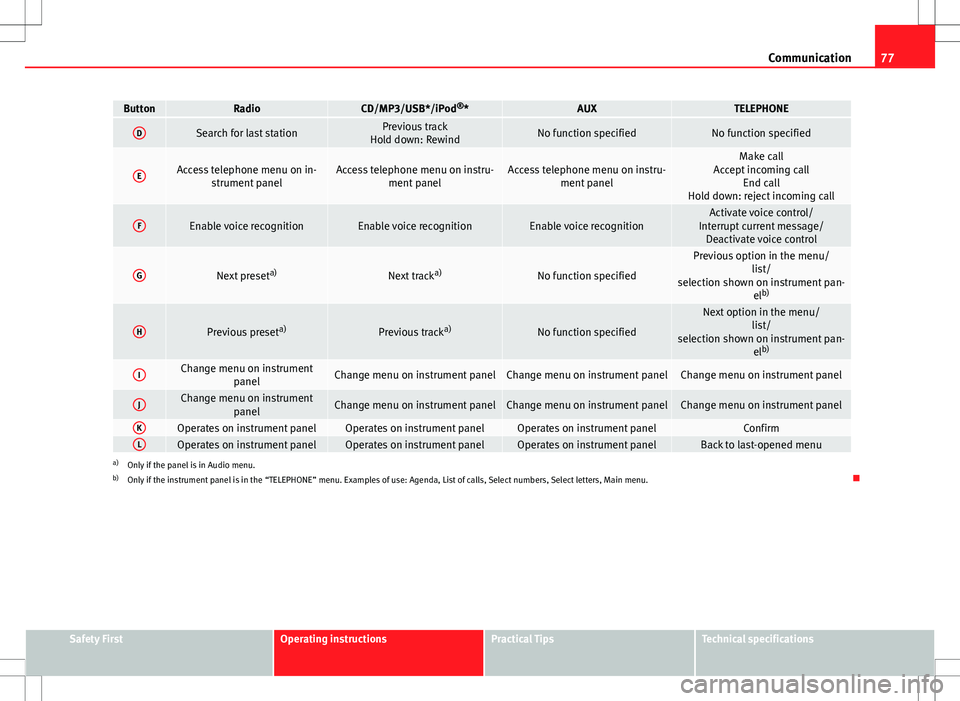
77
Communication
ButtonRadioCD/MP3/USB*/iPod ®
*AUXTELEPHONE
DSearch for last stationPrevious track
Hold down: RewindNo function specifiedNo function specified
EAccess telephone menu on in- strument panelAccess telephone menu on instru- ment panelAccess telephone menu on instru-ment panelMake call
Accept incoming call End call
Hold down: reject incoming call
FEnable voice recognitionEnable voice recognitionEnable voice recognitionActivate voice control/
Interrupt current message/ Deactivate voice control
GNext preset a)Next tracka)No function specified
Previous option in the menu/
list/
selection shown on instrument pan- elb)
HPrevious preset a)Previous tracka)No function specified
Next option in the menu/
list/
selection shown on instrument pan- elb)
IChange menu on instrument
panelChange menu on instrument panelChange menu on instrument panelChange menu on instrument panel
JChange menu on instrumentpanelChange menu on instrument panelChange menu on instrument panelChange menu on instrument panel
KOperates on instrument panelOperates on instrument panelOperates on instrument panelConfirmLOperates on instrument panelOperates on instrument panelOperates on instrument panelBack to last-opened menua)Only if the panel is in Audio menu.
b) Only if the instrument panel is in the “TELEPHONE” menu. Examples of use: Agenda, List of calls, Select numbers, Select letters, Main menu.
Safety FirstOperating instructionsPractical TipsTechnical specifications
Page 79 of 249

78Communication
Radio-Navigation + Telephone Systems operation
Fig. 40 Controls on the
steering wheelFig. 41 Steering wheel
controls (depending on
version of model)
ButtonRadioCD/MP3/USB*/iPod ®
*AUXNAVIGATORTELEPHONEAVolume upVolume upVolume upVolume upVolume upBVolume downVolume downVolume downVolume downVolume down
CSearch for next stationNext track
Hold down: Fast forwardNo function specifiedNo function specifiedNo function specified
DSearch for last stationPrevious track
Hold down: RewindNo function specifiedNo function specifiedNo function specified
Page 80 of 249

79
Communication
ButtonRadioCD/MP3/USB*/iPod ®
*AUXNAVIGATORTELEPHONE
EAccess telephone menu
in the instrument panelAccess telephone menu in the instrument panelAccess telephone menuin the instrument panelAccess telephone menu in the instrument panel
Accept incoming call (press brief- ly)
Access telephone menu in the in- strument panel
Reject incoming call (press and hold down)
End ongoing call/establish call (press briefly)
Switch to private mode (press and hold down)
Redial last number (press and hold down) a)
F
Activation of voice recog-
nition for mobile tele-
phone connected to the
system (if the telephone has this function)*Activation of voice recogni-tion for mobile telephone
connected to the system (if the telephone has this function)*Activation of voice recog-nition for mobile tele-
phone connected to the
system (if the telephone has this function)*Activation of voice recogni-tion for mobile telephone
connected to the system (if the telephone has this function)*Activation of voice recognition
for mobile telephone connected to the system (if the telephone has this function)*
GNext preset b)Next trackb)No function specifiedOperates on instrument
panelOperates on instrument panel/No function specified
HPrevious preset b)Previous trackb)No function specifiedOperates on instrument
panelOperates on instrument panel/No function specified
IChange menu on instru- ment panelChange menu on instru- ment panelChange menu on instru-ment panelChange menu on instru- ment panelChange menu on instrument panel
JChange menu on instru-ment panelChange menu on instru- ment panelChange menu on instru-ment panelChange menu on instru- ment panelChange menu on instrument panel
KOperates on instrumentpanelOperates on instrumentpanelOperates on instrument panelOperates on instrumentpanelOperates on instrument panel/No function specified
LOperates on instrument panelOperates on instrumentpanelOperates on instrument panelOperates on instrumentpanelOperates on instrument panel/No function specified
a)For a more detailed description of how to use this button, please refer to the Radio navigation System User Handbook (SEAT Media System 2.2)
b) Only if the panel is in Audio menu.
Safety FirstOperating instructionsPractical TipsTechnical specifications
Page 81 of 249

80Communication
Note
iPod ®
is a registered trademark of Apple Computer, Inc.
Multimedia AUX-IN and MDI Inputs
Fig. 42 AUX-IN input/MDI input
The operating description is located in the respective Instruction Manuals of
the audio system or the navigation system.
AUX-IN Input
The AUX-IN input is located in one of the following places:
● in the centre console between the front seats
⇒ Fig. 42 - ;
● above the storage compartment in the front centre console
⇒ Fig. 42 -
;
● in the front panel of the SEAT Media System 2.2 navigation system. The purpose of the AUX-IN input is to connect external devices in order to
play music (i.e. iPod
®
or an mp3 player) using the factory-fitted audio sys-
tem or the navigation system.
MDI Input
The MDI input is located above the storage compartment in the front centre
console ⇒ Fig. 42 - ;
The MDI input is composed of the USB and AUX-IN inputs.
The purpose of the MDI input is to connect external devices (i.e. iPod ®
, mp3
players or USB memories) in order to play music using the audio system or
the navigation system.
In order to connect Apple multimedia devices (such as an iPod ®
/iPhone ®
…)
the corresponding adaptor from the SEAT Original Accessories catalogue is
required.
Page 246 of 249

Spare parts . . . . . . . . . . . . . . . . . . . . . . . . . . . . 195
Spare wheel . . . . . . . . . . . . . . . . . . . . . . . . . . . 190
Speedometer . . . . . . . . . . . . . . . . . . . . . . . . . . . 56see speedometer . . . . . . . . . . . . . . . . . . . . . 56
START-STOP description . . . . . . . . . . . . . . . . . . . . . . . . . 151
jump-starting . . . . . . . . . . . . . . . . . . . . . . . 207
Starting the engine . . . . . . . . . . . . . . . . . . . . . 138
Starting with jump leads jump-starting . . . . . . . . . . . . . . . . . . . . . . . 205
Steering wheel . . . . . . . . . . . . . . . . . . . . . . . . . 137
Steering wheel controls . . . . . . . . . . . . . . . . . . . 74
Storage luggage compartment . . . . . . . . . . . . . . . . 112
Storage compartment . . . . . . . . . . . . . . . . . . . 120
Summary control lamps . . . . . . . . . . . . . . . . . . . . . . . . 65
controls and displays . . . . . . . . . . . . . . . . . . 53
Sun visors . . . . . . . . . . . . . . . . . . . . . . . . . . . . . 101 see sun visors . . . . . . . . . . . . . . . . . . . . . . . 101
Switching off the engine . . . . . . . . . . . . . . . . . 139
T Technical data . . . . . . . . . . . . . . . . . . . . . . . . . 231
Technical Data . . . . . . . . . . . . . . . . . . . . . . . . . 226
Temperature selection heating . . . . . . . . . . . . . . . . . . . . . . . . . . . . 127
The danger of not using the seat belt . . . . . . . . 23
Tightening torque of wheel bolts . . . . . . . . . . 230
Tiptronic . . . . . . . . . . . . . . . . . . . . . . . . . . . . . . 143 see automatic gearbox . . . . . . . . . . . . . . . 145 Tool kit . . . . . . . . . . . . . . . . . . . . . . . . . . . . . . . 198
Topping up
coolant . . . . . . . . . . . . . . . . . . . . . . . . . . . . 180
engine oil . . . . . . . . . . . . . . . . . . . . . . . . . . 178
windscreen washer . . . . . . . . . . . . . . . . . . 182
Top Tether system . . . . . . . . . . . . . . . . . . . . . . . 51
Tow-away protection system . . . . . . . . . . . . . . . 89
Towing . . . . . . . . . . . . . . . . . . . . . . . . . . . . . . . . 207
Towing a trailer . . . . . . . . . . . . . . . . . . . . . . . . . 229
Towline anchorage . . . . . . . . . . . . . . . . . . . . . . 209 rear . . . . . . . . . . . . . . . . . . . . . . . . . . . . . . . 209
Traction control . . . . . . . . . . . . . . . . . . . . . . . . . 142
Trailer . . . . . . . . . . . . . . . . . . . . . . . . . . . . . . . . 161 Towing a trailer . . . . . . . . . . . . . . . . . . . . . . 162
Trailer weights . . . . . . . . . . . . . . . . . . . . . . . . . 229
Transport roof carrier . . . . . . . . . . . . . . . . . . . . . . . . . 116
Transporting children . . . . . . . . . . . . . . . . . . . . . 45
Trip . . . . . . . . . . . . . . . . . . . . . . . . . . . . . . . . . . . 57
Trip counter . . . . . . . . . . . . . . . . . . . . . . . . . . . . . 57
Tyre pressures . . . . . . . . . . . . . . . . . . . . . . . . . . 229
Tyre repair kit . . . . . . . . . . . . . . . . . . . . . . . . . . 202
Tyre repairs . . . . . . . . . . . . . . . . . . . . . . . . . . . . 202
Tyres see Wheels and tyres . . . . . . . . . . . . . . . . . 189
U Underbody sealant . . . . . . . . . . . . . . . . . . . . . . 168
Unlocking central locking system . . . . . . . . . . . . . . . . . 84
remote control . . . . . . . . . . . . . . . . . . . . . . . 87 USB . . . . . . . . . . . . . . . . . . . . . . . . . . . . . . . . . . . 80
V
Vehicle interior monitoring . . . . . . . . . . . . . . . . 89
Vehicle status see Auto-check system . . . . . . . . . . . . . . . . 64
Vehicle tool kit . . . . . . . . . . . . . . . . . . . . . . . . . 198
Ventilation slits . . . . . . . . . . . . . . . . . . . . . . . . . 18
W
Warning symbols see warning lamps . . . . . . . . . . . . . . . . . . . . 65
Warning triangle . . . . . . . . . . . . . . . . . . . . . . . . 197
Washing . . . . . . . . . . . . . . . . . . . . . . . . . . . . . . 164 automatic car wash . . . . . . . . . . . . . . . . . . 165
by hand . . . . . . . . . . . . . . . . . . . . . . . . . . . . 165
washing with high-pressure cleaners . . . . 166
Waxing see care of vehicle . . . . . . . . . . . . . . . . . . . 166
Wearing suitable shoes . . . . . . . . . . . . . . . . . . . 17
Weights . . . . . . . . . . . . . . . . . . . . . . . . . . . . . . . 227
Wheel bolts . . . . . . . . . . . . . . . . . . . . . . . . . . . . 230 anti-theft wheel bolts . . . . . . . . . . . . . . . . . 202
caps . . . . . . . . . . . . . . . . . . . . . . . . . . . . . . . 191
loosening and tightening . . . . . . . . . . . . . 200
Wheels . . . . . . . . . . . . . . . . . . . . . . . . . . . . . . . 229
Wheels and tyres changing a wheel . . . . . . . . . . . . . . . . . . . . 198
general notes . . . . . . . . . . . . . . . . . . . . . . . 187
handling wheels and tyres . . . . . . . . . . . . 189
245
Index