2012 Seat Toledo service indicator
[x] Cancel search: service indicatorPage 56 of 249

55
Controls and displays
Instruments and warning lamps
General instrument panel – summary
Fig. 31 General instrument panel Rev counter ⇒ page 55
Digital display:
– with trip counter
⇒ page 57
– with service interval display
⇒ page 57
– with digital clock
⇒ page 58
– with multifunction display
⇒ page 59
– with informative digital display
⇒ page 62
Speedometer ⇒ page 56
Coolant temperature indicator ⇒ page 56
1
2
34
Control for selecting the mode:
–
adjust hours/minutes
– activate/deactivate according to speed in mph or km/h respectively
– service intervals – show the days and kilometres (miles) remaining
Switch for:
– delete trip counter
– reset the service intervals
– adjust hours/minutes
– activate/deactivate the selected mode
Fuel reserve indicator ⇒ page 56
WARNING
● Always keep your attention on driving! As the driver, you have the full
responsibility for the safety of traffic.
● Never use the instrument panel controls when the vehicle is in mo-
tion. Do so only when the vehicle is stopped!
Rev counter
The red part of the rev counter scale 1 ⇒ Fig. 31 ⇒
page 55 marks the zone
where the engine control unit begins to limit the engine speed. The engine
control unit is responsible for reducing the revs to a safe limit.
Before the needle reaches the red zone change up into a higher gear, or
move the selector lever of the automatic gearbox to D.
In order to drive at an optimum RPM, respect the gear change indications
⇒ page 58.
5
6
7
Safety FirstOperating instructionsPractical TipsTechnical specifications
Page 58 of 249

57
Controls and displays
Trip counter*
Daily trip counter (trip)
The daily trip counter indicates the journey that has been covered since the
last time the function was reset in 100 metre sections.
In order to reset the daily distance covered keep the button 6
⇒ Fig. 31
⇒ page 55 pressed down.
Odometer
The odometer indicates the total number of kilometres (or mileage) that the
vehicle has covered until now.
Fault indication
In the event of a fault in the informative display the word Error will appear
permanently. Please take the vehicle to a specialised Technical Service to
solve this fault.
Note
In vehicles equipped with an informative display, if the indicator of the sec-
ond speed in mph or in kph are activated respectively, this speed will be
displayed in place of the odometer.
Service interval display*
Service interval display
Before reaching the service interval, when the ignition is switched on the
key symbol appears on the screen for several seconds together with the
indication of the number of kilometres (miles) remaining. The number of
days remaining until the service inspection is indicated simultaneously.
The informative display indicates:
Service in … km (miles) or… days. The indication of kilometres (miles) or time remaining until the inspection
reduces in intervals of 100km (miles) or 1 day.
If the service interval is reached, when the ignition is switched on the key
symbol
appears flashing on the screen together with the word Service.
The informative display indicates: Service now!
Indication of number of kilometres (miles) or time remaining until the
service inspection
The number of kilometres (miles) or time remaining until the service inspec-
tion can always be displayed when the ignition is switched on by pressing
the button 5
⇒ Fig. 31 ⇒
page 55.
The key symbol and indication of the number of kilometres (miles) re-
maining appear on the display for several seconds. The number of days re-
maining until the service inspection is indicated simultaneously.
In vehicles equipped with an informative display this information can be ac-
cessed from the menu, Settings ⇒ page 63.
Resetting service interval display
The service interval display can be reset only after a service message or pre-
warning has been displayed in the general instrument panel display.
It is advisable to visit a Technical Service to reset the display.
The specialised Technical Service:
● resets the display memory after performing the following inspection
● stores the information in the Maintenance Programme
● places a sticker on the side of the instrument panel in the driver area in-
dicating the date of the next inspection
The service intervals display can be reset by pressing the button, 6
⇒ Fig. 31 ⇒
page 55.
Safety FirstOperating instructionsPractical TipsTechnical specifications
Page 65 of 249
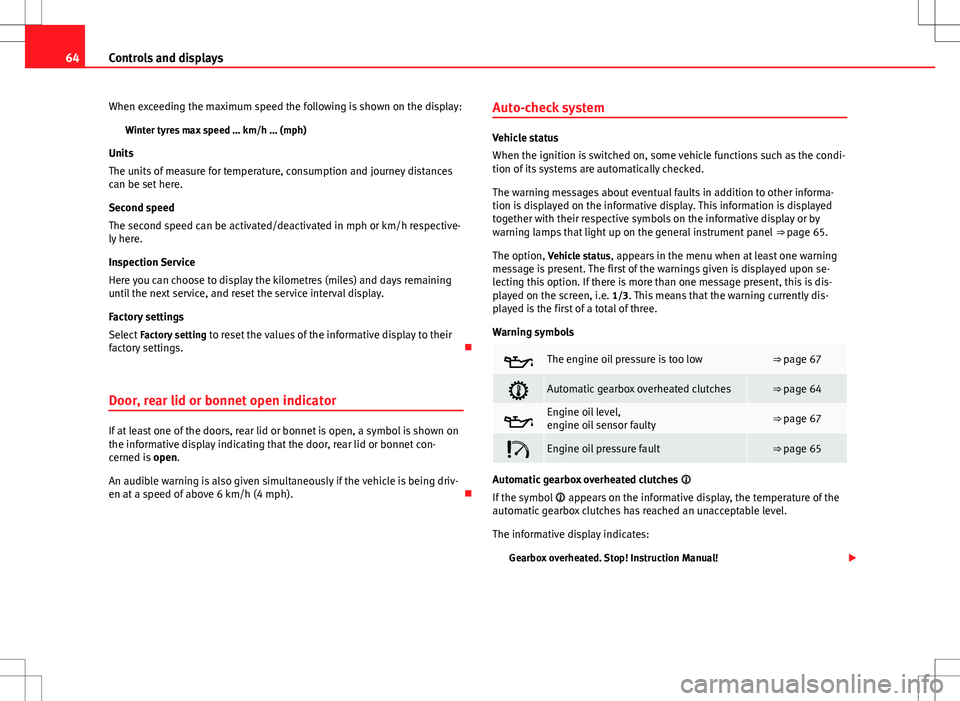
64Controls and displays
When exceeding the maximum speed the following is shown on the display: Winter tyres max speed … km/h … (mph)
Units
The units of measure for temperature, consumption and journey distances
can be set here.
Second speed
The second speed can be activated/deactivated in mph or km/h respective-
ly here.
Inspection Service
Here you can choose to display the kilometres (miles) and days remaining
until the next service, and reset the service interval display.
Factory settings
Select Factory setting to reset the values of the informative display to their
factory settings.
Door, rear lid or bonnet open indicator
If at least one of the doors, rear lid or bonnet is open, a symbol is shown on
the informative display indicating that the door, rear lid or bonnet con-
cerned is open.
An audible warning is also given simultaneously if the vehicle is being driv-
en at a speed of above 6 km/h (4 mph). Auto-check system
Vehicle status
When the ignition is switched on, some vehicle functions such as the condi-
tion of its systems are automatically checked.
The warning messages about eventual faults in addition to other informa-
tion is displayed on the informative display. This information is displayed
together with their respective symbols on the informative display or by
warning lamps that light up on the general instrument panel
⇒ page 65.
The option, Vehicle status, appears in the menu when at least one warning
message is present. The first of the warnings given is displayed upon se-
lecting this option. If there is more than one message present, this is dis-
played on the screen, i.e. 1/3. This means that the warning currently dis- played is the first of a total of three.
Warning symbols
The engine oil pressure is too low⇒ page 67
Automatic gearbox overheated clutches⇒ page 64
Engine oil level,
engine oil sensor faulty⇒ page 67
Engine oil pressure fault⇒ page 65
Automatic gearbox overheated clutches
If the symbol appears on the informative display, the temperature of the
automatic gearbox clutches has reached an unacceptable level.
The informative display indicates:
Gearbox overheated. Stop! Instruction Manual!
Page 179 of 249

178Checking and refilling levels
Oil level in area A
–
Do not top up oil.
Oil level in area B
–
Oil can be topped up. After topping up the oil level could be in
area A.
Oil level in area C
–
Oil must be topped up. After topping up the oil level should be
in area B.
It is normal for the engine to consume a certain amount of oil. Depending
on how you drive and the conditions in which the vehicle is used, oil con-
sumption can be up to 0.5 litres per 1000 km (621 miles). Oil consumption
can also be higher for the first 5000 km (3000 miles).
You should therefore check the oil level at regular intervals, ideally every
time you fill the tank or before setting off on a long trip.
When the engine is working hard, for instance during sustained motorway
cruising in summer, when towing a trailer or caravan or climbing on moun-
tain passes, the oil level should preferably be kept within area A
, but no
higher.
A warning lamp will appear on the instrument panel ⇒ page 67, Engine oil
if the oil level is too low. In this case, check the oil level as soon as pos-
sible. Top up with the required amount of oil.
CAUTION
● The oil level must never exceed area A ⇒ Fig. 118. Risk of damage to
the exhaust system!
● If the engine oil cannot be topped up under the given conditions, do
not drive on! Stop the engine and seek the professional assistance of an Of-
ficial Service, as this could cause serious damage to the engine. Topping up engine oil
–
Check the engine oil level ⇒ page 177, Checking the engine oil
level.
– Unscrew the cap from the filler opening.
– Put in the specified grade of oil 0.5 litres at a time ⇒ page 176.
– Check the oil level ⇒ page 177.
– Replace the oil filler cap carefully and push the dipstick all the
way in.
Changing engine oil
Engine oil must be changed with the frequency indicated in the Mainte-
nance Programme or according to the service interval indicator ⇒ page 57.
CAUTION
Do not mix engine oil with additives. Risk of damage to the engine! Damage
caused by these products is not covered by the warranty.
Note
Wash your skin thoroughly if it comes into contact with engine oil.
Page 185 of 249

184Checking and refilling levels
● If the vehicle is not used for 3 or 4 weeks, the battery could run flat. This
is because some components use electricity even in standby mode (e.g.
control units). Prevent the battery from running flat by disconnecting its
negative terminal or leave it charging at a low current.
● If you frequently use the vehicle for short trips, the battery may not fully
charge and could run flat.
For the sake of the environment
A flat battery is particularly harmful waste for the environment. It must
therefore be disposed of according to current local law.
Note
Replace a battery once it is older than 5 years.
Battery cover
Fig. 122 Battery: Open-
ing the cover
The battery is located beneath a plastic cover in the engine com-
partment.
– Open the battery cover in the direction indicated by the arrow
⇒ Fig. 122. –
The positive terminal (+) of the battery is connected in reverse
order.
Checking battery acid level
Fig. 123 Battery: Acid
level indicator
We recommend you have the acid level regularly checked at an official tech-
nical service, particularly in the following cases.
● At high outside temperatures.
● On long daily trips.
● Whenever the vehicle is loaded ⇒ page 185, Charging the battery.
In vehicles equipped with a battery with colour indicator, the so-called mag-
ic eye ⇒ Fig. 123 changes colour to indicate the acid level.
Air bubbles can influence the colour of the indicator. Therefore, carefully
knock the indicator before checking the acid level.
● Black – the acid level is correct.
● Colourless or light yellow – acid level too low, battery must be changed.
Page 189 of 249

188Wheels and tyres
Note
● We recommend having all work on tyres and wheels carried out by an
authorised SEAT dealer.
● We recommend using wheels, tyres, hub caps and snow chains from the
SEAT Original Accessories programme.
Tyre useful life
Fig. 124 Side view of
tyres with tread wear in-
dicators
Tread wear indicator
The base of the side of the original tyres on your vehicle show 1.6 mm high
tread wear indicators ⇒ Fig. 124. The position of these indicators is given
on the tyre sidewalls by the letters “TWI”, triangular symbols or other sym-
bols. The useful life of the tyres depends primarily on the following factors:
Tyre pressure values
Under-inflation or over-inflation will considerably reduce the useful life of
the tyres and impair the vehicle's handling. Therefore, check the tyre pres-
sure, including the spare wheel, at least once a month and before any long
journey.
Inflation pressures for
summer tyres are listed on a sticker inside the fuel
tank flap. The pressures for winter tyres are 20 kPa (0.2 bar) above the sum-
mer values.
Always check the pressure when the tyre is cold. Do not reduce over-pres-
sure in warm tyres. The tyre pressures must be altered to suit notable
changes in the load being carried.
Driving style
Fast cornering, heavy acceleration and hard braking all increase tyre wear.
Wheel balancing
The wheels on new vehicles are balanced. Various factors encountered
when driving can cause them to become unbalanced, which results in vibra-
tion of the steering wheel.
The wheel must be rebalanced if a new tyre is fitted or if a tyre is repaired.
Incorrect wheel alignment
Incorrect front or rear wheel alignment causes excessive tyre wear, frequent-
ly on one side, and also impairs vehicle safety. If tyre wear is very irregular,
contact an Official Service.
Tyre damage
To avoid damage to tyres and wheels, only drive over kerbs or similar obsta-
cles slowly and at a right angle if possible.
Check tyres and wheels regularly for damage (punctures, cracks, blisters,
deformities, etc.). Remove any foreign objects embedded in outside of the
treads.