Page 105 of 112

DeleteDestination memory . . . . . . . . . . . . . . . . . . . 61
Destinations . . . . . . . . . . . . . . . . . . . . . . . . . 61
Telephone user profile . . . . . . . . . . . . . . . . . 83
Delete memory See: Deleting . . . . . . . . . . . . . . . . . . . . . . . 100
Deleting All entries . . . . . . . . . . . . . . . . . . . . . . . . . . 100
Navigation data on memory card . . . . . . . . 48
Radio presets . . . . . . . . . . . . . . . . . . . . . . . . 19
Station list (DAB) . . . . . . . . . . . . . . . . . . . . . 27
Stored DAB stations . . . . . . . . . . . . . . . . . . . 27
Demo mode (navigation) . . . . . . . . . . . . . . . . . . 73
Destination Displaying . . . . . . . . . . . . . . . . . . . . . . . . . . . 54
Home address . . . . . . . . . . . . . . . . . . . . . . . 55
Last destinations . . . . . . . . . . . . . . . . . . . . . 59
Petrol station or car park . . . . . . . . . . . . . . . 56
Searching for a point of interest . . . . . . . . . 57
Stored destinations . . . . . . . . . . . . . . . . . . . 55
Destination memory . . . . . . . . . . . . . . . . . . . . . . 59 Delete . . . . . . . . . . . . . . . . . . . . . . . . . . . . . . 61
Editing destinations . . . . . . . . . . . . . . . . . . . 60
Last destinations . . . . . . . . . . . . . . . . . . . . . 59
Storing destinations . . . . . . . . . . . . . . . . . . 60
Destinations Editing . . . . . . . . . . . . . . . . . . . . . . . . . . . . . . 60
Destination window . . . . . . . . . . . . . . . . . . . . . . 54
Detour . . . . . . . . . . . . . . . . . . . . . . . . . . . . . . . . . 68
Dialogue Push To Talk . . . . . . . . . . . . . . . . . . . . . . . . . 94
Digital radio See: "DAB" . . . . . . . . . . . . . . . . . . . . . . . . . . 24 Display . . . . . . . . . . . . . . . . . . . . . . . . . . . . . . . . 85
Additional display information . . . . . . . . . . 11
Air conditioning displays . . . . . . . . . . . . . . 100
Brightness . . . . . . . . . . . . . . . . . . . . . . . . . 100
Keyboard layout . . . . . . . . . . . . . . . . . . . . . 100
Kilometres or miles . . . . . . . . . . . . . . . . . . 101
Map view . . . . . . . . . . . . . . . . . . . . . . . . . . . 100
Dynamic route guidance . . . . . . . . . . . . . . . . . . 71
E
Enter mark Cursor . . . . . . . . . . . . . . . . . . . . . . . . . . . . . . 52
Entries, deleting See: Deleting . . . . . . . . . . . . . . . . . . . . . . . 100
EON . . . . . . . . . . . . . . . . . . . . . . . . . . . . . . . 22, 102
Explosion: areas of risk Telephone . . . . . . . . . . . . . . . . . . . . . . . . . . . 77
External audio source Bluetooth audio . . . . . . . . . . . . . . . . . . . . . . 37
Data medium requirements (MDI) . . . . . . . . 42
External data medium (USB) . . . . . . . . . . . . 42
MDI . . . . . . . . . . . . . . . . . . . . . . . . . . . . . . . . 42
MEDIA-IN multimedia interface . . . . . . . . . . 42
MP3 player . . . . . . . . . . . . . . . . . . . . . . . . . . 42
See: AUX . . . . . . . . . . . . . . . . . . . . . . . . . 34, 41
See: AUX2 . . . . . . . . . . . . . . . . . . . . . . . . . . . 35
External data medium See: MDI . . . . . . . . . . . . . . . . . . . . . . . . . . . . 42
F
Factory settings . . . . . . . . . . . . . . . . . . . . . . . . 100 Fader . . . . . . . . . . . . . . . . . . . . . . . . . . . . . . . . . . 99
Fast forward . . . . . . . . . . . . . . . . . . . . . . . . . . . . 39
Flagged destination . . . . . . . . . . . . . . . . . . . . . . 62
FM . . . . . . . . . . . . . . . . . . . . . . . . . . . . . . . . 15, 102
Function buttons (soft keys) . . . . . . . . . . . . . . . 12
Function keys
See: Function buttons . . . . . . . . . . . . . . . . . 12
G GALA . . . . . . . . . . . . . . . . . . . . . . . . . . . . . . . . . . 99
Geoposition . . . . . . . . . . . . . . . . . . . . . . . . . . . . 61
GPS status . . . . . . . . . . . . . . . . . . . . . . . . . . . . . 61
H Hard keys See: Unit buttons . . . . . . . . . . . . . . . . . . . . . 12
Home address . . . . . . . . . . . . . . . . . . . . . . . . . . 62
I
Ignition off Switch-off delay (timeout) . . . . . . . . . . . . . . 10
Information display . . . . . . . . . . . . . . . . . . . . . . 85
Input volume (AUX, MDI) . . . . . . . . . . . . . . . . . . 41
Input window . . . . . . . . . . . . . . . . . . . . . . . . . . . 51
Interference from a mobile telephone . . . . . . . 10
Introduction . . . . . . . . . . . . . . . . . . . . . . . . . . . . . 6
iPhone See: iPod . . . . . . . . . . . . . . . . . . . . . . . . . . . . 45
104 Index
Page 106 of 112

iPodControlling . . . . . . . . . . . . . . . . . . . . . . . . . . 45
Selection menu . . . . . . . . . . . . . . . . . . . . . . 45
Volume . . . . . . . . . . . . . . . . . . . . . . . . . . . . . 41
K Keyboard layout Map . . . . . . . . . . . . . . . . . . . . . . . . . . . . . . . 100
Kilometres and miles display . . . . . . . . . . . . . 101
L
Languages . . . . . . . . . . . . . . . . . . . . . . . . . . 96, 97
Last destinations Selecting . . . . . . . . . . . . . . . . . . . . . . . . . . . . 55
Storing . . . . . . . . . . . . . . . . . . . . . . . . . . . . . 59
M
Main menu MEDIA . . . . . . . . . . . . . . . . . . . . . . . . . . . . . . 31
Navigation NAV . . . . . . . . . . . . . . . . . . . . . . 50
RADIO . . . . . . . . . . . . . . . . . . . . . . . . . . . . . . 14
System . . . . . . . . . . . . . . . . . . . . . . . . . . . . 100
TRAFFIC . . . . . . . . . . . . . . . . . . . . . . . . . . . . . 72
Main Menu Sound . . . . . . . . . . . . . . . . . . . . . . . . . . . . . . 99
Main telephone menu Call log . . . . . . . . . . . . . . . . . . . . . . . . . . . . . 86
Phone book . . . . . . . . . . . . . . . . . . . . . . . . . 86
Voice mailbox . . . . . . . . . . . . . . . . . . . . . . . . 87 Map
Speed limit . . . . . . . . . . . . . . . . . . . . . . . . . . 67
MDI . . . . . . . . . . . . . . . . . . . . . . . . . . . . . . . 42, 102 Adapter . . . . . . . . . . . . . . . . . . . . . . . . . . . . . 42
Connecting . . . . . . . . . . . . . . . . . . . . . . . . . . 43
Error messages . . . . . . . . . . . . . . . . . . . . . . . 45
Faults . . . . . . . . . . . . . . . . . . . . . . . . . . . . . . 45
iPod operation . . . . . . . . . . . . . . . . . . . . . . . 45
Operating . . . . . . . . . . . . . . . . . . . . . . . . . . . 43
Requirements . . . . . . . . . . . . . . . . . . . . . . . . 42
Volume . . . . . . . . . . . . . . . . . . . . . . . . . . . . . 41
MEDIA . . . . . . . . . . . . . . . . . . . . . . . . . . . . . . . . . 29 Audio data CD . . . . . . . . . . . . . . . . . . . . . . . . 29
Autoscan . . . . . . . . . . . . . . . . . . . . . . . . . . . . 40
AUX-IN multimedia socket . . . . . . . . . . . . . . 34
AUX volume . . . . . . . . . . . . . . . . . . . . . . . . . 41
Bit rate . . . . . . . . . . . . . . . . . . . . . . . . . . . . . 29
Bluetooth audio . . . . . . . . . . . . . . . . . . . . . . 37
CD cannot be read . . . . . . . . . . . . . . . . . . . . 32
CD mode . . . . . . . . . . . . . . . . . . . . . . . . . . . . 32
Changing Media source . . . . . . . . . . . . . . . . 38
Changing track . . . . . . . . . . . . . . . . . . . . . . . 39
Display information . . . . . . . . . . . . . . . . . . . 31
Ejecting CDs (Cabriolet) . . . . . . . . . . . . . . . . 32
Extras . . . . . . . . . . . . . . . . . . . . . . . . . . . . . . 40
Fast forward . . . . . . . . . . . . . . . . . . . . . . . . . 39
Input volume . . . . . . . . . . . . . . . . . . . . . . . . 41
iPod . . . . . . . . . . . . . . . . . . . . . . . . . . . . . . . . 45
Main menu . . . . . . . . . . . . . . . . . . . . . . . . . . 31
MDI . . . . . . . . . . . . . . . . . . . . . . . . . . . . . . . . 42
MDI volume . . . . . . . . . . . . . . . . . . . . . . . . . . 41
Media source selection menu . . . . . . . . . . . 38
Memory card cannot be read . . . . . . . . . . . . 33 Mix (random play) . . . . . . . . . . . . . . . . . . . . 40
MP3 files . . . . . . . . . . . . . . . . . . . . . . . . . . . . 29
Notes . . . . . . . . . . . . . . . . . . . . . . . . . . . . . . . 29
Playback mode . . . . . . . . . . . . . . . . . . . . . . . 40
Playback volume . . . . . . . . . . . . . . . . . . . . . 41
Playing order . . . . . . . . . . . . . . . . . . . . . . . . 30
Playing subfolders . . . . . . . . . . . . . . . . . . . . 41
Playlists . . . . . . . . . . . . . . . . . . . . . . . . . . . . . 29
Random play (Mix) . . . . . . . . . . . . . . . . . . . . 40
Repeat . . . . . . . . . . . . . . . . . . . . . . . . . . . . . . 40
Requirements . . . . . . . . . . . . . . . . . . . . . . . . 29
Rewind . . . . . . . . . . . . . . . . . . . . . . . . . . . . . 39
Scan function . . . . . . . . . . . . . . . . . . . . . . . . 40
Searching the folder structure . . . . . . . . . . . 39
Selecting tracks . . . . . . . . . . . . . . . . . . . . . . 39
Settings . . . . . . . . . . . . . . . . . . . . . . . . . . . . . 41
SETUP . . . . . . . . . . . . . . . . . . . . . . . . . . . . . . 41
TP (Traffic Programme) . . . . . . . . . . . . . . 21, 22
Track information . . . . . . . . . . . . . . . . . . . . . 31
Track repeat function . . . . . . . . . . . . . . . . . . 40
VBR (variable bit rate) . . . . . . . . . . . . . . . . . 31
WMA files . . . . . . . . . . . . . . . . . . . . . . . . . . . 29
MEDIA-IN See: MEDIA-IN multimedia interface . . . . . . 42
MEDIA-IN multimedia interface . . . . . . . . . . . . . 42 Installation location . . . . . . . . . . . . . . . . . . . 42
Operation . . . . . . . . . . . . . . . . . . . . . . . . . . . 42
See also: MDI . . . . . . . . . . . . . . . . . . . . . . . . 42
Media sources . . . . . . . . . . . . . . . . . . . . . . . 31, 38
Memory card (SD card) . . . . . . . . . . . . . . . . . . . 33
Mid-range . . . . . . . . . . . . . . . . . . . . . . . . . . . . . . 99
Miles and kilometres display . . . . . . . . . . . . . 101
Mix . . . . . . . . . . . . . . . . . . . . . . . . . . . . . . . . . . . . 40
105
Index
Page 107 of 112

Mobile phoneCompatibility . . . . . . . . . . . . . . . . . . . . . . . . 77
Exterior aerial . . . . . . . . . . . . . . . . . . . . . . . . 78
Multi-function steering wheel . . . . . . . . . . . . . . 84
Multifunction steering wheel . . . . . . . . . . . . . . . 10
MUTE . . . . . . . . . . . . . . . . . . . . . . . . . . . . . . . . . . 11
MW . . . . . . . . . . . . . . . . . . . . . . . . . . . . . . . . . . 102
N
Navigation announcements . . . . . . . . . . . . . . . 65 Adjusting the volume . . . . . . . . . . . . . . . . . . 99
Navigation data . . . . . . . . . . . . . . . . . . . . . . . . . 47 Copy to navigation data base . . . . . . . . . . . 48
Navigation from the SD card . . . . . . . . . . . . . . . 49
Navigation recommendations . . . . . . . . . . . . . . 66
NAV (navigation) Address entry . . . . . . . . . . . . . . . . . . . . . . . . 53
Age of navigation data . . . . . . . . . . . . . . . . . 48
Avoiding traffic with TMC . . . . . . . . . . . . . . . 71
Car park search . . . . . . . . . . . . . . . . . . . . . . . 56
Changing the address . . . . . . . . . . . . . . . . . 54
Changing the destination . . . . . . . . . . . . . . 54
Congestion ahead . . . . . . . . . . . . . . . . . . . . 72
Copy navigation data . . . . . . . . . . . . . . . . . . 48
Defining route criteria . . . . . . . . . . . . . . . . . 64
Defining route options . . . . . . . . . . . . . . . . . 64
Deleting destinations . . . . . . . . . . . . . . . . . . 60
Deleting the navigation history . . . . . . . . . . 74
Demo mode . . . . . . . . . . . . . . . . . . . . . . . . . 73
Destination address . . . . . . . . . . . . . . . . . . . 53
Destination address window . . . . . . . . . . . . 54
Destination entry overview . . . . . . . . . . . . . 50 Destination from destination memory . . . . 55
Destination memory . . . . . . . . . . . . . . . . . . . 59
Destination window . . . . . . . . . . . . . . . . . . . 54
Displaying the map . . . . . . . . . . . . . . . . . . . 50
Dynamic route guidance . . . . . . . . . . . . . . . 71
Economical route . . . . . . . . . . . . . . . . . . . . . 64
Editing destinations . . . . . . . . . . . . . . . . . . . 60
Editing last destinations . . . . . . . . . . . . . . . 59
Editing the home address . . . . . . . . . . . . . . 62
Enter destination . . . . . . . . . . . . . . . . . . . . . 53
Entering a detour . . . . . . . . . . . . . . . . . . . . . 68
Entering an exclusion . . . . . . . . . . . . . . . . . . 72
Excluding types of route . . . . . . . . . . . . . . . 65
Fast route . . . . . . . . . . . . . . . . . . . . . . . . . . . 64
Flagged destination . . . . . . . . . . . . . . . . . . . 61
Home address . . . . . . . . . . . . . . . . . . . . . . . 55
Incompletely digitised areas . . . . . . . . . . . . 47
Information window . . . . . . . . . . . . . . . . . . . 61
Input window . . . . . . . . . . . . . . . . . . . . . . . . 51
Last destinations . . . . . . . . . . . . . . . . . . . . . 55
Main menu . . . . . . . . . . . . . . . . . . . . . . . . . . 50
Navigation area . . . . . . . . . . . . . . . . . . . . . . 48
Navigation data . . . . . . . . . . . . . . . . . . . . . . 47
On-screen keyboard . . . . . . . . . . . . . . . . . . . 51
Petrol station search . . . . . . . . . . . . . . . . . . 56
Point of interest . . . . . . . . . . . . . . . . . . . . . . 57
Position . . . . . . . . . . . . . . . . . . . . . . . . . . . . . 61
Postcode entry . . . . . . . . . . . . . . . . . . . . . . . 53
Removing an exclusion . . . . . . . . . . . . . . . . 72
Route guidance . . . . . . . . . . . . . . . . . . . . . . 64
Select destination . . . . . . . . . . . . . . . . . . . . 53
Settings . . . . . . . . . . . . . . . . . . . . . . . . . . . . . 74
SETUP . . . . . . . . . . . . . . . . . . . . . . . . . . . . . . 74
Short route . . . . . . . . . . . . . . . . . . . . . . . . . . 64Storing destinations . . . . . . . . . . . . . . . . . . 60
TMC . . . . . . . . . . . . . . . . . . . . . . . . . . . . . . . . 71
TRAFFIC . . . . . . . . . . . . . . . . . . . . . . . . . . . . . 72
Traffic congestion . . . . . . . . . . . . . . . . . . . . . 71
Traffic reports (TMC) . . . . . . . . . . . . . . . . . . . 72
NAV (Navigation) . . . . . . . . . . . . . . . . . . . . . . . . 47 Excluding sections . . . . . . . . . . . . . . . . . . . . 70
Navigation announcements . . . . . . . . . . . . 65
Navigation recommendations . . . . . . . . . . . 66
Re-opening sections . . . . . . . . . . . . . . . . . . 70
Route guidance map . . . . . . . . . . . . . . . . . . 66
Route list . . . . . . . . . . . . . . . . . . . . . . . . . . . . 69
O
On-screen keyboard . . . . . . . . . . . . . . . . . . . . . . 51
Operating instructions Adjusting volume . . . . . . . . . . . . . . . . . . . . . 11
Operation Browsing lists . . . . . . . . . . . . . . . . . . . . . . . . 13
Checkboxes . . . . . . . . . . . . . . . . . . . . . . . . . 12
Factory settings . . . . . . . . . . . . . . . . . . . . . 100
Function buttons . . . . . . . . . . . . . . . . . . . . . 12
Input window . . . . . . . . . . . . . . . . . . . . . . . . 51
Selecting menu items . . . . . . . . . . . . . . . . . 13
Setting knob . . . . . . . . . . . . . . . . . . . . . . . . . 13
Switching on and off . . . . . . . . . . . . . . . . . . 10
Text input . . . . . . . . . . . . . . . . . . . . . . . . . . . 51
Touchscreen . . . . . . . . . . . . . . . . . . . . . . . . . 12
Unit buttons . . . . . . . . . . . . . . . . . . . . . . . . . 12
Via voice control . . . . . . . . . . . . . . . . . . . . . . 94
Original settings . . . . . . . . . . . . . . . . . . . . . . . . 100
106 Index
Page 108 of 112

OverviewSystem settings . . . . . . . . . . . . . . . . . . . . . 100
Unit buttons . . . . . . . . . . . . . . . . . . . . . . . . . . 8
P Parking distance warning system volume . . . . 99
Petrol station search . . . . . . . . . . . . . . . . . . . . . 56
PHONE Areas with a risk of explosion . . . . . . . . . . . 77
Areas with special regulations . . . . . . . . . . 77
Connecting mobile phone to the radio andnavigation system . . . . . . . . . . . . . . . . . . . 79
Delete user profile . . . . . . . . . . . . . . . . . . . . 83
Factory settings . . . . . . . . . . . . . . . . . . . . . . 83
Linking mobile phone (to radio and naviga- tion system) . . . . . . . . . . . . . . . . . . . . . . . . 79
Main menu . . . . . . . . . . . . . . . . . . . . . . . . . . 82
Restore . . . . . . . . . . . . . . . . . . . . . . . . . . . . . 83
Phone book . . . . . . . . . . . . . . . . . . . . . . . . . . . . 86
Playback volume (AUX, MDI) . . . . . . . . . . . . . . . 41
Pop-up windows . . . . . . . . . . . . . . . . . . . . . . . . . 12
Position Displaying and storing . . . . . . . . . . . . . . . . . 61
Push To Talk (PTT) . . . . . . . . . . . . . . . . . . . . . 84, 94 Ending dialogue . . . . . . . . . . . . . . . . . . . . . . 95
Interrupting a dialogue . . . . . . . . . . . . . . . . 95
R RADIO . . . . . . . . . . . . . . . . . . . . . . . . . . . . . . . . . 14 Autoscan . . . . . . . . . . . . . . . . . . . . . . . . . . . . 16
Changing frequency . . . . . . . . . . . . . . . . . . . 15 Changing station . . . . . . . . . . . . . . . . . . . . . 15
Deleting presets . . . . . . . . . . . . . . . . . . . . . . 19
Display station name . . . . . . . . . . . . . . . . . . 21
FM station list . . . . . . . . . . . . . . . . . . . . . . . . 16
Main menu . . . . . . . . . . . . . . . . . . . . . . . . . . 14
Radio text . . . . . . . . . . . . . . . . . . . . . . . . . . . 21
RDS . . . . . . . . . . . . . . . . . . . . . . . . . . . . . . . . 21
Scan function . . . . . . . . . . . . . . . . . . . . . . . . 16
Settings . . . . . . . . . . . . . . . . . . . . . . . . . . . . . 19
SETUP . . . . . . . . . . . . . . . . . . . . . . . . . . . . . . 19
Station buttons . . . . . . . . . . . . . . . . . . . . . . . 18
Station name . . . . . . . . . . . . . . . . . . . . . . . . 22
Station names . . . . . . . . . . . . . . . . . . . . . . . 15
Station scan . . . . . . . . . . . . . . . . . . . . . . . . . 16
Station tracking . . . . . . . . . . . . . . . . . . . . . . 21
Storing stations . . . . . . . . . . . . . . . . . . . . . . 18
TP (Traffic Programme) . . . . . . . . . . . . . . 21, 22
Tuning to a station frequency . . . . . . . . . . . 17
Radio coding . . . . . . . . . . . . . . . . . . . . . . . . . . . . 10
Radio text . . . . . . . . . . . . . . . . . . . . . . . . . . . . . . 21
Random play (Mix) . . . . . . . . . . . . . . . . . . . . . . . 40
RDS . . . . . . . . . . . . . . . . . . . . . . . . . . . . . . . 21, 102 Radio text . . . . . . . . . . . . . . . . . . . . . . . . . . . 21
RDS regional . . . . . . . . . . . . . . . . . . . . . . . . . 21
Repeat . . . . . . . . . . . . . . . . . . . . . . . . . . . . . . . . . 40
Requirements Adapter (MDI) . . . . . . . . . . . . . . . . . . . . . . . . 42
CDs . . . . . . . . . . . . . . . . . . . . . . . . . . . . . . . . 29
External data medium (MDI) . . . . . . . . . . . . 42
Memory cards . . . . . . . . . . . . . . . . . . . . . . . . 29
SD cards . . . . . . . . . . . . . . . . . . . . . . . . . . . . 29
Rewind . . . . . . . . . . . . . . . . . . . . . . . . . . . . . . . . 39
Rotary/push knobs . . . . . . . . . . . . . . . . . . . . . . 12 Route criteria . . . . . . . . . . . . . . . . . . . . . . . . . . . 64
Route guidance . . . . . . . . . . . . . . . . . . . . . . . . . 64
Congestion ahead . . . . . . . . . . . . . . . . . . . . 72
Demo mode . . . . . . . . . . . . . . . . . . . . . . . . . 73
Detour . . . . . . . . . . . . . . . . . . . . . . . . . . . . . . 68
Dynamic with TMC . . . . . . . . . . . . . . . . . . . . 71
Excluding sections . . . . . . . . . . . . . . . . . . . . 70
Map . . . . . . . . . . . . . . . . . . . . . . . . . . . . . . . . 66
Navigation announcements . . . . . . . . . . . . 65
Resuming . . . . . . . . . . . . . . . . . . . . . . . . . . . 68
Route list . . . . . . . . . . . . . . . . . . . . . . . . . . . . 69
Route options . . . . . . . . . . . . . . . . . . . . . . . . 64
Stopping . . . . . . . . . . . . . . . . . . . . . . . . . . . . 68
TRAFFIC . . . . . . . . . . . . . . . . . . . . . . . . . . . . . 72
Traffic congestion . . . . . . . . . . . . . . . . . . . . . 71
Route list Display . . . . . . . . . . . . . . . . . . . . . . . . . . . . . 69
Excluding sections . . . . . . . . . . . . . . . . . . . . 70
Route options . . . . . . . . . . . . . . . . . . . . . . . . . . . 64
S Safety Instructions . . . . . . . . . . . . . . . . . . . . . . . . . . . 6
Safety instructions . . . . . . . . . . . . . . . . . . . . . . . . 6
Satellite status . . . . . . . . . . . . . . . . . . . . . . . . . . 61
Scale display . . . . . . . . . . . . . . . . . . . . . . . . . . 101
Scan MEDIA scan function . . . . . . . . . . . . . . . . . . 40
RADIO (scan function) . . . . . . . . . . . . . . . . . 16
Scan/Mix/Repeat included . . . . . . . . . . . . . . . . 41
Scrolling . . . . . . . . . . . . . . . . . . . . . . . . . . . . . . . 13
107
Index
Page 109 of 112

SD card . . . . . . . . . . . . . . . . . . . . . . . . . . . . . . . . 33
Searching for a point of interest . . . . . . . . . . . . 57
Setting knob (operation) . . . . . . . . . . . . . . . . . . 13
Settings SETUP . . . . . . . . . . . . . . . . . . . . . . . . . . 99
Settings (SETUP)Defaults . . . . . . . . . . . . . . . . . . . . . . . . . . . . . 99
Factory settings . . . . . . . . . . . . . . . . . . . . . 100
Navigation . . . . . . . . . . . . . . . . . . . . . . . . . . 74
Radio . . . . . . . . . . . . . . . . . . . . . . . . . . . . . . . 19
Sound . . . . . . . . . . . . . . . . . . . . . . . . . . . . . . 99
System . . . . . . . . . . . . . . . . . . . . . . . . . . . . 100
Volume distribution . . . . . . . . . . . . . . . . . . . 99
SETUP DAB . . . . . . . . . . . . . . . . . . . . . . . . . . . . . . . . 27
MEDIA . . . . . . . . . . . . . . . . . . . . . . . . . . . . . . 41
See: "Settings (SETUP)" . . . . . . . . . . . . . . . . 99
TRAFFIC . . . . . . . . . . . . . . . . . . . . . . . . . . . . . 71
Soft keys See: Function buttons . . . . . . . . . . . . . . . . . 12
Sound distribution (balance/fader) . . . . . . . . . 99
Sound settings . . . . . . . . . . . . . . . . . . . . . . . . . . 99
Sound (treble/mid-range/bass) . . . . . . . . . . . . 99
Special features Anti-theft code . . . . . . . . . . . . . . . . . . . . . . . 10
AUX mode . . . . . . . . . . . . . . . . . . . . . . . . . . . 34
Display information . . . . . . . . . . . . . . . . . . . 11
Radio coding . . . . . . . . . . . . . . . . . . . . . . . . . 10
Volume reduction . . . . . . . . . . . . . . . . . . . . . 10
Speed-dependent volume adjustment (GALA) . 99
Station buttons . . . . . . . . . . . . . . . . . . . . . . . . . . 18
Station search . . . . . . . . . . . . . . . . . . . . . . . . . . 15
Summary . . . . . . . . . . . . . . . . . . . . . . . . . . . . . . . . 6 Switch-off delay (timeout) . . . . . . . . . . . . . . . . . 10
Switch-on volume . . . . . . . . . . . . . . . . . . . . . . . . 99
Switching off . . . . . . . . . . . . . . . . . . . . . . . . . . . . 10
Switching on . . . . . . . . . . . . . . . . . . . . . . . . . . . . 10
Symbols used in this manual . . . . . . . . . . . . . . 12
System of units
Metric or imperial . . . . . . . . . . . . . . . . . . . . 101
T Telephone menu . . . . . . . . . . . . . . . . . . . . . . . . . 85 Functions . . . . . . . . . . . . . . . . . . . . . . . . . . . 86
Telephone users Delete . . . . . . . . . . . . . . . . . . . . . . . . . . . . . . 83
Timeout . . . . . . . . . . . . . . . . . . . . . . . . . . . . . . . . 10
TMC . . . . . . . . . . . . . . . . . . . . . . . . . . . . . . . . . . 102 Dynamic route guidance . . . . . . . . . . . . . . . 71
TMC traffic reports . . . . . . . . . . . . . . . . . . . . 72
Touchscreen . . . . . . . . . . . . . . . . . . . . . . . . . . . . 12
TP . . . . . . . . . . . . . . . . . . . . . . . . . . . . . . . . . . . . 102
TP (Traffic Programme) . . . . . . . . . . . . . . . . . 21, 22 Display . . . . . . . . . . . . . . . . . . . . . . . . . . . . . 23
Traffic announcement (INFO) . . . . . . . . . . . . 23
Track repeat function . . . . . . . . . . . . . . . . . . . . . 40
Track search . . . . . . . . . . . . . . . . . . . . . . . . . . . . 39
TRAFFIC TMC traffic reports . . . . . . . . . . . . . . . . . . . . 72
Traffic announcement (INFO) . . . . . . . . . . . . . . . 23
Traffic congestion (TMC) . . . . . . . . . . . . . . . . . . 71
Traffic news See "TP (Traffic Programme)" . . . . . . . . . . . 21
See: "TP (Traffic Programme)" . . . . . . . . . . . 22 Treble . . . . . . . . . . . . . . . . . . . . . . . . . . . . . . . . . 99
U Unit buttons (hard keys) . . . . . . . . . . . . . . . . . . 12 Overview . . . . . . . . . . . . . . . . . . . . . . . . . . . . . 8
Unit overview . . . . . . . . . . . . . . . . . . . . . . . . . . . . 8
User entries, deleting See: Deleting . . . . . . . . . . . . . . . . . . . . . . . 100
V
VBR . . . . . . . . . . . . . . . . . . . . . . . . . . . . . . . . . . . 31
Voice control . . . . . . . . . . . . . . . . . . . . . . . . . . . . 94 Basic functions . . . . . . . . . . . . . . . . . . . . . . . 95
Commands . . . . . . . . . . . . . . . . . . . . . . . . . . 96
Correct use . . . . . . . . . . . . . . . . . . . . . . . . . . 95
Dialogue . . . . . . . . . . . . . . . . . . . . . . . . . . . . 94
Voice control commands . . . . . . . . . . . . . . . . . . 96
Voice mailbox . . . . . . . . . . . . . . . . . . . . . . . . . . . 87
Volume Navigation announcements . . . . . . . . . . . . 99
Parking distance warning system volumereduction . . . . . . . . . . . . . . . . . . . . . . . . . . 99
Playback volume (AUX and MDI) . . . . . . . . . 41
See: Adjusting the base volume . . . . . . . . . 11
Speed-dependent vol- ume adjustment (GALA) . . . . . . . . . . . . . . 99
Switch-on volume . . . . . . . . . . . . . . . . . . . . . 99
Traffic announcements . . . . . . . . . . . . . . . . 99
Volume distribution (balance/fader) . . . . . . . . 99
108 Index
Page 110 of 112
WWarnings . . . . . . . . . . . . . . . . . . . . . . . . . . . . . . . . 6
Wireless communication interface . . . . . . . . . . 37
109
Index
Page 111 of 112
SEAT S.A. is permanently concerned about continuous development of its t\�ypes and models. For this reason we ask you to under-
stand, that at any given time, changes regarding shape, equipment and te\�chnique may take place on the car delivered. For this reason
no right at all may derive based on the data, drawings and descriptions \�in this current handbook.
All texts, illustrations and standards in this handbook are based on the\� status of information at the time of printing. Except for error
or omission, the information included in the current handbook is valid a\�s of the date of closing print.
Re-printing, copying or translating, whether total or partial is not all\�owed unless SEAT allows it in written form.
SEAT reserves all rights in accordance with the “Copyright” Act.
All rights on changes are reserved.
❀This paper has been manufactured using bleached non-chlorine cellulose.
© SEAT S.A. - Reprint: 15.07.12
Page 112 of 112
Media System 2.2
Owner ’s manual
Inglés 5P0012006JP (07.12) (GT9)
5P0012006JP
 1
1 2
2 3
3 4
4 5
5 6
6 7
7 8
8 9
9 10
10 11
11 12
12 13
13 14
14 15
15 16
16 17
17 18
18 19
19 20
20 21
21 22
22 23
23 24
24 25
25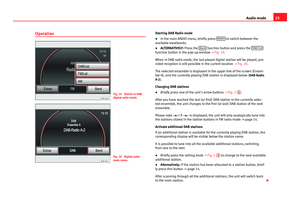 26
26 27
27 28
28 29
29 30
30 31
31 32
32 33
33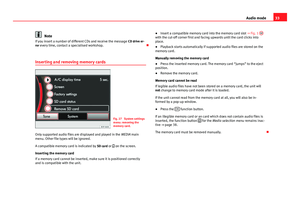 34
34 35
35 36
36 37
37 38
38 39
39 40
40 41
41 42
42 43
43 44
44 45
45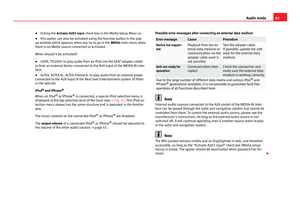 46
46 47
47 48
48 49
49 50
50 51
51 52
52 53
53 54
54 55
55 56
56 57
57 58
58 59
59 60
60 61
61 62
62 63
63 64
64 65
65 66
66 67
67 68
68 69
69 70
70 71
71 72
72 73
73 74
74 75
75 76
76 77
77 78
78 79
79 80
80 81
81 82
82 83
83 84
84 85
85 86
86 87
87 88
88 89
89 90
90 91
91 92
92 93
93 94
94 95
95 96
96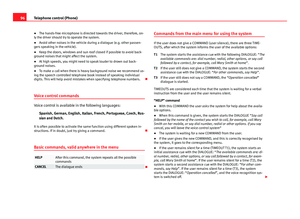 97
97 98
98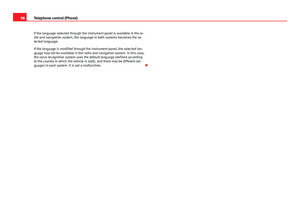 99
99 100
100 101
101 102
102 103
103 104
104 105
105 106
106 107
107 108
108 109
109 110
110 111
111






