2012 RENAULT LAGUNA COUPE steering wheel
[x] Cancel search: steering wheelPage 64 of 221

trip computer and warning system.........................(current page)
warning lights ......................................................... (current page)
instrument panel messages ...................................(current page)
instrument panel .................................................... (current page)
1.58
ENG_UD28946_2
Ordinateur de bord : messages d’information (X91 - B91 - K91 - D91 -\
Renault)
ENG_NU_939-3_D91_Renault_1
TRIp cOmpUTER ANd WARNINg sYsTEm: information messages
Examples of messages Interpreting the display selected
« Battery low
start engine » Indicates that the vehicle must be started to recharge the battery (eg. after the engine has been
switched off for some time whilst listening to the radio).
« please remove keycard » Request to remove the RENAULT card from the reader when you leave the vehicle.
« checking control functions » Displayed with the ignition on when the vehicle is running self-diagnost\
ics.
« Traction control off »Indicates that you have deactivated the ASR function.
« Turn steering
wheel + sTART » Turn the steering wheel slightly whilst pressing the vehicle start button to unlock the steering
column.
« Auto stop »Indicates that the engine is on standby (related to the Stop and Start function). Please see infor-
mation about the “Stop and Start function” in Section 2.
« steering wheel not locked »Indicates that the steering column has not been locked.
These can help in the vehicle starting phase, or give information about \
a selection or a driving status.
Examples of information messages are given in the following pages.
Page 66 of 221

trip computer and warning system.........................(current page)
warning lights ......................................................... (current page)
instrument panel messages ...................................(current page)
instrument panel .................................................... (current page)
1.60
ENG_UD23771_1
Ordinateur de bord : messages d’alerte (X91 - B91 - K91 - Renault)
ENG_NU_939-3_D91_Renault_1
TRIp cOmpUTER ANd WARNINg sYsTEm: warning message
These appear with the ® warning light and require you to stop immediately, for your own safety, as soon as traffic
conditions allow. stop your engine and do not restart it. contact an approved dealer.
Examples of warning messages are given in the following pages. Note: the messages appear on the display either individually
or alternately (when there are several messages to be displayed), and \
may be accompanied by a warning light and/or a beep.
Examples of messages Interpreting the display selected
“Injection system fault” Indicates a fault in the injection system.
“Engine failure hazard ”
Indicates that the vehicle has a serious engine fault.
“Engine overheating ”
Indicates that the engine is overheating.
“power steering fault” or “Risk of steering locking ”Indicates a fault in the steering.
“parking brake fault” or “Stop vehicle ”Indicates an electronic parking brake fault. Apply the electronic parking brake manually and
ensure that the vehicle is immobilised using a chock.
“Battery charging fault” Indicates a fault with the vehicle’s battery charging circuit.
“Oil pressure fault” Indicates an engine oil pressure fault.
“puncture” Indicates a puncture on the wheel displayed on the trip computer and war\
ning system screen.
Page 71 of 221

warning buzzer ..................................... (up to the end of the DU)
headlight flashers ................................. (up to the end of the DU)
indicators .............................................. (up to the end of the DU)
lights: hazard warning ............................... (up to the end of the DU)
lights: direction indicators .......................... (up to the end of the DU)
indicators: direction indicators .......................... (up to the end of the DU)
hazard warning lights signal ................. (up to the end of the DU)
hazard warning lights signal ................. (up to the end of the DU)
horn ...................................................... (up to the end of the DU)
horn: flash ................................................................. (current page)
horn: sounding the horn ............................................ (current page)
horn ....................................................................... (current page)
1.65
ENG_UD27625_2
Avertisseurs sonores et lumineux (X91 - B91 - K91 - D91 - Renault)
ENG_NU_939-3_D91_Renault_1
Audible and visual signals
AUdIBLE ANd vIsUAL sIgNALs
Horn
Press on the top or sides of steering
wheel boss A.
Headlight flasher
Pull stalk 1 towards you to flash the
headlights.
éHazard warning lights
Press switch 2. This device si-
multaneously activates the four direc -
tion indicators and the side indicator
lights. It must only be used in an emer-
gency to warn drivers of other vehicles
that you have had to stop in an area
where stopping is prohibited or unex -
pected or that you are obliged to drive
under special conditions.
Depending on the vehicle, the hazard
warning lights may come on automati -
cally under heavy deceleration. You can
switch them off by pressing switch 2.
direction indicators
Move stalk 1 parallel to the steering
wheel and in the direction you are going
to turn it.
One-touch mode
When driving, it is possible that the
steering wheel may not be turned suf -
ficiently to return the stalk automatically
to its starting position.
In this case, briefly turn stalk 1 to the in-
termediate position, then release it: the
stalk returns to its original point and the
indicator light flashes three times.
A12
Page 73 of 221

lights:main beam headlights ...................................... (current page)
warning buzzer ...................................................... (current page)
see-me-home lighting ............................................ (current page)
lights mobile directional ............................................. (current page)
JauneNoirNoir texte
1.67
ENG_UD19986_4
Éclairages et signalisations extérieurs (X91 - D91 - Renault)
ENG_NU_939-3_D91_Renault_1
EXTERIOR LIgHTINg ANd sIgNALs (2/3)
1
special note:
– If the dipped beam headlights are
manually switched on and if the light
is sufficient, the directional head -
lights will remain fixed;
– If the lights come on automatically
when cornering, the directional
headlights will start working from the
next time the vehicle corners;
– When the dipped beam headlights
are switched on with the engine
running and the vehicle stationary,
the lights move to reinitialise them -
selves. If not, there is a system fault.
switching off the lightsThere are two possibilities:
– manually, move ring 3 to position 0;
– automatically, the lights will go out
when the engine is switched off, the
driver’s door is opened or the vehicle
is locked. In this case, the next time
the engine is started the lights will be
switched back on according to the
position of the ring 3.
Note: if the fog lights are lit, the lights
are not switched off automatically.
“see-me-home lighting”
function
This function allows you to briefly switch
on the dipped beam headlights (to pro-
vide light when opening a gate, etc.).
With the engine and lights off and
ring 3 in position 0, pull stalk 1 towards
you: the dipped beam headlights come
on for approximately thirty seconds.
To increase this duration, you may pull
the stalk up to four times (total time re-
stricted to two minutes). The message
“lighting for_ _ _” along with the times
the lights will be on for is displayed on
the instrument panel to confirm this
action.
To switch off the lights before they go
out automatically, turn ring 3 to any po-
sition, then return it to position 0.
directional headlights
Depending on the vehicle, with the
dipped beam headlights on and under
certain conditions (speed, steering
wheel angle, forwards gear selected,
etc.) when cornering, the dipped beam
headlights move to light the inside of
the bend.
Operating faults
When the message “check lighting” ap-
pears on the instrument panel along
with warning light
©, this indicates
that there is a lighting fault.
Consult an approved dealer.
3
Page 81 of 221

starting the engine ................................ (up to the end of the DU)
engine start/stop button ........................ (up to the end of the DU)
starting the engine ................................ (up to the end of the DU)
driving ................................................... (up to the end of the DU)
stopping the engine .............................. (up to the end of the DU)
2.3
ENG_UD29087_2
Démarrage, arrêt du moteur (X91 - D91 - Renault)
ENG_NU_939-3_D91_Renault_2
Starting, stopping the engine
StaRtING/StoPPING the eNGINe (1/3)
Starting the engine
Remote control ReNaUL t card
When you get into the vehicle, insert
the RENAULT card fully into the card
reader 2.
To start, press button 1. If a gear is en-
gaged, depress the clutch pedal to start
the vehicle. ReNaUL
t card in hands-free mode
The RENAULT card must be inserted
in the card reader 2 or in the detection
zone 3.
To start, depress the brake or clutch
pedal and press button 1 . If a gear
is engaged, the vehicle may only be
started by depressing the clutch pedal.
Starting the vehicle
– For vehicles with automatic gear -
boxes, set the lever to position P.
– If one of the starting conditions is not
met, the message “ Press brake +
START”, “Press clutch + START” or
“Gear leverto P” is displayed on the
instrument panel.
– In some cases, it will be necessary
to move the steering wheel while
pressing the start button 1 to assist
in unlocking the steering column;
the message “Turn steering wheel +
START” warns you of this.
Special note: if starting the engine
when the outdoor temperature is very
low (below - 10 ° C): hold down the
clutch pedal until the engine starts.
Starting with the tailgate open (in
hands-free mode)
If the card is in the boot, the vehicle
cannot be started unless there is a
hands-free RENAULT card in the pas -
senger compartment.
12
3
Page 100 of 221

ABS ...................................................... (up to the end of the DU)
anti-lock braking system: ABS ..............(up to the end of the DU)
emergency brake assist ........................(up to the end of the DU)
emergency braking ............................... (up to the end of the DU)
driving ................................................... (up to the end of the DU)
ASR (traction control) ........................... (up to the end of the DU)
traction control: ASR .............................(up to the end of the DU)
traction control system: ASR ................(up to the end of the DU)
electronic stability control: ESC ............ (up to the end of the DU)
ESC: electronic stability control ............ (up to the end of the DU)
Hill Start Assist...................................... (up to the end of the DU)
2.22
ENG_UD27695_10
Dispositifs de correction et d’assistance à la de conduite (X91 -\
B91 - K91 - D91 - Renault)
ENG_NU_939-3_D91_Renault_2
Jaune NoirNoir texte
aBS (anti-lock braking
system)
Under heavy braking, the ABS prevents
the wheels from locking, allowing the
stopping distance to be managed and
keeping control of the vehicle.
Under these circumstances, the vehi -
cle can be steered to avoid an obstacle
whilst braking. In addition, this system
can increase stopping distances, par -
ticularly on roads with low surface grip
(wet ground etc.).
You will feel a pulsation through the
brake pedal each time the system is
activated. The ABS does not in any way
improve the vehicle's physical perform-
ance relating to the road surface and
roadholding. It is still essential to follow
the rules of good driving practice (such
as driving at a safe distance from the
vehicle in front etc.).
Driver correction devices and aids
DRIVeR CoRReCtIoN DeVICeS aND aIDS (1/5)
Depending on the vehicle, they may
comprise:
– t h e aB S ( a n t i - l o c k b r a k i n g
system);
– eSC (electronic stability program)
with understeer control and a SR
traction control;
– emergency brake assist with, de -
pending on the vehicle, braking
anticipation;
– rear wheel steering.
In an emergency, apply firm and
continuous pressure to the brake
pedal. There is no need to pump
it repeatedly. The ABS will modu -
late the force applied in the braking
system.
These functions are an ad-
ditional aid in the event of
critical driving conditions,
enabling the vehicle behav -
iour to be adapted to suit the driving
conditions.
However, the functions do not take
the place of the driver. they do
not increase the vehicle’s limits
and should not encourage you
to drive more quickly. Therefore,
they can under no circumstances
replace the vigilance or responsibil -
ity of the driver when manoeuvring
the vehicle (the driver must always
be ready for sudden incidents which
may occur when driving).
Yo u r b r a k i n g s y s t e m s
are partially operational.
However, it is dangerous
to brake suddenly and
it is essential to stop immediately,
as soon as traffic conditions allow.
Contact an approved dealer.
operating faults:
–
© and x lit up on the in -
strument panel alongside mes -
sages “Check ABS”, “Check braking
system” and “Check ESC”: indicates
the ABS, ESC and emergency brake
assist are deactivated. Braking is
always enabled;
–
x, D, © and ® lit
up on the instrument panel alongside
the message “Braking system fault”:
this indicates a fault in the braking
system.
In both cases, consult an approved
dealer.
Page 102 of 221

2.24
ENG_UD27695_10
Dispositifs de correction et d’assistance à la de conduite (X91 -\
B91 - K91 - D91 - Renault)
ENG_NU_939-3_D91_Renault_2
Jaune NoirNoir texte
DRIVeR CoRReCtIoN DeVICeS aND aIDS (3/5)
electronic stability control
eSC with understeer control
and traction control aSR
electronic stability control eSC
This system helps you to keep control
of the vehicle in critical driving condi -
tions (avoiding an obstacle, loss of grip
on a bend, etc.).
operating principle
A sensor in the steering wheel detects
the direction selected by the driver.
Other sensors throughout the vehicle
measure the actual direction.
The system compares driver input to
the actual trajectory of the vehicle and
corrects the trajectory, if necessary, by
controlling the braking of certain wheels
and/or engine power. In the event that
the system is engaged, warning light
flashes on the instrument panel. Understeer control
This system optimises the action of the
ESC in the case of pronounced under
-
steer (loss of front axle road holding).
t raction control (aSR)
This system helps to limit wheelspin of
the drive wheels and to control the ve-
hicle when pulling away accelerating or
decelerating.
operating principle
Using the wheel sensors, the system
measures and compares the speed of
the drive wheels at all times and slows
down their over-rotation. If a wheel is
starting to slip, the system brakes au -
tomatically until the drive supplied be -
comes compatible with the level of grip
under the wheel again.
The system also adjusts the engine
speed to the grip available under the
wheels, independently of the pressure
exerted on the accelerator pedal. operating faults
When the system detects an operat
-
ing fault the message “Check ESC” and
warning light
© appear on the in-
strument panel. In this case, the ESC
and ASR are deactivated.
Consult an approved dealer.
Page 104 of 221
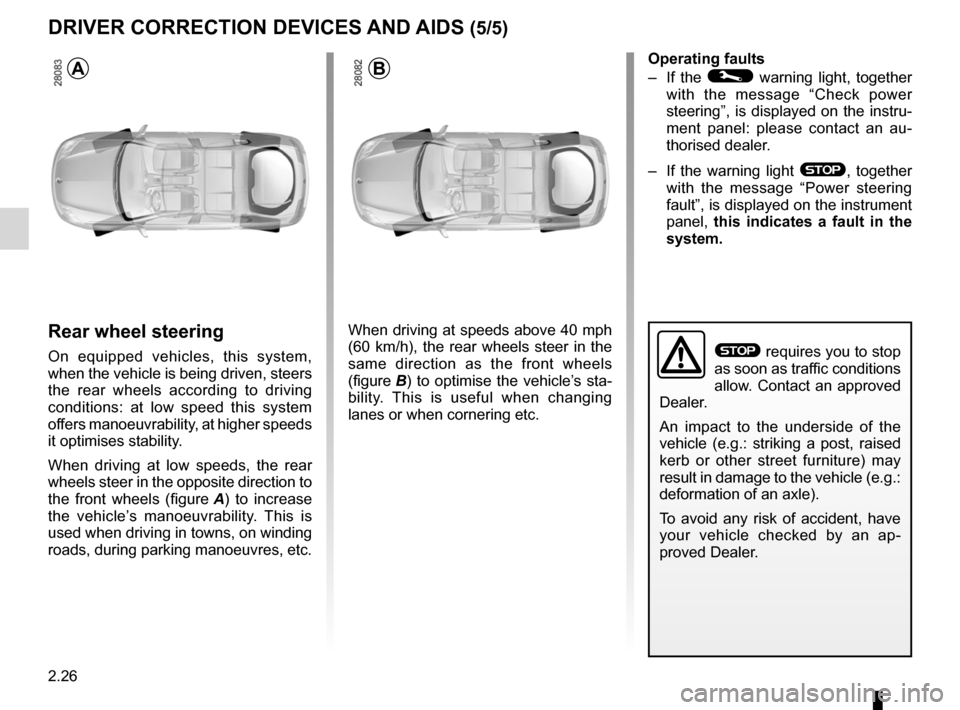
rear drive wheels ................................................... (current page)
2.26
ENG_UD27695_10
Dispositifs de correction et d’assistance à la de conduite (X91 -\
B91 - K91 - D91 - Renault)
ENG_NU_939-3_D91_Renault_2
Rear wheel steering
On equipped vehicles, this system,
when the vehicle is being driven, steers
the rear wheels according to driving
conditions: at low speed this system
offers manoeuvrability, at higher speeds
it optimises stability.
When driving at low speeds, the rear
wheels steer in the opposite direction to
the front wheels (figure A ) to increase
the vehicle’s manoeuvrability. This is
used when driving in towns, on winding
roads, during parking manoeuvres, etc.
When driving at speeds above 40 mph
(60 km/h), the rear wheels steer in the
same direction as the front wheels
(figure B) to optimise the vehicle’s sta-
bility. This is useful when changing
lanes or when cornering etc. operating faults
–
If the
© warning light, together
with the message “ Check power
steering ”, is displayed on the instru-
ment panel: please contact an au -
thorised dealer.
– If the warning light
®, together
with the message “ Power steering
fault”, is displayed on the instrument
panel, this indicates a fault in the
system.
DRIVeR CoRReCtIoN DeVICeS aND aIDS (5/5)
aB
® requires you to stop
as soon as traffic conditions
allow. Contact an approved
Dealer.
An impact to the underside of the
vehicle (e.g.: striking a post, raised
kerb or other street furniture) may
result in damage to the vehicle (e.g.:
deformation of an axle).
To avoid any risk of accident, have
your vehicle checked by an ap -
proved Dealer.