2012 RENAULT FLUENCE handle
[x] Cancel search: handlePage 11 of 241

locking the doors .................................. (up to the end of the DU)
RENAULT card use .................................................. (up to the end of the DU)
1.7
ENG_UD16681_2
Carte RENAULT en mode mains libres (L38 - X38 - Renault)
ENG_NU_891_892-7_L38-B32_Renault_1
RENAULT “hANDs-FREE” CARD: use (1/3)
UseOn equipped vehicles, in addition to
the functions of the remote control
RENAULT card, it can be used to lock/
unlock without using the RENAULT
card, when it is in access zone 1.
Note:
Ensure that the RENAULT card is not
in contact with other electronic equip -
ment (computer, PDA, phone, etc.) as
this could hinder its operation.Unlocking the vehicleWith the RENAULT card in zone 1 ,
place your hand on a door handle 2: the
vehicle will unlock (in some cases, you
may need to pull door handle 2 twice to
unlock the vehicle and open the door).
Pressing the button 3 also unlocks all
the doors and the tailgate.
The hazard warning lights flash once
to indicate that the doors have been un-
locked.
1
2
3
3
Page 12 of 241
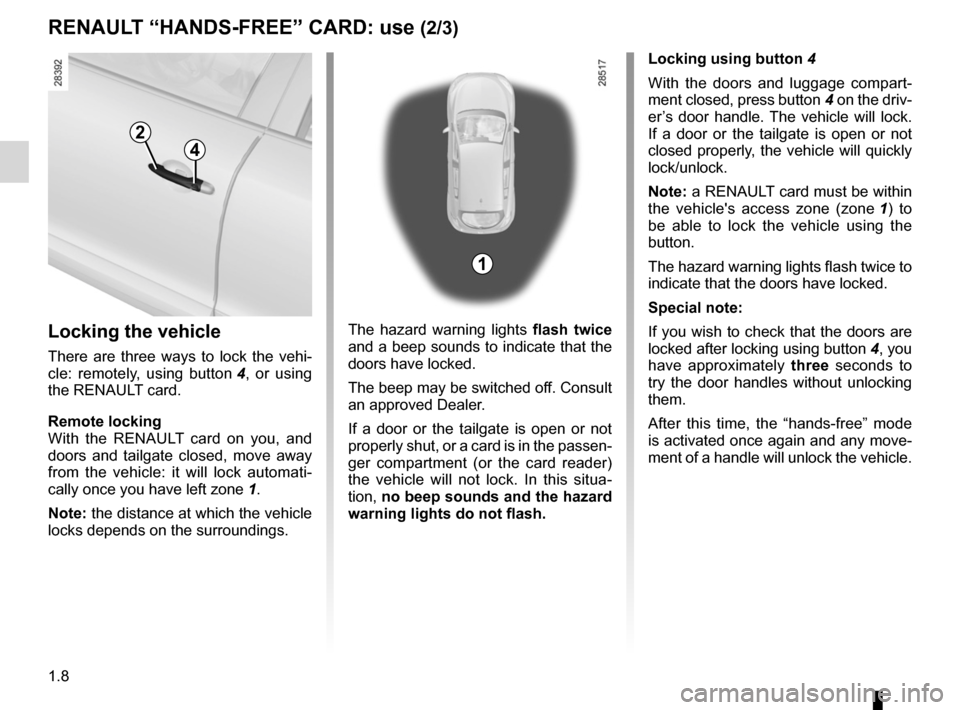
child safety............................................................. (current page)
children (safety) ..................................................... (current page)
1.8
ENG_UD16681_2
Carte RENAULT en mode mains libres (L38 - X38 - Renault)
ENG_NU_891_892-7_L38-B32_Renault_1
Jaune NoirNoir texte
RENAULT “hANDs-FREE” CARD: use (2/3)
Locking the vehicle
There are three ways to lock the vehi-
cle: remotely, using button 4 , or using
the RENAULT card.
Remote locking
With the RENAULT card on you, and
doors and tailgate closed, move away
from the vehicle: it will lock automati -
cally once you have left zone 1.
Note: the distance at which the vehicle
locks depends on the surroundings. The hazard warning lights
flash twice
and a beep sounds to indicate that the
doors have locked.
The beep may be switched off. Consult
an approved Dealer.
If a door or the tailgate is open or not
properly shut, or a card is in the passen -
ger compartment (or the card reader)
the vehicle will not lock. In this situa -
tion, no beep sounds and the hazard
warning lights do not flash.
2
4
Locking using button 4
With the doors and luggage compart -
ment closed, press button 4 on the driv-
er’s door handle. The vehicle will lock.
If a door or the tailgate is open or not
closed properly, the vehicle will quickly
lock/unlock.
Note: a RENAULT card must be within
the vehicle's access zone (zone 1 ) to
be able to lock the vehicle using the
button.
The hazard warning lights flash twice to
indicate that the doors have locked.
special note:
If you wish to check that the doors are
locked after locking using button 4, you
have approximately three seconds to
try the door handles without unlocking
them.
After this time, the “hands-free” mode
is activated once again and any move-
ment of a handle will unlock the vehicle.
1
Page 14 of 241

central door locking .............................. (up to the end of the DU)
doors/tailgate ........................................ (up to the end of the DU)
locking the doors .................................. (up to the end of the DU)
RENAULT card use .................................................. (up to the end of the DU)
deadlocking the doors ........................................... (current page)
1.10
ENG_UD13614_1
Cartes RENAULT : super-condamnation (L38 - X38 - Renault)
ENG_NU_891_892-7_L38-B32_Renault_1
To deactivate deadlocking
Unlock the vehicle using button 1 on
the RENAULT card.
The hazard warning lights flash once to
indicate that the doors have been un -
locked.
Never use deadlocking if
someone is still inside the
vehicle.
To activate deadlocking
You can choose between two deadlock -
ing activation modes:
– press button 2 twice in quick succes-
sion;
– or, press the button on the driver’s
door handle 3 twice in quick succes-
sion.
The hazard warning lights flash five
times to indicate locking.
If the vehicle is equipped with a dead
-
locking function, this allows you to lock
the opening elements and to prevent
the doors from being unlocked using
the interior handles (for example, by
breaking the window and then trying to
open the door from the inside).
RENAULT CARD: deadlocking
2
After activating the deadlocking
function using button 2 , remote
locking and unlocking in hands-free
mode are deactivated.
To reactivate the “hands-free” mode:
restart the vehicle.
3
1
Page 15 of 241
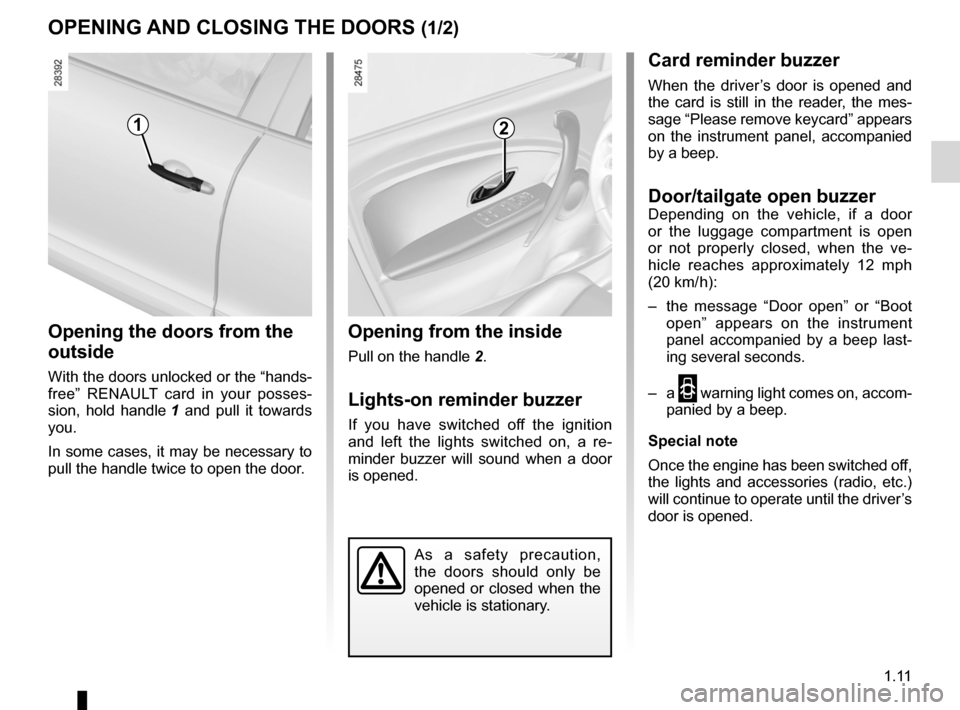
warning buzzer ...................................................... (current page)
doors ..................................................... (up to the end of the DU)
locking the doors .................................. (up to the end of the DU)
opening the doors ................................. (up to the end of the DU)
closing the doors .................................. (up to the end of the DU)
children ................................................. (up to the end of the DU)
doors/tailgate ........................................ (up to the end of the DU)
1.11
ENG_UD21348_3
Ouverture et fermeture des portes (L38 - X38 - Renault)
ENG_NU_891_892-7_L38-B32_Renault_1
Doors
OpENINg AND CLOsINg ThE DOORs (1/2)
Opening the doors from the
outside
With the doors unlocked or the “hands -
free” RENAULT card in your posses -
sion, hold handle 1 and pull it towards
you.
In some cases, it may be necessary to
pull the handle twice to open the door.
Opening from the inside
Pull on the handle 2.
Lights-on reminder buzzer
If you have switched off the ignition
and left the lights switched on, a re -
minder buzzer will sound when a door
is opened.
Card reminder buzzer
When the driver’s door is opened and
the card is still in the reader, the mes-
sage “Please remove keycard” appears
on the instrument panel, accompanied
by a beep.
Door/tailgate open buzzerDepending on the vehicle, if a door
or the luggage compartment is open
or not properly closed, when the ve -
hicle reaches approximately 12 mph
(20 km/ h):
– the message “ Door open” or “Boot
open ” appears on the instrument
panel accompanied by a beep last -
ing several seconds.
– a
2 warning light comes on, accom-
panied by a beep.
special note
Once the engine has been switched off,
the lights and accessories (radio, etc.)
will continue to operate until the driver’s
door is opened.
12
As a safety precaution,
the doors should only be
opened or closed when the
vehicle is stationary.
Page 22 of 241

front seat adjustment ............................(up to the end of the DU)
front seats adjustment ...................................... (up to the end of the DU)
front seats with manual controls ........................................ (current page)
1.18
ENG_UD21619_2
Sièges avant à commandes manuelles (L38 - X38 - Renault)
ENG_NU_891_892-7_L38-B32_Renault_1
FRONT sEATs WITh MANUAL CONTROL
To move the seat forwards or
back
Lift handle 1 to release. Release the
handle once the seat is in the correct
position and ensure that the seat is fully
locked into position.
To raise or lower the seat
base
Move lever 2 as many times as neces-
sary upwards or downwards.
To tilt the seatbackTurn control knob 3 to the required po-
sition.
heated seats(depending on vehicle)
With the engine running, press switch 4.
The
ð indicator light on the instru-
ment panel comes on once the front
seat heating system is operating.
The system, which has a thermostat,
decides whether or not the heating is
needed, according to the position se -
lected.
For safety reasons, carry out any adjustments when the vehicle is not
being driven.
We would advise you not to recline the seatbacks too far to ensure that
the effectiveness of the seat belts is not reduced.
Nothing should be placed on the floor (area in front of driver) as such objects may
slide under the pedal during braking manoeuvres, thus obstructing its us\
e.
132
4
5
To adjust the lumbar support
on the driver’s seat
Lower handle 5 to increase the support
and lift to decrease it.
Page 141 of 241

JauneNoirNoir texte
3.13
ENG_UD21430_2
Lève-vitres électriques (L38 - X38 - Renault)
ENG_NU_891_892-7_L38-B32_Renault_3
ElEcTRIc wINDowS/ElEcTRIc SuNRooF (2/3)
Tilt closing: press button 8 briefly
(side A).
opening/closing the sunroof
Opening: open the sunroof blind, then
press button 8 (side A).
Press button 8 to stop the sunroof
moving.
Closing: press button 8 briefly (side B).
Sun blind
– to open: push handle 7 upwards,
then guide it as it opens;
– to close: pull handle 7 until it clicks
into the lock.
Tilting the sunroof
Tilt opening: open the sunroof blind,
then press button 8 (side B ): the sun -
roof tilts open.
Special noteYour vehicle is equipped with an antip-
inch facility: when the sunroof encoun -
ters resistance whilst closing, (some -
body’s fingers, etc.) it stops and then
moves back several centimetres.
Driver’s responsibility
Never leave your vehicle
with the RENAULT card or
key inside, and never leave
a child (or a pet) unsupervised, even
for a short while.
The reason for this is that the child
may endanger himself or others by
starting the engine, activating equip-
ment such as the window winders
for example, or locking the doors.
If a part of the body becomes
trapped, reverse the direction of
travel by pressing switch 8.
Risk of serious injury.
7
8
B
A
Page 143 of 241

lighting:interior ............................................. (up to the end of the DU)
courtesy light ........................................ (up to the end of the DU)
map reading lights ................................ (up to the end of the DU)
3.15
ENG_UD21626_2
Eclairage intérieur (L38 - X38 - Renault)
ENG_NU_891_892-7_L38-B32_Renault_3
Manual window winders
Interior lighting
MANuAl wINDow wINDERS/INTERIoR lIghTINg (1/2)
When the doors or luggage com -
partment are unlocked and opened
the courtesy and footwell lights
come on temporarily.
234
courtesy light
Tilt switch 3 to move it to the position
for:
– permanent lighting;
– intermittent lighting, which comes
on when a door is opened. This
switches off after a time delay, once
the doors concerned have been
closed correctly;
– immediate switching off.
Map reading lights(depending on vehicle)
Tilt switches 2 or 4.
Front door lights
Light 5 comes on when the door is
opened.
5
Manual window winders
Turn handle 1.
1
Page 146 of 241

armrest:front .................................................................. (current page)
3.18
ENG_UD21431_2
Rangements / aménagements habitacle (L38 - X38 - Renault)
ENG_NU_891_892-7_L38-B32_Renault_3
Jaune NoirNoir texte
PASSENgER coMPARTMENT ST oRAgE SPAcE AND FITTINgS (2/3)
Passenger storage
compartment
Pull handle 7 to open it.
The glove box can hold A4-size docu -
ments, a large bottle of water, etc.
The storage compartment is ventilated
and refrigerated.
7
6
Ensure that no hard, heavy
or pointed objects are
placed in the “open” storage
compartments in such a
way that they may fall onto passen-
gers during sudden turning, braking
or in the event of an accident.
Sun blind storage
compartment 6
This can be used for storing motorway
tickets, cards, etc.
6
Door pockets 8
8