2012 PEUGEOT 4007 fuel type
[x] Cancel search: fuel typePage 21 of 236
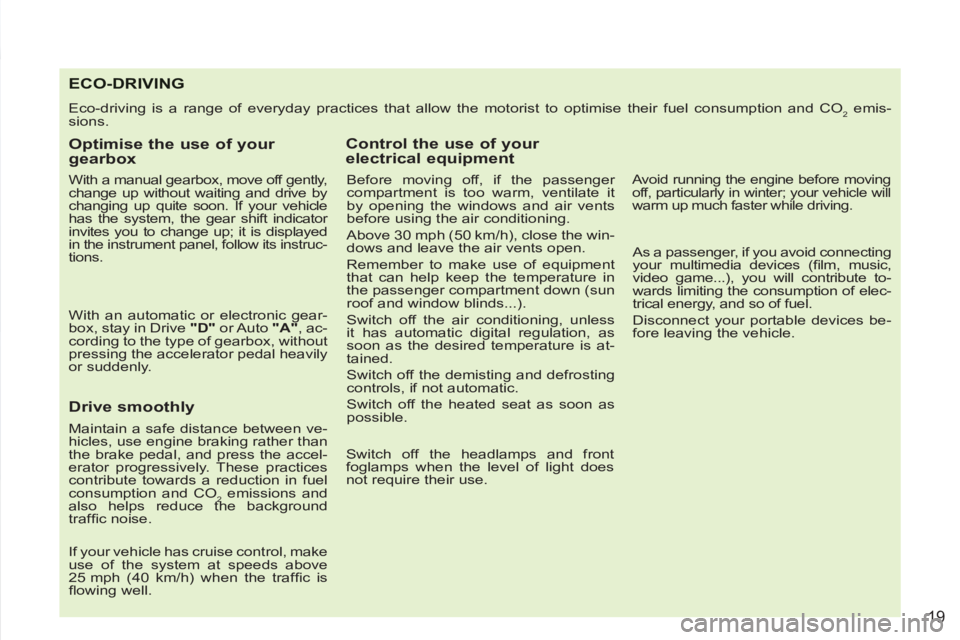
19
ECO-DRIVING
Eco-driving is a range of everyday practices that allow the motorist to optimise their fuel consumption and CO2 emis-
sions.
Optimise the use of your
gearbox
With a manual gearbox, move off gently,
change up without waiting and drive by
changing up quite soon. If your vehicle
has the system, the gear shift indicator
invites you to change up; it is displayed
in the instrument panel, follow its instruc-
tions.
With an automatic or electronic gear-
box, stay in Drive "D"
or Auto "A"
, ac-
cording to the type of gearbox, without
pressing the accelerator pedal heavily
or suddenly.
Drive smoothly
Maintain a safe distance between ve-
hicles, use engine braking rather than
the brake pedal, and press the accel-
erator progressively. These practices
contribute towards a reduction in fuel
consumption and CO
2 emissions and
also helps reduce the background
traffi c noise.
If your vehicle has cruise control, make
use of the system at speeds above
25 mph (40 km/h) when the traffi c is
fl owing well.
Control the use of your
electrical equipment
Before moving off, if the passenger
compartment is too warm, ventilate it
by opening the windows and air vents
before using the air conditioning.
Above 30 mph (50 km/h), close the win-
dows and leave the air vents open.
Remember to make use of equipment
that can help keep the temperature in
the passenger compartment down (sun
roof and window blinds...).
Switch off the air conditioning, unless
it has automatic digital regulation, as
soon as the desired temperature is at-
tained.
Switch off the demisting and defrosting
controls, if not automatic.
Switch off the heated seat as soon as
possible.
Switch off the headlamps and front
foglamps when the level of light does
not require their use.
Avoid running the engine before moving
off, particularly in winter; your vehicle will
warm up much faster while driving.
As a passenger, if you avoid connecting
your multimedia devices (fi lm, music,
video game...), you will contribute to-
wards limiting the consumption of elec-
trical energy, and so of fuel.
Disconnect your portable devices be-
fore leaving the vehicle.
Page 23 of 236

1
INSTRUMENTS and CONTROLS
INSTRUMENT PANEINSTRUMENT PANEL
3.
Instrument panel screen:
- Warning and status displays.
- Total and trip distance recorders.
- Service indicator.
- Coolant temperature.
- Trip computer information.
- Cruise control setting.
-
Dashboard lighting and parameter
settings.
- Fuel level.
- Ambient temperature.
- Transmission mode.
Panel grouping together the dials and
warning/indicator lamps. These inform
the driver of the activation/deactivation
of a system or of the occurrence of a
fault.
Screen type 1
Screen type 2
1.
Rev counter.
2.
Speedometer.
Page 33 of 236

1
INSTRUMENTS and CONTROLS
The total distance is dis-
played in zone 1
of the
screen and the trip dis-
tance in zone 2
(refer to
the "Distance recorders"
section).
Distance recorder (A and B)
INFORMATION ON TINFORMATION ON THE
INSTRUMENT PANEL SCREEN
Information display
With the ignition on, press the INFO
but-
ton, located on the fascia to the left of the
instrument panel, to display the various
types of information in succession:
- distance recorder A,
- distance recorder B,
- service indicator,
- coolant temperature,
- range,
- trip computer,
- setting menu.
This displays the dis-
tance and the number
of months remaining be-
fore the next service, in
line with the manufactur-
er's servicing schedule
(refer to the "Service in-
dicator" section).
Service indicator
When the engine is run-
ning, this indicates the
temperature of the cool-
ant (refer to the "Coolant
temperature indicator"
section).
Coolant temperature When the engine is run-
ning, this indicates the
number of miles (kilo-
metres) which can still
be travelled with the fuel
remaining in the tank,
based on the average
fuel consumption over
the last few miles (kilometres) travelled
(refer to the "Range" section).
Range
This indicates the aver-
age fuel consumption,
the average speed and
the current fuel con-
sumption (refer to the
"Trip computer" section).
Trip computer
When the vehicle is
stationary
, this allows
the user to change the
following settings (refer
to the "Setting menu"
section):
- the display language,
- the temperature dis-
play units,
- the fuel consumption units,
- the option to reinitialise the average
fuel consumption and the average
speed,
- the break (rest) reminder display
interval.
Setting menu
Page 37 of 236

1
INSTRUMENTS and CONTROLS
When the vehicle is
stationary
, it allows the
user to change the fol-
lowing settings:
- the choice of the reini-
tialisation of the aver-
age fuel consumption
and average speed,
- the fuel consumption units,
- the temperature display unit,
- the display language,
- activation/deactivation of the INFO
button sound,
- the break (rest) reminder display in-
terval,
- restore the factory settings.
SETTING MENU
SETTING MENU
System which provides access to the
settings for certain functions.
The various menus may change be-
tween the type 1 instrument panel and
the type 2 instrument panel.
With the ignition on
, press the INFO
button on the dashboard, to the left of
the instrument panel, several times in
succession until the "SETTING MENU"
screen is displayed.
To change the settings, you
must stop the vehicle and switch
on the ignition.
Apply the parking brake and
place the gear lever in neutral.
When the vehicle is moving
,
the function settings are not
displayed when you press the
INFO
button.
Operation
�)
press and hold the INFO
button for
a few seconds to display the menu
screen.
Press and hold the INFO
button
for a few seconds to return to
the previous screen.
When the menu screen is
displayed, if no operation is
carried out within 15 seconds,
the Setting Menu screen is dis-
played.
�)
on the menu screen, press the INFO
button to select a function from the
list:
MENU
2/3:
- a/b
(option of displaying a different
language on the instrument panel
screen and the navigation screen),
- activation/deactivation of the
INFO
button sound
,
- ALERT
(changing of the "BREAK
REMINDER" display interval),
- selection of the sound
of the di-
rection indicators,
- activation/deactivation of the cur-
rent fuel consumption
,
MENU
1/3
:
- 1 - 2
(choice of the type of reinitiali-
sation of average fuel consumption
and average speed),
- UNIT
(choice of the fuel consumption
units),
- choice of the temperature display
unit
,
- LANGUAGE
(option of the display
language),
MENU 3/3:
- REINITIALISE
(restore factory set-
tings).
Page 40 of 236
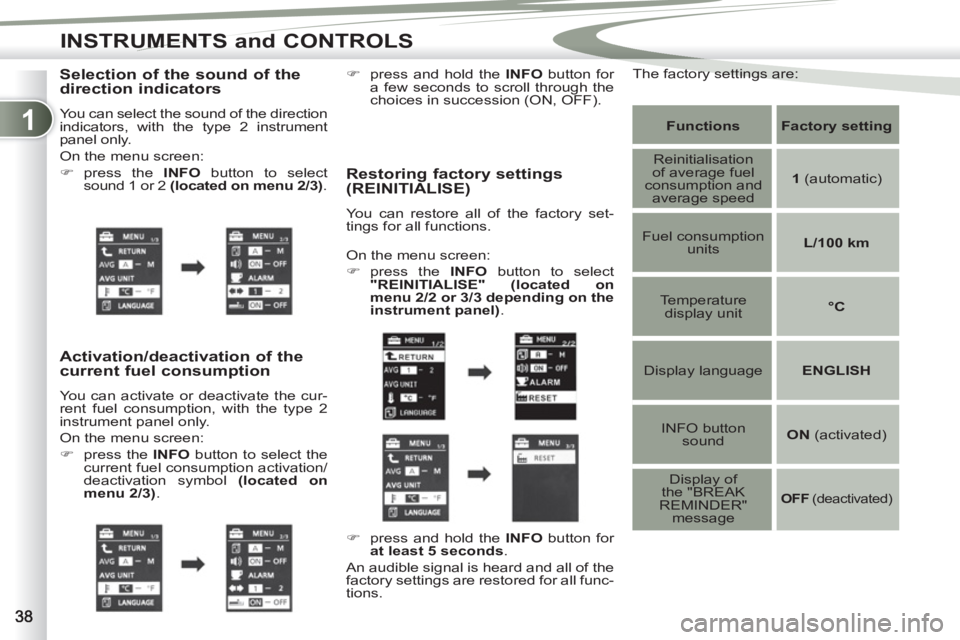
1
INSTRUMENTS and CONTROLS
Selection of the sound of the
direction indicators
You can select the sound of the direction
indicators, with the type 2 instrument
panel only.
On the menu screen:
�)
press the INFO
button to select
sound 1 or 2 (located on menu 2/3)
.
Activation/deactivation of the
current fuel consumption
You can activate or deactivate the cur-
rent fuel consumption, with the type 2
instrument panel only.
On the menu screen:
�)
press the INFO
button to select the
current fuel consumption activation/
deactivation symbol (located on
menu 2/3)
.
Restoring factory settings
(REINITIALISE)
You can restore all of the factory set-
tings for all functions.
Functions
Factory
setting
Reinitialisation
of average fuel
consumption and
average speed
1
(automatic)
Fuel consumption
units
L/100 km
Temperature
display unit
°C
Display language
ENGLISH
INFO button
sound
ON
(activated)
Display of
the "BREAK
REMINDER"
message
OFF
(deactivated)
On the menu screen:
�)
press the INFO
button to select
"REINITIALISE"
(located on
menu 2/2 or 3/3 depending on the
instrument panel)
.
�)
press and hold the INFO
button for
at least 5 seconds
.
An audible signal is heard and all of the
factory settings are restored for all func-
tions.
�)
press and hold the INFO
button for
a few seconds to scroll through the
choices in succession (ON, OFF).
The factory settings are:
Page 86 of 236
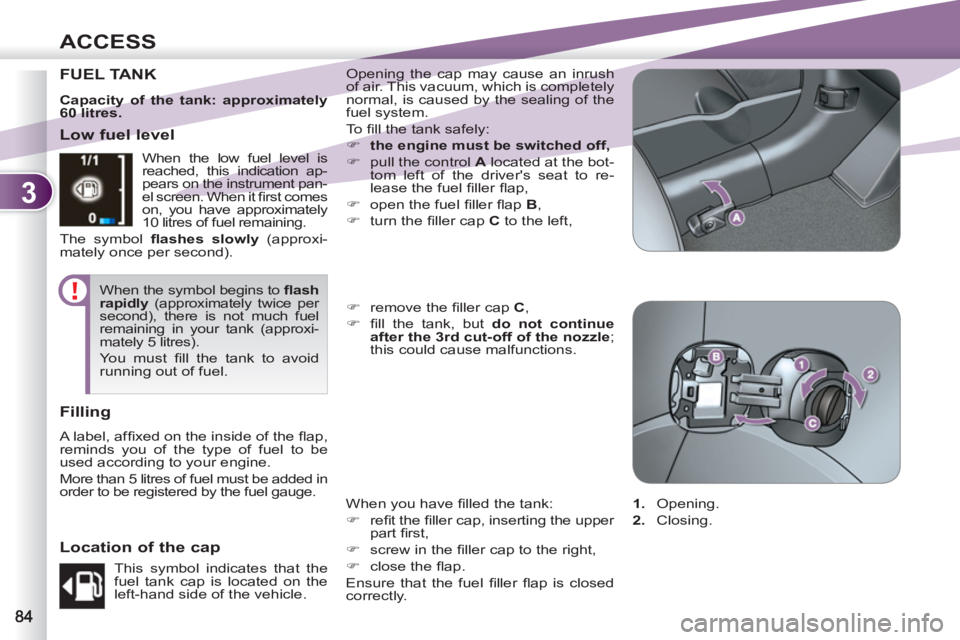
3
ACCESS
FUEL TANK Opening the cap may cause an inrush
of air. This vacuum, which is completely
normal, is caused by the sealing of the
fuel system.
To fi ll the tank safely:
�)
the engine must be switched off,
�)
pull the control A
located at the bot-
tom left of the driver's seat to re-
lease the fuel fi ller fl ap,
�)
open the fuel fi ller fl ap B
,
�)
turn the fi ller cap C
to the left,
When you have fi lled the tank:
�)
refi t the fi ller cap, inserting the upper
part fi rst,
�)
screw in the fi ller cap to the right,
�)
close the fl ap.
Ensure that the fuel fi ller fl ap is closed
correctly.
�)
remove the fi ller cap C
,
�)
fi ll the tank, but do not continue
after the 3rd cut-off of the nozzle
;
this could cause malfunctions.
Low fuel level
Filling
A label, affi xed on the inside of the fl ap,
reminds you of the type of fuel to be
used according to your engine.
More than 5 litres of fuel must be added in
order to be registered by the fuel gauge. When the low fuel level is
reached, this indication ap-
pears on the instrument pan-
el screen. When it fi rst comes
on, you have approximately
10 litres of fuel remaining.
The symbol fl ashes slowly
(approxi-
mately once per second).
When the symbol begins to fl ash
rapidly
(approximately twice per
second), there is not much fuel
remaining in your tank (approxi-
mately 5 litres).
You must fi ll the tank to avoid
running out of fuel.
This symbol indicates that the
fuel tank cap is located on the
left-hand side of the vehicle.
Location of the cap
1.
Opening.
2.
Closing.
Capacity of the tank: approximately
60 litres.
Page 87 of 236

3
ACCESS
Quality of the fuel used for
petrol engines
The petrol engines are perfectly com-
patible with E10 or E24 type petrol
biofuels (containing 10 % or 24 % etha-
nol), conforming to European standards EN 228 and EN 15376.
E85 type fuels (containing up to
85 % ethanol) are reserved exclusive-
ly for vehicles marketed for the use of
this type of fuel (BioFlex vehicles). The
quality of the ethanol must comply with
European standard EN 15293.
For Brazil only, special vehicles are
marketed to run on fuels containing up
to 100 % ethanol (E100 type).
Quality of the fuel used for
Diesel engines
The Diesel engines are perfectly com-
patible with biofuels which conform to
current and future European standards
(Diesel fuel which complies with stan-
dard EN 590 mixed with a biofuel which
complies with standard EN 14214)
available at the pumps (containing up
to 7 % Fatty Acid Methyl Ester).
The B30 biofuel can be used in cer-
tain Diesel engines; however, this use
is subject to strict application of the
special servicing conditions. Contact a
PEUGEOT dealer or a qualifi ed work-
shop.
The use of any other type of (bio)fuel
(vegetable or animal oils, pure or dilut-
ed, domestic fuel...) is strictly prohibited
(risk of damage to the engine and fuel
system).
Page 231 of 236
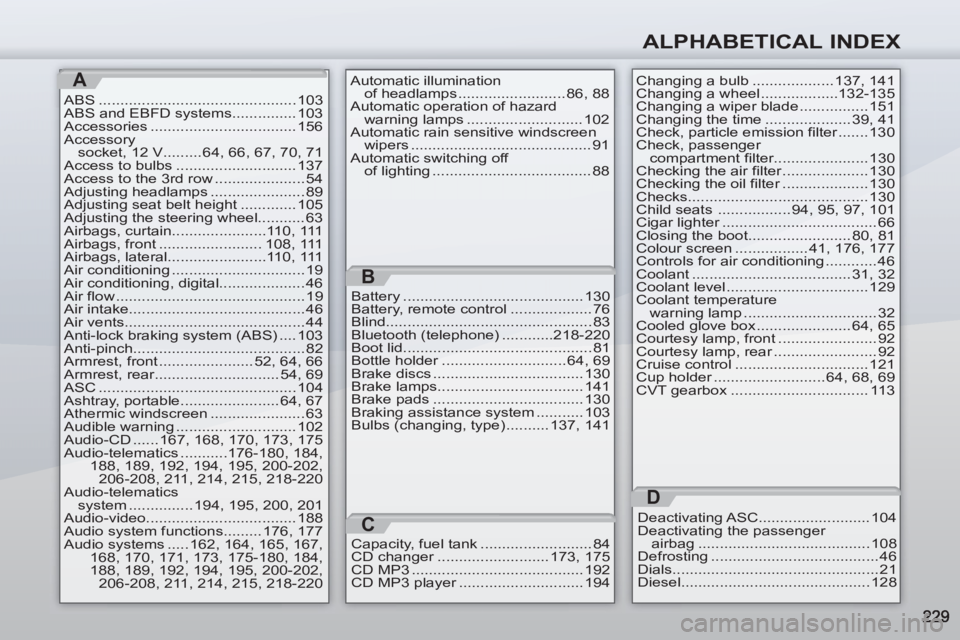
ALPHABETICAL INDEX
A
ABS .............................................. 103
ABS and EBFD systems............... 103
Accessories .................................. 156
Accessory
socket, 12 V ......... 64, 66, 67, 70, 71
Access to bulbs ............................ 137
Access to the 3rd row ..................... 54
Adjusting headlamps ...................... 89
Adjusting seat belt height ............. 105
Adjusting the steering wheel........... 63
Airbags, curtain......................110, 111
Airbags, front ........................ 108, 111
Airbags, lateral.......................110, 111
Air conditioning ............................... 19
Air conditioning, digital.................... 46
Air flow ............................................ 19
Air intake......................................... 46
Air vents.......................................... 44
Anti-lock braking system (ABS) .... 103
Anti-pinch........................................ 82
Armrest, front ...................... 52, 64, 66
Armrest, rear ............................. 54, 69
ASC .............................................. 104
Ashtray, portable ....................... 64, 67
Athermic windscreen ...................... 63
Audible warning ............................ 102
Audio-CD ...... 167, 168, 170, 173, 175
Audio-telematics ...........176-180, 184,
188, 189, 192, 194, 195, 200-202,
206-208, 211, 214, 215, 218-220
Audio-telematics
system ............... 194, 195, 200, 201
Audio-video................................... 188
Audio system functions......... 176, 177
Audio systems ..... 162, 164, 165, 167,
168, 170, 171, 173, 175-180, 184,
188, 189, 192, 194, 195, 200-202,
206-208, 211, 214, 215, 218-220Automatic illumination
of headlamps ......................... 86, 88
Automatic operation of hazard
warning lamps ........................... 102
Automatic rain sensitive windscreen
wipers .......................................... 91
Automatic switching off
of lighting ..................................... 88
Battery .......................................... 130
Battery, remote control ................... 76
Blind................................................ 83
Bluetooth (telephone) ............218-220
Boot lid............................................ 81
Bottle holder ............................. 64, 69
Brake discs ................................... 130
Brake lamps.................................. 141
Brake pads ................................... 130
Braking assistance system ........... 103
Bulbs (changing, type) .......... 137, 141Changing a bulb ................... 137, 141
Changing a wheel ..................132-135
Changing a wiper blade ................ 151
Changing the time .................... 39, 41
Check, particle emission filter ....... 130
Check, passenger
compartment filter ...................... 130
Checking the air filter .................... 130
Checking the oil filter .................... 130
Checks.......................................... 130
Child seats ................. 94, 95, 97, 101
Cigar lighter .................................... 66
Closing the boot........................ 80, 81
Colour screen ................. 41, 176, 177
Controls for air conditioning ............ 46
Coolant ..................................... 31, 32
Coolant level ................................. 129
Coolant temperature
warning lamp ............................... 32
Cooled glove box ...................... 64, 65
Courtesy lamp, front ....................... 92
Courtesy lamp, rear ........................ 92
Cruise control ............................... 121
Cup holder .......................... 64, 68, 69
CVT gearbox ................................ 113
B
Capacity, fuel tank .......................... 84
CD changer .......................... 173, 175
CD MP3 ........................................ 192
CD MP3 player ............................. 194
C
D
Deactivating ASC.......................... 104
Deactivating the passenger
airbag ........................................ 108
Defrosting ....................................... 46
Dials................................................ 21
Diesel............................................ 128