Page 144 of 235
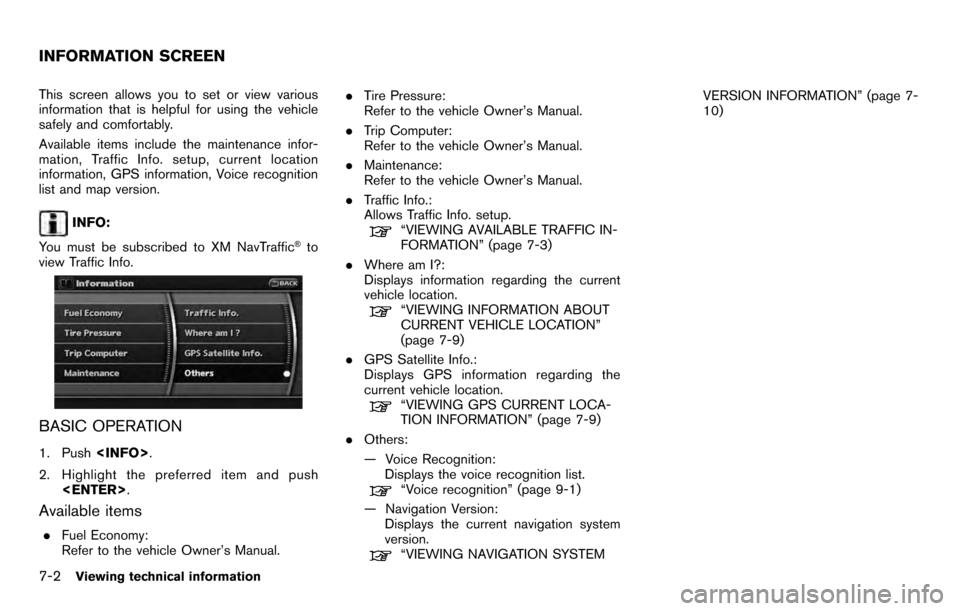
This screen allows you to set or view various
information that is helpful for using the vehicle
safely and comfortably.
Available items include the maintenance infor-
mation, Traffic Info. setup, current location
information, GPS information, Voice recognition
list and map version.
INFO:
You must be subscribed to XM NavTraffic
®to
view Traffic Info.
BASIC OPERATION
1. Push .
2. Highlight the preferred item and push .
Available items
.Fuel Economy:
Refer to the vehicle Owner’s Manual. .
Tire Pressure:
Refer to the vehicle Owner’s Manual.
. Trip Computer:
Refer to the vehicle Owner’s Manual.
. Maintenance:
Refer to the vehicle Owner’s Manual.
. Traffic Info.:
Allows Traffic Info. setup.
“VIEWING AVAILABLE TRAFFIC IN-
FORMATION” (page 7-3)
. Where am I?:
Displays information regarding the current
vehicle location.
“VIEWING INFORMATION ABOUT
CURRENT VEHICLE LOCATION”
(page 7-9)
. GPS Satellite Info.:
Displays GPS information regarding the
current vehicle location.
“VIEWING GPS CURRENT LOCA-
TION INFORMATION” (page 7-9)
. Others:
— Voice Recognition:
Displays the voice recognition list.
“Voice recognition” (page 9-1)
— Navigation Version: Displays the current navigation system
version.
“VIEWING NAVIGATION SYSTEM VERSION INFORMATION” (page 7-
10)
INFORMATION SCREEN
7-2Viewing technical information
Page 145 of 235
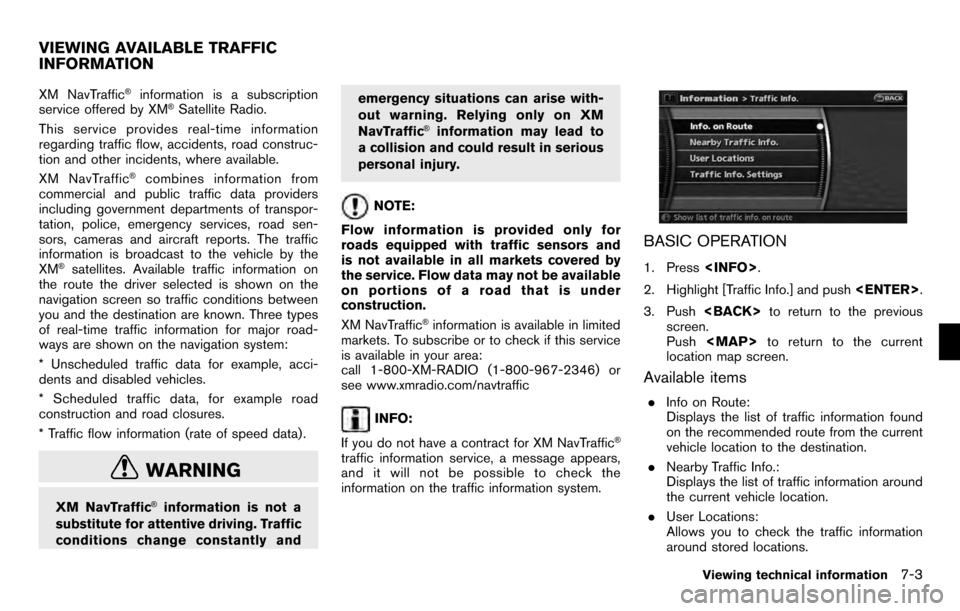
XM NavTraffic®information is a subscription
service offered by XM®Satellite Radio.
This service provides real-time information
regarding traffic flow, accidents, road construc-
tion and other incidents, where available.
XM NavTraffic
®combines information from
commercial and public traffic data providers
including government departments of transpor-
tation, police, emergency services, road sen-
sors, cameras and aircraft reports. The traffic
information is broadcast to the vehicle by the
XM
®satellites. Available traffic information on
the route the driver selected is shown on the
navigation screen so traffic conditions between
you and the destination are known. Three types
of real-time traffic information for major road-
ways are shown on the navigation system:
* Unscheduled traffic data for example, acci-
dents and disabled vehicles.
* Scheduled traffic data, for example road
construction and road closures.
* Traffic flow information (rate of speed data) .
WARNING
XM NavTraffic®information is not a
substitute for attentive driving. Traffic
conditions change constantly and emergency situations can arise with-
out warning. Relying only on XM
NavTraffic
®information may lead to
a collision and could result in serious
personal injury.
NOTE:
Flow information is provided only for
roads equipped with traffic sensors and
is not available in all markets covered by
the service. Flow data may not be available
on portions of a road that is under
construction.
XM NavTraffic
®information is available in limited
markets. To subscribe or to check if this service
is available in your area:
call 1-800-XM-RADIO (1-800-967-2346) or
see www.xmradio.com/navtraffic
INFO:
If you do not have a contract for XM NavTraffic
®
traffic information service, a message appears,
and it will not be possible to check the
information on the traffic information system.
BASIC OPERATION
1. Press .
2. Highlight [Traffic Info.] and push .
3. Push to return to the previous
screen.
Push
Page 146 of 235
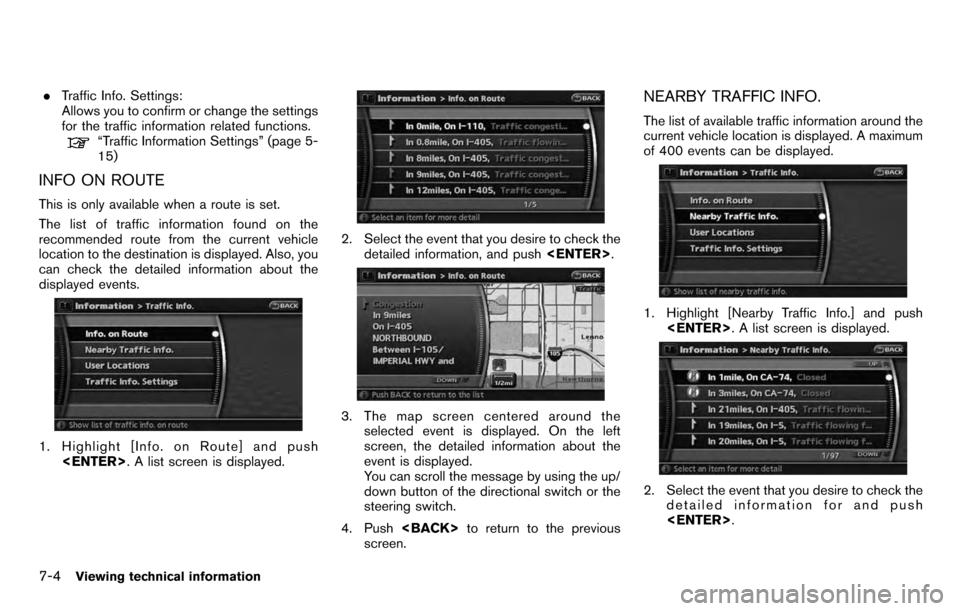
.Traffic Info. Settings:
Allows you to confirm or change the settings
for the traffic information related functions.
“Traffic Information Settings” (page 5-
15)
INFO ON ROUTE
This is only available when a route is set.
The list of traffic information found on the
recommended route from the current vehicle
location to the destination is displayed. Also, you
can check the detailed information about the
displayed events.
1. Highlight [Info. on Route] and push
. A list screen is displayed.
2. Select the event that you desire to check the
detailed information, and push .
3. The map screen centered around the
selected event is displayed. On the left
screen, the detailed information about the
event is displayed.
You can scroll the message by using the up/
down button of the directional switch or the
steering switch.
4. Push to return to the previous
screen.
NEARBY TRAFFIC INFO.
The list of available traffic information around the
current vehicle location is displayed. A maximum
of 400 events can be displayed.
1. Highlight [Nearby Traffic Info.] and push . A list screen is displayed.
2. Select the event that you desire to check the
detailed information for and push
.
7-4Viewing technical information
Page 147 of 235
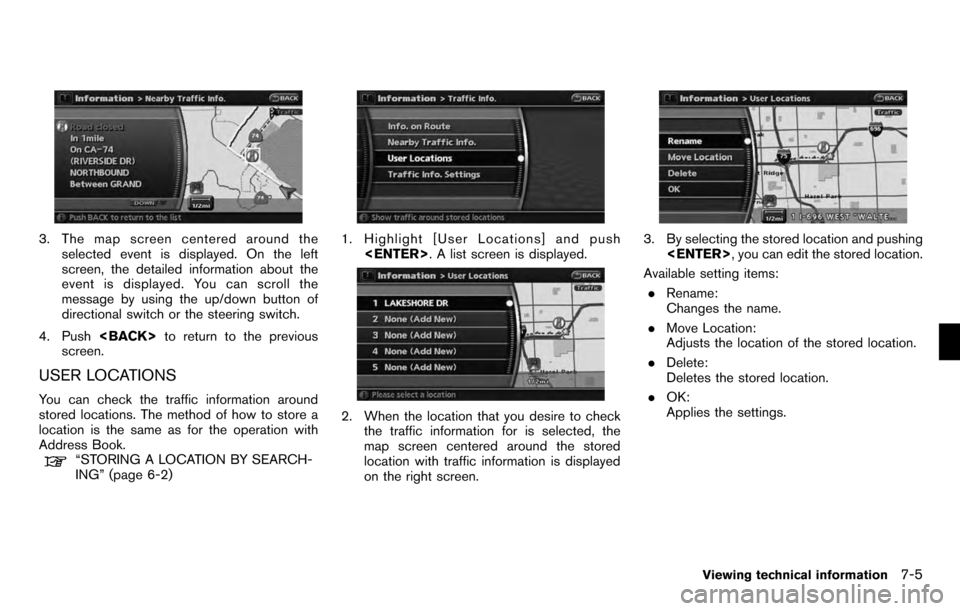
3. The map screen centered around theselected event is displayed. On the left
screen, the detailed information about the
event is displayed. You can scroll the
message by using the up/down button of
directional switch or the steering switch.
4. Push to return to the previous
screen.
USER LOCATIONS
You can check the traffic information around
stored locations. The method of how to store a
location is the same as for the operation with
Address Book.
“STORING A LOCATION BY SEARCH-
ING” (page 6-2)
1. Highlight [User Locations] and push
. A list screen is displayed.
2. When the location that you desire to check
the traffic information for is selected, the
map screen centered around the stored
location with traffic information is displayed
on the right screen.
3. By selecting the stored location and pushing
, you can edit the stored location.
Available setting items: . Rename:
Changes the name.
. Move Location:
Adjusts the location of the stored location.
. Delete:
Deletes the stored location.
. OK:
Applies the settings.
Viewing technical information7-5
Page 151 of 235
![NISSAN PATHFINDER 2012 R52 / 4.G 06IT Navigation Manual This allows you to display the information about
the vehicle location on the route when driving
according to route guidance.
BASIC OPERATION
1. Push<INFO>.
2. Highlight [Where am I?] and push <ENTER> NISSAN PATHFINDER 2012 R52 / 4.G 06IT Navigation Manual This allows you to display the information about
the vehicle location on the route when driving
according to route guidance.
BASIC OPERATION
1. Push<INFO>.
2. Highlight [Where am I?] and push <ENTER>](/manual-img/5/280/w960_280-150.png)
This allows you to display the information about
the vehicle location on the route when driving
according to route guidance.
BASIC OPERATION
1. Push.
2. Highlight [Where am I?] and push .
3. Push to return to the previous
screen. Push
Page 152 of 235
Contents of GPS information
&1Calculation:
Displays the GPS positioning method.
3-dimensionCalculating the latitude, longitude
and altitude by four or more satellites.
2-dimension Calculating the latitude, longitude
and altitude by three or more satel-
lites.
Out of range Cannot calculate because no GPS satellites can be located.
&2Latitude/Longitude:
Displays the latitude/longitude.
&3Approx Altitude:
Displays the approximate altitude.
&4Positioning status:
(green)It indicates that satellites are
available.
(gray)It indicates that satellites are
being searched for.
This allows you to display the map version
information.
BASIC OPERATION
1. Push
.
2. Highlight [Navigation Version] and push .
3. Push to return to the previous
screen. Push to return to the
current location map screen.
VIEWING NAVIGATION SYSTEM
VERSION INFORMATION
7-10Viewing technical information
Page 154 of 235
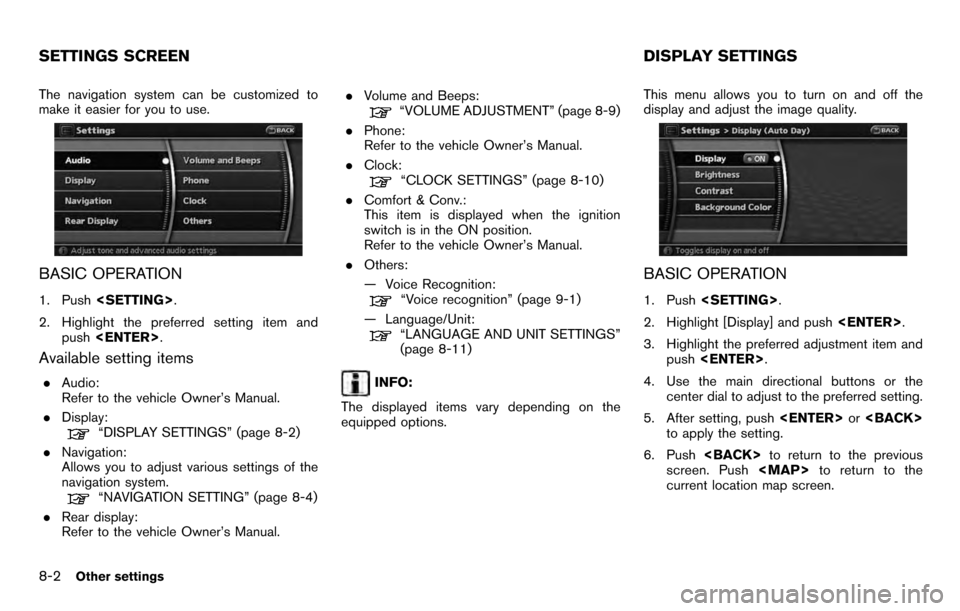
The navigation system can be customized to
make it easier for you to use.
BASIC OPERATION
1. Push .
2. Highlight the preferred setting item and push .
Available setting items
.Audio:
Refer to the vehicle Owner’s Manual.
. Display:
“DISPLAY SETTINGS” (page 8-2)
. Navigation:
Allows you to adjust various settings of the
navigation system.
“NAVIGATION SETTING” (page 8-4)
. Rear display:
Refer to the vehicle Owner’s Manual. .
Volume and Beeps:
“VOLUME ADJUSTMENT” (page 8-9)
. Phone:
Refer to the vehicle Owner’s Manual.
. Clock:
“CLOCK SETTINGS” (page 8-10)
. Comfort & Conv.:
This item is displayed when the ignition
switch is in the ON position.
Refer to the vehicle Owner’s Manual.
. Others:
— Voice Recognition:
“Voice recognition” (page 9-1)
— Language/Unit:
“LANGUAGE AND UNIT SETTINGS”
(page 8-11)
INFO:
The displayed items vary depending on the
equipped options. This menu allows you to turn on and off the
display and adjust the image quality.
BASIC OPERATION
1. Push
.
2. Highlight [Display] and push .
3. Highlight the preferred adjustment item and push .
4. Use the main directional buttons or the center dial to adjust to the preferred setting.
5. After setting, push or
to apply the setting.
6. Push to return to the previous
screen. Push to return to the
current location map screen.
SETTINGS SCREEN DISPLAY SETTINGS
8-2Other settings
Page 156 of 235
![NISSAN PATHFINDER 2012 R52 / 4.G 06IT Navigation Manual Bright background color
Dark background color
By setting the navigation in detail, you can set
the navigation to your preference.
BASIC OPERATION
1. Push<SETTING> .
2. Highlight [Navigation] and push NISSAN PATHFINDER 2012 R52 / 4.G 06IT Navigation Manual Bright background color
Dark background color
By setting the navigation in detail, you can set
the navigation to your preference.
BASIC OPERATION
1. Push<SETTING> .
2. Highlight [Navigation] and push](/manual-img/5/280/w960_280-155.png)
Bright background color
Dark background color
By setting the navigation in detail, you can set
the navigation to your preference.
BASIC OPERATION
1. Push .
2. Highlight [Navigation] and push .
3. Highlight the preferred setting item and push .
Available setting items
.Landmark Icons:
Sets the landmark icons that you desire to
display on the map.
“DISPLAYING LANDMARK ICONS”
(page 3-19)
. Map Settings:
Sets the display method and the direction of
the map.
“OTHER SETTINGS FOR THE MAP
SCREEN” (page 3-12) .
Guidance Settings:
Sets the various functions for the route
guidance.
“ROUTE GUIDANCE SETTINGS”
(page 5-17)
. Traffic Info. Settings:
Sets the various functions of the XM
NavTraffic
®traffic information system.“Traffic Information Settings” (page 5-
15)
. Address Book:
Allows you to store locations and routes,
and edit the stored items.
“EDITING THE ADDRESS BOOK”
(page 6-8)
. Avoid Area Settings:
Allows you to store and edit the Avoid Area.
“STORING AN AVOID AREA” (page
6-7)
. Tracking Display Settings:
Stores the tracked routes that you have
traveled, and lets you display them when
needed. Also, it allows you to edit the stored
tracked routes.
“STORING A TRACKED ROUTE”
(page 6-6)
. Nearby Places Custom Settings:
Allows you to set the genre of frequently
visited landmarks.
NAVIGATION SETTING
8-4Other settings