Page 17 of 20
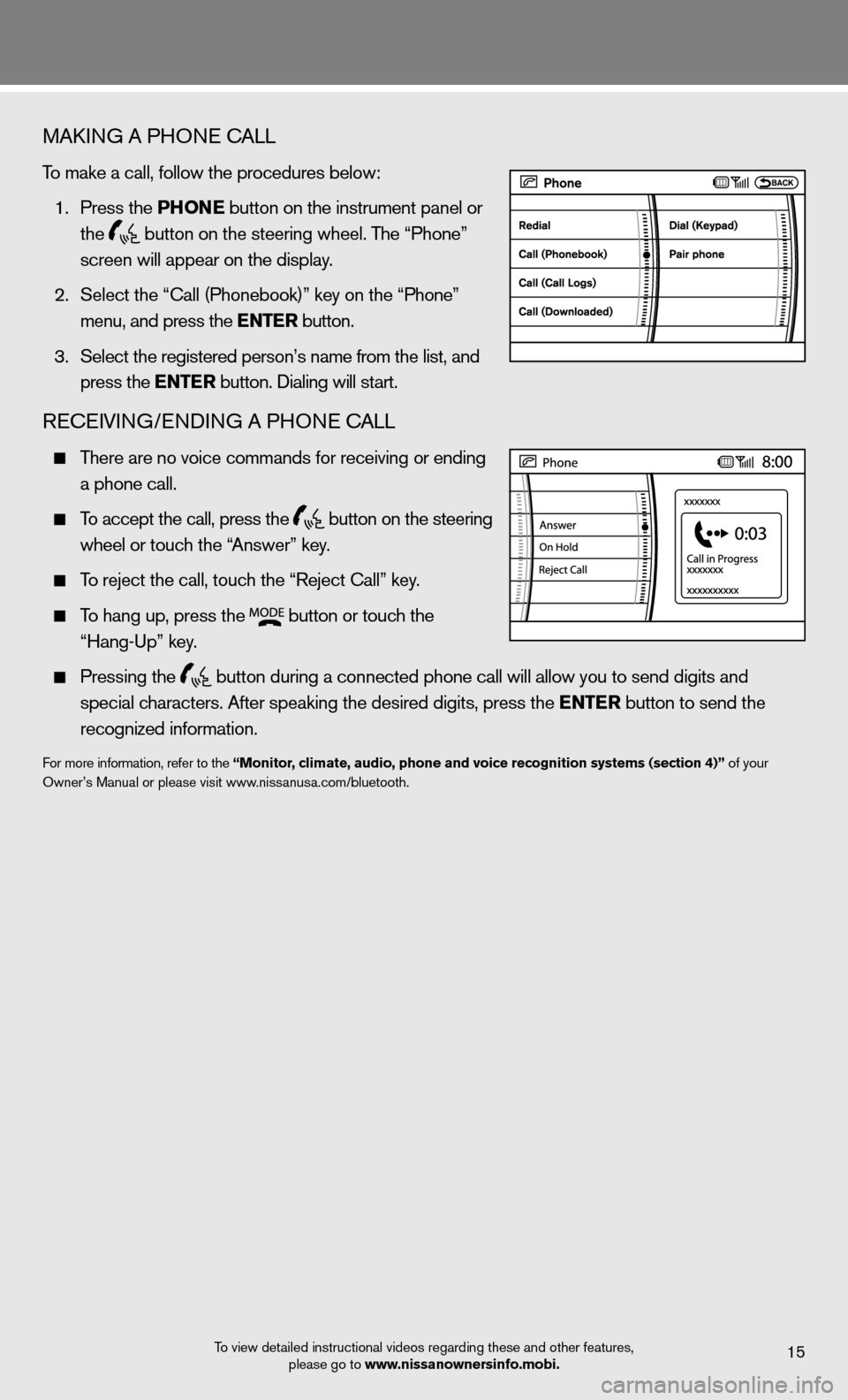
MAkinG A PHO ne cALL
To make a call, follow the procedures below:
1. Press the Phon E button on the instrument panel or
the
button on the steering wheel. The “Phone”
screen will appear on the display.
2. Select the “call (Phonebook)” key on the “Phone”
menu, and press the E ntEr button.
3. Select the registered person’s name from the list, and
press the E ntEr button. dialing will start.
Recei Vin G/endin G A PHOne cALL
There are no voice commands for receiving or ending
a phone call.
To accept the call, press the
button on the steering
wheel or touch the “Answer” key.
To reject the call, touch the “Reject call” key.
To hang up, press the
button or touch the
“Hang-up” key.
Pressing the
button during a connected phone call will allow you to send digits and
special characters. After speaking the desired digits, press the E ntEr button to send the
recognized information.
for more information, refer to the “monitor, climate, audio, phone and voice recognition systems (section 4)” of your
Owner’s Manual or please visit www.nissanusa.com/bluetooth.
To view detailed instructional videos regarding these and other features, please go to www.nissanownersinfo.mobi.
15
Page 18 of 20

nissan moBilE EntErtainm Ent systE m (mEs) (if so equipped)
With this entertainment System, you can play video
files via a d Vd or cd, providing images and sound
from the front and rear display screens.
You can also connect auxiliary devices such as video
games, camcorders or portable video players to the
auxiliary jacks. (Your device will be controlled through
its own control panel.)
use the remote controller provided with the system,
to operate the rear display screen.
use the headphones, also provided with the system,
to listen to audio wirelessly.
To view movies on the front display, stop the vehicle in a safe location, move the shift lever to
the P (P ark) position and apply the parking brake.
To reduce driver distraction, movies will not be shown on the front display while the vehicle is
in any drive position.
for more information, refer to the “monitor, climate, audio, phone and voice recognition systems (section 4)” of your
Owner’s Manual.
To view detailed instructional videos regarding these and other features, please go to www.nissanownersinfo.mobi.16
system guide
naviGation systE m (if so equipped)
Your navigation System can calculate a route from the current location to a pr\
eferred destination.
The real-time map display and turn-by-turn voice guidance will lead you a\
long the route.
The navigation System will continually update your vehicle’s position. if you have deviated
from the original route, it will recalculate the route from your current\
location.
Press the info button to access important data such as distance to empty, your tire
pressure and maintenance interval reminders.
for more information, refer to your navigation System Owner’s Manual.
Page 19 of 20
homElink® univErsal trans CEivE r (if so equipped)
The HomeLink® system can learn and consolidate the functions of up to three different\
hand-held transmitters, operating items such as garage doors, property gates, outdoor
and indoor lights or alarm systems.
for more information, refer to the “instruments and controls (section 2)” of your Owner’s Manual, the HomeLink® website at
www.homelink.com or call 1-800-355-3515.
homElink®
To view detailed instructional videos regarding these and other features, please go to www.nissanownersinfo.mobi.17
Page 20 of 20
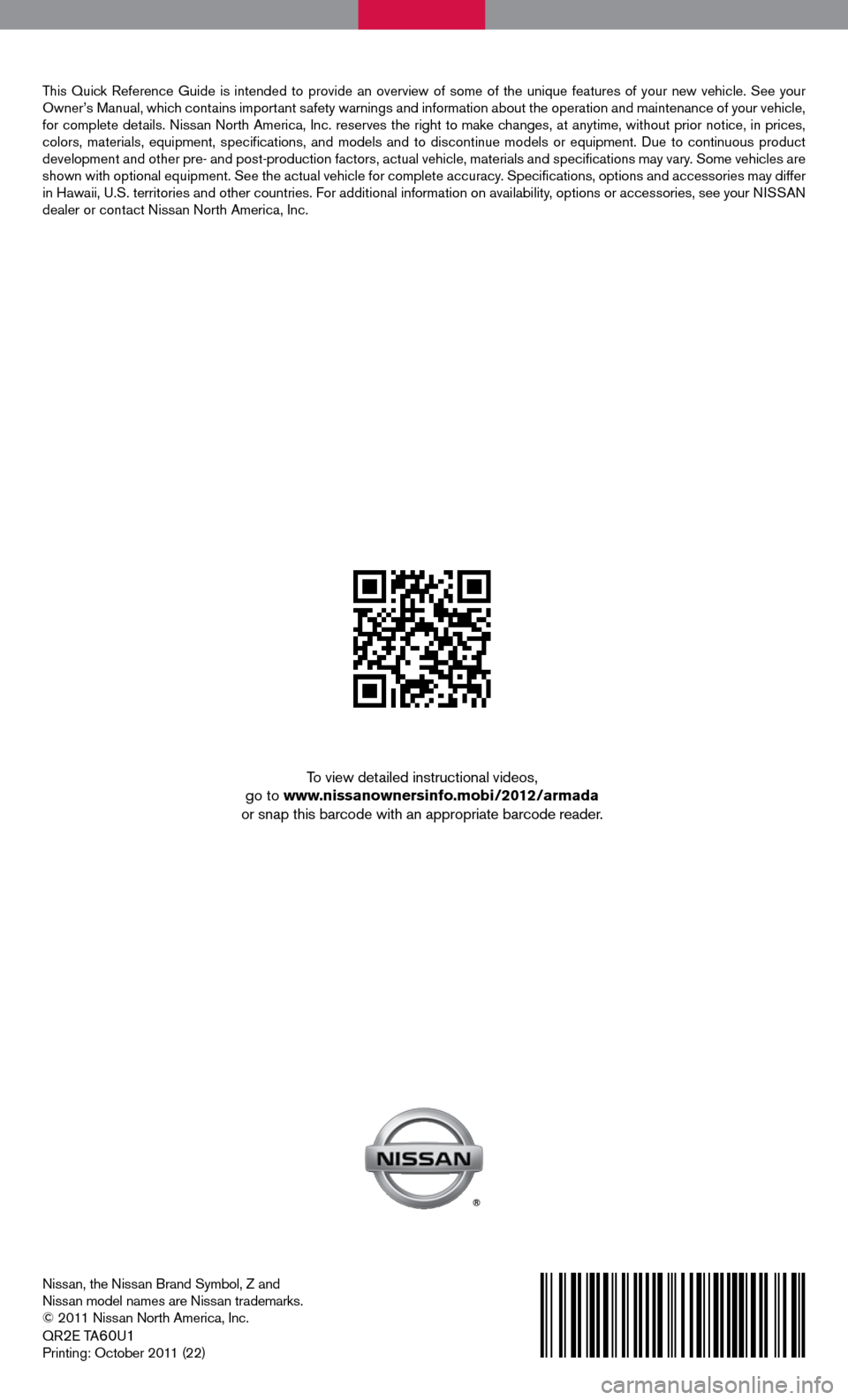
nissan, the nissan Brand Symbol, Z and
nissan model names are nissan trademarks.
© 2011 nissan north America, inc.
QR
2e TA60u1
Printing: October 2011 (22)
To view detailed instructional videos,
go to www.nissanownersinfo.mobi/2012/armada
or snap this barcode with an appropriate barcode reader.
This Quick Reference Guide is intended to provide an overview of some of the uniq\
ue features of your new vehicle. See your
Owner’s Manual, which contains important safety warnings and information about the operation and maintenance of your vehicle,
for complete details. nissan north America, inc. reserves the right to make changes, at anytime, without prior notice, in prices,
colors, materials, equipment, specifications, and models and to discon\
tinue models or equipment. due to continuous product
development and other pre- and post-production factors, actual vehicle, \
materials and specifications may vary. Some vehicles are
shown with optional equipment. See the actual vehicle for complete accur\
acy. Specifications, options and accessories may differ
in Hawaii, u.S. territories and other countries. f or additional information on availability, options or accessories, see your ni SSAn
dealer or contact nissan north America, inc.
Page:
< prev 1-8 9-16 17-24