Page 171 of 714
3-56 Features and controls
3
Lock out protection
N00517300026
If the key is in the ignition switch when you push the lock knob
forward with the driver’s door or passenger’s door open, the
lock knob will automatically return to the unlocked position.
Ignition switch return reminder system
(if so
equipped)
N00503800118
When the F.A.S.T.-key was used to start the engineTy p e 1
Ty p e 2
If the driver’s door is opened while the ignition switch is in a
position other than “LOCK” (PUSH OFF), the ignition switch
return reminder buzzer will sound intermittently to remind you
to return the ignition switch to the “LOCK” (PUSH OFF) posi-
tion.
The warning display will be displayed on the information
screen in the multi-information display.
BK0138000US.book 56 ページ 2011年4月13日 水曜日 午前11時17分
Page 184 of 714

Features and controls
3-69
3
�While the alarm is operating, a warning is displayed on
the information screen in the multi-information display.
Ty p e 1
Ty p e 2Alarm deactivationThe alarm can be deactivated in the following ways.
�By using the keyless entry system or the F.A.S.T.-key
operation to lock or unlock the doors and tailgate.
�Turn the ignition switch to the “ON” position.
To deactivate the vehicle inclination detection function
and the interior intrusion detection function (vehicles
equipped with the interior alarm sensor)The vehicle inclination detection function and the interior
intrusion detection function can be deactivated when parking in
automated car parks or leaving pets in the vehicle.
1. Turn the ignition switch to the “LOCK” position.
Also, if a key was used to start the engine, remove the key
from the ignition switch.
2. Raise and hold the wiper and washer switch to the
“MIST” position for about 3 seconds. The buzzer will
sound once and the function will be deactivated.
To activate the function again, raise and hold the wiper and
washer switch to the “MIST” position for about 3 seconds.
The buzzer will sound twice and the function will be activated.
BK0138000US.book 69 ページ 2011年4月13日 水曜日 午前11時17分
Page 195 of 714
3-80 Features and controls
3Parking brake
N00511400302
To park the vehicle, first bring it to a complete stop, fully
engage the parking brake, and then move the selector lever to
the “P” (PARK) position.To applyTo deactivate
When parking on a hill, set the parking brake, and turn the
front wheels toward the curb on a downhill, or away from the
curb on an uphill.
1- Pull the lever up without pushing the button at the end of
hand grip.
When the parking brake is set and the ignition switch are in
the “ON” position, the brake warning light in the instrument
cluster will come on.
Before driving, be sure to release the parking brake.
1- Pull the lever up slightly.
2- Press and hold the button at the end of the hand grip.
3- Push the lever downward.
BK0138000US.book 80 ページ 2011年4月13日 水曜日 午前11時17分
Page 196 of 714
Features and controls
3-81
3 Steering wheel tilt lock lever
N00511500185
To adjust the steering wheel up or down, move the tilt lock
lever upward or downward while raising or lowering the steer-
ing wheel to the desired level.
CAUTION
!�Before driving, be sure that the parking brake is
fully released and brake warning light is off.
If you drive without the parking brake fully
released, the warning display will appear on the
information screen in the multi-information display.
If a vehicle is driven without releasing the parking
brake, the brakes will be overheated, resulting in
ineffective braking and possible brake failure.
Warning light
Warning display type 1
Warning display type 2
1- Wheel lock
2- Release
BK0138000US.book 81 ページ 2011年4月13日 水曜日 午前11時17分
Page 207 of 714
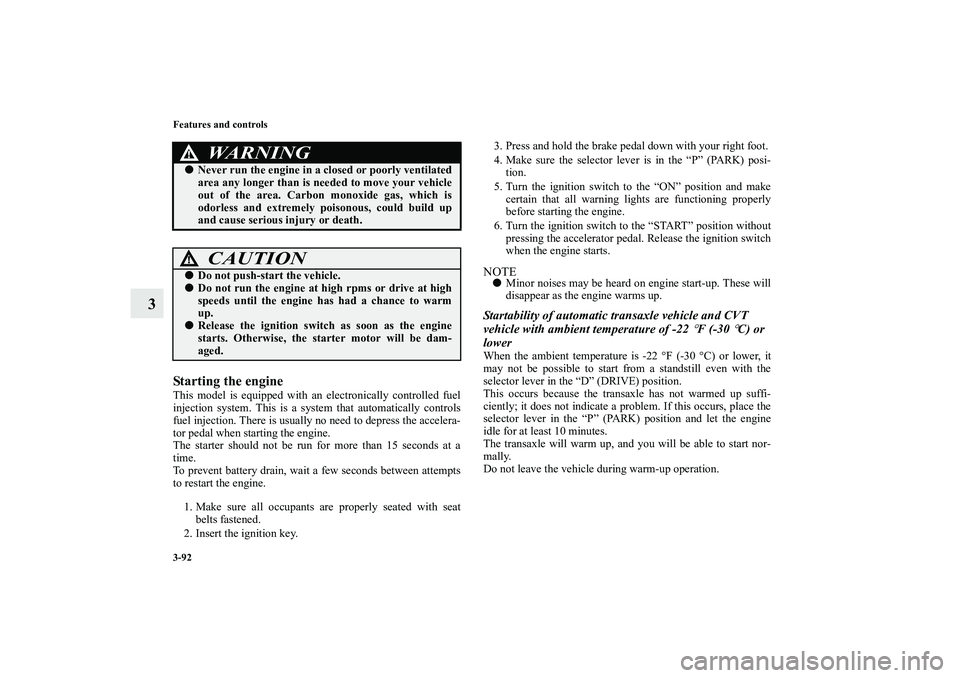
3-92 Features and controls
3
Starting the engineThis model is equipped with an electronically controlled fuel
injection system. This is a system that automatically controls
fuel injection. There is usually no need to depress the accelera-
tor pedal when starting the engine.
The starter should not be run for more than 15 seconds at a
time.
To prevent battery drain, wait a few seconds between attempts
to restart the engine.
1. Make sure all occupants are properly seated with seat
belts fastened.
2. Insert the ignition key.3. Press and hold the brake pedal down with your right foot.
4. Make sure the selector lever is in the “P” (PARK) posi-
tion.
5. Turn the ignition switch to the “ON” position and make
certain that all warning lights are functioning properly
before starting the engine.
6. Turn the ignition switch to the “START” position without
pressing the accelerator pedal. Release the ignition switch
when the engine starts.
NOTE�Minor noises may be heard on engine start-up. These will
disappear as the engine warms up.Startability of automatic transaxle vehicle and CVT
vehicle with ambient temperature of -22
°F (-30
°C) or
lower
When the ambient temperature is -22 °F (-30 °C) or lower, it
may not be possible to start from a standstill even with the
selector lever in the “D” (DRIVE) position.
This occurs because the transaxle has not warmed up suffi-
ciently; it does not indicate a problem. If this occurs, place the
selector lever in the “P” (PARK) position and let the engine
idle for at least 10 minutes.
The transaxle will warm up, and you will be able to start nor-
mally.
Do not leave the vehicle during warm-up operation.
WA R N I N G
!�Never run the engine in a closed or poorly ventilated
area any longer than is needed to move your vehicle
out of the area. Carbon monoxide gas, which is
odorless and extremely poisonous, could build up
and cause serious injury or death.
CAUTION
!�Do not push-start the vehicle.�Do not run the engine at high rpms or drive at high
speeds until the engine has had a chance to warm
up.�Release the ignition switch as soon as the engine
starts. Otherwise, the starter motor will be dam-
aged.
BK0138000US.book 92 ページ 2011年4月13日 水曜日 午前11時17分
Page 213 of 714
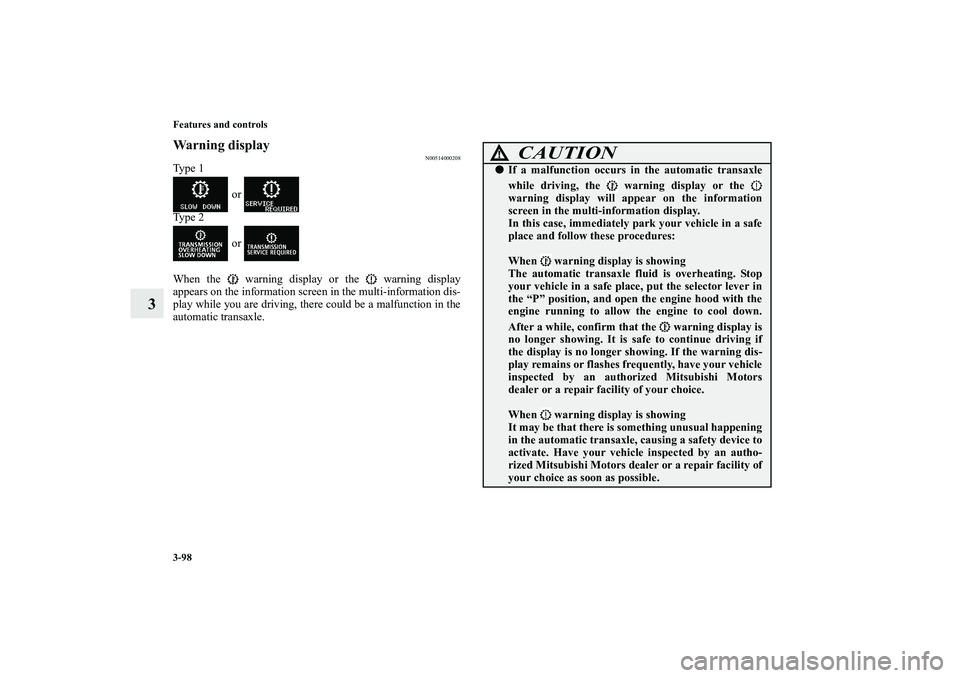
3-98 Features and controls
3
Warning display
N00514000208
Ty p e 1
or
Ty p e 2
or
When the warning display or the warning display
appears on the information screen in the multi-information dis-
play while you are driving, there could be a malfunction in the
automatic transaxle.
CAUTION
!�If a malfunction occurs in the automatic transaxle
while driving, the warning display or the
warning display will appear on the information
screen in the multi-information display.
In this case, immediately park your vehicle in a safe
place and follow these procedures:
When warning display is showing
The automatic transaxle fluid is overheating. Stop
your vehicle in a safe place, put the selector lever in
the “P” position, and open the engine hood with the
engine running to allow the engine to cool down.
After a while, confirm that the warning display is
no longer showing. It is safe to continue driving if
the display is no longer showing. If the warning dis-
play remains or flashes frequently, have your vehicle
inspected by an authorized Mitsubishi Motors
dealer or a repair facility of your choice.
When warning display is showing
It may be that there is something unusual happening
in the automatic transaxle, causing a safety device to
activate. Have your vehicle inspected by an autho-
rized Mitsubishi Motors dealer or a repair facility of
your choice as soon as possible.
BK0138000US.book 98 ページ 2011年4月13日 水曜日 午前11時17分
Page 218 of 714

Features and controls
3-103
3
Passing accelerationTo gain extra acceleration in “D” (DRIVE) position (when
passing another vehicle) push the accelerator to the floor. The
automatic transaxle will automatically downshift.NOTE�In sports mode, downshifts do not take place when the
accelerator is depressed all the way to the floor.WaitingFor short waiting periods, such as at traffic lights, the vehicle
can be left in gear and held stationary with the service brake.
For longer waiting periods with the engine running, place the
selector lever in the “N” (NEUTRAL) position and apply the
parking brake, while holding the vehicle stationary with the
service brake.
Prior to moving off after having stopped the vehicle, make sure
that the selector lever is in “D” (DRIVE) position or Sports
mode position.
ParkingTo park the vehicle, first bring it to a complete stop, fully
engage the parking brake, and then move the selector lever to
the “P” (PARK) position.When the automatic transaxle makes no gear changeIf the transaxle does not change gears while driving, or your
vehicle does not pick up enough speed when starting on an
uphill slope, it may be that there is something unusual happen-
ing in the transaxle, causing a safety device to activate. Have
your vehicle checked at an authorized Mitsubishi Motors
dealer or a repair facility of your choice as soon as possible.NOTE�When the warning display and “SLOW DOWN” or the
warning display and “SERVICE REQUIRED” appear
on the information screen in the multi-information dis-
play, there could be a malfunction in the automatic tran-
saxle. Refer to “Automatic transaxle: Warning display”
on page 3-98.
CAUTION
!�To avoid transaxle overheating, never try to keep
your vehicle stationary on a hill by using the acceler-
ator pedal. Always apply the parking brake and/or
service brake.�Do not rev the engine unnecessarily while the vehicle
is stationary. Unexpected acceleration may occur if
the selector lever is in a position other than “P”
(PARK) or “N” (NEUTRAL).
BK0138000US.book 103 ページ 2011年4月13日 水曜日 午前11時17分
Page 223 of 714
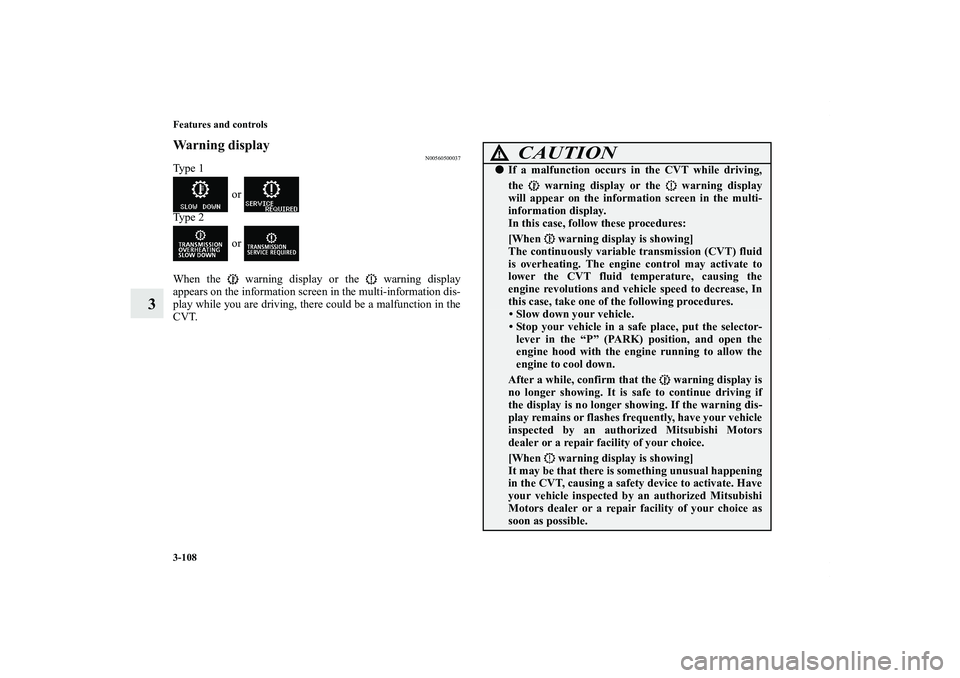
3-108 Features and controls
3
Warning display
N00560500037
Ty p e 1
or
Ty p e 2
or
When the warning display or the warning display
appears on the information screen in the multi-information dis-
play while you are driving, there could be a malfunction in the
CVT.
CAUTION
!�If a malfunction occurs in the CVT while driving,
the warning display or the warning display
will appear on the information screen in the multi-
information display.
In this case, follow these procedures:
[When warning display is showing]
The continuously variable transmission (CVT) fluid
is overheating. The engine control may activate to
lower the CVT fluid temperature, causing the
engine revolutions and vehicle speed to decrease, In
this case, take one of the following procedures.
• Slow down your vehicle.
• Stop your vehicle in a safe place, put the selector-
lever in the “P” (PARK) position, and open the
engine hood with the engine running to allow the
engine to cool down.After a while, confirm that the warning display is
no longer showing. It is safe to continue driving if
the display is no longer showing. If the warning dis-
play remains or flashes frequently, have your vehicle
inspected by an authorized Mitsubishi Motors
dealer or a repair facility of your choice.
[When warning display is showing]
It may be that there is something unusual happening
in the CVT, causing a safety device to activate. Have
your vehicle inspected by an authorized Mitsubishi
Motors dealer or a repair facility of your choice as
soon as possible.
BK0138000US.book 108 ページ 2011年4月13日 水曜日 午前11時17分