Page 3 of 20
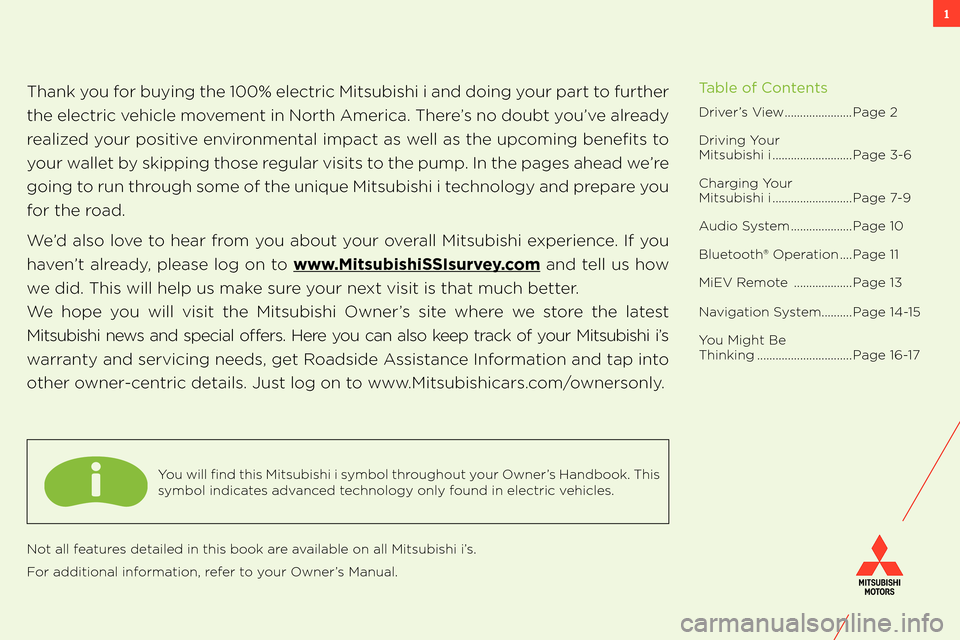
1
Thank you for buying the 100% electric Mitsubishi i and doing your part to further
the electric vehicle movement in North America. There’s no doubt you’ve already
realized your positive environmental impact as well as the upcoming benefits to
your wallet by skipping those regular visits to the pump. In the pages ahead we’re
going to run through some of the unique Mitsubishi i technology and prepare you
for the road.
We’d also love to hear from you about your overall Mitsubishi experience. If you
haven’t already, please log on to www.MitsubishiSSIsurvey.com and tell us how
we did. This will help us make sure your next visit is that much better.
We hope you will visit the Mitsubishi Owner’s site where we store the latest
Mitsubishi news and special offers. Here you can also keep track of your Mitsubishi i’s
warranty and servicing needs, get Roadside Assistance Information and tap into
other owner-centric details. Just log on to www.Mitsubishicars.com/ownersonly.
Driver’s View......................Page 2
Driving Your Mitsubishi i..........................Page 3-6
Charging YourMitsubishi i..........................Page 7-9
Audio System....................Page 10
Bluetooth® Operation....Page 11
MiEV Remote ...................Page 13
Navigation System..........Page 14-15
You Might Be Thinking...............................Page 16-17
Table of Contents
You will find this Mitsubishi i symbol throughout your Owner’s Handbook. This
symbol indicates advanced technology only found in electric vehicles.
Not all features detailed in this book are available on all Mitsubishi i’s.
For additional information, refer to your Owner’s Manual.
Page 9 of 20

7CHARGING YOUR MITSUBISHI i
Pacemaker and Defibrillator Warning
Before starting the charge operation or driving the vehicle, check with the electric medical device manufacturer concerning
the effects that charging may have on implantable devices if you use any medical electric devices, such as:
• An implantable cardiac pacemaker
• An implantable cardiovascular defibrillator
The Mitsubishi i is designed to comply with the ICNIRP International Guidelines however customer’s medical devices may not
comply.
Main Drive Battery vs. 12 Volt Battery
If the 12 Volt battery is discharged regardless of the remaining level of the main drive battery,
the vehicle cannot be driven.
The 12 Volt battery provides electricity to numerous devices in the car. Even if the remaining
electricity level of the main drive battery lowers, you can continue to use the lights and wipers.
To avoid the 12 Volt battery from dying please avoid using the headlights, radio, air
conditioning, etc. for a long period of time without the vehicle turned on and the READY light
lit.
– +
MAIN DRIVE
BATTERY
– +
12 VOLT
BATTERY
Main Drive Battery powers the Mitsubishi i, its heating as well as its air conditioning.
Major functions run by the 12 Volt battery include: start up of the power unit, headlights, power windows, wipers, cabin lights, audio, and seat heaters.
Power Down Warning Light
If this warning light illuminates, the power provided by the electric motor will be reduced, the vehicle will only
be able to move at low speeds, and the air conditioning unit shuts off. This warning light will illuminate;
• When the energy level in the main drive battery is near empty
• When temperature of the electric motor unit or the main drive battery is too high or too low
• When voltage of the main drive battery becomes low
Page 12 of 20

10AUDIO SYSTEM
1) FM (FM1/FM2) indicator
2) Radio (AM/FM selection) button
3) Memory (Memory selection) button
4) Power
5) Scan button
6) Seek (Up/Down) buttons
7) CD button
8) Clock button
9) Seek ∧ button
10) Seek ∨ button
How to connect a USB memory device or an iPod®
The USB connector is used to play music or charge an audio device.
1) Park your vehicle in a safe place and turn the electric motor switch to the LOCK
position.
2) Open the USB terminal input cover (A) in the floor console.
3) Connect a commercially available USB connector cable to the USB memory device
or connect a genuine Apple Inc. Dock connector to your terminal and to your iPod®.
How to set the clock
1) Press and hold the clock button 8 and the clock display flashes.
2) Press the SEEK button 9 or 10 to adjust the “hours” digit. If you keep pressing the button, fast-forward begins.
3) When the “hours” digit is adjusted, press the clock button to flash the “minutes” digit. Press the SEEK button to adjust the
“minutes” digit. If you keep pressing the button, fast-forward begins.
4) When the time is set, press the clock button to stop the clock display from flashing.
4
1
6
8
29
10
7
53
Page 13 of 20

11
Making a call by using the telephone number:
1. Press A button and Say “Dial.”
2. The voice guide says “Number please.”
3. Say the telephone number “XXX•••••••.”
4. The voice guide says “Dialing .”
Making a call using a phonebook:
1. Press A button and Say “Call.”
2. After the voice guide says “Name please.”
Say the name you want to call “XXX•••••••.”
3. If there is only 1 match, the voice guide says “Calling ” and then the system will dial the telephone number.
Receiving calls:
1. If an incoming phone call is received while the ignition switch is in the “ACC” or “ON” position, with the audio system
OFF, the audio system automatically turns ON.
2. Press B button.
Hanging up a call:
1. Press C button.
To import a devices phonebook:
1. Press A button and Say “Phonebook.” Vehicle must be parked.
2. The voice guide will say “Select one of the following: new entry, edit number, edit name, list names, delete, erase all, or
import contact.” Say “Import contact.”
3. The voice guide will say “Would you like to import a single entry or all contact?” Say “All contacts.”
4. The voice guide will say “Importing the contact list from the mobile phonebook. This may take several minutes to
complete. Would you like to continue?” Answer “Yes.”
5. When the import is complete, the voice guide will say “Import complete.”
Bluetooth® Operation with FUSE Hands-free Link System™
(if so equipped)
If you are having difficulties operating your phone or connecting to the system, please call
Mitsubishi Handsfree at (888) 702-4100.
A
B
C
SPEECH button:Change to voice recognition
PICK-UP button:Answer an incoming call
HANG-UP buttonEnd a call or voice recognition
A
B
C