2012 MITSUBISHI ASX instruments
[x] Cancel search: instrumentsPage 3 of 378

Table of contents
Overview
General information
Locking and unlocking 1
Seat and seat belts 2
Instruments and controls 3
Starting and driving 4
For pleasant driving 5
For emergencies 6
Vehicle care 7
Maintenance 8
Specifications 9
OGWE12E1
Page 4 of 378

Instruments and controls
E00100106164 1. Combination headlamps and dipper switch p. 3-44
Turn-signal lever p. 3-49
Front fog lamp switch* p. 3-50
Rear fog lamp switch p. 3-50
Headlamp washer switch* p. 3-55
2.
Instruments p. 3-02
3. Shift paddles* p. 4-27
4. Windscreen wiper and washer switch p. 3-51 Rear window wiper and washer switch p. 3-55
5. Engine switch* p. 1-12
6. Cruise control switch* p. 4-44
7. Ignition switch* p. 4-12
8. Supplemental restraint system - driver’s knee airbag* p. 2-28
9. Supplemental restraint system - airbag (for driver’s seat) p. 2-24, 2-28
Horn switch p. 3-57
10. Bluetooth® 2.0 interface* p. 5-41
11. Tilt & Telescopic steering lever p. 4-08
12. Steering wheel audio remote control switches* p. 5-33
13. Sonar switch* p. 4-50
14. Active stability control (ASC) OFF switch* p. 4-42
15. Headlamp levelling switch* p. 3-48
16. Auto Stop & Go (AS&G) OFF switch* p. 4-22 OverviewLHD12
34
5
6
7
8
9
10
11
12
13
14
15
16
OGWE12E1
Page 5 of 378
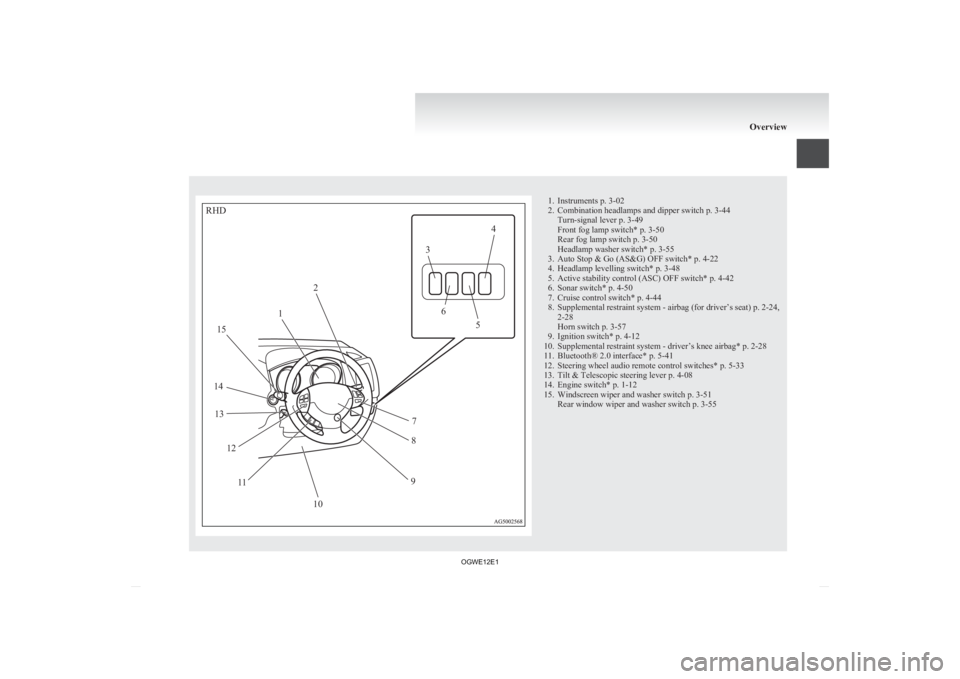
1. Instruments p. 3-02
2.
Combination headlamps and dipper switch p. 3-44Turn-signal lever p. 3-49
Front fog lamp switch* p. 3-50
Rear fog lamp switch p. 3-50
Headlamp washer switch* p. 3-55
3. Auto Stop & Go (AS&G) OFF switch* p. 4-22
4. Headlamp levelling switch* p. 3-48
5. Active stability control (ASC) OFF switch* p. 4-42
6. Sonar switch* p. 4-50
7. Cruise control switch* p. 4-44
8. Supplemental restraint system - airbag (for driver’s seat) p. 2-24, 2-28
Horn switch p. 3-57
9. Ignition switch* p. 4-12
10. Supplemental restraint system - driver’s knee airbag* p. 2-28
11. Bluetooth® 2.0 interface* p. 5-41
12. Steering wheel audio remote control switches* p. 5-33
13. Tilt & Telescopic steering lever p. 4-08
14. Engine switch* p. 1-12
15. Windscreen wiper and washer switch p. 3-51 Rear window wiper and washer switch p. 3-55 OverviewRHD12 3
4
5
6
7
8
9
10
11
12
13
14 15
OGWE12E1
Page 28 of 378

l
If you lose one of them, contact your
MITSUBISHI MOTORS Authorized Service
Point as soon as possible.
To obtain a replacement or extra spare key,
take your vehicle and all remaining keys to
your MITSUBISHI MOTORS Authorized
Service Point. All the keys have to be re-reg-
istered in the immobilizer computer unit.
The immobilizer can register up to 8 differ-
ent keys. CAUTION
l
Do
not modify or add parts to the immo-
bilizer system. Doing so could cause the
immobilizer to malfunction. Keyless entry system*
E00300302317
Press
the remote control switch, and all doors and
the tailgate will be locked or unlocked as desired. It
is also possible to operate the outside rear-view mir-
rors. 1- LOCK switch
2-
UNLOCK switch
3- Indication lamp
To lock
Press the LOCK switch (1). All the doors and the
tailgate will be locked. The turn-signal lamps will
blink once when the doors and the tailgate are locked.
NOTE l With a vehicle that has a Dead Lock System,
pressing the LOCK switch (1) two times in
succession causes the Dead Lock System to
be set. (Refer to “Setting the system” on
page 1-23.) To unlock
Press
the UNLOCK switch (2). All the doors and
the tailgate will be unlocked. If the doors and tail-
gate are unlocked when the front room lamp switch
is in the “DOOR” position or the rear room lamp
switch (except for vehicles equipped with the sun-
shade) is in the middle (•) position, the room lamp
will illuminate for approximately 15 seconds and
the turn-signal lamps will blink twice.
Depending on the vehicle model, the position and
tail lamps can also be set to turn on for approximate-
ly 30 seconds. Refer to “Instruments and controls:
Welcome light” on page 3-46.
NOTE
l Except for vehicles equipped with a Dead
Lock System, the door and tailgate unlock
function can be set so that only the driver’s
door unlocks when the UNLOCK switch (2)
is pressed once.
If the door and tailgate unlock function is set
to work as described above, all the doors and
the tailgate unlock when the UNLOCK
switch is pressed two times in succession.
Refer to “Setting of door and tailgate unlock
function” on page 1-05.
l The indication lamp (3) comes on each time
a switch is pressed.
l For vehicles equipped with the mirror retrac-
tor switch, the outside rear-view mirrors auto-
matically retract or extend when all the doors
and tailgate are locked or unlocked using the
remote control switches of the keyless entry
system.
Refer to “Starting and driving: Outside rear-
view mirrors” on page 4-10. Locking and unlocking
1-04
1
OGWE12E1
Page 43 of 378

To unlock
Press
the UNLOCK switch (2). All the doors and
the tailgate will be unlocked. If the front room
lamp switch is in the “DOOR” position or the rear
room lamp switch (except for vehicles equipped
with the sunshade) is in the middle ( •) position at
this time, the room lamp will come on for approxi-
mately 15 seconds and the turn-signal lamps will
blink twice.
Depending on the vehicle model, the position and
tail lamps can also be set to turn on for approximate-
ly 30 seconds.
Refer to “Instruments and controls: Welcome
light” on page 3-46.
NOTE
l Except for vehicles equipped with a Dead
Lock System, the door and tailgate unlock
function can be set so that only the driver’s
door unlocks when the UNLOCK switch (2)
is pressed once.
If the door and tailgate unlock function is set
to work as described above, all the doors and
the tailgate unlock when the UNLOCK
switch is pressed two times in succession.
Refer to “Setting of door and tailgate unlock
function” on page 1-20.
l The indication lamp (3) comes on each time
a switch is pressed.
l If the UNLOCK switch (2) is pressed and no
door or tailgate is opened within approximate-
ly 30 seconds, relocking will automatically
occur. l
It is possible to modify functions as follows:
For
further information, please contact your
MITSUBISHI MOTORS Authorized Service
Point.
On vehicles equipped with MITSUBISHI
Multi-Communication System (MMCS),
screen operations can be used to make the ad-
justment. Refer to the separate owner’s man-
ual for details. • The time from pressing the UNLOCKswitch (2) to the moment of automatic
locking can be changed.
• The confirmation function (flashing of the turn-signal lamps) can be set to oper-
ate only when the doors and backdoor are
locked or only when the doors and back-
door are unlocked.
• The confirmation function (this indicates locking or unlocking of the doors and tail-
gate with the flash of the turn-signal
lamps) can be deactivated.
• The number of times the turn-signal lamps are flashed by the confirmation
function can be changed.
Operation of the Dead Lock System
In a vehicle that has a Dead Lock System, it is pos-
sible to set the Dead Lock System using the remote
controller.
(Refer to “Dead Lock System” on page 1-23.)
Operation of the outside rear-view mirrors (Vehi-
cles equipped with mirror retractor switch) E00311200110
To fold
Within
30 seconds of locking the doors and tailgate
using the LOCK switch (1), press the LOCK
switch twice rapidly to fold the outside rear-view
mirrors. To extend
Within
30 seconds of unlocking the doors and tail-
gate using the UNLOCK switch (2), press the UN-
LOCK switch twice rapidly to return the outside
rear-view mirrors to their extended positions.
The outside rear-view mirrors are not initially set
to
work as described above. If you want them to
work as described above, you need to set them so
that they do not retract/extend when the doors and
tailgate are locked/unlocked using the keyless en-
try system or keyless operation system.
Refer to “Starting and driving: Outside rear-view
mirrors” on page 4-10.
For details, please consult a MITSUBISHI
MOTORS Authorized Service Point.
In a vehicle equipped with the MITSUBISHI Mul-
ti-Communication System (MMCS), it is possible
to change the setting by means of screen operations.
Refer to the separate owner’s manual for details. NOTE
l For
vehicles equipped with the mirror retrac-
tor switch, the outside rear-view mirrors auto-
matically retract or extend when all the doors
and tailgate are locked or unlocked using the
remote control switches of the keyless entry
system.
Refer to “Starting and driving: Outside rear-
view mirrors” on page 4-10.
l The keyless entry system does not operate
when one of the doors or the tailgate is open. Locking and unlocking
1-19 1
OGWE12E1
Page 97 of 378

Instruments...................................................................................
3-02
Multi-information display .............................................................3-03
Indication lamp, warning lamp, and information screen display list.................................................................................3-24
Indication lamps ........................................................................... 3-39
Warning lamps .............................................................................. 3-40
Information screen display ........................................................... 3-41
Combination headlamps and dipper switch ..................................3-44
Headlamp levelling ....................................................................... 3-48
Turn-signal lever...........................................................................3-49
Hazard warning flasher switch ..................................................... 3-49
Fog lamp switch............................................................................3-50
Wiper and washer switch .............................................................. 3-51
Headlamp washer switch* ............................................................ 3-55
Rear window demister switch.......................................................3-56
Horn switch...................................................................................3-57 Instruments and controls
3
OGWE12E1
Page 98 of 378

Instruments
E005001011471-
Tachometer ® p. 3-02
2- Multi-information display ® p. 3-03
Information screen display list ® p. 3-25
3- Speedometer (km or mph + km/h)
4- Daytime dipper button (meter illumination
control) ® p. 3-02 Tachometer
E00500301123
The
tachometer indicates the engine speed (r/min).
The tachometer helps you to obtain more economi-
cal driving and also warns you of excessive engine
speeds (Red zone). CAUTION
l
When
driving, watch the tachometer to
make sure that the engine speed indica-
tion does not rise into the red zone (exces-
sive engine rpm).
Daytime dipper button (meter illumi-
nation control) E00519800198
Each time you press this button, there is a sound
and the brightness of the instruments changes. NOTE
l You
can adjust to 8 different levels for when
the position lamps are illuminated and 8 for
when they are not.
l When the lamp switch is in a position other
than the “OFF” position, the meter illumina-
tion switches automatically to the adjusted
brightness, depending on the brightness out-
side the vehicle.
l The brightness level of the instruments is stor-
ed when the ignition switch is turned to the
“OFF” position or the operation mode is put
in OFF.
l If you press and hold the button for longer
than about 1 second when the position lamps
are illuminated, the brightness level changes
to the maximum level. Pressing and holding
the button for longer than about 1 second
again returns the brightness level to the previ-
ous level. 1- Brightness display
2-
Rheostat illumination button Instruments and controls
3-02
3
OGWE12E1
Page 99 of 378

Multi-information display
E00519900968
Always stop the vehicle in a safe place before operating.
The
following information is included on the multi-information display: warnings, odometer, tripmeter, service reminder, engine coolant temperature, fuel remain-
ing, outside temperature, selector lever position, 4WD operation status, average and momentary fuel consumption, driving range, average speed and meter illumination.
It is also possible to change elements such as the language and units used on the multi-information display.
When the ignition switch or the
operation mode is OFF
Type 1 Type 2When the ignition switch or the
operation mode is ON (CVT)
Type 1 Type 2When the ignition switch or the
operation mode is ON (M/T)
Type 1 Type 21-
mark display screen (when the ignition switch or the operation mode is
OFF) ® p. 3-05
2- Information
screen (when the ignition switch or the operation mode is
OFF) ® p. 3-05
Interrupt display screen (when the ignition switch or the operation mode is
OFF) ® p. 3-06
3- Door ajar warning display screen (when the ignition switch or the opera-
tion mode is OFF) ® p. 3-07
4- Drive mode indicator display screen* ® p. 3-08
5- mark display screen (when the ignition switch or the operation mode is
ON) ® p. 3-08 8-
Selector lever position display screen* ® p. 3-14
9- Outside temperature display screen ® p. 3-14
10- Fuel remaining display screen ® p. 3-14
11- Engine coolant temperature display* ® p. 3-10
12- Gearshift indicator display screen* ® p. 4-22
13- Auto Stop & Go (AS&G) display screen* ® p. 4-18
Auto Stop & Go (AS&G) OFF display screen* ® p. 4-22 Instruments and controls
3-03 3
OGWE12E1