2012 MITSUBISHI ASX engine
[x] Cancel search: enginePage 23 of 378

2. Place the gearshift lever in the “N” (Neutral)
position.
Vehicles with 5M/T Vehicles with 6M/T 3. Release the clutch pedal.
4.
The
“ ” display/indicator will turn on and
the engine will stop automatically. Auto go
E00201900067
Depress the clutch pedal while the gearshift lever is
in
the “N” (Neutral) position. The “ ” display/indi-
cator
turns off and the engine restarts automatically. System characteristics
E00202300055
The principle of the Auto Stop & Go (AS&G) sys-
tem
is that it adapts to the vehicle’s needs (i.e. ener-
gy supply). This means that in certain circumstan-
ces the engine will not stop and in other circumstan-
ces the engine will restart by itself.
Circumstances when the engine will restart by itself E00202400027
l The
interior temperature rises and the air con-
ditioning starts operating in order to lower
the temperature.
l Electric power consumption is high.
l The brake pedal is depressed repeatedly. l
Vehicle
speed is 3 km/h (2 mph) or higher
when coasting on a slope.
l Mode selection dial is set to the demister po-
sition.
l When the air conditioning is operated by
pressing the air conditioning switch.
l When the preset temperature of the air condi-
tioning is changed significantly.
l When the air conditioning is operated in AU-
TO mode where the temperature control dial
is set to the max. hot or the max. cool posi-
tion (for vehicles with automatic air condi-
tioning).
Other than the conditions mentioned above, the en-
gine may restart automatically. For details, refer to
“Auto Stop & Go (AS&G) system” on page 4-18.
Circumstances when the engine will not stop E00202500028
l Ambient
temperature is lower than approxi-
mately 3 °C.
l After the engine restarts automatically and
the vehicle stops again within 10 seconds.
l After the engine restarts automatically and
the vehicle remains stationary.
l Mode selection dial is set to the demister po-
sition (see illustration below). General information
07
OGWE12E1
Page 26 of 378

Keys
E00300102269
Type 1
The key fits all locks. 1- Keyless entry key
(with electronic immobilizer)
2-
Key number tag Type 2
The emergency key fits all locks. 1- Keyless operation key
(with
electronic immobilizer and keyless en-
try system function)
2- Emergency key
3- Key number tag WARNING
l When
taking a key on flights, do not
press any switches on the key while on
the plane. If a switch is pressed on the
plane, the key emits electromagnetic
waves, which could adversely affect the
plane’s flight operation.
When carrying a key in a bag, be careful
that no switches on the key can be easily
pressed by mistake. NOTE
l The
key number is stamped on the tag as in-
dicated in the illustration.
Make a record of the key number and store
the key and key number tag in separate pla-
ces, so that you can order a key in the event
the original keys are lost.
l The key is a precision electronic device with
a built-in signal transmitter. Please observe
the following in order to prevent a malfunc-
tion.
• Do not leave in a place that is exposed todirect sunlight, for example on the dash-
board.
• Do not disassemble or modify.
• Do not excessively bend the key or sub- ject it to strong impacts.
• Do not expose to water.
• Keep away from magnetic key rings.
• Keep away from audio systems, personal computers, TVs, and other equipment
that generates a magnetic field.
• Keep away from devices that emit strong electromagnetic waves, such as cellular
phones, wireless devices and high frequen-
cy equipment (including medical devices).
• Do not clean with ultrasonic cleaners or similar equipment.
• Do not leave the key where it may be ex- posed to high temperature or high humid-
ity.
l The engine is designed so that it will not
start if the ID code registered in the immobil-
izer computer and the key’s ID code do not
match. Refer to the “Electronic immobilizer”
section for details and key usage.
l [For vehicles equipped with the security
alarm system] Locking and unlocking
1-02
1
OGWE12E1
Page 27 of 378
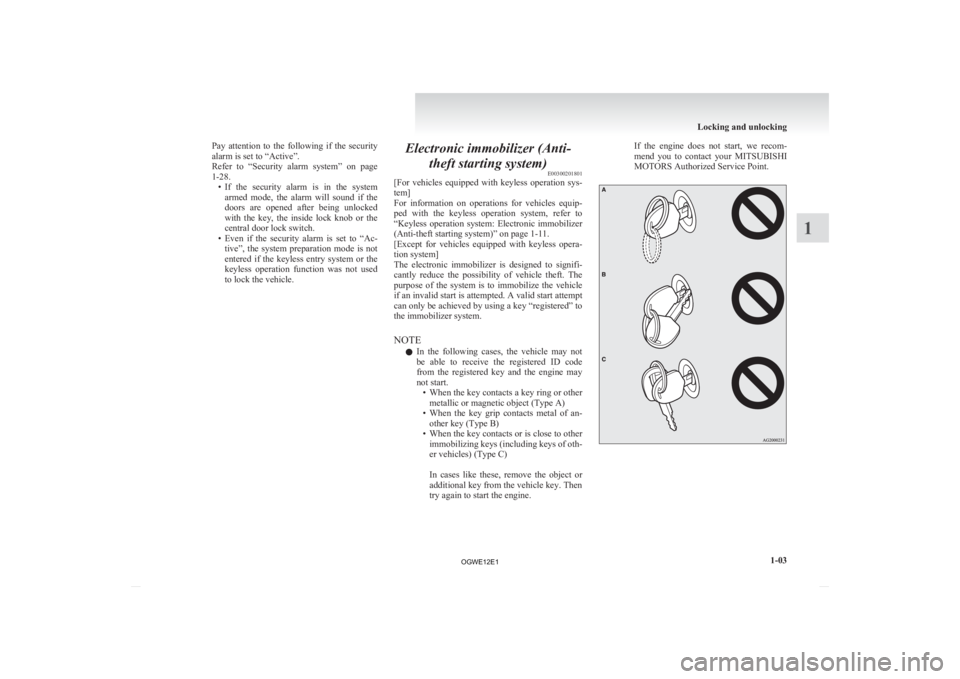
Pay attention to the following if the security
alarm is set to “Active”.
Refer
to “Security alarm system” on page
1-28. • If the security alarm is in the systemarmed mode, the alarm will sound if the
doors are opened after being unlocked
with the key, the inside lock knob or the
central door lock switch.
• Even if the security alarm is set to “Ac- tive”, the system preparation mode is not
entered if the keyless entry system or the
keyless operation function was not used
to lock the vehicle. Electronic immobilizer (Anti-
theft starting system) E00300201801
[For
vehicles equipped with keyless operation sys-
tem]
For information on operations for vehicles equip-
ped with the keyless operation system, refer to
“Keyless operation system: Electronic immobilizer
(Anti-theft starting system)” on page 1-11.
[Except for vehicles equipped with keyless opera-
tion system]
The electronic immobilizer is designed to signifi-
cantly reduce the possibility of vehicle theft. The
purpose of the system is to immobilize the vehicle
if an invalid start is attempted. A valid start attempt
can only be achieved by using a key “registered” to
the immobilizer system.
NOTE
l In the following cases, the vehicle may not
be able to receive the registered ID code
from the registered key and the engine may
not start.
• When the key contacts a key ring or othermetallic or magnetic object (Type A)
• When the key grip contacts metal of an- other key (Type B)
• When the key contacts or is close to other immobilizing keys (including keys of oth-
er vehicles) (Type C)
In cases like these, remove the object or
additional key from the vehicle key. Then
try again to start the engine. If the engine does not start, we recom-
mend
you to contact your MITSUBISHI
MOTORS Authorized Service Point. Locking and unlocking
1-03 1
OGWE12E1
Page 31 of 378

6. Install a new battery with the + side (B) down.
Coin type battery
CR1616
- side
+ side 7. Close the remote control transmitter firmly.
8.
Place the remote control transmitter in the re-mote control switch case, then securely close
the remote control switch case.
9. Attach the screw (A) removed in step 2.
10. Check the keyless entry system to see that it works.
NOTE l You may purchase a replacement battery at
an electric appliance store.
l A MITSUBISHI MOTORS Authorized Serv-
ice Point can replace the battery for you if
you prefer. CAUTION
l
When
the remote control switch case is
opened, be careful to keep water, dust,
etc. out. Also, do not touch the internal
components. Keyless operation system*
E00305600470
The
keyless operation system allows you to lock
and unlock the doors and tailgate, start the engine
and change the operation mode simply by carrying
the keyless operation key with you.
The keyless operation key can also be used as the
keyless entry system remote control switch.
Refer to “Keyless operation system: Keyless entry
system” on page 1-18.
The driver should always carry the keyless opera-
tion key. This key is necessary for locking and un-
locking the doors and tailgate, starting the engine
and otherwise operating the vehicle, so before lock-
ing and leaving the vehicle, be sure to check that
you have the keyless operation key. WARNING
l People
with implantable cardiac pacemak-
ers or implantable cardiovascular-defib-
rillators should not go near the exterior
transmitters (A) or the interior transmit-
ters (B). The radio waves used by the key-
less operation system could adversely af-
fect implantable cardiac pacemakers or
implantable cardiovascular-defibrillators. WARNING
l When using electro-medical devices other
than implantable cardiac pacemakers or
implantable cardiovascular-defibrilla-
tors, contact the electromedical device
manufacturer ahead of time to determine
the affects of radio waves on the devices.
Electromedical device operations could
be affected by radio waves.
You can limit the possible operations of the
keyless
operation system in the following
ways. (The keyless operation system can be
used as a keyless entry system.) Consult a
MITSUBISHI MOTORS Authorized Service
Point. • You can limit operations to locking andunlocking the doors and tailgate. Locking and unlocking
1-07 1
OGWE12E1
Page 32 of 378

• You can limit operations to starting the en-
gine.
• The keyless operation system can be disa- bled.
When keyless operation system operations
are modified, the transmitters operate as fol-
lows. • Only locking and unlocking doors or tail-gate: exterior and interior transmitters
• Only starting the engine: interior transmit- ter
NOTE l The keyless operation key uses an ultra-weak
electromagnetic wave. In the following ca-
ses, the keyless operation system may not op-
erate properly or may be unstable.
• When there is equipment nearby thatemits strong radio waves, such as: a pow-
er station, a radio/TV broadcasting sta-
tion or an airport.
• The keyless operation system is carried to- gether with a communications device
such as a cellular phone or radio set, or
with an electronic device such as a person-
al computer.
• The keyless operation key is touching or covered by a metal object.
• A keyless entry system is being used near- by.
• When the keyless operation key battery is worn out. • When the keyless operation key is placed
in an area with strong radio waves or noise.
In such cases, use the emergency key.
Refer to “To operate without using the
keyless operation function” on page
1-18.
l Because the keyless operation key receives
signals in order to communicate with the trans-
mitters in the vehicle, the battery continually
wears down regardless of keyless operation
key use. The battery life is 1 to 3 years, de-
pending on usage conditions. When the bat-
tery wears out, have it replaced at a
MITSUBISHI MOTORS Authorized Service
Point.
l Because the keyless operation key continual-
ly receives signals, strong radio wave recep-
tion could affect battery wear. Do not leave
the key near a TV, personal computer, or oth-
er electronic device.
Operating range of the keyless opera-
tion system E00305700367
If you are carrying the keyless operation key, enter
the
operating range of the keyless operation sys-
tem, and press the driver’s or front passenger’s
door lock/unlock switch, the tailgate LOCK switch
or the tailgate OPEN switch, the ID code for your
key is verified. You can only lock and unlock the doors and tail-
gate,
start the engine and change the operation
mode if the ID codes of your keyless operation key
and the vehicle match. NOTE
l If
the keyless operation key battery is wear-
ing out or there are strong electromagnetic
waves or noise present, the operating range
may become smaller and operation may be-
come unstable. Locking and unlocking
1-08
1
OGWE12E1
Page 33 of 378

Operating range for locking and unlocking the
doors and tailgate
E00306200330
The
operating range is approximately 70 cm from
the driver’s and front passenger’s door lock/unlock
switches, the tailgate LOCK switch and the tailgate
OPEN switch. *: Forward direction
:
Operating range
NOTE l Locking
and unlocking are only possible
when the door or tailgate is operated while
the keyless operation key is being detected.
l Operation may not be possible if you are too
close to the front door, door window, or tail-
gate.
l Even if the keyless operation key is within
70 cm of the driver’s or front passenger’s
door lock/unlock switch, the tailgate LOCK
switch or the tailgate OPEN switch, if the
key is near to the ground or high up, the sys-
tem may not operate. l
If
the keyless operation key is within the op-
erating range, even someone not carrying the
key can lock and unlock the doors and tail-
gate by pressing the driver’s or front passen-
ger’s door lock/unlock switch, the tailgate
LOCK switch or the tailgate OPEN switch.
Operating range for starting the engine and chang-
ing the operation mode E00306300243
The operating range is the interior of the vehicle. *: Forward direction
:
Operating range
NOTE l Even
if it is within the operating range, if the
keyless operation key is in a small item hold-
er such as the glove box, on top of the instru-
ment panel, door pocket or in the luggage
area, it may be impossible to start the engine
and change the operation mode. l
If
you are too close to the door or door win-
dow, the engine may start even though the
keyless operation key is outside the vehicle.
To operate using the keyless operation
function E00305800746
Locking the doors and tailgate
When
you are carrying the keyless operation key,
if you press the driver’s or front passenger’s door
lock/unlock switch (A), or the tailgate LOCK
switch (B) within the operating range, the doors
and the tailgate are locked.
The turn-signal lamps will blink once.
Also refer to “Locking and unlocking: Doors, Cen-
tral door locks, tailgate” on pages 1-21, 1-22 and
1-26.
Driver’s and front passenger’s door lock/unlock switches Locking and unlocking
1-09 1
OGWE12E1
Page 35 of 378

NOTE
l For
vehicles equipped with the mirror retrac-
tor switch, the outside rear-view mirrors auto-
matically extend when all the doors and tail-
gate are unlocked using the keyless operation
function.
Refer to “Starting and driving: Outside rear-
view mirrors” on page 4-10.
l Except for vehicles equipped with a Dead
Lock System, the keyless operation function
can be set so that only the driver’s door un-
locks when the driver’s door lock/unlock
switch is pressed.
If the keyless operation function is set to
work as described above, all the doors and
the tailgate unlock when the driver’s door
lock/unlock switch is pressed two times in
succession.
Refer to “Setting of door and tailgate unlock
function” on page 1-20.
l The keyless operation function does not oper-
ate under the following conditions:
• The keyless operation key is inside the ve-hicle.
• A door or the tailgate is open or ajar.
• The operation mode is not in OFF.
l The doors and the tailgate cannot be un-
locked by using the tailgate OPEN switch for
about 3 seconds after locking.
l The time within which locking confirmation
is possible can be adjusted. For further infor-
mation, please contact your MITSUBISHI
MOTORS Authorized Service Point.
On vehicles equipped with MITSUBISHI
Multi-Communication System (MMCS),
screen operations can be used to make the ad-
justment. Refer to the separate owner’s man-
ual for details. l
The time between unlocking and automatic
locking can be adjusted. Consult a
MITSUBISHI MOTORS Authorized Service
Point.
On vehicles equipped with MITSUBISHI
Multi-Communication System (MMCS),
screen operations can be used to make the ad-
justment. Refer to the separate owner’s man-
ual for details.
Operation confirmation when locking and un-
locking
Operation can be confirmed as shown below. How-
ever, the room lamp will only illuminate if the
front room lamp switch is in the “DOOR” position
or the rear room lamp switch (except for vehicles
equipped with the sunshade) is in the middle (•) po-
sition.
When locking: The turn-signal lamps will blink once.
When unlock-
ing: The room lamp illuminates for
approximately 15 seconds, the
turn-signal lamps blink twice.
NOTE l Functions
can be modified as stated below.
For further information, please contact your
MITSUBISHI MOTORS Authorized Service
Point.
On vehicles equipped with MITSUBISHI
Multi-Communication System (MMCS),
screen operations can be used to make the ad-
justment. Refer to the separate owner’s man-
ual for details. • Set the confirmation function (blinking of
the
turn-signal lamps) to operate only
when the vehicle is locked or only when
the vehicle is unlocked.
• Disable the operation confirmation func- tion (blinking of the turn-signal lamps).
• Change the number of blinks for the oper- ation confirmation function (blinks of the
turn-signal lamps).
Operation of the Dead Lock System
With a vehicle that has a Dead Lock System, it is
possible to set the Dead Lock System using the driv-
er’s or front passenger’s door lock/unlock switch,
or the tailgate LOCK switch. (Refer to “Dead Lock
System” on page 1-23.)
Electronic immobilizer (Anti-theft
starting system) E00306400387
The electronic immobilizer has been designed to sig-
nificantly
reduce the possibility of vehicle theft.
The purpose of the system is to immobilize the ve-
hicle if an invalid start is attempted. A valid start
attempt can only be achieved (subject to certain con-
ditions) using a keyless operation system “regis-
tered” to the immobilizer system.
All of the keys provided with your new vehicle
have been programmed into the vehicle’s electron-
ics. Refer to “Engine switch” on page 1-12. Locking and unlocking
1-11 1
OGWE12E1
Page 36 of 378

NOTE
l If
you lose one of the keyless operation keys,
contact a MITSUBISHI MOTORS Author-
ized Service Point as soon as possible.
To obtain a replacement or extra spare key,
take your vehicle and all remaining keys to
your MITSUBISHI MOTORS Authorized
Service Point. All the keys have to be re-reg-
istered in the immobilizer computer unit.
The immobilizer can register up to 4 differ-
ent keys.
Engine switch E00306500548
In order to prevent theft, the engine will not start un-
less
a preregistered keyless operation key is used.
(Engine immobilizer function)
If you are carrying the keyless operation key, you
can start the engine.
Also refer to “Starting and driving: Starting the en-
gine” on pages 4-15 and 4-15. CAUTION
l
The
indication lamp (A) will flash orange
when there is a problem or malfunction
in the keyless operation system. Never
drive if the indication lamp on the engine
switch is flashing orange. Immediately
contact a MITSUBISHI MOTORS Au-
thorized Service Point.
l If the engine switch operation is not
smooth and feels like it is sticking, do not
operate the switch. Immediately contact a
MITSUBISHI MOTORS Authorized
Service Point.
NOTE l When
operating the engine switch, press the
switch all the way in. If the switch is not
fully pressed, the engine may not start or the
operation mode may not change. If the en-
gine switch is pressed correctly, there is no
need to hold the engine switch down.
Operation mode of the engine switch and its func-
tion
OFF
The indication lamp on the engine switch turns off.
The operation mode cannot be put in OFF when
the selector lever is in any position other than the
“P” (PARK) position (CVT).
ACC
The audio system and other electric devices can be
operated.
The indication lamp on the engine switch illumi-
nates orange. ON
All electric devices can be operated.
The
indication lamp on the engine switch illumi-
nates green.
The indication lamp turns off when the engine is
running.
NOTE
l Your vehicle is equipped with an electronic
immobilizer. To start the engine, the ID code
which the transponder inside the key sends
must match the one registered in the immobil-
izer computer.
(Refer to “Electronic immobilizer (Anti-theft
starting system)” on page 1-11.)
Changing the operation mode E00312200032
If you press the engine switch without depressing
the
brake pedal (CVT) or the clutch pedal (M/T),
you can change the operation mode in the order of
OFF, ACC, ON, OFF. Locking and unlocking
1-12
1
OGWE12E1