2012 MINI COUPE ROADSTER CONVERTIBLE power steering
[x] Cancel search: power steeringPage 117 of 283
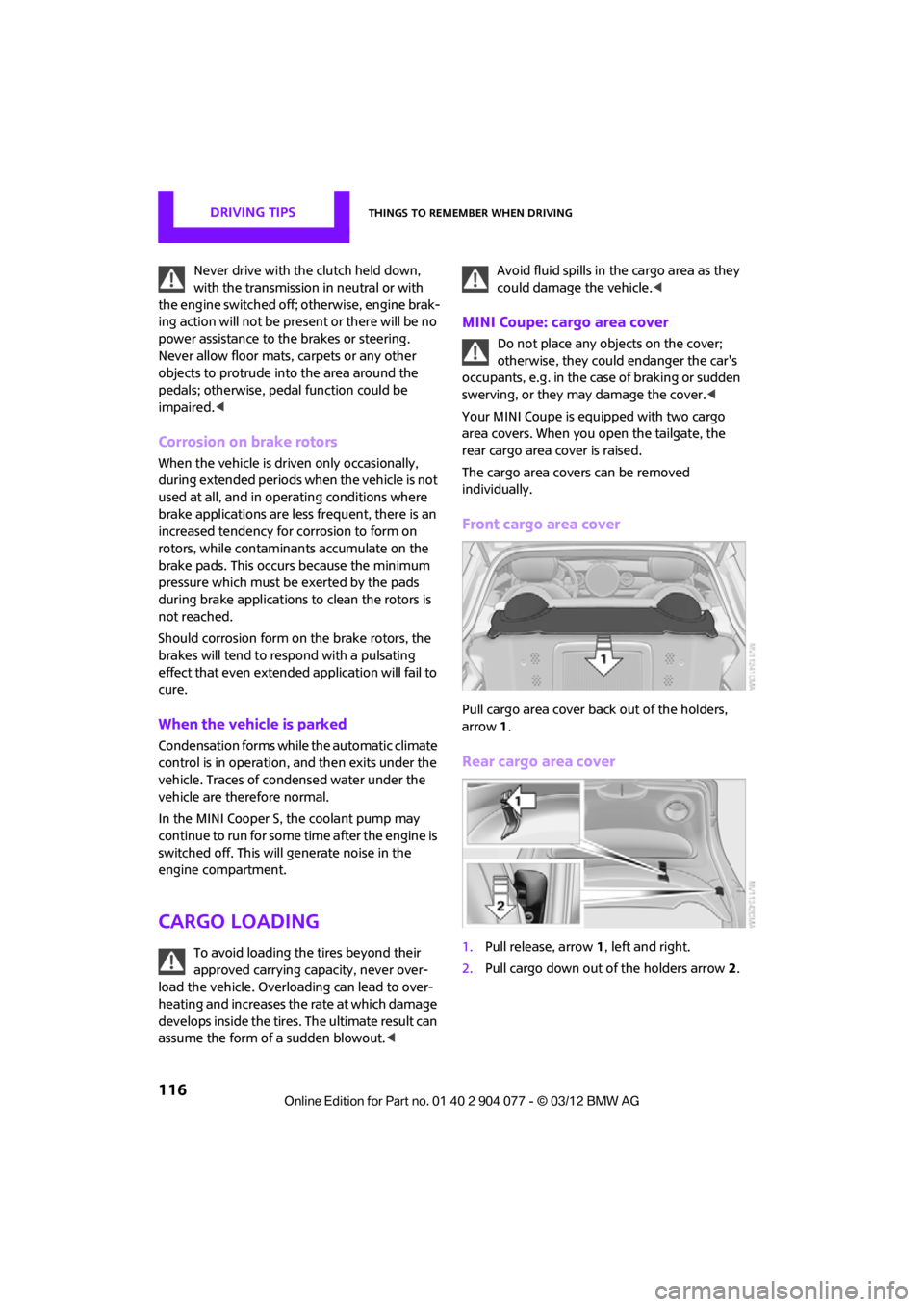
DRIVING TIPSThings to remember when driving
116
Never drive with the clutch held down,
with the transmission in neutral or with
the engine switched off; otherwise, engine brak-
ing action will not be present or there will be no
power assistance to the brakes or steering.
Never allow floor mats, carpets or any other
objects to protrude into the area around the
pedals; otherwise, pedal function could be
impaired. <
Corrosion on brake rotors
When the vehicle is driven only occasionally,
during extended periods when the vehicle is not
used at all, and in op erating conditions where
brake applications are less frequent, there is an
increased tendency for corrosion to form on
rotors, while contaminants accumulate on the
brake pads. This occurs because the minimum
pressure which must be exerted by the pads
during brake applications to clean the rotors is
not reached.
Should corrosion form on the brake rotors, the
brakes will tend to respond with a pulsating
effect that even extended application will fail to
cure.
When the vehicle is parked
Condensation forms while the automatic climate
control is in operation, and then exits under the
vehicle. Traces of condensed water under the
vehicle are therefore normal.
In the MINI Cooper S, the coolant pump may
continue to run for some time after the engine is
switched off. This will generate noise in the
engine compartment.
Cargo loading
To avoid loading the tires beyond their
approved carrying ca pacity, never over-
load the vehicle. Overloading can lead to over-
heating and increases the rate at which damage
develops inside the tires. The ultimate result can
assume the form of a sudden blowout.
<
MINI Coupe: cargo area cover
Do not place any objects on the cover;
otherwise, they could endanger the car's
occupants, e.g. in the case of braking or sudden
swerving, or they may damage the cover. <
Your MINI Coupe is equipped with two cargo
area covers. When you open the tailgate, the
rear cargo area cover is raised.
The cargo area covers can be removed
individually.
Front cargo area cover
Pull cargo area cover back out of the holders,
arrow 1.
Rear cargo area cover
1. Pull release, arrow 1, left and right.
2. Pull cargo down out of the holders arrow 2.
00320051004F004C00510048000300280047004C0057004C005200510003
Page 246 of 283
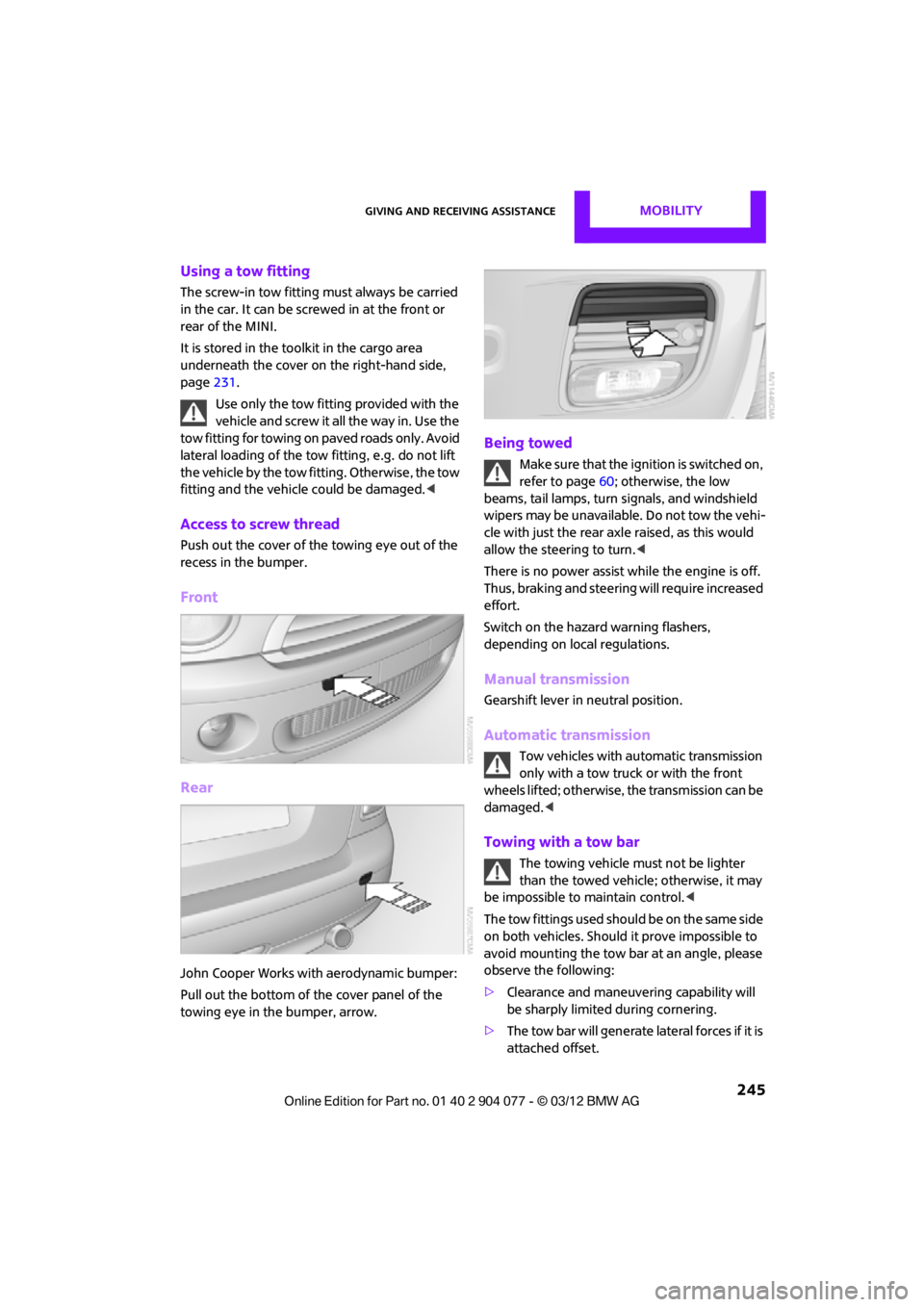
Giving and receiving assistanceMOBILITY
245
Using a tow fitting
The screw-in tow fitting must always be carried
in the car. It can be screwed in at the front or
rear of the MINI.
It is stored in the toolkit in the cargo area
underneath the cover on the right-hand side,
page231.
Use only the tow fitting provided with the
vehicle and screw it all the way in. Use the
tow fitting for towing on paved roads only. Avoid
lateral loading of the tow fitting, e.g. do not lift
the vehicle by the tow fitting. Otherwise, the tow
fitting and the vehicle could be damaged. <
Access to screw thread
Push out the cover of the towing eye out of the
recess in the bumper.
Front
Rear
John Cooper Works with aerodynamic bumper:
Pull out the bottom of the cover panel of the
towing eye in the bumper, arrow.
Being towed
Make sure that the ignition is switched on,
refer to page60; otherwise, the low
beams, tail lamps, turn signals, and windshield
wipers may be unavailable. Do not tow the vehi-
cle with just the rear ax le raised, as this would
allow the steering to turn. <
There is no power assist while the engine is off.
Thus, braking and steering will require increased
effort.
Switch on the hazard warning flashers,
depending on local regulations.
Manual transmission
Gearshift lever in neutral position.
Automatic transmission
Tow vehicles with automatic transmission
only with a tow truck or with the front
wheels lifted; otherwise, the transmission can be
damaged. <
Towing with a tow bar
The towing vehicle must not be lighter
than the towed vehicle; otherwise, it may
be impossible to maintain control. <
The tow fittings used should be on the same side
on both vehicles. Should it prove impossible to
avoid mounting the tow bar at an angle, please
observe the following:
> Clearance and maneuvering capability will
be sharply limited during cornering.
> The tow bar will generate lateral forces if it is
attached offset.
00320051004F004C00510048000300280047004C0057004C005200510003
Page 270 of 283
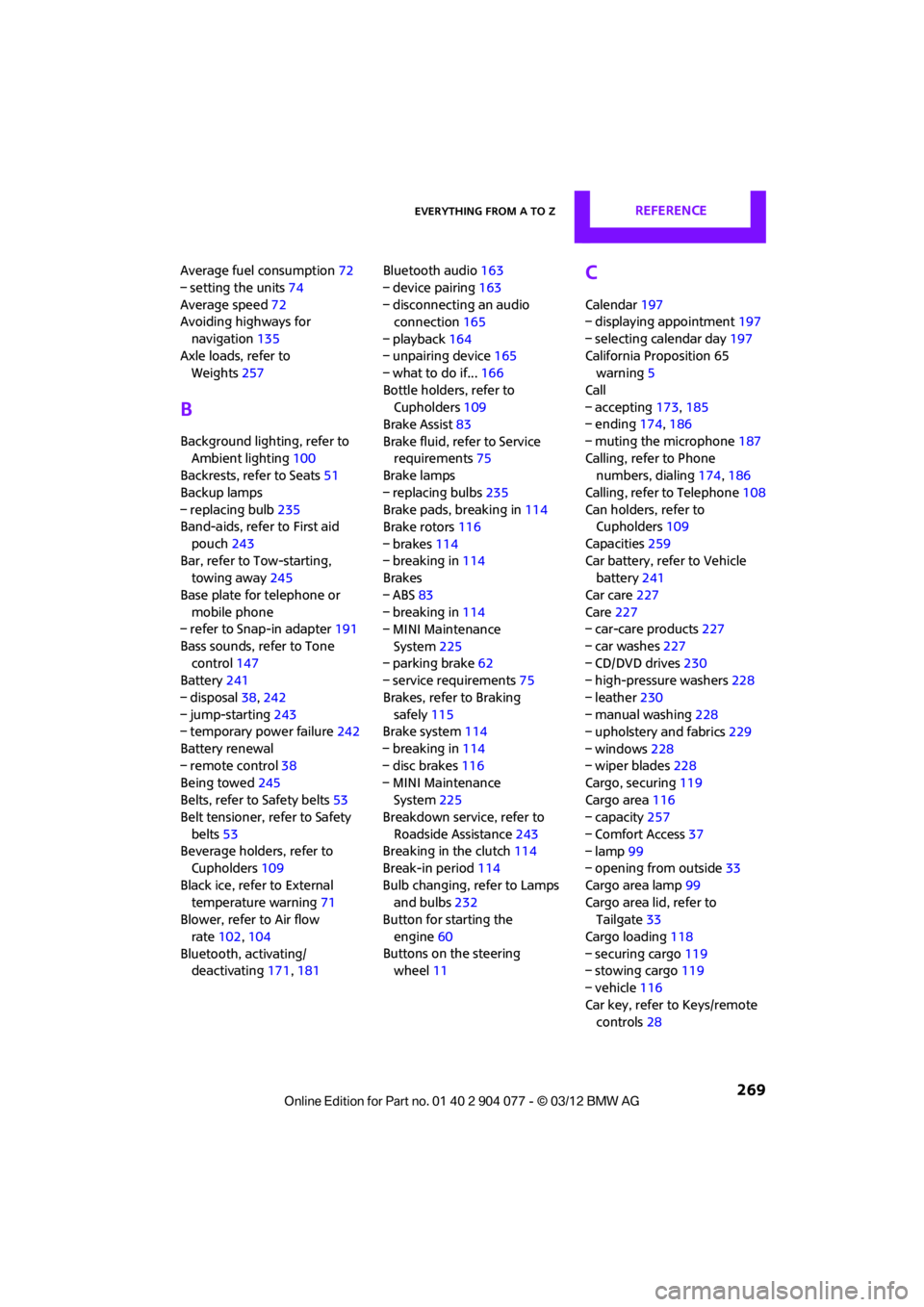
Everything from A to ZREFERENCE
269
Average fuel consumption72
– setting the units 74
Average speed 72
Avoiding highways for
navigation 135
Axle loads, refer to Weights 257
B
Background ligh ting, refer to
Ambient lighting 100
Backrests, refer to Seats 51
Backup lamps
– replacing bulb 235
Band-aids, refer to First aid
pouch 243
Bar, refer to Tow-starting, towing away 245
Base plate for telephone or mobile phone
– refer to Snap-in adapter 191
Bass sounds, refer to Tone control 147
Battery 241
– disposal 38,242
– jump-starting 243
– temporary power failure 242
Battery renewal
– remote control 38
Being towed 245
Belts, refer to Safety belts 53
Belt tensioner, refer to Safety
belts 53
Beverage holders, refer to Cupholders 109
Black ice, refer to External temperature warning 71
Blower, refer to Air flow
rate 102,104
Bluetooth, activating/ deactivating 171,181 Bluetooth audio
163
– device pairing 163
– disconnecting an audio connection 165
– playback 164
– unpairing device 165
– what to do if... 166
Bottle holders, refer to Cupholders 109
Brake Assist 83
Brake fluid, refer to Service requirements 75
Brake lamps
– replacing bulbs 235
Brake pads, breaking in 114
Brake rotors 116
– brakes 114
– breaking in 114
Brakes
– ABS 83
– breaking in 114
– MINI Maintenance
System 225
– parking brake 62
– service requirements 75
Br akes,
refer to Braking
safely 115
Brake system 114
– breaking in 114
– disc brakes 116
– MINI Maintenance System 225
Breakdown service, refer to
Roadside Assistance 243
Breaking in the clutch 114
Break-in period 114
Bulb changing, refer to Lamps and bulbs 232
Button for starting the
engine 60
Buttons on the steering wheel 11
C
Calendar 197
– displaying appointment 197
– selecting calendar day 197
California Proposition 65 warning 5
Call
– accepting 173,185
– ending 174,186
– muting the microphone 187
Calling, refer to Phone numbers, dialing 174,186
Calling, refer to Telephone 108
Can holders, refer to Cupholders 109
Capacities 259
Car battery, refer to Vehicle battery 241
Car care 227
Care 227
– car-care products 227
– car washes 227
– CD/DVD drives 230
– high-pressure washers 228
– leather 230
– manual washing 228
– upholstery and fabrics 229
– windows 228
– wiper blades 228
Cargo, securing 119
Cargo area 116
– capacity 257
– Comfort Access 37
– lamp 99
– opening from outside 33
Cargo area lamp 99
Cargo area lid, refer to Tailgate 33
Cargo loading 118
– securing cargo 119
– stowing cargo 119
– vehicle 116
Car key, refer to Keys/remote controls 28
00320051004F004C00510048000300280047004C0057004C005200510003
Page 276 of 283

Everything from A to ZREFERENCE
275
Manual operation
– door lock32
– fuel filler flap 206
– power convertible top 41,48
– tailgate 33
– transmission lock, automatic transmission 64
Manual transmission 62
Manual washing 228
Map
– changing scale 138
Map for navigation
– entering destination 131
Master key, refe r to Integrated
key/remote control 28
Maximum cooling 104
Maximum speed
– with winter tires 220
Medical assistance, refer to
First aid pouch 243
MENU button 17
Menus, refer to Onboard
computer 17
Messages 196
Microfilter
– for air conditioner 103
– for automatic climate control 105
– MINI Maintenance System 225
Microfilter/activated-charcoal filter
– MINI Maintenance
System 225
Microphone for telephone 14
MINI Connected 201
MINI Internet page 4
MINI joystick, refer to Onboard computer 17
MINI Maintenance System 225
Mirror dimming feature 55
Mirrors 54
– exterior mirrors 54
– heating 54
– interior rearview mirror 55Mobile phone
– adjusting volume
173,185
– connecting, refer to Mobile phone, pairing 170,181
– installation location, refer to Center armrest 108
– pairing 170,181
– refer to Telephone 108
– what to do if…. 172,184
Mobile phone, installation
location, refer to Center
arm r
est 10
8
Mobile phone, refer to
Telephone 108
Mobile phone preparation Bluetooth 180
Mobility Kit 237
Modifications, technical, refer to For your own safety 5
Monitor, refer to MINI controls with navigation 17
Monitoring system for tire
pressures, refer to Flat Tire
Monitor 87
Multifunctional steering
wheel, refer to Buttons on
the steering wheel 11
Multifunction switch
– refer to Turn signals/ headlamp flasher 65
– refer to Wiper system 66
N
Navigation
– storing current position 129
Navigation data 124
Navigation destination
– entering manually 126,132
– home address 129
Navigation instructions, refer to Switching voice
instructions on/off 139Navigation system
124
– address book 128
– bypassing a route section 136
– continuing route guidance 135
– destination entry 126
– dynamic route guidance 142
– entering a destination manually 126,132
– planning a trip 133
– route list 136
– selecting destination via
map 131
– selecting route criteria 135
– special destinations 130
– starting route guidance 135
– terminating route guidance 135
– voice instructions 139
– volume adjustment 139
Neck support, re fer to Head
restraints 52
Nets, refer to Storage compartments 108
New tires 219
North-facing map 137
Notes 198
Number of cylinders, refer to Engine data 250
Number of safety belts 50
Nylon rope, refer to Tow rope 246O
OBD socket, refer to Socket for
On-Board Diagnosis 226
Octane ratings, refer to Fuel
specifications 207
Odometer 71
Office 193
– current office 193
– what to do if…. 199
Oil, refer to Engine oil 222
Oil consumption 222
Oil level 222
00320051004F004C00510048000300280047004C0057004C005200510003