2012 MERCEDES-BENZ SLK350 Button unlock
[x] Cancel search: Button unlockPage 12 of 334

G
Garage door opener Clearing the memory .....................257
Notes ............................................. 254
Opening/closing the garage door ..257
Programming (button in the rear-
view mirror) ................................... 255
Gear indicator (on-board
computer) .......................................... 195
Gear or selector lever (cleaning
guidelines) ......................................... 270
Genuine Mercedes-Benz parts .........322
Glove box ........................................... 242H
Handbrake see Parking brake
Hazard warning lamps ......................108
Head bags Display message ............................ 209
Operation ........................................ .41
Headlamp cleaning system
Notes ............................................. 328
Headlamps
Adding fluid to cleaning system .....263
Cleaning system (function) ............107
Fogging up ..................................... 108
see Automatic headlamp mode
Head level heating (AIRSCARF) ..........96
Head restraints Adjusting ......................................... 95
see NECK-PR Ohead restraints
Heating
see Climate control
High-beam headlamps
Changing bulbs .............................. 111
Display message ............................ 214
Switching on/off ........................... 107
Hill start assist .................................. 134
HOLD function Display message ............................ 219
Function/notes ............................. 168
Hood
Closing .......................................... .261
Display message ............................ 224
Opening ......................................... 260Hydroplaning
..................................... 155 I
Ignition lock see Key positions
Immobilizer .......................................... 64
Indicator lamps see Warning and indicator lamps
Indicators
see Turn signals
Instrument cluster
Overview .......................................... 27
Settings ......................................... 191
Warning and indicator lamps ...........28
Instrument cluster lighting ..............180
Instrument lighting see Instrument cluster lighting
Interior lighting ................................. 109
Automatic control ..........................109
Delayed switch-off (on-board
computer) ...................................... 193
Emergency lighting ........................109
Manual control ............................... 109
Overview ........................................ 109
Reading lamp ................................. 109
Setting the brightness of the
ambient lighting (on-board
computer) ...................................... 192 J
Jack Storage location ............................ 274
Using ............................................. 277
Jump starting (engine) ......................285 K
Key see SmartKey
KEYLESS-GO
Convenience closing feature ............81
Display message ............................ 226
Locking ............................................ 69
Start/Stop button .......................... 131
Starting the engine ........................133
Unlocking ......................................... 69 10
Index
Page 14 of 334
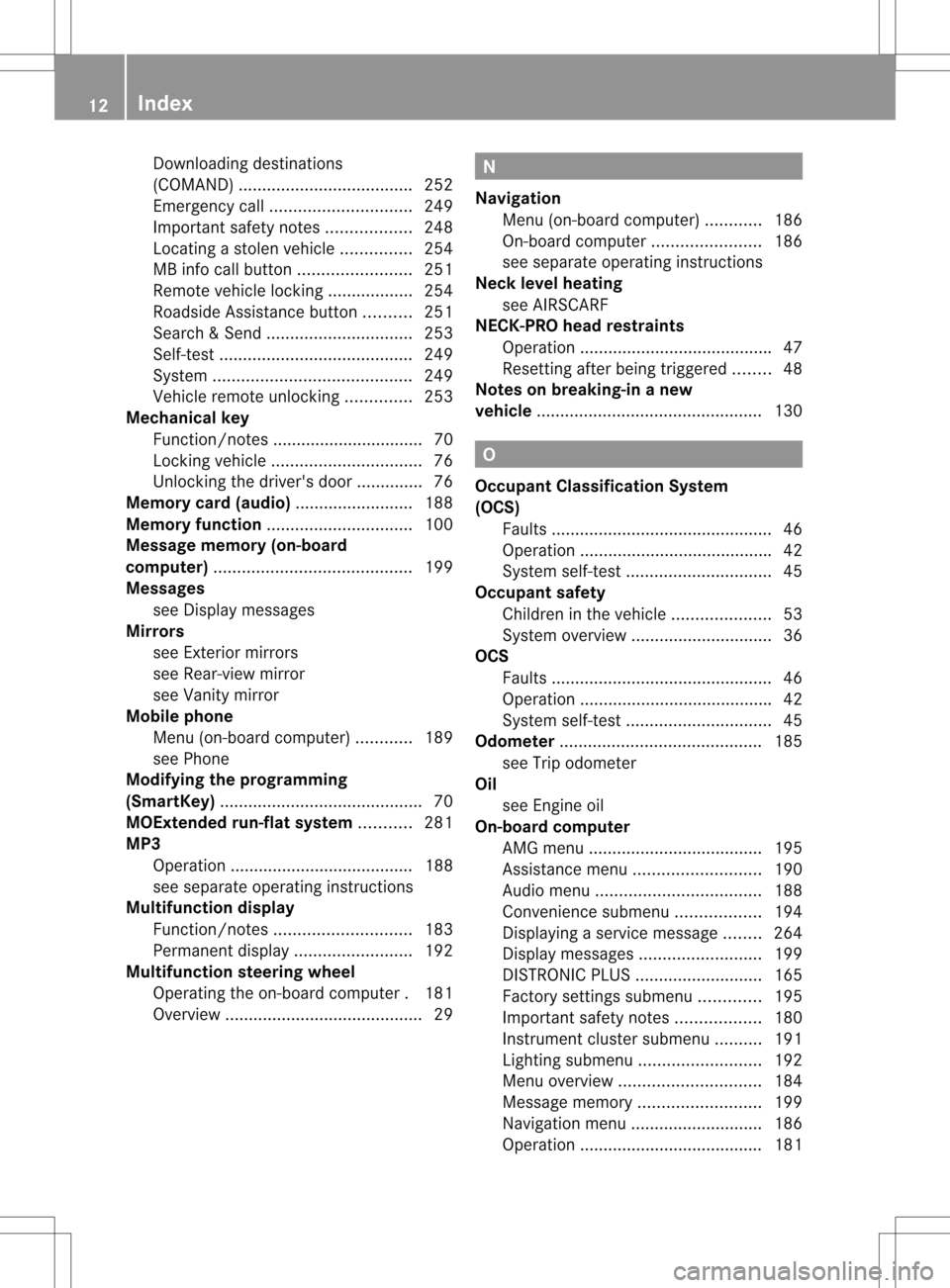
Downloading destinations
(COMAND)
..................................... 252
Emergency call .............................. 249
Important safety notes ..................248
Locating astolen vehicl e............... 254
MB info call button ........................251
Remote vehicle locking ..................254
Roadside Assistance button ..........251
Search &Send ............................... 253
Self-test ......................................... 249
System .......................................... 249
Vehicle remote unlocking ..............253
Mechanical key
Function/notes ................................ 70
Locking vehicle ................................ 76
Unlocking the driver's door ..............76
Memory card (audio) .........................188
Memory function ............................... 100
Message memory (on-board
computer) .......................................... 199
Messages see Display messages
Mirrors
see Exterior mirrors
see Rear-view mirror
see Vanity mirror
Mobile phone
Menu (on-board computer) ............189
see Phone
Modifying the programming
(SmartKey) ........................................... 70
MOExtended run-flat system ...........281
MP3 Operation ....................................... 188
see separate operating instructions
Multifunction display
Function/notes ............................. 183
Permanent displa y......................... 192
Multifunction steering wheel
Operating the on-board computer .181
Overview .......................................... 29 N
Navigation Menu (on-board computer) ............186
On-board computer .......................186
see separate operating instructions
Neck level heating
see AIRSCARF
NECK-PRO head restraints
Operation ........................................ .47
Resetting after being triggered ........48
Notes on breaking-in anew
vehicle ................................................ 130 O
Occupant Classification System
(OCS) Faults ............................................... 46
Operation ........................................ .42
System self-test ............................... 45
Occupant safety
Childre ninthe vehicle ..................... 53
System overview .............................. 36
OCS
Faults ............................................... 46
Operation ........................................ .42
System self-test ............................... 45
Odometer ........................................... 185
see Trip odometer
Oil
see Engine oil
On-board computer
AMG menu ..................................... 195
Assistance menu ........................... 190
Audi omenu ................................... 188
Convenience submenu ..................194
Displaying a service message ........264
Display messages ..........................199
DISTRONI CPLUS ........................... 165
Factory settings submenu .............195
Important safety notes ..................180
Instrument cluster submenu ..........191
Lighting submenu .......................... 192
Menu overview .............................. 184
Message memory .......................... 199
Navigation menu ............................ 186
Operation ....................................... 181 12
Index
Page 17 of 334

Notes
............................................. 264
Service messages ..........................264
Service menu (on-board computer) .191
Service products Brake fluid ..................................... 327
Coolant (engine) ............................ 327
Engine oil ....................................... 326
Fuel ................................................ 325
Important safety notes ..................324
Washer fluid .................................. .328
Settings
Factory (on-board computer) .........195
On-board computer .......................191
Setting the air distribution ...............123
Setting the airflow ............................123
SETUP (on-board computer) .............196
Side impact air bag .............................40
Side marker lamp (display
message) ............................................ 215
Side windows Convenience closing feature ............81
Important safety information ...........80
Opening/closing (all) .......................80
Opening/closing (front) ...................80
Problem (malfunction) .....................82
Resetting ......................................... 82
SmartKey
Changing the battery .......................71
Changing the programming .............70
Checking the battery .......................71
Convenience opening feature ..........81
Display message ............................ 226
Door central locking/unlocking .......68
Important safety notes ....................68
Loss ................................................. 73
Mechanical key ................................ 70
Opening/closing the roof ................84
Positions (ignition lock) .................131
Problem (malfunction) .....................73
Starting the engine ........................133
Snow chains ...................................... 297
Sockets Center console .............................. 248
Points to observe before use .........247
Under the armrest .........................248
Spare wheel
Notes/data .................................... 318Storage location
............................ 274
Stowing .......................................... 275
see Emergency spare wheel
Specialist workshop ............................ 23
Speed, controlling see Cruise control
Speedometer
Activating/deactivating the
additional speedometer .................192
Digita l............................................ 186
In the Instrument cluster .................27
Segments ...................................... 181
Selecting the unit of
measurement ................................ 191
see Instrument cluster
SPORT handling mode
Activating/deactivating (AMG
vehicles) .......................................... 60
Warning lamp ................................. 232
SRS (Supplemental Restraint
System)
Display message ............................ 208
Introduction ..................................... 36
Warning lamp ................................. 233
Warning lamp (function) ................... 36
Standing lamps
Changing bulbs .............................. 112
Display message ............................ 215
Switching on/off ........................... 104
Starting (engine) ................................ 132
Station see Radio
Steering (display message) ..............225
Steering wheel Adjusting (electrically). ....................97
Adjusting (manually). .......................97
Button overview ............................... 29
Buttons (on-board
computer) ...................................... 181
Cleaning ......................................... 270
Important safety notes ....................96
Paddle shifters ............................... 142
Storing settings (memory
function) ........................................ 100
Steering wheel paddle shifters ........142
Stopwatch (RACETIMER) ................... 196
Stowage areas ................................... 242 Index
15
Page 18 of 334

Stowage compartments
Armrest (front). .............................. 243
Armrest (under) ............................. 243
Center console .............................. 243
Cuph olders ................................... 245
Door ............................................... 244
Eyeglasses compartment ...............243
Glove box ...................................... .242
Important safety information .........242
Parce lnet ...................................... 244
Rea rwall........................................ 244
Summer opening
see Convenience opening feature
Summer tires ..................................... 296
Sun visor ............................................ 246
Supplemental Restraint System see SRS (Supplemental Restraint
System)
Surround lighting (on-board
computer) .......................................... 193
Switching air-recirculation mode
on/off ................................................. 125
Switching off the alarm (ATA) ............65 T
Tachometer ........................................ 181
Tail lamps Display message ............................ 214
see Lights
Tank
see Fuel tank
Tank content
Fuel gauge ....................................... 27
Technical data
Notes ............................................. 322
Tires/wheels ................................. 316
Vehicle data ................................... 329
TELEAID
Call priority .................................... 252
Display message ............................ 207
Downloading destinations
(COMAND) ..................................... 252
Emergency call .............................. 249
Important safety notes ..................248
Locating astolen vehicl e............... 254
MB info call button ........................251
Remote vehicle locking ..................254Roadside Assistance button
..........251
Search &Send ............................... 253
Self-test ......................................... 249
System .......................................... 249
Vehicle remote unlocking ..............253
Telephone
Accepting acall............................. 189
Display message ............................ 225
Menu (on-board computer) ............189
Number from the phone book ....... .190
Redialing ........................................ 190
Rejecting/ending acall................. 190
Temperature
Coolant .......................................... 181
Coolant (on-board computer) ......... 195
Engine oil (on-board computer) ...... 195
Outside temperature ..................... .181
Setting (climate control) ................122
Theft deterrent systems
ATA (Anti-Theft Alarm system) .........65
Immobilize r...................................... 64
Time
see Separate Operator's Manual
Timing (RACETIMER) .........................196
Tiredness assistant see ATTENTION ASSIST
Tire pressure
Calling up (on-board computer) .....301
Checking manually ........................301
Display message ............................ 222
Maximum ....................................... 300
Notes ............................................. 299
Recommended ............................... 297
Tire pressure monitoring system
Function/notes ............................. 301
Restarting ...................................... 303
Warning lamp ................................. 238
Tires
Aspect ratio (definition) .................314
Average weight of the vehicle
occupants (definition) ....................313
Bar (definition) ............................... 312
Characteristics .............................. 312
Checking ........................................ 295
Definition of terms .........................312
Direction of rotatio n...................... 316
Display message ............................ 22216
Index
Page 20 of 334

Trunk partition
Display message ............................ 225
General notes .................................. 85
Opening/closing .............................. 85
Turn signals
Changing bulbs (front) ...................112
Display message ............................ 213
Switching on/off ........................... 107
Type identification plate
see Vehicle identification plate U
Unlocking Emergency unlocking .......................76
From inside the vehicle (central
unlocking button) ............................. 75V
Vanity mirror (in the sun visor) ........246
Vehicle Correct use ...................................... 23
Data acquisition ............................... 24
Display message ............................ 224
Emergency unlocking .......................76
Equipment ....................................... 20
Individua lsettings .......................... 191
Limited Warranty ............................. 24
Loading .......................................... 304
Locking (in an emergency) ...............76
Locking (SmartKey) .......................... 68
Lowering ........................................ 281
Maintenance .................................... 21
Parking for a long period ................ 151
Pulling away ................................... 133
Raising ........................................... 277
Reporting problems .........................23
Towing away .................................. 287
Tow-starting ................................... 287
Transporting .................................. 289
Unlocking (in an emergency) ...........76
Unlocking (SmartKey) ......................68
Vehicle data ................................... 329
Vehicle battery
see Battery (vehicle)
Vehicle data ....................................... 329
Vehicle dimensions ...........................329Vehicle emergency locking
................76
Vehicle identification number see VIN
Vehicle identification plate ..............323
Vehicle tool kit .................................. 274
Video (DVD) ........................................ 189
VIN ...................................................... 323 W
Warning and indicator lamps ABS ................................................ 230
Brakes ........................................... 229
Check Engine ................................. 234
Coolant .......................................... 235
Distance warning ........................... 237
DISTRONI CPLUS ........................... 237
ESP ®
.............................................. 231
ESP ®
OFF ....................................... 232
Fuel tank ........................................ 234
Overview .......................................... 28
PASSENGER AIR BAG OFF
indicator lamp .................................. 42
Reserve fuel ................................... 234
Seat bel t........................................ 228
SPORT handling mode ...................232
SRS ................................................ 233
Tire pressure monitor ....................238
Warranty ............................................ 323
Washer fluid Display message ............................ 226
Wheel bol ttightening torque ...........281
Wheel chock ...................................... 276
Wheels Changing awheel .......................... 276
Checking ........................................ 295
Cleaning ......................................... 266
Important safety notes ..................294
Interchanging/changing ................315
Mounting anew wheel ................... 279
Removing awheel .......................... 279
Storing ........................................... 316
Tightening torque ........................... 281
Whee lsize/tir esize ....................... 316
Windows
Cleaning ......................................... 268
see Side windows 18
Index
Page 67 of 334

Cente
rorcall 1-800-FOR-MERCedes (in
USA) or 1-800-387-0100 (in Canada). ATA (anti-theft alarm system)
Av isual and audible alarm is triggered if the
alarm system is armed and you open:
R a door
R the vehicle with the mechanical key
R the trunk lid
R the hood
R the glove box
R the stowage space under the armrest
The alarm is not switched off, even if you
close the open door that has triggered it, for
example.
i If the alarm stays on for more than
30 seconds, the mbrace (USA only) or TELE
AI D( Canada only) emergency call system
initiates a call to the Custome rAssistance
Center automatically. The emergency call
system initiates the call provided that:
R you have subscribed to the mbrace/
TELE AID service.
R the mbrace/TELE AID service has been
activated properly.
R the required mobile phone, power supply
and GPS are available. X
To arm: lock the vehicle with the SmartKey
or KEYLESS-GO.
Indicator lamp 0002flashes. The alarm
system is armed after approximately
15 seconds.
X To disarm: unlock the vehicle with the
SmartKey or KEYLESS-GO.
X To stop the alarm using the SmartKey:
insert the SmartKey into the ignition lock.
The alarm is switched off.
or
X Press the 0010or000F button on the
SmartKey.
The alarm is switched off.
X To stop the alarm using KEYLESS-GO:
grasp the outside door handle. The
SmartKey must be outside the vehicle.
The alarm is switched off.
or
X Press the Start/Stop button on the
dashboard. The SmartKey must be inside
the vehicle.
The alarm is switched off. Theft deterrent locking system
65Safety Z
Page 71 of 334

0002
000F Locks the vehicle
0003 0006 Unlocks the trunk lid
0023 0010 Unlocks the vehicle
When unlocking, the turn signals flash once.
When locking, they flash three times.
When it is dark, the surround lighting also
comes on if it is activated in the on-board
computer (Y page 193).
You can also set an audible signal to confirm
that the vehicle has been locked. The audible
signal can be activated and deactivated using
the on-board computer (Y page 194).
X To unlockc entrally:press the0010
button.
If you do not open th evehicle within
approximately 40 seconds of unlocking:
R the vehicle is locked again.
R the thef tdeterrent locking system is armed
again.
X To lock centrally: press the000Fbutton. KEYLESS-GO
Important notes on the use of KEYLESS-
GO R
Do not keep the KEYLESS-GO key together
with:
- electronic devices, e.g. a mobile phone
or another key
- metallic objects, e.g. coins or metal foil. This can affect the functionality of
KEYLESS-GO.
R Bear in mind that the engine can be started
by any of the vehicle occupants if there is
a KEYLESS-GO key in the vehicle.
Locking and unlocking centrally You can start, lock or unlock the vehicle using
KEYLESS-GO. To do this, you only need carry
the SmartKey with you. You can combine the
KEYLESS-GO functions with those of a
conventional key, e.g. using KEYLESS-GO to
unlock and pressing the
000Fbutton to lock.
When locking and unlocking using KEYLESS-
GO, the distance between the SmartKey and
the corresponding door handle must not
exceed 3 ft (1 m).
KEYLESS-GO checks whether a valid key is in
the vehicle by periodically establishing a radio
connection between the vehicle and the key.
This happens:
R when the external door handles are
touched
R when starting the engine
R while the vehicle is in motion X
To unlock the vehicle: touch the inner
surface of the door handle.
X To lock the vehicle: touch sensor
surface 0002.
X Convenience closing feature: touch
recessed sensor surface 0003for an
extended period (Y page 81). SmartKey
69Opening/closing Z
Page 72 of 334

If you pull on the handle of the trunk lid, only
the trunk of the vehicle is unlocked.
Changing the settings of the locking
system
You can change the settings of the locking
system so that when unlocking, only the
driver's door, the lockabl estowage
compartments in the vehicle interior and the
fuel filler flap are unlocked. This is useful if
you frequently travel on your own.
X To change the setting: press and hold
down the 0010and000F buttons
simultaneously for approximately
si xs econds until the battery chec klamp
flashes twice ( Ypage 71).
i If the setting of the locking system is
changed within the signal range of the
vehicle, pressing the 000For0010 button
locks or unlocks the vehicle.
The SmartKey now functions as follows:
X To unlock the driver's door: press the
0010 button once.
X To unlock centrally: press the0010
butto ntwice.
X To lock centrally: press the000Fbutton.
The KEYLESS-GO function is changed as
follows:
X To unlock the driver's door: touch the
inner surface of the door handle on the
driver's door.
X To unlock centrally: touch the inner
surface of the front-passenger door handle.
X To lock centrally: touch the outersensor
surface on one of the door handles. Restoring the factory settings
X Press the 0010and000F buttons
simultaneously for approximately
six seconds until the battery chec klamp
flashes twice. Mechanical key
General notes If the vehicle can no longer be locked or
unlocked with the SmartKey, use the
mechanical key.
If you use the mechanical key to unlock and
open the driver's door or the trunk lid, the
anti-thef talarm system will be triggered
(Y page 65).
There are several ways to tur noff the alarm:
X To turn the alarm off with the
SmartKey: press the0010or000F button
on the SmartKey.
or
X Insert the SmartKey into the ignition lock.
or
X To deactivate the alarm with KEYLESS-
GO: press the Start/Stop button in the
ignition lock. The SmartKey must be in the
vehicle.
or
X Lock or unlock the vehicle using KEYLESS-
GO. The SmartKey must be outside the
vehicle.
If you unlock the vehicle using the mechanical
key, the fuel filler fla pwill not be unlocked
automatically.
X To unlock the fuel filler flap: insert the
SmartKey in the ignition lock.
Removing the mechanical key 70
SmartKeyOpening/closing