2012 MERCEDES-BENZ SLK-CLASS ROADSTER cruise control
[x] Cancel search: cruise controlPage 8 of 336
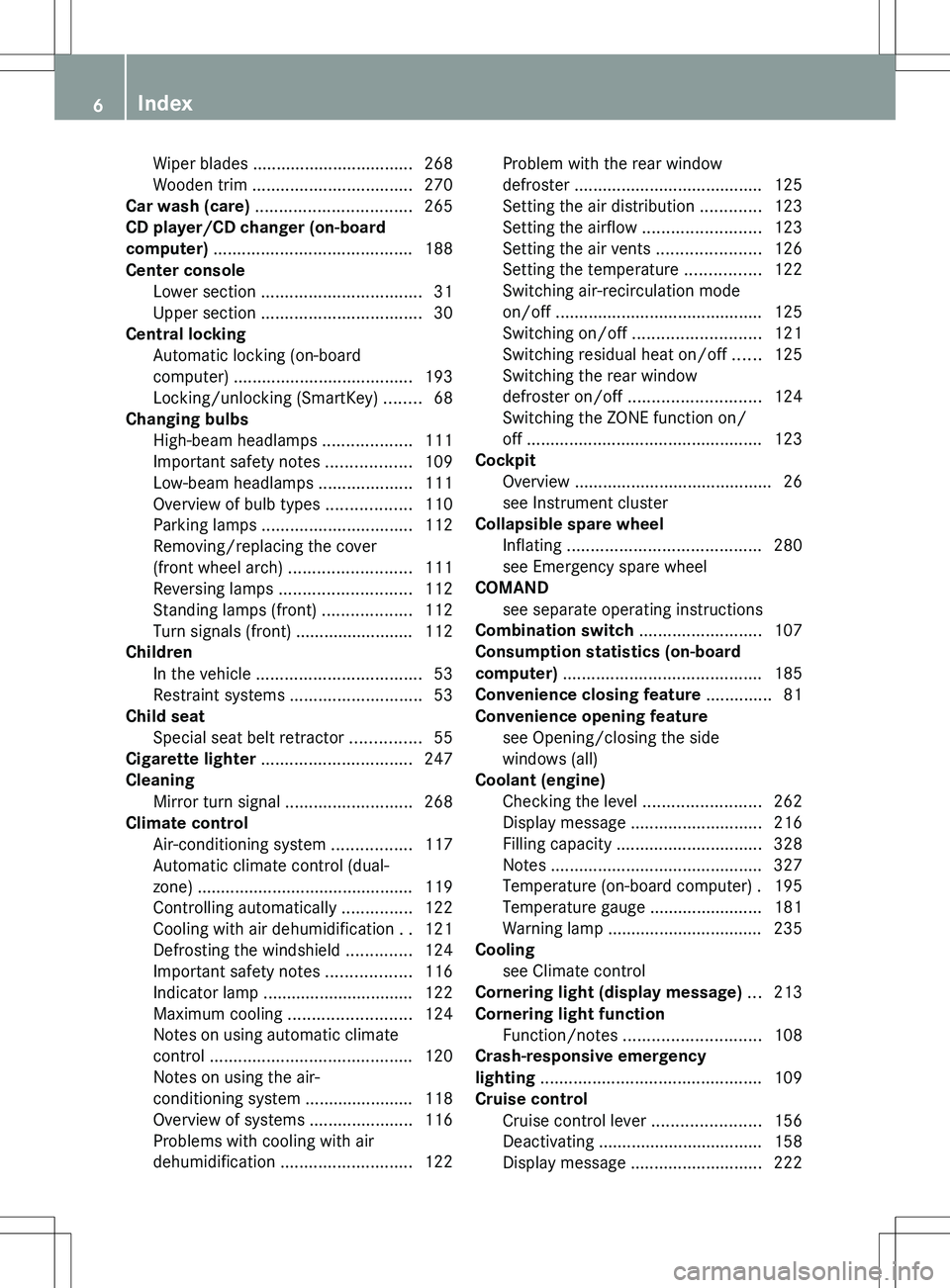
Wiper blades .................................. 268
Wooden trim .................................. 270
Car wash (care) ................................. 265
CD player/CD changer (on-board
computer) .......................................... 188
Center console Lower section .................................. 31
Upper section .................................. 30
Central locking
Automatic locking (on-board
computer) ...................................... 193
Locking/unlocking (SmartKey) ........68
Changing bulbs
High-beam headlamps ...................111
Important safety notes ..................109
Low-beam headlamps ....................111
Overview of bulb types ..................110
Parking lamps ................................ 112
Removing/replacing the cover
(front wheel arch) .......................... 111
Reversing lamps ............................ 112
Standing lamps (front) ...................112
Turn signals (front) ......................... 112
Children
In the vehicle ................................... 53
Restraint systems ............................ 53
Child seat
Special seat belt retractor ...............55
Cigarette lighter ................................ 247
Cleaning Mirror turn signal ........................... 268
Climate control
Air-conditioning system .................117
Automatic climate control (dual-
zone) .............................................. 119
Controlling automatically ...............122
Cooling with air dehumidification ..121
Defrosting the windshield ..............124
Important safety notes ..................116
Indicator lamp ................................ 122
Maximum cooling .......................... 124
Notes on using automatic climate
control ........................................... 120
Notes on using the air-
conditioning system ....................... 118
Overview of systems ......................116
Problems with cooling with air
dehumidification ............................ 122Problem with the rear window
defroster ........................................ 125
Setting the air distribution .............123
Setting the airflow .........................123
Setting the air vents ......................126
Setting the temperature ................122
Switching air-recirculation mode
on/off ............................................ 125
Switching on/off ........................... 121
Switching residual heat on/off ......125
Switching the rear window
defroster on/off ............................ 124
Switching the ZONE function on/
off .................................................. 123
Cockpit
Overview .......................................... 26
see Instrument cluster
Collapsible spare wheel
Inflating ......................................... 280
see Emergency spare wheel
COMAND
see separate operating instructions
Combination switch .......................... 107
Consumption statistics (on-board
computer) .......................................... 185
Convenience closing feature .............. 81
Convenience opening feature see Opening/closing the side
windows (all)
Coolant (engine)
Checking the level .........................262
Display message ............................ 216
Filling capacity ............................... 328
Notes ............................................. 327
Temperature (on-board computer) . 195
Temperature gauge ........................ 181
Warning lamp ................................. 235
Cooling
see Climate control
Cornering light (display message) ... 213
Cornering light function Function/notes ............................. 108
Crash-responsive emergency
lighting ............................................... 109
Cruise control Cruise control lever .......................156
Deactivating ................................... 158
Display message ............................ 2226Index
Page 10 of 336
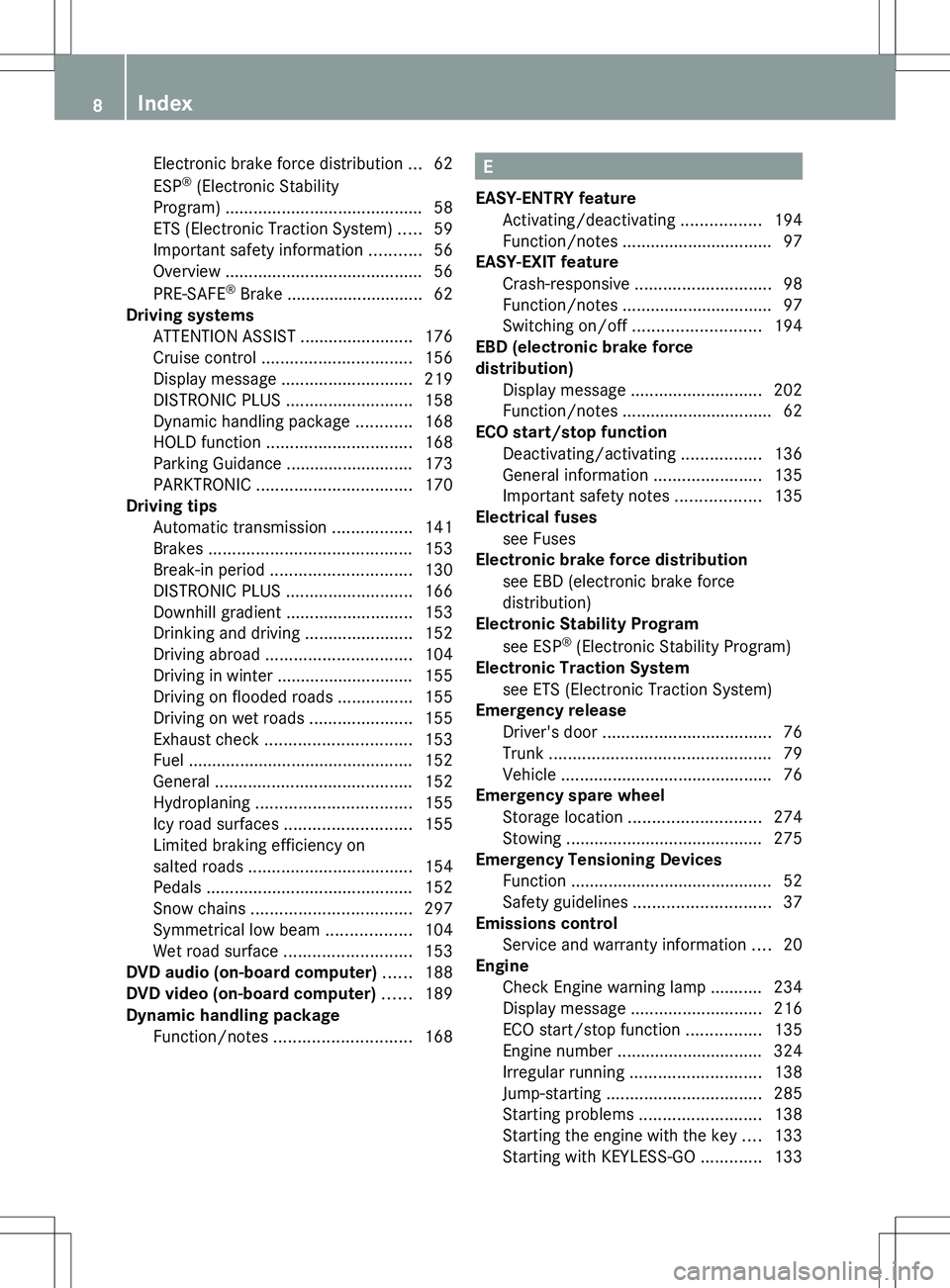
Electronic brake force distribution ...62
ESP ®
(Electronic Stability
Program) .......................................... 58
ETS (Electronic Traction System) .....59
Important safety information ...........56
Overview .......................................... 56
PRE-SAFE ®
Brake ............................. 62
Driving systems
ATTENTION ASSIST ........................176
Cruise control ................................ 156
Display message ............................ 219
DISTRONIC PLUS ........................... 158
Dynamic handling package ............168
HOLD function ............................... 168
Parking Guidance ........................... 173
PARKTRONIC ................................. 170
Driving tips
Automatic transmission .................141
Brakes ........................................... 153
Break-in period .............................. 130
DISTRONIC PLUS ........................... 166
Downhill gradient ........................... 153
Drinking and driving .......................152
Driving abroad ............................... 104
Driving in winter ............................. 155
Driving on flooded roads ................155
Driving on wet roads ......................155
Exhaust check ............................... 153
Fuel ................................................ 152
General .......................................... 152
Hydroplaning ................................. 155
Icy road surfaces ........................... 155
Limited braking efficiency on
salted roads ................................... 154
Pedals ............................................ 152
Snow chains .................................. 297
Symmetrical low beam ..................104
Wet road surface ........................... 153
DVD audio (on-board computer) ...... 188
DVD video (on-board computer) ...... 189
Dynamic handling package Function/notes ............................. 168E
EASY-ENTRY feature Activating/deactivating .................194
Function/notes ................................ 97
EASY-EXIT feature
Crash-responsive ............................. 98
Function/notes ................................ 97
Switching on/off ........................... 194
EBD (electronic brake force
distribution) Display message ............................ 202
Function/notes ................................ 62
ECO start/stop function
Deactivating/activating .................136
General information .......................135
Important safety notes ..................135
Electrical fuses
see Fuses
Electronic brake force distribution
see EBD (electronic brake force
distribution)
Electronic Stability Program
see ESP ®
(Electronic Stability Program)
Electronic Traction System
see ETS (Electronic Traction System)
Emergency release
Driver's door .................................... 76
Trunk ............................................... 79
Vehicle ............................................. 76
Emergency spare wheel
Storage location ............................ 274
Stowing .......................................... 275
Emergency Tensioning Devices
Function ........................................... 52
Safety guidelines ............................. 37
Emissions control
Service and warranty information ....20
Engine
Check Engine warning lamp ........... 234
Display message ............................ 216
ECO start/stop function ................135
Engine number ............................... 324
Irregular running ............................ 138
Jump-starting ................................. 285
Starting problems ..........................138
Starting the engine with the key ....133
Starting with KEYLESS-GO .............1338Index
Page 17 of 336
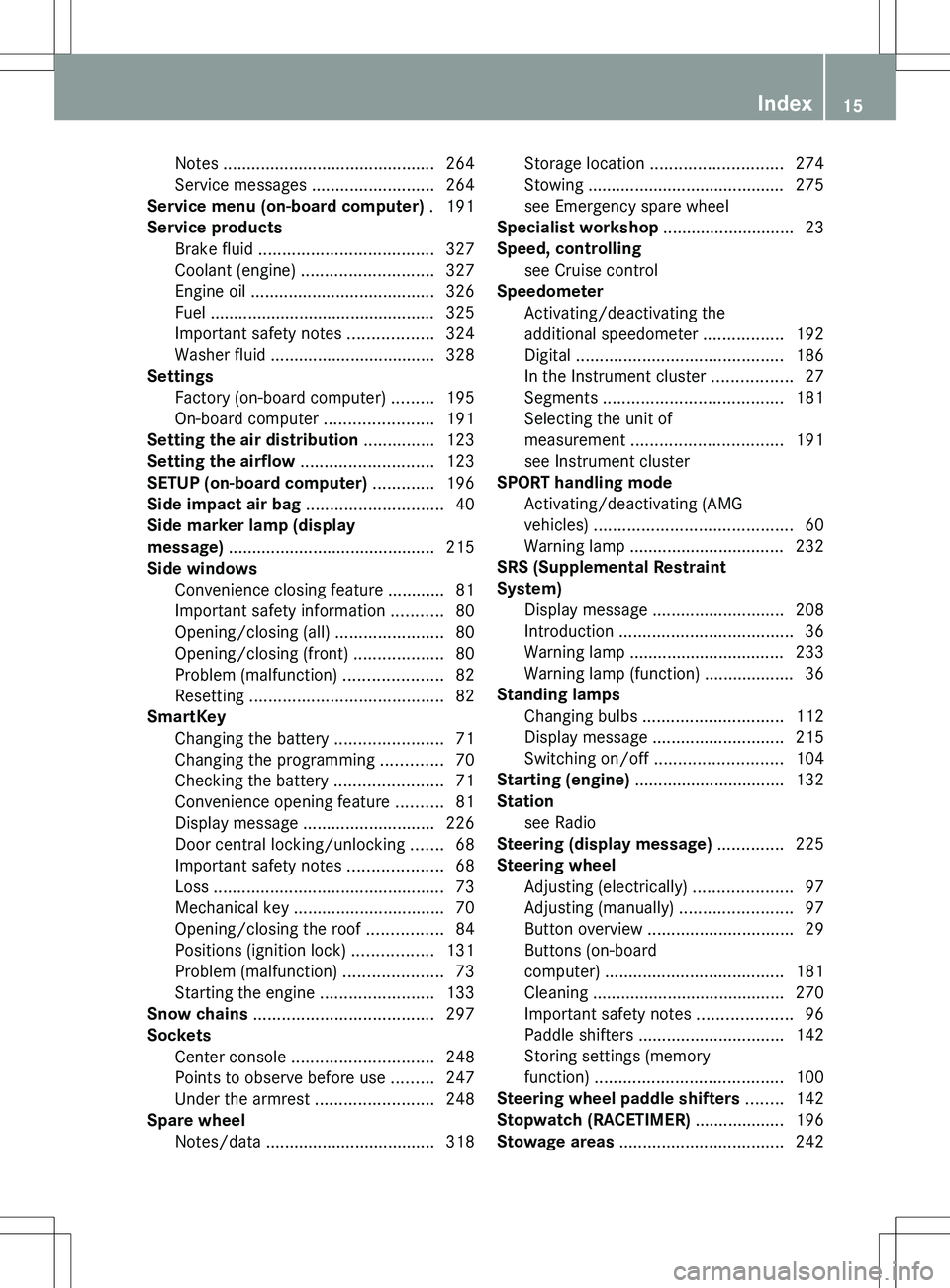
Notes ............................................. 264
Service messages ..........................264
Service menu (on-board computer) . 191
Service products Brake fluid ..................................... 327
Coolant (engine) ............................ 327
Engine oil ....................................... 326
Fuel ................................................ 325
Important safety notes ..................324
Washer fluid ................................... 328
Settings
Factory (on-board computer) .........195
On-board computer .......................191
Setting the air distribution ............... 123
Setting the airflow ............................ 123
SETUP (on-board computer) ............. 196
Side impact air bag ............................. 40
Side marker lamp (display
message) ............................................ 215
Side windows Convenience closing feature ............81
Important safety information ...........80
Opening/closing (all) .......................80
Opening/closing (front) ...................80
Problem (malfunction) .....................82
Resetting ......................................... 82
SmartKey
Changing the battery .......................71
Changing the programming .............70
Checking the battery .......................71
Convenience opening feature ..........81
Display message ............................ 226
Door central locking/unlocking .......68
Important safety notes ....................68
Loss ................................................. 73
Mechanical key ................................ 70
Opening/closing the roof ................84
Positions (ignition lock) .................131
Problem (malfunction) .....................73
Starting the engine ........................133
Snow chains ...................................... 297
Sockets Center console .............................. 248
Points to observe before use .........247
Under the armrest .........................248
Spare wheel
Notes/data .................................... 318Storage location ............................ 274
Stowing .......................................... 275
see Emergency spare wheel
Specialist workshop ............................ 23
Speed, controlling see Cruise control
Speedometer
Activating/deactivating the
additional speedometer .................192
Digital ............................................ 186
In the Instrument cluster .................27
Segments ...................................... 181
Selecting the unit of
measurement ................................ 191
see Instrument cluster
SPORT handling mode
Activating/deactivating (AMG
vehicles) .......................................... 60
Warning lamp ................................. 232
SRS (Supplemental Restraint
System) Display message ............................ 208
Introduction ..................................... 36
Warning lamp ................................. 233
Warning lamp (function) ................... 36
Standing lamps
Changing bulbs .............................. 112
Display message ............................ 215
Switching on/off ........................... 104
Starting (engine) ................................ 132
Station see Radio
Steering (display message) .............. 225
Steering wheel Adjusting (electrically) .....................97
Adjusting (manually) ........................97
Button overview ............................... 29
Buttons (on-board
computer) ...................................... 181
Cleaning ......................................... 270
Important safety notes ....................96
Paddle shifters ............................... 142
Storing settings (memory
function) ........................................ 100
Steering wheel paddle shifters ........ 142
Stopwatch (RACETIMER) ................... 196
Stowage areas ................................... 242Index15
Page 28 of 336
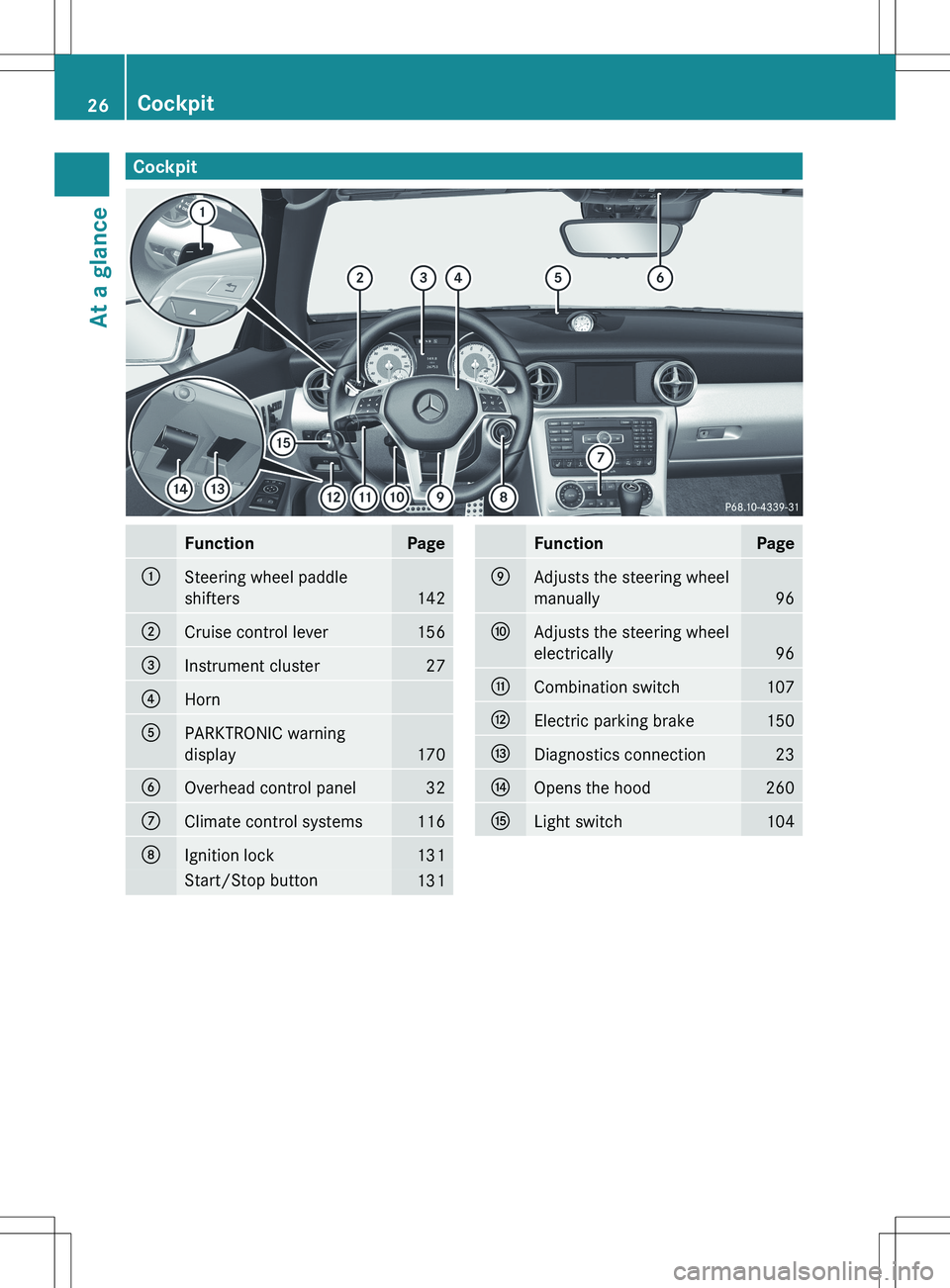
CockpitFunctionPage:Steering wheel paddle
shifters
142
;Cruise control lever156=Instrument cluster27?HornAPARKTRONIC warning
display
170
BOverhead control panel32CClimate control systems116DIgnition lock131Start/Stop button131FunctionPageEAdjusts the steering wheel
manually
96
FAdjusts the steering wheel
electrically
96
GCombination switch107HElectric parking brake150IDiagnostics connection23JOpens the hood260KLight switch10426CockpitAt a glance
Page 158 of 336
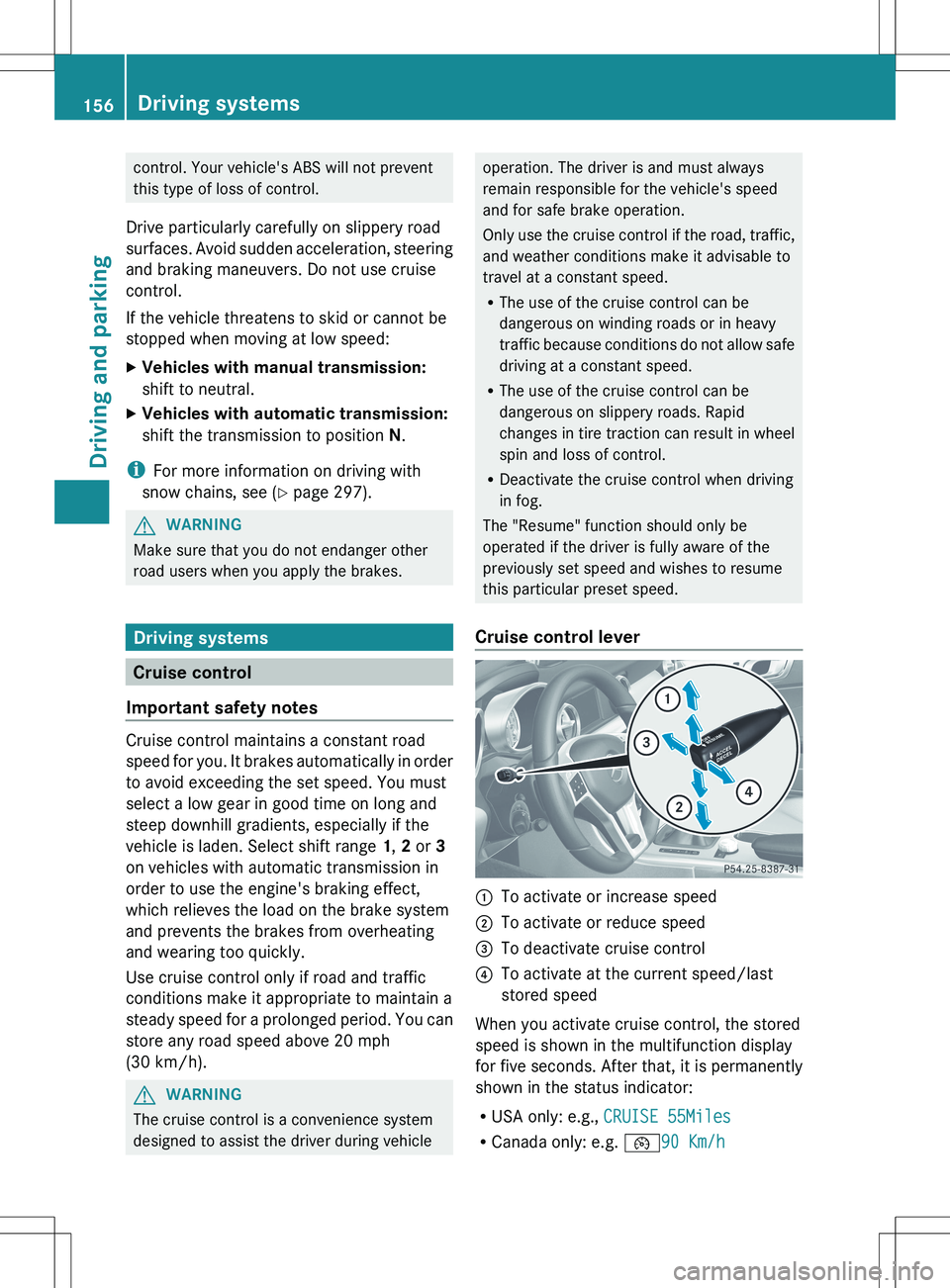
control. Your vehicle's ABS will not prevent
this type of loss of control.
Drive particularly carefully on slippery road
surfaces. Avoid sudden acceleration, steering
and braking maneuvers. Do not use cruise
control.
If the vehicle threatens to skid or cannot be
stopped when moving at low speed:XVehicles with manual transmission:
shift to neutral.XVehicles with automatic transmission:
shift the transmission to position N.
i
For more information on driving with
snow chains, see ( Y page 297).
GWARNING
Make sure that you do not endanger other
road users when you apply the brakes.
Driving systems
Cruise control
Important safety notes
Cruise control maintains a constant road
speed for you. It brakes automatically in order
to avoid exceeding the set speed. You must
select a low gear in good time on long and
steep downhill gradients, especially if the
vehicle is laden. Select shift range 1, 2 or 3
on vehicles with automatic transmission in
order to use the engine's braking effect,
which relieves the load on the brake system
and prevents the brakes from overheating
and wearing too quickly.
Use cruise control only if road and traffic
conditions make it appropriate to maintain a
steady speed for a prolonged period. You can
store any road speed above 20 mph
(30 km/h).
GWARNING
The cruise control is a convenience system
designed to assist the driver during vehicle
operation. The driver is and must always
remain responsible for the vehicle's speed
and for safe brake operation.
Only use the cruise control if the road, traffic,
and weather conditions make it advisable to
travel at a constant speed.
R The use of the cruise control can be
dangerous on winding roads or in heavy
traffic because conditions do not allow safe
driving at a constant speed.
R The use of the cruise control can be
dangerous on slippery roads. Rapid
changes in tire traction can result in wheel
spin and loss of control.
R Deactivate the cruise control when driving
in fog.
The "Resume" function should only be
operated if the driver is fully aware of the
previously set speed and wishes to resume
this particular preset speed.
Cruise control lever:To activate or increase speed;To activate or reduce speed=To deactivate cruise control?To activate at the current speed/last
stored speed
When you activate cruise control, the stored
speed is shown in the multifunction display
for five seconds. After that, it is permanently
shown in the status indicator:
R USA only: e.g., CRUISE 55Miles
R Canada only: e.g. ¯90 Km/h
156Driving systemsDriving and parking
Page 159 of 336
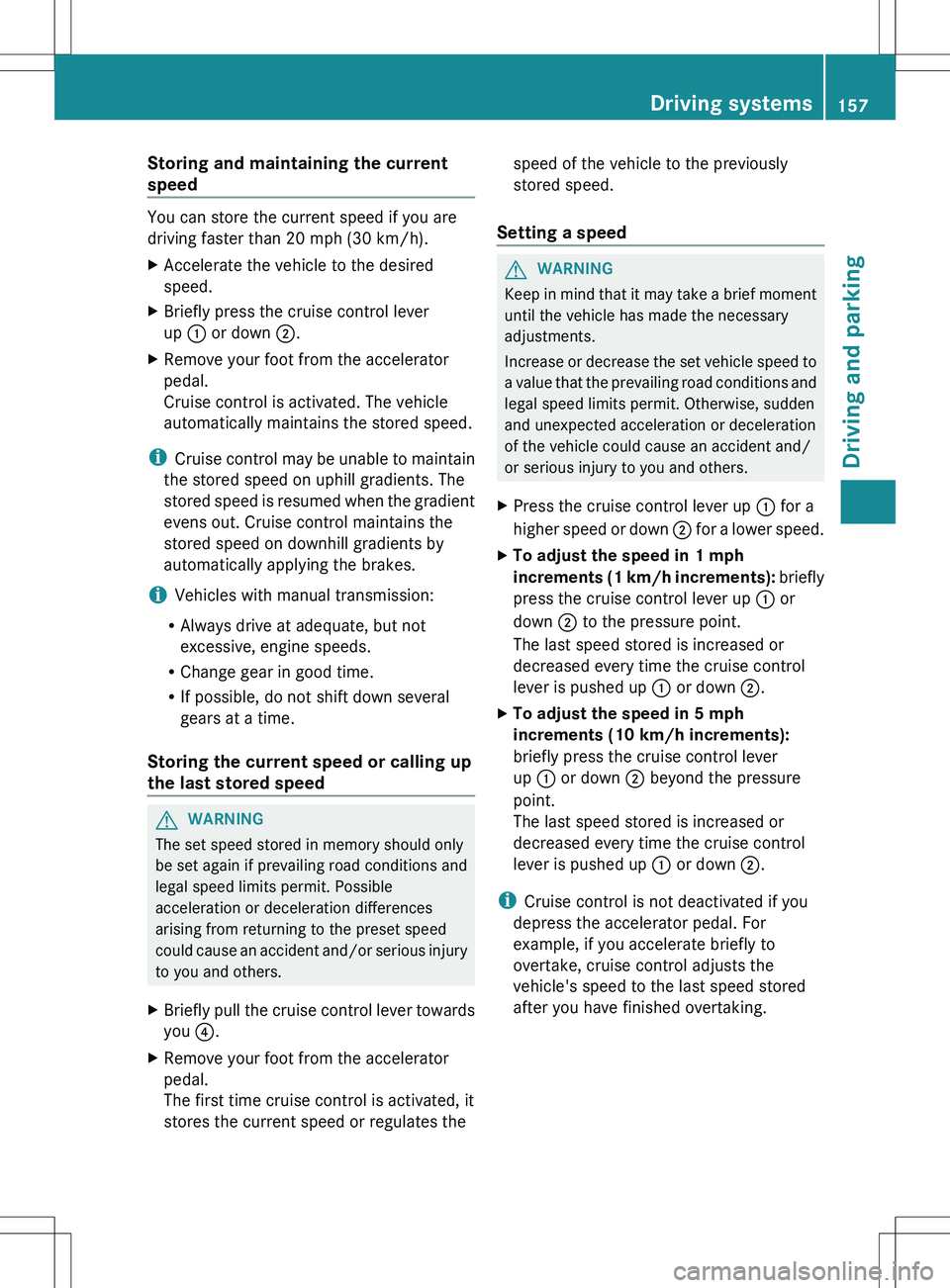
Storing and maintaining the current
speed
You can store the current speed if you are
driving faster than 20 mph (30 km/h).
XAccelerate the vehicle to the desired
speed.XBriefly press the cruise control lever
up : or down ;.XRemove your foot from the accelerator
pedal.
Cruise control is activated. The vehicle
automatically maintains the stored speed.
i Cruise control may be unable to maintain
the stored speed on uphill gradients. The
stored speed is resumed when the gradient
evens out. Cruise control maintains the
stored speed on downhill gradients by
automatically applying the brakes.
i Vehicles with manual transmission:
R Always drive at adequate, but not
excessive, engine speeds.
R Change gear in good time.
R If possible, do not shift down several
gears at a time.
Storing the current speed or calling up
the last stored speed
GWARNING
The set speed stored in memory should only
be set again if prevailing road conditions and
legal speed limits permit. Possible
acceleration or deceleration differences
arising from returning to the preset speed
could cause an accident and/or serious injury
to you and others.
XBriefly pull the cruise control lever towards
you ?.XRemove your foot from the accelerator
pedal.
The first time cruise control is activated, it
stores the current speed or regulates thespeed of the vehicle to the previously
stored speed.
Setting a speed
GWARNING
Keep in mind that it may take a brief moment
until the vehicle has made the necessary
adjustments.
Increase or decrease the set vehicle speed to
a value that the prevailing road conditions and
legal speed limits permit. Otherwise, sudden
and unexpected acceleration or deceleration
of the vehicle could cause an accident and/
or serious injury to you and others.
XPress the cruise control lever up : for a
higher speed or down ; for a lower speed.XTo adjust the speed in 1 mph
increments (1 km/h increments): briefly
press the cruise control lever up : or
down ; to the pressure point.
The last speed stored is increased or
decreased every time the cruise control
lever is pushed up : or down ;.XTo adjust the speed in 5 mph
increments (10 km/h increments):
briefly press the cruise control lever
up : or down ; beyond the pressure
point.
The last speed stored is increased or
decreased every time the cruise control
lever is pushed up : or down ;.
i
Cruise control is not deactivated if you
depress the accelerator pedal. For
example, if you accelerate briefly to
overtake, cruise control adjusts the
vehicle's speed to the last speed stored
after you have finished overtaking.
Driving systems157Driving and parkingZ
Page 160 of 336
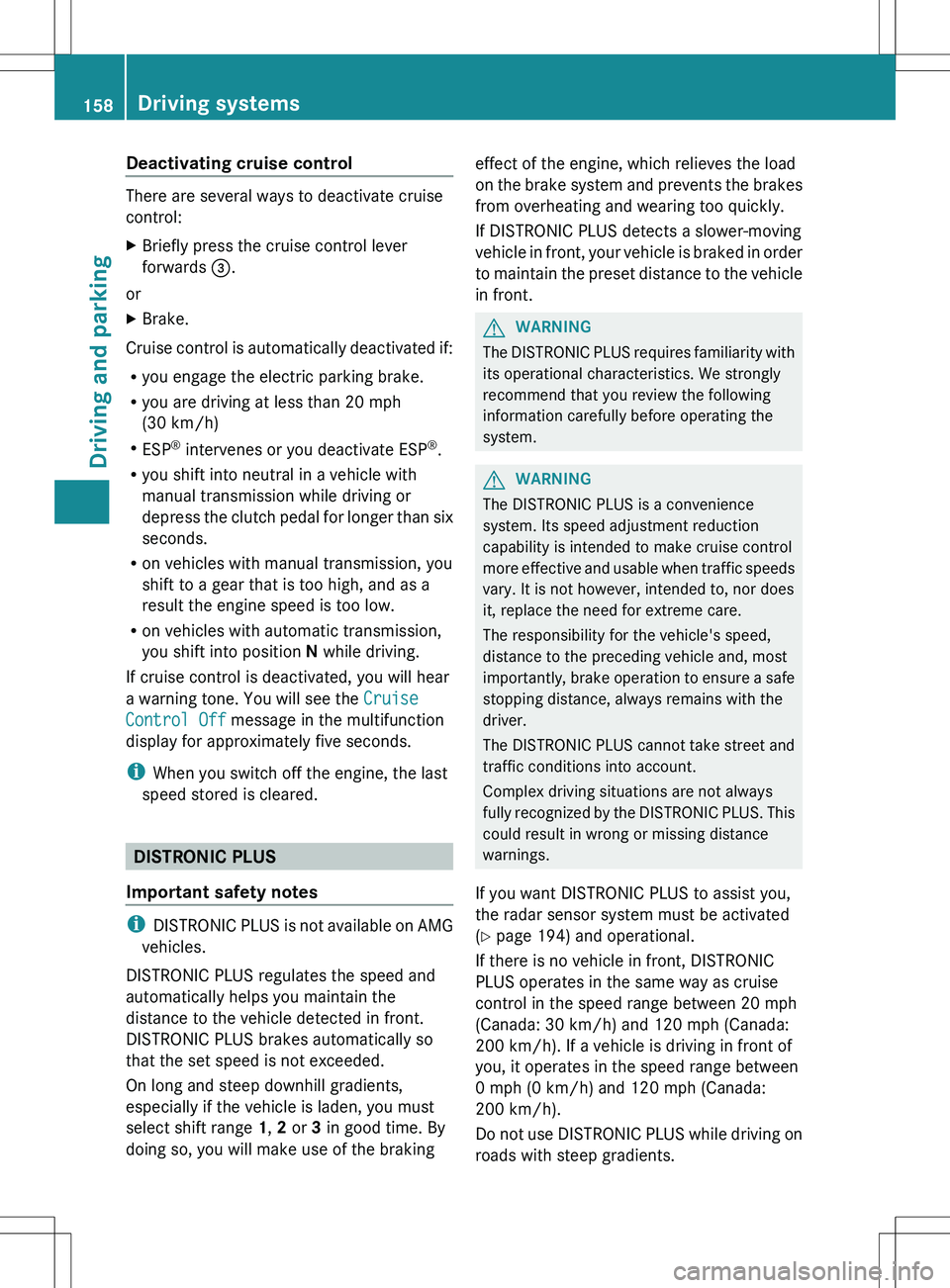
Deactivating cruise control
There are several ways to deactivate cruise
control:
XBriefly press the cruise control lever
forwards =.
or
XBrake.
Cruise control is automatically deactivated if:
R you engage the electric parking brake.
R you are driving at less than 20 mph
(30 km/h)
R ESP ®
intervenes or you deactivate ESP ®
.
R you shift into neutral in a vehicle with
manual transmission while driving or
depress the clutch pedal for longer than six
seconds.
R on vehicles with manual transmission, you
shift to a gear that is too high, and as a
result the engine speed is too low.
R on vehicles with automatic transmission,
you shift into position N while driving.
If cruise control is deactivated, you will hear
a warning tone. You will see the Cruise
Control Off message in the multifunction
display for approximately five seconds.
i When you switch off the engine, the last
speed stored is cleared.
DISTRONIC PLUS
Important safety notes
i DISTRONIC PLUS is not available on AMG
vehicles.
DISTRONIC PLUS regulates the speed and
automatically helps you maintain the
distance to the vehicle detected in front.
DISTRONIC PLUS brakes automatically so
that the set speed is not exceeded.
On long and steep downhill gradients,
especially if the vehicle is laden, you must
select shift range 1, 2 or 3 in good time. By
doing so, you will make use of the braking
effect of the engine, which relieves the load
on the brake system and prevents the brakes
from overheating and wearing too quickly.
If DISTRONIC PLUS detects a slower-moving
vehicle in front, your vehicle is braked in order
to maintain the preset distance to the vehicle
in front.GWARNING
The DISTRONIC PLUS requires familiarity with
its operational characteristics. We strongly
recommend that you review the following
information carefully before operating the
system.
GWARNING
The DISTRONIC PLUS is a convenience
system. Its speed adjustment reduction
capability is intended to make cruise control
more effective and usable when traffic speeds
vary. It is not however, intended to, nor does
it, replace the need for extreme care.
The responsibility for the vehicle's speed,
distance to the preceding vehicle and, most
importantly, brake operation to ensure a safe
stopping distance, always remains with the
driver.
The DISTRONIC PLUS cannot take street and
traffic conditions into account.
Complex driving situations are not always
fully recognized by the DISTRONIC PLUS. This
could result in wrong or missing distance
warnings.
If you want DISTRONIC PLUS to assist you,
the radar sensor system must be activated
( Y page 194) and operational.
If there is no vehicle in front, DISTRONIC
PLUS operates in the same way as cruise
control in the speed range between 20 mph
(Canada: 30 km/h) and 120 mph (Canada:
200 km/h). If a vehicle is driving in front of
you, it operates in the speed range between
0 mph (0 km/h) and 120 mph (Canada:
200 km/h).
Do not use DISTRONIC PLUS while driving on
roads with steep gradients.
158Driving systemsDriving and parking
Page 163 of 336
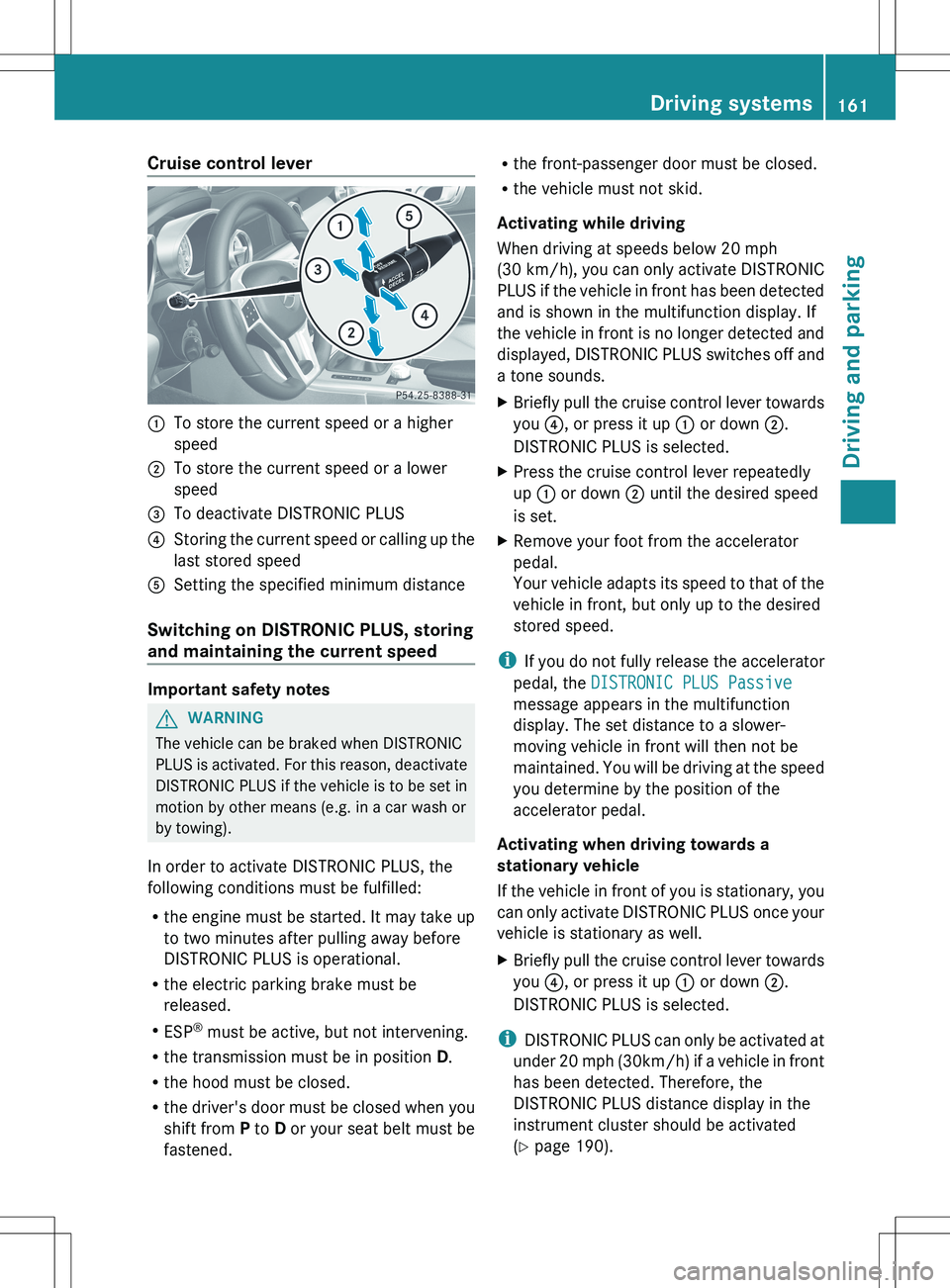
Cruise control lever:To store the current speed or a higher
speed;To store the current speed or a lower
speed=To deactivate DISTRONIC PLUS?Storing the current speed or calling up the
last stored speedASetting the specified minimum distance
Switching on DISTRONIC PLUS, storing
and maintaining the current speed
Important safety notes
GWARNING
The vehicle can be braked when DISTRONIC
PLUS is activated. For this reason, deactivate
DISTRONIC PLUS if the vehicle is to be set in
motion by other means (e.g. in a car wash or
by towing).
In order to activate DISTRONIC PLUS, the
following conditions must be fulfilled:
R the engine must be started. It may take up
to two minutes after pulling away before
DISTRONIC PLUS is operational.
R the electric parking brake must be
released.
R ESP ®
must be active, but not intervening.
R the transmission must be in position D.
R the hood must be closed.
R the driver's door must be closed when you
shift from P to D or your seat belt must be
fastened.
R the front-passenger door must be closed.
R the vehicle must not skid.
Activating while driving
When driving at speeds below 20 mph
(30 km/h ), you can only activate DISTRONIC
PLUS if the vehicle in front has been detected
and is shown in the multifunction display. If
the vehicle in front is no longer detected and
displayed, DISTRONIC PLUS switches off and
a tone sounds.XBriefly pull the cruise control lever towards
you ?, or press it up : or down ;.
DISTRONIC PLUS is selected.XPress the cruise control lever repeatedly
up : or down ; until the desired speed
is set.XRemove your foot from the accelerator
pedal.
Your vehicle adapts its speed to that of the
vehicle in front, but only up to the desired
stored speed.
i If you do not fully release the accelerator
pedal, the DISTRONIC PLUS Passive
message appears in the multifunction
display. The set distance to a slower-
moving vehicle in front will then not be
maintained. You will be driving at the speed
you determine by the position of the
accelerator pedal.
Activating when driving towards a
stationary vehicle
If the vehicle in front of you is stationary, you
can only activate DISTRONIC PLUS once your
vehicle is stationary as well.
XBriefly pull the cruise control lever towards
you ?, or press it up : or down ;.
DISTRONIC PLUS is selected.
i DISTRONIC PLUS can only be activated at
under 20 mph ( 30km/h) if a vehicle in front
has been detected. Therefore, the
DISTRONIC PLUS distance display in the
instrument cluster should be activated
( Y page 190).
Driving systems161Driving and parkingZ