2012 MERCEDES-BENZ SLK-CLASS ROADSTER audio
[x] Cancel search: audioPage 6 of 336
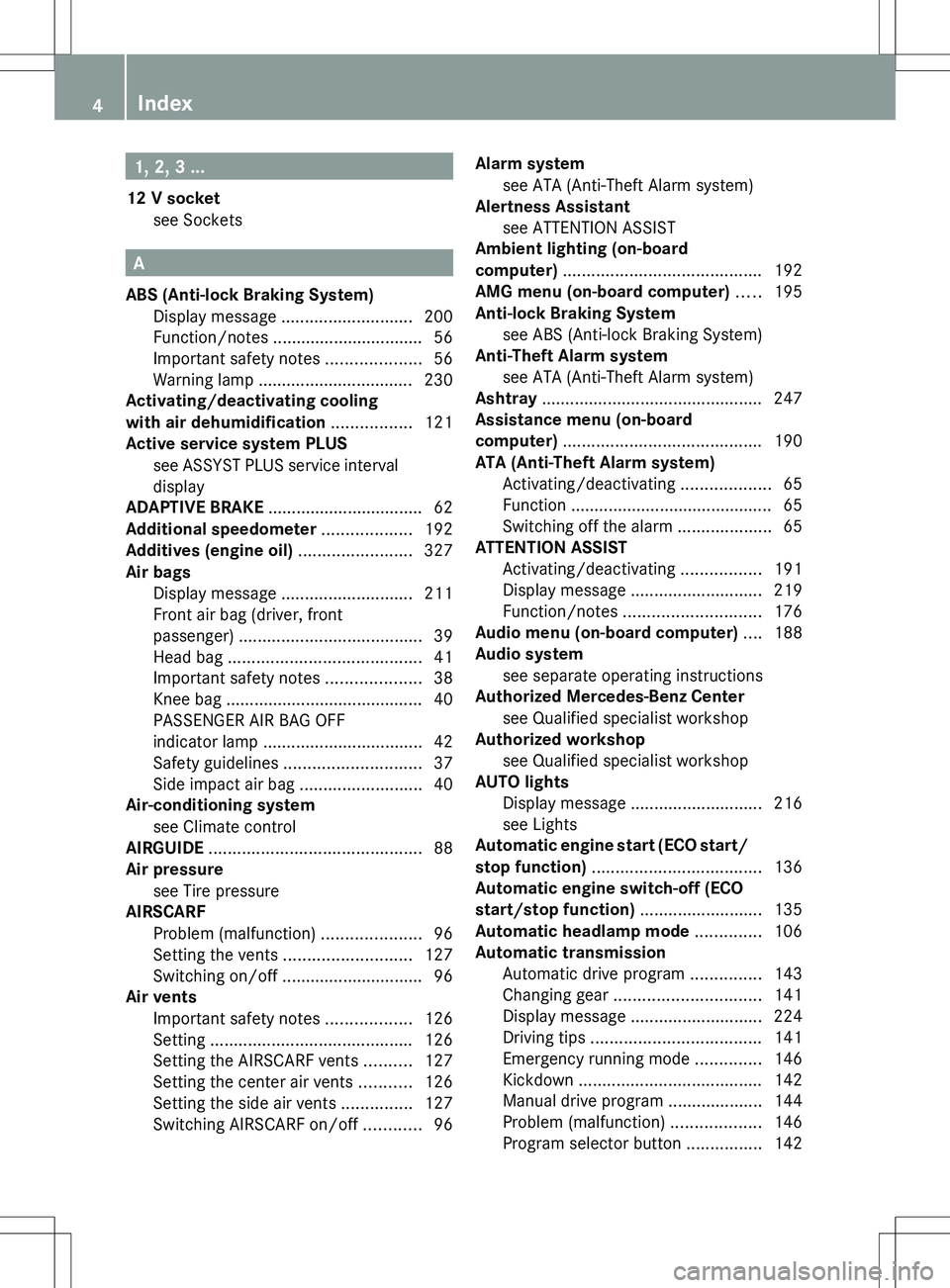
1, 2, 3 ...
12 V socket see Sockets
A
ABS (Anti-lock Braking System) Display message ............................ 200
Function/notes ................................ 56
Important safety notes ....................56
Warning lamp ................................. 230
Activating/deactivating cooling
with air dehumidification ................. 121
Active service system PLUS see ASSYST PLUS service interval
display
ADAPTIVE BRAKE ................................. 62
Additional speedometer ................... 192
Additives (engine oil) ........................ 327
Air bags Display message ............................ 211
Front air bag (driver, front
passenger) ....................................... 39
Head bag ......................................... 41
Important safety notes ....................38
Knee bag .......................................... 40
PASSENGER AIR BAG OFF
indicator lamp .................................. 42
Safety guidelines ............................. 37
Side impact air bag ..........................40
Air-conditioning system
see Climate control
AIRGUIDE ............................................. 88
Air pressure see Tire pressure
AIRSCARF
Problem (malfunction) .....................96
Setting the vents ........................... 127
Switching on/off .............................. 96
Air vents
Important safety notes ..................126
Setting ........................................... 126
Setting the AIRSCARF vents ..........127
Setting the center air vents ...........126
Setting the side air vents ...............127
Switching AIRSCARF on/off ............96
Alarm system
see ATA (Anti-Theft Alarm system)
Alertness Assistant
see ATTENTION ASSIST
Ambient lighting (on-board
computer) .......................................... 192
AMG menu (on-board computer) ..... 195
Anti-lock Braking System see ABS (Anti-lock Braking System)
Anti-Theft Alarm system
see ATA (Anti-Theft Alarm system)
Ashtray ............................................... 247
Assistance menu (on-board
computer) .......................................... 190
ATA (Anti-Theft Alarm system) Activating/deactivating ...................65
Function ........................................... 65
Switching off the alarm ....................65
ATTENTION ASSIST
Activating/deactivating .................191
Display message ............................ 219
Function/notes ............................. 176
Audio menu (on-board computer) .... 188
Audio system see separate operating instructions
Authorized Mercedes-Benz Center
see Qualified specialist workshop
Authorized workshop
see Qualified specialist workshop
AUTO lights
Display message ............................ 216
see Lights
Automatic engine start (ECO start/
stop function) .................................... 136
Automatic engine switch-off (ECO
start/stop function) .......................... 135
Automatic headlamp mode .............. 106
Automatic transmission Automatic drive program ...............143
Changing gear ............................... 141
Display message ............................ 224
Driving tips .................................... 141
Emergency running mode ..............146
Kickdown ....................................... 142
Manual drive program ....................144
Problem (malfunction) ...................146
Program selector button ................1424Index
Page 10 of 336
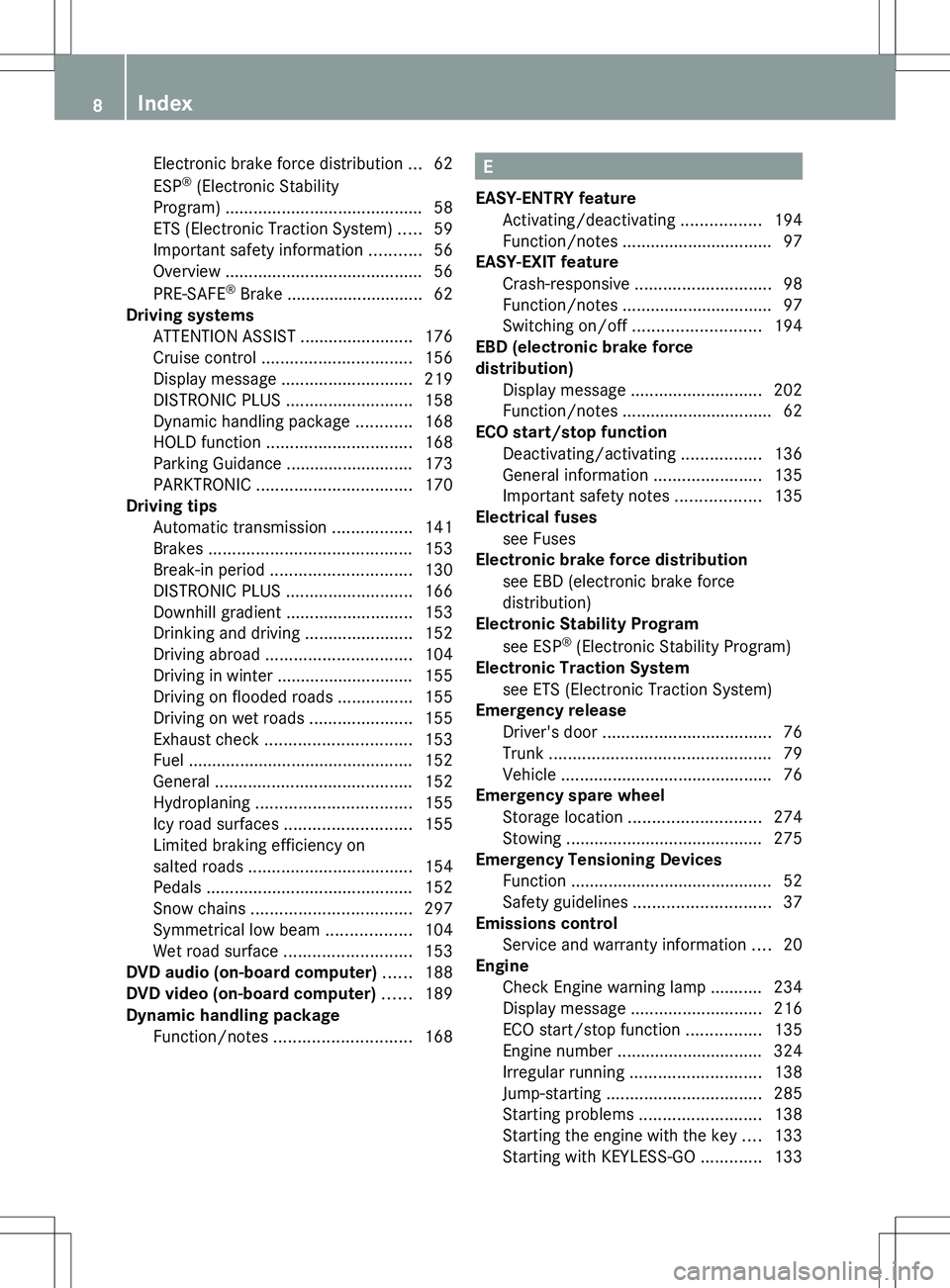
Electronic brake force distribution ...62
ESP ®
(Electronic Stability
Program) .......................................... 58
ETS (Electronic Traction System) .....59
Important safety information ...........56
Overview .......................................... 56
PRE-SAFE ®
Brake ............................. 62
Driving systems
ATTENTION ASSIST ........................176
Cruise control ................................ 156
Display message ............................ 219
DISTRONIC PLUS ........................... 158
Dynamic handling package ............168
HOLD function ............................... 168
Parking Guidance ........................... 173
PARKTRONIC ................................. 170
Driving tips
Automatic transmission .................141
Brakes ........................................... 153
Break-in period .............................. 130
DISTRONIC PLUS ........................... 166
Downhill gradient ........................... 153
Drinking and driving .......................152
Driving abroad ............................... 104
Driving in winter ............................. 155
Driving on flooded roads ................155
Driving on wet roads ......................155
Exhaust check ............................... 153
Fuel ................................................ 152
General .......................................... 152
Hydroplaning ................................. 155
Icy road surfaces ........................... 155
Limited braking efficiency on
salted roads ................................... 154
Pedals ............................................ 152
Snow chains .................................. 297
Symmetrical low beam ..................104
Wet road surface ........................... 153
DVD audio (on-board computer) ...... 188
DVD video (on-board computer) ...... 189
Dynamic handling package Function/notes ............................. 168E
EASY-ENTRY feature Activating/deactivating .................194
Function/notes ................................ 97
EASY-EXIT feature
Crash-responsive ............................. 98
Function/notes ................................ 97
Switching on/off ........................... 194
EBD (electronic brake force
distribution) Display message ............................ 202
Function/notes ................................ 62
ECO start/stop function
Deactivating/activating .................136
General information .......................135
Important safety notes ..................135
Electrical fuses
see Fuses
Electronic brake force distribution
see EBD (electronic brake force
distribution)
Electronic Stability Program
see ESP ®
(Electronic Stability Program)
Electronic Traction System
see ETS (Electronic Traction System)
Emergency release
Driver's door .................................... 76
Trunk ............................................... 79
Vehicle ............................................. 76
Emergency spare wheel
Storage location ............................ 274
Stowing .......................................... 275
Emergency Tensioning Devices
Function ........................................... 52
Safety guidelines ............................. 37
Emissions control
Service and warranty information ....20
Engine
Check Engine warning lamp ........... 234
Display message ............................ 216
ECO start/stop function ................135
Engine number ............................... 324
Irregular running ............................ 138
Jump-starting ................................. 285
Starting problems ..........................138
Starting the engine with the key ....133
Starting with KEYLESS-GO .............1338Index
Page 14 of 336
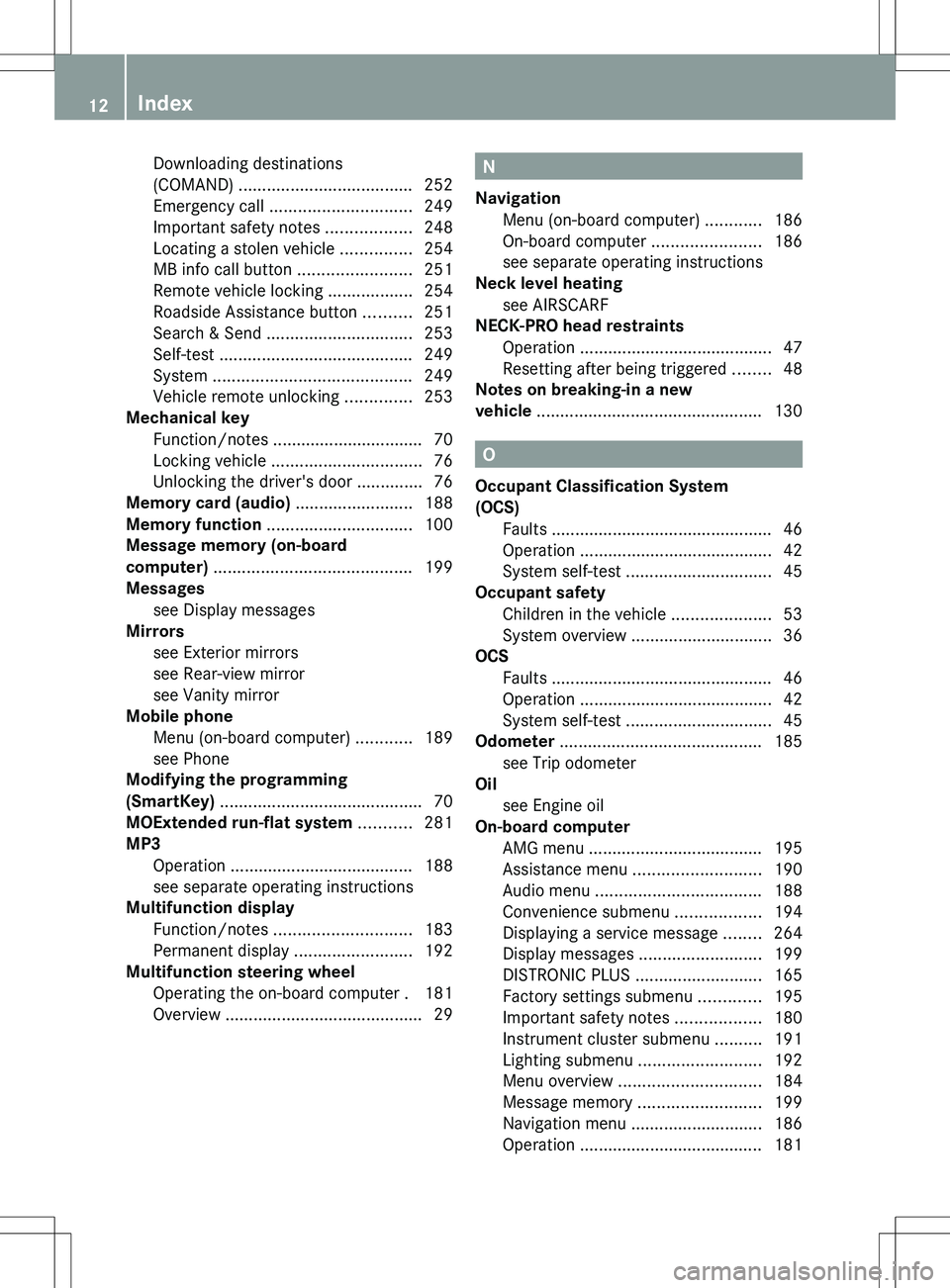
Downloading destinations
(COMAND) ..................................... 252
Emergency call .............................. 249
Important safety notes ..................248
Locating a stolen vehicle ...............254
MB info call button ........................251
Remote vehicle locking ..................254
Roadside Assistance button ..........251
Search & Send ............................... 253
Self-test ......................................... 249
System .......................................... 249
Vehicle remote unlocking ..............253
Mechanical key
Function/notes ................................ 70
Locking vehicle ................................ 76
Unlocking the driver's door ..............76
Memory card (audio) ......................... 188
Memory function ............................... 100
Message memory (on-board
computer) .......................................... 199
Messages see Display messages
Mirrors
see Exterior mirrors
see Rear-view mirror
see Vanity mirror
Mobile phone
Menu (on-board computer) ............189
see Phone
Modifying the programming
(SmartKey) ........................................... 70
MOExtended run-flat system ........... 281
MP3 Operation ....................................... 188
see separate operating instructions
Multifunction display
Function/notes ............................. 183
Permanent display .........................192
Multifunction steering wheel
Operating the on-board computer . 181
Overview .......................................... 29N
Navigation Menu (on-board computer) ............186
On-board computer .......................186
see separate operating instructions
Neck level heating
see AIRSCARF
NECK-PRO head restraints
Operation ......................................... 47
Resetting after being triggered ........48
Notes on breaking-in a new
vehicle ................................................ 130
O
Occupant Classification System
(OCS) Faults ............................................... 46
Operation ......................................... 42
System self-test ............................... 45
Occupant safety
Children in the vehicle .....................53
System overview .............................. 36
OCS
Faults ............................................... 46
Operation ......................................... 42
System self-test ............................... 45
Odometer ........................................... 185
see Trip odometer
Oil
see Engine oil
On-board computer
AMG menu ..................................... 195
Assistance menu ........................... 190
Audio menu ................................... 188
Convenience submenu ..................194
Displaying a service message ........264
Display messages ..........................199
DISTRONIC PLUS ........................... 165
Factory settings submenu .............195
Important safety notes ..................180
Instrument cluster submenu ..........191
Lighting submenu .......................... 192
Menu overview .............................. 184
Message memory .......................... 199
Navigation menu ............................ 186
Operation ....................................... 181
12Index
Page 31 of 336
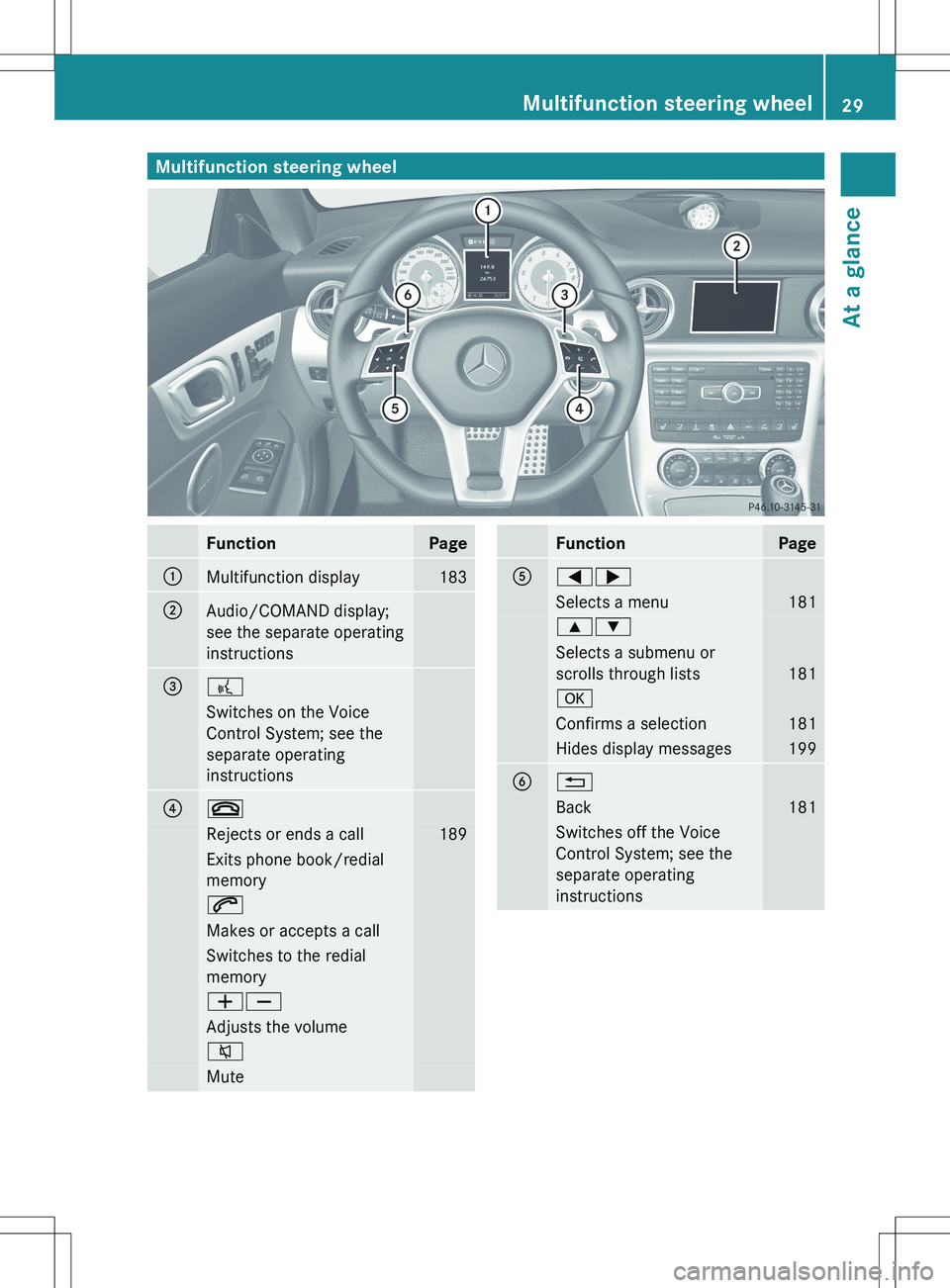
Multifunction steering wheelFunctionPage:Multifunction display183;Audio/COMAND display;
see the separate operating
instructions=?Switches on the Voice
Control System; see the
separate operating
instructions?~Rejects or ends a call189Exits phone book/redial
memory6Makes or accepts a callSwitches to the redial
memoryWXAdjusts the volume8MuteFunctionPageA=;Selects a menu1819:Selects a submenu or
scrolls through lists
181
aConfirms a selection181Hides display messages199B%Back181Switches off the Voice
Control System; see the
separate operating
instructionsMultifunction steering wheel29At a glance
Page 32 of 336
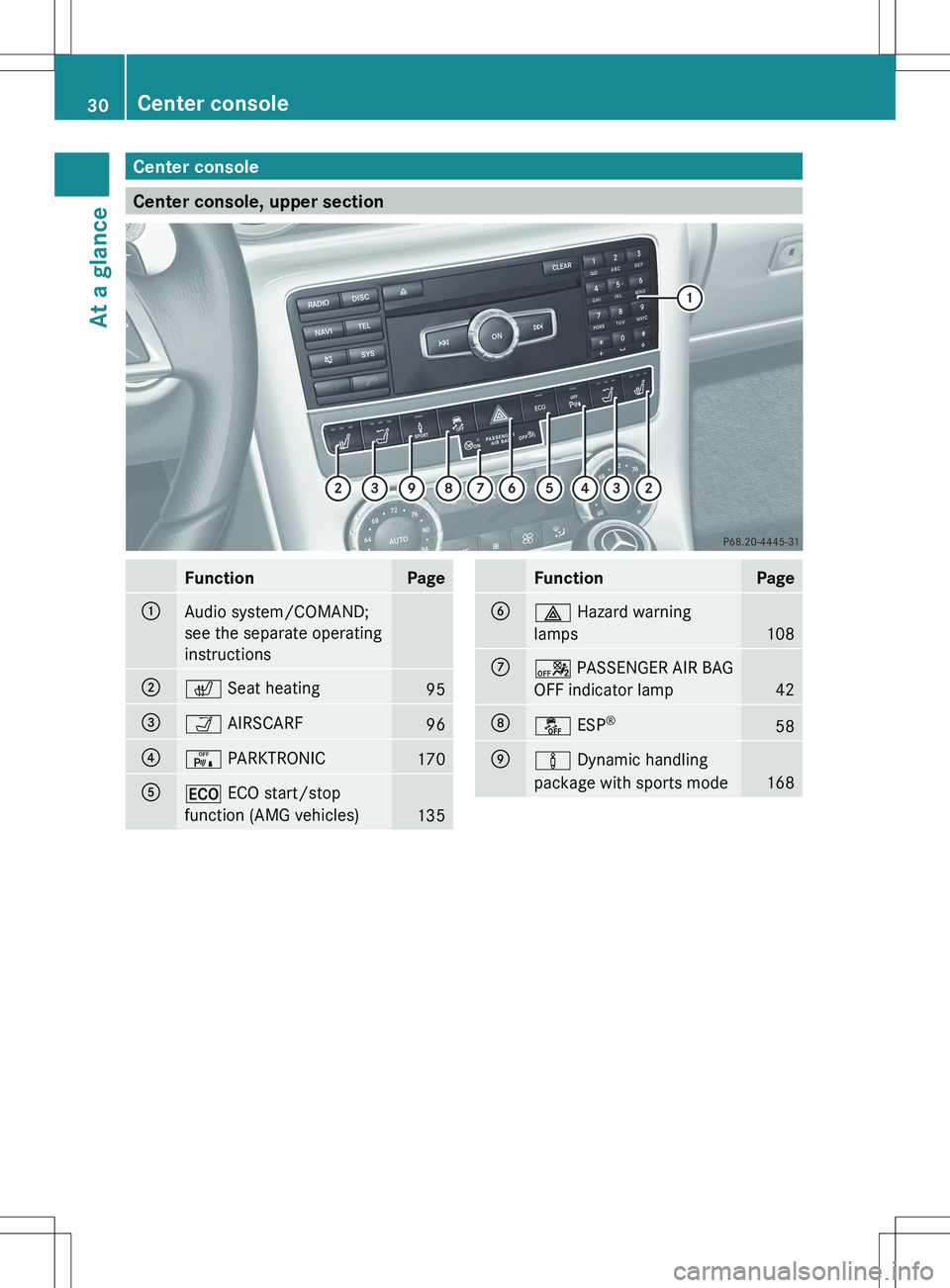
Center console
Center console, upper section
FunctionPage:Audio system/COMAND;
see the separate operating
instructions;c Seat heating95=Ò AIRSCARF96?c PARKTRONIC170A¤ ECO start/stop
function (AMG vehicles)
135
FunctionPageB£ Hazard warning
lamps
108
Ca PASSENGER AIR BAG
OFF indicator lamp
42
Då ESP®58Eà
Dynamic handling
package with sports mode
168
30Center consoleAt a glance
Page 33 of 336
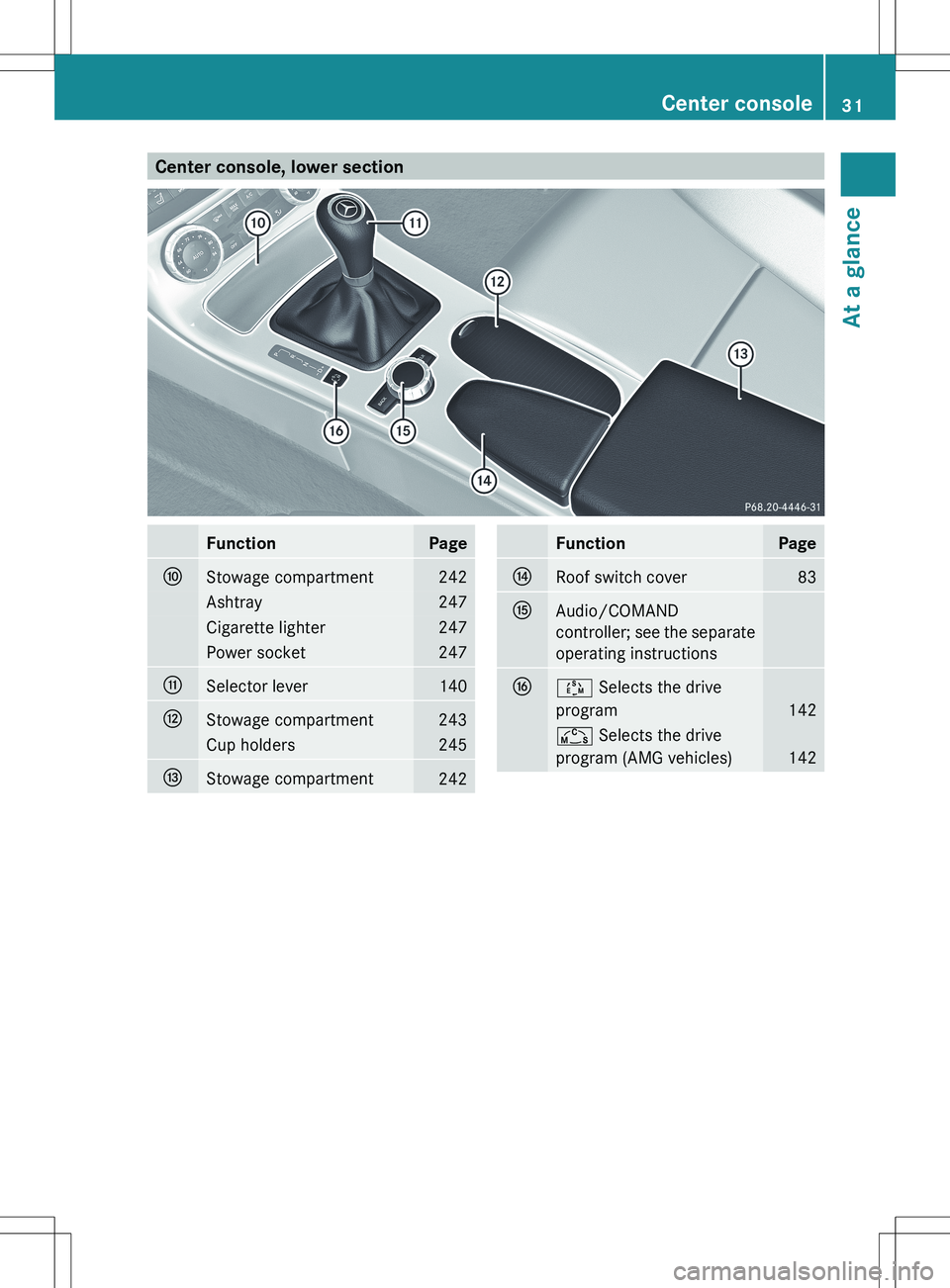
Center console, lower sectionFunctionPageFStowage compartment242Ashtray247Cigarette lighter247Power socket247GSelector lever140HStowage compartment243Cup holders245IStowage compartment242FunctionPageJRoof switch cover83KAudio/COMAND
controller; see the separate
operating instructionsLÚ Selects the drive
program
142
Ñ Selects the drive
program (AMG vehicles)
142
Center console31At a glance
Page 154 of 336
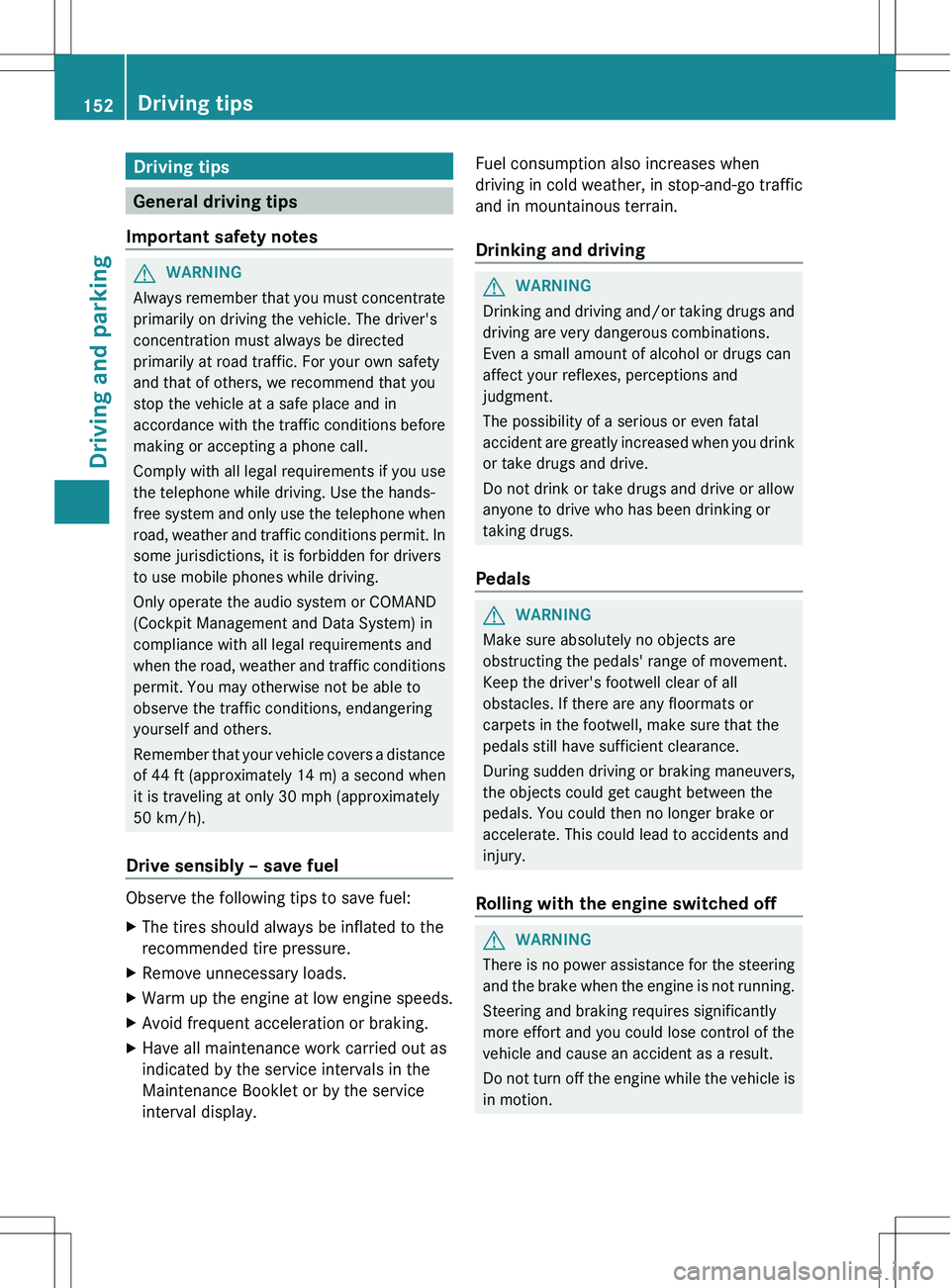
Driving tips
General driving tips
Important safety notes
GWARNING
Always remember that you must concentrate
primarily on driving the vehicle. The driver's
concentration must always be directed
primarily at road traffic. For your own safety
and that of others, we recommend that you
stop the vehicle at a safe place and in
accordance with the traffic conditions before
making or accepting a phone call.
Comply with all legal requirements if you use
the telephone while driving. Use the hands-
free system and only use the telephone when
road, weather and traffic conditions permit. In
some jurisdictions, it is forbidden for drivers
to use mobile phones while driving.
Only operate the audio system or COMAND
(Cockpit Management and Data System) in
compliance with all legal requirements and
when the road, weather and traffic conditions
permit. You may otherwise not be able to
observe the traffic conditions, endangering
yourself and others.
Remember that your vehicle covers a distance
of 44 ft (approximately 14 m) a second when
it is traveling at only 30 mph (approximately
50 km/h).
Drive sensibly – save fuel
Observe the following tips to save fuel:
XThe tires should always be inflated to the
recommended tire pressure.XRemove unnecessary loads.XWarm up the engine at low engine speeds.XAvoid frequent acceleration or braking.XHave all maintenance work carried out as
indicated by the service intervals in the
Maintenance Booklet or by the service
interval display.Fuel consumption also increases when
driving in cold weather, in stop-and-go traffic
and in mountainous terrain.
Drinking and drivingGWARNING
Drinking and driving and/or taking drugs and
driving are very dangerous combinations.
Even a small amount of alcohol or drugs can
affect your reflexes, perceptions and
judgment.
The possibility of a serious or even fatal
accident are greatly increased when you drink
or take drugs and drive.
Do not drink or take drugs and drive or allow
anyone to drive who has been drinking or
taking drugs.
Pedals
GWARNING
Make sure absolutely no objects are
obstructing the pedals' range of movement.
Keep the driver's footwell clear of all
obstacles. If there are any floormats or
carpets in the footwell, make sure that the
pedals still have sufficient clearance.
During sudden driving or braking maneuvers,
the objects could get caught between the
pedals. You could then no longer brake or
accelerate. This could lead to accidents and
injury.
Rolling with the engine switched off
GWARNING
There is no power assistance for the steering
and the brake when the engine is not running.
Steering and braking requires significantly
more effort and you could lose control of the
vehicle and cause an accident as a result.
Do not turn off the engine while the vehicle is
in motion.
152Driving tipsDriving and parking
Page 184 of 336
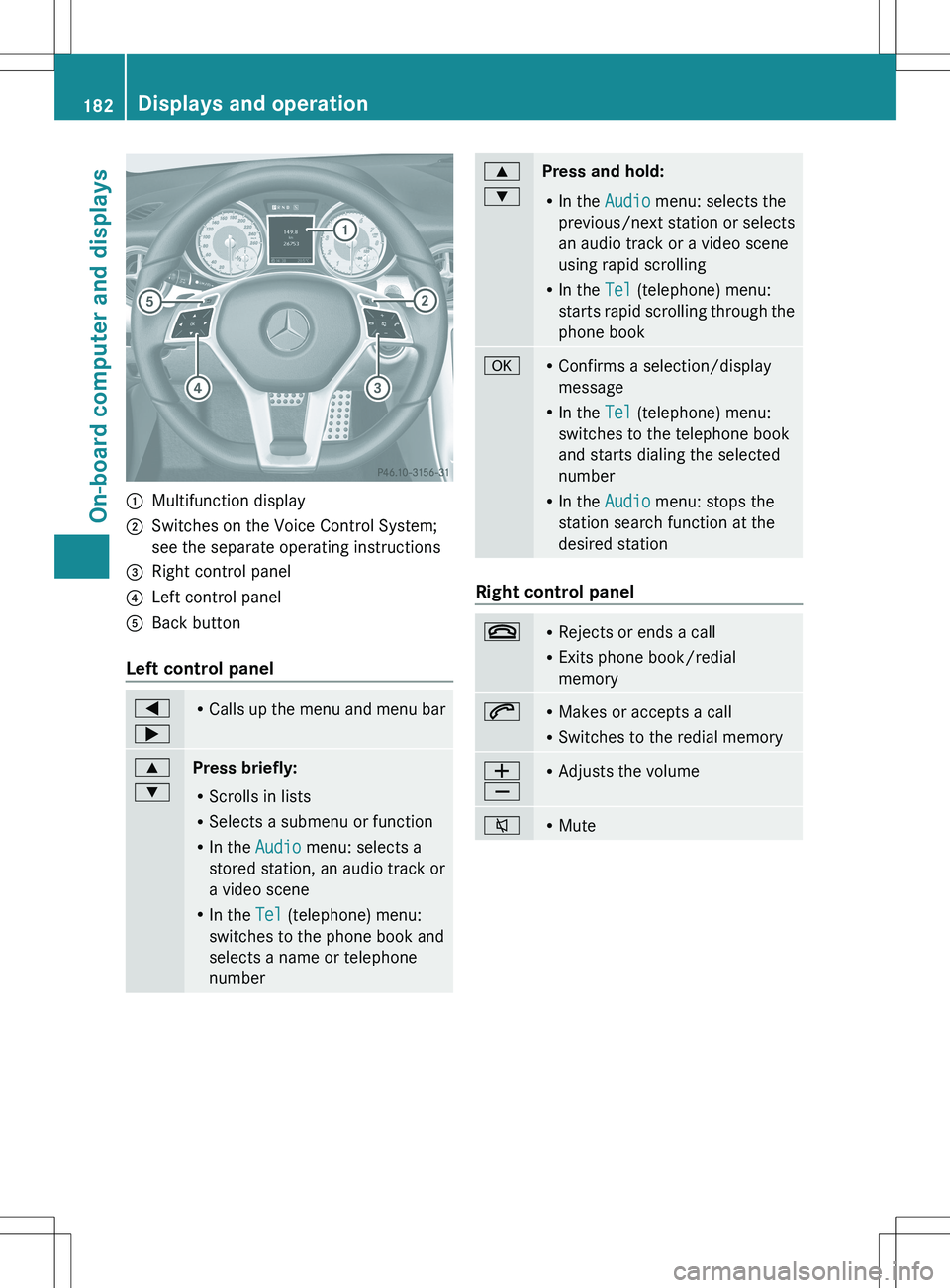
:Multifunction display;Switches on the Voice Control System;
see the separate operating instructions=Right control panel?Left control panelABack button
Left control panel
=
;R Calls up the menu and menu bar9
:Press briefly:
R Scrolls in lists
R Selects a submenu or function
R In the Audio menu: selects a
stored station, an audio track or
a video scene
R In the Tel (telephone) menu:
switches to the phone book and
selects a name or telephone
number9
:Press and hold:
R In the Audio menu: selects the
previous/next station or selects
an audio track or a video scene
using rapid scrolling
R In the Tel (telephone) menu:
starts rapid scrolling through the
phone bookaR Confirms a selection/display
message
R In the Tel (telephone) menu:
switches to the telephone book
and starts dialing the selected
number
R In the Audio menu: stops the
station search function at the
desired station
Right control panel
~R Rejects or ends a call
R Exits phone book/redial
memory6R Makes or accepts a call
R Switches to the redial memoryW
XR Adjusts the volume8RMute182Displays and operationOn-board computer and displays