2012 MERCEDES-BENZ SLK-CLASS ROADSTER fuel pressure
[x] Cancel search: fuel pressurePage 18 of 336

Stowage compartmentsArmrest (front) ............................... 243
Armrest (under) ............................. 243
Center console .............................. 243
Cup holders ................................... 245
Door ............................................... 244
Eyeglasses compartment ...............243
Glove box ....................................... 242
Important safety information .........242
Parcel net ...................................... 244
Rear wall ........................................ 244
Summer opening
see Convenience opening feature
Summer tires ..................................... 296
Sun visor ............................................ 246
Supplemental Restraint System see SRS (Supplemental Restraint
System)
Surround lighting (on-board
computer) .......................................... 193
Switching air-recirculation mode
on/off ................................................. 125
Switching off the alarm (ATA) ............ 65
T
Tachometer ........................................ 181
Tail lamps Display message ............................ 214
see Lights
Tank
see Fuel tank
Tank content
Fuel gauge ....................................... 27
Technical data
Notes ............................................. 322
Tires/wheels ................................. 316
Vehicle data ................................... 329
TELEAID
Call priority .................................... 252
Display message ............................ 207
Downloading destinations
(COMAND) ..................................... 252
Emergency call .............................. 249
Important safety notes ..................248
Locating a stolen vehicle ...............254
MB info call button ........................251
Remote vehicle locking ..................254
Roadside Assistance button ..........251
Search & Send ............................... 253
Self-test ......................................... 249
System .......................................... 249
Vehicle remote unlocking ..............253
Telephone
Accepting a call ............................. 189
Display message ............................ 225
Menu (on-board computer) ............189
Number from the phone book ........ 190
Redialing ........................................ 190
Rejecting/ending a call .................190
Temperature
Coolant .......................................... 181
Coolant (on-board computer) ......... 195
Engine oil (on-board computer) ...... 195
Outside temperature ...................... 181
Setting (climate control) ................122
Theft deterrent systems
ATA (Anti-Theft Alarm system) .........65
Immobilizer ...................................... 64
Time
see Separate Operator's Manual
Timing (RACETIMER) ......................... 196
Tiredness assistant see ATTENTION ASSIST
Tire pressure
Calling up (on-board computer) .....301
Checking manually ........................301
Display message ............................ 222
Maximum ....................................... 300
Notes ............................................. 299
Recommended ............................... 297
Tire pressure monitoring system
Function/notes ............................. 301
Restarting ...................................... 303
Warning lamp ................................. 238
Tires
Aspect ratio (definition) .................314
Average weight of the vehicle
occupants (definition) ....................313
Bar (definition) ............................... 312
Characteristics .............................. 312
Checking ........................................ 295
Definition of terms .........................312
Direction of rotation ......................316
Display message ............................ 22216Index
Page 20 of 336
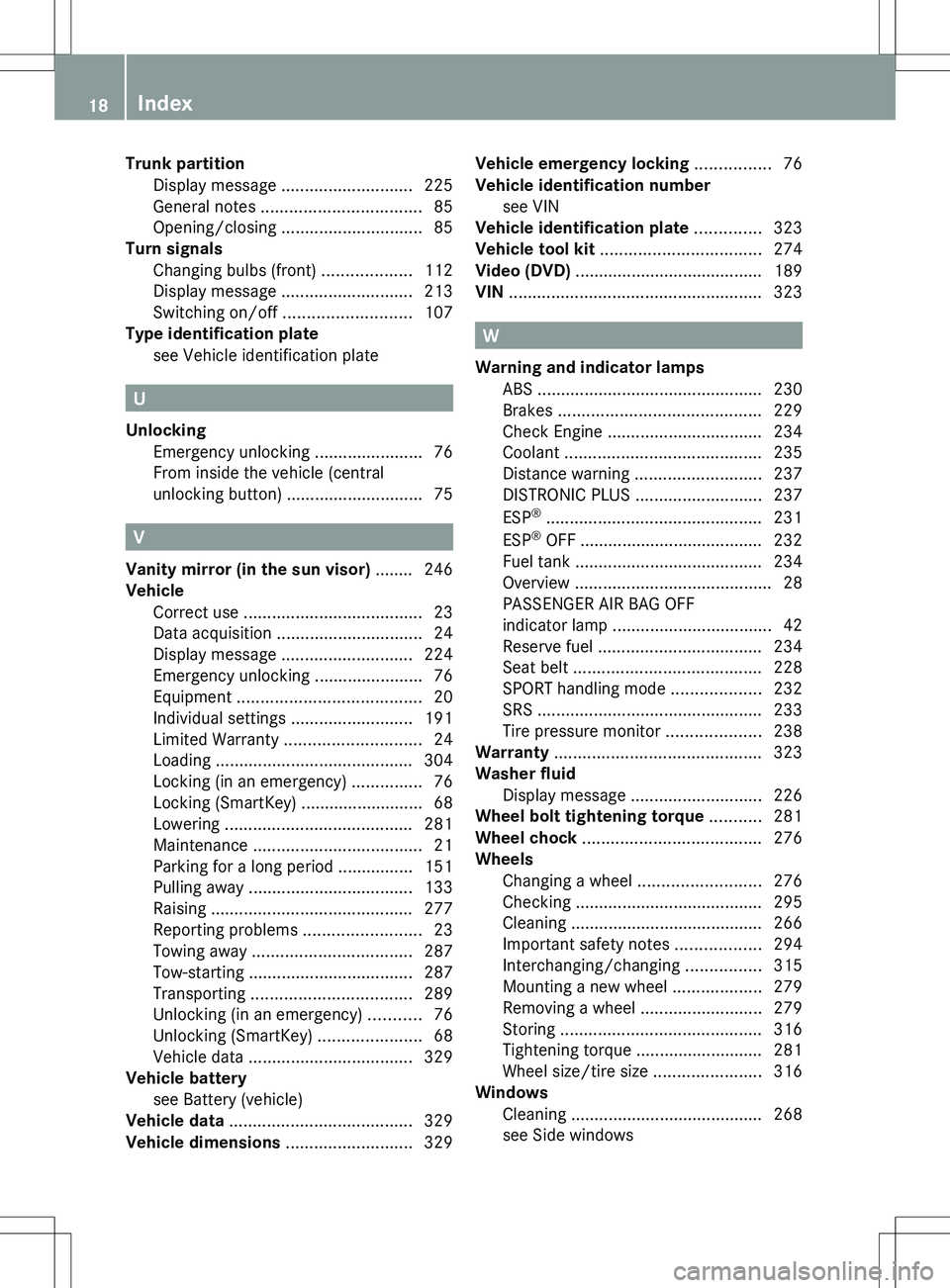
Trunk partitionDisplay message ............................ 225
General notes .................................. 85
Opening/closing .............................. 85
Turn signals
Changing bulbs (front) ...................112
Display message ............................ 213
Switching on/off ........................... 107
Type identification plate
see Vehicle identification plate
U
Unlocking Emergency unlocking .......................76
From inside the vehicle (central
unlocking button) ............................. 75
V
Vanity mirror (in the sun visor) ........ 246
Vehicle Correct use ...................................... 23
Data acquisition ............................... 24
Display message ............................ 224
Emergency unlocking .......................76
Equipment ....................................... 20
Individual settings ..........................191
Limited Warranty ............................. 24
Loading .......................................... 304
Locking (in an emergency) ...............76
Locking (SmartKey) .......................... 68
Lowering ........................................ 281
Maintenance .................................... 21
Parking for a long period ................ 151
Pulling away ................................... 133
Raising ........................................... 277
Reporting problems .........................23
Towing away .................................. 287
Tow-starting ................................... 287
Transporting .................................. 289
Unlocking (in an emergency) ...........76
Unlocking (SmartKey) ......................68
Vehicle data ................................... 329
Vehicle battery
see Battery (vehicle)
Vehicle data ....................................... 329
Vehicle dimensions ........................... 329
Vehicle emergency locking ................ 76
Vehicle identification number see VIN
Vehicle identification plate .............. 323
Vehicle tool kit .................................. 274
Video (DVD) ........................................ 189
VIN ...................................................... 323
W
Warning and indicator lamps ABS ................................................ 230
Brakes ........................................... 229
Check Engine ................................. 234
Coolant .......................................... 235
Distance warning ........................... 237
DISTRONIC PLUS ........................... 237
ESP ®
.............................................. 231
ESP ®
OFF ....................................... 232
Fuel tank ........................................ 234
Overview .......................................... 28
PASSENGER AIR BAG OFF
indicator lamp .................................. 42
Reserve fuel ................................... 234
Seat belt ........................................ 228
SPORT handling mode ...................232
SRS ................................................ 233
Tire pressure monitor ....................238
Warranty ............................................ 323
Washer fluid Display message ............................ 226
Wheel bolt tightening torque ........... 281
Wheel chock ...................................... 276
Wheels Changing a wheel .......................... 276
Checking ........................................ 295
Cleaning ......................................... 266
Important safety notes ..................294
Interchanging/changing ................315
Mounting a new wheel ...................279
Removing a wheel ..........................279
Storing ........................................... 316
Tightening torque ........................... 281
Wheel size/tire size .......................316
Windows
Cleaning ......................................... 268
see Side windows
18Index
Page 30 of 336
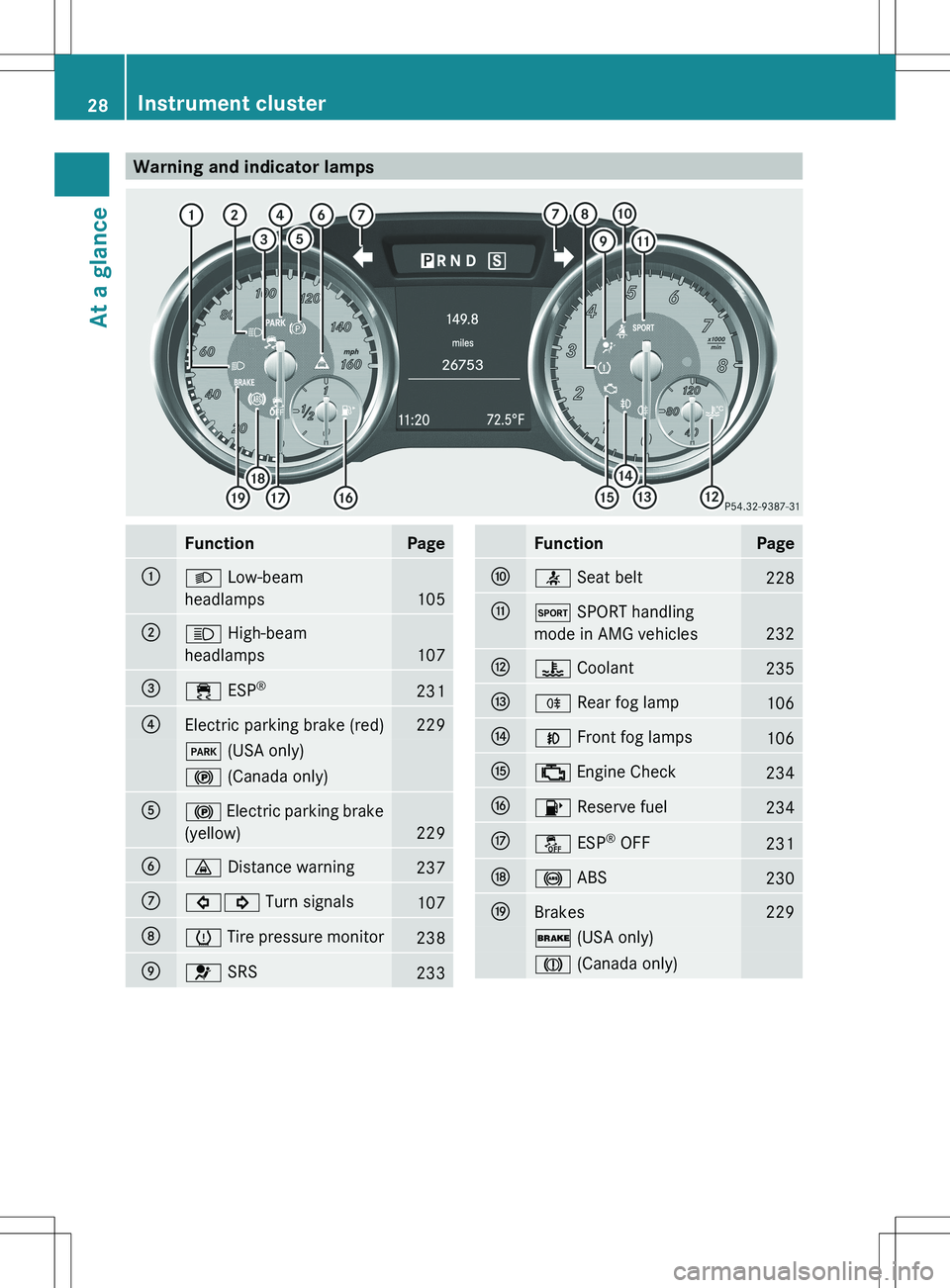
Warning and indicator lampsFunctionPage:L Low-beam
headlamps
105
;K High-beam
headlamps
107
=÷ ESP®231?Electric parking brake (red)229F
(USA only)! (Canada only)A! Electric parking brake
(yellow)
229
B· Distance warning237C#! Turn signals107Dh Tire pressure monitor238E6 SRS233FunctionPageF7 Seat belt228GM SPORT handling
mode in AMG vehicles
232
H? Coolant235IR Rear fog lamp106JN Front fog lamps106K; Engine Check234L8 Reserve fuel234Må ESP®
OFF231N! ABS230OBrakes229$ (USA only)J (Canada only)28Instrument clusterAt a glance
Page 144 of 336
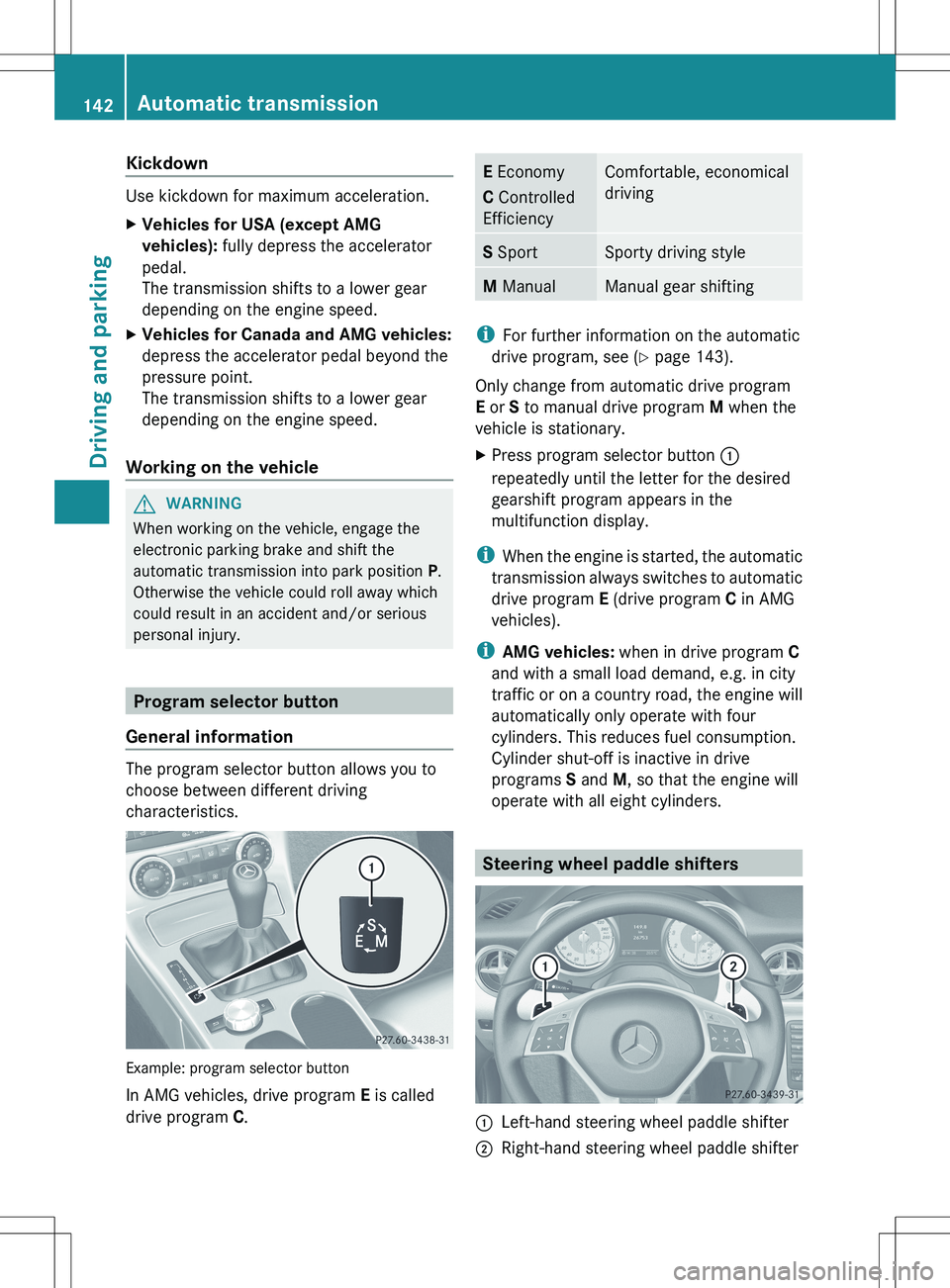
Kickdown
Use kickdown for maximum acceleration.
XVehicles for USA (except AMG
vehicles): fully depress the accelerator
pedal.
The transmission shifts to a lower gear
depending on the engine speed.XVehicles for Canada and AMG vehicles:
depress the accelerator pedal beyond the
pressure point.
The transmission shifts to a lower gear
depending on the engine speed.
Working on the vehicle
GWARNING
When working on the vehicle, engage the
electronic parking brake and shift the
automatic transmission into park position P.
Otherwise the vehicle could roll away which
could result in an accident and/or serious
personal injury.
Program selector button
General information
The program selector button allows you to
choose between different driving
characteristics.
Example: program selector button
In AMG vehicles, drive program E is called
drive program C.
E Economy
C Controlled
EfficiencyComfortable, economical
drivingS SportSporty driving styleM ManualManual gear shifting
i
For further information on the automatic
drive program, see ( Y page 143).
Only change from automatic drive program
E or S to manual drive program M when the
vehicle is stationary.
XPress program selector button :
repeatedly until the letter for the desired
gearshift program appears in the
multifunction display.
i When the engine is started, the automatic
transmission always switches to automatic
drive program E (drive program C in AMG
vehicles).
i AMG vehicles: when in drive program C
and with a small load demand, e.g. in city
traffic or on a country road, the engine will
automatically only operate with four
cylinders. This reduces fuel consumption.
Cylinder shut-off is inactive in drive
programs S and M, so that the engine will
operate with all eight cylinders.
Steering wheel paddle shifters
:Left-hand steering wheel paddle shifter;Right-hand steering wheel paddle shifter142Automatic transmissionDriving and parking
Page 149 of 336

Never allow sparks, flames or smoking
materials near gasoline.
Turn off the engine before refueling.
Whenever you are around gasoline, avoid
inhaling fumes and any skin or clothing
contact.
Direct skin contact with fuels and the
inhalation of fuel vapors are damaging to your
health.GWARNING
Overfilling of the fuel tank may create
pressure in the system which could cause a
gas discharge. This could cause the gasoline
to spray back out when removing the fuel
pump nozzle, which could cause personal
injury.
! Do not use diesel to refuel vehicles with a
gasoline engine. Even small amounts of the
wrong fuel result in damage to the fuel
system and engine.
! Do not switch on the ignition if you
accidentally refuel with the wrong fuel.
Otherwise, the fuel will enter the fuel lines.
Notify a qualified specialist workshop and
have the fuel tank and fuel lines drained
completely.
! Overfilling the fuel tank could damage the
fuel system.
! Take care not to spill any fuel on painted
surfaces. You could otherwise damage the
paintwork.
! Use a filter when refueling from a fuel can.
Otherwise, the fuel lines and/or injection
system could be blocked by particles from
the fuel can.
Further information on fuel and on fuel grades
can be found in the "Fuel" section
( Y page 325).
Refueling
Fuel filler flap:Fuel filler flap;To insert the fuel filler cap=Tire pressure table?Fuel type
The fuel filler flap is unlocked or locked
automatically when you open or close the
vehicle with the SmartKey or with KEYLESS-
GO.
The position of the fuel filler cap 8 is
displayed in the instrument cluster. The arrow
next to the filling pump indicates the side of
the vehicle.
Opening
XSwitch off the engine.XRemove the SmartKey from the ignition
lock.XKEYLESS-GO: open the driver’s door.
This corresponds to SmartKey position 0:
"SmartKey removed".
The driver’s door can be closed again.XPress the fuel filler flap in marked area :.
Fuel filler flap : swings up.XTurn the fuel filler flap counter-clockwise
and remove it.XInsert the fuel filler cap into the holder
bracket on the inside of filler flap ;.Refueling147Driving and parkingZ
Page 154 of 336
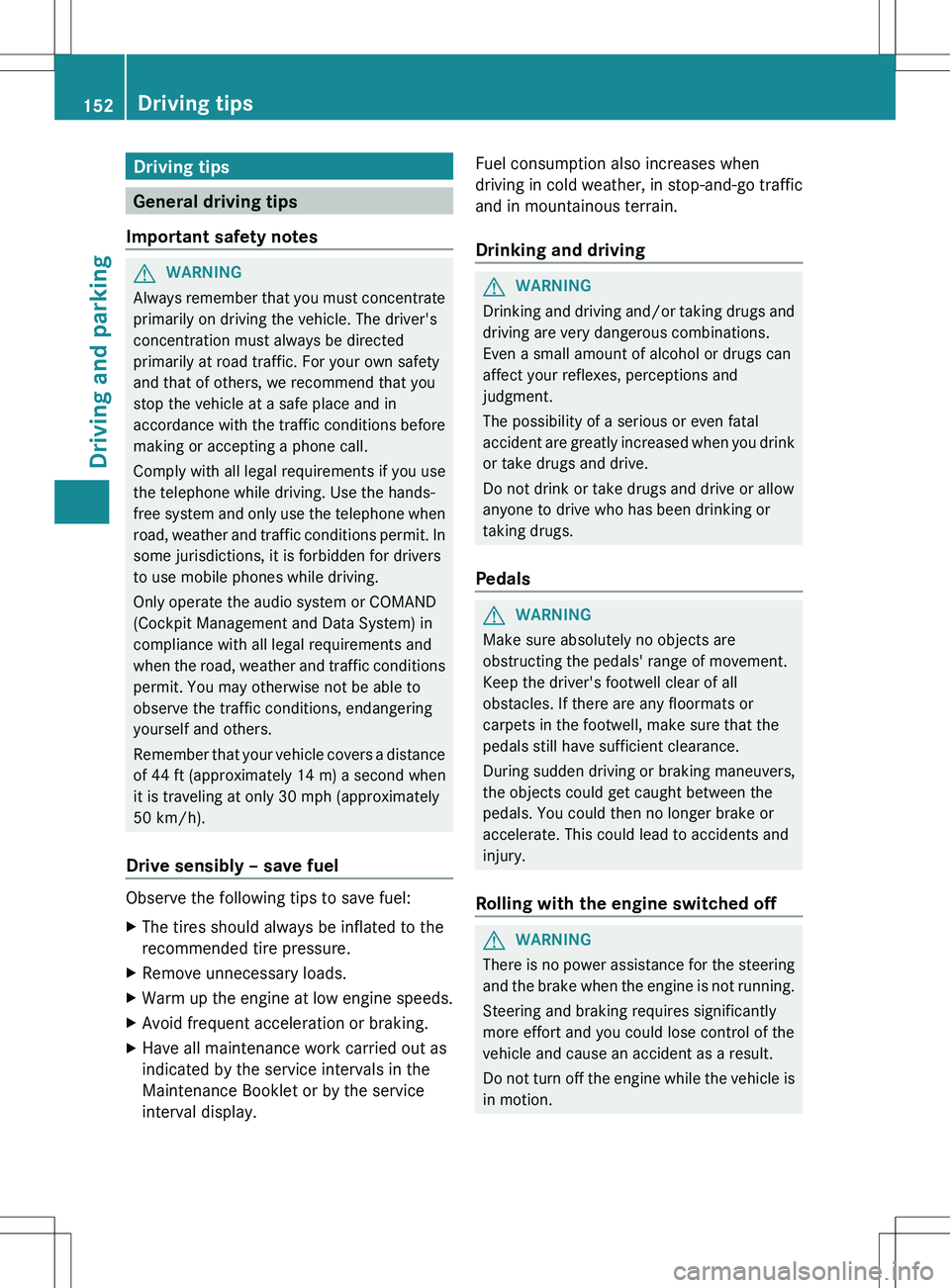
Driving tips
General driving tips
Important safety notes
GWARNING
Always remember that you must concentrate
primarily on driving the vehicle. The driver's
concentration must always be directed
primarily at road traffic. For your own safety
and that of others, we recommend that you
stop the vehicle at a safe place and in
accordance with the traffic conditions before
making or accepting a phone call.
Comply with all legal requirements if you use
the telephone while driving. Use the hands-
free system and only use the telephone when
road, weather and traffic conditions permit. In
some jurisdictions, it is forbidden for drivers
to use mobile phones while driving.
Only operate the audio system or COMAND
(Cockpit Management and Data System) in
compliance with all legal requirements and
when the road, weather and traffic conditions
permit. You may otherwise not be able to
observe the traffic conditions, endangering
yourself and others.
Remember that your vehicle covers a distance
of 44 ft (approximately 14 m) a second when
it is traveling at only 30 mph (approximately
50 km/h).
Drive sensibly – save fuel
Observe the following tips to save fuel:
XThe tires should always be inflated to the
recommended tire pressure.XRemove unnecessary loads.XWarm up the engine at low engine speeds.XAvoid frequent acceleration or braking.XHave all maintenance work carried out as
indicated by the service intervals in the
Maintenance Booklet or by the service
interval display.Fuel consumption also increases when
driving in cold weather, in stop-and-go traffic
and in mountainous terrain.
Drinking and drivingGWARNING
Drinking and driving and/or taking drugs and
driving are very dangerous combinations.
Even a small amount of alcohol or drugs can
affect your reflexes, perceptions and
judgment.
The possibility of a serious or even fatal
accident are greatly increased when you drink
or take drugs and drive.
Do not drink or take drugs and drive or allow
anyone to drive who has been drinking or
taking drugs.
Pedals
GWARNING
Make sure absolutely no objects are
obstructing the pedals' range of movement.
Keep the driver's footwell clear of all
obstacles. If there are any floormats or
carpets in the footwell, make sure that the
pedals still have sufficient clearance.
During sudden driving or braking maneuvers,
the objects could get caught between the
pedals. You could then no longer brake or
accelerate. This could lead to accidents and
injury.
Rolling with the engine switched off
GWARNING
There is no power assistance for the steering
and the brake when the engine is not running.
Steering and braking requires significantly
more effort and you could lose control of the
vehicle and cause an accident as a result.
Do not turn off the engine while the vehicle is
in motion.
152Driving tipsDriving and parking
Page 221 of 336
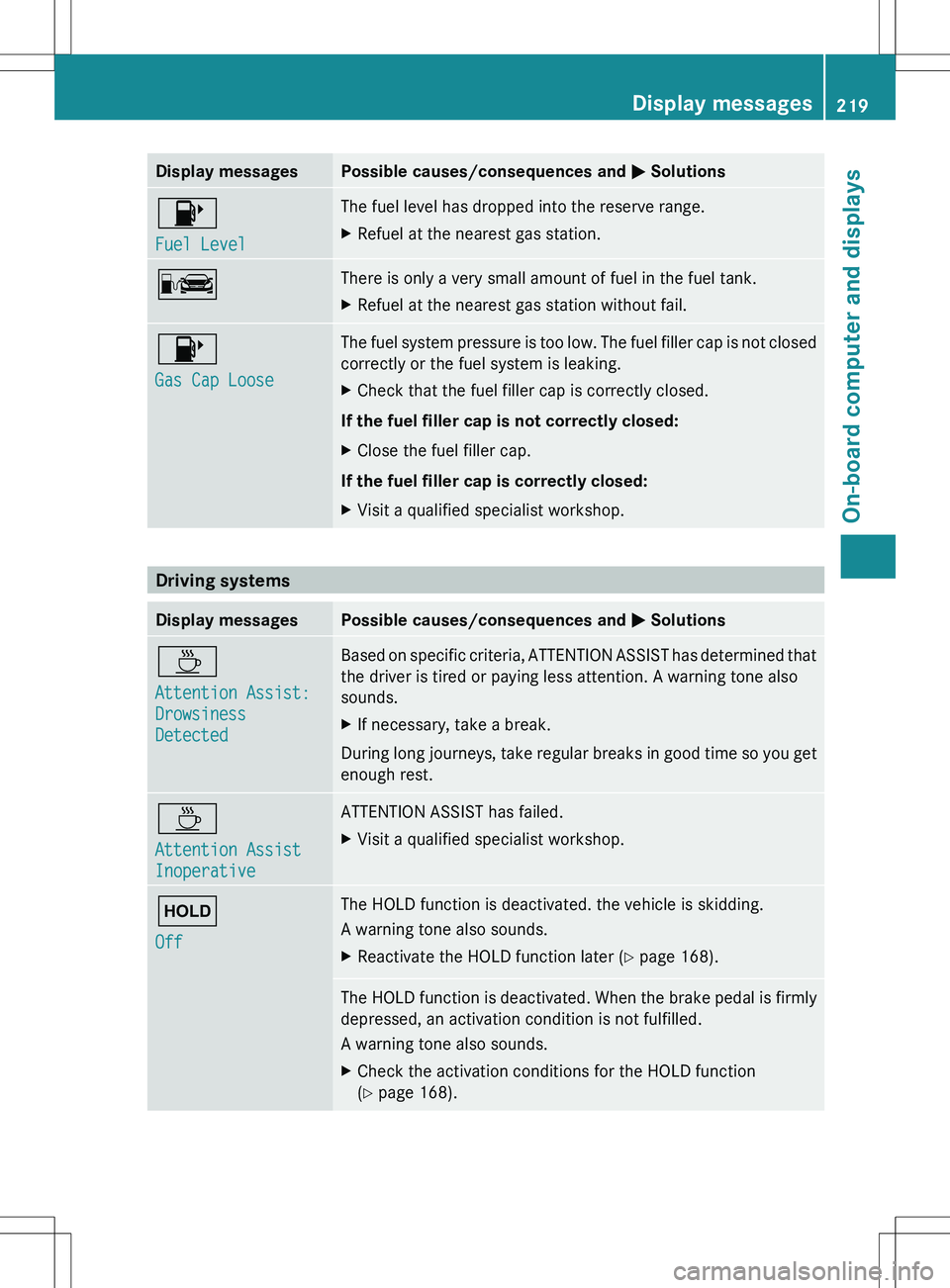
Display messagesPossible causes/consequences and M Solutions8
Fuel LevelThe fuel level has dropped into the reserve range.XRefuel at the nearest gas station.CThere is only a very small amount of fuel in the fuel tank.XRefuel at the nearest gas station without fail.8
Gas Cap LooseThe fuel system pressure is too low. The fuel filler cap is not closed
correctly or the fuel system is leaking.XCheck that the fuel filler cap is correctly closed.
If the fuel filler cap is not correctly closed:
XClose the fuel filler cap.
If the fuel filler cap is correctly closed:
XVisit a qualified specialist workshop.
Driving systems
Display messagesPossible causes/consequences and M SolutionsÀ
Attention Assist:
Drowsiness
DetectedBased on specific criteria, ATTENTION ASSIST has determined that
the driver is tired or paying less attention. A warning tone also
sounds.XIf necessary, take a break.
During long journeys, take regular breaks in good time so you get
enough rest.
À
Attention Assist
InoperativeATTENTION ASSIST has failed.XVisit a qualified specialist workshop.ë
OffThe HOLD function is deactivated. the vehicle is skidding.
A warning tone also sounds.XReactivate the HOLD function later ( Y page 168).The HOLD function is deactivated. When the brake pedal is firmly
depressed, an activation condition is not fulfilled.
A warning tone also sounds.XCheck the activation conditions for the HOLD function
( Y page 168).Display messages219On-board computer and displaysZ
Page 224 of 336
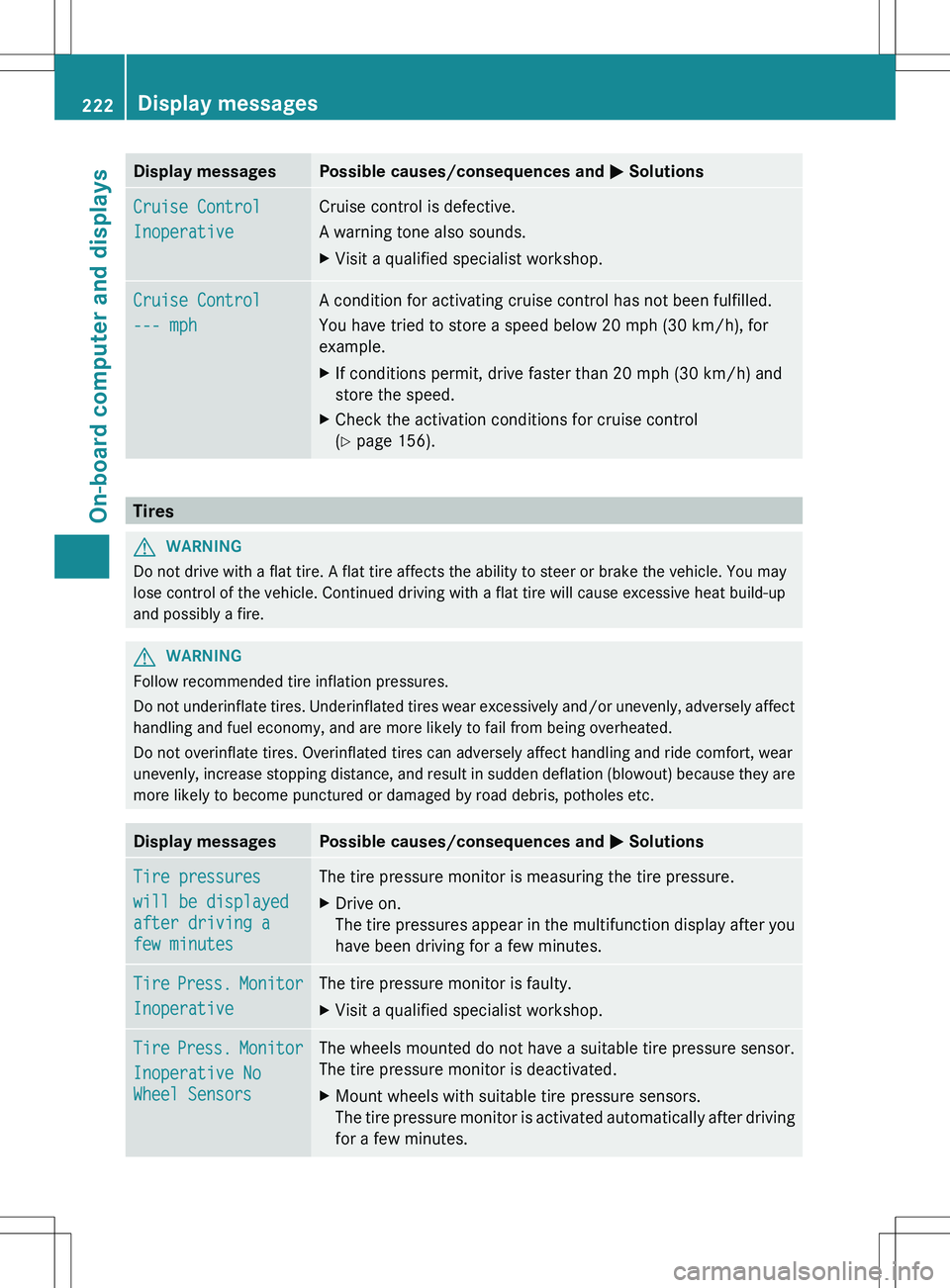
Display messagesPossible causes/consequences and M SolutionsCruise Control
InoperativeCruise control is defective.
A warning tone also sounds.XVisit a qualified specialist workshop.Cruise Control
--- mphA condition for activating cruise control has not been fulfilled.
You have tried to store a speed below 20 mph (30 km/h), for
example.XIf conditions permit, drive faster than 20 mph (30 km/h) and
store the speed.XCheck the activation conditions for cruise control
( Y page 156).
Tires
GWARNING
Do not drive with a flat tire. A flat tire affects the ability to steer or brake the vehicle. You may
lose control of the vehicle. Continued driving with a flat tire will cause excessive heat build-up
and possibly a fire.
GWARNING
Follow recommended tire inflation pressures.
Do not underinflate tires. Underinflated tires wear excessively and/or unevenly, adversely affect
handling and fuel economy, and are more likely to fail from being overheated.
Do not overinflate tires. Overinflated tires can adversely affect handling and ride comfort, wear
unevenly, increase stopping distance, and result in sudden deflation (blowout) because they are
more likely to become punctured or damaged by road debris, potholes etc.
Display messagesPossible causes/consequences and M SolutionsTire pressures
will be displayed
after driving a
few minutesThe tire pressure monitor is measuring the tire pressure.XDrive on.
The tire pressures appear in the multifunction display after you
have been driving for a few minutes.Tire Press. Monitor
InoperativeThe tire pressure monitor is faulty.XVisit a qualified specialist workshop.Tire Press. Monitor
Inoperative No
Wheel SensorsThe wheels mounted do not have a suitable tire pressure sensor.
The tire pressure monitor is deactivated.XMount wheels with suitable tire pressure sensors.
The tire pressure monitor is activated automatically after driving
for a few minutes.222Display messagesOn-board computer and displays