2012 MERCEDES-BENZ SL ROADSTER AUX
[x] Cancel search: AUXPage 9 of 637
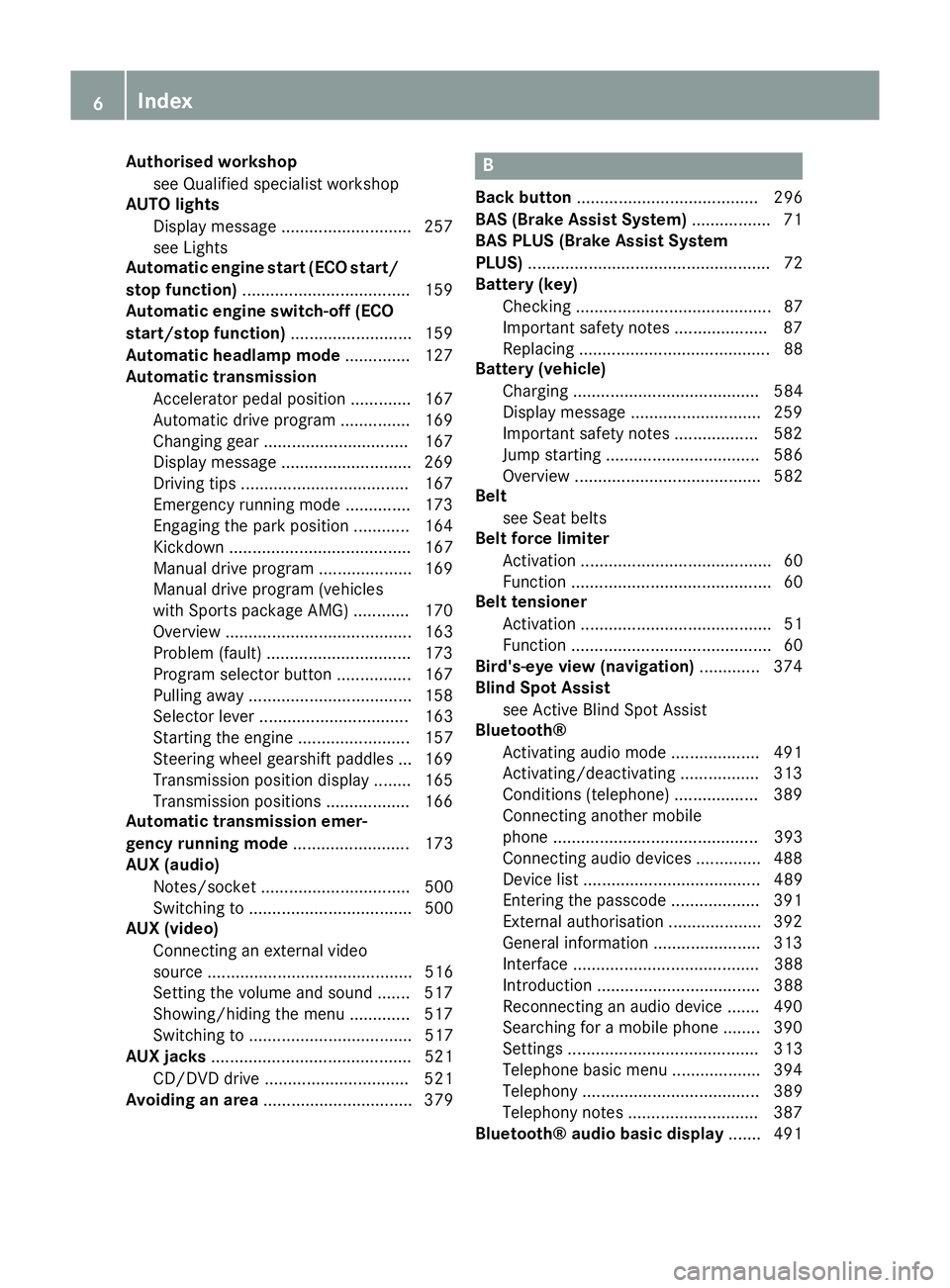
Authorised workshop
see Qualified specialist workshop
AUTO lights
Display message ............................ 257
see Lights
Automatic engine start (ECO start/
stop function) .................................... 159
Automatic engine switch-off (ECO
start/stop function) .......................... 159
Automatic headlamp mode .............. 127
Automatic transmission
Accelerator pedal position ............ .167
Automatic drive program .............. .169
Changing gear ............................... 167
Display message ............................ 269
Driving tips ................................... .167
Emergency running mode .............. 173
Engaging the park position ............ 164
Kickdown ....................................... 167
Manual drive program .................... 169
Manual drive program (vehicles
with Sports package AMG) ............ 170
Overview ........................................ 163
Problem (fault) ............................... 173
Program selector button ................ 167
Pulling away ................................... 158
Selector lever ................................ 163
Starting the engine ........................ 157
Steering wheel gearshift paddle s... 169
Transmission position display ........ 165
Transmission positions .................. 166
Automatic transmission emer-
gency running mode ......................... 173
AUX (audio)
Notes/socket ................................ 500
Switching to ................................... 500
AUX (video)
Connecting an external video
source ............................................ 516
Setting the volume and sound ....... 517
Showing/hiding the menu ............. 517
Switching to ................................... 517
AUX jacks ........................................... 521
CD/DVD drive ............................... 521
Avoiding an area ................................ 379 B
Back button ....................................... 296
BAS (Brake Assist System) ................. 71
BAS PLUS (Brake Assist System
PLUS) .................................................... 72
Battery (key)
Checking .......................................... 87
Important safety notes .................... 87
Replacing ......................................... 88
Battery (vehicle)
Charging ........................................ 584
Display message ............................ 259
Important safety notes .................. 582
Jump starting ................................. 586
Overview ........................................ 582
Belt
see Seat belts
Belt force limiter
Activation ......................................... 60
Function ........................................... 60
Belt tensioner
Activation ......................................... 51
Function ........................................... 60
Bird's-eye view (navigation) ............. 374
Blind Spot Assist
see Active Blind Spot Assist
Bluetooth®
Activating audio mode ................... 491
Activating/deactivating ................. 313
Conditions (telephone) .................. 389
Connecting another mobile
phone ............................................ 393
Connecting audio devices .............. 488
Device list ...................................... 489
Entering the passcode ................... 391
External authorisation .................... 392
General information ....................... 313
Interface ........................................ 388
Introduction ................................... 388
Reconnecting an audio device ....... 490
Searching for a mobile phone ........ 390
Setting s......................................... 313
Telephone basic menu ................... 394
Telephony ...................................... 389
Telephony notes ............................ 387
Bluetooth® audio basic display ....... 4916
Index
Page 25 of 637
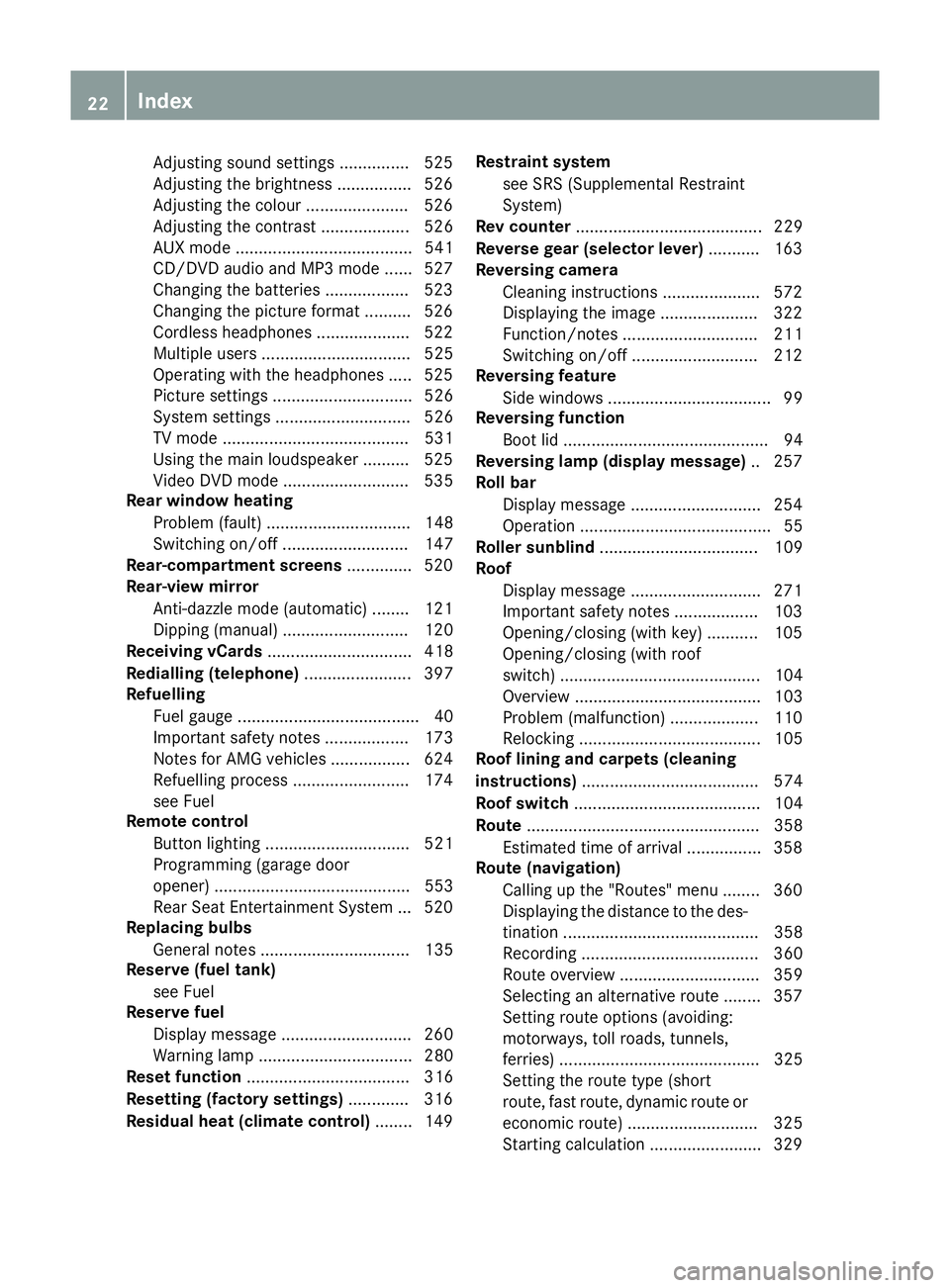
Adjusting sound settings ............... 525
Adjusting the brightness ................ 526
Adjusting the colou r...................... 526
Adjusting the contrast ................... 526
AUX mode ...................................... 541
CD/DVD audio and MP3 mode ...... 527
Changing the batteries .................. 523
Changing the picture format .......... 526
Cordless headphone s.................... 522
Multiple users ................................ 525
Operating with the headphones ..... 525
Picture settings .............................. 526
System settings ............................. 526
TV mode ........................................ 531
Using the main loudspeaker .......... 525
Video DVD mode ........................... 535
Rear window heating
Problem (fault) ............................... 148
Switching on/of f........................... 147
Rear-compartment screens .............. 520
Rear-view mirror
Anti-dazzle mode (automatic) ........ 121
Dipping (manual) ........................... 120
Receiving vCards ............................... 418
Redialling (telephone) ....................... 397
Refuelling
Fuel gaug e....................................... 40
Important safety notes .................. 173
Notes for AMG vehicles ................. 624
Refuelling process ......................... 174
see Fuel
Remote control
Button lighting ............................... 521
Programming (garage door
opener) .......................................... 553
Rear Seat Entertainment System ... 520
Replacing bulbs
General notes ................................ 135
Reserve (fuel tank)
see Fuel
Reserve fuel
Display message ............................ 260
Warning lamp ................................. 280
Reset function ................................... 316
Resetting (factory settings) ............. 316
Residual heat (climate control) ........ 149Restraint system
see SRS (Supplemental Restraint
System)
Rev counter ........................................ 229
Reverse gear (selector lever) ........... 163
Reversing camera
Cleaning instructions ..................... 572
Displaying the image ..................... 322
Function/note s............................. 211
Switching on/of f........................... 212
Reversing feature
Side windows ................................... 99
Reversing function
Boot lid ............................................ 94
Reversing lamp (display message) .. 257
Roll bar
Display message ............................ 254
Operation ......................................... 55
Roller sunblind .................................. 109
Roof
Display message ............................ 271
Important safety notes .................. 103
Opening/closing (with key) ........... 105
Opening/closing (with roof
switch) ........................................... 104
Overview ........................................ 103
Problem (malfunction) ................... 110
Relocking ....................................... 105
Roof lining and carpets (cleaning
instructions) ...................................... 574
Roof switch ........................................ 104
Route .................................................. 358
Estimated time of arrival ................ 358
Route (navigation)
Calling up the "Routes" menu ........ 360
Displaying the distance to the des-tination .......................................... 358
Recording ...................................... 360
Route overview .............................. 359
Selecting an alternative route ........ 357
Setting route options (avoiding:
motorways, toll roads, tunnels,
ferries) ........................................... 325
Setting the route type (short
route, fast route, dynamic route or
economic route) ............................ 325
Starting calculation ........................ 329 22
Index
Page 27 of 637
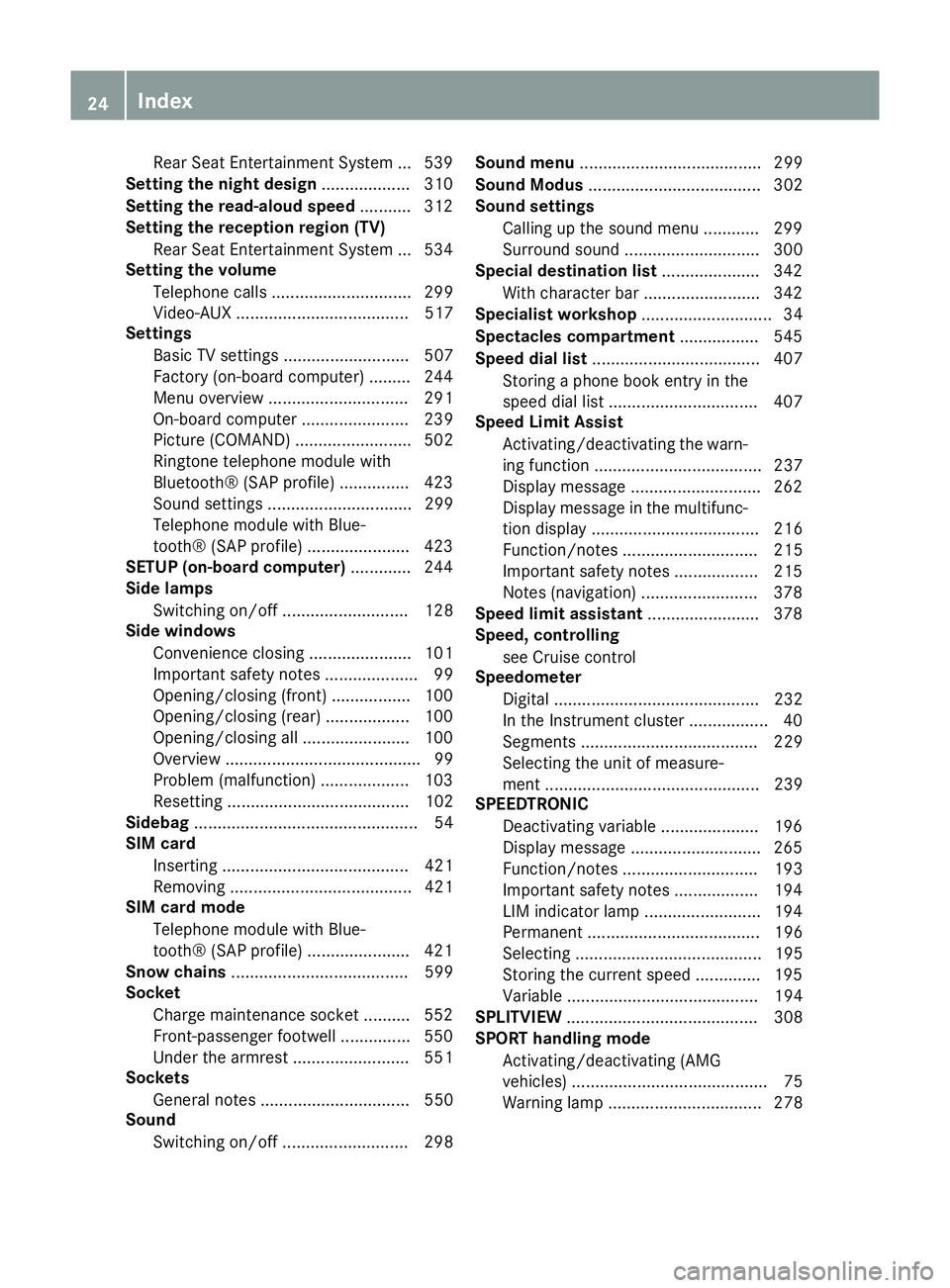
Rear Seat Entertainment Syste
m... 539
Setting the night design ................... 310
Setting the read-aloud speed ........... 312
Setting the reception region (TV)
Rear Seat Entertainment System ... 534
Setting the volume
Telephone calls .............................. 299
Video-AUX ..................................... 517
Settings
Basic TV settings ........................... 507
Factory (on-board computer) ......... 244
Menu overview .............................. 291
On-board computer ....................... 239
Picture (COMAND) ......................... 502
Ringtone telephone module with
Bluetooth® (SAP profile) ............... 423
Sound settings ............................... 299
Telephone module with Blue-
tooth® (SAP profile) ...................... 423
SETUP (on-board computer) ............. 244
Side lamps
Switching on/of f........................... 128
Side windows
Convenience closing ...................... 101
Important safety notes .................... 99
Opening/closing (front) ................. 100
Opening/closing (rear) .................. 100
Opening/closing all ....................... 100
Overview .......................................... 99
Problem (malfunction) ................... 103
Resetting ....................................... 102
Sidebag ................................................ 54
SIM card
Inserting ........................................ 421
Removing ....................................... 421
SIM card mode
Telephone module with Blue-
tooth® (SAP profile) ...................... 421
Snow chains ...................................... 599
Socket
Charge maintenance socket .......... 552
Front-passenger footwell ............... 550
Under the armrest ......................... 551
Sockets
General notes ................................ 550
Sound
Switching on/of f........................... 298 Sound menu
....................................... 299
Sound Modus ..................................... 302
Sound settings
Calling up the sound menu ............ 299
Surround sound ............................. 300
Special destination list ..................... 342
With character bar ......................... 342
Specialist workshop ............................ 34
Spectacles compartment ................. 545
Speed dial list .................................... 407
Storing a phone book entry in the
speed dial list ................................ 407
Speed Limit Assist
Activating/deactivating the warn-ing function .................................... 237
Display message ............................ 262
Display message in the multifunc-
tion display .................................... 216
Function/note s............................. 215
Important safety notes .................. 215
Notes (navigation) ......................... 378
Speed limit assistant ........................ 378
Speed, controlling
see Cruise control
Speedometer
Digital ............................................ 232
In the Instrument cluster ................. 40
Segments ...................................... 229
Selecting the unit of measure-
ment .............................................. 239
SPEEDTRONIC
Deactivating variable ..................... 196
Display message ............................ 265
Function/note s............................. 193
Important safety notes .................. 194
LIM indicator lamp ......................... 194
Permanent ..................................... 196
Selecting ........................................ 195
Storing the current speed .............. 195
Variable ......................................... 194
SPLITVIEW ......................................... 308
SPORT handling mode
Activating/deactivating (AMG
vehicles) .......................................... 75
Warning lamp ................................. 278 24
Index
Page 32 of 637
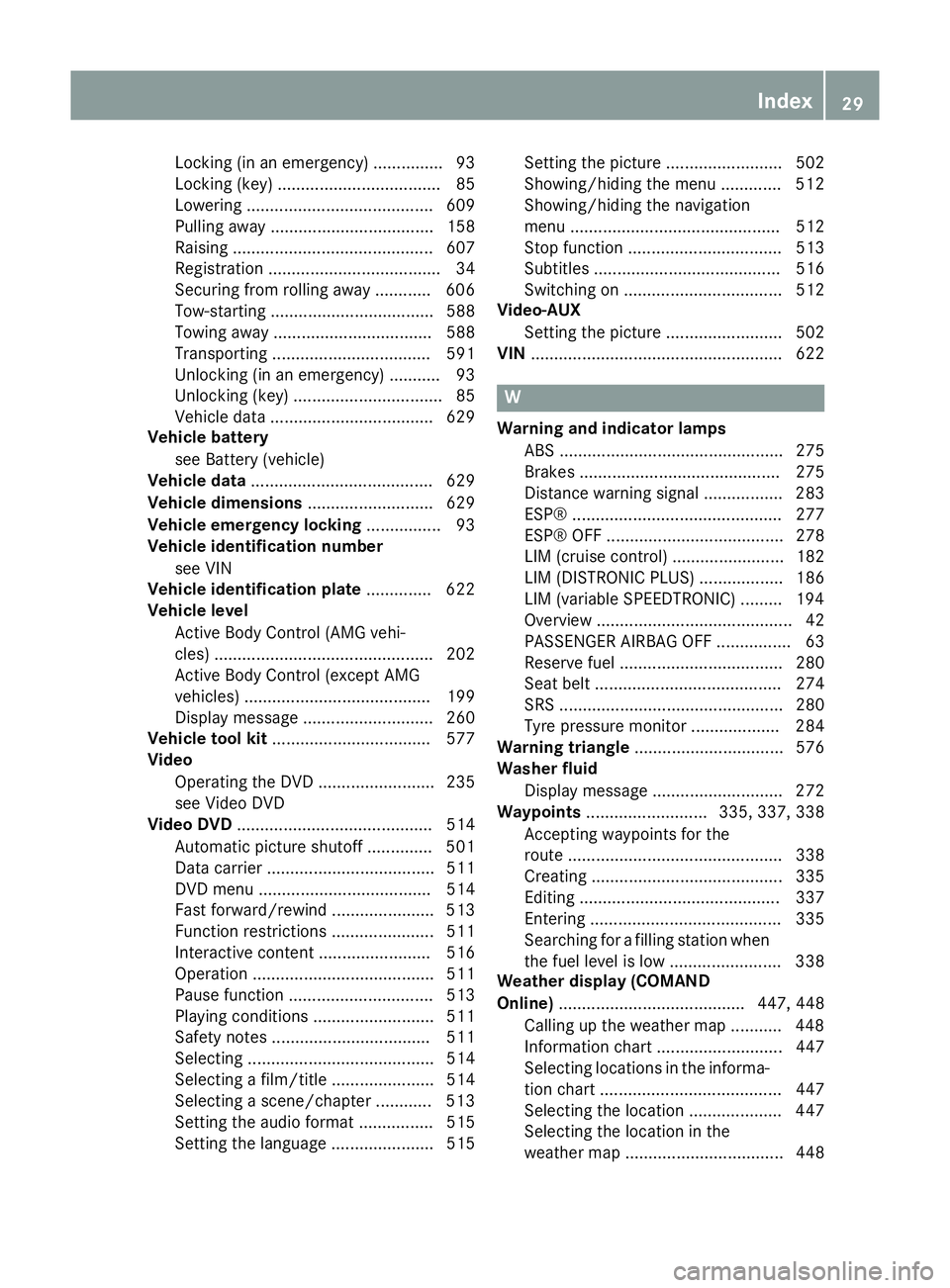
Locking (in an emergency) ............... 93
Locking (key) ................................... 85
Lowering ........................................ 609
Pulling away ................................... 158
Raising ........................................... 607
Registration ..................................... 34
Securing from rolling away ............ 606
Tow-starting ................................... 588
Towing away .................................. 588
Transporting .................................. 591
Unlocking (in an emergency) ........... 93
Unlocking (key) ................................ 85
Vehicle data ................................... 629
Vehicle battery
see Battery (vehicle)
Vehicle data ....................................... 629
Vehicle dimensions ........................... 629
Vehicle emergency locking ................ 93
Vehicle identification number
see VIN
Vehicle identification plate .............. 622
Vehicle level
Active Body Control (AMG vehi-
cles) ............................................... 202
Active Body Control (except AMG
vehicles) ........................................ 199
Display message ............................ 260
Vehicle tool kit .................................. 577
Video
Operating the DVD ......................... 235
see Video DVD
Video DVD .......................................... 514
Automatic picture shutoff .............. 501
Data carrier .................................... 511
DVD menu ..................................... 514
Fast forward/rewind ...................... 513
Function restrictions ...................... 511
Interactive content ........................ 516
Operation ....................................... 511
Pause function ............................... 513
Playing conditions .......................... 511
Safety notes .................................. 511
Selecting ........................................ 514
Selecting a film/title ...................... 514
Selecting a scene/chapter ............ 513
Setting the audio format ................ 515
Setting the language ...................... 515 Setting the picture ......................... 502
Showing/hiding the menu ............. 512
Showing/hiding the navigation
menu ............................................. 512
Stop function ................................. 513
Subtitles ........................................ 516
Switching on .................................. 512
Video-AUX
Setting the picture ......................... 502
VIN ...................................................... 622 W
Warning and indicator lamps ABS ................................................ 275
Brakes ........................................... 275
Distance warning signal ................. 283
ESP® ............................................. 277
ESP® OFF ...................................... 278
LIM (cruise control) ........................ 182
LIM (DISTRONIC PLUS) .................. 186
LIM (variable SPEEDTRONIC) ......... 194
Overview .......................................... 42
PASSENGER AIRBAG OFF ................ 63
Reserve fuel ................................... 280
Seat belt ........................................ 274
SRS ................................................ 280
Tyre pressure monitor ................... 284
Warning triangle ................................ 576
Washer fluid
Display message ............................ 272
Waypoints .......................... 335, 337, 338
Accepting waypoints for the
route .............................................. 338
Creating ......................................... 335
Editing ........................................... 337
Entering ......................................... 335
Searching for a filling station when the fuel level is lo w........................ 338
Weather display (COMAND
Online) ........................................ 447, 448
Calling up the weather map ........... 448
Information chart ........................... 447
Selecting locations in the informa-
tion chart ....................................... 447
Selecting the location .................... 447
Selecting the location in the
weather map .................................. 448 Index
29
Page 176 of 637
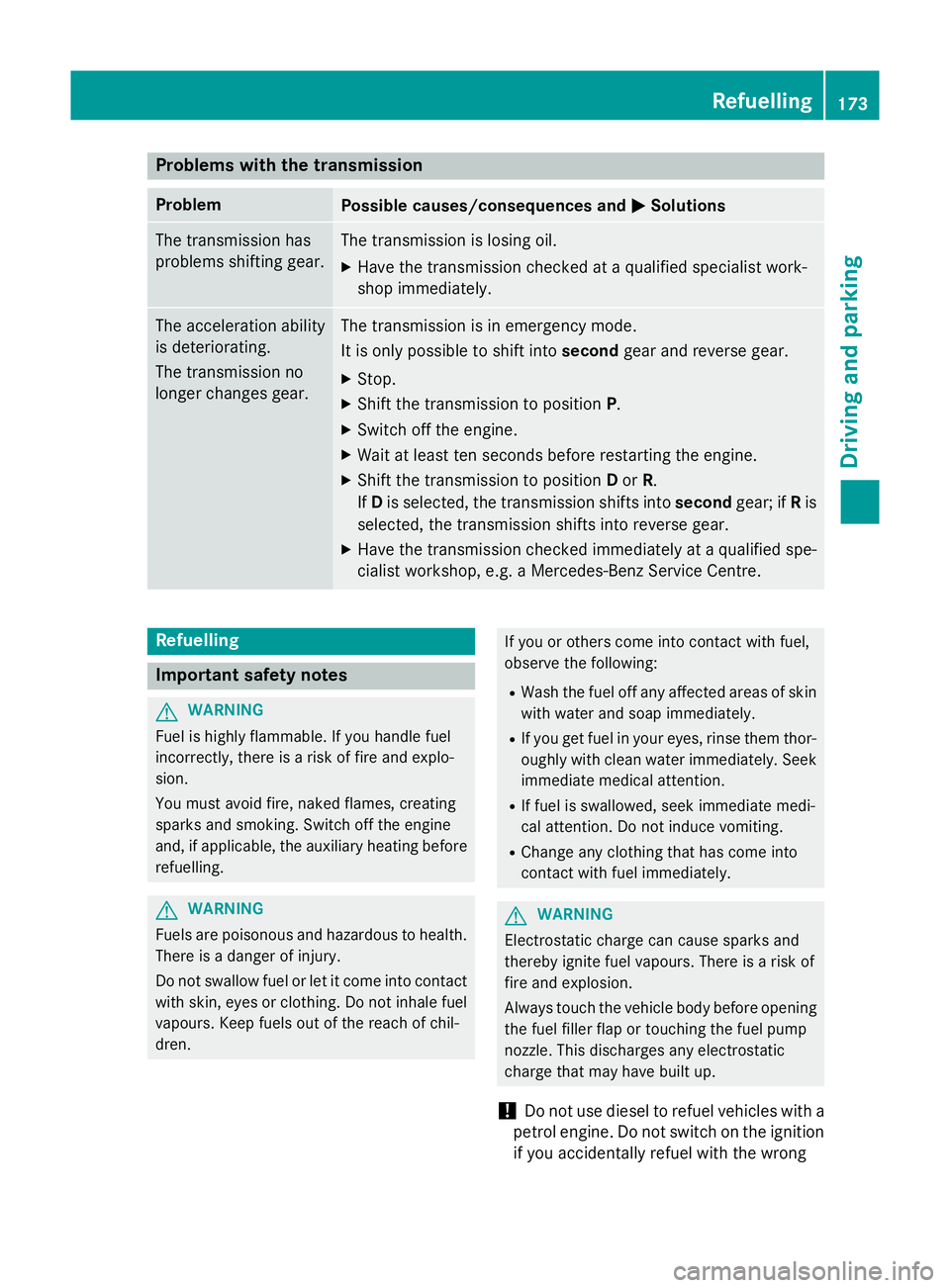
Problems with the transmission
Problem
Possible causes/consequences and
M
MSolutions The transmission has
problems shifting gear. The transmission is losing oil.
X Have the transmission checked at a qualified specialist work-
shop immediately. The acceleration ability
is deteriorating.
The transmission no
longer changes gear. The transmission is in emergency mode.
It is only possible to shift into
secondgear and reverse gear.
X Stop.
X Shift the transmission to position P.
X Switch off the engine.
X Wait at least ten seconds before restarting the engine.
X Shift the transmission to position Dor R.
If D is selected, the transmission shifts into secondgear; ifRis
selected, the transmission shifts into reverse gear.
X Have the transmission checked immediately at a qualified spe-
cialist workshop, e.g. a Mercedes-Benz Service Centre. Refuelling
Important safety notes
G
WARNING
Fuel is highly flammable. If you handle fuel
incorrectly, there is a risk of fire and explo-
sion.
You must avoid fire, naked flames, creating
sparks and smoking. Switch off the engine
and, if applicable, the auxiliary heating before refuelling. G
WARNING
Fuels are poisonous and hazardous to health. There is a danger of injury.
Do not swallow fuel or let it come into contact
with skin, eyes or clothing. Do not inhale fuel
vapours. Keep fuels out of the reach of chil-
dren. If you or others come into contact with fuel,
observe the following:
R Wash the fuel off any affected areas of skin
with water and soap immediately.
R If you get fuel in your eyes, rinse them thor-
oughly with clean water immediately. Seek
immediate medical attention.
R If fuel is swallowed, seek immediate medi-
cal attention. Do not induce vomiting.
R Change any clothing that has come into
contact with fuel immediately. G
WARNING
Electrostatic charge can cause sparks and
thereby ignite fuel vapours. There is a risk of
fire and explosion.
Always touch the vehicle body before opening the fuel filler flap or touching the fuel pump
nozzle. This discharges any electrostatic
charge that may have built up.
! Do not use diesel to refuel vehicles with a
petrol engine. Do not switch on the ignition if you accidentally refuel with the wrong Refuelling
173Driving and parking Z
Page 184 of 637
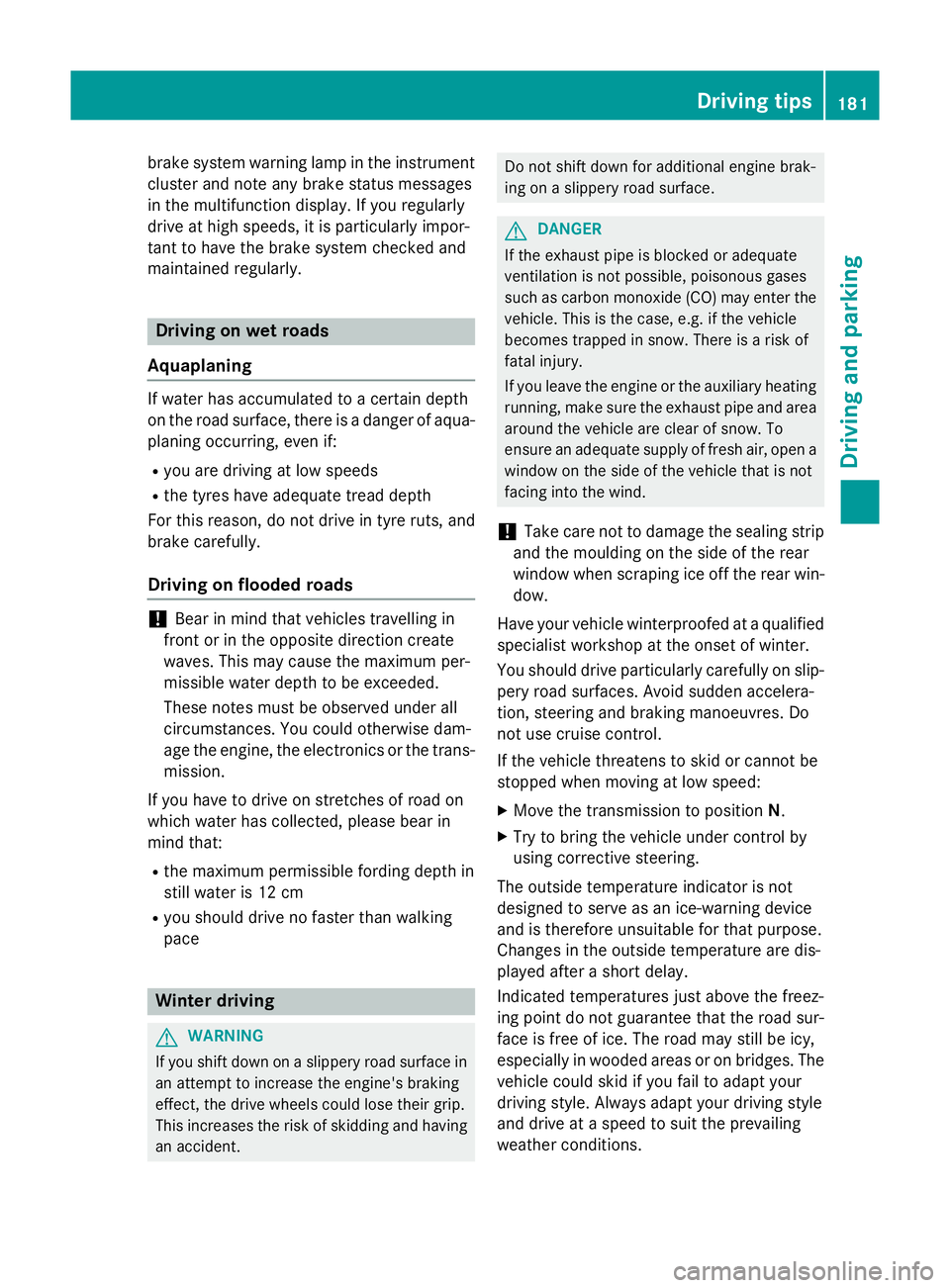
brake system warning lamp in the instrument
cluster and note any brake status messages
in the multifunction display. If you regularly
drive at high speeds, it is particularly impor-
tant to have the brake system checked and
maintained regularly. Driving on wet roads
Aquaplaning If water has accumulated to a certain depth
on the road surface, there is a danger of aqua-
planing occurring, even if:
R you are driving at low speeds
R the tyres have adequate tread depth
For this reason, do not drive in tyre ruts, and
brake carefully.
Driving on flooded roads !
Bear in mind that vehicles travelling in
front or in the opposite direction create
waves. This may cause the maximum per-
missible water depth to be exceeded.
These notes must be observed under all
circumstances. You could otherwise dam-
age the engine, the electronics or the trans- mission.
If you have to drive on stretches of road on
which water has collected, please bear in
mind that:
R the maximum permissible fording depth in
still water is 12 cm
R you should drive no faster than walking
pace Winter driving
G
WARNING
If you shift down on a slippery road surface in an attempt to increase the engine's braking
effect, the drive wheels could lose their grip.
This increases the risk of skidding and having
an accident. Do not shift down for additional engine brak-
ing on a slippery road surface.
G
DANGER
If the exhaust pipe is blocked or adequate
ventilation is not possible, poisonous gases
such as carbon monoxide (CO) may enter the vehicle. This is the case, e.g. if the vehicle
becomes trapped in snow. There is a risk of
fatal injury.
If you leave the engine or the auxiliary heating
running, make sure the exhaust pipe and area
around the vehicle are clear of snow. To
ensure an adequate supply of fresh air, open a window on the side of the vehicle that is not
facing into the wind.
! Take care not to damage the sealing strip
and the moulding on the side of the rear
window when scraping ice off the rear win-
dow.
Have your vehicle winterproofed at a qualified specialist workshop at the onset of winter.
You should drive particularly carefully on slip-
pery road surfaces. Avoid sudden accelera-
tion, steering and braking manoeuvres. Do
not use cruise control.
If the vehicle threatens to skid or cannot be
stopped when moving at low speed:
X Move the transmission to position N.
X Try to bring the vehicle under control by
using corrective steering.
The outside temperature indicator is not
designed to serve as an ice-warning device
and is therefore unsuitable for that purpose.
Changes in the outside temperature are dis-
played after a short delay.
Indicated temperatures just above the freez-
ing point do not guarantee that the road sur-
face is free of ice. The road may still be icy,
especially in wooded areas or on bridges. The vehicle could skid if you fail to adapt your
driving style. Always adapt your driving style
and drive at a speed to suit the prevailing
weather conditions. Driving tips
181Driving and parking Z
Page 237 of 637
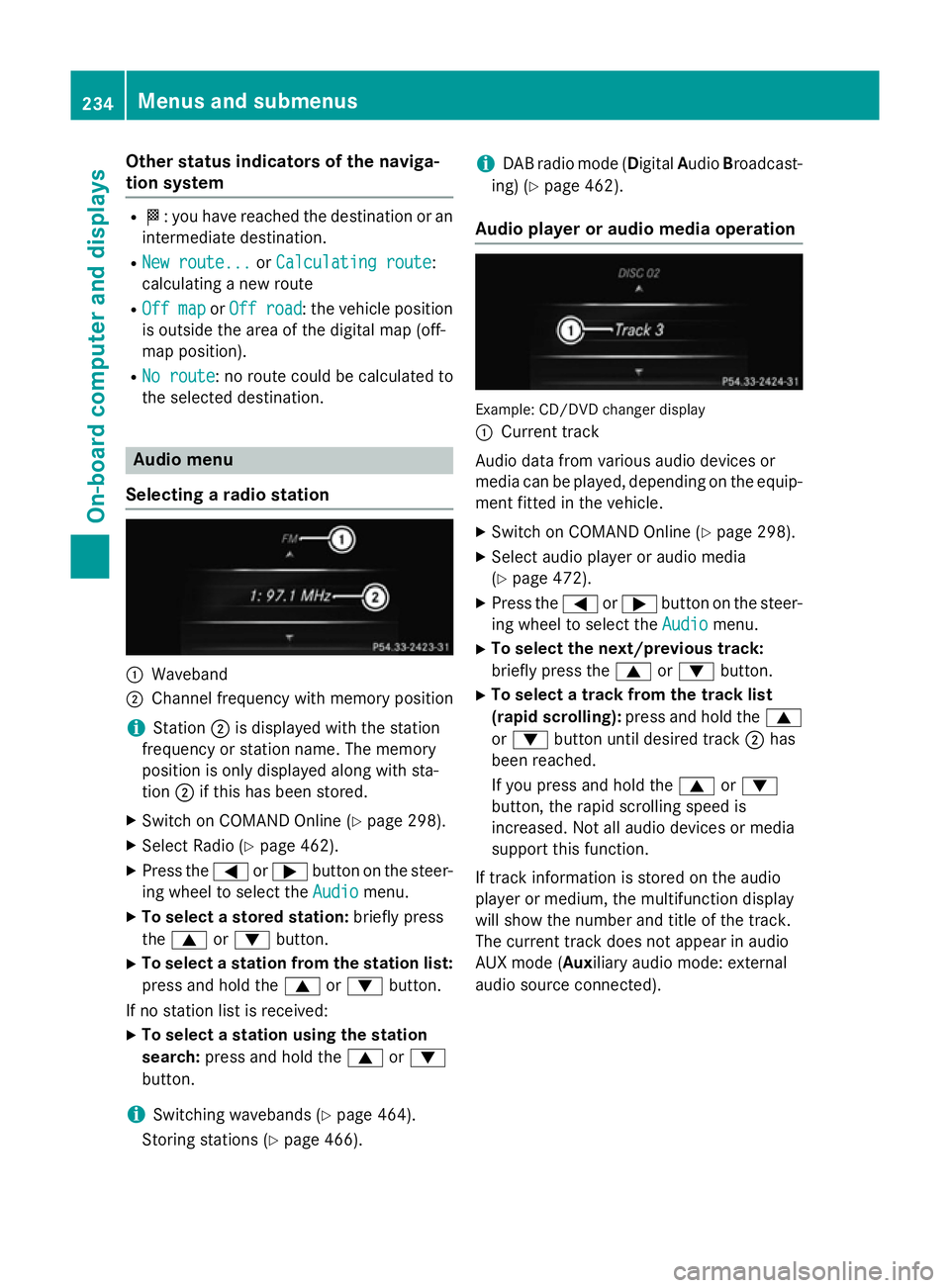
Other status indicators of the naviga-
tion system R
O: you have reached the destination or an
intermediate destination.
R New route...
New route... orCalculating route
Calculating route:
calculating a new route
R Off map
Off map orOff road
Off road : the vehicle position
is outside the area of the digital map (off-
map position).
R No route No route : no route could be calculated to
the selected destination. Audio menu
Selecting a radio station :
Waveband
; Channel frequency with memory position
i Station
;is displayed with the station
frequency or station name. The memory
position is only displayed along with sta-
tion ;if this has been stored.
X Switch on COMAND Online (Y page 298).
X Select Radio (Y page 462).
X Press the =or; button on the steer-
ing wheel to select the Audio
Audio menu.
X To select a stored station: briefly press
the 9 or: button.
X To select a station from the station list:
press and hold the 9or: button.
If no station list is received: X To select a station using the station
search: press and hold the 9or:
button.
i Switching wavebands (Y
page 464).
Storing stations (Y page 466). i
DAB radio mode (Digital
AudioBroadcast-
ing) (Y page 462).
Audio player or audio media operation Example: CD/DVD changer display
:
Current track
Audio data from various audio devices or
media can be played, depending on the equip-
ment fitted in the vehicle.
X Switch on COMAND Online (Y page 298).
X Select audio player or audio media
(Y page 472).
X Press the =or; button on the steer-
ing wheel to select the Audio Audiomenu.
X To select the next/previous track:
briefly press the 9or: button.
X To select a track from the track list
(rapid scrolling): press and hold the 9
or : button until desired track ;has
been reached.
If you press and hold the 9or:
button, the rapid scrolling speed is
increased. Not all audio devices or media
support this function.
If track information is stored on the audio
player or medium, the multifunction display
will show the number and title of the track.
The current track does not appear in audio
AUX mode (Aux iliary audio mode: external
audio source connected). 234
Menus and submenusOn-board computer and displays
Page 272 of 637
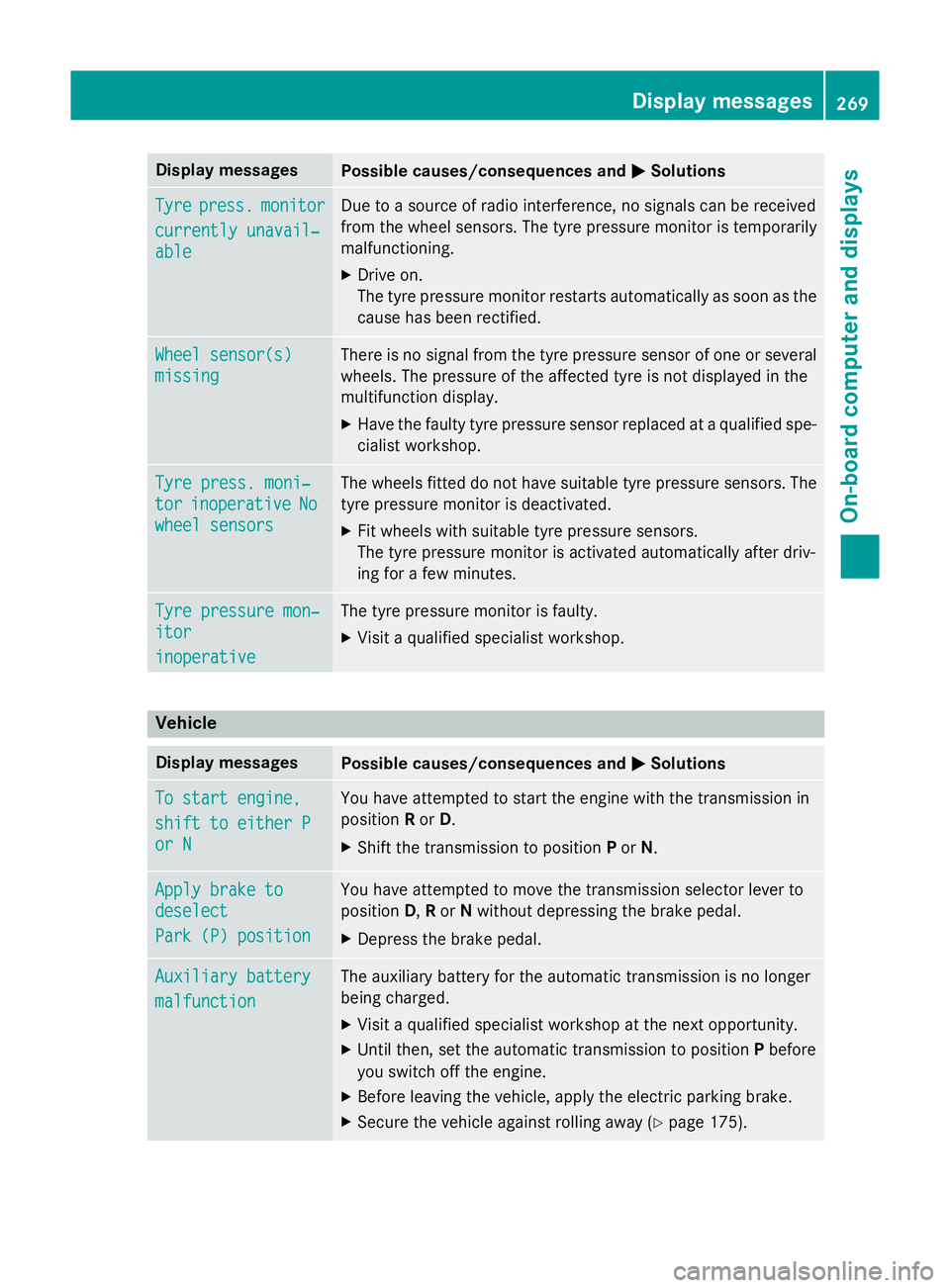
Display messages
Possible causes/consequences and
M
MSolutions Tyre
Tyre
press.
press. monitor
monitor
currently unavail‐
currently unavail‐
able able Due to a source of radio interference, no signals can be received
from the wheel sensors. The tyre pressure monitor is temporarily
malfunctioning.
X Drive on.
The tyre pressure monitor restarts automatically as soon as the
cause has been rectified. Wheel sensor(s) Wheel sensor(s)
missing missing There is no signal from the tyre pressure sensor of one or several
wheels. The pressure of the affected tyre is not displayed in the
multifunction display.
X Have the faulty tyre pressure sensor replaced at a qualified spe-
cialist workshop. Tyre press. moni‐ Tyre press. moni‐
tor tor
inoperative
inoperative No
No
wheel sensors
wheel sensors The wheels fitted do not have suitable tyre pressure sensors. The
tyre pressure monitor is deactivated.
X Fit wheels with suitable tyre pressure sensors.
The tyre pressure monitor is activated automatically after driv-
ing for a few minutes. Tyre pressure mon‐ Tyre pressure mon‐
itor itor
inoperative inoperative The tyre pressure monitor is faulty.
X Visit a qualified specialist workshop. Vehicle
Display messages
Possible causes/consequences and
M
MSolutions To start engine,
To start engine,
shift to either P shift to either P
or N or N You have attempted to start the engine with the transmission in
position
Ror D.
X Shift the transmission to position Por N. Apply brake to Apply brake to
deselect deselect
Park (P) position Park (P) position You have attempted to move the transmission selector lever to
position
D,Ror Nwithout depressing the brake pedal.
X Depress the brake pedal. Auxiliary battery Auxiliary battery
malfunction malfunction The auxiliary battery for the automatic transmission is no longer
being charged.
X Visit a qualified specialist workshop at the next opportunity.
X Until then, set the automatic transmission to position Pbefore
you switch off the engine.
X Before leaving the vehicle, apply the electric parking brake.
X Secure the vehicle against rolling away (Y page 175). Display
messages
269On-board computer and displays Z