2012 MERCEDES-BENZ R-Class climate settings
[x] Cancel search: climate settingsPage 12 of 368

Fuel filler flapEmergency release ........................158
Opening/closing ............................ 158
Fuel filter (display message) ............ 228
Fuel level Calling up the range (on-board
computer) ...................................... 211
Fuel tank
Capacity ........................................ 355
Problem (malfunction) ...................160
Fuse allocation chart (vehicle tool
kit) ...................................................... 296
Fuses Allocation chart ............................. 317
Before changing ............................. 317
Dashboard fuse box .......................318
Engine emergency stop .................319
Fuse box in the cargo
compartment ................................. 318
Fuse box in the engine
compartment ................................. 318
Important safety notes ..................317
G
Garage door opener Clearing the memory .....................278
Notes ............................................. 275
Opening/closing the garage door ..278
Programming (button in the rear-
view mirror) ................................... 276
Gasoline ............................................. 157
Gear or selector lever (cleaning
guidelines) ......................................... 293
Genuine Mercedes-Benz parts ......... 352
Glove box ........................................... 249
GTW (Gross Trailer Weight)
(definition) ......................................... 344
H
Handbrake see Parking brake
Hazard warning lamps ...................... 117
Headlamp cleaning system Notes ............................................. 360
Headlamp delayed switch-off
see Exterior lighting delayed switch-off
Headlamps
Adding fluid to cleaning system .....285
Cleaning system (function) ............117
Misting up ...................................... 118
see Automatic headlamp mode
Head restraints
Adjusting ......................................... 99
Adjusting (electrically) .....................99
Adjusting (manually) ........................99
Adjusting (rear) .............................. 100
Installing/removing (rear) ..............100
Luxury .............................................. 99
see NECK-PRO head restraints/
NECK-PRO luxury head restraints
Heating
see Climate control
High-beam headlamps
Changing bulbs .............................. 122
Display message ............................ 223
Switching on/off ........................... 117
Hill start assist .................................. 147
Hood Closing ........................................... 283
Display message ............................ 235
Opening ......................................... 282
Hydroplaning ..................................... 168
I
Ignition lock see SmartKey positions
Immobilizer .......................................... 68
Indicator and warning lamps DISTRONIC .................................... 245
Indicator lamps
see Warning and indicator lamps
Insect protection on the radiator .... 283
Instrument cluster Overview .......................................... 29
Selecting the language (on-board
computer) ...................................... 206
Settings ......................................... 205
Warning and indicator lamps ...........30
Instrument cluster lighting ................ 29
Instrument lighting see Instrument cluster lighting
Interior lighting
Automatic control ..........................119
10Index
Page 132 of 368

Useful information
i This Operator's Manual describes all
models and all standard and optional
equipment of your vehicle available at the
time of publication of the Operator's
Manual. Country-specific differences are
possible. Please note that your vehicle may
not be equipped with all features
described. This also applies to safety-
related systems and functions.
i Please read the information on qualified
specialist workshops ( Y page 24).
Overview of climate control systems
Important safety notes
GWARNING
Severe conditions (e.g. strong air pollution)
may require replacement of the filter before
its scheduled replacement interval. A clogged
filter will reduce the air volume to the interior
and the windows could fog up, impairing
visibility and endangering you and others.
Have a blocked filter replaced at a Mercedes-
Benz Center as soon as possible.
GWARNING
Follow the recommended settings for heating
and cooling given on the following pages.
Otherwise, the windows could fog up,
impairing visibility and endangering you and
others.
The automatic climate control 13
adjusts the
temperature and the humidity of the vehicle
interior and filters undesired substances from
the air.
The automatic climate control 13
is only
operational when the engine is running. 14
Optimum operation is only achieved if you
drive with the side windows and sliding
sunroof/panorama roof with power tilt/
sliding panel closed.
i Ventilate the vehicle for a brief period
during warm weather, e.g. using the
convenience opening feature ( Y page 87).
This will speed up the cooling process and
the desired vehicle interior temperature
will be reached more quickly.
i The integrated filter can filter out most
particles of dust and completely filters out
pollen. A clogged filter reduces the amount
of air supplied to the vehicle interior. For
this reason, you should always observe the
interval for replacing the filter, which is
specified in the Service Booklet. As it
depends on environmental conditions, e.g.
heavy air pollution, the interval may be
shorter than stated in the Service Booklet.13 Canada only.
14 Automatic climate control: the residual heat function can only be activated/deactivated when the ignition
is switched off.130Overview of climate control systemsClimate control
Page 136 of 368

HTo reduce the airflow (Y page 138)ITo switch the rear window defroster on/off ( Y page 139)JTo activate/deactivate air-recirculation mode ( Y page 140)KInterior temperature sensorLTo switch climate control on/off ( Y page 134) Rear control panelMTo increase the airflow ( Y page 138)NTo set the temperature ( Y page 137)OTo set the rear-compartment climate control to automatic ( Y page 136)PTo direct the airflow through the rear air vents ( Y page 138)QTo direct the airflow through the footwell vents ( Y page 138)RTo switch rear-compartment climate control on/off ( Y page 134)STo reduce the airflow ( Y page 138)Notes on using 3-zone automatic
climate control
The following contains instructions and
recommendations to enable you to get the
most out of your automatic climate control.
R Activate climate control using the à and
Á buttons. The indicator lamps in the
à and Á buttons light up.
R Set the temperature to 72 ‡ (22 †).
R Only use the "defrosting" function briefly
until the windshield is clear again.
R Only use "air-recirculation" mode briefly,
e.g. if there are unpleasant outside odors
or when in a tunnel. The windows could
otherwise fog up as, in air-recirculation
mode, no fresh air is drawn into the vehicle.
R Use the MONO function if you want to
adopt the temperature and air distribution
settings from the driver's side for all
climate zones. The indicator lamp in the
º button lights up.
R Use the residual heat function if you want
to heat or ventilate the vehicle interior
when the ignition is switched off. The
"residual heat" function can only be
activated or deactivated with the ignition
switched off.Operating the climate control system
Activating/deactivating climate
control
Important information
GWARNING
When the climate control system is
deactivated, the outside air supply and
circulation are also deactivated. Only choose
this setting for a short time. Otherwise the
windows could fog up, impairing visibility and
endangering you and others.
i Switch on climate control primarily using
the à button ( Y page 136).
134Operating the climate control systemClimate control
Page 137 of 368

Switching the front climate control on/
off using the front control panelXTurn the SmartKey to position 2 in the
ignition lock.XTo switch on: press the à button.
The indicator lamp in the à button lights
up. Airflow and air distribution are set to
automatic mode.
or
XPress the ^ button.
The indicator lamp in the ^ button goes
out. The previously selected settings come
into effect again.XTo switch off: press the ^ button.
The indicator lamp in the ^ button lights
up.
Switching the rear-compartment
climate control on/off using the front
control panel
2-zone automatic climate control
XTurn the SmartKey to position 2 in the
ignition lock.XTo switch on/off: press the ± button.
The indicator lamp in the ± button lights
up or goes out.
3-zone automatic climate control
USA only:
XTurn the SmartKey to position 2 in the
ignition lock.XTo switch on/off: press the ± button.
The indicator lamp in the ± button lights
up or goes out.
Canada only:
XTurn the SmartKey to position 2 in the
ignition lock.XTo switch on: press the Y button.
ON and MODE are shown in the automatic
climate control display behind the Y
symbol. The MODE display goes out after
three seconds. The display switches back
to the standard display.XTo switch off: press the Y button.
MODE is shown in the display behind the
Y symbol.XPress button ^.
OFF is shown in the display behind the
Y symbol.
Switching the rear-compartment
climate control on/off using the rear
control panel
3-zone automatic climate control
XTurn the SmartKey to position 2 in the
ignition lock.XSwitch on automatic climate control using
the front control panel.XTo switch on: press the à button.
The indicator lamp in the à button lights
up.XTo switch off: press the ^ button.
The indicator lamp in the ^ button lights
up.
Activating/deactivating the cooling
with air dehumidification function
Important information
The cooling with air dehumidification function
is only available when the engine is running.
The air inside the vehicle is cooled and
dehumidified according to the temperature
selected.
GWARNING
If you switch off the cooling function, the
vehicle will not be cooled when weather
conditions are warm. The windows can fog up
more quickly. Window fogging may impair
visibility and endanger you and others.
Condensation may drip from the underside of
the vehicle when it is in cooling mode. This is
normal and not a sign that there is a
malfunction.
Operating the climate control system135Climate controlZ
Page 139 of 368

XTo deactivate: press the K or I
button.
Automatic airflow is deactivated and the
airflow is controlled according to the level
set. Automatic air distribution remains
activated.
or
XPress one of the M or O buttons.
Automatic air distribution is deactivated.
Air distribution is controlled according to
the position set. Automatic airflow remains
activated.
Setting the temperature
2-zone automatic climate control
Different temperatures can be set for the
driver's and front-passenger sides.
XTurn the SmartKey to position 2 in the
ignition lock.XTo increase/reduce: turn controls : and
C clockwise or counter-clockwise
( Y page 131).
Only change the temperature setting in
small increments. Start at 72 ‡ (22 †).
3-zone automatic climate control
Automatic climate control climate zones
You can select different temperature settings
for the driver's and front-passenger sides as
well as for the rear compartment.
XTo increase/reduce the front-
compartment temperature using the
front control unit: turn the SmartKey in
the ignition lock to position 2.XTurn controls : and C15
/E 16
clockwise
or counter-clockwise ( Y page 132).
Only change the temperature setting in
small increments. Start at 72 ‡ (22 †).
USA only:
XTo increase/reduce the rear-
compartment temperature using the
front control unit: turn the SmartKey in
the ignition lock to position 2.XPress the ± button.XTurn control C clockwise or counter-
clockwise ( Y page 132).
Only change the temperature setting in
small increments. Start at 72 ‡ (22 †).
Canada only:
XTo increase/reduce the rear-
compartment temperature using the
front control unit: turn the SmartKey in
the ignition lock to position 2.XPress the Y button.
The display changes to rear-compartment
climate control.XTurn control E clockwise or counter-
clockwise ( Y page 132).
Only change the temperature setting in
small increments. Start at 72 ‡ (22 †).
i To return to the standard display, press
the Y button.
i The rear display changes to the standard
display automatically after three seconds.
XTo increase/reduce the temperature in
the rear compartment using the rear
control panel: turn the SmartKey in the
ignition lock to position 2.XTurn control N15
/R 16
clockwise or
counter-clockwise ( Y page 132).15
USA only.
16 Canada only.Operating the climate control system137Climate controlZ
Page 140 of 368
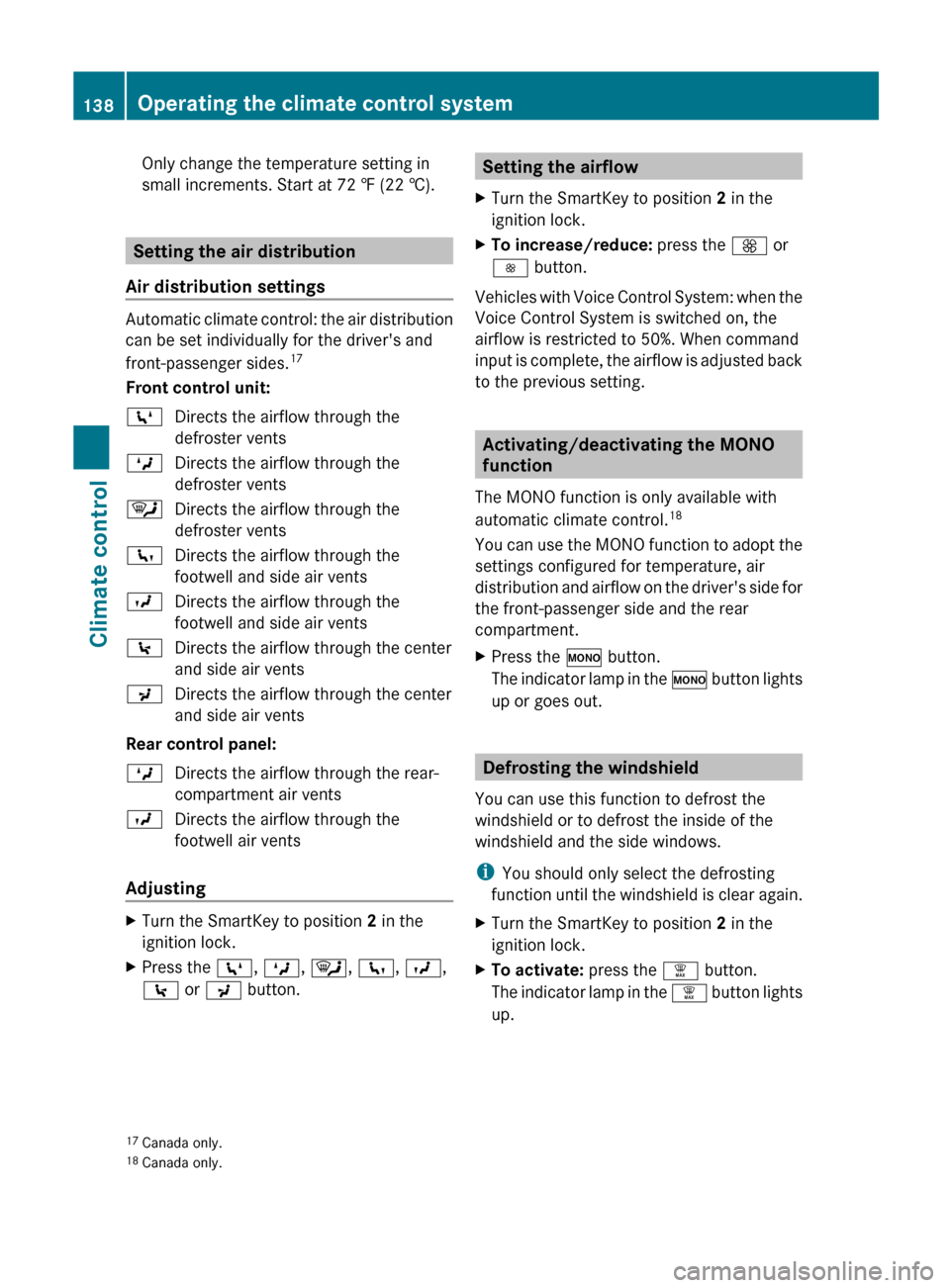
Only change the temperature setting in
small increments. Start at 72 ‡ (22 †).
Setting the air distribution
Air distribution settings
Automatic climate control: the air distribution
can be set individually for the driver's and
front-passenger sides. 17
Front control unit:
ZDirects the airflow through the
defroster ventsMDirects the airflow through the
defroster vents¯Directs the airflow through the
defroster ventscDirects the airflow through the
footwell and side air ventsODirects the airflow through the
footwell and side air vents\Directs the airflow through the center
and side air ventsPDirects the airflow through the center
and side air vents
Rear control panel:
MDirects the airflow through the rear-
compartment air ventsODirects the airflow through the
footwell air vents
Adjusting
XTurn the SmartKey to position 2 in the
ignition lock.XPress the Z, M , ¯ , c , O ,
\ or P button.Setting the airflowXTurn the SmartKey to position 2 in the
ignition lock.XTo increase/reduce: press the K or
I button.
Vehicles with Voice Control System: when the
Voice Control System is switched on, the
airflow is restricted to 50%. When command
input is complete, the airflow is adjusted back
to the previous setting.
Activating/deactivating the MONO
function
The MONO function is only available with
automatic climate control. 18
You can use the MONO function to adopt the
settings configured for temperature, air
distribution and airflow on the driver's side for
the front-passenger side and the rear
compartment.
XPress the º button.
The indicator lamp in the º button lights
up or goes out.
Defrosting the windshield
You can use this function to defrost the
windshield or to defrost the inside of the
windshield and the side windows.
i You should only select the defrosting
function until the windshield is clear again.
XTurn the SmartKey to position 2 in the
ignition lock.XTo activate: press the ¦ button.
The indicator lamp in the ¦ button lights
up.17 Canada only.
18 Canada only.138Operating the climate control systemClimate control
Page 141 of 368

The climate control system switches to the
following functions:
R cooling with air dehumidification on
R high airflow 19
R high temperature 19
R air distribution to the windshield and
front side windows
R air-recirculation mode offXTo switch off: press the ¦ button.
The indicator lamp in the ¦ button goes
out. The previously selected settings come
into effect again. The cooling with air
dehumidification function remains on. Air-
recirculation mode remains deactivated.
or
XPress the ^ button.
or
XPress the à button.
or
XTurn the temperature control clockwise or
counter-clockwise.
or
XPress the K or I button.
Defrosting the windows
Windows fogged up on the inside
XActivate the cooling with air
dehumidification function Á.XActivate automatic mode Ã.XIf the windows continue to fog up, activate
the defrosting function ( Y page 138).
i
You should only select this setting until
the windshield is clear again.
Windows fogged up on the outsideXSwitch on the windshield wipers.XPress the P/\ 20
or O /c 20
air distribution button.
i You should only select this setting until
the windshield is clear again.
Rear window defroster
Activating/deactivating
GWARNING
Any accumulation of snow and ice should be
removed from the rear window before driving.
Visibility could otherwise be impaired,
endangering you and others.
The rear window defroster has a high current
draw. You should therefore switch it off as
soon as the window is clear as it only switches
off automatically after several minutes.
If the battery voltage is too low, the rear
window defroster may switch off.
XTurn the SmartKey to position 2 in the
ignition lock.XPress the ª button.
The indicator lamp in the ª button lights
up or goes out.
Problems with the rear window
defroster
If the indicator lamp in the ª rear window
defroster button flashes, the on-board
voltage is too low or the roof is open. The rear
window defroster has deactivated itself
prematurely or cannot be activated.
XSwitch off any consumers that are not
required, e.g. reading lamps or interior
lighting.
When the battery is sufficiently charged,
the rear window defroster is activated
again automatically.19 Depending on the outside temperature.
20 Canada only.Operating the climate control system139Climate controlZ