2012 MERCEDES-BENZ R-Class tailgate
[x] Cancel search: tailgatePage 18 of 368

Door central locking/unlocking .......72
Important safety notes ....................72
Loss ................................................. 78
Mechanical key ................................ 75
Positions (ignition lock) .................145
Problem (malfunction) .....................78
Starting the engine ........................146
Snow chains .............................. 169, 325
Sockets 2nd row of seats ............................ 268
Center console .............................. 268
Front-passenger footwell ...............268
Luggage compartment ...................268
Points to observe before use .........267
Spare wheel
Notes/data .................................... 349
Storage location ............................ 297
Stowing .......................................... 298
see Emergency spare wheel
Specialist workshop ............................ 24
Speed, controlling see Cruise control
Speedometer
Additional speedometer (on-
board computer) ............................ 202
In the Instrument cluster .................29
Segments ...................................... 199
Selecting the unit of
measurement ................................ 205
see Instrument cluster
SRS (Supplemental Restraint
System) Display message ............................ 218
Introduction ..................................... 38
Warning lamp ................................. 243
Warning lamp (function) ................... 38
Standing lamps
Changing bulbs .............................. 122
Display message ............................ 224
Switching on/off ........................... 114
Starting (engine) ................................ 146
Station see Radio
Steering (display message) .............. 235
Steering wheel Adjusting (electrically) ...................108
Adjusting (manually) ......................107
Button overview ............................... 31Buttons (on-board
computer) ...................................... 199
Important safety notes ..................107
Paddle shifters ............................... 153
Steering wheel heating ..................108
Storing settings (memory
function) ........................................ 112
Steering wheel (cleaning
instructions) ...................................... 293
Steering wheel heating Indicator lamp (malfunction) ..........108
Switching on/off ........................... 108
Steering wheel paddle shifters ........ 153
Stowage compartments 3rd row of seats ............................. 250
Armrest (under) ............................. 250
Center air vents (2nd row of
seats) ............................................. 250
Center console (2nd row of seats) . 250
Glove box ....................................... 249
Parcel net ...................................... 251
Stowage space
Center console .............................. 249
Cup holders ................................... 262
Important safety information .........248
Summer opening
see Convenience opening feature
Summer tires ..................................... 324
Sun visor ............................................ 264
Supplement Restraint System see SRS (Supplemental Restraint
System)
Surround lighting (on-board
computer) .......................................... 207
Switching air-recirculation mode
on/off ................................................. 140
Switching off the alarm (ATA) ............ 69
T
Tachometer ........................................ 198
Tailgate Display message ............................ 235
Important safety notes ....................81
Limiting the opening angle ...............85
Opening/closing (automatically
from inside) ...................................... 84
16Index
Page 20 of 368
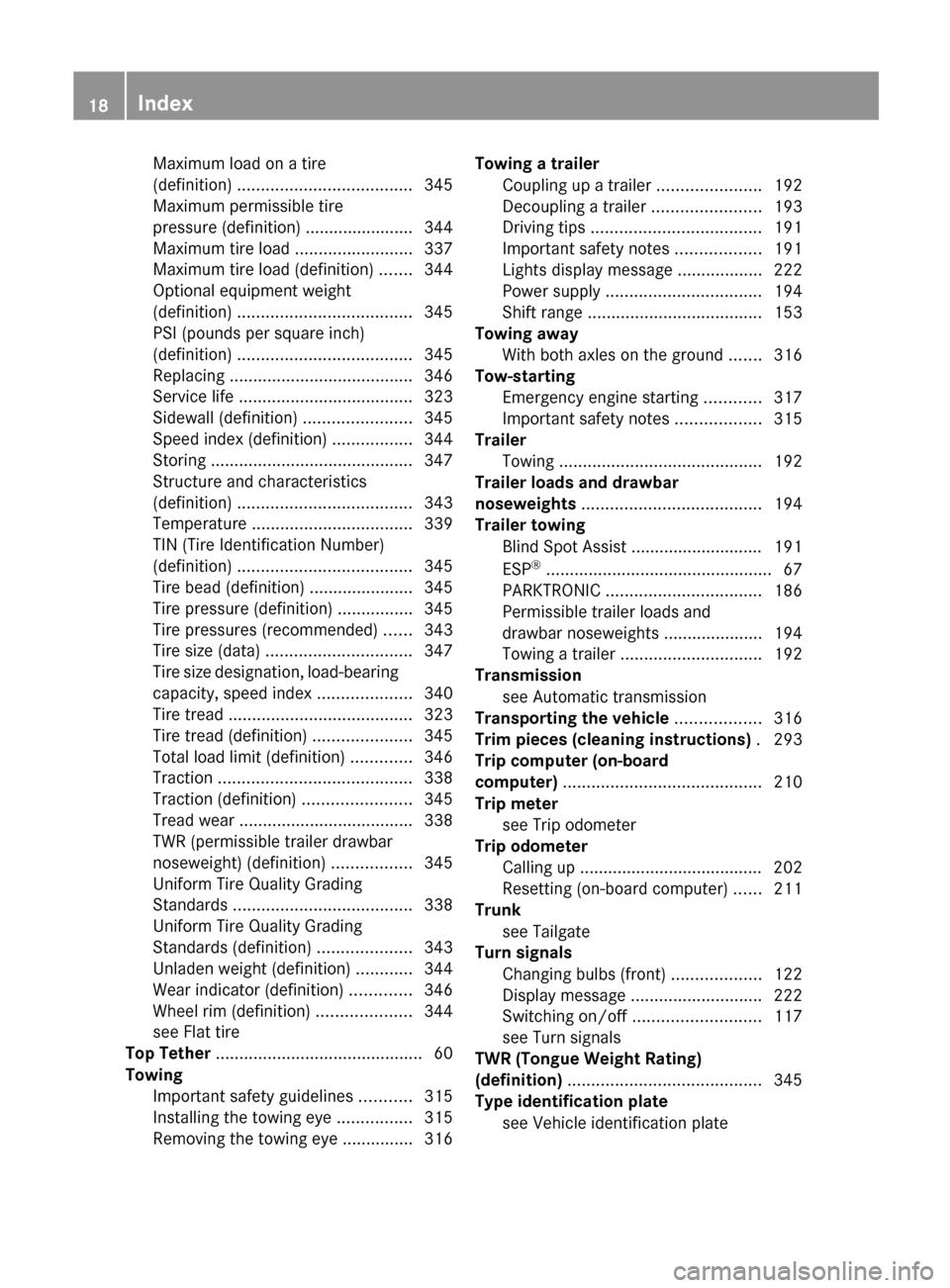
Maximum load on a tire
(definition) ..................................... 345
Maximum permissible tire
pressure (definition) ....................... 344
Maximum tire load .........................337
Maximum tire load (definition) .......344
Optional equipment weight
(definition) ..................................... 345
PSI (pounds per square inch)
(definition) ..................................... 345
Replacing ....................................... 346
Service life ..................................... 323
Sidewall (definition) .......................345
Speed index (definition) .................344
Storing ........................................... 347
Structure and characteristics
(definition) ..................................... 343
Temperature .................................. 339
TIN (Tire Identification Number)
(definition) ..................................... 345
Tire bead (definition) ......................345
Tire pressure (definition) ................345
Tire pressures (recommended) ......343
Tire size (data) ............................... 347
Tire size designation, load-bearing
capacity, speed index ....................340
Tire tread ....................................... 323
Tire tread (definition) .....................345
Total load limit (definition) .............346
Traction ......................................... 338
Traction (definition) .......................345
Tread wear ..................................... 338
TWR (permissible trailer drawbar
noseweight) (definition) .................345
Uniform Tire Quality Grading
Standards ...................................... 338
Uniform Tire Quality Grading
Standards (definition) ....................343
Unladen weight (definition) ............344
Wear indicator (definition) .............346
Wheel rim (definition) ....................344
see Flat tire
Top Tether ............................................ 60
Towing Important safety guidelines ...........315
Installing the towing eye ................315
Removing the towing eye ...............316Towing a trailer
Coupling up a trailer ......................192
Decoupling a trailer .......................193
Driving tips .................................... 191
Important safety notes ..................191
Lights display message ..................222
Power supply ................................. 194
Shift range ..................................... 153
Towing away
With both axles on the ground .......316
Tow-starting
Emergency engine starting ............317
Important safety notes ..................315
Trailer
Towing ........................................... 192
Trailer loads and drawbar
noseweights ...................................... 194
Trailer towing Blind Spot Assist ............................ 191
ESP ®
................................................ 67
PARKTRONIC ................................. 186
Permissible trailer loads and
drawbar noseweights .....................194
Towing a trailer .............................. 192
Transmission
see Automatic transmission
Transporting the vehicle .................. 316
Trim pieces (cleaning instructions) . 293
Trip computer (on-board
computer) .......................................... 210
Trip meter see Trip odometer
Trip odometer
Calling up ....................................... 202
Resetting (on-board computer) ......211
Trunk
see Tailgate
Turn signals
Changing bulbs (front) ...................122
Display message ............................ 222
Switching on/off ........................... 117
see Turn signals
TWR (Tongue Weight Rating)
(definition) ......................................... 345
Type identification plate see Vehicle identification plate 18Index
Page 37 of 368

Door control panelFunctionPage:Opens the door80;%& Unlocks/locks
the vehicle
80
=7 Adjusts the exterior
mirrors
110
?Z ö\ Selects the
exterior mirror, electrically
folds the exterior mirrors
in/out
110
AW Opens/closes the
side windows
86
Bn Activates/
deactivates the override
feature for the side
windows in the rear
compartment
63
C± Opens/closes the
hinged power side windows
87
Dq Opens/closes the
tailgate
84
Door control panel35At a glance
Page 71 of 368

iThe immobilizer is always deactivated
when you start the engine.
In the event that the engine cannot be
started when the starter battery is fully
charged, the immobilizer may be faulty.
Contact an authorized Mercedes-Benz
Center or call 1-800-FOR-MERCedes (in
USA) or 1-800-387-0100 (in Canada).
ATA (Anti-Theft Alarm system)
A visual and audible alarm is triggered if the
alarm system is armed and you open:
R a door
R the vehicle with the mechanical key
R the tailgate
R the hood
The alarm is not switched off, even if you
close the open door that has triggered it, for
example.
i If the alarm stays on for more than 30
seconds, the emergency call system
mbrace (USA only) or TELE AID (Canada
only) initiates a call to the Customer
Assistance Center automatically. The
emergency call system initiates the call
provided that:
R you have subscribed to the mbrace/
TELE AID service.
R the mbrace/TELE AID service has been
activated properly.
R the required mobile phone, power supply
and GPS are available.
XTo arm: lock the vehicle with the SmartKey
or KEYLESS-GO.
Indicator lamp : flashes. The alarm
system is armed after approximately 10
seconds.XTo deactivate: unlock the vehicle with the
SmartKey or KEYLESS-GO.XTo stop the alarm using the SmartKey:
insert the SmartKey into the ignition lock.
The alarm is switched off.
or
XPress the % or & button on the
SmartKey.
The alarm is switched off.XTo stop the alarm using KEYLESS-GO:
grasp the outside door handle. The
SmartKey must be outside the vehicle.
The alarm is switched off.
or
XPress the Start/Stop button on the
dashboard. The SmartKey must be inside
the vehicle.
The alarm is switched off.Theft deterrent locking systems69SafetyZ
Page 75 of 368

Any unauthorized modification to this
device could void the user’s authority to
operate the equipment.
The product label with FCC ID and IC
certification number can be found in the
battery case of the SmartKey.
i Canada only:
This device complies with RSS-210 of
Industry Canada. Operation is subject to
the following two conditions:
1. This device may not cause interference,
and
2. this device must accept any interference
received, including interference that may
cause undesired operation of the device.
Any unauthorized modification to this
device could void the user’s authority to
operate the equipment.
The product label with FCC ID and IC
certification number can be found in the
battery case of the SmartKey.
Locking and unlocking centrally
The SmartKey centrally locks/unlocks:
R the doors
R the tailgate
R the fuel filler flap
:& Locks the vehicle;F Opens/closes the tailgate=% Unlocks the vehicle
When unlocking, the turn signals flash once.
When locking, they flash three times.
When it is dark, the surround lighting also
comes on if it is activated in the on-board
computer ( Y page 207).
You can also set an audible signal to confirm
that the vehicle has been locked or unlocked.
The audible signal can be activated and
deactivated using the on-board computer
( Y page 208).XTo unlock centrally: press the %
button.
If you do not open the vehicle within
approximately 40 seconds of unlocking:
R the vehicle is locked again.
R the theft deterrent locking system is armed
again.
XTo lock centrally: press the & button.
KEYLESS-GO
General notes
i USA only:
This device complies with Part 15 of the
FCC Rules. Operation is subject to the
following two conditions:
1. This device may not cause harmful
interference, and
2. this device must accept any interference
received, including interference that may
cause undesired operation.
Any unauthorized modification to this
device could void the user’s authority to
operate the equipment.
The product label with FCC ID and IC
certification number can be found in the
battery case of the SmartKey.
i Canada only:
This device complies with RSS-210 of
Industry Canada. Operation is subject to
the following two conditions:
1. This device may not cause interference,
and
SmartKey73Opening/closingZ
Page 77 of 368

X To unlock the vehicle: touch the inner
surface of the door handle.XTo lock the vehicle: press locking
button :.XConvenience closing feature: press
locking button : for an extended period
( Y page 88).
If you pull on the handle of the tailgate, only
the cargo compartment of the vehicle is
unlocked.
Changing the settings of the locking
system
You can change the setting of the locking
system in such a way that only the driver's
door and the fuel filler flap are unlocked. This
is useful if you frequently travel on your own.
XTo change the setting: press and hold
down the % and & buttons
simultaneously for approximately six
seconds until the battery check lamp
( Y page 76) flashes twice.
i
If the setting of the locking system is
changed within the signal range of the
vehicle, pressing the & or % button
locks or unlocks the vehicle.
The SmartKey now functions as follows:
XTo unlock the driver's door: press the
% button once.XTo unlock centrally: press the %
button twice.XTo lock centrally: press the & button.The KEYLESS-GO function is changed as
follows:XTo unlock the driver's door: touch the
inner surface of the door handle on the
driver's door.XTo unlock centrally: touch the inner
surface of the door handle on the front-
passenger door or the rear door.XTo lock centrally: press the locking button
on one of the door handles.
Restoring the factory settings
XPress the % and & buttons
simultaneously for approximately six
seconds until the battery check lamp
flashes twice.
Mechanical key
General notes
If the vehicle can no longer be unlocked with
the SmartKey, use the mechanical key.
If you use the mechanical key to unlock and
open the driver's door, the anti-theft alarm
system will be triggered ( Y page 69).
There are several ways to turn off the alarm:
XTo turn the alarm off with the
SmartKey: press the % or & button
on the SmartKey.
or
XInsert the SmartKey into the ignition lock.
or
XTo deactivate the alarm with KEYLESS-
GO: press the Start/Stop button in the
ignition lock. The SmartKey must be in the
vehicle.
or
XLock or unlock the vehicle using KEYLESS-
GO. The SmartKey must be outside the
vehicle.SmartKey75Opening/closingZ
Page 82 of 368

Unsecured or improperly positioned cargo
increases a child's risk of injury in the event
of
R strong braking maneuvers
R sudden changes of direction
R an accident
Unlocking and opening doors from
the inside
You can open a door from inside the vehicle
even if it has been locked. You can only open
the rear doors from inside the vehicle if they
are not secured by the child-proof locks
( Y page 63).
Only open the door when the traffic situation
permits.
If the vehicle was previously locked with the
SmartKey or with KEYLESS-GO, opening the
vehicle from the inside will activate the anti-
theft alarm system. Switch off the alarm
( Y page 69).
XPull door handle ;.
If the door is locked, locking knob : pops
up. The door is unlocked and can be
opened.
Centrally locking and unlocking the
vehicle from the inside
You can centrally lock or unlock the vehicle
from the inside.
The central locking/unlocking button does
not lock or unlock the fuel filler flap.
The buttons are located on both front doors.
i You cannot unlock the vehicle centrally
from the inside if the vehicle has been
locked with the SmartKey or KEYLESS-GO.
i It is only possible to lock the vehicle
centrally if the front-passenger door is
closed.XTo unlock: press button :.XTo lock: press button ;.
If all the doors and the tailgate are closed,
the vehicle locks.
You can open a front door from inside the
vehicle even if it has been locked. Only open
the door when the traffic situation permits.
If the vehicle has been locked with the central
locking button:
R and the SmartKey is set to its factory
setting, the entire vehicle is unlocked if a
front door is opened from the inside
R and the SmartKey is set to an individual
setting, only the front door that is opened
from inside the vehicle is unlocked.
If the vehicle has been locked centrally with
the SmartKey or with KEYLESS-GO, it is not
unlocked when the release button for the
central locking is used.
Automatic locking feature
The vehicle locks automatically when the
ignition is switched on and the wheels of the
80DoorsOpening/closing
Page 83 of 368

vehicle are turning at a speed of more than
9 mph (15 km/h).
You could therefore be locked out when:
R the vehicle is being pushed.
R the vehicle is being towed.
R the vehicle is being tested on a
dynamometer.
You can switch the automatic locking
function on and off using the on-board
computer ( Y page 208).
Unlocking the driver's door
(mechanical key)
If the vehicle can no longer be unlocked with
the SmartKey, use the mechanical key.
If you use the mechanical key to unlock and
open the driver's door, the anti-theft alarm
system will be triggered ( Y page 69).
XTake the mechanical key out of the
SmartKey ( Y page 75).XInsert the mechanical key into the lock of
the driver's door as far as it will go.XTurn the mechanical key counter-clockwise
as far as it will go to position 1 and hold
it in this position.XPull the door handle beyond the first
resistance.
The locking knob pops up.
The door is unlocked.XTurn the mechanical key back and remove
it.XPull the door handle again.XInsert the mechanical key into the
SmartKey.
Locking the vehicle
If the vehicle can no longer be locked with the
SmartKey, you can lock it by taking the
following steps.
XClose the front-passenger door, the rear
door on the front-passenger side and the
tailgate.XOpen the driver’s door and the rear door on
the driver’s side.XPress the locking button on the driver’s
door ( Y page 80).
The locking knobs in the front-passenger
door and in the rear doors drop down.XPress down the locking knobs in the front-
passenger and rear doors manually, if
necessary.XClose the driver's door from the outside.XPress down the locking knob of the driver's
door by reaching in through the open rear
door.
i Make sure that you have the SmartKey on
your person and that it has not been left in
the vehicle.
XClose the rear door on the driver’s side.XMake sure that the doors and the tailgate
are locked.
i If you lock the vehicle as described above,
the fuel filler flap is not locked. The anti-
theft alarm system is not armed.
Cargo compartment
Important safety notes
Do not leave the SmartKey in the cargo
compartment. You could otherwise lock
yourself out.
Cargo compartment81Opening/closingZ