2012 MERCEDES-BENZ R-Class start stop button
[x] Cancel search: start stop buttonPage 12 of 368

Fuel filler flapEmergency release ........................158
Opening/closing ............................ 158
Fuel filter (display message) ............ 228
Fuel level Calling up the range (on-board
computer) ...................................... 211
Fuel tank
Capacity ........................................ 355
Problem (malfunction) ...................160
Fuse allocation chart (vehicle tool
kit) ...................................................... 296
Fuses Allocation chart ............................. 317
Before changing ............................. 317
Dashboard fuse box .......................318
Engine emergency stop .................319
Fuse box in the cargo
compartment ................................. 318
Fuse box in the engine
compartment ................................. 318
Important safety notes ..................317
G
Garage door opener Clearing the memory .....................278
Notes ............................................. 275
Opening/closing the garage door ..278
Programming (button in the rear-
view mirror) ................................... 276
Gasoline ............................................. 157
Gear or selector lever (cleaning
guidelines) ......................................... 293
Genuine Mercedes-Benz parts ......... 352
Glove box ........................................... 249
GTW (Gross Trailer Weight)
(definition) ......................................... 344
H
Handbrake see Parking brake
Hazard warning lamps ...................... 117
Headlamp cleaning system Notes ............................................. 360
Headlamp delayed switch-off
see Exterior lighting delayed switch-off
Headlamps
Adding fluid to cleaning system .....285
Cleaning system (function) ............117
Misting up ...................................... 118
see Automatic headlamp mode
Head restraints
Adjusting ......................................... 99
Adjusting (electrically) .....................99
Adjusting (manually) ........................99
Adjusting (rear) .............................. 100
Installing/removing (rear) ..............100
Luxury .............................................. 99
see NECK-PRO head restraints/
NECK-PRO luxury head restraints
Heating
see Climate control
High-beam headlamps
Changing bulbs .............................. 122
Display message ............................ 223
Switching on/off ........................... 117
Hill start assist .................................. 147
Hood Closing ........................................... 283
Display message ............................ 235
Opening ......................................... 282
Hydroplaning ..................................... 168
I
Ignition lock see SmartKey positions
Immobilizer .......................................... 68
Indicator and warning lamps DISTRONIC .................................... 245
Indicator lamps
see Warning and indicator lamps
Insect protection on the radiator .... 283
Instrument cluster Overview .......................................... 29
Selecting the language (on-board
computer) ...................................... 206
Settings ......................................... 205
Warning and indicator lamps ...........30
Instrument cluster lighting ................ 29
Instrument lighting see Instrument cluster lighting
Interior lighting
Automatic control ..........................119
10Index
Page 13 of 368
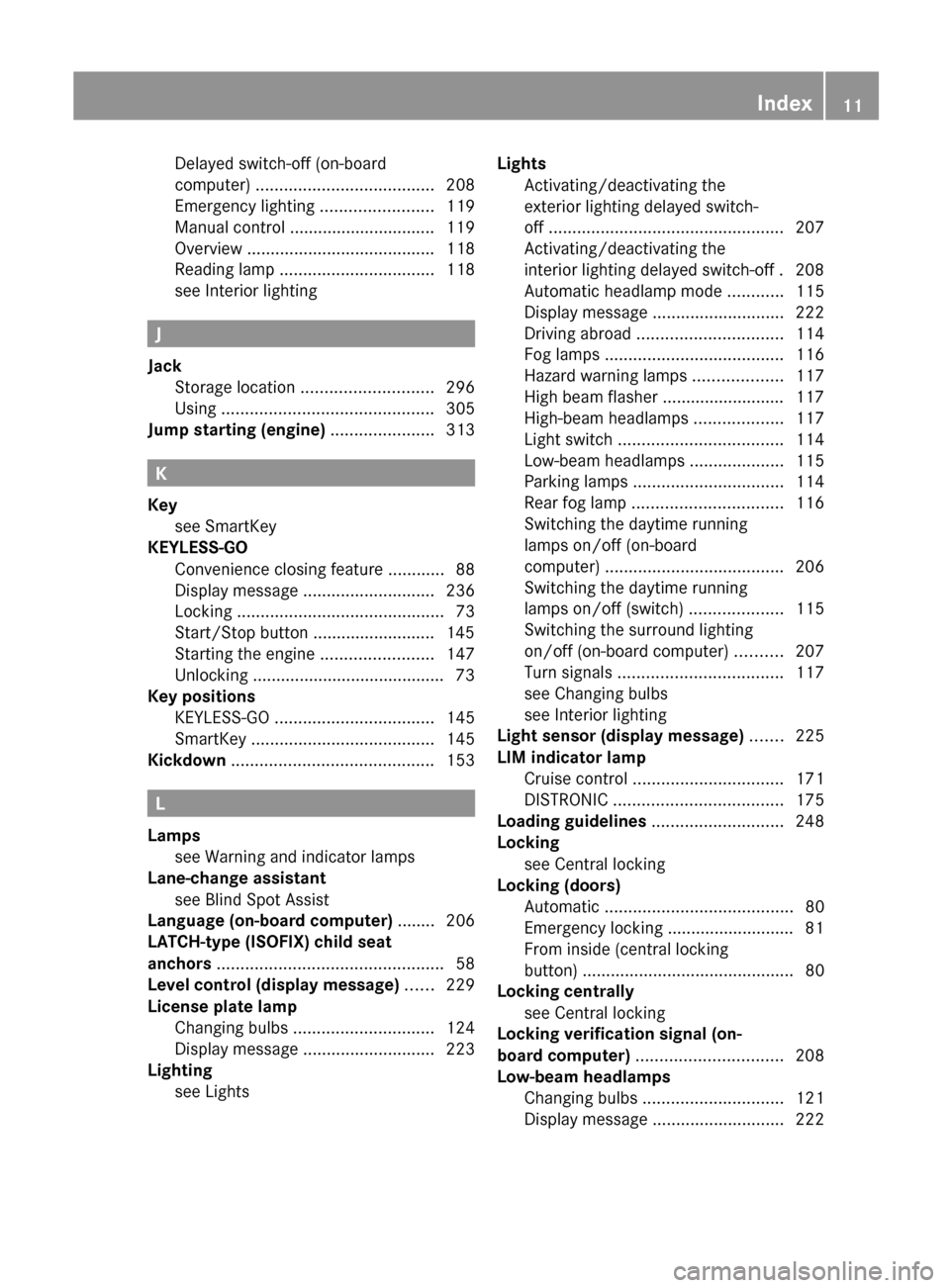
Delayed switch-off (on-board
computer) ...................................... 208
Emergency lighting ........................119
Manual control ............................... 119
Overview ........................................ 118
Reading lamp ................................. 118
see Interior lighting
J
Jack Storage location ............................ 296
Using ............................................. 305
Jump starting (engine) ...................... 313
K
Key see SmartKey
KEYLESS-GO
Convenience closing feature ............88
Display message ............................ 236
Locking ............................................ 73
Start/Stop button .......................... 145
Starting the engine ........................147
Unlocking ......................................... 73
Key positions
KEYLESS-GO .................................. 145
SmartKey ....................................... 145
Kickdown ........................................... 153
L
Lamps see Warning and indicator lamps
Lane-change assistant
see Blind Spot Assist
Language (on-board computer) ........ 206
LATCH-type (ISOFIX) child seat
anchors ................................................ 58
Level control (display message) ...... 229
License plate lamp Changing bulbs .............................. 124
Display message ............................ 223
Lighting
see Lights
Lights
Activating/deactivating the
exterior lighting delayed switch-
off .................................................. 207
Activating/deactivating the
interior lighting delayed switch-off . 208
Automatic headlamp mode ............115
Display message ............................ 222
Driving abroad ............................... 114
Fog lamps ...................................... 116
Hazard warning lamps ...................117
High beam flasher .......................... 117
High-beam headlamps ...................117
Light switch ................................... 114
Low-beam headlamps ....................115
Parking lamps ................................ 114
Rear fog lamp ................................ 116
Switching the daytime running
lamps on/off (on-board
computer) ...................................... 206
Switching the daytime running
lamps on/off (switch) ....................115
Switching the surround lighting
on/off (on-board computer) ..........207
Turn signals ................................... 117
see Changing bulbs
see Interior lighting
Light sensor (display message) ....... 225
LIM indicator lamp Cruise control ................................ 171
DISTRONIC .................................... 175
Loading guidelines ............................ 248
Locking see Central locking
Locking (doors)
Automatic ........................................ 80
Emergency locking ........................... 81
From inside (central locking
button) ............................................. 80
Locking centrally
see Central locking
Locking verification signal (on-
board computer) ............................... 208
Low-beam headlamps Changing bulbs .............................. 121
Display message ............................ 222Index11
Page 30 of 368

CockpitFunctionPage:Steering wheel paddle
shifters
153
;Cruise control lever171=Instrument cluster29?HornADIRECT SELECT lever150BPARKTRONIC warning
display
184
COverhead control panel34DClimate control systems130EIgnition lock145Start/Stop button145FunctionPageFAdjusts the steering wheel
manually
107
GAdjusts the steering wheel
electrically
107
Steering wheel heating108HParking brake164IOn-board diagnostics
socketJOpens the hood282KReleases the parking brake164LLight switch114MCombination switch11728CockpitAt a glance
Page 49 of 368

GWARNING
If the red + SRS warning lamp in the
instrument cluster and the 42
indicator lamp light up simultaneously, the
OCS is malfunctioning. The front passenger
front air bag will be deactivated in this case.
Have the system checked by qualified
technicians as soon as possible. Contact an
authorized Mercedes-Benz Center.
Only have the seat repaired or replaced at an
authorized Mercedes-Benz Center.
In order to ensure proper operation of the air
bag system and OCS:
R Do not place more than 4.4 lb (2 kg) into the
parcel net on the rear of the front
passenger seat. Otherwise, the OCS may
not be able to properly approximate the
occupant weight category.
R Do not place objects under and/or around
the front passenger seat.
R Do not hang anything from or attach any
items to the seats.
R do not store any objects, such as books,
between the front passenger seat and the
center console or the front-passenger door.
R Do not move the front passenger seat
backwards against rigid objects.
R Sit with the seat belt properly fastened in a
position that is as upright as possible with
your back against the seat backrest.
R When seated, a passenger should not
position him/herself in such a way as to
cause the passenger's weight to be lifted
from the seat cushion as this may result in
the OCS being unable to correctly
approximate the passenger's weight
category.
R Read and observe all warnings in this
chapter.
System self-test
The 42 indicator lamp
illuminates when you:
R turn the SmartKey to position 1 or 2 in the
ignition lock
R press the KEYLESS-GO Start/Stop button
once or twice
If an adult occupant is properly sitting on the
passenger seat and the OCS classifies the
occupant as an adult, the 42
indicator lamp illuminates and goes out again
after approximately 6 seconds.
If the seat is not occupied and the OCS
classifies the front passenger seat as being
unoccupied, the 42 indicator
lamp will illuminate and not go out.
GWARNING
If the 4 2 indicator lamp does
not illuminate, the system is not functioning.
You must contact an authorized Mercedes-
Benz Center before seating any child on the
front passenger seat.
For more information, see "Problems with the
Occupant Classification System"
( Y page 48).
GWARNING
Never place anything between seat cushion
and child seat (e.g. a pillow), since it reduces
the effectiveness of the OCS. The underside
and rear side child restraint system must be
placed entirely on the seat cushion and the
backrest of the front-passenger seat
backrest.
If necessary, adjust the tilt of the passenger
seat backrest.
An incorrectly mounted child seat could cause
injuries to the child in case of an accident,
instead of increasing protection for the child.
Follow the manufacturer's instructions for
installation of child restraint systems.
Occupant safety47SafetyZ
Page 66 of 368

Panic alarmX To activate: press ! button : for at
least one second.
An alarm sounds and the exterior lighting
flashes.XTo deactivate: press ! button :
again.
or
XInsert the SmartKey into the ignition lock.
or
XPress the KEYLESS-GO Start/Stop button.
The KEYLESS-GO key must be in the
vehicle.
i USA only:
This device complies with Part 15 of the
FCC Rules. Operation is subject to the
following two conditions:
1. This device may not cause interference,
and
2. this device must accept any interference
received, including interference that may
cause undesired operation.
Any unauthorized modification to this
device could void the user's authority to
operate the equipment.
The product label with FCC ID and IC
certification number can be found in the
battery case of the SmartKey.
i Canada only:
This device complies with RSS-Gen of
Industry Canada. Operation is subject to
the following two conditions:
1. This device may not cause harmful
interference, and
2. this device must accept any interference
received, including interference that may
cause undesired operation.
Any unauthorized modification to this
device could void the user's authority to
operate the equipment.
The product label with FCC ID and IC
certification number can be found in the
battery case of the SmartKey.
Driving safety systems
Driving safety systems overview
In this section, you will find information about
the following driving safety systems:
R ABS ( Anti-lock Braking System)
R BAS ( Brake Assist System)
R ESP ®
(E lectronic Stability Program)
R EBD ( Electronic Brake force Distribution)
R Distance warning function (vehicles with
DISTRONIC)
Important safety notes
GWARNING
The following factors increase the risk of
accidents:
R Excessive speed, especially in turns
R Wet and slippery road surfaces
R Following another vehicle too closely
The driving safety systems described in this
section cannot reduce these risks or prevent
the natural laws of physics from acting on the
vehicle. They cannot increase braking or
steering efficiency beyond that afforded by
the condition of the vehicle brakes and tires
or the traction afforded.
Only a safe, attentive, and skillful driver can
prevent accidents.
The capabilities of a vehicle equipped with the
driving safety systems described in this
64Driving safety systemsSafety
Page 71 of 368

iThe immobilizer is always deactivated
when you start the engine.
In the event that the engine cannot be
started when the starter battery is fully
charged, the immobilizer may be faulty.
Contact an authorized Mercedes-Benz
Center or call 1-800-FOR-MERCedes (in
USA) or 1-800-387-0100 (in Canada).
ATA (Anti-Theft Alarm system)
A visual and audible alarm is triggered if the
alarm system is armed and you open:
R a door
R the vehicle with the mechanical key
R the tailgate
R the hood
The alarm is not switched off, even if you
close the open door that has triggered it, for
example.
i If the alarm stays on for more than 30
seconds, the emergency call system
mbrace (USA only) or TELE AID (Canada
only) initiates a call to the Customer
Assistance Center automatically. The
emergency call system initiates the call
provided that:
R you have subscribed to the mbrace/
TELE AID service.
R the mbrace/TELE AID service has been
activated properly.
R the required mobile phone, power supply
and GPS are available.
XTo arm: lock the vehicle with the SmartKey
or KEYLESS-GO.
Indicator lamp : flashes. The alarm
system is armed after approximately 10
seconds.XTo deactivate: unlock the vehicle with the
SmartKey or KEYLESS-GO.XTo stop the alarm using the SmartKey:
insert the SmartKey into the ignition lock.
The alarm is switched off.
or
XPress the % or & button on the
SmartKey.
The alarm is switched off.XTo stop the alarm using KEYLESS-GO:
grasp the outside door handle. The
SmartKey must be outside the vehicle.
The alarm is switched off.
or
XPress the Start/Stop button on the
dashboard. The SmartKey must be inside
the vehicle.
The alarm is switched off.Theft deterrent locking systems69SafetyZ
Page 76 of 368

2. this device must accept any interference
received, including interference that may
cause undesired operation of the device.
Any unauthorized modification to this
device could void the user’s authority to
operate the equipment.
The product label with FCC ID and IC
certification number can be found in the
battery case of the SmartKey.
Important notes on the use of KEYLESS-
GO
R The KEYLESS-GO key can be used like a
conventional key.
R You can combine KEYLESS-GO functions
with those of a conventional key, e.g.
unlock with KEYLESS-GO and lock with the
& button.
R Always carry your KEYLESS-GO key on your
person.
R Do not keep the KEYLESS-GO key together
with:
- electronic devices, e.g. a mobile phone
or another key
- metallic objects, e.g. coins or metal foil.
This can affect the functionality of
KEYLESS-GO.
R When locking and unlocking using
KEYLESS-GO, the distance between the
SmartKey and the corresponding door
handle must not exceed 3 ft (1 m).
R If the vehicle is parked for more than
72 hours, the KEYLESS-GO function is
deactivated. Pull the outer door handle and
switch on the ignition to reactivate the
KEYLESS-GO function.
R If the KEYLESS-GO key is removed from the
vehicle, it is possible that the system may
not recognize the SmartKey. The vehicle
can then not be locked or started using
KEYLESS-GO.
R If the KEYLESS-GO key has been removed
from the vehicle, e.g. if a passenger leaves
the vehicle with a KEYLESS-GO key:
- if the Start/Stop button is pressed or if
an attempt is made to lock the vehicle
with the locking button on the outer door
handle, the Key Not Detected message
appears in the multifunction display
- while the engine is running, the red Key
Not Detected message will appear in
the multifunction display as you pull
away. Find the KEYLESS-GO key and
change its position in the vehicle. Carry
the KEYLESS-GO key in your shirt pocket,
for example.
R If you have started the engine with the
Start/Stop button, you can switch it off
again by:
- pressing the Start/Stop button again
- inserting the KEYLESS-GO key into the
ignition lock if the vehicle is stationary
and the automatic transmission is in park
position P.
R You could unlock the vehicle by mistake if
the distance between the KEYLESS-GO key
and the vehicle is less than 3 ft (1 m) and:
- an exterior door handle is hit by a water
jet
or
- you clean an exterior door handle.
R Bear in mind that the engine can be started
by any of the vehicle occupants if there is
a KEYLESS-GO key in the vehicle.74SmartKeyOpening/closing
Page 77 of 368

X To unlock the vehicle: touch the inner
surface of the door handle.XTo lock the vehicle: press locking
button :.XConvenience closing feature: press
locking button : for an extended period
( Y page 88).
If you pull on the handle of the tailgate, only
the cargo compartment of the vehicle is
unlocked.
Changing the settings of the locking
system
You can change the setting of the locking
system in such a way that only the driver's
door and the fuel filler flap are unlocked. This
is useful if you frequently travel on your own.
XTo change the setting: press and hold
down the % and & buttons
simultaneously for approximately six
seconds until the battery check lamp
( Y page 76) flashes twice.
i
If the setting of the locking system is
changed within the signal range of the
vehicle, pressing the & or % button
locks or unlocks the vehicle.
The SmartKey now functions as follows:
XTo unlock the driver's door: press the
% button once.XTo unlock centrally: press the %
button twice.XTo lock centrally: press the & button.The KEYLESS-GO function is changed as
follows:XTo unlock the driver's door: touch the
inner surface of the door handle on the
driver's door.XTo unlock centrally: touch the inner
surface of the door handle on the front-
passenger door or the rear door.XTo lock centrally: press the locking button
on one of the door handles.
Restoring the factory settings
XPress the % and & buttons
simultaneously for approximately six
seconds until the battery check lamp
flashes twice.
Mechanical key
General notes
If the vehicle can no longer be unlocked with
the SmartKey, use the mechanical key.
If you use the mechanical key to unlock and
open the driver's door, the anti-theft alarm
system will be triggered ( Y page 69).
There are several ways to turn off the alarm:
XTo turn the alarm off with the
SmartKey: press the % or & button
on the SmartKey.
or
XInsert the SmartKey into the ignition lock.
or
XTo deactivate the alarm with KEYLESS-
GO: press the Start/Stop button in the
ignition lock. The SmartKey must be in the
vehicle.
or
XLock or unlock the vehicle using KEYLESS-
GO. The SmartKey must be outside the
vehicle.SmartKey75Opening/closingZ