2012 MERCEDES-BENZ GLK-Class trip computer
[x] Cancel search: trip computerPage 9 of 316

Convenience closing feature .............. 83
Convenience opening feature ............ 83
Coolant (engine) Checking the level .........................240
Display message ............................ 191
Notes ............................................. 307
Temperature gauge ........................ 166
Warning lamp ................................. 207
Cooling
see Climate control
Cornering light function
Display message ............................ 188
Function/notes ............................. 106
Crash-responsive emergency
lighting ............................................... 108
Cruise control Cruise control lever .......................151
Deactivating ................................... 153
Display message ............................ 194
Driving system ............................... 151
Function/notes ............................. 151
Important safety notes ..................151
LIM indicator lamp .........................151
Setting a speed .............................. 152
Storing and maintaining current
speed ............................................. 152
Cup holder
Center console .............................. 220
Important safety notes ..................220
Rear compartment .........................221
Customer Assistance Center (CAC) ... 24
Customer Relations Department ....... 24
D
Dashboard see Cockpit
Data
see Technical data
Date (on-board computer) ................ 176
Daytime running lamp mode see Daytime running lamps
Daytime running lamps
Display message ............................ 191
Switching on/off (on-board
computer) ...................................... 176
Switching on/off (switch) ..............103
Delayed switch-off
Exterior lighting (on-board
computer) ...................................... 176
Interior lighting .............................. 177
Digital speedometer ......................... 170
Display (cleaning instructions) ........ 248
Display messages Calling up (on-board computer) .....179
Driving systems ............................. 194
Engine ............................................ 191
General notes ................................ 179
Hiding (on-board computer) ...........179
KEYLESS-GO .................................. 198
Lights ............................................. 188
Safety systems .............................. 180
Service interval display ..................242
SmartKey ....................................... 198
Tires ............................................... 194
Vehicle ........................................... 197
Distance recorder ............................. 170
see Odometer
see Trip odometer
Doors
Automatic locking (on-board
computer) ...................................... 177
Automatic locking (switch) ............... 76
Central locking/unlocking
(SmartKey) ....................................... 68
Control panel ................................... 35
Display message ............................ 197
Emergency locking ........................... 77
Emergency unlocking .......................77
Important safety notes ....................75
Opening (from inside) ......................76
Downhill Speed Regulation
see DSR (Downhill Speed Regulation)
Drinking and driving ......................... 145
Drinks holder see Cup holder
Drive program
Automatic ...................................... 138
Display ........................................... 136
Driver's door
see Doors
Driver's seat
see Seats Index7
Page 14 of 316
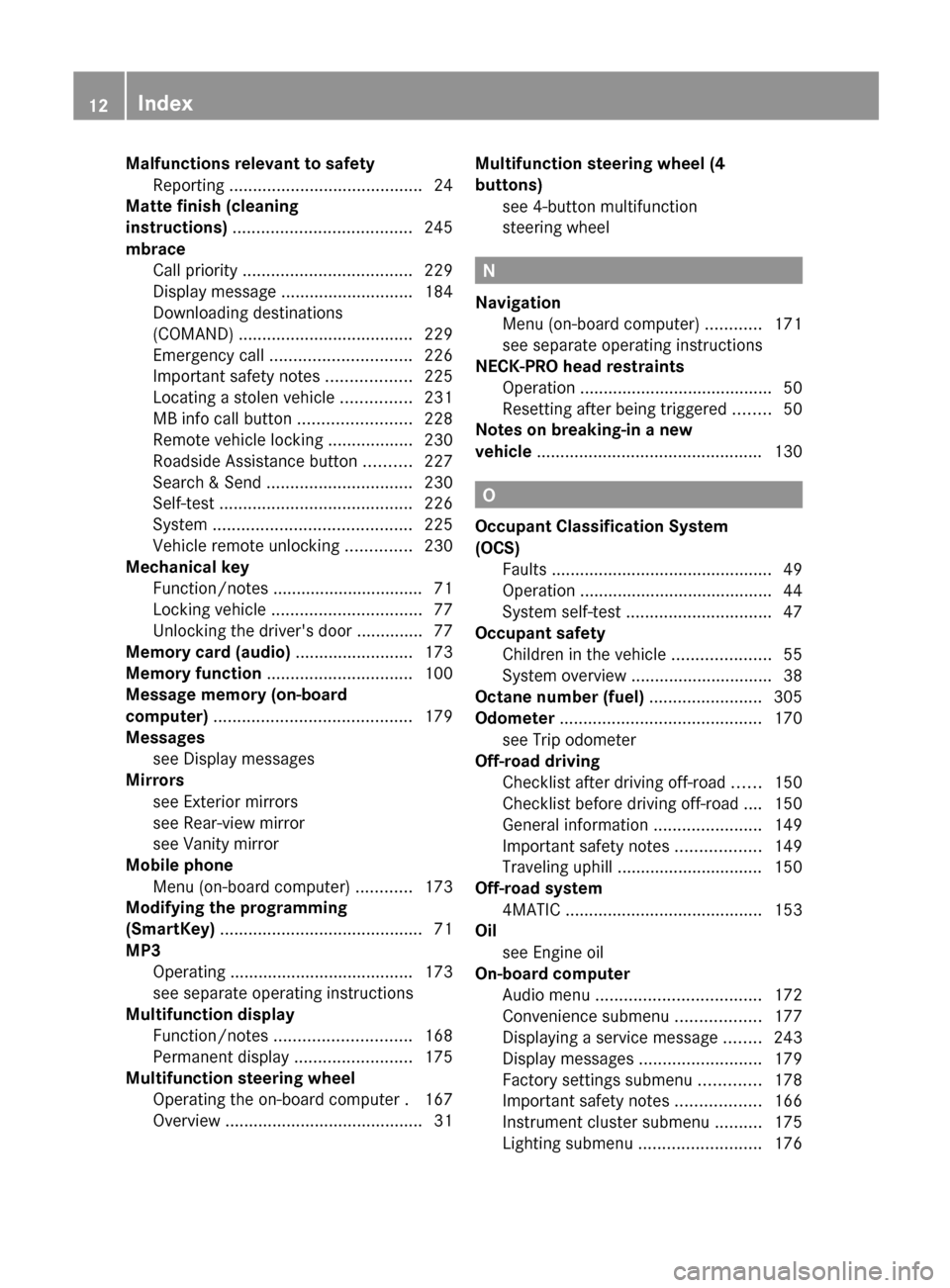
Malfunctions relevant to safetyReporting ......................................... 24
Matte finish (cleaning
instructions) ...................................... 245
mbrace Call priority .................................... 229
Display message ............................ 184
Downloading destinations
(COMAND) ..................................... 229
Emergency call .............................. 226
Important safety notes ..................225
Locating a stolen vehicle ...............231
MB info call button ........................228
Remote vehicle locking ..................230
Roadside Assistance button ..........227
Search & Send ............................... 230
Self-test ......................................... 226
System .......................................... 225
Vehicle remote unlocking ..............230
Mechanical key
Function/notes ................................ 71
Locking vehicle ................................ 77
Unlocking the driver's door ..............77
Memory card (audio) ......................... 173
Memory function ............................... 100
Message memory (on-board
computer) .......................................... 179
Messages see Display messages
Mirrors
see Exterior mirrors
see Rear-view mirror
see Vanity mirror
Mobile phone
Menu (on-board computer) ............173
Modifying the programming
(SmartKey) ........................................... 71
MP3 Operating ....................................... 173
see separate operating instructions
Multifunction display
Function/notes ............................. 168
Permanent display .........................175
Multifunction steering wheel
Operating the on-board computer . 167
Overview .......................................... 31Multifunction steering wheel (4
buttons) see 4-button multifunction
steering wheel
N
Navigation Menu (on-board computer) ............171
see separate operating instructions
NECK-PRO head restraints
Operation ......................................... 50
Resetting after being triggered ........50
Notes on breaking-in a new
vehicle ................................................ 130
O
Occupant Classification System
(OCS) Faults ............................................... 49
Operation ......................................... 44
System self-test ............................... 47
Occupant safety
Children in the vehicle .....................55
System overview .............................. 38
Octane number (fuel) ........................ 305
Odometer ........................................... 170
see Trip odometer
Off-road driving
Checklist after driving off-road ......150
Checklist before driving off-road .... 150
General information .......................149
Important safety notes ..................149
Traveling uphill ............................... 150
Off-road system
4MATIC .......................................... 153
Oil
see Engine oil
On-board computer
Audio menu ................................... 172
Convenience submenu ..................177
Displaying a service message ........243
Display messages ..........................179
Factory settings submenu .............178
Important safety notes ..................166
Instrument cluster submenu ..........175
Lighting submenu .......................... 176
12Index
Page 15 of 316

Menu overview .............................. 169
Message memory .......................... 179
Navigation menu ............................ 171
Operating video DVD .....................173
Operation ....................................... 167
Service menu ................................. 175
Settings menu ............................... 175
Standard display ............................ 170
Telephone menu ............................ 173
Time/Date submenu .....................176
Trip menu ...................................... 170
Vehicle submenu ........................... 177
Opening and closing the side trim
panels ................................................. 112
Operating system see On-board computer
Outside temperature display ........... 167
Overhead control panel ...................... 34
Override feature Rear side windows ...........................60
P
Paint code number ............................ 301
Paintwork (cleaning instructions) ... 245
Panic alarm .......................................... 60
Panorama roof with power tilt/
sliding panel Opening/closing .............................. 86
Opening/closing the roller
sunblind ........................................... 87
Problem (malfunction) .....................87
Resetting ......................................... 87
Panorama sliding sunroof
Important safety notes ....................85
Parcel net ........................................... 214
Parking ............................................... 143
Important safety notes ..................143
Parking brake ................................ 144
Position of exterior mirror, front-
passenger side ................................. 99
Rear view camera .......................... 157
see PARKTRONIC
Parking aid
see Exterior mirrors
see PARKTRONIC
Parking brake
Display message ............................ 183
Notes/function .............................. 144
Parking lamps (changing bulbs) ...... 111
PARKTRONIC Deactivating/activating .................156
Driving system ............................... 154
Function/notes ............................. 154
Problem (malfunction) ...................157
Range of the sensors .....................154
Trailer towing ................................. 156
Warning display ............................. 155
PASSENGER AIRBAG OFF indicator
lamp ...................................................... 44
Pedals ................................................. 145
Permanent four-wheel drive see 4MATIC (permanent four-
wheel drive)
Plastic trim (cleaning instructions) . 248
Power washers .................................. 244
Power windows see Side windows
Preventive occupant safety
system
see PRE-SAFE ®
(Preventive
occupant safety system)
Product information ............................ 20
Program selector button .................. 137
Pulling away Automatic transmission .................133
Q
Qualified specialist workshop ........... 23
R
Radio Selecting a station .........................172
see separate operating instructions
Reading lamp ..................................... 107
Rear compartment Setting the airflow .........................123
Setting the air vents ......................126
Rear fog lamp
Changing bulbs .............................. 113
Display message ............................ 190
Switching on/off ........................... 104
Index13
Page 20 of 316

Installing the ball coupling .............161
Lights display message ..................188
Mounting dimensions ....................308
Power supply ................................. 164
Removing the ball coupling ............164
Shift range ..................................... 137
Storing the ball coupling ................164
Trailer loads ................................... 309
Towing away
With both axles on the ground .......265
Tow-starting
Emergency engine starting ............266
Important safety notes ..................264
Trailer coupling
see Towing a trailer
Trailer loads and drawbar
noseweights ...................................... 163
Trailer towing
ESP ®
................................................ 64
PARKTRONIC ................................. 156
Permissible trailer loads and
drawbar noseweights .....................163
Transmission
see Automatic transmission
Transporting the vehicle .................. 266
Traveling uphill Brow of hill ..................................... 150
Driving downhill ............................. 151
Maximum gradient-climbing
capability ....................................... 150
Trim pieces (cleaning instructions) . 248
Trip computer (on-board
computer) .......................................... 170
Trip meter see Trip odometer
Trip odometer
Calling up ....................................... 170
Resetting (on-board computer) ......171
Trunk
see Tailgate
Turn signals
Changing bulbs (front) ...................112
Changing bulbs (rear) ....................113
Display message ............................ 189
Switching on/off ........................... 105
TWR (Tongue Weight Rating)
(definition) ......................................... 294Type identification plate
see Vehicle identification plate
U
Unlocking Emergency unlocking .......................77
From inside the vehicle (central
unlocking button) ............................. 76
V
Vanity mirror (in sun visor) .............. 221
Vehicle Correct use ...................................... 23
Data acquisition ............................... 24
Display message ............................ 197
Equipment ....................................... 20
Individual settings ..........................175
Limited Warranty ............................. 24
Loading .......................................... 281
Locking (in an emergency) ...............77
Locking (SmartKey) .......................... 69
Lowering ........................................ 258
Maintenance .................................... 21
Parking for a long period ................ 144
Pulling away ................................... 133
Raising ........................................... 255
Reporting problems .........................24
Towing away .................................. 264
Transporting .................................. 266
Unlocking (in an emergency) ...........77
Unlocking (SmartKey) ......................69
Vehicle data ................................... 308
Vehicle battery
see Battery (vehicle)
Vehicle data ....................................... 308
see Technical data
Vehicle dimensions ........................... 308
Vehicle emergency locking ................ 77
Vehicle identification number see VIN
Vehicle identification plate .............. 301
Vehicle tool kit .................................. 252
Video (DVD) ........................................ 173
VIN ...................................................... 301
18Index
Page 170 of 316

Left control panel=
;R Calls up the menu and menu bar9
:Press briefly:
R Scrolls through lists
R Selects a submenu or function
R In the Audio menu: selects a
stored station, an audio track or
a video scene
R In the Tel (telephone) menu:
switches to the phone book and
selects a name or telephone
number9
:Press and hold:
R In the Audio menu: selects the
previous/next station or selects
an audio track or a video scene
using rapid scrolling
R In the Tel (telephone) menu:
starts rapid scrolling through the
phone bookaR Confirms a selection/display
message
R In the Tel (telephone) menu:
switches to the telephone book
and starts dialing the selected
number
R In the Audio menu: stops the
station search function at the
desired station
Right control panel
~R Rejects or ends a call
R Exits phone book/redial
memory6R Makes or accepts a call
R Switches to the redial memoryW
XR Adjusts the volume8RMute
Back button
%Press briefly:
R Back
R Switches off the Voice Control
System
R Hides display messages or calls
up the last Trip menu function
used
R Exits the telephone book/redial
memory%Press and hold:
R Calls up the standard display in
the Trip menu
Multifunction display
Values and settings as well as display
messages are shown in the multifunction
display.
:Description field;Menu barXTo show menu bar ;: press the =
or ; button on the steering wheel.168Displays and operationOn-board computer and displays
Page 171 of 316

Menus and submenus
Menu overview
The number of menus shown depends on the optional equipment in the vehicle.
Function:Trip menu ( Y page 170);Navi menu (navigation details) ( Y page 171)=Audio menu ( Y page 172)?Tel menu (telephone) ( Y page 173)AService menu (Y page 175)
R calls up display messages ( Y page 179)
R tire pressure loss warning system (Canada only) ( Y page 277)
R tire pressure monitor (USA only) ( Y page 278)
R ASSYST PLUS service interval display ( Y page 242)BSettings (Y page 175) menu
The Audio and Tel menus differ slightly in vehicles with an audio system and vehicles with
COMAND. The examples given in this Operator's Manual apply to vehicles equipped with
COMAND.
Menus and submenus169On-board computer and displaysZ
Page 172 of 316

Trip menu
Standard displayXPress and hold the % button on the
steering wheel until the Trip menu with
odometer : and trip odometer ; is
shown.
Trip computer "From start" or "From
reset"
The values in the From start submenu are
calculated from the start of a journey, while
the values in the From Reset submenu are
calculated from the last time the submenu
was reset ( Y page 171).
XPress the = or ; button on the
steering wheel to select the Trip menu.XPress the 9 or : button to select
From Start or From Reset .
Trip computer "From start" (example)
:Distance;Time=Average speed?Average fuel consumption
The From Start trip computer is reset
automatically when:
R the ignition has been switched off for more
than four hours.
R 999 hours have been exceeded.
R 9,999 miles have been exceeded.
When 9,999 hours or 99,999 miles have been
exceeded, the trip computer is automatically
reset From Reset .
Displaying the range and current fuel
consumptionXPress the = or ; button on the
steering wheel to select the Trip menu.XPress the 9 or : button to select
current fuel consumption and approximate
range.:Current fuel consumption;Approximate range
Approximate range ; is calculated
according to current driving style and the
amount of fuel in the tank. If there is only a
small amount of fuel left in the fuel tank, the
display shows a vehicle being refueled C
instead of range ;.
Digital speedometer
XPress the = or ; button on the
steering wheel to select the Trip menu.XPress 9 or : to select the digital
speedometer.170Menus and submenusOn-board computer and displays
Page 173 of 316

Resetting values
You can reset the values of the following
functions:
R Trip odometer
R Trip computer "From start"
R Trip computer "From reset"
XPress the = or ; button on the
steering wheel to select the Trip menu.XPress the 9 or : button to select the
function that you wish to reset.XPress a.
Resetting the trip computer "From start" (example)
XPress : to select Yes and press a
to confirm.
Navigation system menu
Displaying navigation instructions
In the Navi menu, the multifunction display
shows navigation instructions. For more
information, see the separate operating
instructions.
XSwitch on COMAND (see the separate
operating instructions).XPress the = or ; button on the
steering wheel to select the Navi menu.Route guidance inactive:Direction of travel;Current road
Route guidance active
No change of direction announced
:Distance to the destination;Distance to the next change of direction=Current road?Symbol for "follow the road's course"
Change of direction announced without a
lane recommendation
:Road into which the change of direction
leads;Distance to change of direction and visual
distance display=Symbol for change of direction
When a change of direction has been
announced, you will see visual distance
display ; next to the symbol for the change
of direction =. This decreases in size as you
approach the announced change of direction.
Menus and submenus171On-board computer and displaysZ