2012 MERCEDES-BENZ GLK-Class odometer
[x] Cancel search: odometerPage 9 of 316

Convenience closing feature .............. 83
Convenience opening feature ............ 83
Coolant (engine) Checking the level .........................240
Display message ............................ 191
Notes ............................................. 307
Temperature gauge ........................ 166
Warning lamp ................................. 207
Cooling
see Climate control
Cornering light function
Display message ............................ 188
Function/notes ............................. 106
Crash-responsive emergency
lighting ............................................... 108
Cruise control Cruise control lever .......................151
Deactivating ................................... 153
Display message ............................ 194
Driving system ............................... 151
Function/notes ............................. 151
Important safety notes ..................151
LIM indicator lamp .........................151
Setting a speed .............................. 152
Storing and maintaining current
speed ............................................. 152
Cup holder
Center console .............................. 220
Important safety notes ..................220
Rear compartment .........................221
Customer Assistance Center (CAC) ... 24
Customer Relations Department ....... 24
D
Dashboard see Cockpit
Data
see Technical data
Date (on-board computer) ................ 176
Daytime running lamp mode see Daytime running lamps
Daytime running lamps
Display message ............................ 191
Switching on/off (on-board
computer) ...................................... 176
Switching on/off (switch) ..............103
Delayed switch-off
Exterior lighting (on-board
computer) ...................................... 176
Interior lighting .............................. 177
Digital speedometer ......................... 170
Display (cleaning instructions) ........ 248
Display messages Calling up (on-board computer) .....179
Driving systems ............................. 194
Engine ............................................ 191
General notes ................................ 179
Hiding (on-board computer) ...........179
KEYLESS-GO .................................. 198
Lights ............................................. 188
Safety systems .............................. 180
Service interval display ..................242
SmartKey ....................................... 198
Tires ............................................... 194
Vehicle ........................................... 197
Distance recorder ............................. 170
see Odometer
see Trip odometer
Doors
Automatic locking (on-board
computer) ...................................... 177
Automatic locking (switch) ............... 76
Central locking/unlocking
(SmartKey) ....................................... 68
Control panel ................................... 35
Display message ............................ 197
Emergency locking ........................... 77
Emergency unlocking .......................77
Important safety notes ....................75
Opening (from inside) ......................76
Downhill Speed Regulation
see DSR (Downhill Speed Regulation)
Drinking and driving ......................... 145
Drinks holder see Cup holder
Drive program
Automatic ...................................... 138
Display ........................................... 136
Driver's door
see Doors
Driver's seat
see Seats Index7
Page 14 of 316
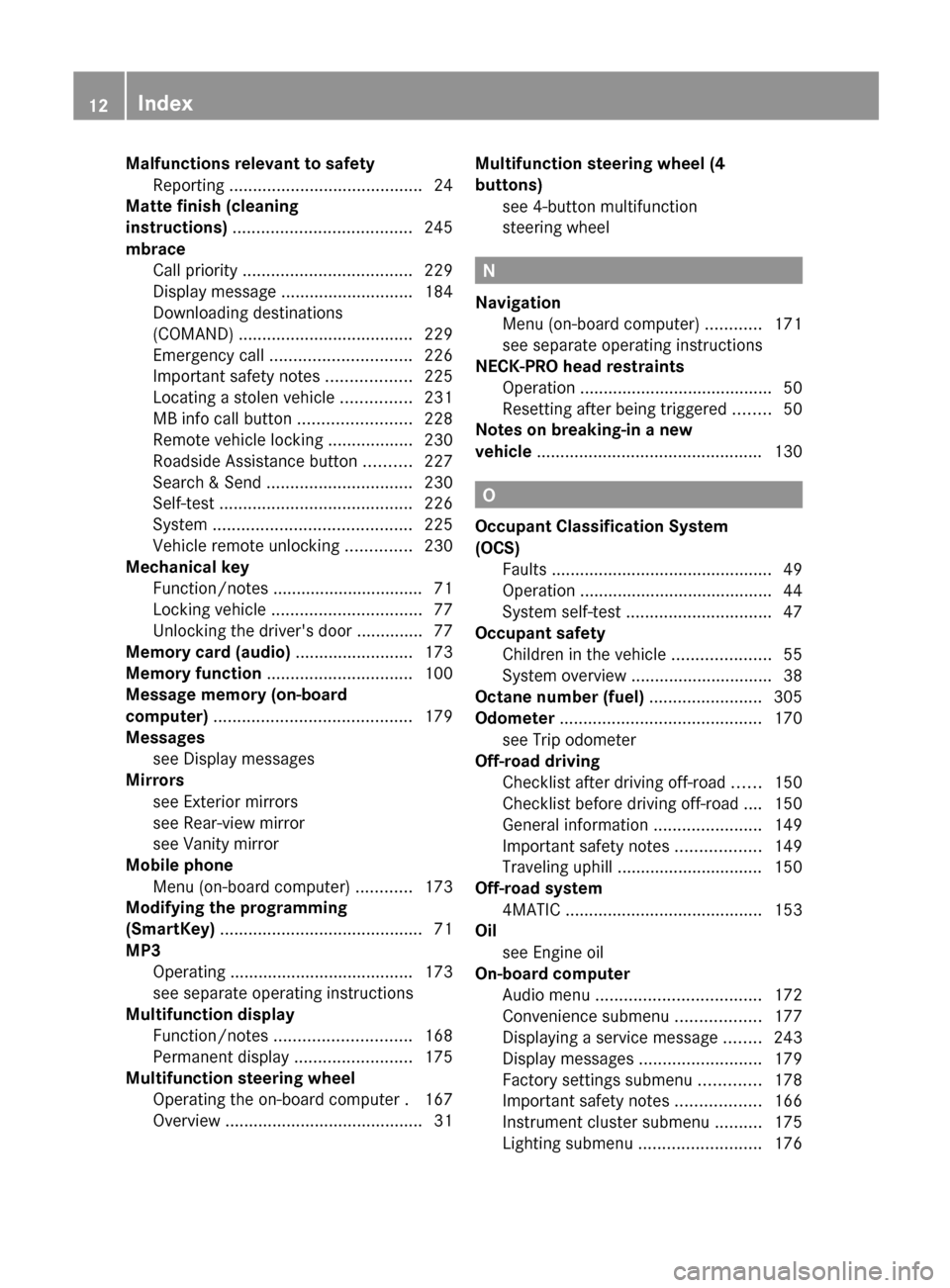
Malfunctions relevant to safetyReporting ......................................... 24
Matte finish (cleaning
instructions) ...................................... 245
mbrace Call priority .................................... 229
Display message ............................ 184
Downloading destinations
(COMAND) ..................................... 229
Emergency call .............................. 226
Important safety notes ..................225
Locating a stolen vehicle ...............231
MB info call button ........................228
Remote vehicle locking ..................230
Roadside Assistance button ..........227
Search & Send ............................... 230
Self-test ......................................... 226
System .......................................... 225
Vehicle remote unlocking ..............230
Mechanical key
Function/notes ................................ 71
Locking vehicle ................................ 77
Unlocking the driver's door ..............77
Memory card (audio) ......................... 173
Memory function ............................... 100
Message memory (on-board
computer) .......................................... 179
Messages see Display messages
Mirrors
see Exterior mirrors
see Rear-view mirror
see Vanity mirror
Mobile phone
Menu (on-board computer) ............173
Modifying the programming
(SmartKey) ........................................... 71
MP3 Operating ....................................... 173
see separate operating instructions
Multifunction display
Function/notes ............................. 168
Permanent display .........................175
Multifunction steering wheel
Operating the on-board computer . 167
Overview .......................................... 31Multifunction steering wheel (4
buttons) see 4-button multifunction
steering wheel
N
Navigation Menu (on-board computer) ............171
see separate operating instructions
NECK-PRO head restraints
Operation ......................................... 50
Resetting after being triggered ........50
Notes on breaking-in a new
vehicle ................................................ 130
O
Occupant Classification System
(OCS) Faults ............................................... 49
Operation ......................................... 44
System self-test ............................... 47
Occupant safety
Children in the vehicle .....................55
System overview .............................. 38
Octane number (fuel) ........................ 305
Odometer ........................................... 170
see Trip odometer
Off-road driving
Checklist after driving off-road ......150
Checklist before driving off-road .... 150
General information .......................149
Important safety notes ..................149
Traveling uphill ............................... 150
Off-road system
4MATIC .......................................... 153
Oil
see Engine oil
On-board computer
Audio menu ................................... 172
Convenience submenu ..................177
Displaying a service message ........243
Display messages ..........................179
Factory settings submenu .............178
Important safety notes ..................166
Instrument cluster submenu ..........175
Lighting submenu .......................... 176
12Index
Page 20 of 316

Installing the ball coupling .............161
Lights display message ..................188
Mounting dimensions ....................308
Power supply ................................. 164
Removing the ball coupling ............164
Shift range ..................................... 137
Storing the ball coupling ................164
Trailer loads ................................... 309
Towing away
With both axles on the ground .......265
Tow-starting
Emergency engine starting ............266
Important safety notes ..................264
Trailer coupling
see Towing a trailer
Trailer loads and drawbar
noseweights ...................................... 163
Trailer towing
ESP ®
................................................ 64
PARKTRONIC ................................. 156
Permissible trailer loads and
drawbar noseweights .....................163
Transmission
see Automatic transmission
Transporting the vehicle .................. 266
Traveling uphill Brow of hill ..................................... 150
Driving downhill ............................. 151
Maximum gradient-climbing
capability ....................................... 150
Trim pieces (cleaning instructions) . 248
Trip computer (on-board
computer) .......................................... 170
Trip meter see Trip odometer
Trip odometer
Calling up ....................................... 170
Resetting (on-board computer) ......171
Trunk
see Tailgate
Turn signals
Changing bulbs (front) ...................112
Changing bulbs (rear) ....................113
Display message ............................ 189
Switching on/off ........................... 105
TWR (Tongue Weight Rating)
(definition) ......................................... 294Type identification plate
see Vehicle identification plate
U
Unlocking Emergency unlocking .......................77
From inside the vehicle (central
unlocking button) ............................. 76
V
Vanity mirror (in sun visor) .............. 221
Vehicle Correct use ...................................... 23
Data acquisition ............................... 24
Display message ............................ 197
Equipment ....................................... 20
Individual settings ..........................175
Limited Warranty ............................. 24
Loading .......................................... 281
Locking (in an emergency) ...............77
Locking (SmartKey) .......................... 69
Lowering ........................................ 258
Maintenance .................................... 21
Parking for a long period ................ 144
Pulling away ................................... 133
Raising ........................................... 255
Reporting problems .........................24
Towing away .................................. 264
Transporting .................................. 266
Unlocking (in an emergency) ...........77
Unlocking (SmartKey) ......................69
Vehicle data ................................... 308
Vehicle battery
see Battery (vehicle)
Vehicle data ....................................... 308
see Technical data
Vehicle dimensions ........................... 308
Vehicle emergency locking ................ 77
Vehicle identification number see VIN
Vehicle identification plate .............. 301
Vehicle tool kit .................................. 252
Video (DVD) ........................................ 173
VIN ...................................................... 301
18Index
Page 23 of 316

Information for customers in
California
Under California law you may be entitled to a
replacement of your vehicle or a refund of the
purchase price or lease price, if after a
reasonable number of repair attempts
Mercedes-Benz USA, LLC and/or its
authorized repair or service facilities fail to fix
one or more substantial defects or
malfunctions in the vehicle that are covered
by its express warranty. During the period of
18 months from original delivery of the
vehicle or the accumulation of 18 000 miles
(approximately 29 000 km) on the odometer
of the vehicle, whichever occurs first, a
reasonable number of repair attempts is
presumed for a retail buyer or lessee if one or
more of the following occurs:(1)the same substantial defect or
malfunction results in a condition that is
likely to cause death or serious bodily
injury if the vehicle is driven, that defect
or malfunction has been subject to repair
two or more times, and you have directly
notified Mercedes-Benz USA, LLC in
writing of the need for its repair.(2)the same substantial defect or
malfunction of a less serious nature than
category (1) has been subject to repair
four or more times and you have directly
notified Mercedes-Benz in writing of the
need for its repair.(3)the vehicle is out of service by reason of
repair of the same or different substantial
defects or malfunctions for a cumulative
total of more than 30 calendar days.
Please send your written notice to:
Mercedes-Benz USA, LLC
Customer Assistance Center
One Mercedes Drive
Montvale, NJ 07645-0350
Maintenance
The Service and Warranty Booklet describes
all the necessary maintenance work which
should be done at regular intervals.
Always have the Service and Warranty
Booklet with you when you bring the vehicle
to an authorized Mercedes-Benz Center. The
service advisor will record every service for
you in the Service and Warranty Booklet.
Roadside Assistance
The Mercedes-Benz Roadside Assistance
Program offers technical help in the event of
a breakdown. Calls to the toll-free Roadside
Assistance Hotline are answered by our
agents 24 hours a day, 365 days a year.
1-800-FOR-MERCedes(1-800-367-6372)
(USA)
1-800-387-0100 (Canada)
For additional information, refer to the
Mercedes-Benz Roadside Assistance
Program brochure (USA) or the "Roadside
Assistance" section in the Service and
Warranty booklet (Canada). You will find both
in your vehicle literature portfolio.
In accordance with standard program
guidelines, Roadside Assistance provides
vehicle service up to a reasonable distance
from the next paved road. We will make every
effort to assist in a breakdown situation.
However, the accessibility of your vehicle will
be determined by our authorized Mercedes-
Benz Service technician or the tow service
provider on a case-by-case basis.
Additional charges may be applicable for a
breakdown location determined not to be a
reasonably accessible roadside location as
determined by our authorized technician and
tow service provider.
Introduction21
Page 172 of 316

Trip menu
Standard displayXPress and hold the % button on the
steering wheel until the Trip menu with
odometer : and trip odometer ; is
shown.
Trip computer "From start" or "From
reset"
The values in the From start submenu are
calculated from the start of a journey, while
the values in the From Reset submenu are
calculated from the last time the submenu
was reset ( Y page 171).
XPress the = or ; button on the
steering wheel to select the Trip menu.XPress the 9 or : button to select
From Start or From Reset .
Trip computer "From start" (example)
:Distance;Time=Average speed?Average fuel consumption
The From Start trip computer is reset
automatically when:
R the ignition has been switched off for more
than four hours.
R 999 hours have been exceeded.
R 9,999 miles have been exceeded.
When 9,999 hours or 99,999 miles have been
exceeded, the trip computer is automatically
reset From Reset .
Displaying the range and current fuel
consumptionXPress the = or ; button on the
steering wheel to select the Trip menu.XPress the 9 or : button to select
current fuel consumption and approximate
range.:Current fuel consumption;Approximate range
Approximate range ; is calculated
according to current driving style and the
amount of fuel in the tank. If there is only a
small amount of fuel left in the fuel tank, the
display shows a vehicle being refueled C
instead of range ;.
Digital speedometer
XPress the = or ; button on the
steering wheel to select the Trip menu.XPress 9 or : to select the digital
speedometer.170Menus and submenusOn-board computer and displays
Page 173 of 316

Resetting values
You can reset the values of the following
functions:
R Trip odometer
R Trip computer "From start"
R Trip computer "From reset"
XPress the = or ; button on the
steering wheel to select the Trip menu.XPress the 9 or : button to select the
function that you wish to reset.XPress a.
Resetting the trip computer "From start" (example)
XPress : to select Yes and press a
to confirm.
Navigation system menu
Displaying navigation instructions
In the Navi menu, the multifunction display
shows navigation instructions. For more
information, see the separate operating
instructions.
XSwitch on COMAND (see the separate
operating instructions).XPress the = or ; button on the
steering wheel to select the Navi menu.Route guidance inactive:Direction of travel;Current road
Route guidance active
No change of direction announced
:Distance to the destination;Distance to the next change of direction=Current road?Symbol for "follow the road's course"
Change of direction announced without a
lane recommendation
:Road into which the change of direction
leads;Distance to change of direction and visual
distance display=Symbol for change of direction
When a change of direction has been
announced, you will see visual distance
display ; next to the symbol for the change
of direction =. This decreases in size as you
approach the announced change of direction.
Menus and submenus171On-board computer and displaysZ
Page 177 of 316

Service menu
In the Service menu you can:
R call up display messages ( Y page 179)
R restart the tire pressure loss warning
system (Canada only) ( Y page 277)
R check the tire pressure electronically (USA
only) ( Y page 278)
R call up the service due date ( Y page 242)
Settings menu
Introduction
The Settings menu can be used for:
R changing the instrument cluster settings
R changing the time/date settings 24
R changing the light settings
R changing the vehicle settings
R changing the convenience settings
R restoring the factory settings
Instrument cluster
Selecting the unit of measurement for
distance
The Display Unit Speed-/Odometer:
function allows you to choose whether
certain displays appear in kilometers or miles.
The selected unit of measurement for
distance applies to:
R the digital speedometer in the Trip menu
R the odometer and the trip odometer
R the trip computer
R the current consumption and the range
R the navigation instruction in the Navi menu
R ASSYST PLUS service interval displayXPress the = or ; button on the
steering wheel to select the Settings
menu.XPress the : or 9 button to select the
Instr. cluster submenu.XPress the a button to confirm.XPress the : or 9 button to select the
Display Unit Speed-/Odometer
function.
You will see the selected setting: km or
miles .XPress the a button to save the setting.
Selecting the permanent display function
The Permanent Display: function allows
you to choose whether the multifunction
display always shows the outside
temperature or the speed in km/h (USA) or
mph (Canada).
XPress the = or ; button on the
steering wheel to select the Settings
menu.XPress the : or 9 button to select the
Instr. cluster submenu.XPress the a button to confirm.XPress the : or 9 button to select the
Permanent display function.
You will see the selected setting Outside
Temperature or Speedometer [km/h]: .XPress the a button to save the setting.24
This function is not available in vehicles with COMAND.Menus and submenus175On-board computer and displaysZ