2012 MERCEDES-BENZ GL SUV steering
[x] Cancel search: steeringPage 247 of 441
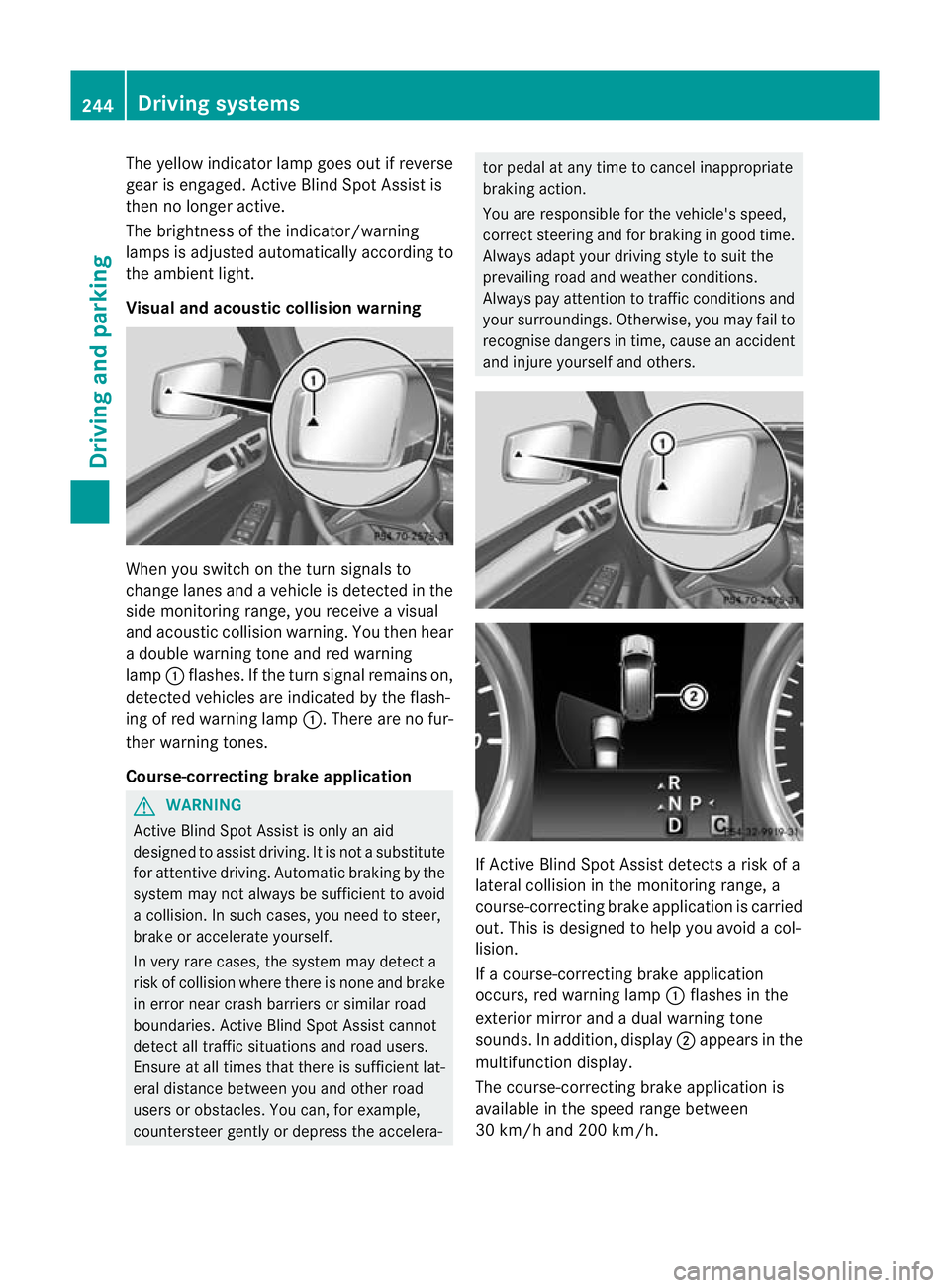
The yellow indicator lam
pgoes out if reverse
gear is engaged. Active Blin dSpot Assist is
then no longer active.
The brightness of the indicator/warning
lamps is adjusted automatically accordin gto
the ambient light.
Visual and acoustic collision warning Whe
nyou switc honthe tur nsignals to
change lanes and avehicle is detected in the
side monitorin grange, you receive avisual
and acoustic collision warning. You then hear
ad ouble warnin gtonea nd red warning
lamp :flashes. If the turn signal remains on,
detected vehicles are indicated by the flash-
ing of red warning lamp :.There ar enofur-
ther warning tones.
Course-correcting brake application G
WARNING
Active Blind Spot Assis tiso nly an aid
designe dtoassist driving. It is not asubstitute
for attentive driving. Automatic braking by the
system may not always be sufficient to avoid
ac ollision .Insuch cases, you need to steer,
brake or accelerate yourself.
In very rare cases, the system may detect a
risk of collision where there is none and brake
in error near crash barriers or similar road
boundaries .Active Blind Spot Assist cannot
detect all traffic situations and road users.
Ensure at all times that there is sufficient lat-
eral distance betwee nyou and other road
users or obstacles. You can ,for example,
countersteer gentl yordepress the accelera- tor pedal at any tim
etocancel inappropriate
braking action.
You are responsible for the vehicle's speed,
correct steering and for braking in good time.
Always adapt your driving style to suit the
prevailing road and weather conditions.
Always pay attention to traffic conditions and
your surroundings. Otherwise ,you may fai lto
recognise dangers in time ,cause an accident
and injure yourself and others. If Active Blind Spot Assis
tdetect sarisk of a
lateral collision in the monitorin grange, a
course-correcting brake application is carried
out. This is designed to help you avoid acol-
lision.
If ac ourse-cor recting brake application
occurs ,red warning lamp :flashes in the
exterior mirror and adual warning tone
sounds .Inaddition, display ;appears in the
multifunction display.
The course-cor recting brake applicatio nis
available in the spee drange between
30 km/h and 200 km/h. 244
Driving systemsDriving and parking
Page 249 of 441

for the vehicle's speed, brak
inging ood time,
and steering correctly. Always adapt your
drivin gstyle to suit the prevailing road and
weather conditions .Always pay attention to
traffic condition sand your surroundings. Oth-
erwise, you may fail to recognise dange rsin
time, cause an accident and injure yourself
and others.
General notes Activ
eLane Keepin gAssist monitor sthe area
in fr ontof your vehicle by mea nsofac am-
era :at the top of the windscreen .Active
Lane Keepin gAssist detect slane markings on
the road and warn syou before you leav eyour
lane unintentionally .Ifyou do no treact to the
warning, alane-correctin gapplication of the
brakes can brin gthe vehicle bac kinto the
original lane.
If you select km on the on-board computer in
the Displa yunit Speed-/odometer: functio
n(Ypage 28 0),A ctive Lane Keeping
Assist is activated starting at aspeed of
60 km/h. If the miles display unit is selected,
the assistanc erange begins at 40 mph.
Warning vibration in the steering wheel
Aw arning may be given if afront wheel
passes ove ralane marking. It will warn you
by means of intermitten tvibration in the
steering wheel for up to 1.5 seconds.
In order that you are warned only when nec-
essary and in good time if you cross the lane
marking, the system recognises certain con-
ditions and warns you accordingly. The warnin
gvibration occur searlier if:
R you approach the outer lane markin gona
bend.
R the road has ver ywide lanes, e.g. amotor-
way.
R the system recognises solid lane markings.
The warnin gvibration occur slater if:
R the road has narrow lanes.
R you cut the corner on abend.
Lane-correcting brak eapplication G
WARNING
Active Lane Keeping Assist doe snot keep
your vehicle in its lane. It is only an aid
designed to assist driving. It is not asubstitute
for attentive driving. Corrective brakin gmay
not alway sbesufficien ttoreturnyour vehicle
to its original lane. In such cases, you must
steer the vehicle yourself to ensur ethat it
does not leav ethe lane.
Ac tive Lane Keeping Assist cannot detec tthe
curren ttraffic situatio norother road users.
Ensure at all times that there is sufficient lat-
eral distance between you and othe rroad
users or obstacles. In rar ecases, broken lines
or certain structures on the road surface may
be detected by the system as solid lane mark-
ings. You can, for example, countersteer gen-
tly at any time to cancel inappropriate braking
action, e.g. if you intentionally drive across a
solid lane marking.
Active Lane Keeping Assis tcannot take
weather conditions into account.
You are responsible for the vehicle's speed,
correc tsteering and for braking in good time.
Alway sadapt yo ur driving style to suit the
prevailing road and weather conditions.
Always pay attention to traffic conditions and
your surroundings. Otherwise, you may fail to
recognise dangers in time, cause an accident
and injure yourself and others. 246
Driving systemsDrivin
gand pa rking
Page 250 of 441

If
al ane-correctin gbrake ap plication occurs,
display :appears in the multif unctio ndis-
play.
If you leave you rlane under certain circum-
stances, the vehicle wil lbrake briefl yonone
side. Thi sisdesigned to help you brin gthe
vehicle bac kinto the original lane.
Thi sfunction is available in the range between
60 km/h and 200 km/h.
Al ane-correctin gbrake ap plication can only
be made after drivin gover asolid, recognis-
able lane marking. Before this, awarning
must be emitted by means of intermittent
vibration in the steering wheel. In addition, a
lane with lane markings on both sides must
be recognised. The brake applicatio nalso
slightly reduces drivin gspeed.
i Afurther lane-correcting brake applica-
tion can only occur after you rvehicle has
returned to the original lane.
No lane-correcting brak eapplication occurs
if:
R you clear lyand actively steer, brake, or
accelerate.
R you cut the corner on ashar pbend.
R you have switched on the tur nsignal.
R ad riving safety system intervenes ,such as
ESP ®
,P RE-SAFE ®
Brake or Active Blind
Spot Assist.
R you have adopted asporty driving style with
high cornering speed sorhigh rates of
acceler ation.
R ESP ®
is deactivated.
R the transmission is not in position D.R
on vehicles with atrail ertow hitch ,the
electrical con nectio ntot he trailer has been
correctly established.
R the Off -road program is activated (vehicles
without the ON&OFFROAD package).
R Off-road program 1or2isactivate d(vehi-
cle sw ith the ON&OFFROAD package).
R the LOW RANGE off-road gear is activated
(vehicles with the ON&OFFROAD package).
R al oss of tyr epressure or adefectiv etyre
has been detected and displayed.
Active Lane Keeping Assist doe snot detect
roa dand traffic condi tions. An inappropriate
brake application ma ybeinterrupted at any
time if:
R you stee rslightly in the opposite direction.
R you switch on the turn signal.
R you clearly brake or accelerate.
Al ane- correcting bra keapplication is inter-
rupted automatically if:
R ad riving safet ysystem intervenes, such as
ESP ®
,P RE-SAFE ®
Brake or Active Blind
Spot Assist.
R lane markings can no longe rberecognised.
Activating Active Lane Keeping Assist X
Switch on Active Lan eKeeping Assist using
the on-boar dcomputer ;todoso, select
Standard or
Adaptive (Y
page 279).
Symbol :appears in the multifunction
display.
If Standard is selected, no warnin
gvibra-
tion occur sif: Dri
ving systems
247Driving and pa rking Z
Page 252 of 441
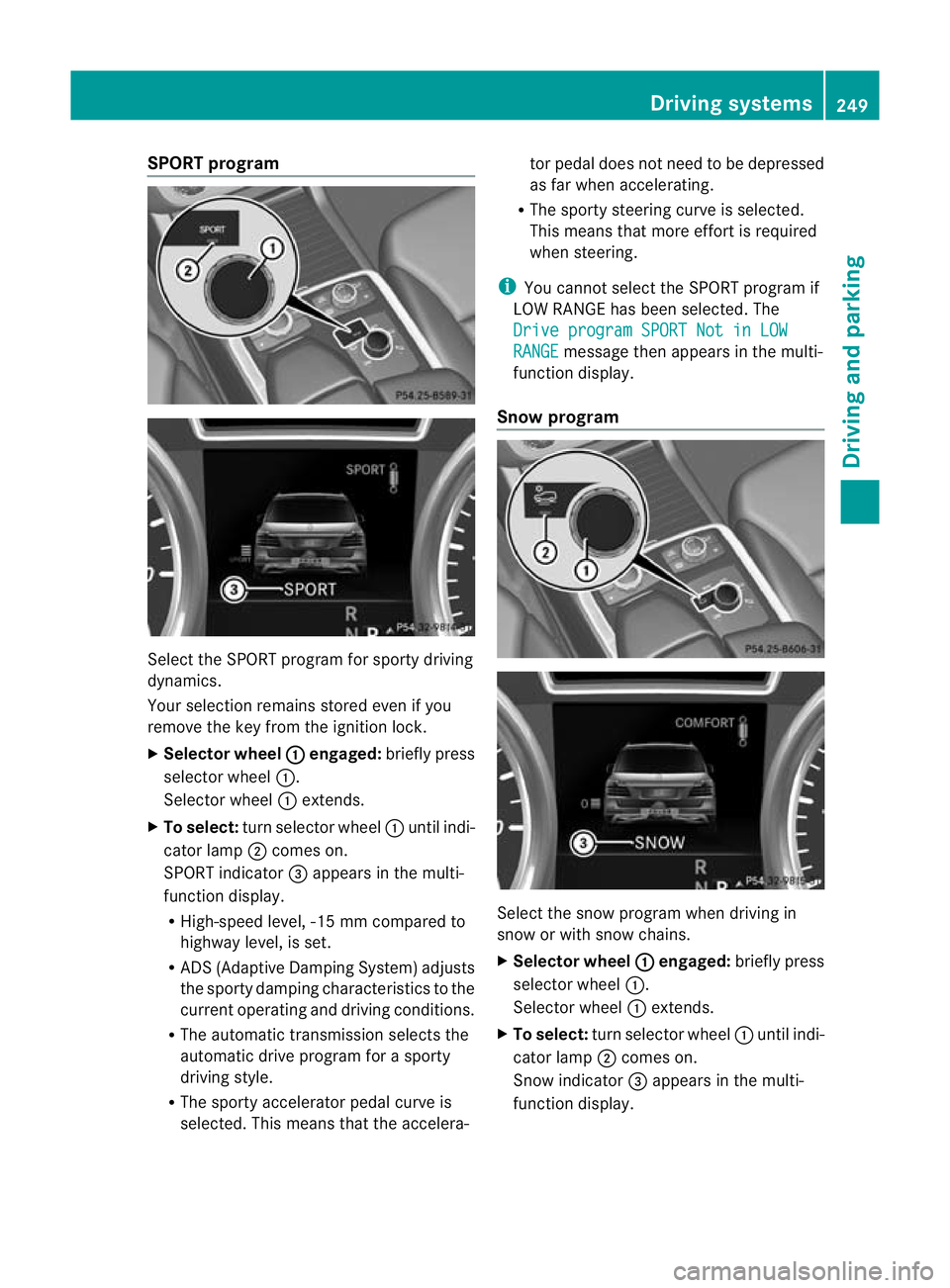
SPORT program
Select the SPOR
Tprogram for sport ydriving
dynamics.
Your selection remains store deven if you
remove th ekey from the ignition lock.
X Selector wheel : engaged:
briefly press
selector wheel :.
Selector wheel :extends.
X To select: turnselector wheel :until indi-
cator lamp ;comes on.
SPORT indicator =appear sint he multi-
func tion display.
R High-speed level, -1 5mmcompared to
highway level, is set.
R ADS (Adaptiv eDamping System) adjusts
the sporty damping characteristics to the
current operating and driving conditions.
R The automatic transmissio nselects the
automatic driv eprogram for asporty
driving style.
R The sporty accelerator pedal curve is
selected. This mean sthat the accelera- tor pedal does not need to be depressed
as fa
rwhen accelerating.
R The sport ysteering curve is selected.
Thi sm eans that mor eeffort is required
when steering.
i Youc annot select the SPORT program if
LOW RANGE has been selected .The
Driv eprogram SPORT Not in LOW RANGE message then appears in th
emulti-
function display.
Snow program Select the snow program when driving in
snow or with snow chains.
X
Selector wheel : engaged:
briefly press
selector wheel :.
Selector wheel :extends.
X To select: turn selector wheel :until indi-
cator lamp ;comes on.
Snow indicator =appears in the multi-
function display. Driving systems
249Drivingand pa rking Z
Page 256 of 441

depressed muc
hfurther in order to acceler-
ate.
Do not use the off-road program on roads that
are snow-covered or icy or if you have fitted
your vehicle with snow chains.
For information about drivin goff-road, see
(Y pag e188).
Off-road programs (vehicle swith the
ON&OFFROAD package) Gener
alnotes
The off -road program sassist you in drivi ng
off -road. The engine’s performanc echarac-
teristic sand the gearshifting characteristics
of the automati ctransmission are adapted for
this purpose .ABS ,ESP ®
and 4ET Sprograms
especiall yadapted to off -road drivin gare acti-
vated. An accele rator peda lcurve suitable for
the terrain is selected, i.e. the accelerator
pedal must be depressed further to acceler-
ate.
Do not use the off-road programs on roads
that are snow-covered or icy or if you have
fitted your vehicle with snow chains.
For information about drivin goff-road, see
(Y pag e188).
Th ef ollowin gprogram message sremai nin
the multifunction display until the corre-
sponding vehicle level has bee nset. Up to off-
road level 2, you can hide the program mes-
sages using the %or the abutton on
the multifunction steering wheel. Off
-road program 1 X
Selector wheel : engaged:
briefly press
selector wheel :.
Selector wheel :extends.
X To select: turn selector wheel :until indi-
cator lamp ;comes on.
Off-road indicator =appears in the multi-
function display.
Off-road level 1isset to +3 0mmabove the
highwa ylevel.
Off-road program 1switches to the AUTO
program if you drive faster than 110 km/h.
Select off-road program 1for easily negotia-
ble off -road terrain, e.g. for gravel or sand
surfaces or tracks. The engine's torque is
restricted to alimited degree and the drive
wheels can spin. The spinnin gofthe wheels
results in acutting action for better traction.
You can only activate off-road program 1
when driving at speeds below 100 km/ h.The
Driv eprogram OFFROAD 1Max. speed 100 km/h message appears in th
emultifunc-
tion display. Driving systems
253Drivingand pa rking Z
Page 259 of 441

Mes
sages in the multifunction display
If ag ear change process has not been successful, the following messages may be displayed
in the multifunction display: Display messages Possibl
ecauses/ consequence sand M Solutions
LO
WR ANGE max. speed 40 km/h Yo
uh ave been driving faster than 40 km/h .Additionally, the indi-
cato rlamp on the button in the centre console blinks.
X Driv emore slowly to carry out the gear chan ge process. LOW RANGE Shift to
position
Nbriefly Th
et ransmission is in position Dand yo uare driving at below
40 km/h.
X Shift th etransmission to Nto comple tethe gear change proc-
ess. LOW RANGE Shifting
cancelled Please
reactivate The gear change process was not carried out.
X
Maintain all gear change conditions and carry out the gear
change process again. LOW RANGE Stop
Apply parking brake Aw
arning ton ealso sounds. The gear chang eprocess has not been
comple ted. LOW RANGE is in the neutral position .There is no
con nectio nbetween the engine and the driv ewheels.
! Do not drive any further. You could otherwise damage the
vehicle’ sdrive train.
X Sto pthe vehicle. Take int oaccount the road and traffic condi-
tions whe ndoing so.
X Apply the electric parkin gbrake (Y page 182).
X Repe atthe gear change process.
If th egear change process has been carried out, the LOW RANGE
Stop Appl
yparking brake message disapp
ears. ONOFFROAD men
uint he COMAND dis-
play (vehicles wit hthe ON&OFFROAD
package) Yo
uc an displ ay some driving systems ,driving
programs and additional information in the
COMAND display.
X Make sure that th ekey is in position 2in
the ignition lock.
X Make sure that COMAN DOnline is activa-
ted, see the separate COMAND operating
instructions.
X Pres sfunction button :.
The corresponding displays appea rinthe
COMAN Ddisplay:
R level control
R steering angle
R vehicle' sangle of inclination 256
Drivin
gsystemsDrivin gand pa rking
Page 261 of 441

Make sur
ethat the followin gvalues are not
exceeded:
R the permissible trailer drawba rnoseweight
R the permissible trailer load
R the permissible rea raxle load of the towing
vehicle
R the maximum permissible gros svehicle
weight of both the towing vehicle and the
trailer
The applicable permissible values, which
must not be exceeded, can be found:
R in the vehicle documents
R on the identification plates of the trailer tow
hitch, the trailer and the vehicle
If the values differ, the lowest value applies.
You will fin dthe values approved by the man-
ufacturer on the vehicle identification plates
and those for the towing vehicle under "Tech-
nical data "(Ypage 433).
When towing atrailer, your vehicle's handling
characteristics wil lbedifferent in comparison
to when drivin gwithout atrailer.
Th ev ehicle/ trailer combination:
R is heavier
R is restricted in its acceleration and gradi-
ent-climbin gcapability
R has an increased braking distance
R is affected more by stron gcrosswinds
R demand smore sensitive steering
R has alarger turnin gcircle
This could impair the handling charac teris-
tics. Adapt your styl eofdriving accordingly.
Maintain asafe distance. Drive carefully.
When towing atrailer, alw aysa djust your
speed to the current road and weather con-
ditions. Do not exceed the maximum permis-
sible speed for your vehicle/trailer combina-
tion.
General notes !
Use adrawbar noseweigh tasc lose as
possible to the maximum permissible nose-
weight. Do not use anoseweight of less than 50kg, otherwise the trailer ma
ycome
loose.
Not ethat the payload and the rea raxle load
are reduce dbythe actual payload.
i Chec kthe tyr epressures when towin ga
trailer. You will find the values in the tyre
pressure table in the fuel filler flap of the
vehicle (Y page 399).
You will find installation dimensions and loads
in the "Technical data" section
(Y page 432).
The maximum permissible trailer drawbar
noseweight on the ball coupling is 140 kg.
However, the actual noseweight must not
exceed the value given on the trailer tow hitch
or trailer identification plates .The lowest
weight applies.
Please not ethat when towing atrailer, PARK-
TRONIC (Y page 216) and Blind Spo tAssist
(Y page 238) ar eonly available with limita-
tions ,orn ot at all.
Driving tips i
Observ ethe information on ESP ®
trailer
stabilisation (Y page 67)and on pulling
away with atrailer. (Y page 162).
Vehicle swith the ON&OFFROAD pack-
age: select the trailer program (Y page 250)
with the off- road program selector wheel in
the centre console.
The maximum permissible spee dfor vehicle/
trailer combina tions depends on the type of
trailer .Befor ebeginning the journey, check
the trailer's document stosee what the max-
imu mpermitted speed is. Observ ethe legally
prescribed maximum speed in the relevant
country.
For cer tain Mercedes-Benz vehicles, the max-
imum permissible rear axle load is increased
when towing atrailer. See "Technica ldata" to
find out whethe rthis applies to your vehicle
(Y page 433). If you utilise any of the added
maximum rea raxle load whe ntowing atrailer,
th ev ehicle/ trailer combination may not
exceed amaximum spee dof100 km/h for 258
Towin
gatrailerDriving an dparking
Page 272 of 441

Oper
ating the on-board compu ter
Overview :
Multifunction display
; Swit ches on LINGU ATRONIC; see the sep-
arate operating instructions
= Right control panel
? Left control panel
A Back button
X To activate the on-board computer: turn
the key to position 1in the ignitio nlock.
You can control the multifunction display and
the settings in the on-boar dcompu teru sing
the button sonthe multifunction steering
wheel. Lef
tcontrol panel =
; R
Calls up the menu and menu bar 9
:
Press briefly:
R
Scrolls through lists
R Select sasubmenu or function
R In the Audio menu: select
sa
stored station, an audi otrack or
av ideo scene
R In the Tel (telephone) menu:
switches to th ephon ebook and
selects anam eo rtele phone
number 9
:
Press and hold:
R In the Audio menu: sele
ctst he
previous/next statio norselects
an audio trac koravideoscene
using rapi dscrolling
R In the Tel (Te
lephone) menu:
starts rapid scrolling if the phone
book is open a R
Confirm sselection/display mes-
sage
R In the Tel (telephone) menu:
switches to the telephone book
and starts dialling the selected
number
R In the Audio menu: stops the
station searc hfunction at the
desired station Right control panel
~ R
Rejects or ends acall
R Exits telephone book/redial
memory 6 R
Makes or accepts acall
R Switches to the redial memory Displays and operation
269On-board computer and displays Z