2012 MERCEDES-BENZ GL SUV steering
[x] Cancel search: steeringPage 279 of 441

You will see one of the followin
gdisplay mes-
sages in the multifunction display:
R Please enter PIN :t
he mobile phone has
been placed in the mobile phone bracket
and the PIN has not yet been entered.
When you enter your PIN via the mobile
phone, LINGUATRONIC ,the audio system
or COMAN DOnline, the mobil ephone
searches for anetwor k.
R Telephone ready or the nam
eofthe net-
wor kprovider: th emobile phone has found
an etwor kand is ready to receive.
R Telephone No Service :t
here is no net-
wor kavail able or the mobile phone is
searching for anetwor k.
i You can obtain further information about
suitable mobile phones and connecting
mobile phones via Bluetooth ®
:
R from any Mercedes Benz Service Centre
R on the Internet at: http://
www.mercedes-benz.com/ connect
Acceptin gacall Examp
le:i ncoming call
If someone call syou when you are in the
Tel menu,
adisplay message appears in the
multifunction display.
X Press the 6button on the steering
wheel to accept an incomin gcall.
You can accept acall even if you are not in
the Tel menu.
Rejecting or ending acall X
Press the ~buttonont he steer ing
wheel. You can end or reject
acall even if you are not
in the Tel menu.
Dialling anumbe rfrom the phone book X
Press the =or; button on the steer-
ing wheel to sel ectthe Tel menu.
X Press the 9,:ora button to
switch to the phone book.
X Press the 9or: button to select the
desired name.
or
X To begin rapid scrolling: press and hold
the 9 or: button for longer than
one second.
Rapid scrolling stops when you release the
button or reach the end of the list.
X If only one telephone number is stored
for aname: press the 6ora button
to start diall ing.
or
X If ther eismore tha none number for a
pa rticula rname: press the 6ora
button to display the numbers.
X Press the 9or: button to select the
number you want to dial.
X Press the 6ora button to start dial-
ling.
or
X To exit the telephon ebook: press the
~ or% button.
Redialling The on-board computer saves the last names
or numbers dialle dinthe redial memory.
X Press the =or; button on the steer-
ing wheel to selec tthe Tel menu.
X Press the 6button to switc htothe
redial memory.
X Press the 9or: button to selec tthe
desired nam eornumber. 276
Menus and submenusOn-board computer and displays
Page 280 of 441
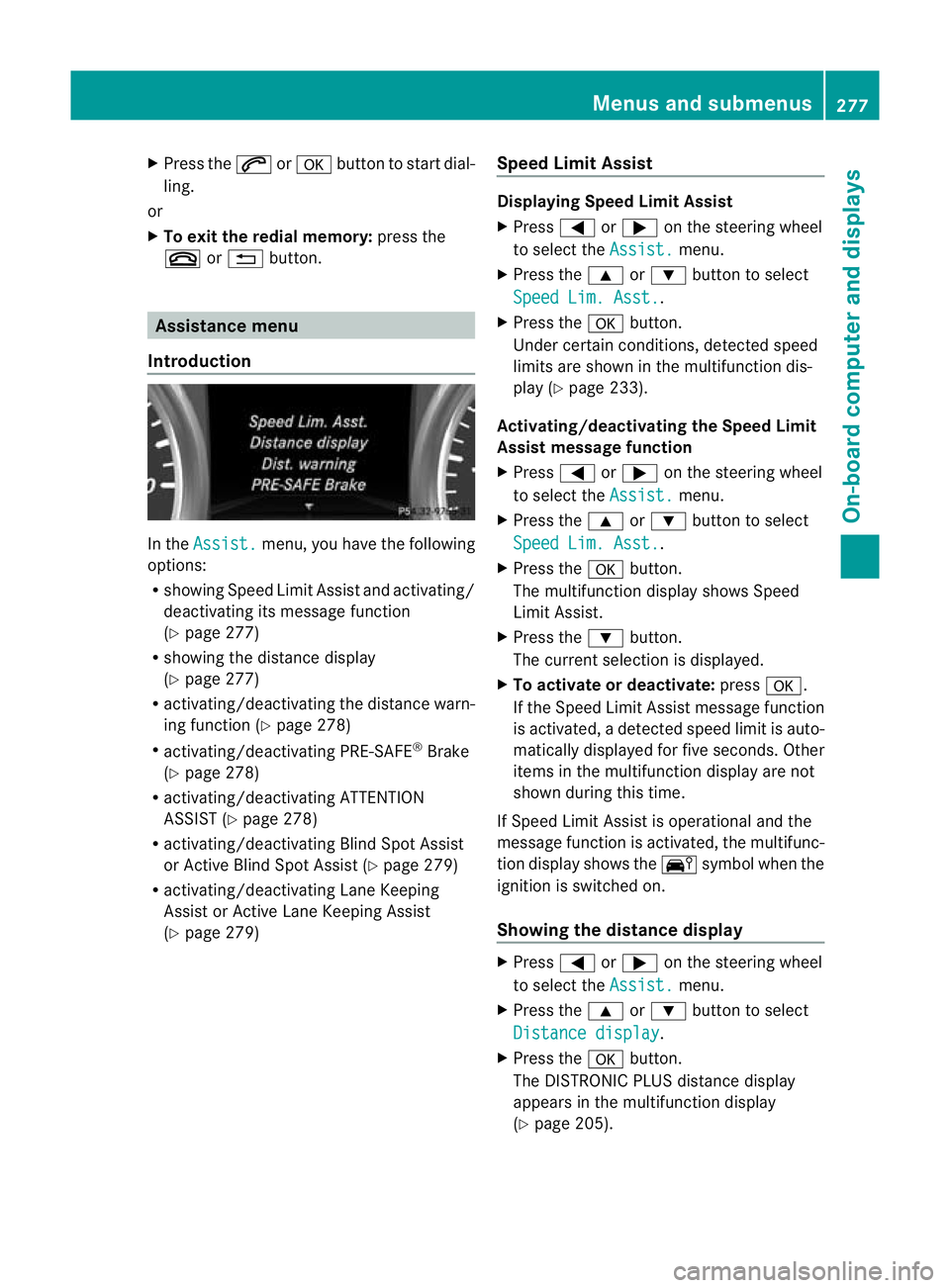
X
Press the 6ora button to star tdial-
ling.
or
X To exit the redia lmemory: press the
~ or% button. Assistance menu
Introduction In the
Assist. menu, you have the following
options:
R showing Speed Limit Assist and activa ting/
deactivating its message function
(Y pag e277)
R showing the distance display
(Y pag e277)
R activating/deac tivating th edistanc ewarn-
ing function (Y page 278)
R activating/deactivating PRE-SAFE ®
Brake
(Y page 278)
R activating/deactivating ATTENTION
ASSIST (Y page 278)
R activating/deactivating Blind Spot Assist
or Active Blind Spot Assis t(Y page 279)
R activating/deactivating Lan eKeeping
Assist or Active Lan eKeeping Assist
(Y page 279) Speed Limit Assist Displaying Speed Limit Assist
X
Press =or; on the steerin gwheel
to selec tthe Assist. menu.
X Press the 9or: button to select
Spee dLim. Asst. .
X Press the abutton.
Under certain conditions ,detected speed
limits are shown in the multifunction dis-
play (Y page 233).
Activating/deac tivating th eSpeed Limit
Assist message function
X Press =or; on the steering wheel
to select the Assist. menu.
X Pres sthe 9 or: button to select
Spee dLim. Asst. .
X Press the abutton.
Th em ultifunction display shows Speed
Limit Assis t.
X Press the :button.
The curren tselection is displayed.
X To activate or deactivate: pressa.
If the Speed Limit Assist message fun ction
is activated, adetected speed limi tisauto-
matically displayed for five seconds. Other
items in the multifunction display are not
shown during this time.
If Speed Limit Assis tiso perational and the
message fun ction is activated, the multifunc-
tion display shows the Äsymbol when the
ignition is switched on.
Showing the distance display X
Press =or; on the steering wheel
to select the Assist. menu.
X Press the 9or: button to select
Distan cedisplay .
X Press the abutton.
The DI STRONIC PLUS distance display
appears in the multifunction display
(Y page 205). Menus and submenus
277On-board computer and displays Z
Page 281 of 441

If the
Sensors deactivated messa
ge
appears, the radar senso rsystem is deacti-
vated.
X Check whether or not the radar sensor sys-
tem is permitted to be activated
(Y page 433).
X Switc honthe radar sensor system
(Y page 28 3).
Activating/deactivating distance warn-
ing function X
Press =or; on the steering wheel
to select the Assist. menu.
X Press 9or: to select Dist. warn‐
ing .
X Press the abutton.
The curren tselection is displayed.
X To activate/deac tivate: press the a
button again.
When the distanc ewarning function is acti-
vated, the multifunction display shows the
Ä symbol if the HOLD function is not acti-
vated (Y page 211).
Vehicles with Active Parking Assist: if
PARKTRONIC is activated and you are driving
at as peed under 35 km/h, the jActive
Parkin gAssist symbol is shown instead of the
Ä symbol ( Ypage 21 9).
Further information on the distance warning
function (Y page63).
Activating/deactivatin gPRE-SAFE ®
Brake PRE-SAFE
®
Brake is only available in vehicles
with DISTRONIC PLUS.
X Press =or; on the steering wheel
to select the Assist. menu.
X Pres sthe 9 or: button to select
PRE-SA FEBrake .X
Press the abutton.
The curren tselection is displayed.
X To activate/deac tivate: press the a
button again.
When PRE-SAFE ®
Brak eisa ctivated, the mul-
tifunction displa yshows the Äsymbol as
long as the HOL Dfunction is not activated
(Y page 211).
Vehicles with Active Parking Assist: if
PARKTRONIC is activated and you are driving
at as peed under 35 km/h, the jActive
Parkin gAssist symbol is shown instead of the
Ä symbol ( Ypage 21 9).
If the PRE-SA FEBrake: Sensors deacti‐ vated message appears
,the radar sensor
system is deactivated.
X Chec kwhether or not the radar sensor sys-
tem is permi tted to be activated
(Y page 43 3).
X Switch on the radar senso rsystem
(Y page 283).
For more information on PRE-SAFE ®
Brake,
see (Y page 68).
Activating/deactivating ATTENTION
ASSIST X
Press =or; on the stee ring wheel
to select the Assist. menu.
X Pres sthe 9 or: button to select
Attent ionA sst. X
Press the abutton.
The curren tselection is displayed.
X To activate/deac tivate: press the a
button again.
When ATTENTION ASSI STis activated, the
À symbol appears in the multifunction
display when the ignition is on.
For further information about ATTENTION
ASSIST, see (Y page 232).278
Menus and submenusOn-boar
dcomputer and displays
Page 282 of 441

Activating/deactivating Blind Spot
Assist X
Press =or; on thesteering wheel
to select the Assist. menu.
X Pres sthe 9 or: buttontos elect
Blin dSpot Asst. .
X Press the abutton.
Th ec urrent selection is displayed.
X To activate/deactivate: press thea
button again.
If the BlindSpot Assist Sensors deac‐ tivated or
Active blind spot assist. sensor system deactivated message
appears ,the radar sensor system is deacti-
vated.
X Chec kwhether or not the radar sensor sys-
tem is permitted to be activated
(Y page 433).
X Switc hont he radar sensor system
(Y page 283).
For further information about Blind Spot
Assist ,see (Y page 238).
For further information about Active Blind
Spot Assist ,see (Y page 242).
Activating/deactivating Lane Keeping
Assist X
Press =or; on the steerin gwheel
to selec tthe Assist. menu.
X Press the 9or: button to select
Lane Keep .Asst. X
Press the abutton.
Th ec urrent selection is displayed.
X Press ato confirm.
X Press :or9 to set Off ,
Standard or
Adaptive .
X Press the abutton to save the setting.
When Lane Keeping Assis torActive Lane
Keeping Assist is activated, the Ãsymbol
appears in the multifunction displa ywhen the
ignition is on. For further information about Lane Keeping
Assist
,see (Y page 240).
For further information about Active Lane
Keepin gAssist ,see (Y page 245). Service menu
In the
Serv. menu, you have the following
options:
R call up display messages in message mem-
ory (Y page 290)
R restart the tyr epressure loss warning sys-
tem (Y page 401)
R check th etyre pressure electronically
(Y page 402)
R call up service due date (Y page 365) Settings menu
Introduction In the
Settings menu, you have the following
options:
R changing the instrument cluster settings
(Y page 280)
R changing the ligh tsettings (Y page 280)
R changing the vehicle settings
(Y page 283)
R changing the auxiliary heatin gsettings
(Y page 284) Menu
sand submenus
279On-board computer and displays Z
Page 291 of 441

Stopping th
eRACETIMER X
Press the %button on the steering
wheel.
X Press ato confirm Yes .
The RACETIMER interrupts timing when you
stop the vehicle and turn the key to position
1 in the ignition lock. When you turn the key
to position 2or 3and then press ato
confirm Start ,t
iming is continued.
Resetting the current lap
X Stop the RACETIMER.
X Press =or; to select ResetLap .
X Press ato reset th elap time to "0".
Deleting all laps If you switch off the engine, the RACETIMER
is reset to "0" after 30 seconds
.All laps are
deleted.
You cannot delete individual stored laps. If
you have stopped 16 laps, the current lap
does not have to be reset.
X Reset the current lap.
X Press ato confirm Reset .
Rese tRace Timer? appe
arsint he multi-
func tion display.
X Press the :button to select Yes and
press the abutton to con firm.
All laps are deleted. Overall evaluation
:
RACETIMER overall evaluation
; Tota ltime driven
= Average speed
? Distanc ecovered
A Maximum speed
This func tion is shown if you have stored at
least one lap and stopped the RACETIMER.
X Press the =or; button on the steer-
ing wheel to select the AMG menu.
X Press the 9button repeatedly until the
overall evaluation is shown.
Lap evaluation :
Lap
; Lapt ime
= Average lap speed
? Lap length
A Top speed during lap 288
Menus and submenusOn-board computer and displays
Page 293 of 441

Displa
ymessages Introduction
General notes Display message
sappear in th emultifunction display.
Display messages with graphic symbols are simplified in the Owner's Manual and may differ
fro mt he symbols in the multifunction display.
Please respond in accordanc ewith the displa ymessages and follow the additional notes in
this Owner's Manual.
Certain display messages are accompanied by an audible warning tone or acontinuou stone.
When you stop and par kthe vehicle, please observe the notes on:
R HOL Dfunction (Y page 211)
R Parking (Y page 181)
Hiding display messages X
Press the aor% button on the steering wheel to hide the displa ymessage.
The display message is cleared.
The multifunction display shows high-priorit ydispla ymessages in red. Som ehigh-priority dis-
play messages cannot be hidden.
The multifunction displa yshows these messages con tinuously until the cause sfor the mes-
sages have been remedied.
Message memory The on-boar
dcomputer save scertain display messages in the message memory.You can
cal lupt he displa ymessages:
X Press the =or; button on the steerin gwheel to selec tthe Serv. menu.
If ther eare display messages, th emultifunction display shows 2messages ,f
or example.
X Press the 9or: button to select the entry, e.g. 2messages .
X Press ato confirm.
X Press the 9or: buttontos croll through the displa ymessages.
When the ignition is switched off ,all display messages are deleted apart from some high-
priority display messages. Once the causes of the high-priority display messages have been
rectified, the correspondin gdisplay messages are also deleted. 290
Display messagesOn-board computer and displays
Page 311 of 441
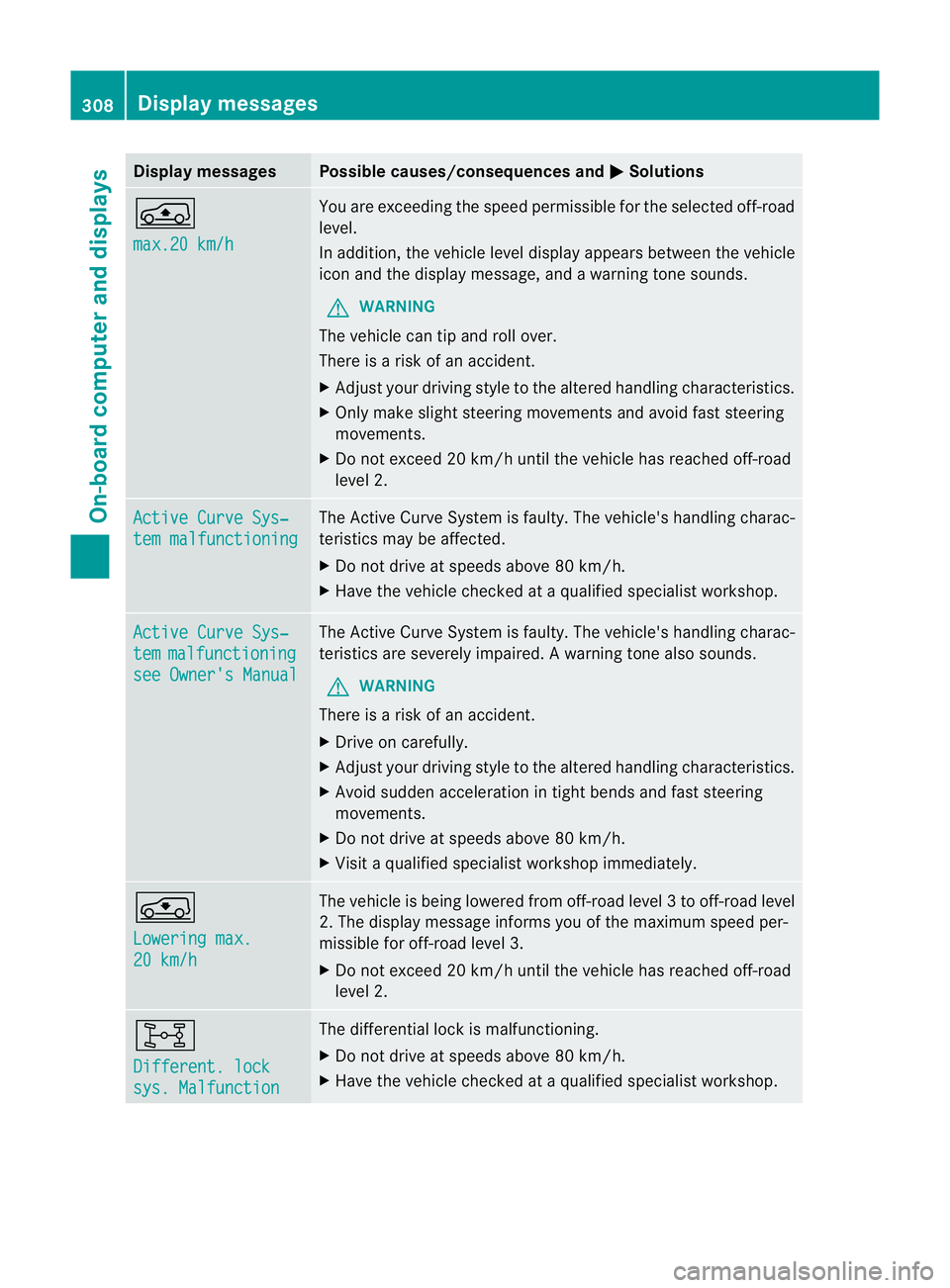
Displa
ymessages Possible causes/consequences and
M Solutions
Á
ma
x.20 km/h Yo
ua re exceedi ngthe speed permissible for the selected off-road
level.
In addition, the vehicle level display appears betwee nthe vehicle
icon and the display message, and awarning tone sounds.
G WARNING
The vehicle can tip and roll over.
There is arisk of an accident.
X Adjust your drivin gstyle to the altered handling characteristics.
X Only make slight steering movement sand avoid fast steering
movements.
X Do not excee d20km/h unti lthe vehicle has reached off-road
level 2. Active Curv
eSys‐ tem malfunctioning Th
eA ctive Curve Syste misfaulty. The vehicle's handling charac-
teristics may be affected.
X Do not drive at speeds above 80 km/h.
X Have the vehicle checked at aqualified specialist workshop. Active Curv
eSys‐ tem malfunctioning
see Owner's Manual Th
eA ctive Curve Syste misfaulty. The vehicle's handling charac-
teristics are severely impaired. Awarning ton ealso sounds.
G WARNING
Ther eisar isk of an ac cident.
X Drive on carefully.
X Adjust your driving styl etothe altered handling characteristics.
X Avoid sudde nacceleratio nintightbends and fast steering
movements.
X Do not driv eatspeeds above 80 km/h.
X Visit aqualified specialist workshop immediately. g
Loweri
ng max.
20 km/h Th
ev ehicle is being lowered from off -road leve l3tooff-road level
2. Th edisplay message informs you of the maximum speed per-
missible for off- road level 3.
X Do not exceed 20 km/ huntil the vehicl ehas reached off-road
level 2. 8
Different. lock
sys. Malfunction The differential lock is malfunc
tioning.
X Do not drive at speeds abov e80km/h.
X Have th evehicle checked at aqualified specialist workshop. 308
Display messagesOn-board computer and displays
Page 314 of 441

Displa
ymessages Possible causes/consequences and
M Solutions
Vehicles wit
hBecker ®
MA PPILOT :ifthe Becker ®
MA PPILOT is
not connected, the radar sensor syste misdeactivated automati-
cally.
BAS PLUS, DI STRONIC PLUS, Blind Spot Assis torActive Blind
Spo tAssist and PRE-SAFE ®
Brake ar enot available.
X Connect the Bec ker®
MAP PILOT; see the separate operating
inst ructions. Lane Keeping
Assist currently
unavailable See
Owner's Manual
Active Lane Keep‐
ing Assist cur‐
rently unavailable
See Owner's Manual Lane Keeping Assist or Active Lane Keeping Assist is deactivated
and temporarily inoperative. Possibl
ecauses:
R the windscreen is dirty in the camera' sfield of vision.
R visibility is impaired due to heavy rain, snow or fog.
R there are no lane markings for alonger period.
R the lane markings ar eworn ,dark or covered, e.g. by dirt or snow.
When the causes listed above no longer apply ,the displa ymes-
sage goes out.
Lan eKeeping Assist or Active Lan eKeeping Assist is operational
again.
If the display message does not disappear:
X Pull over and stop the vehicle safely as soon as possible, paying
attention to road and traffic conditions.
X Secure the vehicle against rollin gaway (Y page 181).
X Clean the windscreen. Lane Keeping
Assist inoperative
Active Lane Keep‐
in
gA ssist inoper‐ ative Lan
eKeeping Assist or Active Lan eKeeping Assist is faulty.
X Visit aqualified specialist workshop. Blin
dSpot Assist currently unavail‐
able See Owner's
Manual
Active Blind Spot
Assist currently
unavailable See
Owner's Manual Blind Spot Assist or Active Blind Spot Assist is temporarily inop-
erative.
Yo uh ave established the electrical connection between the trailer
and your vehicle.
X Press aon the steering wheel to confirm the display mes-
sage.
Blind Spot Assis torActive Blind Spo tAssist is deactivate dwhile
towing atrailer. Display messages
311On-boardcompu tera nd displays Z