2012 MERCEDES-BENZ GL SUV steering
[x] Cancel search: steeringPage 113 of 441

Problems wit
hthe seat ventilation Th
es eat ven tilation has switched off prema-
turely or cannot be switched on. The vehicle's
electrical system voltage is too low because
too many electrical consumer sare switched
on.
X Switch off electrica lconsumers that you do
not need, such as the rea rwindow heating
or interior lighting. Steering wheel
Important safet
ynotes G
WARNING
Do not adjust the steering wheel while driving.
Adjusting the steering wheel while driving, or
drivin gwithout the steering wheel adjustment
featur elocked coul dcause the driver to lose
control of the vehicle.
The electrical steering wheel adjustment fea-
ture can be operated at any time. Therefore,
do not leave children unattended in the vehi-
cle, or with access to an unlocked vehicle. A
child's unsupervised access to avehicle could
result in an accident and/or serious personal
injury. Adjusting the steering whee
lman-
ually :
Release lever
; To adjus tthe steering wheel height
= To adjust the steering wheel position
(fore-and-af tadjustment)
X Push release lever :down completely.
The steerin gcolum nisu nlocked.
X Adjus tthe steering wheel to the desired
position.
X Push release lever :up completely.
The steering column is locked.
X Chec kifthe steering column is locked.
When doing so, tr ytopush the steering
wheel up or down or try to move it in the
fore-and-aft direction. Adjusting the steering wheel electri-
cally :
To adjust the steering wheel height
; To adjust the steering wheel position
(fore-and-aft adjustment) 110
Steering wheelSeats, steerin
gwhee land mirrors
Page 114 of 441

i
Further related subjects:
R EASY-ENT RY/EXIT feature
(Y page 111)
R storing setting s(Ypag e115) Ste
ering wheel heating
Switchin gon/off X
Make sure that the key is in position 2in
the ignition lock.
X To switch on/off: turn the lever in the
direction of arrow :or;.
Indicator lamp =lights up or goe sout.
Vehicles without KEYLESS-GO: when you
remove the key from the ignition lock, the
steering wheel heating is switched off.
Vehicles with KEYLESS-GO: when you switch
off the ignition and open the driver' sdoor, the
steerin gwheel heating is switched off.
Problems wit hthe steering whee lheat-
ing The steerin
gwheel heating has switched
itsel foff prematurely or cannot be switched
on. Th evehicle' selectrical system voltage is
too low because too many electrical consum-
ers are switched on.
X Switc hoff elect rical consumers that you do
not need, such as the rear window heating
or inte rior lighting. EASY-ENTRY/EXIT feature
Important safety notes G
WARNING
Make sur ethat nobody can becom etrapped
when you activate th eEASY-ENTRY/EXI Tfea-
ture.
If there is arisk of someon ebecomin gtrap-
ped, stop th eadjustment procedure. To halt
the procedure:
R press the steerin gcolum nadjustment but-
ton.
R briefly press one of the memory fun ction
position buttons.
The steerin gcolum nstops moving immedi-
ately.
Do not keep the memory function position
button pressed down, otherwise the memory
function will start and the steerin gwheel and
seat will begin to move.
Never leav echildren unsupervised in the vehi-
cle. They coul dopen the driver' sdoor and
thereby unin tentionally activate the EASY-
ENTRY feature and become trapped.
The EASY-ENTRY/EX ITfeature make sgetting
in and out of your vehicle easier.
You can activa teand deactivat ethe EASY-
ENTRY/ EXIT feature in th eon-board com-
puter (Y page285).
Positio nofthe steering whee lwhen the
EASY-ENTRY/EXIT feature is active Th
es teering whee ltilts upwards if you:
R remov ethe key from the ignition lock
R open the driver's door and KEYL ESS-GO is
in position 1
R ope nthe driver's door and the key is in
position 0or 1in the ignition lock
i The steerin gwheel only moves upwards if
it has not already reached the upper end
stop. Steering wheel
111Seats, steering whee land mirrors Z
Page 115 of 441

Position of th
esteerin gwheel for driv-
ing Th
es teering whee lismoved to the previously
set position if:
R the driver's door is closed and
R you inser tthe key int othe ignition lock
or
R you press the Star t/Stop butto nonce on
vehicles with KEYLESS-GO.
If you clos ethe driver's door with the key
inserted int othe ignition lock ,the steering
wheel is automatically moved to the previ-
ously set position.
The last position of the steering wheel is
stored when you switc hoff th eignition or
when you stor ethe setti ngwith the memory
function (Y page 115).
Crash-responsive EASY-EXIT fea tureIf th
ecrash-resp onsive EASY-EXIT feature is
trig gere dinana ccident,the steeri ngcolu mn
will mov eupwards when the driv er'sdoor is
opened. This occurs irrespective of the posi-
tion of the key in the ignition lock .This makes
it easier to exit the vehicle and rescue the
occupants.
The crash-responsive EASY-EXIT featur eis
only operational if the EASY-EXIT/ENTRY fea-
tur eisa ctivate dinthe on-boar dcomputer
(Y page 285). Mirrors
Rear-view mirror
X
Anti-dazzle mode: flick anti-dazzle
switch :forwards or back. Exterior mirrors
Adjusting th eexterior mir rors G
WARNING
The exterior mirrors reduce the size of the
image. Objects are actually close rthan they
appear. You coul dmisjudge the distance from
vehicles drivin gbehind and cause an acci-
dent, e.g. when changing lane. For this rea-
son, mak esure of the actual distance from the
vehicle driving behind by glancing over your
shoulder. 112
MirrorsSeats, steerin
gwhee land mirrors
Page 117 of 441

Automati
canti-dazzle mirrors G
WA
RNING
If inciden tlight fro mheadlamps is prevented
from striking the sensor in the rear-view mir-
ror ,for instance, by luggage piled too high in
the vehicle, the mirror's automatic anti-dazzle
fun ction will not operate.
Incident light could then blind you. This may
distrac tyou from the traffic condition sand,
as aresult, you may cause an accident.
The rear-view mirror and the exterior mirror
on the driver' sside automatically go int oanti-
dazzle mode if the following conditions are
met simultaneously:
R the ignition is switched on and
R incide ntlight from headlamps strikes the
sensor in the rear-view mirror.
The mirror sdonot go int oanti-dazzle mode if
reverse gea risengaged or if the interior light-
ing is switched on. Parking position for the exterior mir-
ror on the front-passenge
rside
Setting and storing the parking position Using reverse gear
:
Button for the driver' sside exterior mirror
; Button for the passenger side exterior
mirror
= Adjustmen tbutton
? Memory button M You can set the front-passenger side exterior
mirror so that you can see the rear wheel on
that side as soo
nasyou engage revers egear.
You can stor ethis position.
X Make sur ethat the vehicle is stationary and
that the key is in position 2in the ignition
lock.
X Press button ;for the exterior mirror on
the front-passenger side.
X Engage revers egear.
The exterior mirror on the front-passenger
side moves to the preset parkin gposition.
X Use adjustment button =to adjust the
exterior mirror to aposition that allows you
to see the rea rwheel and the kerb.
The parkin gposition is stored.
i If you shift the transmission to anot her
po sition ,the exterior mirror on the front-
passenger side retur nsto the driving posi-
tion.
Usin gthe memory button :
Button for th edriver's side exterior mirror
; Button for th efront-passenge rside exte-
rior mirror
= Adjustmen tbutton
? Memory button M
You can set the front-passenger side exterior
mirror so that you can see the rear wheel on
that side as soo nasyou engage revers egear.
This setting can be stored using memory but-
ton M?. 114
MirrorsSeats, steering wheel and mirrors
Page 118 of 441

X
Make sur ethat the key is in position 2in
the ignition lock.
X With the exterior mirror on the front-
passenger side activated, use adjustment
button =to adjust the exterior mirror. In
the exterior mirror, the rea rwheel and the
ker bshould be visible.
X Press memory button M? and one of the
arrow sona djustment button =within
three seconds.
The parking position is stored if the exterior
mirror does not move.
X If the mirror moves out of position, repeat
the steps.
Calling up astore dparkin gposition set-
ting :
Button for the driver's sid eexterio rmirror
; Button for the passenger side exterior
mirror
= Adjustment button
? Memo rybutton M
X Turn the key to position 2in the ignition
lock.
X Adjust the exterior mir roront he front-
pa ssenger side usin gbutton ;.
X Engage reverse gear.
The exterior mirror on the front-passenger
side moves to the stored parking posi tion. The exterior mir
roront he front-passenger
side moves bac ktoits original position:
R as soo nasyou exceed aspeed of
15 km/h
R if you press button :for the exterior mir-
ror on the driv er'sside Me
mo ry function Storing settings
G
WARNING
Only use the memory function on the driver's
side when the vehicle is stationary. You could
otherwise be distracted fro mthe traffic con-
diti ons by th esteerin gwheel and seat moving
of their own accord, and as aresult ,cause an
accident. G
WARNING
The memory function can still be used when
the key has been removed. For this reason,
children shoul dnever be left unsupervised in
the vehicle. They could otherwise become
trapped when adjusting the seat or the steer-
ing wheel.
With the mem ory function,you can store up
to three differen tsettings, e.g. for three dif-
ferent people.
The followi ngsettings ar estore dasa single
mem orypreset:
R position of the seat ,backrest and head
restraint
R driver's side: steerin gwheel position
R driver' sside: position of the exterior mir-
ror so nthe driver' sand front-passenger
sides Memory function
115Seats, steering wheel and mirrors Z
Page 119 of 441

X
Adjust the sea t(Ypage 10 2).
X On the driver 'sside, adjust the steering
wheel (Y page 110)and th eexterio rmirrors
(Y page 112).
X Press the Mmemory button and then press
storage position button 1,2or 3within
three seconds.
The settings ar estored in the sel ected pre-
set pos ition. Atone sounds when the set-
tings have been completed. Calling up
astore dsetting
X Pres sand hol dthe rele vant storage posi-
tion button 1,2or 3until the seat ,steering
wheel and exterio rmirror sare in th estored
position.
i The settin gprocedure is interrup tedas
soon as you release the storage position
but ton. 116
Memory functionSeats, steering wheel and mirrors
Page 127 of 441
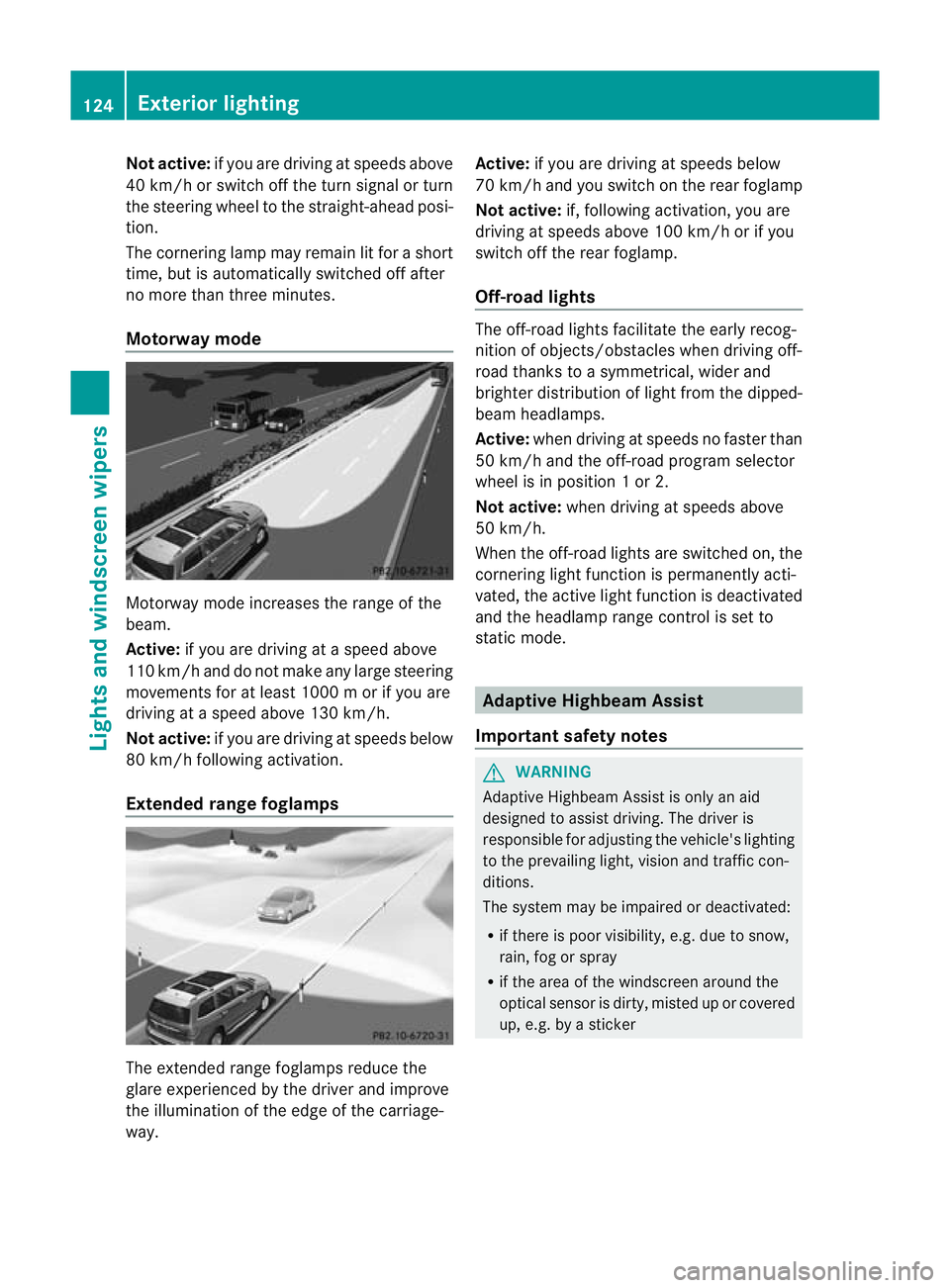
Not acti
ve:if yo uare dr iving at speeds above
40 km/ horswitch off the turn signa lorturn
the steering whee ltothe str aight-ahead posi-
tion.
Th ec orn erin glam pm ayremai nlit for ashort
time, but is automati cally switched off after
no mor ethan three mi nutes.
Motorway mode Motorway mode increases the rang
eofthe
beam.
Active: if you ar edriving atas peed above
11 0k m/ hand do not make any large steering
movements for at leas t1000 morify ou are
driving at aspeed abov e130 km/h.
Not active: if you are driving at speeds below
80 km/ hfollowin gactivation.
Extende drange fogla mps The extended range foglamps reduce the
glar
eexperie nced by the driver and improve
the illumination of the edge of the carriage-
way. Active:
if you are drivin gatspeeds below
70 km/ hand yo uswitc honthe rear foglamp
No tactive: if, following activation, you are
driving at speeds above 10 0km/ horify ou
switch off th erear foglamp.
Off-road lights The off-road light
sfacilitat ethe earl yrecog-
nition of objects/obstacles when driving off-
road thank stoasymmetrical, wider and
brighter distribution of ligh tfrom the dipped-
beam headlamps.
Active: whendriving at speeds no faster than
50 km/h and th eoff-road progra mselector
wheel is in position 1or2.
Not acti ve:when driving at speeds above
50 km/h.
When the off-roa dlights are switched on, the
cornering light function is permanent lyacti-
vated ,the act ivel ight function is deactivated
and the headlamp range control is set to
static mode. Adaptive Highbeam Assi
st
Important safety notes G
WARNING
Adaptive Highbeam Assist is only an aid
designed to assist driving. The driver is
responsible for adjusting the vehicle's lighting
to the prevailing light, vision and traffic con-
ditions.
The system may be impaired or deactivated:
R if there is poor visibility, e.g. due to snow,
rain, fog or spray
R if the area of the windscreen around the
optical sensor is dirty, misted up or covered
up, e.g. by asticker 124
Exterior lightingLights and windscree
nwipers
Page 161 of 441

Usefu
linfor mati on
i This Owner's Manual describes all mod-
els, series and optional equipment for your
vehicle that were available at the time of
going to press. National variation sare pos-
sible. Note that your vehicl emay not be
equippe dwith all of the function sdescri-
bed. This is also the case for system sand
functions relevant to safety.
i Read the information on qualified special-
ist workshops: (Y page25). Running-in notes
Impo
rtantsafety notes
New brak epads/brak epads and discs that
have been replaced only achieve optimum
brakin geffect after severa lhundre dkilome-
tres of driving. Compensate for the reduced
braking effec tbyapplying greater force to the
brak epedal. Th
ef irst 1,500 km
If you trea tthe engin ewith sufficient care
from the very start, you wil lberewarded with
excel lent performance for the remainder of
the engine' slife.
R Driv eatv arying vehicle speeds and engine
speeds for the first 1,500 km.
R Avoid overstraining the vehicle during this
period, e.g. driving at full throttle.
R Change gea ringood time, befor ethe rev
counter needl eisÔof the way to the red
area of the rev coun ter.
R Do not shift down agear manually in order
to brake.
R Try to avoid depressing the accelerator
pedal beyond the point of resistanc e(kick-
down).
R Shift ranges 3,2or 1should only be
engaged whe ndriving slowly, e.g .when
drivin ginm ountainou sterrain. Af
ter1 ,50 0km,you may graduall yaccelerate
the vehicle to full road and engine speeds.
Additional running-in notes for AMG vehicles:
R do not drive at speed sabove 14 0km/h for
th ef irst 1,50 0km.
R onl yallow the engine to reach amaximum
engine spee dof4,50 0rpm briefly.
R driv ethe vehicle mainly in drive program
C for the first 1,500 km.
i You should also observe these notes on
runnin ginift he engin eorparts of the drive
train on your vehicle have been replaced. Driving
Important safety notes
G
WARNING
Object sinthe driver's footwell can restric tthe
pedal travel or obstruct adepressed pedal.
The operatin gand road safety of the vehicle
is jeopardised. There is arisk of an accident.
Make sure that all objects in the vehicle are
stowed correctly, and that they cannot enter
the driver's footwell. Fit the floormats
securely and as specified in order to ensure
sufficien tclearanc efor the pedals. Do not use
loose floormat s. G
WARNING
Unsuita ble footwear can hinde rcorrect usage
of the pedals, e.g.:
R shoes with thic ksoles
R shoes with high heels
R slippers
There is arisk of an accident.
Wear suitable footwear to ensure correct
usage of the pedals. G
WARNING
If you switch off the ignition while driving,
safety-relevant func tions are only available
with limitations, or not at all. This coul daffect,
for example, the powe rsteering and the brake 158
DrivingDrivin
gand pa rking