2012 MERCEDES-BENZ GL SUV park assist
[x] Cancel search: park assistPage 238 of 441
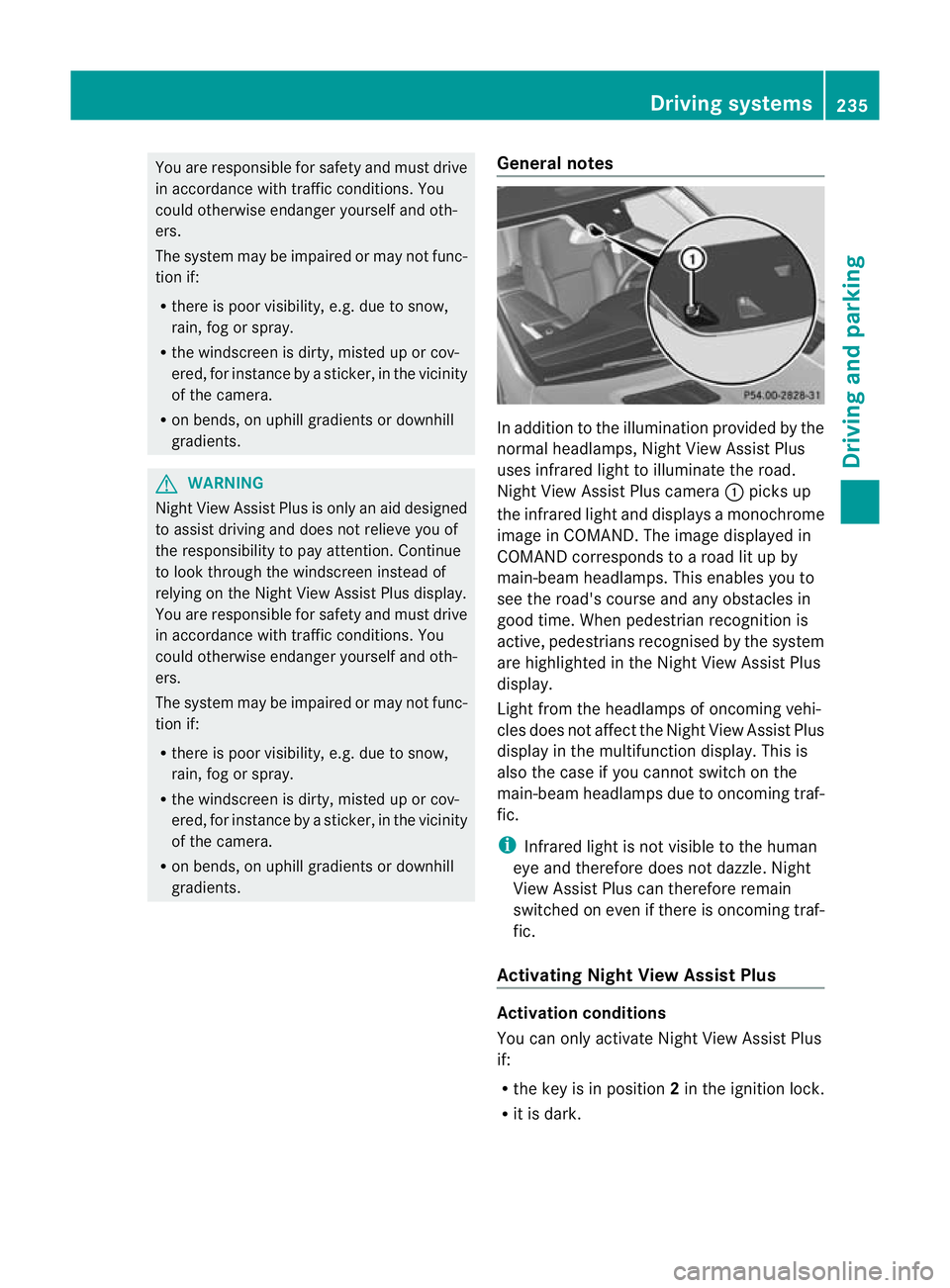
You are responsible for safet
yand must drive
in accordanc ewith traffic conditions. You
could otherwise endanger yourself and oth-
ers.
The system may be impaired or may not func-
tion if:
R there is poor visibility, e.g. due to snow,
rain ,fog or spray.
R thew indscree nisdirty, misted up or cov-
ered, for instance by asticker, in the vicinity
of the camera.
R on bends ,onuphillgradient sordownhill
gradients. G
WARNING
Night Vie wAssist Plus is only an aid designed
to assist driving and does not reliev eyou of
the responsibility to pay attention. Continue
to look through the windscreen instea dof
relyin gonthe Night View Assist Plus display.
You ar eresponsible for safet yand must drive
in accordance with traffic conditions .You
coul dotherwis eendange ryourself and oth-
ers.
The syste mmay be impaired or may not func-
tio nif:
R the re is poor visibility,e.g.d ue to snow,
rain ,fog or spray.
R thew indscree nisdirty, misted up or cov-
ered, for instance by asticker, in the vicinity
of the camera.
R on bends ,onuphillgradient sordownhill
gradients. General notes In addition to the illumination provided by the
normal headlamps, Night View Assist Plus
uses infrared light to illuminate the road.
Night View Assist Plus camera
:pick sup
the infrared ligh tand displays amonochrome
image in COMAND. The image displayed in
COMAN Dcorresponds to aroad lit up by
main-beam headlamps. This enables you to
see the road's course and any obstacles in
good time. When pedestrian recognition is
active, pedestrians recognised by the system
ar eh ighlighted in the Night View Assist Plus
display.
Light from the headlamps of oncomin gvehi-
cles does not affect the Night View Assist Plus
display in the multifunction display. This is
also the case if you cannot switch on the
main-bea mheadlamps due to oncoming traf-
fic.
i Infrared light is not visible to the human
eye and therefore does not dazzle. Night
View Assist Plus can therefore remain
switched on even if there is oncoming traf-
fic.
Activating Nigh tView Assis tPlus Activation conditions
You can only activat
eNight View Assist Plus
if:
R the key is in position 2in the ignition lock.
R it is dark. Drivin
gsystems
235Drivingand parking Z
Page 239 of 441

R
the ligh tswitc hisi nthe à orL posi-
tion.
R reverse gear has not been engaged.
Activating Nigh tView Assist Plus X
Make sure that COMAN DAPS is switched
on.
X Press button :.
The Night Vie wAssist Plus displa yappears
in the COMAN Ddisplay.
You can read about how to adjust the bright-
ness of the COMAND display in the COMAND
Online operating instructions.
i The infrared headlamps only switch on
when the vehicle is being driven at speeds
of at least 10 km/h. This means that you
do not have the full visual range while sta-
tionary and cannot check whether Night
View Assist Plus is working.
Pedestrian recognition G
WARNING
Pedestrian recognition may be impaired or
inoperativ eif:
R pedestrians are partially or entirely
obscured by objects, e.g .byp arked vehi-
cles.
R the silhouette of the pedestrian in the Night
View Assis tPlus display is incomplete or
interrupted, e.g. by powerful light reflec-
tions. R
pedestrians do not contrast with the sur-
roundings.
R pedestrians are not in an upright position,
e.g. sitting, squatting or lying. :
Night View Assist Plus display
; Pedestrian recognised
= Framing
? Symbol for activ epedestrian recognition
i Animals are not recognised by pedestrian
recognition.
Night View Assist Plus can recognise pedes-
trians using typical characteristics ,e.g. when
there is asilhouette in the shape of aperson.
Pedestria nrecognition is then switched on
automatically if:
R Night View Assist Plus is activa ted.
R you exceed aspeed of approximately
10 km/h.
R the surroundings are dark ,e.g. whe ndriv-
ing outsid ebuilt-up areas without street
lighting.
If pedestrian recognition is active, sym-
bol ?appears. If apedestrian is now recog-
nised, they are framed =and thereby high-
lighted. If the pedestrian recognition system
has brought apedestrian to your attention,
look through the windscreen to evaluate the
situation. The actual distanc etoobjectsand
pedestrians cannot be gauged accurately by
looking at ascreen.
It may be the case that objects are highlighted
as wel laspedestrians. 236
Driving systemsDriving and parking
Page 241 of 441

Problems wit
hNight View Assist Plus Problem Possible causes/consequences and
M Solutions
The pictur
equality of
Night View Assis tPlus
has deteriorated. The windscreen wipers are smearin
gthe windscreen.
X Replace the wiper blades (Y page 132). The windscreen is smeared after the vehicle has been cleaned in
ac
ar wash.
X Clea nthe windscreen (Y page 369). There is windscreen chip damage in the camera's field of vision.
X
Replace the windscreen. The windscreen is misted up on the inside.
X
Demist the windscreen (Y page 145). The windscreen is iced up.
X
De-ice the windscreen (Y page 145). There is dir
tonthe insid eofthe windscreen.
X Clean the insid eofthe windscreen (Y page 369). Lan
eTracking package
General notes The Lane Tracking package consis
tsof Blind
Spot Assist (Y page 238) and Lane Keeping
Assist (Y page 240).
Blind Spot Assist Important safety notes
G
WARNING
Blind Spot Assist is only an aid designe dto
assis tdriving. It may fail to detec tsome vehi-
cles and is no substitute for attentive driving.
Blin dSpot Assist cannot detect road and traf-
fic conditions. It may fail to detect narrow
vehicles, such as motor cycles or bicycles ,or
only detec tthem too late.
Monitorin gmay be affected by dirty sensors,
stron gspray or poor visibility caused by snow,
rain or mist, for example. In this case, vehicles
are detected late or not at all. Alway
spay attention to traffic conditions and
your surroundings. Otherwise ,you may fai lto
recognise dangers in time ,cause an accident
and injure yourself and others. G
WARNING
Blind Spot Assis tisn ot active at speeds below
30 km/h. The indicator lamps in the exterior
mirror sare yello w.Vehicle sinthe monitoring
range ar ethen not indicated.
Always pay attention to traf ficc ondition sand
your surroundings. Otherwise, you may fail to
recognise dangers in time, cause an accident
and injure yourself and othe rs.
Ge nera lnotes
Blind Spot Assist uses aradar senso rsystem
to monitor the areas on both side sofyour
vehicle. It supports you from speeds of
30 km /h.Aw arning display in the exterior
mirror sdraws your attentio ntovehicles
detected in the monitored area .Ifyou then
switc hont he cor respondi ng turn signal to 238
Drivin
gsystemsDriving and parking
Page 242 of 441

change lane, yo
uwilla lsor eceive an optical
and audible collisio nwarning. For monitoring,
Active Blin dSpot Assist uses sensors in the
rear bumper.
For Blin dSpot Assist to assist you when driv-
ing, the rada rsensor system must be activa-
ted (Y page 283) and operational.
The rada rsensor system is switched off auto-
maticall yinthe vicinit yofradio telescope
facilities (Y page 433).
Monitoring range of the sensors G
WARNING
Blind Spot Assist monitors certain areas in the
immediate vicinit yofyour vehicle. Vehicles
that approach and driv epast at high speeds
are not detected. There is no display and no
warning.
If the lanes are very wide, it may not be pos-
sible to monitor the complete width of the
neighbouring lane. For this reason, vehicles in
the next lane may not be detected, especially
if they are driving in astaggered formation in
different lanes .This ma ybethe case if vehi-
cles ar edriving at th eedge of their lane that
is furthest away from your vehicle.
Alway spay attention to traffic conditions and
your surroundings. Otherwise ,you may fai lto
recognis edangers in time, cause an accident
and injure yourself and others. Blind Spot Assis
tmonitors the area up to
3. 0mb ehind your vehicle and direc tlyn extto
your vehicle, as shown in the diagram.
If the lanes are narrow, vehicles drivin gint he
lan ebeyond th elan en ext to your vehicle may
be indicated, especially if th evehicles are not
drivin gint he midd le of their lane. This may
be th ecase if there are vehicles at th eedge
of their lan eneares tyour vehicle.
Due to th enature of th esystem:
R warnings may be issued in error when driv-
ing close to crash barriers or similar solid
lane borders.
R warnings may be interrupted when driving
alongside long vehicles, for example lor-
ries, for aprolonged time.
Th et wo radar sensors for Blin dSpot Assist
are integrated int othe sides of the rear
bumper .Make sure that the bumper is free of
dirt, ice or slush in the vicinity of the sensors.
The sensor smust not be covered, for exam-
ple by cycle racks or overhanging loads .Fol-
lowin gasevereimpact or in th eevent of dam-
ag etot he bumpers, hav ethe function of the
sensor schecked at aqualified special ist
workshop. Blind Spot Assist may otherwise
not work properly.
Indicator and warning display :
Yello windicato rlamp/red warning lamp
If Blind Spot Assis tiss witched on, indicator
lamp :in the exterior mirrors lights up yel-
low up to aspeed of 30 km/h. At speeds
above 30 km/h, the indicator lamp goes out
and Blin dSpot Assist is operational. Driving systems
239Driving and parking Z
Page 244 of 441

R
the lane markings on the roa dare unclear,
e.g. near roadworks.
R the lane markings change quickly, e.g.
lanes branc hoff, cros sone another or
merge.
R the road is narrow and winding.
Lane Keeping Assist cannot detect road and
traffic conditions. It is not asubstitute for
attentive driving. You are responsible for the
vehicle's speed, braking in good time, and
steering correctly. Always adapt your driving
style to suit the prevailing road and weather
conditions. Always pay attention to traffic
conditions and your surroundings. Otherwise,
you may fail to recognise dangers in time,
cause an accident and injure yourself and oth-
er s.
General notes :
Lane Keeping Assist camera
Lane Keeping Assist mon itors the area in
front of your vehicle by means of acamera at
the top of the windscre en.LaneK eeping
Assist detect slan em arking sont he road and
warns you before you leave your lane unin-
tentionally.
If you select km on the on-board com
puterin
the Display unit Speed-/odometer func-
tio n(Ypage 280), Lane Keeping Assist is
active starting at aspeed of 60 km/ h.If the
miles disp
layu nitiss elected, the assistance
range begins at 40 mph.
Aw arning may be given if afront wheel
passes ove ralane marking. It will warn you by means of intermittent vibration in the
steering wheel for up to 1.5 seconds.
Activating Lane Keeping Assist
X
Switch on Active Lane Keeping Assis tusing
the on-boar dcomputer ;todoso, select
Standard or
Adaptive (Y
page 279).
Symbol :appears in the multifunction
display.
If you drive at speeds abov e60km/h and
lan em arkings are detected, symbol :is
shown in green. Lane Keeping Assis tis
ready for use.
Standard
If Standard is selected, no warning vibration
occurs if:
R yo uh ave switched on the turn signals .In
this case, the warnings are suppressed for
ac ertain period of time.
R ad riving safet ysystem intervenes, such as
ABS ,BAS or ESP ®
.
Adaptive
If Adaptive is selected
,nowarning vibration
occurs if:
R you have switched on the turn signals .In
this case, the warnings are suppressed for
ac ertain period of time.
R ad riving safet ysystem intervenes, such as
ABS ,BAS or ESP ®
.
R you accelerate hard, e.g. kickdown.
R you brake hard.
R you stee ractively, e.g .swerve to avoid an
obstacle or change lane quickly.
R you cut the corner on ashar pbend.
In order that you are warned only when nec-
essary and in good tim eifyou cross the lane Driving systems
241Driving and parking Z
Page 246 of 441

the edge of their lane tha
tisfurthest away
from your vehicle.
Always pay attention to traffic conditions and
your surroundings. Otherwise, you may fail to
recognise dangers in time, cause an accident
and injure yoursel fand others. Active Blind Spo
tAssist monitor sthe area up
to 3. 0mbehind your vehicle and directly next
to your vehicle, as shown in the diagram. For
this purpose, Active Blin dSpot Assist uses
rada rsensors in the rear bumper.
If the lanes are narrow, vehicles driving in the
lane beyond the lane next to your vehicle may
be indicated, especially if the vehicles are not
driving in the middle of their lane. This may
be the case if there are vehicles at the inner
edge of your lane.
Due to the nature of the system:
R warnings may be issued in error when driv-
ing close to crash barriers or similar solid
lane borders.
R warnings may be inter rupted when driving
alongside particularly long vehicles, for
example lorries, for aprolonged time.
Th eA ctive Blind Spo tAssist radar sensor sare
integ rated into the front and rear bumpers
and behind acover in the radiator grille. Make
sure that the bumpers and the cover in the
radiator grille ar efree of dirt, ice or slush. The rea
rsensors must not be covered, e.g. by
bicycle racks or overhanging loads. Following
as ever eimpact or in th eevent of damag eto
the bumpers, have the function of the radar
sensors checked at aqualified specialist
workshop. Active Blind Spot Assis tmay oth-
erwise no longer work properly.
Indicator and warning display G
WARNING
Active Blind Spot Assist is not active at speeds
below 30 km/h. The indicator lamps in the
exterior mirrors are yellow .Vehicles in the
moni toring range are then not indicated.
Always pay attention to traffic conditions and
your surroundings. Otherwise, you may fail to
recognise dangers in time and cause an acci-
dent and injure yourself and othe rs. :
Yellow indicator lamp/red warning lamp
If Active Blind Spot Assist is switched on,
indicator lamps :in the exterior mirror slight
up yellow up to aspeed of 30 km/h. At
speeds above 30 km/h, the indicator lamp
goes out and Activ eBlind Spot Assist is
operational.
If av ehicle is detected within the monitoring
range of Blin dSpot Assist at speeds above
approximately 30 km/ h,warning lamp :on
the corresponding side lights up red. This
warning always occurs when avehicle enters
th eb linds pot monitorin grange fro mbehind
or from the side. When you over take avehicle,
the warning only occu rsif the difference in
speed is less than 12 km/h. Drivin
gsystems
243Drivingand parking Z
Page 247 of 441
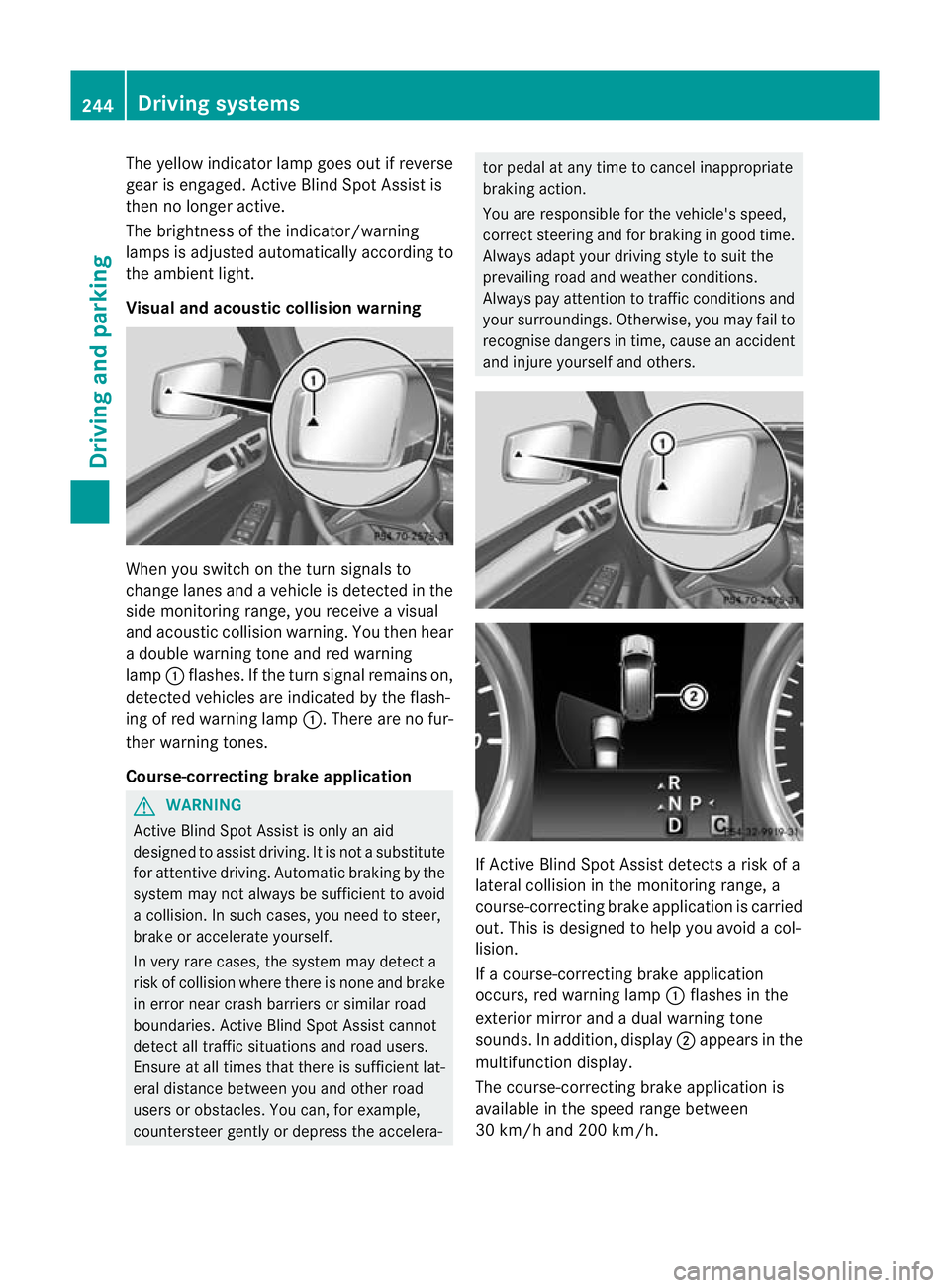
The yellow indicator lam
pgoes out if reverse
gear is engaged. Active Blin dSpot Assist is
then no longer active.
The brightness of the indicator/warning
lamps is adjusted automatically accordin gto
the ambient light.
Visual and acoustic collision warning Whe
nyou switc honthe tur nsignals to
change lanes and avehicle is detected in the
side monitorin grange, you receive avisual
and acoustic collision warning. You then hear
ad ouble warnin gtonea nd red warning
lamp :flashes. If the turn signal remains on,
detected vehicles are indicated by the flash-
ing of red warning lamp :.There ar enofur-
ther warning tones.
Course-correcting brake application G
WARNING
Active Blind Spot Assis tiso nly an aid
designe dtoassist driving. It is not asubstitute
for attentive driving. Automatic braking by the
system may not always be sufficient to avoid
ac ollision .Insuch cases, you need to steer,
brake or accelerate yourself.
In very rare cases, the system may detect a
risk of collision where there is none and brake
in error near crash barriers or similar road
boundaries .Active Blind Spot Assist cannot
detect all traffic situations and road users.
Ensure at all times that there is sufficient lat-
eral distance betwee nyou and other road
users or obstacles. You can ,for example,
countersteer gentl yordepress the accelera- tor pedal at any tim
etocancel inappropriate
braking action.
You are responsible for the vehicle's speed,
correct steering and for braking in good time.
Always adapt your driving style to suit the
prevailing road and weather conditions.
Always pay attention to traffic conditions and
your surroundings. Otherwise ,you may fai lto
recognise dangers in time ,cause an accident
and injure yourself and others. If Active Blind Spot Assis
tdetect sarisk of a
lateral collision in the monitorin grange, a
course-correcting brake application is carried
out. This is designed to help you avoid acol-
lision.
If ac ourse-cor recting brake application
occurs ,red warning lamp :flashes in the
exterior mirror and adual warning tone
sounds .Inaddition, display ;appears in the
multifunction display.
The course-cor recting brake applicatio nis
available in the spee drange between
30 km/h and 200 km/h. 244
Driving systemsDriving and parking
Page 255 of 441

i
You cannot activate DS Rifthe SPORT on-
roa dprogram is activated. The ÃDSR
symbo land the Not in drive program SPORT message then appe
ar inthem ulti-
function display.
Deactivating DSR
X Press button :.
Indicator lamp ;goes out.
The à DSR symbol appears in the mul-
tifunction displa ywith the off message.
DSR switches off automatically if you drive
faster than 45 km/h. The ÃDSR symbol
appears in the multifunction displa ywith the
off message. The status indicator in the mul-
tifunction displa ygoes out. You also hear a
warnin gtone. On vehicles with the ON&OFF-
ROAD package, if you select adifferent on-
road/off-road program ,DSR is als odeactiva-
ted.
Changing th eset speed X
To increase or reduce the set speed in
1k m/h increments: briefly press the cruise control lever, up
:for ahigher set
speed or down ;for alower set speed.
The set speed appears in the multifunction
display with the ÃDSR symbol. It is also
displayed in status indicator =.
When DSR is activated, you can change the
set speed to avalue between 2km/h and
18 km/h.
i TheD SR se tspee disa lways changed in
1k m/h increments .This is regardless of
whether you press the cruise control lever
to or beyond the pressure point.
Off- road program (vehicle swithou tthe
ON&OFFROAD package) :
Off-road progra mbutton
; Off-road program indicator lamp
X To switch on: press button:.
Indicator lamp ;lights up. The Çoff-
road indicator appears in the multifunction
display.
X To switch off: press the:button.
Indicator lamp ;and the Çoff-road
indicator go out in the multifunction dis-
play.
The off-road program assists you in driving
off-road. The engine’s performanc echarac-
teristics and the gearshifting characteristics
of the automatic transmission ar eadapted for
this purpose. ABS ,ESP ®
and 4ETS programs
es pe cially adapted to off-road driving are acti-
vated. Agentle accelera torp edal curve is also
selected, i.e. the accelera torp edal must be 252
Driving systemsDriving and parking