2012 MERCEDES-BENZ GL SUV ESP
[x] Cancel search: ESPPage 274 of 441

Ä
PRE-SAFE®
Brake (Y page68)
120 km/h! Maximum permissibl
espeed
exceeded (only for cer tain coun-
tries) Menus and submenus
Menu overview
Press the =or; button on the steer-
ing wheel to call up the menu bar and select
am enu.
Operating the on-board computer
(Y page 269).
Dependin gonthe equipment fit tedint he
vehicle, you can cal lupthe followin gmenus:
R Trip men
u(Ypage 271)
R Navi menu (navigation details)
(Y page 272)
R Audio menu (Y
page 274)
R Tel menu (telephone) (Y
page 275)
R Assist. menu (assistance) (Y
page 277)
R Serv. menu (Y
page 279)
R Sett. menu (Y
page 279)
R ON&OFFRO AD menu (Y
page 286)
R AMG menu in AM
Gvehicles (Y page 286)
The Audio ,
Navi and
Tel menus differ slightly
in vehicles with an audio system and in vehi-
cles with COMAN DOnline. The examples
given in this Owner's Manual appl ytov ehicles
equipped with COMAN DOnline. Trip menu
Standard display X
Pres sand hol dthe % button on the
steerin gwheel until the Trip men
uwith
trip meter :and total distance
recorder ;is shown.
Trip compu ter" From start" or "From
reset" Example: "From start
"trip computer
: Distance
; Time
= Averag espeed
? Average fuel consumption
X Press the =or; button on the steer-
ing wheel to select the Trip menu.
X Press 9or: to select From start or
From reset .
The values in the From start submen
uare
calculate dfrom th estart of ajour ney, whilst
the values in the Fromreset submenu are
calculated fro mthe last tim ethe submenu
was reset (Y page 272).
The From start trip compute
risa utomati-
cally reset when:
R the ignition has been switched off for more
than four hours.
R 999 hours have been exceeded.
R 9,999 kilometres have been exceeded.
The From reset trip computer is automati-
cally reset if the value exceeds 9,999 hours
or 99,99 9kilometres. Menus and submenus
271On-board computer and displays Z
Page 280 of 441
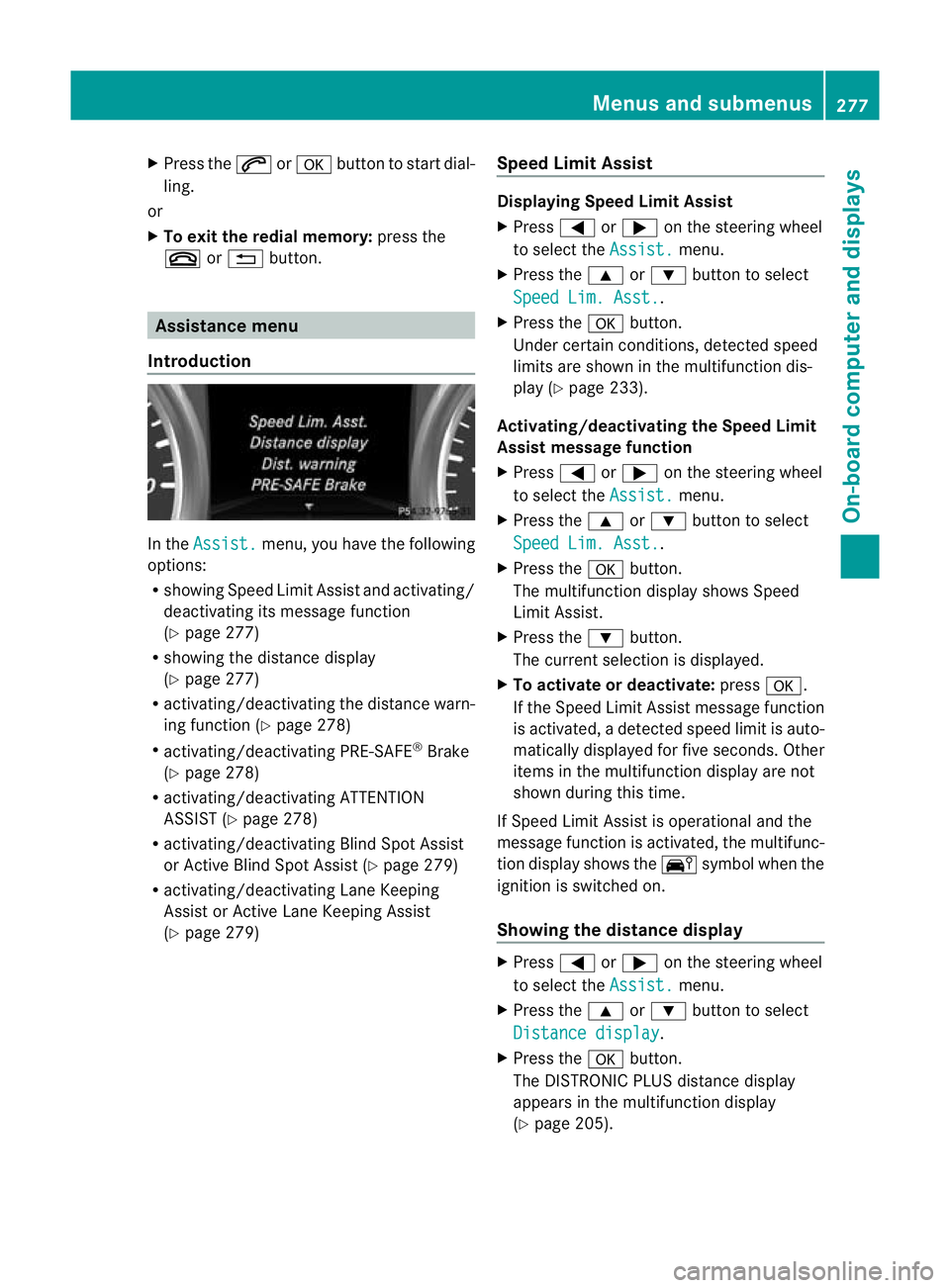
X
Press the 6ora button to star tdial-
ling.
or
X To exit the redia lmemory: press the
~ or% button. Assistance menu
Introduction In the
Assist. menu, you have the following
options:
R showing Speed Limit Assist and activa ting/
deactivating its message function
(Y pag e277)
R showing the distance display
(Y pag e277)
R activating/deac tivating th edistanc ewarn-
ing function (Y page 278)
R activating/deactivating PRE-SAFE ®
Brake
(Y page 278)
R activating/deactivating ATTENTION
ASSIST (Y page 278)
R activating/deactivating Blind Spot Assist
or Active Blind Spot Assis t(Y page 279)
R activating/deactivating Lan eKeeping
Assist or Active Lan eKeeping Assist
(Y page 279) Speed Limit Assist Displaying Speed Limit Assist
X
Press =or; on the steerin gwheel
to selec tthe Assist. menu.
X Press the 9or: button to select
Spee dLim. Asst. .
X Press the abutton.
Under certain conditions ,detected speed
limits are shown in the multifunction dis-
play (Y page 233).
Activating/deac tivating th eSpeed Limit
Assist message function
X Press =or; on the steering wheel
to select the Assist. menu.
X Pres sthe 9 or: button to select
Spee dLim. Asst. .
X Press the abutton.
Th em ultifunction display shows Speed
Limit Assis t.
X Press the :button.
The curren tselection is displayed.
X To activate or deactivate: pressa.
If the Speed Limit Assist message fun ction
is activated, adetected speed limi tisauto-
matically displayed for five seconds. Other
items in the multifunction display are not
shown during this time.
If Speed Limit Assis tiso perational and the
message fun ction is activated, the multifunc-
tion display shows the Äsymbol when the
ignition is switched on.
Showing the distance display X
Press =or; on the steering wheel
to select the Assist. menu.
X Press the 9or: button to select
Distan cedisplay .
X Press the abutton.
The DI STRONIC PLUS distance display
appears in the multifunction display
(Y page 205). Menus and submenus
277On-board computer and displays Z
Page 290 of 441

Avoi
dusing the ful loutpu toft he engin edur-
ing this time.
SETUP :
Drive program (C /S /M )
; ESP ®
mode (ON /OFF )
= Suspension tuning (COMFORT /SPORT /
SPORT+ )
SETUP shows the drive program, the ESP ®
(Electronic Stability Program) mode and the
suspensio ntuning.
X Press the =or; button on the steer-
ing wheel to select the AMG menu.
X Press the 9button repeatedly until
SETUP is displayed.
RACETIMER Displaying and starting the RACETIMER
G
WARNING
The RACETIMER feature is only for use on
roads and in conditions where high speed
driving is permitted. Racing on publi croads is
prohibited under all circumstances. The driver
is and must always remain responsible for fol-
lowin gposted speed limits. :
Lap
; RACETIMER You can star
tthe RACETIME Rwhen the
engin eisrunnin gorift he key is in position
2 in the ignition lock.
X Press the =or; button on the steer-
ing wheel to selec tthe AMG menu.
X Press the 9button repeatedly until the
RACETIME Risshown.
X To sta rt:press the abutton to start the
RACETIMER.
Displaying the intermediate time X
Press the =or; button to select
Interm .Time .
X Press ato confirm.
Th eintermediate time is displayed for five
seconds.
Starting anew lap :
RACETIMER
; Fastest lap time (best lap)
= Lap
X Press ato confirm NewL ap .
i It is possible to store amaximum of six-
teen laps. Lap 16 can only be stopped with
Finish Lap .Menus and submenus
287On-board computer and displays Z
Page 293 of 441

Displa
ymessages Introduction
General notes Display message
sappear in th emultifunction display.
Display messages with graphic symbols are simplified in the Owner's Manual and may differ
fro mt he symbols in the multifunction display.
Please respond in accordanc ewith the displa ymessages and follow the additional notes in
this Owner's Manual.
Certain display messages are accompanied by an audible warning tone or acontinuou stone.
When you stop and par kthe vehicle, please observe the notes on:
R HOL Dfunction (Y page 211)
R Parking (Y page 181)
Hiding display messages X
Press the aor% button on the steering wheel to hide the displa ymessage.
The display message is cleared.
The multifunction display shows high-priorit ydispla ymessages in red. Som ehigh-priority dis-
play messages cannot be hidden.
The multifunction displa yshows these messages con tinuously until the cause sfor the mes-
sages have been remedied.
Message memory The on-boar
dcomputer save scertain display messages in the message memory.You can
cal lupt he displa ymessages:
X Press the =or; button on the steerin gwheel to selec tthe Serv. menu.
If ther eare display messages, th emultifunction display shows 2messages ,f
or example.
X Press the 9or: button to select the entry, e.g. 2messages .
X Press ato confirm.
X Press the 9or: buttontos croll through the displa ymessages.
When the ignition is switched off ,all display messages are deleted apart from some high-
priority display messages. Once the causes of the high-priority display messages have been
rectified, the correspondin gdisplay messages are also deleted. 290
Display messagesOn-board computer and displays
Page 294 of 441

Safety systems
Display messages Possible causes/consequences and
M Solutions
!÷
currentl
yunavail‐ able See Owner's
Manual ABS (Anti-loc
kBraking System) ,ESP ®
(Electronic Stability Pro-
gram), BAS (Brake Assist), PRE-SAFE ®
,t he HOL Dfunction, hill
start assist, crosswind driving assistance and ESP ®
trailer stabili-
sation are temporarily not available.
The adaptive brake lights ,COLLISION PREVENTION AS SIST, BAS
PLUS and PRE-SAFE ®
Brake may als ohave failed.
In addition, the ÷,åand! warning lamps light up in
the instrumen tcluster.
ATTENTION ASSIST is deactivated.
Possible causes:
R self-diagnosis is not yet complete.
R the on-board voltage may be insufficient.
G WARNING
The brake system continues to func tion normally, but withou tthe
func tions listed above. The wheels coul dtherefore lock if you
brake hard, for example.
The steerability and brakin gcharacteristics ma ybeseverely affec-
ted. The braking distance in an emergency braking situation can
increase.
If ESP ®
is not operational, ESP ®
is unabl etos tabilise the vehicle.
The dange rofskidding and having an accident increases.
X Carefull ydrive on asuitable stretch of road, making slight steer-
ing movement sataspeed above 20 km/h.
If the display message disappears, the functions mentioned
above are available again.
If the display message continues to be displayed:
X Drive on carefully.
X Visit aqualified specialist workshop. !÷
inoperativ
eSee Owner's Manual ABS, ESP
®
,B AS ,PRE-SAFE ®
,t he HOL Dfunction, hill start assist,
crosswind driving assistance and ESP ®
trailer stabilisation are not
available due to amalfunction.
The adaptive brake lights ,COLLISION PREVENTION AS SIST, BAS
PLUS and PRE-SAFE ®
Brake may als ohave failed.
In addition, the J,÷,åand! warning lamps light
up in the instrumen tcluster.
ATTENTION ASSIST is deactivated.
G WARNING Display messages
291On-board computer and displays Z
Page 295 of 441

Displa
ymessages Possible causes/consequences and
M Solutions
The brak
esystem con tinues to function normally, but without the
function slisted above. The wheels could therefore loc kifyou
brake hard ,for example.
The steerabilit yand braking characteristics may be severely affec-
ted. The braking distance in an emergenc ybraking situatio ncan
increase.
If ESP ®
is not operational, ESP ®
is unable to stabilis ethe vehicle.
The danger of skidding and having an accident increases.
X Drive on carefully.
X Visit aqualified specialist worksho pimmediately. ÷
currentl
yunavail‐ able See Owner's
Manual ESP
®
,B AS, PRE-SAFE ®
,t he HOL Dfunction, hill start assist, cross-
wind driving assistance and ESP ®
trailer stabilisatio nare not avail-
ab ledue to amalfunction.
The adaptive brake lights, COLLISION PREVENTION ASSIST, BAS
PLUS and PRE-SAFE ®
Brake may als ohave failed.
In addition, the ÷andå warning lamp slight up in the
instrument cluster.
The self-diagnosi sfunction may not be complete, for example.
ATTENTION ASSIS Tisd eactivated.
G WARNING
The brak esystem continues to function normally, but witho utthe
functions listed above. Th ewheels could therefor elock if you
brake hard ,for example.
The brakin gdistance in an emergenc ybraking situatio ncan thus
increase.
If ESP ®
is not operational, ESP ®
is unable to stabilis ethe vehicle.
The danger of skidding and having an accident increases.
X Carefully drive on asuitable stretc hofroad, makin gslight steer-
ing movement sataspeed above 20 km/h.
If the display message disappears, the functions mentioned
above are available again.
If the display message continues to be displayed:
X Drive on carefully.
X Visit aqualified specialist workshop. 292
Display messagesOn-board computer and displays
Page 296 of 441

Displa
ymessages Possible causes/consequences and
M Solutions
÷
in
operative See Owner'
sManual ESP
®
,B AS, PRE-SAFE ®
,t he HOL Dfunction, hill start assist, cross-
wind driving assistance and ESP ®
trailer stabilisatio nare not avail-
ab ledue to amalfunction.
The adaptive brake lights, COLLISION PREVENTION ASSIST, BAS
PLUS and PRE-SAFE ®
Brake may als ohave failed.
In addition, the ÷andå warning lamp slight up in the
instrument cluster.
ATTENTION ASSIST is deactivated.
G WARNING
The brake system continues to function normally, but withou tthe
func tions listed above. The wheels coul dtherefore lock if you
brake hard, for example.
The brakin gdistance in an emergenc ybraking situatio ncan thus
increase.
If ESP ®
is not operational, ESP ®
is unable to stabilis ethe vehicle.
The danger of skidding and having an accident increases.
X Drive on carefully.
X Visit aqualified specialist workshop. T!
÷
inoperativ
eSee Owner's Manual EBD (electroni
cbrake force distribution) ,ABS ,ESP ®
,B AS ,PRE-
SAFE ®
,t he HOL Dfunction, hill start assist, crosswind driving
assistance and ESP ®
trailer stabilisation are not available due to
am alfunction.
The adaptive brake lights ,COLLISION PREVENTION AS SIST, BAS
PLU Sand PRE-SAFE ®
Brake may also have failed.
In addition, the ÷,åand! warning lamps light up in
the instrument cluster and awarnin gtones ounds.
ATTENTION ASSI STis deactivated.
G WAR
NING
The brake sys temc ontinues to fu nction normally, but without the
function slisted above. The wheels could therefore lock if you
brak ehard, for example.
The steerabilit yand braking characteristics may be seve rely affec-
ted. The braking distanc einanemergency braking situation can
increase.
If ESP ®
is not opera tional, ESP ®
is unable to stabilise the vehicle.
The danger of skidding and havi ngan accident increases.
X Drive on carefully.
X Visit aqualified specialist worksho pimmediately. Display mess
ages
293On-board computer and displays Z
Page 300 of 441

Displa
ymessages Possible causes/consequences and
M Solutions
#
Ch
eckb rake pad wear Th
eb rak epads/lining shaver eached their wear limit.
X Visit aqualified specialist workshop. PR
E-SAFE inopera‐ tiv
eS ee Owner's Manual Important functio
nsof PRE-SAFE ®
hav efailed .All other occupant
safet ysystems, e.g. airbags ,remai navailable.
X Visit aqualified specialist worksho pimmediately. PRE-SAFE
Function
scur‐ rently limited See
Owner's Manual Vehicle
swithou tthe Activ eDriving Assistance package: Adaptive
Brake Assist is temporaril yinoperative. Possible causes:
R the function is impaired due to heavy rain or snow.
R the sensor in the bumper is dirty.
R the rada rsensor system is temporarily inoperative, e.g. due to
electromagnetic radiation emit tedbyn earby TV or radi osta-
tions or othe rsources of elect romagnetic radiation.
R AM Gvehicles: ESP ®
is deactiva ted.
R the system is outside the operatin gtemperatur erange.
R the on-board voltage is too low.
Onc ethe causes liste dabove no longer apply, the display message
goes out.
Adapti veBrake Assis tiso perational again.
If the display message does not disappear:
X Pull over and stop the vehicle safely as soon as possible, paying
attention to road and traffic conditions.
X Secure the vehicle against rollin gaway (Y page 181).
X Clean the bumpers (Y page 370).
X Restart the engine.
X AMG vehicles: reactivate ESP ®
(Y page 67). Display messages
297On-boardcomputer and displays Z