2012 MERCEDES-BENZ GL SUV engine
[x] Cancel search: enginePage 225 of 441

X
Shift the transmissio ntoposition Dwhile
the vehicle is stationary.
Active Parkin gAssist immediately steer sin
the othe rdirection.
The Park Assist active Accelerate and brake Observe surroundings mes-
sage appears in the multifunction display.
i You will achieve the best results by wait-
ing for the steerin gprocedure to complete
before pulling awa y.
X Drive forwards and be ready to brake at all
times.
X Stop as soo nasPARKTRONIC sounds the
continuous warning tone, if not before.
The ParkAssist active Select R Observe surroundings message appears in
th em ultifunction display.
Further transmissio nshift sm ay be neces-
sary.
As soon as the parking procedure is com-
plete, the Park Assist switched off mes-
sage appears in the multifunc tion display.
PARKTRONIC is still available.
X Manoeuvr eifnecessary.
X Alway sobserv ethe warnin gmessages dis-
played by PARKTRONI C(Ypage 217).
Parking tips:
R on narrow roads, driv easclosely as possi-
ble past the parkin gspace.
R parking spaces that are littered, overgrown
or partially occupied by trailer drawbars
might be identified incor rectly or not at all.
R snowfall or heavy rain may lea dtoap arking
space being measured inaccurately.
R the way your vehicle is positioned in the
parking space after parking is dependent
on various factors. Thes einclude the posi-
tion and shape of the vehicles parked in
front and behind it and the condi tions of the
location .Insome cases, Active Parking
Assist ma yguide you too far into aparking
space, or not far enough into it. In some
cases, it may also lead you across or onto
the kerb. If necessary, you should cancel the parking procedure with Active Parking
Assis
t.
R you can also engag eforward gear prema-
turely. The vehicle redirects and does not
drive as far int othe parkin gspace. Should
ag ear be changed too early, the parking
procedure will be cancelled. Asensible
parkin gposition can no longer be achieved
from this position.
Exiting aparkin gspace G
WARNING
Active Parking Assist doe snot monitor street
traffic .Insome cases, the vehicle will also
tak eyou onto section softhe oncoming lane
when exitin gaparking space.
You are responsible for safety at all times and
must pay attention to any road users
approaching or passing. Stop the vehicle if
necessary or cancel Active Parking Assis t.
Activ eParking Assis tcan only assis tyou with
exitin gaparking space if you have parked the
vehicle using Active Parking Assis t.
X Start the engine.
X Switch on the turn signal on the side facing
the street.
X Shift the transmission to position Dor R.
The Star tPark Assist? Yes: OK No: %
message appears in th emultifunction
display.
X To cancel the procedure: press the
% button on the multifunction steering
wheel or pull away.
or
X To exit aparkin gspace usin gActive
Parking Assist: press theabutton on
the multifunction steering wheel.
The Park Assis tactive Accelerate and brake Observe surroundings mes-
sage appear sinthe multifuncti on display.
X Releas ethe multifunction steeri ngwheel.
X Revers ethe vehi cleo rdrive forwards, being
ready to brake at all times .Donot exceed
am aximum spee dofapproximately 222
Driving systemsDriving and parking
Page 236 of 441
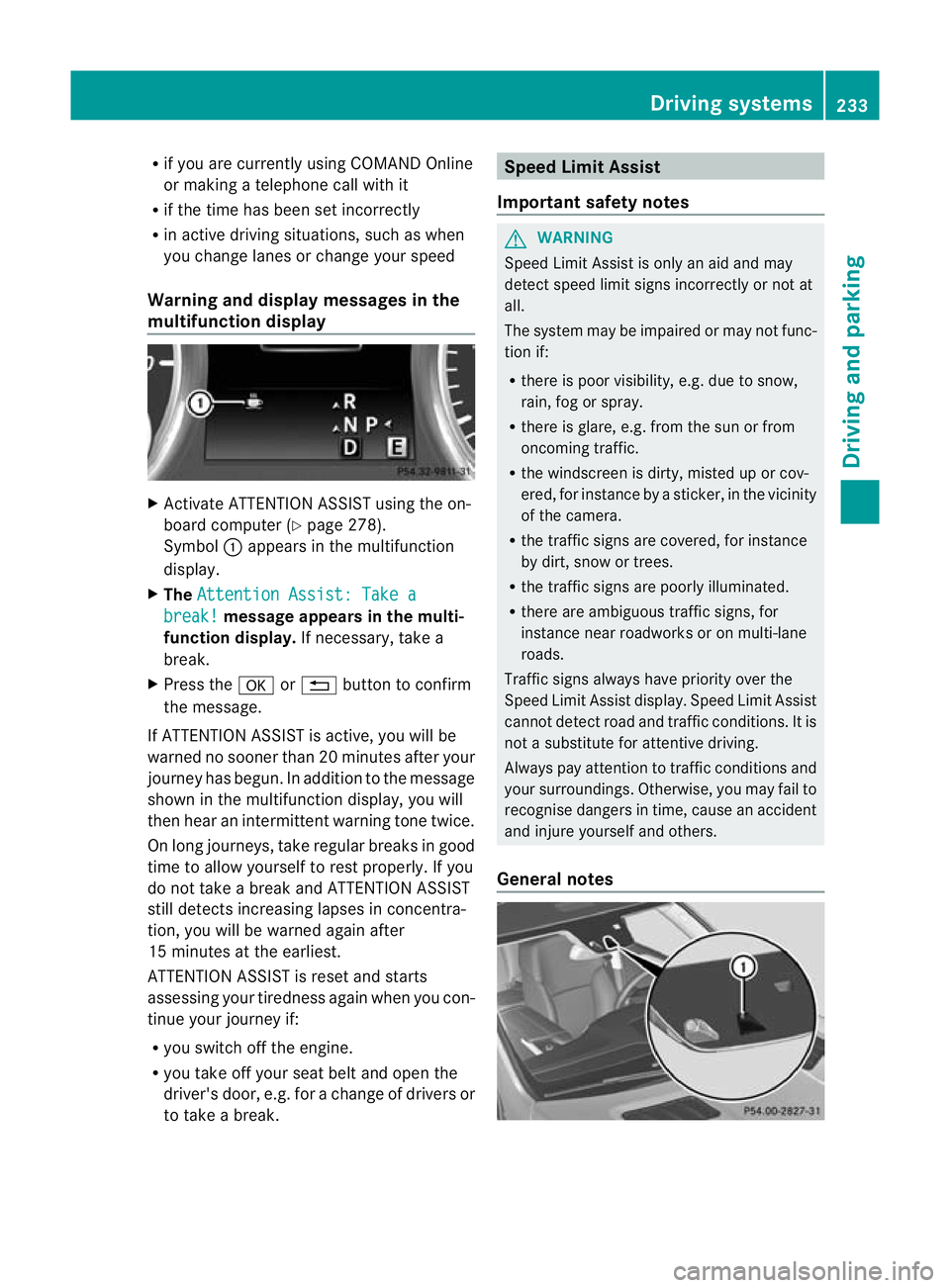
R
if you are cur rently using COM ANDOnline
or ma kingatelephon ecall with it
R if the tim ehas been set incorrectly
R in active drivin gsituations, such as when
you change lanes or change your speed
Warning and display messages in the
multifunction display X
Activate ATTE NTION ASSIS Tusing the on-
boar dcomputer (Y page 278).
Symbol :appears in the multifunction
display.
X The Attentio nA ssist: Take a break! mess
agea ppears in th emulti-
function display. If necessary, takea
break.
X Press the aor% button to confirm
the message.
If ATTENTION ASSI STis active, you will be
warne dnosooner than 20 minutes after your
journey has begun. In additio ntothe message
shown in the multifunc tion display, you will
then hear an intermit tent warning tone twice.
On long journeys ,take regular breaks in good
time to allow yourself to rest properly. If you
do not take abrea kand ATTENTION ASSIST
stil ldetect sincreasing lapses in concentra-
tion, you will be warned agai nafter
15 minutes at th eearliest.
ATTENTION ASSIST is reset and starts
assessing your tiredness again when you con-
tinue your journey if:
R you switch off the engine.
R you take off your seat belt and open the
driver' sdoor, e.g. for achange of driver sor
to take abreak. Speed Limit Assist
Important safety notes G
WARNING
Speed Limit Assis tiso nly an aid and may
detect speed limit signs incorrectly or not at
all.
The system may be impaired or may not func-
tion if:
R there is poo rvisibility, e.g. due to snow,
rain, fog or spray.
R there is glare, e.g. from the sun or from
oncoming traffic.
R the windscreen is dirty, misted up or cov-
ered, for instance by asticker, in the vicinity
of the camera.
R the traffic signs are covered, for instance
by dirt, snow or trees.
R the traffic signs are poorly illuminated.
R there are ambiguous traffic signs, for
instance near roadworks or on multi-lane
roads.
Traffic signs alway shave priority over the
Speed Limit Assis tdisplay .Speed Limit Assist
cannot detec troad and traffic conditions. It is
not asubstitute for atten tivedriving.
Alway spay atten tion to traffic condition sand
your surroundings. Otherwise ,you may fai lto
recognise dangers in time ,cause an accident
and injure yourself and others.
General notes Driving systems
233Drivingand parking Z
Page 243 of 441

If
av ehicle is detected within the monitoring
range of Blin dSpot Assist at speed sabove
30 km/h, warning lamp :on the corre-
sponding side lights up red. This warning
alway soccurs whe navehicle enter sthe blind
spot monitoring range from behind or from
the side. When you overtak eavehicle, the
warning only occurs if the difference in speed
is less than 12 km/h.
The yellow indicator lam pgoes out if reverse
gear is engaged. Blin dSpot Assist is then
deactivated.
The brightness of the indicator/warning
lamps is adjusted autom atically according to
the ambient light.
Collision warning
If av ehicle is detected in the monitoring range
of Blin dSpot Assist and you switch on the
correspondin gturn signal ,adouble warning
tone sounds. Red warnin glamp :flashes. If
the turn signal remains on, detected vehicles
are indicated by the flashing of red warning
lamp :.There ar enofurther warning tones.
Switching on Blind Spot Assist X
Make sure that the radar senso rsystem
(Y page 283) and Blind Spot Assist
(Y page 279) are activated in the on-board
computer.
X Turn the key to position 2in the ignition
lock.
Warning lamps :in the exterior mirrors
ligh tupr ed for approximately
1. 5s econds and then tur nyellow. Towing
atrailer
If yo uattach atrailer, make sure th at you have
corre ctly established the electrical connec-
tion. This can be accomplished by checking
the trailer lighting. Blind Spot Assist is then
deactivated. The indicator lamp in the exte-
rior mirrors lights up yellow ,and the Blind Spo
tAssist currently unavailable See Owner's Manual message appears in
th em ultifunction display.
i You can deactivate the indicator lamps in
the exterior mirrors.
To do so, switch off Blind Spot Assis tif:
R thek ey is in position 2in the ignition
lock.
R the engine is not running.
R the electrical connection to the trailer
has been established.
Lane Keeping Assist Important safety notes
G
WARNING
Lan eKeeping Assist does not keep your vehi-
cle in its lane. It is only an aid and may detect
the lane markings on the road incor rectly or
not at all.
Th es ystem may be impaired or may not func-
tion if:
R there is poo rvisibility, e.g. due to insuffi-
cient illumination of the road, or due to
snow, rain, fog or spray.
R there is glare, e.g. from oncoming traffic,
the sun, or reflec tion from other vehicles.
R the windscreen is dirty, misted up or cov-
ered, for insta ncebyasticker, in the vicinity
of the camera
R several or no lane markings for asingle lane
are present.
R the lane markings are worn away, dark or
covered up, e.g. by dirt or snow.
R the distance to the vehicle in fron tist oo
smal land the lane markings thus cannot be
detected. 240
Drivin
gsystemsDrivin gand pa rking
Page 255 of 441

i
You cannot activate DS Rifthe SPORT on-
roa dprogram is activated. The ÃDSR
symbo land the Not in drive program SPORT message then appe
ar inthem ulti-
function display.
Deactivating DSR
X Press button :.
Indicator lamp ;goes out.
The à DSR symbol appears in the mul-
tifunction displa ywith the off message.
DSR switches off automatically if you drive
faster than 45 km/h. The ÃDSR symbol
appears in the multifunction displa ywith the
off message. The status indicator in the mul-
tifunction displa ygoes out. You also hear a
warnin gtone. On vehicles with the ON&OFF-
ROAD package, if you select adifferent on-
road/off-road program ,DSR is als odeactiva-
ted.
Changing th eset speed X
To increase or reduce the set speed in
1k m/h increments: briefly press the cruise control lever, up
:for ahigher set
speed or down ;for alower set speed.
The set speed appears in the multifunction
display with the ÃDSR symbol. It is also
displayed in status indicator =.
When DSR is activated, you can change the
set speed to avalue between 2km/h and
18 km/h.
i TheD SR se tspee disa lways changed in
1k m/h increments .This is regardless of
whether you press the cruise control lever
to or beyond the pressure point.
Off- road program (vehicle swithou tthe
ON&OFFROAD package) :
Off-road progra mbutton
; Off-road program indicator lamp
X To switch on: press button:.
Indicator lamp ;lights up. The Çoff-
road indicator appears in the multifunction
display.
X To switch off: press the:button.
Indicator lamp ;and the Çoff-road
indicator go out in the multifunction dis-
play.
The off-road program assists you in driving
off-road. The engine’s performanc echarac-
teristics and the gearshifting characteristics
of the automatic transmission ar eadapted for
this purpose. ABS ,ESP ®
and 4ETS programs
es pe cially adapted to off-road driving are acti-
vated. Agentle accelera torp edal curve is also
selected, i.e. the accelera torp edal must be 252
Driving systemsDriving and parking
Page 256 of 441

depressed muc
hfurther in order to acceler-
ate.
Do not use the off-road program on roads that
are snow-covered or icy or if you have fitted
your vehicle with snow chains.
For information about drivin goff-road, see
(Y pag e188).
Off-road programs (vehicle swith the
ON&OFFROAD package) Gener
alnotes
The off -road program sassist you in drivi ng
off -road. The engine’s performanc echarac-
teristic sand the gearshifting characteristics
of the automati ctransmission are adapted for
this purpose .ABS ,ESP ®
and 4ET Sprograms
especiall yadapted to off -road drivin gare acti-
vated. An accele rator peda lcurve suitable for
the terrain is selected, i.e. the accelerator
pedal must be depressed further to acceler-
ate.
Do not use the off-road programs on roads
that are snow-covered or icy or if you have
fitted your vehicle with snow chains.
For information about drivin goff-road, see
(Y pag e188).
Th ef ollowin gprogram message sremai nin
the multifunction display until the corre-
sponding vehicle level has bee nset. Up to off-
road level 2, you can hide the program mes-
sages using the %or the abutton on
the multifunction steering wheel. Off
-road program 1 X
Selector wheel : engaged:
briefly press
selector wheel :.
Selector wheel :extends.
X To select: turn selector wheel :until indi-
cator lamp ;comes on.
Off-road indicator =appears in the multi-
function display.
Off-road level 1isset to +3 0mmabove the
highwa ylevel.
Off-road program 1switches to the AUTO
program if you drive faster than 110 km/h.
Select off-road program 1for easily negotia-
ble off -road terrain, e.g. for gravel or sand
surfaces or tracks. The engine's torque is
restricted to alimited degree and the drive
wheels can spin. The spinnin gofthe wheels
results in acutting action for better traction.
You can only activate off-road program 1
when driving at speeds below 100 km/ h.The
Driv eprogram OFFROAD 1Max. speed 100 km/h message appears in th
emultifunc-
tion display. Driving systems
253Drivingand pa rking Z
Page 257 of 441
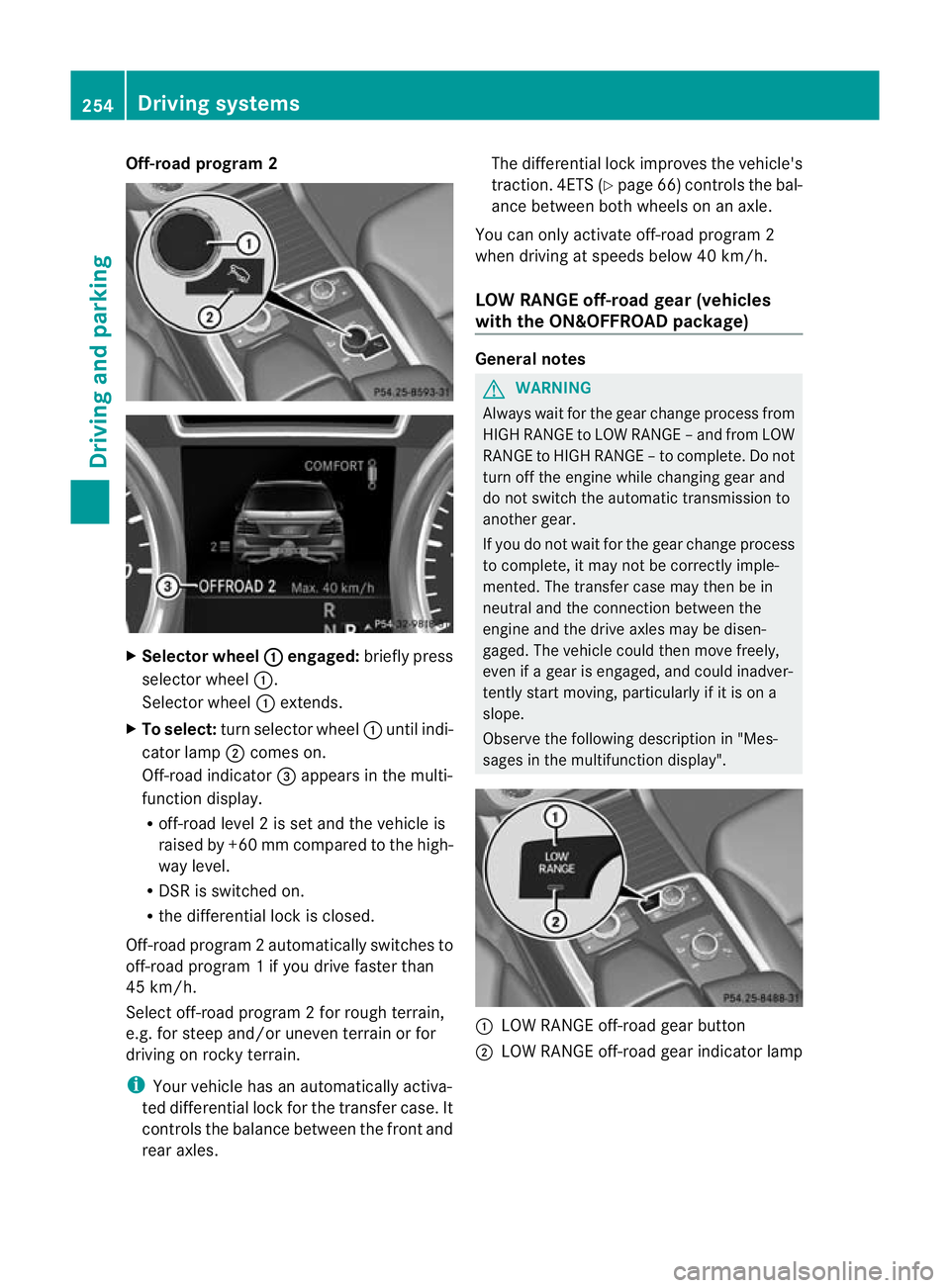
Off-road progra
m2 X
Selector wheel : engaged:
brieflypress
selector wheel :.
Selector wheel :extends.
X To select: turn selector wheel :unti lindi-
cator lamp ;comes on.
Off-road indicator =appears in the multi-
function display.
R off-road level 2isset and the vehicle is
raised by +6 0mmcompared to the high-
way level.
R DSR is switched on.
R the differential lock is closed.
Off-road program 2automatically switches to
off-road program 1ifyou dri vefaster than
45 km/h.
Select off-roa dprogram 2for rou gh terrain,
e.g. for steep and/o runeven terrain or for
driving on rocky terrain.
i Your vehicl ehas an automatically activa-
te dd ifferential loc kfor the transfer case. It
con trols the balance between the front and
rea raxles. The differential lock improves the vehicle's
traction. 4ETS (Y
page66) controls the bal-
ance between both wheels on an axle.
Yo uc an only activate off-road program 2
when driving at speeds below 40 km/h.
LOW RANGE off- roadgear (vehicles
with the ON&OFFROAD package) General notes
G
WARNING
Always wait for the gear change process from
HIGH RANGE to LOW RANGE –and from LOW
RANGE to HIGH RANGE –tocomplete. Do not
tur no ff the engine while changing gear and
do not switch the automati ctrans mission to
another gear.
If you do not wait for the gear change process
to complete, it ma ynot be correctly imple-
men ted. The transfer case may then be in
neutral and the connection between the
engine and the driv eaxles may be disen-
gaged. The vehicl ecould then mov efreely,
eve nifa gear is engaged, and coul dinadver-
tently start moving, particularly if it is on a
slope.
Observe the following descriptio nin"Mes-
sages in the multifunc tion display". :
LOW RANGE off -road gear button
; LOW RANGE off-road gear indicator lamp 254
Driving systemsDriving and parking
Page 258 of 441

HIGH RANGE
Positio
nfor all norma lon-
road driving conditions. LOW RANGE
Off-road pos
ition for driv-
ing off-road and fording.
The transmission ratio
between the engine and
wheels is only approx-
imately one third of that in
the HIG HRANGE road
pos ition. The drive torque
is correspondingly higher
as aresult.
Do not use LOW RANGE:
R on slippery road surfa-
ces, e.g. in the even tof
slush
R on snow or ice-covered
roads
R if you hav esnow chains
on you rvehicle The LOW RANGE off
-road gear assists you
when drivin goff-roa dand whe nfordi ng.W hen
LOW RANGE is engaged, the engine’s per-
forma ncec haracteristic sand the gearshifting
characteristic softhe automatic transmission
ar ea dapted for this purpose.
Fur ther information about "Drivin goff-road"
(Y pag e188). Yo uwill find information about
drivin gsafety systems in conjunction with
LOW RANGE in the "Safety" section
(Y page 60).
From HIGH RANG EtoLOW RAN GE
! Only change from HIGH RANGE to LOW
RANGE if:
R the engi neis running
R the transmission is in position N
R you are drivin gatspeeds below
40 km/h
X Press LOW RANGE button :.
Indicator lamp ;flashes.
Onc ethe gear change procedur eiscom-
plete, indicator lamp ;lights up. The LOW RANGE display appear
sint he multifunction
displa yand in the status indicator.
While indicator lamp ;is flashing, you can
cancel the gea rchange by pressing LOW
RANGE button :again.
i You can nota ctivate LOW RANGE if the
SPORT on-road program is activated. The
LOW RANG ENot in drive program SPORT message then appears in th
emulti-
function display.
From LOW RANG EtoHIGH RANGE
! Only change from HIGH RANGE to LOW
RANGE if:
R the engine is running
R the transmission is in position N
R if you are driving at speeds below
70 km/h
X Press LOW RANGE button :.
Indicator lamp ;flashes.
When the gear change is complete, indica-
tor lamp ;goes out. In the multifunction
display, the LOWR ANGE Off message
appears and status indicator =goes out.
Whil eindicator lamp ;is flashing, you can
cancel the gea rchange by pressing LOW
RANGE button :again. Driving systems
255Driving and parking Z
Page 259 of 441

Mes
sages in the multifunction display
If ag ear change process has not been successful, the following messages may be displayed
in the multifunction display: Display messages Possibl
ecauses/ consequence sand M Solutions
LO
WR ANGE max. speed 40 km/h Yo
uh ave been driving faster than 40 km/h .Additionally, the indi-
cato rlamp on the button in the centre console blinks.
X Driv emore slowly to carry out the gear chan ge process. LOW RANGE Shift to
position
Nbriefly Th
et ransmission is in position Dand yo uare driving at below
40 km/h.
X Shift th etransmission to Nto comple tethe gear change proc-
ess. LOW RANGE Shifting
cancelled Please
reactivate The gear change process was not carried out.
X
Maintain all gear change conditions and carry out the gear
change process again. LOW RANGE Stop
Apply parking brake Aw
arning ton ealso sounds. The gear chang eprocess has not been
comple ted. LOW RANGE is in the neutral position .There is no
con nectio nbetween the engine and the driv ewheels.
! Do not drive any further. You could otherwise damage the
vehicle’ sdrive train.
X Sto pthe vehicle. Take int oaccount the road and traffic condi-
tions whe ndoing so.
X Apply the electric parkin gbrake (Y page 182).
X Repe atthe gear change process.
If th egear change process has been carried out, the LOW RANGE
Stop Appl
yparking brake message disapp
ears. ONOFFROAD men
uint he COMAND dis-
play (vehicles wit hthe ON&OFFROAD
package) Yo
uc an displ ay some driving systems ,driving
programs and additional information in the
COMAND display.
X Make sure that th ekey is in position 2in
the ignition lock.
X Make sure that COMAN DOnline is activa-
ted, see the separate COMAND operating
instructions.
X Pres sfunction button :.
The corresponding displays appea rinthe
COMAN Ddisplay:
R level control
R steering angle
R vehicle' sangle of inclination 256
Drivin
gsystemsDrivin gand pa rking