2012 MERCEDES-BENZ GL-Class Route guidance
[x] Cancel search: Route guidancePage 6 of 210

A
Acti vepartiti on (USB devices only)
Se lec ting ...... ...... .................. .......... 146
Add ressbook
Br owsin g.<0023002300230023002300230023002300230023002300230023002300230023
0023002300230023002300230023002300230023002300230023002300230023
0023002300230023002300230023> 109
Ca lling up ....... ............................ ....109
Cha nging anentry .......................... 111
Connecting acall<0023002300230023002300230023002300230023002300230023002300230023
00230023002300230023002300230023002300230023> 111
Cre ating anentry <0023002300230023002300230023002300230023002300230023002300230023
00230023002300230023002300230023002300230023> 109
Deleti nganentry <0023002300230023002300230023002300230023002300230023002300230023
00230023002300230023002300230023002300230023> 110
Detail sabout anent ry<0023002300230023002300230023002300230023002300230023002300230023
002300230023> 110
Importi ngcontacts <0023002300230023002300230023002300230023002300230023002300230023
00230023002300230023002300230023> 113
Searchi ngfor anentry <0023002300230023002300230023002300230023002300230023002300230023
002300230023> 109
Starting routeguidance <0023002300230023002300230023002300230023002300230023002300230023
0023> 112
voice control with .......... 191,202,206
Voice tag<0023002300230023002300230023002300230023002300230023002300230023
0023002300230023002300230023002300230023002300230023002300230023
0023002300230023002300230023> 112
Address bookentry
Adopt ingasahome address ............ 77
Showing thedetails <0023002300230023002300230023002300230023002300230023002300230023
0023002300230023002300230023> 110
Address entry(example) <0023002300230023002300230023002300230023002300230023002300230023
0023002300230023> 49
Address entrymenu ............................ 49
Address ofdestin ation(Seealso
Destinat ions)
ent erin gwith voicecom mands ......185
Al ternative route<0023002300230023002300230023002300230023002300230023002300230023
0023002300230023002300230023002300230023002300230023002300230023
0023> 70
Area Avoidi ng<0023002300230023002300230023002300230023002300230023002300230023
0023002300230023002300230023002300230023002300230023002300230023
00230023002300230023002300230023002300230023> 85
Audio
voice control <0023002300230023002300230023002300230023002300230023002300230023
0023002300230023002300230023002300230023002300230023002300230023
00230023> 178
Audio Aux(auxi liary)
voice command sfor <0023002300230023002300230023002300230023002300230023002300230023
002300230023002300230023> 199
Audio AUXjack<0023002300230023002300230023002300230023002300230023002300230023
0023002300230023002300230023002300230023002300230023002300230023
00230023> 147
Audio CD/DVD orMP3 mode
Switchi ngto<0023002300230023002300230023002300230023002300230023002300230023
0023002300230023002300230023002300230023002300230023002300230023
002300230023> 129
Audio DVD
Pau sefunction <0023002300230023002300230023002300230023002300230023002300230023
002300230023002300230023002300230023002300230023002300230023> 167
Stop function <0023002300230023002300230023002300230023002300230023002300230023
0023002300230023002300230023002300230023002300230023002300230023
0023> 131
Audio format
Setting (audi oDVD mode )............. 135
Autos tore<0023002300230023002300230023002300230023002300230023002300230023
0023002300230023002300230023002300230023002300230023002300230023
00230023002300230023002300230023002300230023> 118
Auxi liary (Aux) operatio n
voice command sfor <0023002300230023002300230023002300230023002300230023002300230023
002300230023002300230023> 199
voice control with <0023002300230023002300230023002300230023002300230023002300230023
0023002300230023002300230023002300230023> 204 B
Back button <0023002300230023002300230023002300230023002300230023002300230023
0023002300230023002300230023002300230023002300230023002300230023
002300230023002300230023002300230023> 16
Bird's-ey evie w<0023002300230023002300230023002300230023002300230023002300230023
0023002300230023002300230023002300230023002300230023002300230023
0023002300230023> 83
Blueto oth®
Activating/d eactivating <0023002300230023002300230023002300230023002300230023002300230023
002300230023> 40
Authori zingadevi ce....... .............. ....41
Devices <0023002300230023002300230023002300230023002300230023002300230023
0023002300230023002300230023002300230023002300230023002300230023
002300230023002300230023002300230023002300230023> 41
External authoriza tion................ 42,97
Gene ralinforma tion<0023002300230023002300230023002300230023002300230023002300230023
002300230023002300230023002300230023> 40
Interface <0023002300230023002300230023002300230023002300230023002300230023
0023002300230023002300230023002300230023002300230023002300230023
0023002300230023002300230023002300230023> 95
Settings <0023002300230023002300230023002300230023002300230023002300230023
0023002300230023002300230023002300230023002300230023002300230023
00230023002300230023002300230023002300230023> 40
Tel epho ny<0023002300230023002300230023002300230023002300230023002300230023
0023002300230023002300230023002300230023002300230023002300230023
00230023> 94,95
Blueto oth®
inte rface
Tel epho ny<0023002300230023002300230023002300230023002300230023002300230023
0023002300230023002300230023002300230023002300230023002300230023
00230023002300230023002300230023> 94
Blueto oth®
inte rface telephony
Cond itions <0023002300230023002300230023002300230023002300230023002300230023
0023002300230023002300230023002300230023002300230023002300230023
0023002300230023002300230023> 95
Blueto oth®
tele phone list<0023002300230023002300230023002300230023002300230023002300230023
002300230023> 96 C
Call Accepting <0023002300230023002300230023002300230023002300230023002300230023
00230023002300230023002300230023002300230023002300230023> 100,114
Connecting <0023002300230023002300230023002300230023002300230023002300230023
0023002300230023002300230023002300230023002300230023002300230023
0023002300230023> 100
Ending .............. ..................... .........114
Reje cting <0023002300230023002300230023002300230023002300230023002300230023
002300230023002300230023002300230023002300230023002300230023> 100,114
Call ing(Seealso Telephone )
voice control with <0023002300230023002300230023002300230023002300230023002300230023
00230023> 181,193
Call list
Openi ngand selecting anentry .....106
Cal llis ts <0023002300230023002300230023002300230023002300230023002300230023
0023002300230023002300230023002300230023002300230023002300230023
0023002300230023002300230023002300230023002300230023> 106
Displ aying deta ils....... .............. ...... 106
Saving anentry inthe address
book <0023002300230023002300230023002300230023002300230023002300230023
0023002300230023002300230023002300230023002300230023002300230023
00230023002300230023002300230023002300230023002300230023> 107
Storing anentry whichhas notyet
bee nstore d.<0023002300230023002300230023002300230023002300230023002300230023
0023002300230023002300230023002300230023002300230023002300230023
00230023> 107
Categ ories
satel literadio<0023002300230023002300230023002300230023002300230023002300230023
0023002300230023002300230023002300230023002300230023002300230023
0023> 195
Categ ory
Satell iterad io<0023002300230023002300230023002300230023002300230023002300230023
0023002300230023002300230023002300230023002300230023002300230023> 123
CD
Cop yprotection <0023002300230023002300230023002300230023002300230023002300230023
0023002300230023002300230023002300230023002300230023> 137
Data medium<0023002300230023002300230023002300230023002300230023002300230023
0023002300230023002300230023002300230023002300230023002300230023
0023> 137
Gene ralinforma tion<0023002300230023002300230023002300230023002300230023002300230023
0023002300230023002300230023> 137
Mul tisess ion<0023002300230023002300230023002300230023002300230023002300230023
0023002300230023002300230023002300230023002300230023002300230023
00230023> 136
Pla yback optio ns<0023002300230023002300230023002300230023002300230023002300230023
00230023002300230023002300230023002300230023> 135
Sele cting amedium <0023002300230023002300230023002300230023002300230023002300230023
0023002300230023002300230023> 132
Sele cting atrack <0023002300230023002300230023002300230023002300230023002300230023
002300230023002300230023002300230023002300230023> 1324
In
dex
Page 38 of 210

COMAN
Dfea tures
Thes eOper atingIn st ruc tions desc ribeall
st andar dand optionalequipm enta vail able
for you rCOMAND systematthe time of
purcha se.Cou ntry-specifi cdeviation sare
possible. Pleasenotethat your COMAND
system maynotbeequipped withallthe
features described. Display
settings Sett
ingthe bright ness
The brightn essdetec tedbythe COMAND
light sensor affectsthe sett ingoption sfor this
func tion.
X Press theW button .
X Select Setting s using
the :=; buttonsand press the
9 button tocon firm.
X Select Display and
press the9button to
con firm.
X Select Brightn ess and
press the9
button tocon firm. :
Current setting
X Adj ust the brightn essusing the9:
button sand press the9, = ork
button tocon firm. Display
design
X Press theW button . X
Select Setting s using
the :=; buttonsand press the
9 button tocon firm.
X Select Display and
press the9button to
con firm.
X Select DayMode ,
Night Mode or
Automat ic using
the9: buttons
and press the9button tocon firm.
The äicon indicat esthe curren tsett ing.
i When theAutomat ic sett
ingisselect ed,
COMAND evaluatesthereadings fromthe
automatic vehiclelightsensor and
switch esbetween thedisplay designs
automatic ally. Tim
esettings General
information
If COMAND isequipped withanavigation
system andhasGPS recept ion,COMAND
automatic allysets thetime anddate. Youcan
also adjust thetime yourself in30- minut e
incr ement s,but thedate cannotbe changed.
i Ifyou setthe time in30- minut e
incr ement s,any time zonesett ings and
sett ings forchangin gbetween summerand
stan dard timearelost (Ypage 37).
If your vehicle isnot equipped witha
navigation system,youcan setthe minut es
exact ly.
i The following functionsrequire thetime,
time zoneand summer/ standard timeto
be set corr ectlyin order towork properly:
R route guidance onroutes withtime-
dependen ttraffic guidance
R calcu lation ofexpected timeofarriva l
R time informati onfor receive dand
outgoi ngphone calls 36
Time
setting sSystem settings
Page 48 of 210

COMAN
Dfea tures
Thes eOper atingIn st ruc tions desc ribeall
st andar dand optionalequipm enta vail able
for you rCOMAND systematthe time of
purcha se.Cou ntry-specifi cdeviation sare
possible. Pleasenotethat your COMAND
system maynotbeequipped withallthe
features described. Introd
uction Safet
ynote G
WARN
ING
For safety reasons, onlyenteranew
destin ationwhen thevehicle isstat ionary.
You may other wisebedistrac tedfrom the
traff iccon ditions ,cause anacciden tand
injur eyourself andother s.
COMAND calculates theroute tothe
destin ationwithout takingaccoun tof the
following, forexample:
R traff iclights
R stop andgive waysigns
R parkin gor stoppin grest rictions
R lane narrowin g
R other roadandtrafficrules andregulations
COMAND maygiveincor rectdriving
recom mendat ionsifthe data onthe digital
map does notcorr espond tothe actual
con ditions .For example, aroute mayhave
been diverted orthe direction ofaone-way
street mayhave changed.
For this reason, youmust alway sobserve the
respectiv eroad andtraffic rulesand
regulations duringyourjourney. Roadand
traffic rulesandregulations alwayshave
priority oversystem driving
recommen dations. G
WARNING
Navigation announcementsare inten dedto
direct youwhile driving without diverting your
atten tionfrom theroad anddriving. Please
alwaysuse this feature instead of
consultin gthe map display fordirection s.
Consulting thesymbols ormap display for
direction smay cause youtodivert your
atten tionfrom driving andincrease yourrisk
of an accident . General
information
Operat ionalreadiness ofthe navigation
system In
vehicles forcert aincount ries,the
navigation systemisnot operational
immediately afterdelivery because thedigital
map isnot pre-inst alled.
If this isthe case, thefollowing message
appears inthe display afteryouswitch to
navigation mode:
Please insertthemapDVDto activate
navigation. X
To install themap software: proceedas
described inthe "Updating thedigital map"
section (Ypage 89).
The navigation systemmustdetermin ethe
position ofthe vehicle beforefirstuseor
whenever operational statusisrestored.
Therefore, youmay have todrive forawhile
before precise routeguidance ispossible.
GPS reception Correct
functioning ofthe navigation system
depends, amongstotherthings, onGPS
reception .Inc ertain situation s,GPS
recept ionmay beimpaired, theremay be
int erferen ceorther emay beno recept ionat
all, e.g. intunn elsorparkin ggarages.
Entry restriction On
vehicles forcert aincount ries,thereis a
rest riction onent ering data.
The restriction isactiv eabove avehicle speed
of about 3mph.The restriction isdeactiv ated
as soon asthe vehicle speeddropsbelow
about 2mph. 46
Intr
oduct ionNavigat ion
Page 49 of 210
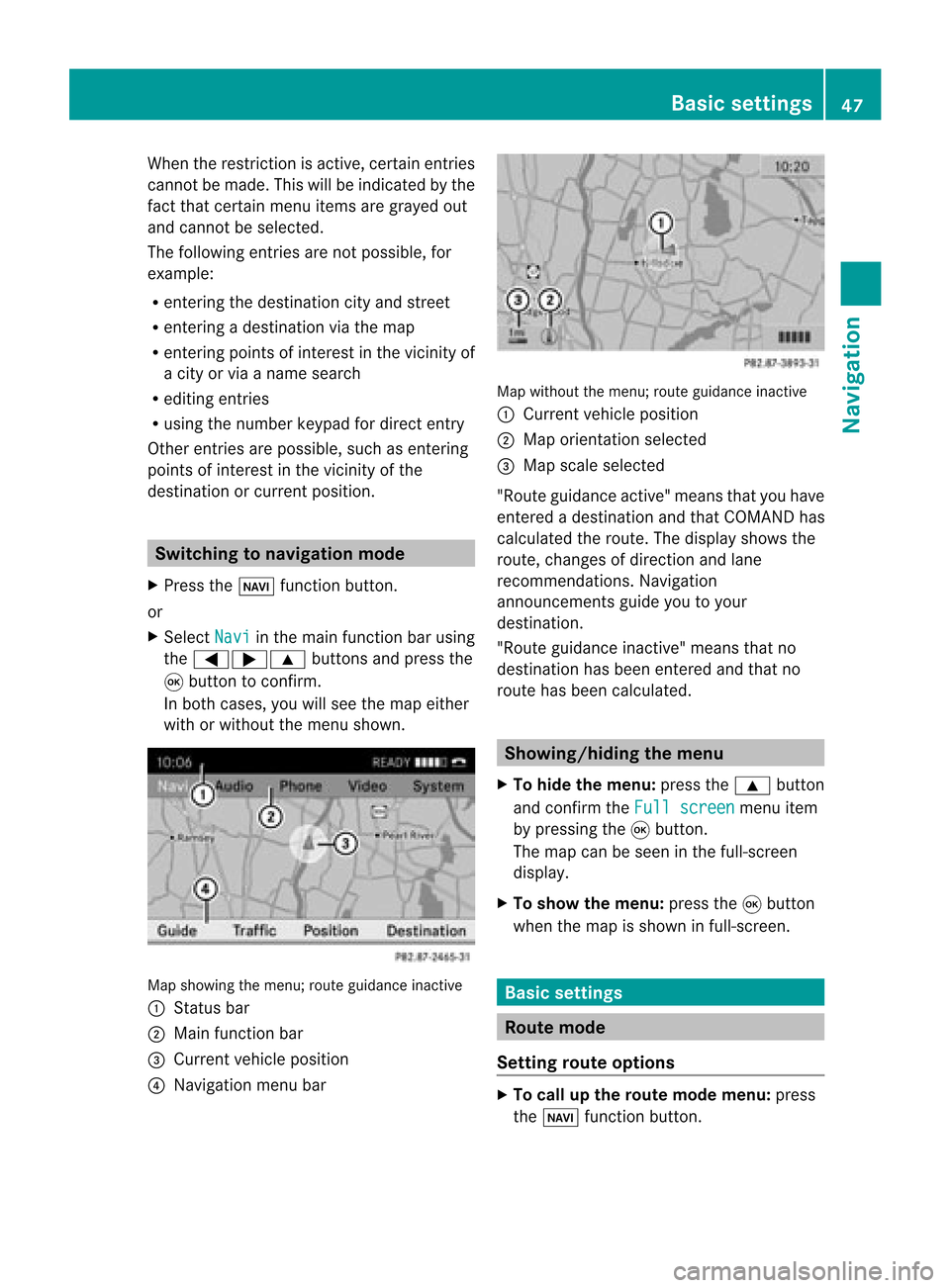
When
therestr iction isactive, certainentries
cann otbe made. Thiswillbeindicated bythe
fact that certainmenu itemsaregrayed out
and cann otbe selected.
The following entries arenot possible, for
example:
R ent ering thedestin ationcityand street
R ent ering adestin ationviathe map
R ent ering points ofinter estinthe vicinit yof
a city orvia aname search
R editing entries
R using thenumber keypadfordirect entry
Other entries arepossible, suchasent ering
points ofinter estinthe vicinit yof the
destin ationorcurren tposition. Switching
tonavigation mode
X Press theØ functionbutton .
or
X Select Navi in
the main functionbar using
the =;9 buttonsand press the
9 button toconf irm.
In both cases, youwillsee themap either
with orwithout themenu shown. Map
showing themenu; routeguidance inactive
: Stat usbar
; Main functionbar
= Current vehicleposition
? Navigation menubar Map
without themenu; routeguidance inactive
: Current vehicleposition
; Map orientat ionselected
= Map scale selected
"Route guidance active"meansthatyouhave
enter edadestination andthat COMAND has
calculated theroute. Thedisplay showsthe
route, changes ofdirection andlane
recomm endations. Navigation
announc ementsguide youtoyour
destination .
"Rou teguidance inactive"meansthatno
destination hasbeen enteredand that no
route hasbeen calculated. Showing/
hidingthemenu
X To hide themenu: pressthe9 button
and conf irmtheFull screen menu
item
by pressing the9button .
The map canbeseen inthe full-screen
display .
X To show themenu: pressthe9button
when themap isshown infull-screen . Basic
settings Route
mode
Setting routeoptions X
To call upthe rout emode menu: press
the Ø functionbutton . Basic
settings
47Navigation Z
Page 50 of 210
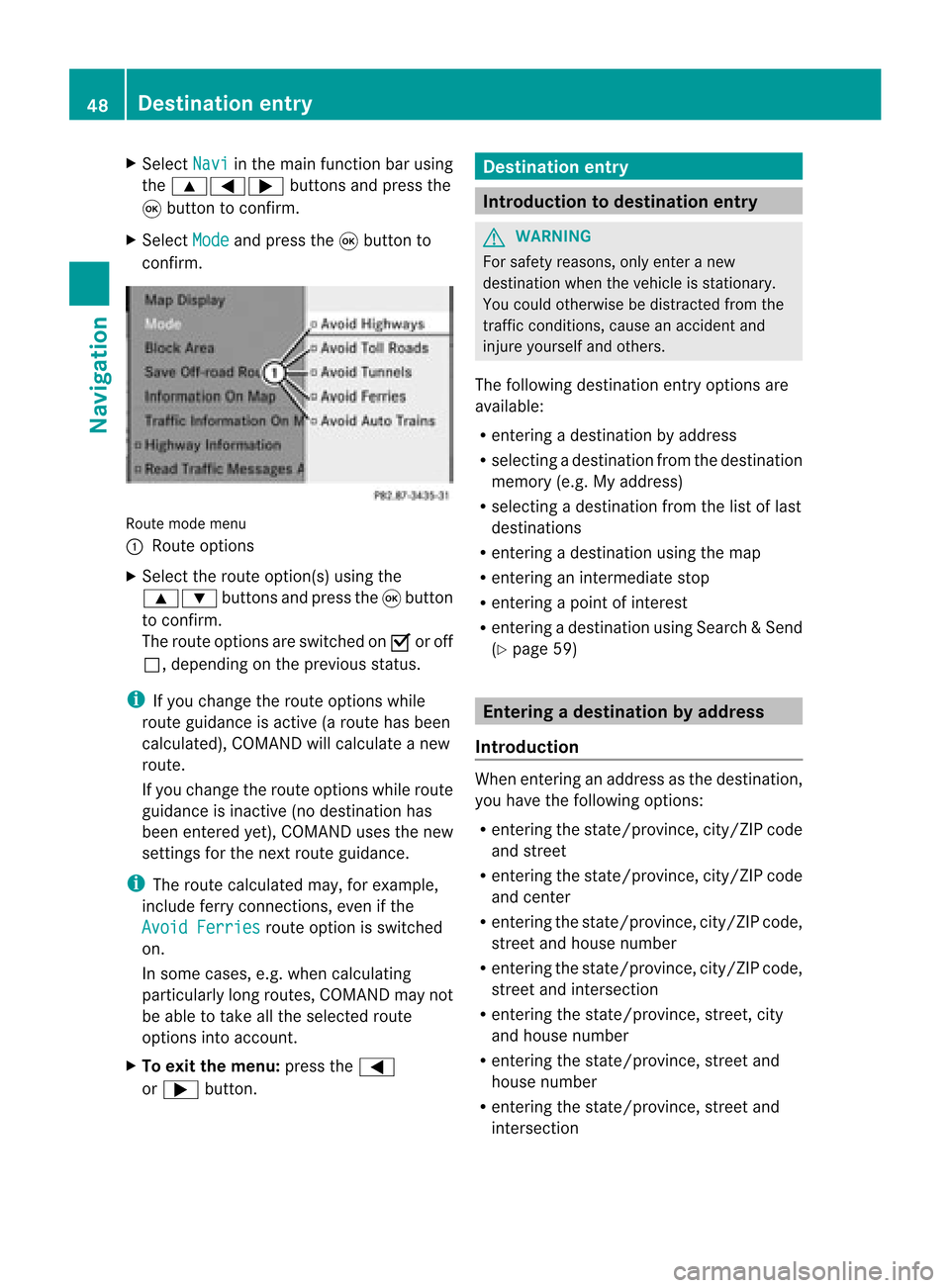
X
Sel ect Navi in
the mainfuncti onbarus ing
the 9=; buttons andpressthe
9 button toconfi rm.
X Sel ect Mode and
pressthe 9button to
confi rm. Ro
ute mod emenu
: Route options
X Sel ect the routeopti on(s )using the
9: buttonsandpress the9button
to confirm.
The route options areswitched onO oroff
ª, depending onthe previous status.
i Ifyou change theroute options while
route guidanceisactive (aroute hasbeen
calcula ted),COMAND willcalcula teanew
route.
If you change theroute options whileroute
guida nceisinactive (nodestination has
been entered yet),COMAND usesthenew
settings forthe next route guidance.
i The route calcula tedmay, forexample,
include ferryconnections, evenifthe
Avoid Ferries route
option isswitched
on.
In some cases, e.g.when calcula ting
particularl ylong routes, COMAND maynot
be able totake allthe selected route
options intoaccount.
X To exit themenu: pressthe=
or ; button. Destination
entry Introduction
todestination entry G
WARNING
For safety reasons, onlyenter anew
destination whenthevehicle isstationary.
You could otherwise bedistracted fromthe
traffic conditions, causeanaccident and
injure yoursel fand othe rs.
The followi ng destina tione ntry optio ns are
av aila bl e:
R ente ringade stinati onbyaddre ss
R sel ecti ngade stinati onfrom thedestinati on
mem ory(e.g. My addre ss)
R sel ecti ngade stinati onfrom thelist of last
de stinati ons
R ente ringade stinati onusing the map
R ente ringaninte rme diate stop
R ente ringapo int ofinte rest
R ente ringade stinati onusing Sea rch&Send
(Y page 59) Entering
adesti nation byaddress
Intr odu ction When
enterin gan addre ssas thedest ination,
you have thefollo wing options:
R ent erin gth est ate/ province,cit y/ZI Pcod e
and street
R ent erin gth est ate/ province,cit y/ZI Pcod e
and center
R ent erin gth est ate/ province,cit y/ZI Pcod e,
st reet andhouse number
R ent erin gth est ate/ province,cit y/ZI Pcod e,
st reet andinters ect ion
R ent erin gth est ate/ province,street ,cit y
and house number
R ent erin gth est ate/ province,street and
house number
R ent erin gth est ate/ province,street and
int ers ect ion 48
Destina
tionentryNaviga tion
Page 53 of 210
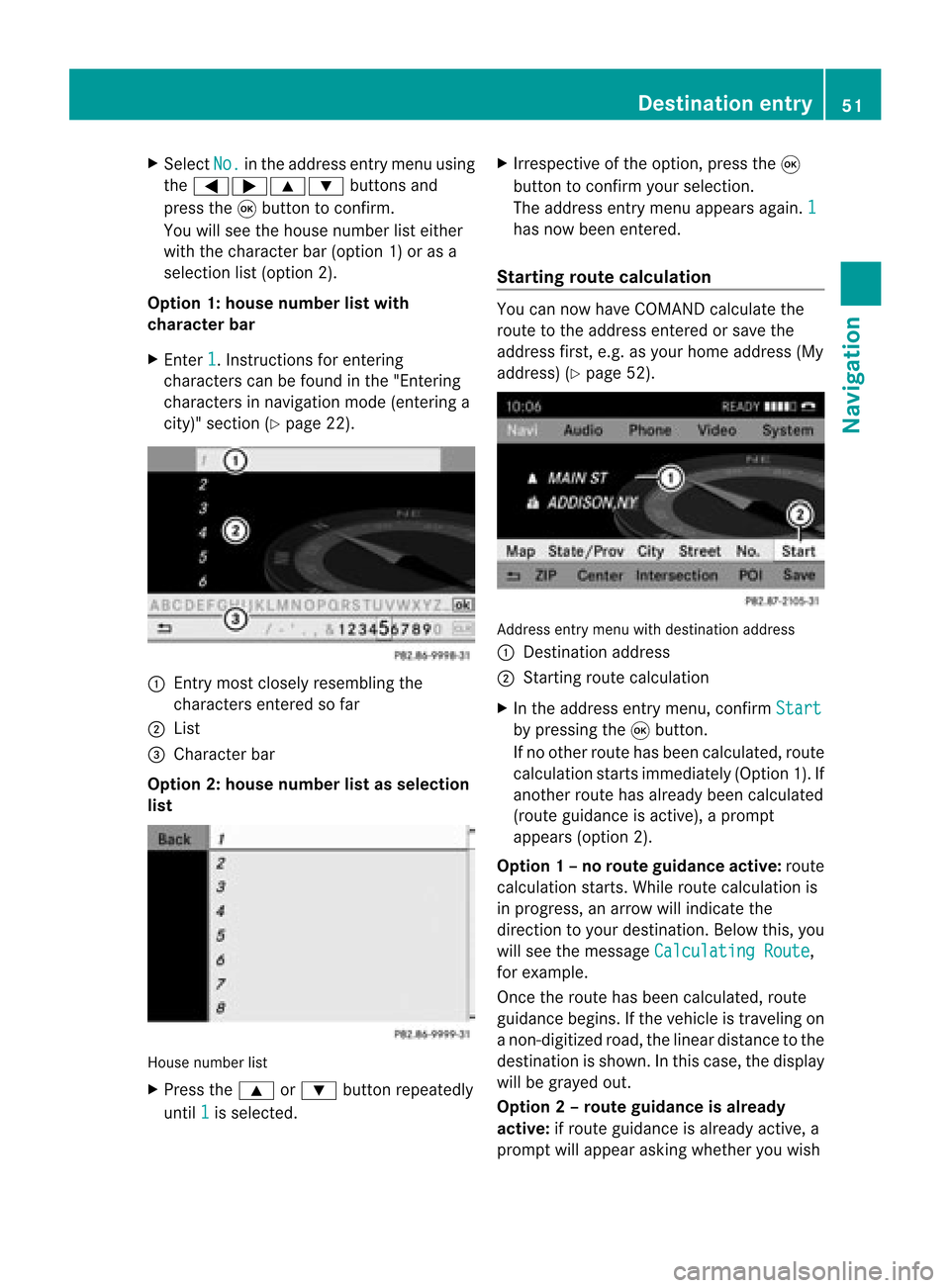
X
Sel ect No. in
the addre ssentry menu using
the =;9 :buttons and
pre ssthe 9button toconfi rm.
Yo uwi llsee thehousenumb erlist either
wi th the characte rbar(opt ion1)or as a
selec tionlist (opt ion2).
Opt ion 1:house numberlistwith
char acterbar
X En ter 1 .
In st ruct ions forenterin g
char acters can befoun din the "Entering
char acters innavig ation mode (enteringa
cit y)" sect ion(Ypage 22). :
Entry most closelyresem blingthe
char acters entered sofar
; List
= Charact erbar
Opt ion 2:house numberlistasselection
list House
numberlist
X Press the9 or: buttonrepeat edly
unt il1 is
selec ted. X
Irr espec tiveof the option, press the9
butt ontocon firm your selec tion.
The address entrymen uappears again.1 has
now been entered.
Sta rting routecalcula tion You
cannow have COMA NDcalc ulate the
rout eto the address entered orsave the
address first,e.g. asyour home address (My
address )(Y page 52). Addr
essentrymen uwith destinationaddress
: Des tination address
; Start ing rout ecalc ulation
X In the address entrymen u,con firm Star t by
press ingthe 9butt on.
If no oth errout ehas been calculated, route
calc ulation start simmed iately(Option1).If
anot herrout ehas already beencalculated
(rout eguidanc eis act ive), aprom pt
appears (option2).
Opt ion1–n orou teguid ance active: route
calc ulatio nstarts. Wh ile rou tecal culatio nis
in progr ess,anarrow willindic atethe
direc tiontoyour destination. Below this,you
will see themess ageCalc ulatingRoute ,
for exam ple.
Onc ethe rout ehas been calculated, route
guidanc ebegin s.Ifthe vehic leistravelin gon
a non -digit izedroad, thelinear distanceto the
dest inationisshown .Int his case, thedispla y
will begrayed out.
Option 2–route guidance isalready
active: ifroute guidanceisalready active,a
prompt willappea rasking whether youwish Des
tination entry
51Navigat ion Z
Page 54 of 210
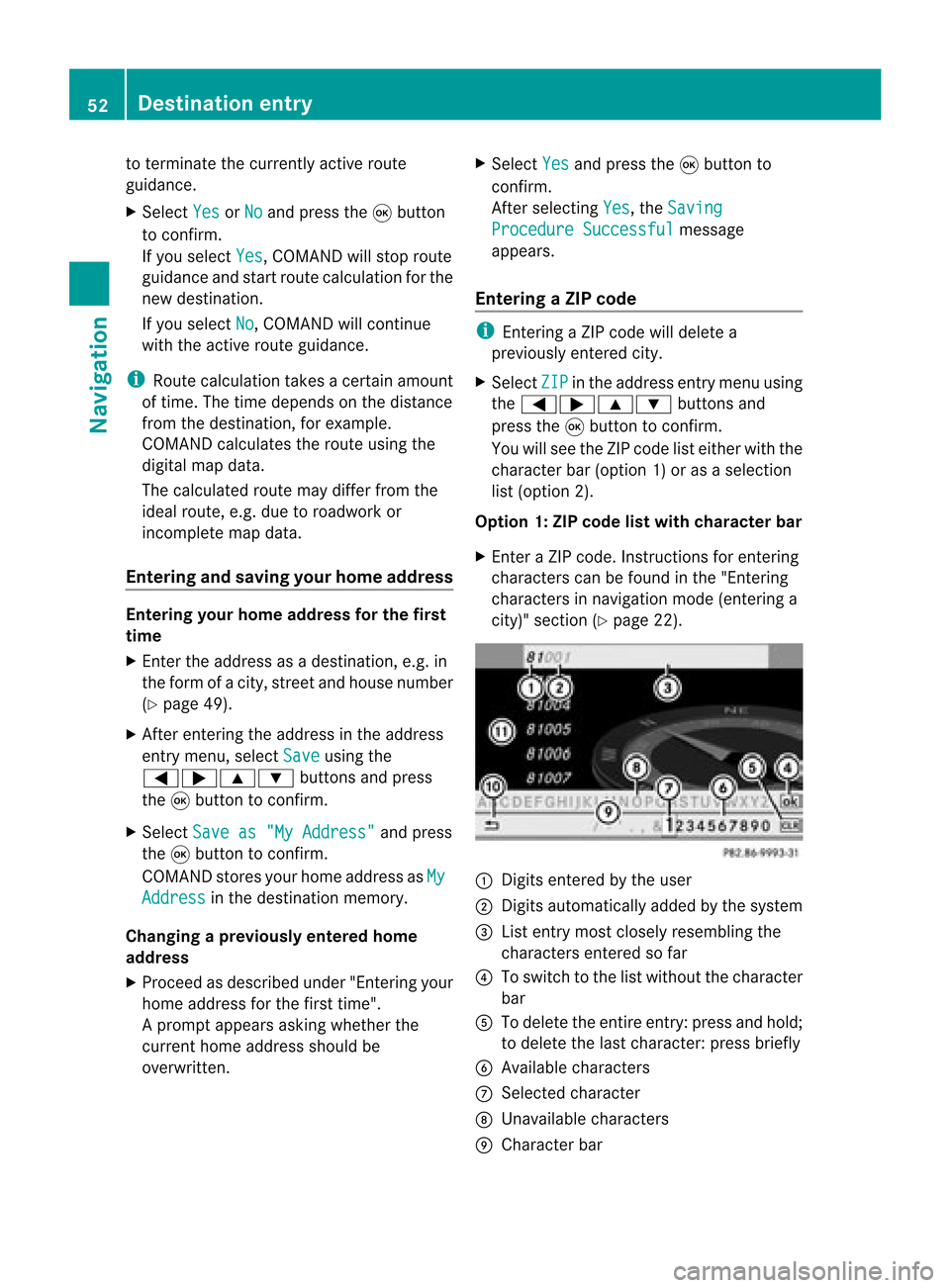
to
term inatethe curre ntly activerou te
gu idanc e.
X Sel ect Yes or
No and
pressthe 9button
to conf irm.
If yo use lect Yes ,
CO MAND willsto prou te
gu idanc eand startrou tecal culatio nfor the
new destination .
If you select No ,
COMAND willcont inue
with theactive routeguidance.
i Route calculation takesacert ainamount
of time. Thetime depends onthe distance
from thedestination ,for example.
COMAND calculates theroute using the
digital mapdata.
The calculated routemaydiffer fromthe
ideal route, e.g.due toroadwork or
incomplet emap data.
Entering andsaving yourhome address Entering
yourhome address forthe first
time
X En ter the address asadestination ,e.g. in
the form ofacity, street andhouse number
(Y page 49).
X Aft erenter ingthe address inthe address
entr ymenu, selectSave using
the
=;9: buttonsand press
the 9button toconf irm.
X Select Saveas"My Address" and
press
the 9button toconf irm.
COMAND storesyourhome address asMy Address in
the destination memory.
Changing aprev iousl yentered home
add ress
X Proceed asdescribed under"Entering your
home address forthe first time".
Ap rompt appears asking whethe rthe
current homeaddress shouldbe
overwritten . X
Select Yes and
press the9button to
confirm .
Aft erselecting Yes ,
the Saving Procedure
Successful message
appea rs.
Entering aZIPcode i
Enterin gaZIP code will delet ea
pre viously entered city.
X Se lec tZIP in
theaddr essentrymen uusin g
th e=;9 :buttons and
pre ssthe9 buttonto confirm .
You willsee theZIP code list either withth e
ch arac terb ar(opt ion1)or as aselec tion
list (opt ion2).
Opt ion 1:ZIP code listwith character bar
X En tera ZIP code. Inst ruc tions for enterin g
ch arac ters can befoun din the"En terin g
ch arac ters innav igat ionmod e(en terin ga
cit y)" sec tion(Ypage 22). :
Digit sent ered bythe user
; Digit sautomatic allyadded bythe system
= List entrymost closely resemblin gthe
charac tersentered sofar
? Toswitc hto the listwithout thecharac ter
bar
A Todelete theentireent ry:press andhold;
to delete thelast charac ter:press briefly
B Available characters
C Select edcharac ter
D Unavailable characters
E Character bar 52
Destinat
ionentr yNavigat ion
Page 56 of 210
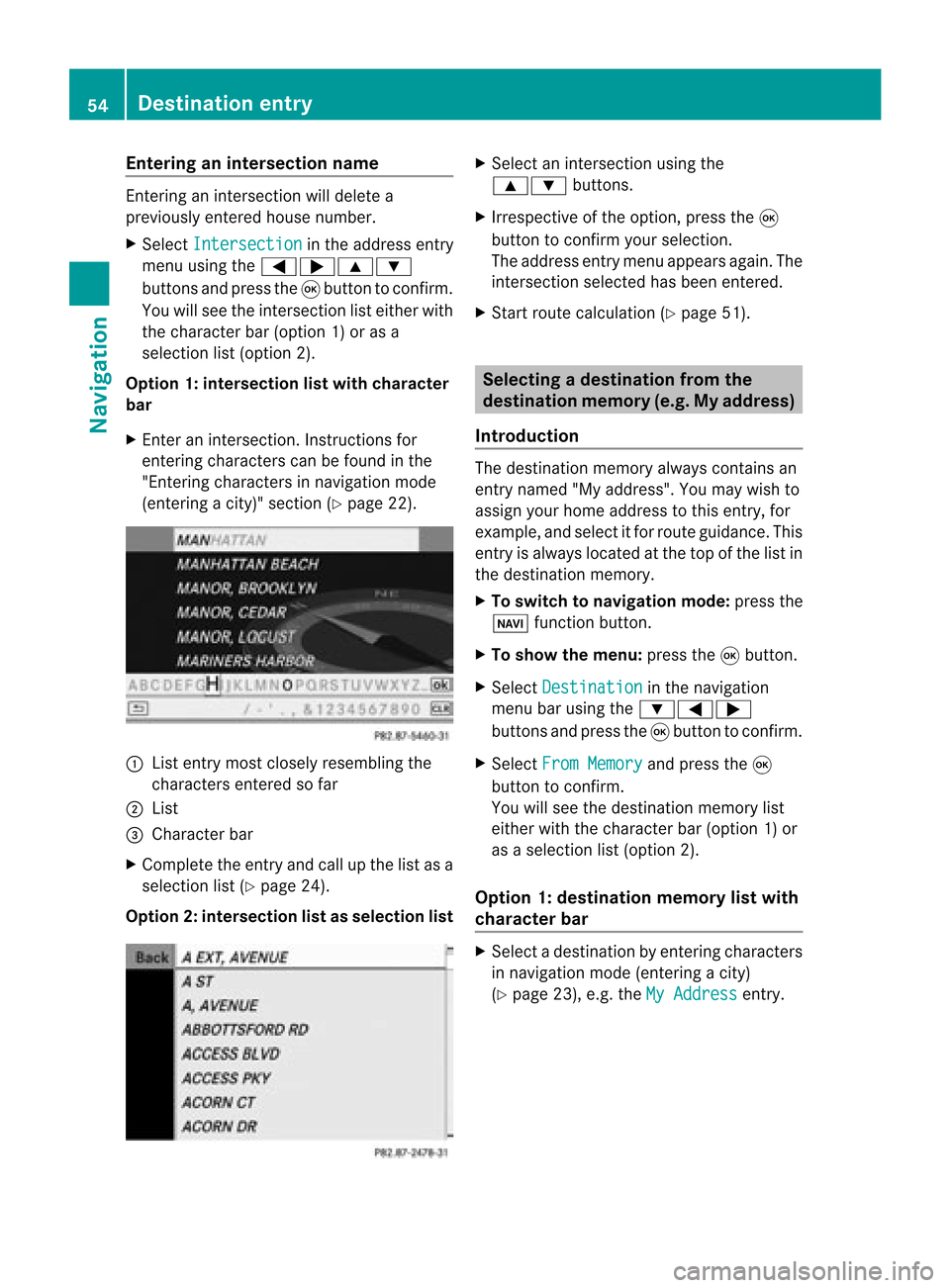
Ent
erin gan inters ection name En
terin gan inters ect ion will delet ea
prev iously entered house number.
X Sel ect Intersection in
theaddre ssentry
men uusin gth e=;9 :
butt onsand pres sth e9 butt ontocon firm.
You willsee theint ers ect ion listeither with
th ech arac terbar (opt ion1)or as a
selec tionlist (opt ion2).
Opt ion 1:inter section listwith character
bar
X En ter anintersec tion.In st ruct ions for
ent erin gchar acters can befoun din the
"En tering char acters innavig ation mode
(ent eringacit y)" sect ion(Ypage 22). :
List entrymost closelyresem blingthe
char acters entered sofar
; List
= Charact erbar
X Complet ethe entryand callupthe listasa
selec tionlist(Ypage 24).
Opt ion2:inter section listasselection list X
Selec tan intersec tionusing the
9: buttons.
X Irr espec tiveof the option, press the9
butt ontocon firm your selec tion.
The address entrymen uappears again.The
int ersec tionselec tedhas been entered.
X Start rout ecalc ulation (Ypage 51). Selecting
adesti nation from the
dest inationmem ory(e.g. Myaddress)
Intr odu ction The
dest inationmem oryalways contain san
ent rynam ed"My addres s".You may wish to
assign yourhomeaddres sto this ent ry,for
exam ple,and selec titf or route guidance. This
entr yis alwa yslocated atthe top ofthe listin
the destination memory.
X To switch tonavigation mode:pressthe
Ø functionbutton .
X To show themenu: pressthe9button .
X Select Destination in
the navigation
menu barusing the:=;
button sand press the9button toconf irm.
X Select FromMemory and
press the9
button toconf irm.
You willsee thedestination memorylist
either withthecharact erbar (option 1)or
as aselection list(option 2).
Option 1:destinat ionmemor ylist with
char acter bar X
Selec tadestination byent ering charac ters
in navigat ionmode (entering acit y)
(Y page 23),e.g.theMyAddres s ent
ry. 54
Destinat
ionentr yNavigat ion