2012 MERCEDES-BENZ GL-Class Route guidance
[x] Cancel search: Route guidancePage 93 of 210

Problems
withthenavigation system Problem Possible
causes/co nsequences andM Solutions
COMAND
isunable to
cont inue route
guida nceafter the
journey hasbeen
interr upted. Route
guidanceiscanceled ifyou interr uptthejourney formore
than twohours.
"Interr upting thejourney" referstostopping thevehicle and
switching offCOMAND. "Continuing routeguidance"refers to
switching COMAND backonand driving on.
X Continue routeguidance(Ypage 68).
COMAND determines thevehicle's position.Depending onthe
driving situation, thismay take some time.
Route guidancemay berestric tedduring thedeterminat ionof
the vehicle's position.
When positioning iscomplete, routeguidanceisresumed with
navigation announcementsandroute guidancedisplay s. Problem Possible
causes/co nsequences andM Solutions
COMAND
isunable to
determine thevehicle's
position. COMAND
hastoredetermine theposition ofthe vehicle ifthe
vehicle hasbeen transport ed(e.g. byferry, bymotorail orafter
towing).
X Start thevehicle andpullaway .
COMAND determines thevehicle's position.Depending onthe
driving situation, thismay take some time.
Route guidancemay berestric tedduring thedeterminat ionof
the vehicle's position.
When positioning iscomplete, routeguidanceisresumed with
navigation announcementsandroute guidancedisplay s. Problems
withthenavigation system
91Navigation Z
Page 114 of 210
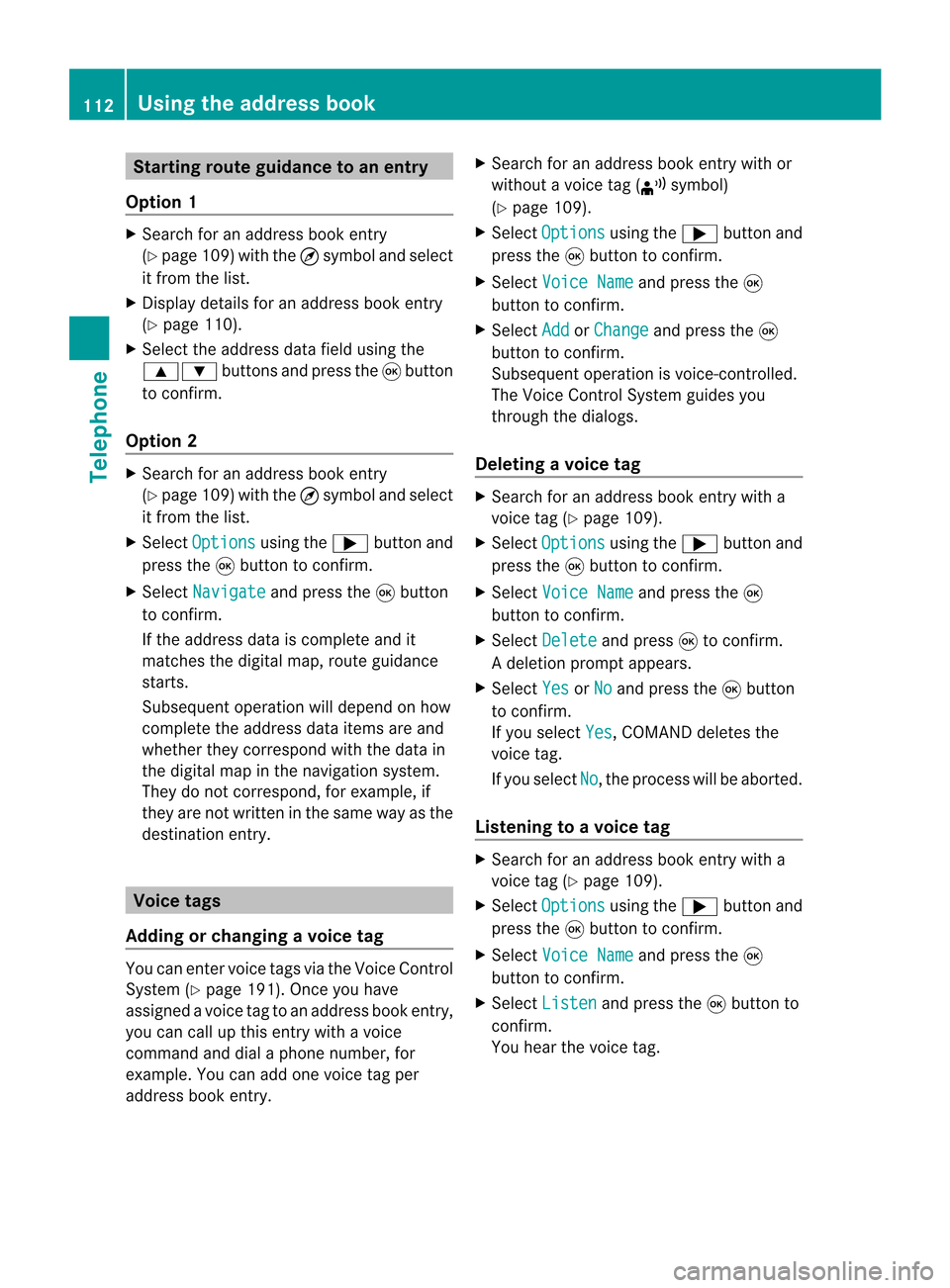
Star
ting route guidance toan entry
Option 1 X
Search foranaddress bookentry
(Y page 109)withthe¤symbol andselect
it from thelist.
X Display detailsforanaddress bookentry
(Y page 110).
X Select theaddress datafieldusing the
9: buttonsandpress the9button
to conf irm.
Option 2 X
Search foranaddress bookentry
(Y page 109)withthe¤symbol andselect
it from thelist.
X Select Options using
the; button and
press the9button toconf irm.
X Select Navigate and
press the9button
to conf irm.
If the address dataiscomplete andit
matches thedigital map,route guidance
starts.
Subsequent operationwilldepend onhow
complete theaddress dataitems areand
whether theycorrespon dwith thedata in
the digital mapinthe navigation system.
They donot correspon d,for example, if
they arenot written inthe same wayasthe
destination entry. Voice
tags
Adding orchanging avoice tag You
canentervoic etag svia theVoic eCont rol
Syst em(Ypage 191). Once you have
assign edavoic etag toan addre ssbook entry,
you can callupthis ent rywith avoic e
com man dand dialaphon enum ber, for
exam ple.You canadd onevoic etag per
addre ssbook entry. X
Sear chfor anaddre ssbook entrywith or
with outavoic etag (¦ symbo l)
(Y page 109).
X Sele ctOpt ions usin
gth e; buttonand
pres sth e9 butt ontocon firm.
X Sele ctVoi ceName and
pres sth e9
butt ontocon firm.
X Sele ctAdd or
Cha nge and
pres sth e9
butt ontocon firm.
Subs equen toperation isvoice- controlled.
The Voice ControlSyst emguides you
thr ough thedialogs.
Deleting avoice tag X
Sear chfor anaddre ssbook entrywith a
voic etag (Ypage 109).
X Sele ctOpt ions usin
gth e; buttonand
pres sth e9 butt ontocon firm.
X Sele ctVoi ceName and
pres sth e9
butt ontocon firm.
X Sele ctDel ete and
pres s9 tocon firm.
Ad eletion prompt appears.
X Select Yes or
No and
press the9button
to con firm.
If you select Yes ,
COMAND deletesthe
voice tag.
If you select No ,
the process willbeaborted.
Listening toav oice tag X
Sear chfor anaddre ssbook entrywith a
voic etag (Ypage 109).
X Sele ctOpt ions usin
gth e; buttonand
pres sth e9 butt ontocon firm.
X Sele ctVoi ceName and
pres sth e9
butt ontocon firm.
X Sele ctLis ten and
pres sth e9 butt onto
con firm.
You hear thevoic etag . 112
Using
thead dress bookTelep hone
Page 186 of 210

focuse
don safe drivingbeha vior,especially
pay attention totraffic andstreet signs,and
shou ldutil ize the system 'sau dio cues while
drivi ng.
The navig ation system doesnotsupplyany
informa tiononstop signs, yield signs, traffic
regu lations ortraffic safetyrul es. Thei r
obse rvance alwaysremai nsinthe drive r's
perso nalrespo nsibility.DVD maps donot
cover allareas norallroutes withinanarea.
Traffic regulationsalways have priority over
any route recommendations given.Bearin
mind thatataspeed ofjust 30mph
(app roximately 50km/h), yourvehicle is
cover ingadistanc eof 44 feet (approximately
14 m)every second.
During routeguidance, youwillnotreceive
infor mation on:
R traff iclights
R stop andyield signs
R parking orstoppin gzon es
R one- way street s
R narrow bridges
R other trafficregulation data
You should thereforealway sstric tlyobserve
traff icregulations whiledriving. Drive
carefully andalway sobey trafficlaws and
road signs, evenifthey contradict navigation
system instruct ions. G
WARN
ING
Navigation announcementsare inten dedto
direct youwhile driving without divertingyour
atten tionfrom theroad anddriving.
Please alwaysuse this feature instead of
con sulting themap display fordirect ions.
Consultin gthe symbols ormap display for
direct ionsmay cause youtodivert your
atten tionfrom driving andincrease yourrisk
of an acciden t. G
WARN
ING
Please donot use theVoice ControlSystem
in an emergen cy,asthe toneof your voice
may change inastres sfulsituation .This could cause
adelay incompleting yourphone call
in atimely manner. Thiscould distract youin
an emergency situationandcause youtobe
involved inan accident. Operat
ion
You canusevoice controlto:
R enter astate
R enter aprovince
R enter acity
R enter adistrict (center)
R enter astreet
R enter anintersec tion
R enter ahouse number
R enter anentire address
R enter azip code
R find address
R enter apoint ofinterest
R select oneofyour previous destinations
R call uproute information
R store adestination
R displa ythe map
R enlarge/reduce thesize ofthe map
R listen tothe destination memory
R start andstop route guidance
R switch theguida nceinstruct ionsonand off
To select thenavigation application:
X Vehicles withVoice Control buttons on
the Multi-fu nctionSteering Wheel:Press
the ? button.
or
X Vehicles withLever forVoice Control:
Pull theVoice Control levertoward you. 184
Navigat
ionVoiceControl
Page 187 of 210

X
Give the“Nav igation”co mm and.
X Veh icles withVoice Controlbut tonson
th eMu lti-funct ionSteeri ngWh eel: Press
th e? button.
or
X Veh icles withLever forVoice Control:
Pull theVoic eCon trol leve rtoward you.
X Give oneofthe navigation commands
explained below. Command
s
You cann otstart theroute guidance untilall
the necessary addressdatahasbeen
enter ed.
“Help Navigat ion”/“Help” Using
the“Help navigation” command,you
can have allthe essent ialcomman dsfor the
navigation systemreadout. Entering
anAddr ess
i Ifvoice controlfails torecogn izeyour
entr y,itis advisable tospell thename of
the town andstreet .Spell names oftowns
and street swhen abroad.
The system guidesyoucompletely through
the dialog toroute guidance. Assoon asa
valid address isenter ed(at least thetown),
you can usethe“Start routeguidance”
comman dto start theroute guidance.
“Enter state”/“Enter province” You
canusethe“Enterstate”/“E nter
provinc e”comman dto change thestate or
provinc esett ingofthe navigation system.
Ex ample ofdialog:
s Enter state
t Please saythename ofthe state.
s NewYork
u Thesystem showsanumbered listof
possible statenames onthe display .If the
reisonl yone entry onthe list, voice
contr olasks ifit is corr ect.
t Plea se select aline num bero rsay
co ntinue
s Number1
t Number1acc epted.
t Doyou want toenteradestinat ion?
s No
t Doyou want tosave thestate?
s Yes
t Savingstat e
“Enter Destinat ion” You
canusethe“Enterdestin ation”
comm andtoent eracomplet eaddress.
The system guidesyouthrough thewhole
dialog. Assoon asavalid address isent ered
(at least thetown ),you can usethe“Start
route guidance” commandtostart theroute
guidance.
Ex ample ofdialog:
s Enter destin ation
t Pre-selectedstat eis New York. Doyou
want toent ertown firstorstr eet first ?
s Town
t Please saythename ofthe town
s Albany
u Thesystem showsanumbere dlist of
possible citynames onthe display. If
ther eis only oneentryon the list, voice
con trolasks ifit is corr ect.
t Please selectaline number orsay
con tinue
s Number 1
t Number 1accept ed.
t Doyou want toent erastr eet?
s Yes
t Please sayaNew York street name
s ParkAvenue
u Thesystem showsanumbere dlist of
possible street names onthe display. Na
vigat ion
185Voice Control Z
Page 188 of 210

If
there isonly oneentry onthe list,
voice control asksifit is correct.
t Pleaseselect aline number orsay
continue
s Numbe r1
t Numbe r1 accepted.
t Doyou want toenter ahouse number?
s No
t Doyou want tostart route guidance?
s Yes
t Starting routeguidance
The system startsrouteguidance.
If you give oneofthe follo wing commands,
the system guides you through thedialog to
route guidance.
“Enter Town” You
canusethe“Enter town”command to
enter anytown inthe state orprovince thatis
currently selected.
i Ifthe city you requi redoes notappear in
the listorthe system failsto recognize the
name ofthe town, itcan beentered by
using the“Spell town” command.
i You canusethe“Next page”or “Previo us
page ”commands toscroll through thelist.
You canusethe“Corre ction” command to
enter thename ofthe town again.
Example ofdia log:
s Entertown
t Pleasesay thename ofthe town
s Albany
u Thesystem showsanumbered listof
possi bletown names onthe disp lay.If
the reisonl yone entry onthe list, voice
contr olasks ifit is corr ect.
t Plea se select aline num bero rsay
co ntinue
s Number1
t Number1acc epted.
t Doyou want toentera st ree t?
s No t
Doyou want tostart rout eguidan ce?
s No
t Doyou want tosave thed estin ation?
s No
t Cancel
The town isstor edfor route guidance.
“Spell town” Using
the“Spell town”comm and,youcan
spell anytown .This may benecessary if
certain townorstreet names arenot
recogniz ed.
Say theletters inthe form ofacont inuous
string ofletters. Inthe case oflong names, it
is not alwa ysnecessary tospell thewhole
name. Usuallyonly thefirst fivetoseven
letters arerequired.
Al ist ofcityname swill appear inthe display
and youcan choose theone yourequire .
Say each individual letterclear ly.
It is not easy toavoid confusion of
similars oundinglett ers (e.g .Da ndE).
Exam ple of dialog:
s Spelltow n
t Plea se spe lla New York tow nname
s F-R-E -N-S
u Thesystemshowsanum bere dlist of
cit ynam eson thedispl ay.Ifth ere is
on lyon een tryon thelist ,voic eco ntrol
ask sif it is co rrect .
t Pleaseselec taline numberor say
con tinue
s Number 3
t Number 3acc epte d.
t Doyou want toent erast reet ?
s No
t Doyou want tostart rout eguidanc e?
s No
t Doyou want tosave thedest ination?
s No
t Cancel
The town isstored forrout eguidanc e. 186
Na
vigat ionVoice Control
Page 189 of 210

i
You canusethe“Nex tpage” or“Pr evio us
page” comm andsto scroll throug hth elist .
You canusethe“Cor rection” comm and to
spell theto wn again from thebegin ning.
i Noteth at thelist inthedispl ayissor ted
acc ording tothepro babilit yofvoice
recogn ition.
“Enter District” (Center) You
canusethe“Enterdistrict ”comman dto
enter anarea inacity which youhave
selected previously.
Ex ample ofdialog:
s Enter district
t Please saythename ofthe district .
s Manhatt an
u Thesystem showsanumbered listof
district sin the display ifthe selected
city hasmore thanonedistrict .
t Please selectaline number orsay
cont inue
s Number 1
t Number 1accepted.
t Doyou want toenter astreet ?
s No
t Doyou want tostart route guidance?
s No
t Doyou want tosave thedestinat ion?
s No
t Cancel
The district isstored forroute guidance.
“Enter Street” You
canusethe“EnterStreet” comman dto
enter thename ofany street inthe selected
city.
i Ifonly afew street sare stored fora
selected town,theywillbedisplay edfor
selection immediately afteryougive the
“En terStreet” comman d. Ex
ample ofdialog:
s Enter Street
t Sametown?
s Yes
t Please sayaNew York street name
s Mabel’s Street
u Thesystem showsanumbered listof
street names onthe display .Ift here is
only oneentryon the list, voice control
asks ifit is correct .
t Please selectaline number orsay
cont inue
s Number 3
t Number 3accepted
t Doyou want toenter ahouse number?
s No
t Doyou want tostart route guidance?
s No
t Doyou want tosave thedestination?
s No
t Cancel
The street nameisstored forroute guidance.
“Correction” If
you have entered orspelled acity orstreet ,
you can usethe“Correction” commandto
enter thecity orstreet againorspell itfrom
the beginning.
“Intersection” You
canusethe“Intersection ”command to
specify anintersec tionoftwo streets .
No street hasbeen entered yet
Example ofdialog :
s Intersection
t Please saythename ofthe first street
s Mainstreet
t Please selectaline number orsay
cont inue
s Number 1
t Number 1accepted Navigat
ion
187Voice Control Z
Page 190 of 210

t
Please saythename ofthe
inter sectingstreet
s Mable street
t Please selectaline number orsay
cont inue
s Number 4
t Number 4accept ed
t Doyou want tostart route guidance?
s Yes
The route guidance tothe specified
inter sectionisstart ed.
A str eet has alread ybeen entered
Ex ample ofdialog:
s Intersect ion
t Please saythename ofthe
inter sectingstreet
s Mable street
t Please selectaline number orsay
cont inue
s Number 4
t Number 4accept ed
t Doyou want tostart route guidance?
s Yes
The route guidance tothe specified
inter sectionisstart ed.
In connec tionwith the"Enter
Destination" dialog
i You canenteran inter sectioninstead of
a house number inthe “EnterDest ination ”
dialog.
Ex ample ofdialog (continues “Enter
Dest ination ”dialog):
t Dowant toent erahouse number?
s Intersect ion
t Please saythename ofthe
inter sectingstreet
s Mable street
t Please selectaline number orsay
cont inue
s Number 4
t Number 4accept ed t
Doyou want tostart route guidance?
s Yes
The route guidance tothe specified
inter sectionisstart ed.
“House Number” You
canusethe“House number” command
to specify thehouse number forthe selected
street inindividual digits.
Ex ample ofdialog:
s House number
t Please saythehouse number insingle
digits
s Threefour
t Threefour
s Okay
t Doyou want tostart route guidance?
s Yes
The route guidance tothe specified house
number isstart ed.
i You canusethe“minus” comman dto
express compound housenumbers, e.g.
23- 25.
“Points ofinterest” (POI) You
canusethe“Points ofinter est”comman d
to select specific destinations(gas station s,
airports, stations,etc. ).
Ex ample ofdialog:
s Points ofinter est
u Thesystem showsthefollowing listin
the display:
t Please selectaline number orsay
cont inue
s Number 1
t Number 1accept ed.
u Thesystem showsanumbered listof
POI categor ies
t Please selectaline number orsay the
POI name
s Number 5 188
Na
vigationVoice Control
Page 191 of 210

u
Thesystem showsanumbered list
with destinat ionsfrom theselected
category
t Please selectaline number orsay
cont inue
s Number 1
t Number 1accepted.
t Doyou want tostart route guidance?
s Yes
The route guidance forthe selected pointof
inter estisstart ed.
or
s No
t Doyou want tosave thedestinat ion?
s Yes
The dialog continues asshown inthe sect ion
“Save destinat ion”.
i Dependin gon the selected area,other
lists may beshown.
You canonly select points ofinter estinthe
state orprovinc ethe navigation systemisset
for.
Selecting nextpoint ofinterest
You canusethefollowing commandsto
select nearby pointsofinter est:
R “Next gasstation ”
R “Next carpark”
R “Next Mercedes- BenzServic e”
R “Next restaurant ”
R “Next hospital”
Ex ample ofdialog:
s Nextgasstation
u Thesystem showsanumbered listof
gas station son the display
t Please selectaline number orsay
cont inue
s Number 1
t Number 1accepted. Doyou want to
start route guidance?
s Yes The
route guidance forthis point ofinter est
is start ed.
or
s No
t Doyou want tosave thedestinat ion?
s Yes
The dialog continues asshown inthe sect ion
“Save destinat ion”.
“Last Destinations” You
canusethe“Last destinat ions”
comman dto reselect adestinat ionfrom alist
of the previously selecteddestinations.
Ex ample ofdialog:
s Lastdestinat ions
u Thesystem showsanumbered listof
the previously selecteddestinations.If
there isonly oneentryon the list, voice
cont rolasks ifit is correc t.
t Please selectaline number orsay
cont inue
s Number 1
t Number 1accepted. Doyou want to
start route guidance?
s Yes
The route guidance forthis destinat ionis
start ed.
“Save Destination” You
canusethe“Save destinat ion”comman d
to save thecurren tdestin ation inthe address
book bymeans ofavoice tag.
i Ifthe desired voicetagalready existsin
the address book,thesystem asksifyou
want toadd theaddress.
Ex ample ofdialog:
s Savedestin ation
t Please saythename.
s Smith
t Please repeatthename.
s Smith Na
vigation
189VoiceControl Z