2012 MERCEDES-BENZ GL-Class sd card
[x] Cancel search: sd cardPage 9 of 210

M
Map Arrival time/di stanceto
destina tion<0023002300230023002300230023002300230023002300230023002300230023
0023002300230023002300230023002300230023002300230023002300230023
0023002300230023002300230023> 84
Ca lling up .............................. ...........5 6
Map displa y.<0023002300230023002300230023002300230023002300230023002300230023
0023002300230023002300230023002300230023002300230023002300230023
0023002300230023> 83
Movi ng<0023002300230023002300230023002300230023002300230023002300230023
0023002300230023002300230023002300230023002300230023002300230023
0023002300230023002300230023> 56,82
Showi nggeo-coo rdinates................ 85
Showi ngroad names <0023002300230023002300230023002300230023002300230023002300230023
0023002300230023002300230023> 84
Map display (alsosee navig ation)
Traffi creports <0023002300230023002300230023002300230023002300230023002300230023
0023002300230023002300230023002300230023002300230023002300230023
00230023> 73
Map information <0023002300230023002300230023002300230023002300230023002300230023
0023002300230023002300230023002300230023002300230023002300230023
00230023> 84
Map orientation <0023002300230023002300230023002300230023002300230023002300230023
0023002300230023002300230023002300230023002300230023002300230023
002300230023> 83
Map scale
Adjusting <0023002300230023002300230023002300230023002300230023002300230023
0023002300230023002300230023002300230023002300230023002300230023
002300230023002300230023002300230023> 81
Media Interface
Active partition <0023002300230023002300230023002300230023002300230023002300230023
00230023002300230023002300230023002300230023002300230023> 146
Basi cmenu <0023002300230023002300230023002300230023002300230023002300230023
0023002300230023002300230023002300230023002300230023002300230023
0023002300230023> 143
Connectio noption s.<0023002300230023002300230023002300230023002300230023002300230023
002300230023002300230023> 141
iPo d®
<0023002300230023002300230023002300230023002300230023002300230023
0023002300230023002300230023002300230023002300230023002300230023
0023002300230023002300230023002300230023002300230023> 141
Metad ata<0023002300230023002300230023002300230023002300230023002300230023
0023002300230023002300230023002300230023002300230023002300230023
0023002300230023002300230023> 145
Mode <0023002300230023002300230023002300230023002300230023002300230023
0023002300230023002300230023002300230023002300230023002300230023
0023002300230023002300230023002300230023002300230023> 141
MP3 player.<0023002300230023002300230023002300230023002300230023002300230023
0023002300230023002300230023002300230023002300230023002300230023
002300230023> 142
Sele cting catego ries<0023002300230023002300230023002300230023002300230023002300230023
002300230023002300230023> 144
Sele cting folders<0023002300230023002300230023002300230023002300230023002300230023
002300230023002300230023002300230023002300230023> 144
Sele cting musicfiles <0023002300230023002300230023002300230023002300230023002300230023
002300230023002300230023> 144
Sele cting playlists <0023002300230023002300230023002300230023002300230023002300230023
0023002300230023002300230023002300230023> 144
Switchi ngto<0023002300230023002300230023002300230023002300230023002300230023
0023002300230023002300230023002300230023002300230023002300230023
002300230023> 143
USB mass storag edevice .............. 141
Media list<0023002300230023002300230023002300230023002300230023002300230023
0023002300230023002300230023002300230023002300230023002300230023
002300230023> 132,153
Memory cards
voice control with <0023002300230023002300230023002300230023002300230023002300230023
00230023> 199,204
Menu
Exiting ........................................ 29, 48
Showi ng<0023002300230023002300230023002300230023002300230023002300230023
0023002300230023002300230023002300230023002300230023002300230023
00230023002300230023002300230023002300230023> 47
Showi ng/hid ing<0023002300230023002300230023002300230023002300230023002300230023
0023002300230023002300230023002300230023002300230023> 152
System settings <0023002300230023002300230023002300230023002300230023002300230023
002300230023002300230023002300230023002300230023002300230023> 18
Menu item
Sele cting .................... .................. .. .. 21
Menu overview
COM AND <0023002300230023002300230023002300230023002300230023002300230023
0023002300230023002300230023002300230023002300230023002300230023
002300230023002300230023002300230023> 17
Mess ages
dur ing voice command <0023002300230023002300230023002300230023002300230023002300230023
00230023> 180
Mobi lephone
Connecting (Bluetooth ®
interfa ce)...96
De-au thorizi ng<0023002300230023002300230023002300230023002300230023002300230023
0023002300230023002300230023002300230023002300230023002300230023
0023> 98External
authoriza tion<0023002300230023002300230023002300230023002300230023002300230023
002300230023002300230023> 97
Reg isteri ng(authori zing)<0023002300230023002300230023002300230023002300230023002300230023
00230023> 96
MP3
Bit/samp lingrates ..................... ....136
Cop yright <0023002300230023002300230023002300230023002300230023002300230023
0023002300230023002300230023002300230023002300230023002300230023
0023002300230023002300230023> 137
Data medium<0023002300230023002300230023002300230023002300230023002300230023
0023002300230023002300230023002300230023002300230023002300230023
0023> 136
File systems <0023002300230023002300230023002300230023002300230023002300230023
0023002300230023002300230023002300230023002300230023002300230023
002300230023> 136
Formats <0023002300230023002300230023002300230023002300230023002300230023
0023002300230023002300230023002300230023002300230023002300230023
002300230023002300230023002300230023> 136
Selecti ngam edium <0023002300230023002300230023002300230023002300230023002300230023
0023002300230023002300230023> 132
MP3 mode, mainvehicle
voice control with <0023002300230023002300230023002300230023002300230023002300230023
00230023> 198,204
Multifun ctionstee ring wheel............. 19
Sele cting atrack <0023002300230023002300230023002300230023002300230023002300230023
002300230023002300230023002300230023002300230023> 133
Tel epho ne<0023002300230023002300230023002300230023002300230023002300230023
0023002300230023002300230023002300230023002300230023002300230023
002300230023002300230023> 113
voice control button..................... ..179
Multis ession CDs....... .............. ..........136
Music Register
Cop ying musi cdata <0023002300230023002300230023002300230023002300230023002300230023
0023002300230023002300230023> 138
MUSI CREGI STER
Deleti ngallm usic files.<0023002300230023002300230023002300230023002300230023002300230023
00230023> 140
Pla yback optio ns<0023002300230023002300230023002300230023002300230023002300230023
00230023002300230023002300230023002300230023> 141
Switchi ngto<0023002300230023002300230023002300230023002300230023002300230023
0023002300230023002300230023002300230023002300230023002300230023
002300230023> 138
My address
see Home address N
Navigati on(als osee route
guidan ce)
Traffi creport <0023002300230023002300230023002300230023002300230023002300230023
0023002300230023002300230023002300230023002300230023002300230023
0023002300230023> 73
Navigati on(Se ealso Route
guidan ce)
voice control with<0023002300230023002300230023002300230023002300230023002300230023
00230023> 183,200
Navigati onanno uncements .......68,178
Switchi ngoff <0023002300230023002300230023002300230023002300230023002300230023
00230023002300230023002300230023002300230023002300230023> 27,69
Switchi ngon <0023002300230023002300230023002300230023002300230023002300230023
0023002300230023002300230023002300230023002300230023002300230023
0023002300230023> 69
Navigati onmenu
Showi ng/hid ing<0023002300230023002300230023002300230023002300230023002300230023
00230023002300230023> 152,169
Navigati onmode
Switchi ngto<0023002300230023002300230023002300230023002300230023002300230023
0023002300230023002300230023002300230023002300230023002300230023
00230023002300230023> 47
Navigati onsyste mdisplay s
Mul tifunctio ndisplay <0023002300230023002300230023002300230023002300230023002300230023
0023002300230023002300230023> 69
North uporie ntation <0023002300230023002300230023002300230023002300230023002300230023
00230023002300230023002300230023002300230023> 83
Numbers, entering with voi ce
co mmand <0023002300230023002300230023002300230023002300230023002300230023
0023002300230023002300230023002300230023002300230023002300230023
00230023002300230023002300230023002300230023> 180 In
dex
7
Page 11 of 210

Regis
terin g.<0023002300230023002300230023002300230023002300230023002300230023
0023002300230023002300230023002300230023002300230023002300230023
002300230023> 122
Sele cting acate gor y.<0023002300230023002300230023002300230023002300230023002300230023
00230023002300230023> 123
Scre en
Sele cting forremote operatio n........ 31
SD memory card
Ejecting .......................................... 129
Inserting <0023002300230023002300230023002300230023002300230023002300230023
0023002300230023002300230023002300230023002300230023002300230023
00230023002300230023002300230023> 129
Searc h&Send.................... ................ .. 59
Sear ching (SeealsoPredict ive
spell er)
addres sbook <0023002300230023002300230023002300230023002300230023002300230023
0023002300230023002300230023002300230023002300230023002300230023
0023> 194
Sel ecting audio track
voice command sfor <0023002300230023002300230023002300230023002300230023002300230023
002300230023002300230023> 198
Skippin gback
CD/DVD mode<0023002300230023002300230023002300230023002300230023002300230023
00230023002300230023002300230023002300230023002300230023> 133
Skippin gforw ards
CD/DVD mode<0023002300230023002300230023002300230023002300230023002300230023
00230023002300230023002300230023002300230023002300230023> 133
Soun d
Switchi ngon/off ..............................27
Soun dsettings <0023002300230023002300230023002300230023002300230023002300230023
002300230023002300230023002300230023002300230023> 27,150
Spel lingwi th voi cecommand ..........180
State/pro vince
Sele cting .... ................ .................. .. .. 49
State ofdestin ation,selectin g......... 185
Station Sele cting ........................................ 117
Storing <0023002300230023002300230023002300230023002300230023002300230023
0023002300230023002300230023002300230023002300230023002300230023
00230023002300230023002300230023002300230023> 118
Station search<0023002300230023002300230023002300230023002300230023002300230023
0023002300230023002300230023002300230023002300230023002300230023
002300230023> 117
Station selection (radio )
voice command sfor <0023002300230023002300230023002300230023002300230023002300230023
002300230023002300230023> 196
Stee ring wheel....... ..................... ....... 179
Storage options
Sele cting .................... .................. .. .. 79
Street ofdestin ation,selectin g....... 187
Summer andstandard time
Switchi ng<0023002300230023002300230023002300230023002300230023002300230023
0023002300230023002300230023002300230023002300230023002300230023
002300230023002300230023002300230023> 37
Surround sound<0023002300230023002300230023002300230023002300230023002300230023
0023002300230023002300230023002300230023002300230023002300230023
002300230023> 28
Syste mlanguag e
Setting <0023002300230023002300230023002300230023002300230023002300230023
0023002300230023002300230023002300230023002300230023002300230023
0023002300230023002300230023002300230023002300230023> 43T
Tele phone
Ending anactive call<0023002300230023002300230023002300230023002300230023002300230023
002300230023002300230023> 101
Entering phonenumbe rs....... .........100
Incoming call<0023002300230023002300230023002300230023002300230023002300230023
0023002300230023002300230023002300230023002300230023002300230023
0023> 100
Outgo ingcall <0023002300230023002300230023002300230023002300230023002300230023
0023002300230023002300230023002300230023002300230023002300230023
0023> 100
Red ialing <0023002300230023002300230023002300230023002300230023002300230023
0023002300230023002300230023002300230023002300230023002300230023
00230023002300230023002300230023> 100Sending
DTMFtones..................... .101
Single call<0023002300230023002300230023002300230023002300230023002300230023
0023002300230023002300230023002300230023002300230023002300230023
002300230023002300230023> 101
Switchi nghands -freemicrop hone
on/off <0023002300230023002300230023002300230023002300230023002300230023
0023002300230023002300230023002300230023002300230023002300230023
002300230023002300230023002300230023002300230023> 101
Tele phone (Seealso Calling)
voice control with <0023002300230023002300230023002300230023002300230023002300230023
00230023> 181,200
Tele phone basicmenu
Blue tooth ®
interfa ce<0023002300230023002300230023002300230023002300230023002300230023
00230023002300230023002300230023> 99
Tele phone number
Entering <0023002300230023002300230023002300230023002300230023002300230023
0023002300230023002300230023002300230023002300230023002300230023
002300230023002300230023002300230023> 100
Time
Setting <0023002300230023002300230023002300230023002300230023002300230023
0023002300230023002300230023002300230023002300230023002300230023
0023002300230023002300230023002300230023002300230023> 37
Time format
Setting <0023002300230023002300230023002300230023002300230023002300230023
0023002300230023002300230023002300230023002300230023002300230023
0023002300230023002300230023002300230023002300230023> 37
Time zone
Setting <0023002300230023002300230023002300230023002300230023002300230023
0023002300230023002300230023002300230023002300230023002300230023
0023002300230023002300230023002300230023002300230023> 37
Tone settin gs
Bala nceand fade r.<0023002300230023002300230023002300230023002300230023002300230023
00230023002300230023002300230023002300230023> 28
Treb leand bass.<0023002300230023002300230023002300230023002300230023002300230023
00230023002300230023002300230023002300230023002300230023> 28
Town ,selectin gas dest ination........ 186
Track information ..................... .........168
Track selection (audio )
voice command sfor <0023002300230023002300230023002300230023002300230023002300230023
002300230023002300230023> 198
Track selection (video)
voice command sfor <0023002300230023002300230023002300230023002300230023002300230023
002300230023002300230023> 198
Traffic jamfunc tion ..................... ........70
Traffi cPro gram
Swi tchi ngoff <0023002300230023002300230023002300230023002300230023002300230023
0023002300230023002300230023002300230023002300230023002300230023
0023002300230023> 27
Traffic report
Rea l-time traffic report<0023002300230023002300230023002300230023002300230023002300230023
0023002300230023> 76
Traffic reportread-alo udfunc tion ..... 73
Traffic reports ................ .................. .... 73
Trouble shooting
voice control <0023002300230023002300230023002300230023002300230023002300230023
0023002300230023002300230023002300230023002300230023002300230023
00230023> 206 U
Usi ngthe telephone <0023002300230023002300230023002300230023002300230023002300230023
0023002300230023002300230023002300230023> 100 V
Video voice control with <0023002300230023002300230023002300230023002300230023002300230023
0023002300230023002300230023002300230023> 205
Video DVD
Fast forwa rd/rew ind....... .............. .153
Opera tion.............. .............. ...........150
Pau sefunction <0023002300230023002300230023002300230023002300230023002300230023
002300230023002300230023002300230023002300230023002300230023> 153
Sele cting afilm /title ..................... .154 In
dex
9
Page 16 of 210

COMAN
Doper ating syst em Over
view Funct
ion Pag
e 1 $
Swit
ches toradio mode 11
6 Swit
ches waveb ands 11
7 2 W
Calls
upthesyst emmen u 17
3 h
Swit
ches toaudio CD/DVD
or MP3 mode 12
9 Swit
ches tovide oDV D
mod e 4 %
Calls
upthete lepho ne
basic menuor theaddre ss
book 10
9 5 V
Load/
eject button 12
8 Funct
ion Pag
e 6
Disc
slot To
insert CDs /DVDs 12
7 To
eject CDs /DVDs 12
8 Map
softwar eupdat es 89
C
SD
mem orycardslot To
insert anSD mem ory
car d 12
9 To
eject anSD mem ory
car d 12
9 D
COMA
NDdispl ay 1714
COMAN
Doper ating syst emAtaglan ce
Page 18 of 210
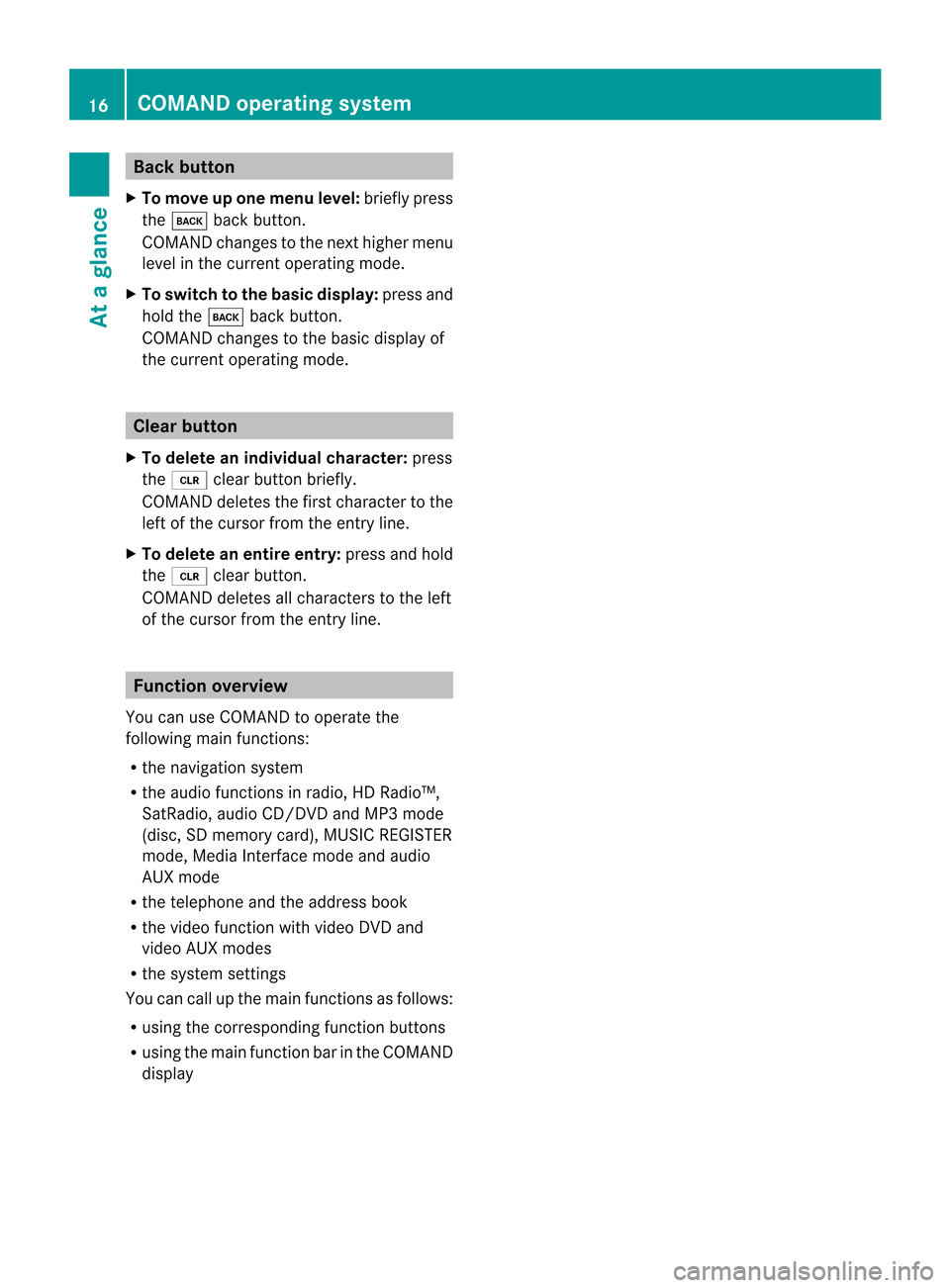
Back
button
X To mov eup onemen ulevel: brieflypres s
th ek backbutton.
COMA NDchan gestothenex thigher menu
level inthe curr entoperat ingmode.
X To switch tothebasic display:press and
hold thek backbutton.
COMA NDchan gestothe basic display of
the curr entoperat ingmode. Clear
button
X To delet ean indiv idualchar acter: press
the 2 clearbuttonbrief ly.
COMA NDdelet esthe firstcharacter tothe
left ofthe cursor fromtheentr yline.
X To delete anentire entry:pressandhold
the 2 clearbutton.
COMAND deletesallcharacters tothe left
of the cursor fromtheentr yline. Function
overview
You canuseCOMAND tooperate the
following mainfunctions:
R the navigation system
R the audi ofunct ionsinradio, HDRadi o™,
SatRadio, audioCD/DV DandMP3 mode
(d isc, SD mem orycard),MUSI CREG ISTER
mod e,Med iaInter face mod eand audio
AUX mode
R the telephone andtheaddre ssbook
R the video functio nwi th vid eo DVD and
vid eo AUX modes
R the system settings
Yo ucan callup the mainfunctio nsasfollows :
R us ing the corr espond ingfunctio nbuttons
R usin gth emain function bar intheCOMA ND
disp lay 16
COMAN
Doper ating syst emAtaglan ce
Page 20 of 210

Navi Au
dio Tel
eph one Vide
o Sys
tem Ma
pdisp lay Ra
dio Te
leph one AUX Ca
lls up the
sy ste mm enu Set
sroute calculation
mode SatRadio Address
book Video
DVD Avoids
anarea Disc
Select
sthe "Record
route" function Memory
card Inf
ormat iononmap MUSIC
REGISTE R O
Freeway
infor mation Media
Int erface O
Reads outthe
TMC messages
automatic ally Rear
O
Volume limiter AUX
System
menuoverview Sett
ings Tim
e Display
off Set
tingthe language Set
tingthe time Switc
hingoffthe display Display
settings Set
tingthe format Read-aloud
settings Set
tingthe time zone Voice-
operated control
sett ings Rear
viewcamera Ac
tivat ing/deac tivating
Bluetoot h® Resett
ingCOMAND If
the func tion isactivat edand COMAND isswitch edon, the image ofthe rear view camera
is automatic allyshown inthe COMAND displaywhenrevers egear isengaged. 18
COMAND
operatingsystemAtaglance
Page 30 of 210
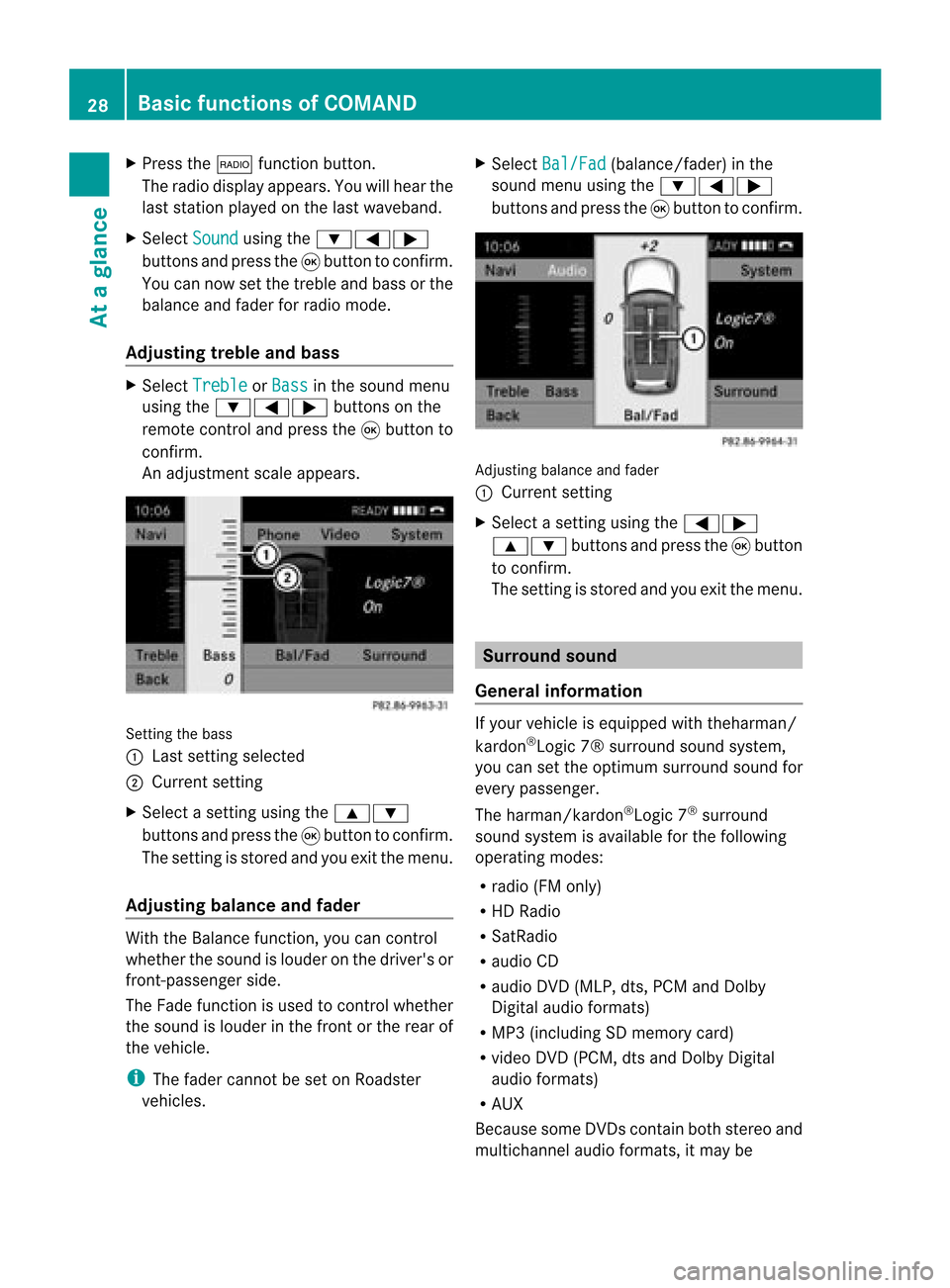
X
Press the$ functionbutton .
The radio display appears. Youwillhear the
last station playedonthe last waveband.
X Select Sound using
the:=;
button sand press the9button toconf irm.
You cannow setthe treble andbass orthe
balance andfader forradio mode.
Adju sting treble andbass X
Select Treble or
Bass in
the sound menu
using the:=; buttonson the
remot econt roland press the9button to
conf irm.
An adjustmen tscal eap pea rs. Setting
thebass
: Lastsett ing select ed
; Current setting
X Select asett ingusing the9:
button sand press the9button tocon firm.
The settingisstor edand youexit themenu.
Adju sting balance andfader With
theBalance function,you can control
whether thesound islouder onthe driver's or
fron t-passenger side.
The Fade function isused tocon trol whether
the sound islouder inthe fron torthe rear of
the vehicle.
i The fader cannot beset onRoadster
vehicles. X
Select Bal/Fad (bala
nce/ fader) inthe
sound menuusingthe:=;
buttons andpress the9button toconfirm . Adjustin
gbalance andfader
: Current setting
X Select asettin gusing the=;
9: buttonsandpress the9button
to confirm .
The settin gis stored andyouexit themenu. Surr
ound sound
General informat ion If
your vehicle isequipp edwith theharman/
kardon ®
Logic 7®surround soundsystem,
you can setthe optimum surround soundfor
every passenger.
The harman/kardon ®
Logic 7®
surround
sound system isavaila bleforthe following
operating modes:
R radio (FMonly)
R HD Radi o
R SatRadio
R audi oCD
R audi oDVD (MLP, dts,PCM andDolby
Digital audioformats)
R MP3 (including SDmemory card)
R video DVD(PCM, dtsand Dolby Digital
audi oformats)
R AUX
Because someDVDscont ainboth stereo and
multichannel audioformats, itmay be 28
Basic
functions ofCOMANDAt aglance
Page 96 of 210

COMAN
Dfea tures
Thes eOper atingIn st ruc tions desc ribeall
st andar dand optionalequipm enta vail able
for you rCOMAND systematthe time of
purcha se.Cou ntry-specifi cdeviation sare
possible. Pleasenotethat your COMAND
system maynotbeequipped withallthe
features described. General
information Introd
uction
In the telephon efunc tion,telephon yvia
Bluetoot h®
int erface isavailable ifa
Bluetoot h®
-c apable mobile phoneis
con nected.
Using theBluetoot h®
int erface andasuitable
mobile phone, youcan useCOMAND ’shands-
free feature todownload electronicbusiness
cards (vCards).
More detailed information onsuitable mobile
phones andoncon nectingBluetoot h®
-
capable mobilephones toCOMAND canbe
found onthe Internet athtt p://
www.mbusa- mobile.com.Or call the
Mercedes- BenzCust ome rAssistance Center
under
1-80 0-FOR-ME RCedes(1-800- 367-6372)
(USA), orCustomer Relations under
1-80 0-387-01 00(Canad a). Importa
ntsafety notes G
WARNING
A driver's attentiontothe road must always
be his/her primary focuswhendriving. For
your safety andthesafety ofothers, we
recommend thatyoupull over toasafe
location andstop before placing ortaking a
telephone call.Ifyou choose touse themobile
phone whiledriving, pleaseusethehandsfree
device andonly usethemobile phonewhen
weather, road,andtraffic conditions permit. Some
jurisdictions prohibitthedriver from
using acellula rmobile phone whiledriving a
vehicle.
Bear inmind thatataspeed ofjust 30mph
(approximately 50km/ h),your vehicle is
coverin gadistance of44 feet (approximately
14 m)every second. G
WARNING
You andothers maydamage yourhealth due
to excessive electromagneticradiation. By
using anexter nalanten na,the possible health
risks ofelectrom agneticfields,whichare
under discussion amongthescient ific
communit y,should belargely prevent ed. Call
disconnec tionwhile thevehicle is
in motion
Ac allmay bedisc onnected if:
R there isins ufficie ntnetwo rkcover age in
cer tain areas .
R you mov efrom onetrans mitter/ rec eive r
area (cell)int oano ther and nochann elsare
fr ee.
R you useaSI M car dwhic his no tcompatible
with thenetwork available.
R you areusing amobile phonewith
"Twincard" andthemobile phonewiththe
second SIMcard isalready loggedintothe
network . Operat
ingoptions
You canoperate thetelephone by:
R the = and; button orthe 9button
on COMAND
R the 6 or~ button andthenumber
keypad onCOMAND
R pressing the6 or~ button onthe
multifunct ionsteerin gwheel
R by speaking usingtheVoice Control
System 94
General
informationTelephone
Page 97 of 210

Unless
statedotherwise, thedescriptions and
illu strations inthis section refertoCOMAND. Functio
nrestrictions
The telephone isnot ready foruse inthe
followi ngsituations:
R ifthe mobile phoneisnot logged intoa
mobile phonenetwork thetelephone
automaticall ytries tolog ontoanetwork.
If no network isavail able,you willnotbe
able tomake a"911" emergency call.Ifyou
attempt tomake anoutgoing call,theNo Service message
willappea rfor ashort
while. 911
emergency call G
WARNIN
G
The 911 emergenc ycall system isapublic
service. Usingitwithout duecause isa
criminal offense.
The following conditionsmust befulfilled in
order tomake a911 emergenc ycall:
R the mobile phonemustbeswitched on.
R anetwork mustbeavaila ble.
R avalid andoperational SIMcard must be
insert edinthe mobile phone.
R the mobile phonemustbeconn ected to
COMAND viathe Bluetooth ®
inter face.
If you cann otmake anemergenc ycall, you
must arrange rescuemeasures yourself.
X En ter numbers onCOMAND.
X Press the6 button .
The telephone makestheconn ection .
X Wait untiltheemergenc ycall cent er
answers anddescribe theemergenc y
situation. Telephony
viathe Bluetooth ®
interfa ce Conditions
Mobile phone For
telephony viaCOMAND' sBluetooth ®
interf ace,aBluetooth ®
-capable mobile
phone isrequired.
i Not allmobile phones availableonthe
market areequall ysuitable. Formore
informat iononsuitable mobilephones and
on conn ectin gBluetooth ®
-capable mobile
phones toCOMAND, visit
htt p://www.mbusa- mobile.comorcall
the Mercedes-B enzCustomer Assistance
Center under
1-8 00-FOR-ME RCedes(1-800- 367-6372 )
(US) orCustomer Relationsunder
1-8 00-387- 0100 (Canada) .
The battery ofthe mobile phoneshould be
kept sufficient lycharged inorder toprevent
malfunct ions.
In preparation fortelephoning viathe
Bluetooth ®
interf ace,youshould checkthe
following itemsonyour mobile phone(seethe
mobile phoneoperating instructions):
X Hands- FreeProfile
The mobile phonemustsupport Hands-
Free Profile 1.0orabove.
i Some display s(e.g. thesignal strength)
depend onthe supported versionofthe
Hands- FreeProfile.
X Bluetooth ®
visibility
On cert ainmobile phones, thedevice itself
must bemade "visible" forother devices,
as well asactivatin gthe Bluetooth ®
funct ion(see themobile phoneoperating
instr uctions).
X Bluetooth ®
device name
Every Bluetooth ®
device hasitsown
Bluetooth ®
device name.Thisdevice name
is freely definable, butcan beidentical for
all devices fromthesame manufacturer .It Telephony
viathe Bluetooth ®
interfa ce95Telephone Z