2012 MERCEDES-BENZ CLS COUPE cooling
[x] Cancel search: coolingPage 7 of 373
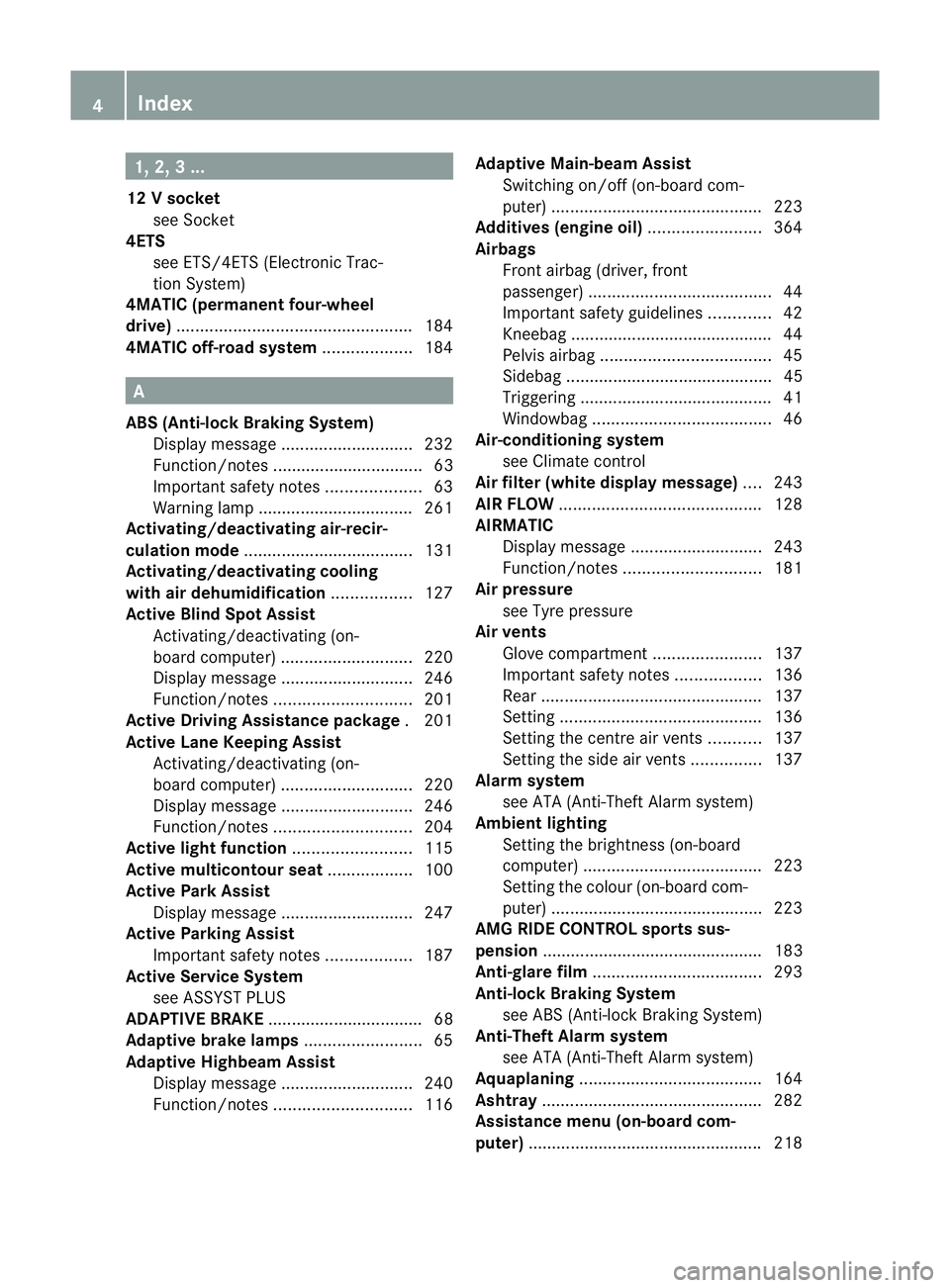
1, 2,
3...
12 Vsocket
see Socket
4ETS
see ETS/4ETS (Electronic Trac-
tionS ystem)
4MATIC (permanent four-wheel
drive) .................................................. 184
4MATIC off-road system ...................184 A
ABS (Anti-lock Braking System) Display message ............................ 232
Function/notes ................................ 63
Important safety notes ....................63
Warning lamp ................................. 261
Activating/deactivating air-recir-
culation mode .................................... 131
Activating/deactivating cooling
with air dehumidification .................127
Active Blin dSpot Assist
Activating/deactivating (on-
board computer) ............................ 220
Display message ............................ 246
Function/notes ............................. 201
Active Driving Assistanc epackage .201
Active Lane Keepin gAssist
Activating/deactivating (on-
board computer) ............................ 220
Display message ............................ 246
Function/notes ............................. 204
Active light function .........................115
Active multicontour seat ..................100
Active Park Assist Display message ............................ 247
Active Parking Assist
Important safety notes ..................187
Active Service System
see ASSYST PLUS
ADAPTIVE BRAKE ................................. 68
Adaptive brake lamps .........................65
Adaptive Highbeam Assist Display message ............................ 240
Function/notes ............................. 116Adaptive Main-beam Assist
Switching on/off (on-board com-
puter) ............................................. 223
Additives (engine oil) ........................364
Airbags Front airba g(driver, front
passenger )....................................... 44
Important safety guidelines .............42
Kneeba g.......................................... .44
Pelvis airbag .................................... 45
Sidebag ............................................ 45
Triggering ......................................... 41
Windowba g...................................... 46
Air-conditionin gsystem
see Climate control
Airf ilter (white display message) ....243
AIRF LOW ........................................... 128
AIRMATIC Display message ............................ 243
Function/notes ............................. 181
Airp ressure
see Tyr epressure
Airv ents
Glove compartmen t....................... 137
Important safety notes ..................136
Rea r............................................... 137
Setting ........................................... 136
Setting the centre airv ents........... 137
Setting the sid eairvents ............... 137
Alarm system
see ATA (Anti-Theft Alarm system)
Ambient lighting
Setting the brightness (on-board
computer) ...................................... 223
Setting the colou r(on-board com-
puter) ............................................ .223
AMG RID ECONTROL sports sus-
pension ............................................... 183
Anti-glare film .................................... 293
Anti-loc kBraking System
se eA BS (Anti-lock Braking System)
Anti-Thef tAlarm system
se eA TA (Anti-Theft Alarm system)
Aquaplaning ....................................... 164
Ashtray ............................................... 282
Assistanc emenu (on-board com-
puter) ................................................. .218 4
Index
Page 10 of 373
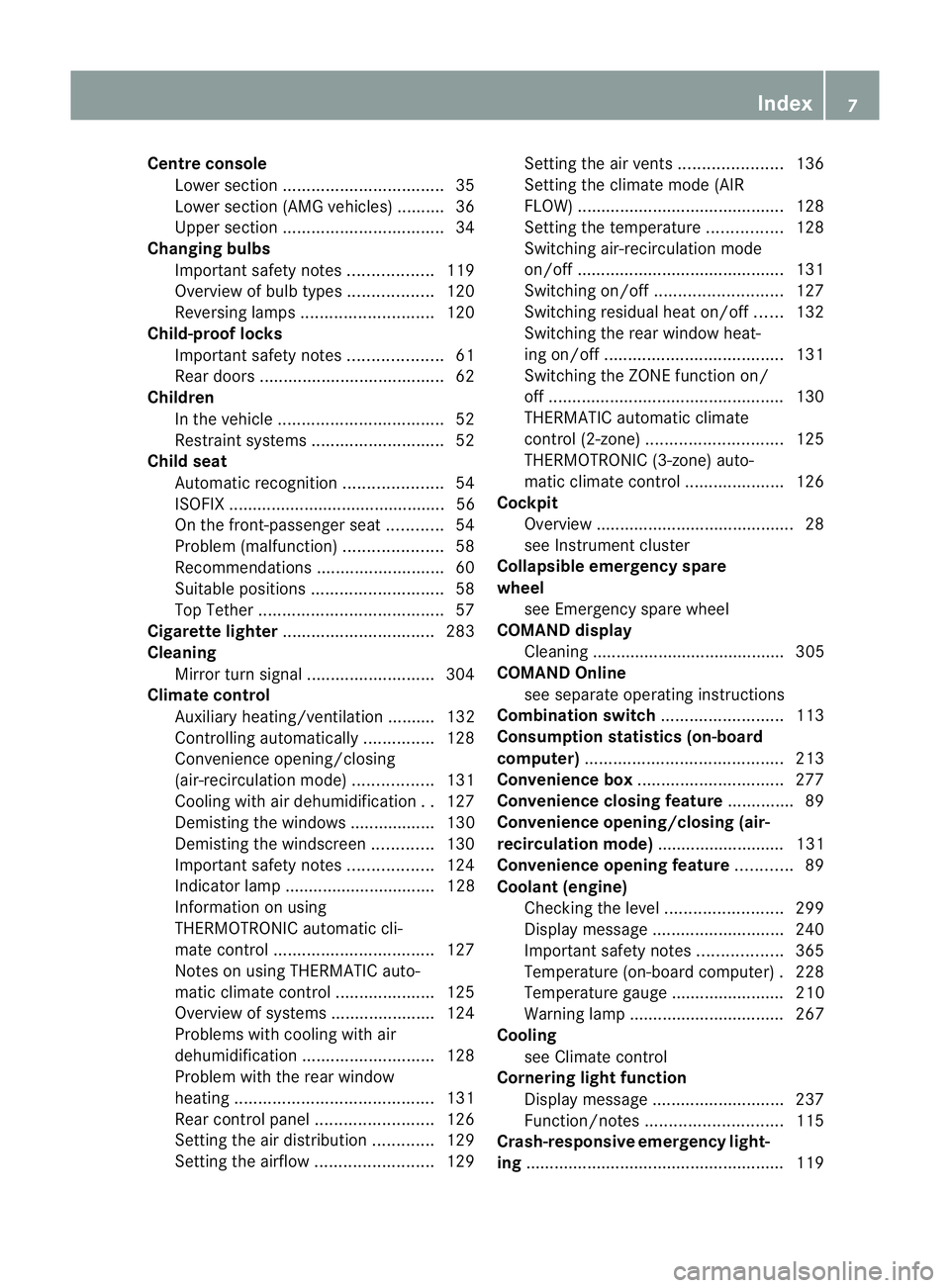
Centre console
Lower section .................................. 35
Lowe rsection (AMG vehicles) ..........36
Uppe rsection .................................. 34
Changing bulbs
Important safety notes ..................119
Overview of bul btypes .................. 120
Reversing lamps ............................ 120
Child-proof locks
Important safety notes ....................61
Rea rdoors ....................................... 62
Children
In the vehicle ................................... 52
Restraint systems ............................ 52
Child seat
Automatic recognition .....................54
ISOFIX .............................................. 56
On the front-passenger sea t............ 54
Problem (malfunction) .....................58
Recommendations ...........................60
Suitable positions ............................ 58
Top Tether ....................................... 57
Cigarette lighter ................................ 283
Cleaning Mirro rturn signal ........................... 304
Climate control
Auxiliary heating/ventilatio n.......... 132
Controlling automatically ...............128
Convenience opening/closing
(air-recirculatio nmode) ................. 131
Cooling with aird ehumidification..127
Demisting the windows .................. 130
Demisting the windscree n............. 130
Important safety notes ..................124
Indicator lamp ................................ 128
Information on using
THERMOTRONIC automatic cli-
mate control .................................. 127
Notes on using THERMATI Cauto-
matic climate control .....................125
Overview of systems ......................124
Problems with cooling with air
dehumidification ............................ 128
Problem with the rear window
heating .......................................... 131
Rea rcontrol panel ......................... 126
Setting the aird istribution.............129
Setting the airflow .........................129Setting the airv
ents...................... 136
Setting the climate mode (AIR
FLOW) ............................................ 128
Setting the temperature ................128
Switching air-recirculation mode
on/off ............................................ 131
Switching on/off ........................... 127
Switching residua lheato n/off ......132
Switching the rear window heat-
ing on/off ...................................... 131
Switching the ZONE function on/
off .................................................. 130
THERMATI Cautomatic climate
control (2-zone) ............................. 125
THERMOTRONIC (3-zone) auto-
matic climate control .....................126
Cockpit
Overview .......................................... 28
see Instrument cluster
Collapsibl eemergency spare
wheel see Emergency spare wheel
COMAND display
Cleaning ......................................... 305
COMAND Online
see separate operating instructions
Combination switch ..........................113
Consumptio nstatistic s(on -board
computer) .......................................... 213
Convenience box ............................... 277
Convenience closing feature ..............89
Convenience opening/closing (air-
recirculation mode) ........................... 131
Convenience opening feature ............89
Coolan t(engine)
Checkin gthe level ......................... 299
Display message ............................ 240
Important safety notes ..................365
Temperature (on-board computer) .228
Temperature gauge ........................ 210
Warning lamp ................................. 267
Cooling
see Climate control
Cornerin glight function
Display message ............................ 237
Function/notes ............................. 115
Crash-responsive emergency light-
ing ....................................................... 119 Index
7
Page 127 of 373
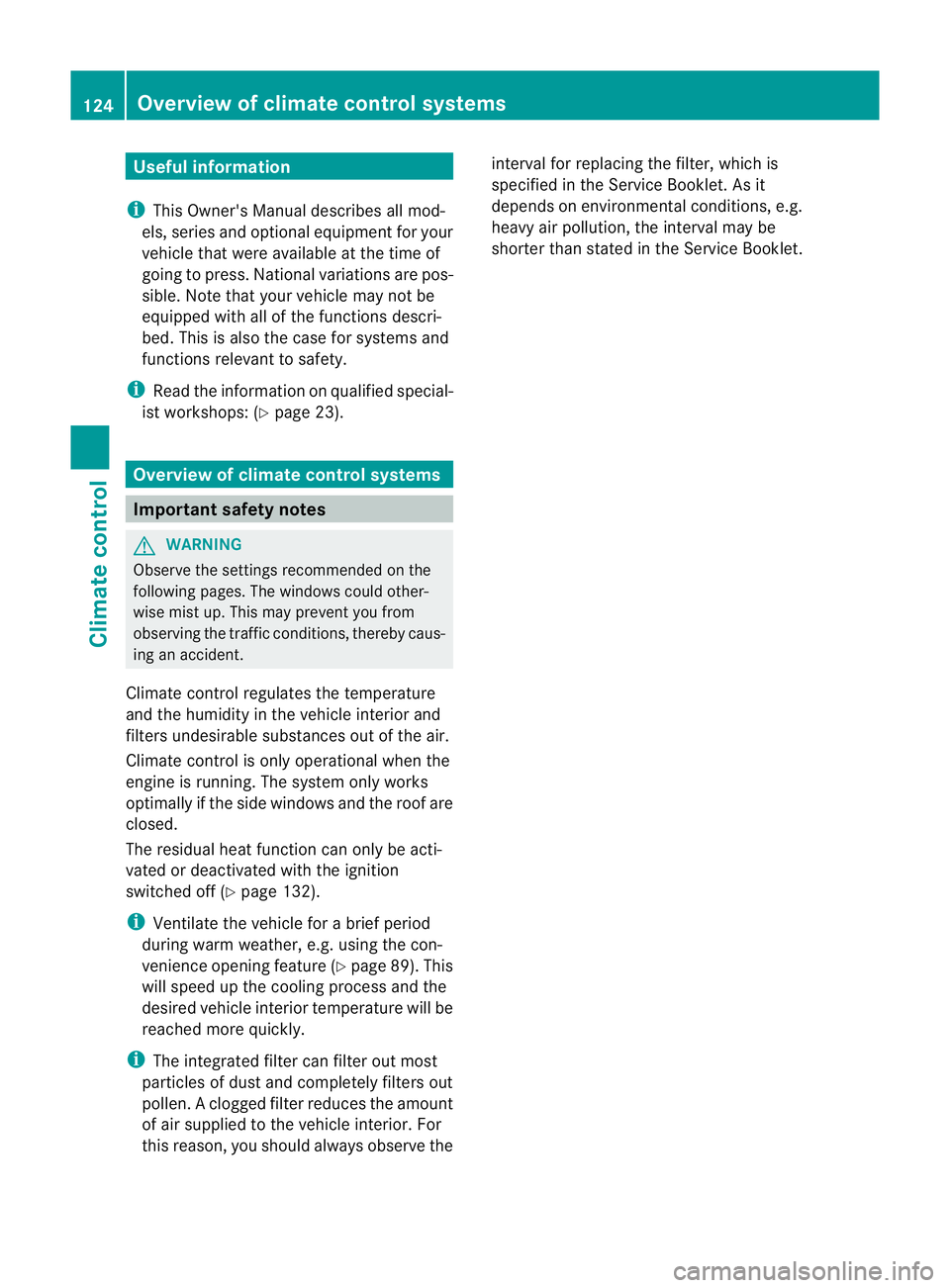
Useful information
i This Owner's Manual describes all mod-
els, series and optional equipment for your
vehicle that were available at the time of
going to press. National variation sare pos-
sible. Not ethat your vehicle may not be
equipped with all of the function sdescri-
bed. This is also the case for system sand
function srelevan ttosafety.
i Read the information on qualified special-
ist workshops: (Y page 23). Overview of climat
econtrol systems Important safet
ynotes G
WARNING
Observ ethe settings recommende donthe
following pages. The windows could other-
wise mist up. This may preven tyou from
observing the traffic conditions, thereby caus-
ing an accident.
Climate control regulates the temperature
and the humidity in the vehicle interior and
filters undesirable substances out of the air.
Climate control is only operational when the
engine is running. The system only works
optimally if the side windows and the roof are
closed.
The residual heat function can only be acti-
vated or deactivated with the ignition
switched off (Y page 132).
i Ventilate the vehicle for abrief period
during warm weather, e.g. using the con-
venienc eopening feature (Y page 89). This
will speed up the cooling process and the
desired vehicle interior temperature will be
reached more quickly.
i The integrated filter can filter out most
particles of dust and completely filters out
pollen. Aclogged filter reduces the amount
of air supplied to the vehicle interior .For
this reason, you should always observe the interval for replacing the filter, which is
specified in the Servic
eBooklet .Asit
depends on environmental conditions, e.g.
heavy air pollution, the interval may be
shorter than stated in the Service Booklet. 124
Overview of climatec
ontrol systemsClimatecontrol
Page 129 of 373
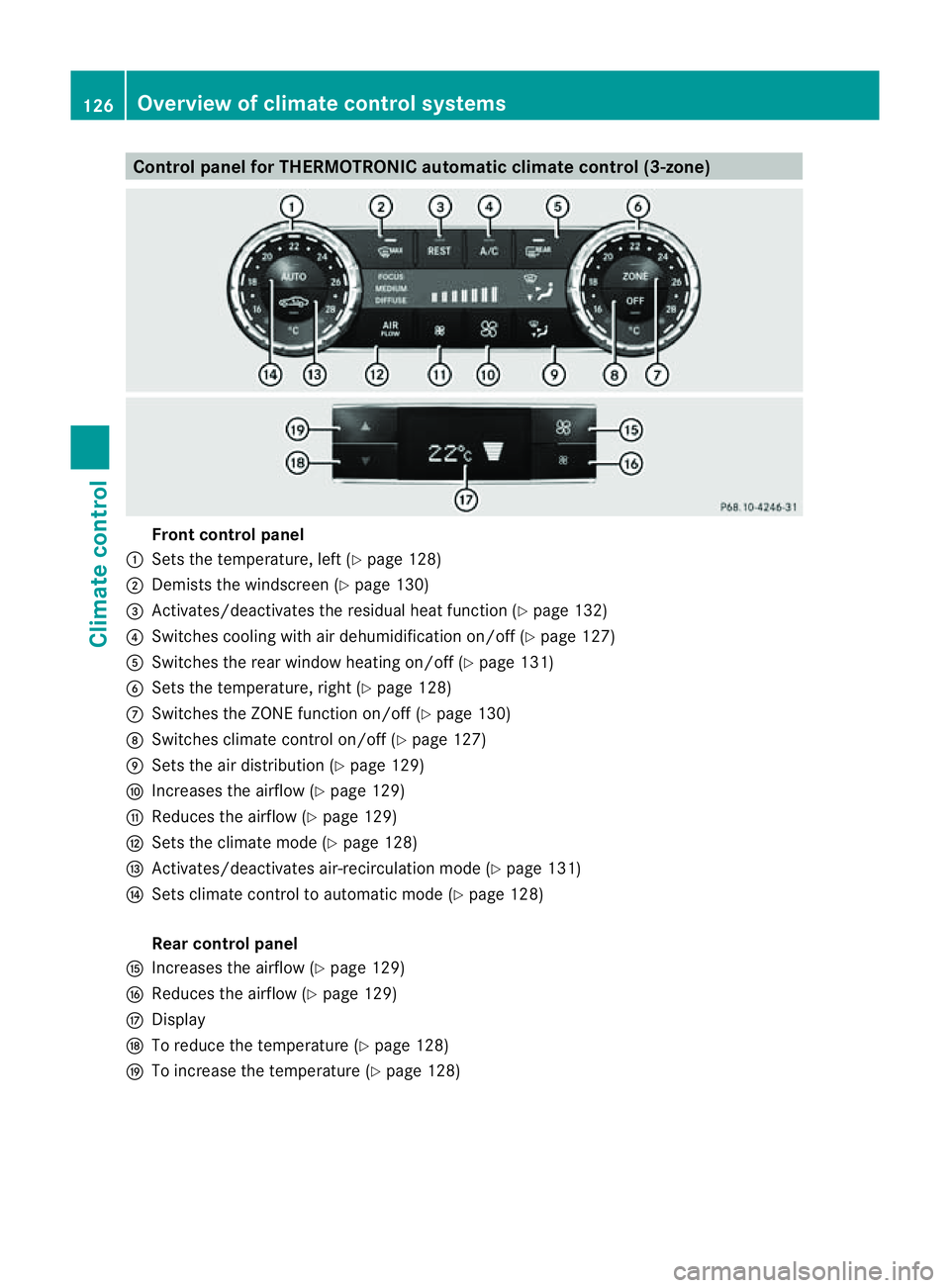
Control panel for THERMOTRONIC automatic climat
econtrol (3-zone) Fron
tcontrol panel
: Setsthe temperature, left (Y page 128)
; Demist sthe windscreen (Y page 130)
= Activates/deactivates th eresidual heat function (Y page 132)
? Switche scooling with air dehumidificatio non/off (Y page 127)
A Switche sthe rea rwindow heatin gon/off (Y page 131)
B Setsthe temperature, right (Y page 128)
C Switches the ZONE function on/off (Y page 130)
D Switches climate control on/off (Y page 127)
E Setsthe air distribution (Y page 129)
F Increases the airflow (Y page 129)
G Reduces the airflow ( Ypage 129)
H Setsthe climate mode (Y page 128)
I Activates/deactivates air-recirculation mode (Y page 131)
J Setsclimate control to automatic mode (Y page 128)
Rea rcontrol panel
K Increases the airflow (Y page 129)
L Reduces the airflow ( Ypage 129)
M Display
N To reduc ethe temperature (Y page 128)
O To increase the temperature (Y page 128)126
Overview of climate control systemsClimate control
Page 130 of 373
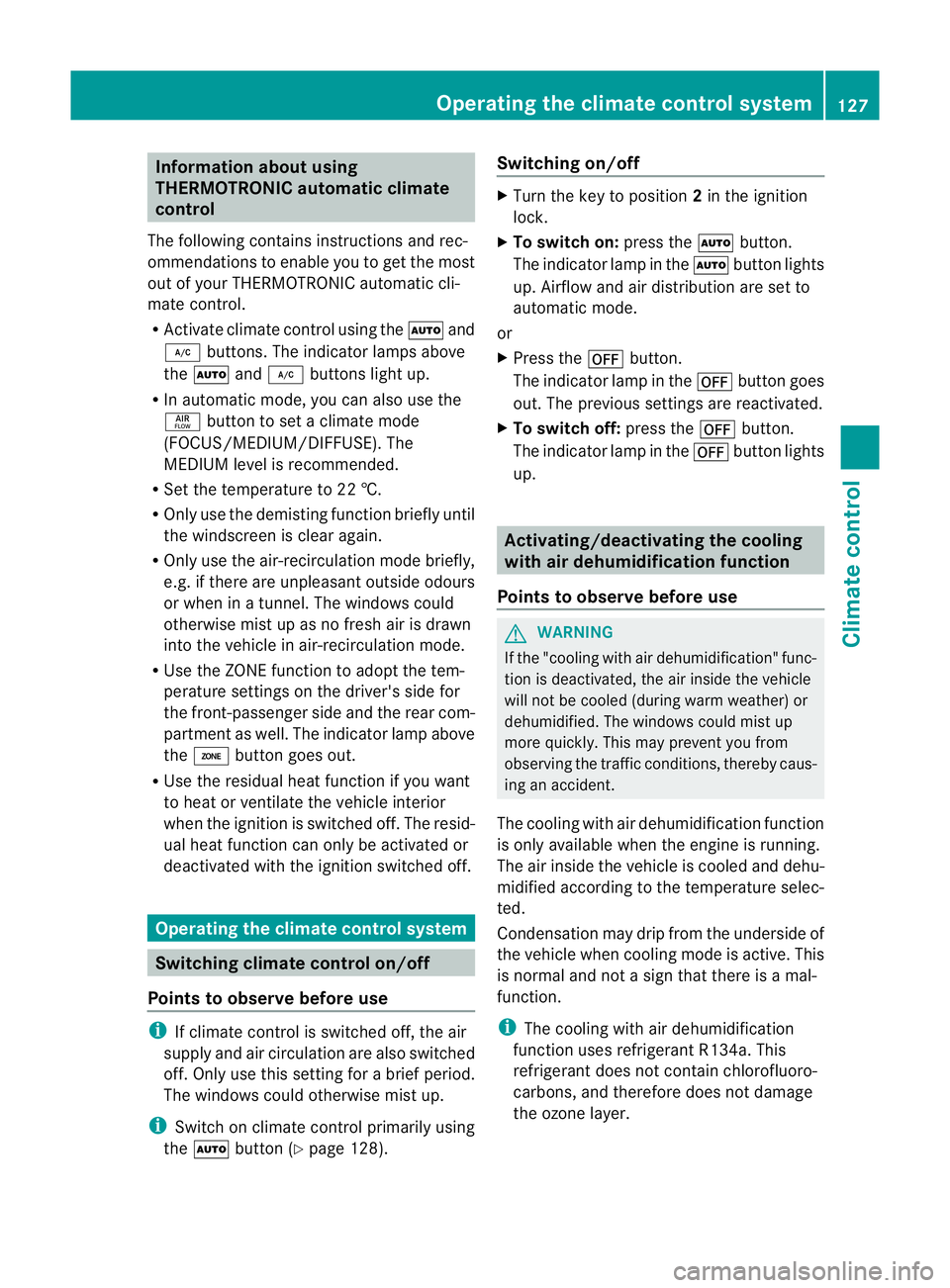
Information abou
tusing
THERMOTRONIC automatic climate
control
The following contains instructions and rec-
ommendations to enable you to get the most
out of your THERMOTRONIC automatic cli-
mate control.
R Activate climate control using the Ãand
¿ buttons. The indicato rlamps above
the à and¿ buttons light up.
R In automatic mode, you can also use the
ñ buttontos etac limate mode
(FOCUS/MEDIUM/DIFFUSE). The
MEDIUM leve lisrecommended.
R Set th etem peratur eto22†.
R Only use th edemisting function briefly until
th ew indscree nisclear again.
R Only use the air-recirculation mode briefly,
e.g. if there are unpleasant outside odours
or when in atunnel. The windows could
otherwise mist up as no fresh air is drawn
into the vehicle in air-recirculation mode.
R Use the ZONE function to adopt the tem-
perature settings on the driver's side for
the front-passenger side and the rear com-
partment as well.T he indicator lamp above
the á button goes out.
R Use the residual heat function if you want
to heat or ventilate the vehicle interior
when the ignition is switched off. The resid-
ual heat function can only be activated or
deactivated with the ignition switched off. Operating the climate control system
Switching climate control on/off
Points to observe before use i
If climate control is switched off, the air
supply and air circulation are also switched
off. Only use this settingf orab rief period.
The windows could otherwise mist up.
i Switch on climate control primarily using
the à button (Y page 128). Switching on/off X
Turn the key to position 2in the ignition
lock.
X To switch on: press theÃbutton.
The indicator lamp in the Ãbutton lights
up. Airflow and air distribution are set to
automatic mode.
or
X Press the ^button.
The indicator lamp in the ^button goes
out. The previous settings are reactivated.
X To switch off: press the^button.
The indicator lamp in the ^button lights
up. Activating/deactivating the cooling
with air dehumidification function
Points to observe before use G
WARNING
If the "cooling with air dehumidification" func-
tion is deactivated, the air inside the vehicle
will not be cooled (during warm weather) or
dehumidified. The windows could mist up
more quickly. This may prevent you from
observing the traffic conditions, thereby caus-
ing an accident.
The cooling with air dehumidification function
is only available when the engine is running.
The air inside the vehicle is cooled and dehu-
midified according to the temperature selec-
ted.
Condensation may drip from the underside of
the vehicle when cooling mode is active. This
is normal and not asign that there is amal-
function.
i The cooling with air dehumidification
function uses refrigerant R134a. This
refrigerant does not contain chlorofluoro-
carbons, and therefore does not damage
the ozone layer. Operating the climate control system
127Climatecontrol Z
Page 131 of 373
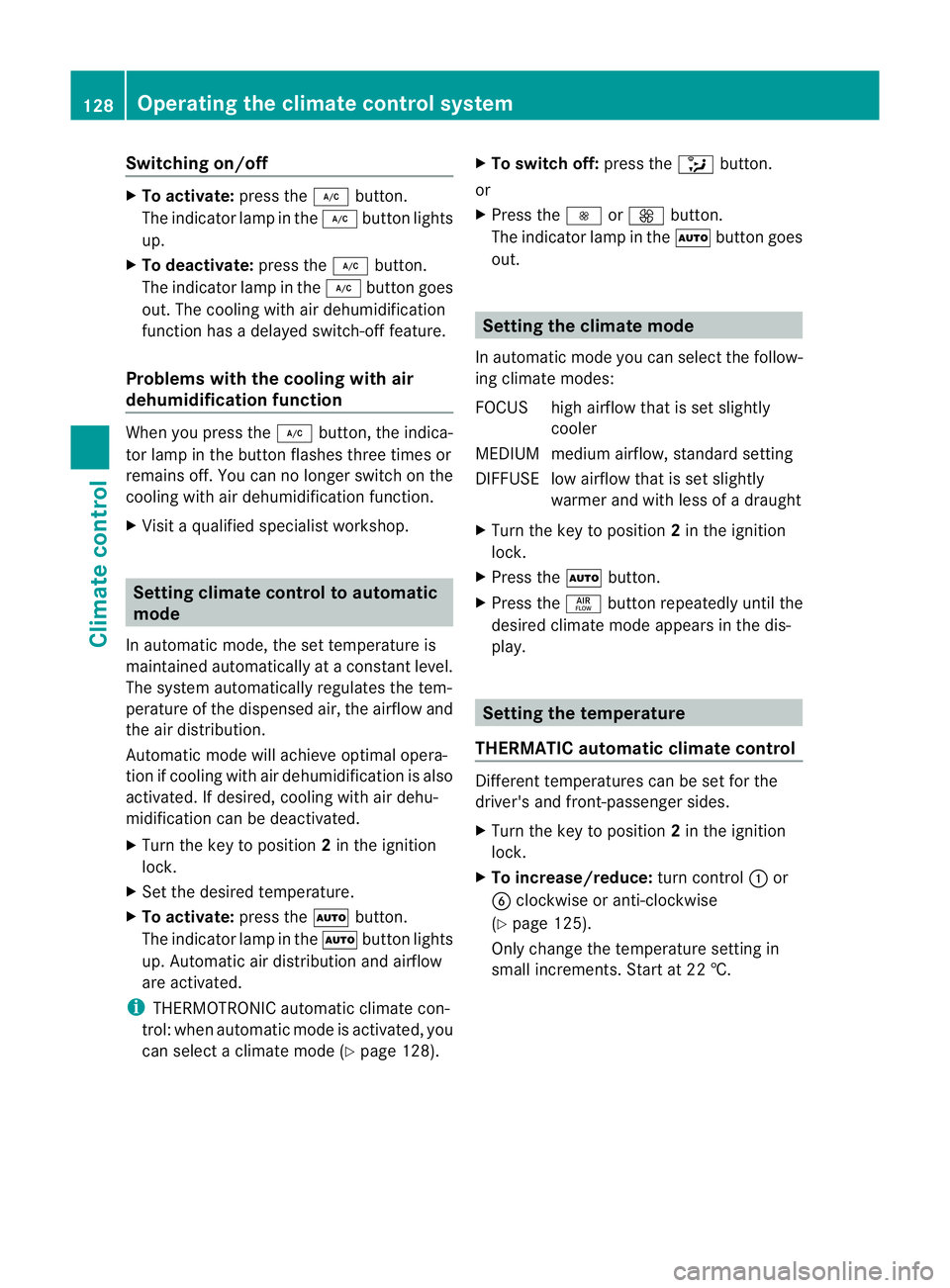
Switching on/off
X
To activate: press the¿button.
The indicator lamp in the ¿button lights
up.
X To deactivate: press the¿button.
The indicator lamp in the ¿button goes
out. The cooling with air dehumidification
function has adelayed switch-of ffeature.
Problems with the cooling with air
dehumidification function When you press the
¿button ,the indica-
tor lamp in the button flashes three times or
remains off. You can no longer switch on the
cooling with air dehumidification function.
X Visit aqualified specialist workshop. Setting climat
econtrol to automatic
mode
In automatic mode, the set temperature is
maintained automatically at aconstan tlevel.
The system automatically regulates the tem-
perature of the dispensed air, the airflow and
the air distribution.
Automatic mode will achieve optimal opera-
tion if cooling with air dehumidification is also
activated. If desired, cooling with air dehu-
midification can be deactivated.
X Turn the key to position 2in the ignition
lock.
X Set the desired temperature.
X To activate: press theÃbutton.
The indicator lamp in the Ãbutton lights
up. Automatic air distribution and airflow
are activated.
i THERMOTRONIC automatic climate con-
trol: when automatic mode is activated, you
can select aclimate mode (Y page 128).X
To switch off: press the_button.
or
X Press the IorK button.
The indicator lamp in the Ãbutton goes
out. Setting the climat
emode
In automatic mode you can select the follow-
ing climate modes:
FOCUS high airflow that is set slightly cooler
MEDIUM medium airflow, standard setting
DIFFUSEl ow airflow that is set slightly
warmer and with less of adraught
X Turn the key to position 2in the ignition
lock.
X Press the Ãbutton.
X Press the ñbutton repeatedly until the
desired climate mode appears in the dis-
play. Setting the temperature
THERMATIC automatic climate control Different temperatures can be set for the
driver's and front-passenge rsides.
X Turn the key to position 2in the ignition
lock.
X To increase/reduce: turnc ontrol :or
B clockwise or anti-clockwise
(Y page 125).
Only change the temperature settin gin
small increments. Start at 22 †. 128
Operating thec
limate control systemClimate control
Page 133 of 373
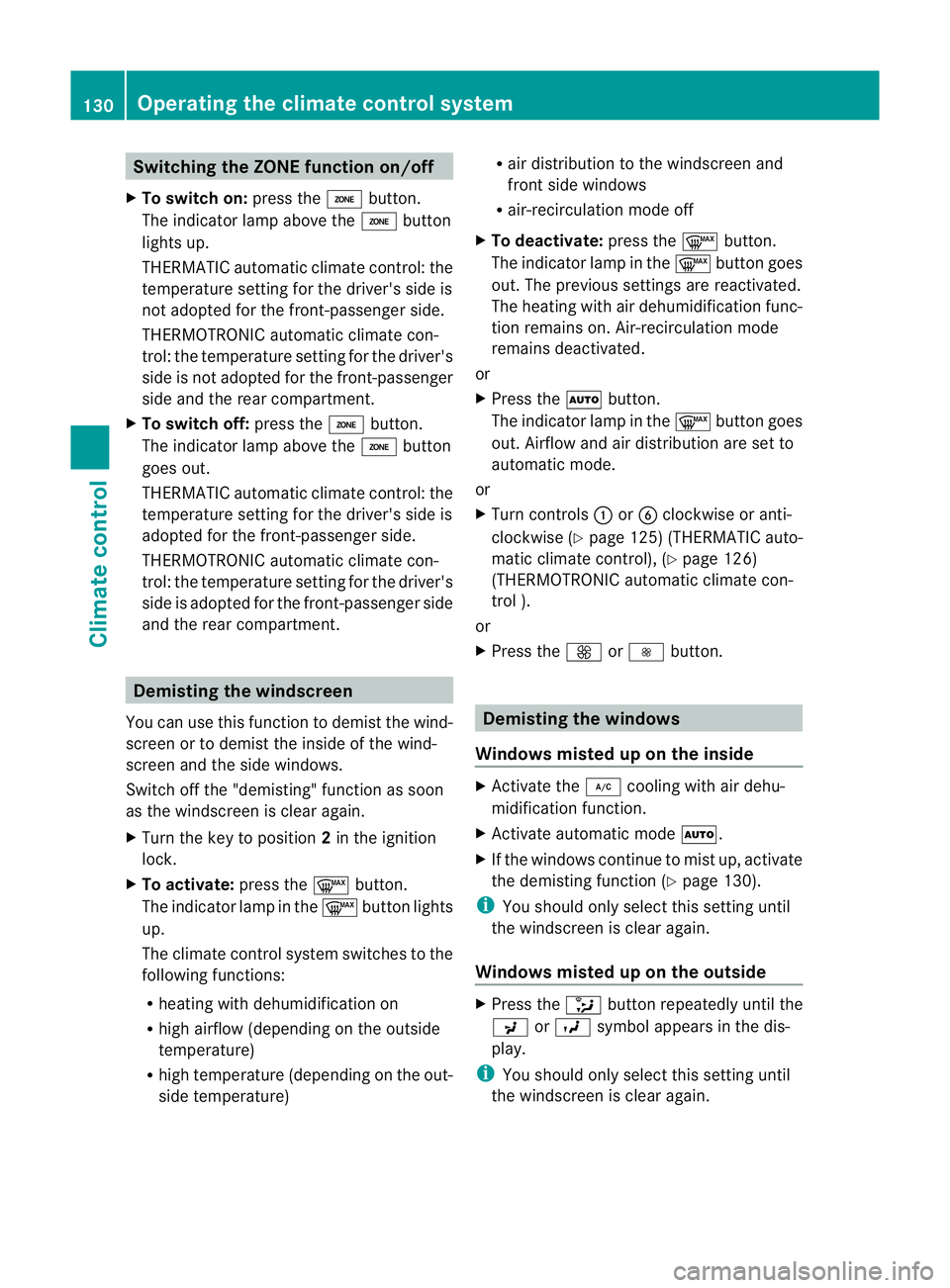
Switching the ZONE function on/off
X To switch on: press theábutton.
The indicator lamp above the ábutton
lights up.
THERMATIC automatic climate control: the
temperature settingf or the driver's side is
not adopted for the front-passenger side.
THERMOTRONIC automatic climate con-
trol: the temperature settingf or the driver's
side is not adopted for the front-passenger
side and the rear compartment.
X To switch off: press theábutton.
The indicator lamp above the ábutton
goes out.
THERMATIC automatic climate control: the
temperature settingf or the driver's side is
adopted for the front-passenger side.
THERMOTRONIC automatic climate con-
trol: the temperature settingf or the driver's
side is adopted for the front-passenger side
and the rear compartment. Demisting the windscreen
You can use this function to demist the wind-
screen or to demist the inside of the wind-
screen and the side windows.
Switch off the "demisting" function as soon
as the windscreen is clear again.
X Turn the key to position 2in the ignition
lock.
X To activate: press the¬button.
The indicator lamp in the ¬button lights
up.
The climate control system switches to the
following functions:
R heating with dehumidification on
R high airflow (depending on the outside
temperature)
R high temperature (depending on the out-
side temperature) R
air distribution to the windscreen and
front side windows
R air-recirculation mode off
X To deactivate: press the¬button.
The indicator lamp in the ¬button goes
out. The previous settings are reactivated.
The heating with air dehumidification func-
tion remains on. Air-recirculation mode
remains deactivated.
or
X Press the Ãbutton.
The indicator lamp in the ¬button goes
out. Airflow and air distribution are set to
automatic mode.
or
X Turn controls :orB clockwise or anti-
clockwise (Y page 125) (THERMATIC auto-
matic climate control), (Y page 126)
(THERMOTRONIC automatic climate con-
trol ).
or
X Press the KorI button. Demisting the windows
Windows misted up on the inside X
Activate the ¿cooling with air dehu-
midification function.
X Activate automatic mode Ã.
X If the windows continue to mist up, activate
the demisting function (Y page 130).
i You should only select this settingu ntil
the windscreen is clear again.
Windows misted up on the outside X
Press the _button repeatedly until the
P orO symbol appears in the dis-
play.
i You should only select this settingu ntil
the windscreen is clear again. 130
Operating the climate control systemClimate control
Page 140 of 373
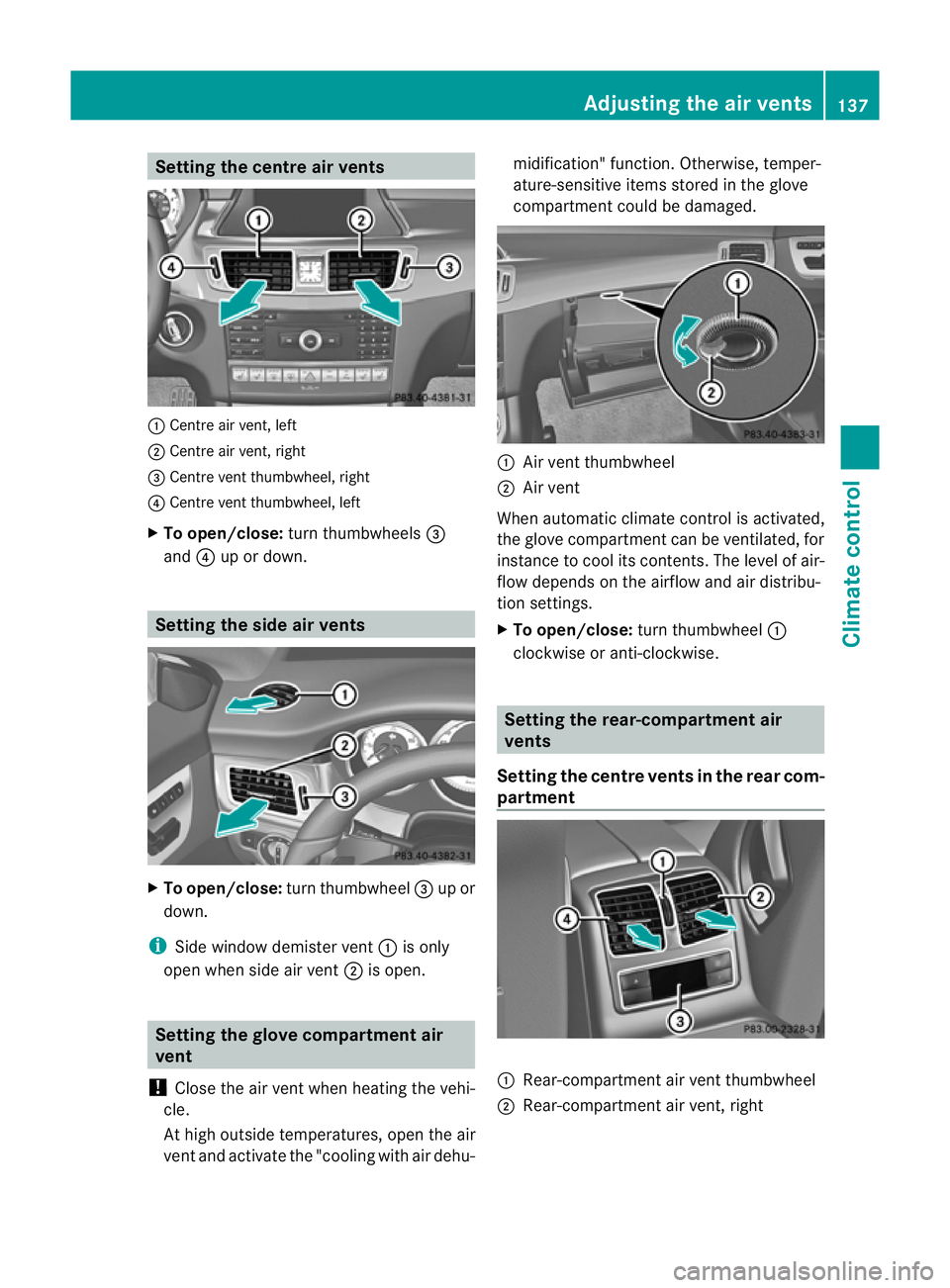
Setting the centre air vents
:
Centre air vent, left
; Centre air vent, right
= Centre vent thumbwheel, right
? Centre vent thumbwheel, left
X To open/close: turn thumbwheels =
and ?up or down. Setting the side air vents
X
To open/close: turn thumbwheel =up or
down.
i Side window demister vent :is only
open when side air vent ;is open. Setting the glove compartment air
vent
! Close the air vent when heating the vehi-
cle.
At high outside temperatures, open the air
vent and activate the "cooling with air dehu- midification" function. Otherwise, temper-
ature-sensitive items stored in the glove
compartmen
tcould be damaged. :
Air vent thumbwheel
; Air vent
When automatic climate control is activated,
the glove compartment can be ventilated, for
instance to cool its contents.T he level of air-
flow depends on the airflow and air distribu-
tion settings.
X To open/close: turn thumbwheel :
clockwise or anti-clockwise. Setting the rear-compartment air
vents
Setting the centre vents in the rear com-
partment :
Rear-compartment air vent thumbwheel
; Rear-compartment air vent,r ight Adjusting the air vents
137Climatecontrol Z