2012 MERCEDES-BENZ CLS COUPE warning
[x] Cancel search: warningPage 244 of 373
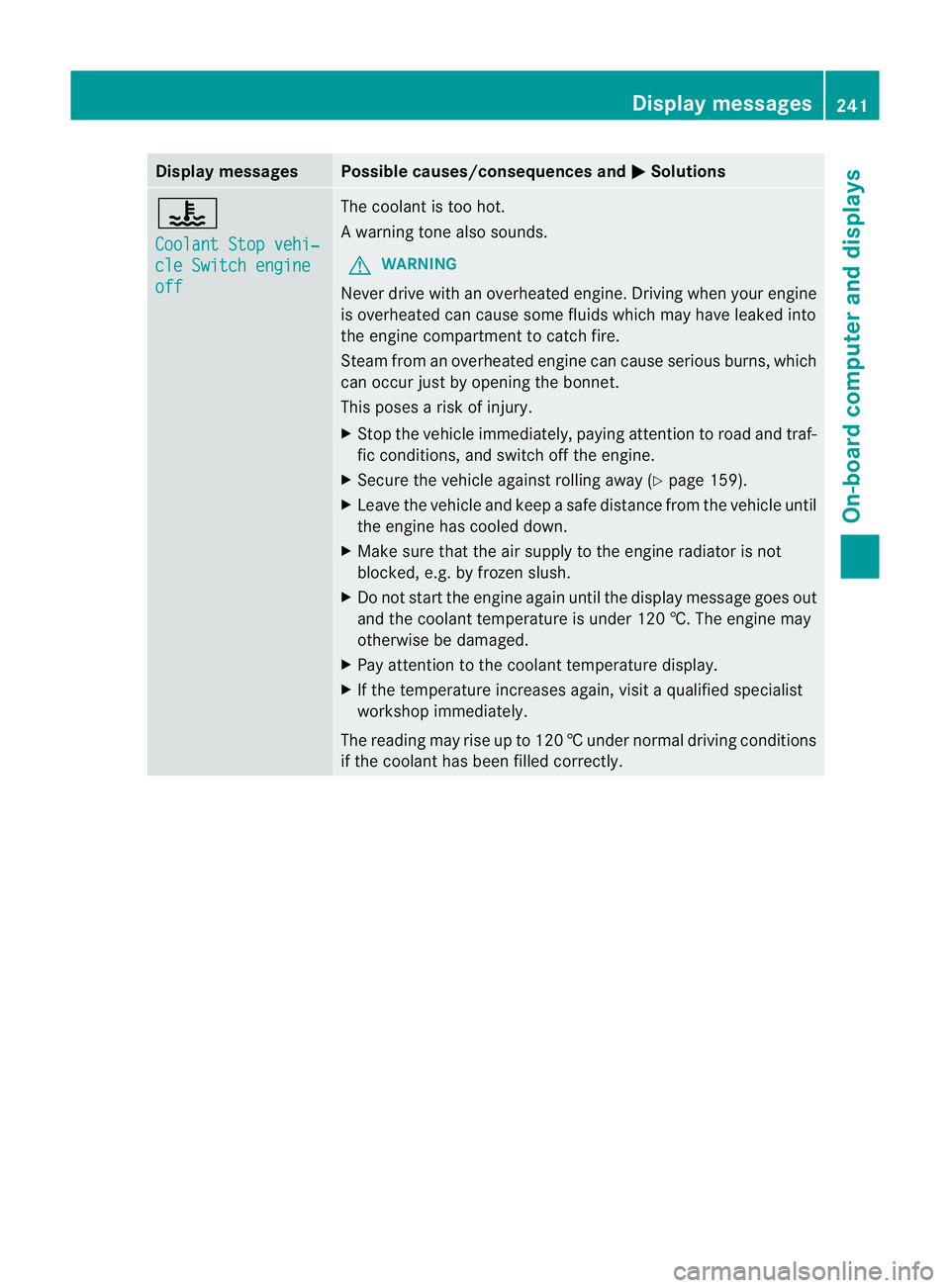
Display messages Possible causes/consequences and
M Solutions
?
Coolan
tStopv ehi‐ cle Switch engine
off The coolan
tistoo hot.
Aw arning tone also sounds.
G WARNING
Never driv ewithano verheate dengine. Drivin gwhen your engine
is overheate dcan caus esom efluids which may have leaked into
the engine compartmen ttocatch fire.
Steam fro manoverheated engine can caus eserious burns, which
can occur just by opening the bonnet.
This pose sarisk of injury.
X Stop the vehicl eimmediately, paying attention to road and traf-
fic conditions, and switch off the engine.
X Secure the vehicl eagainst rolling away (Y page159).
X Leave the vehicl eand keep asafe distance from the vehicl euntil
the engine has coole ddown.
X Make sure that the air supply to the engine radiator is not
blocked ,e.g. by frozen slush.
X Do not start the engine again until the display message goes out
and the coolant temperature is under 120 †. The engine may
otherwise be damaged.
X Pay attention to the coolant temperature display.
X If the temperature increases again, visi taqualified specialist
workshop immediately.
The reading may rise up to 120 †undernormal driving conditions
if the coolant has been filled correctly. Display messages
241On-board computer and displays Z
Page 246 of 373
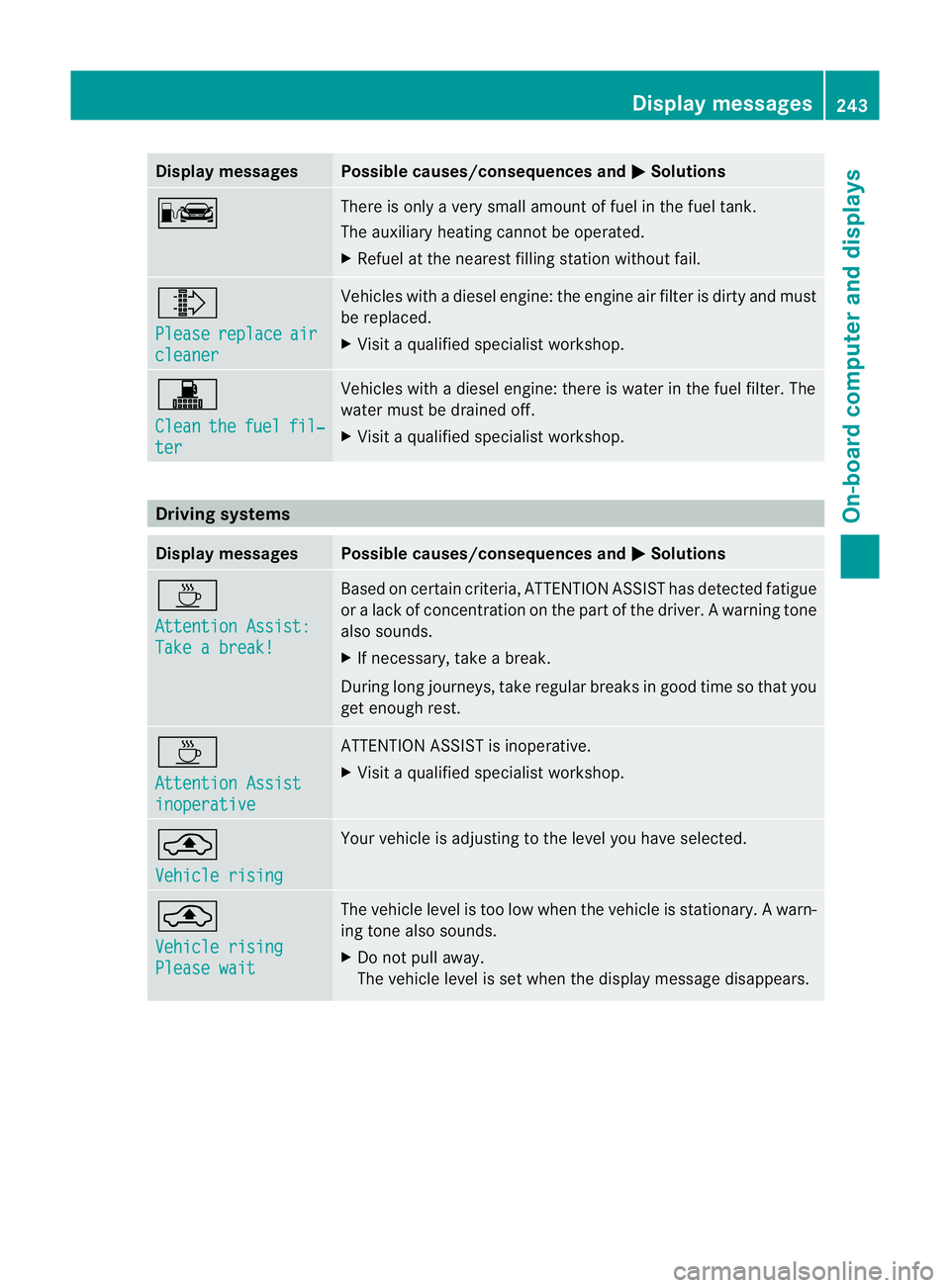
Display messages Possible causes/consequences and
M Solutions
C There is only
averys ma ll amount of fuel in th efuel tank.
The auxiliary heating canno tbeoperated.
X Refuel at the nearest filling station without fail. ¸
Please
replace air
cleaner Vehicles with
adiesel engine: the engin eair filter is dirty and must
be replaced.
X Visit aqualified specialist workshop. !
Clean
the fuel fil‐
ter Vehicles with
adiesel engine: ther eiswater in the fuel filter. The
water must be drained off.
X Visit aqualified specialist workshop. Driving systems
Display messages Possible causes/consequences and
M Solutions
À
Attention Assist:
Take
abreak! Based on certain criteria, ATTENTION ASSISTh
as detected fatigue
or alack of concentratio nonthe part of th edriver. Awarning tone
alsos ounds.
X If necessary ,take abreak.
During long journeys, take regular breaks in good time so that you
get enoug hrest. À
Attentio
nAssist inoperative ATTENTION ASSIST is inoperative.
X
Visi taq ualified specialist workshop. ¨
Vehicl
erising Your vehicle is adjustin
gtothe level you have selected. ¨
Vehicl
erising Please wait The vehicle level is too low when the vehicle is stationary.
Awarn-
ing tone also sounds.
X Do no tpull away.
The vehicl eleve liss et when th edisplay message disappears. Display messages
243On-boardcomputer and displays Z
Page 247 of 373
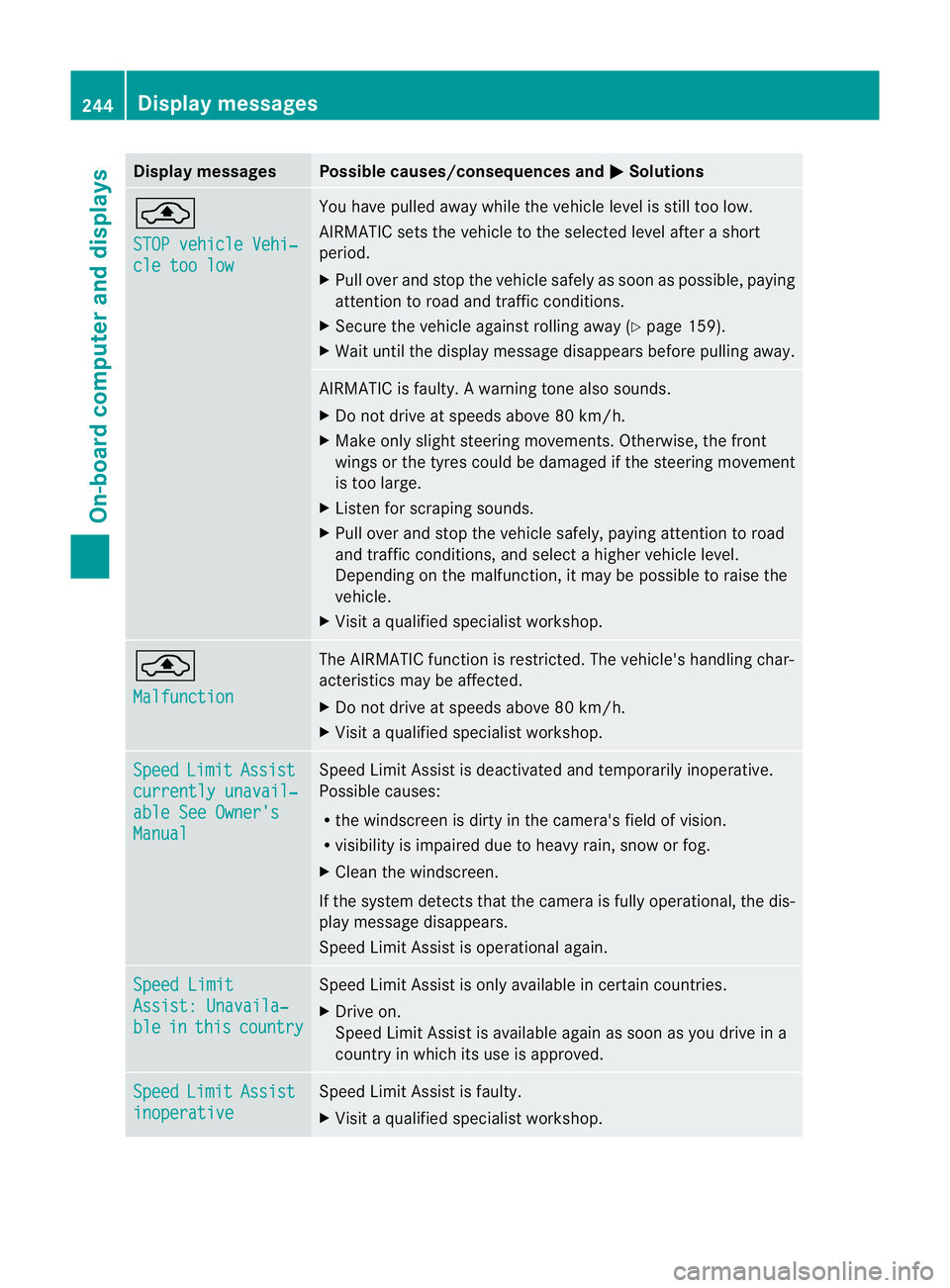
Display messages Possible causes/consequences and
M Solutions
¨
STO
Pv ehicl eVehi‐ cle too low You hav
epulle daway while th evehicl elevel is still to olow.
AIRMATIC set sthe vehicl etotheselected level after ashort
period.
X Pull ove rand stop the vehicl esafelyass oonasp ossible,p aying
attention to road and traffic conditions.
X Secure the vehicle against rolling away( Ypage 159).
X Wait until the displaym essage disappears before pulling away. AIRMATIC is faulty.
Awarning tone also sounds.
X Do no tdriveats peeds abov e80km/h.
X Mak eonlys ligh tsteering movements. Otherwise, the front
wings or the tyres could be damage difthe steering movement
is too large.
X Liste nfor scraping sounds.
X Pull over and stop the vehicle safely, paying attention to road
and traffic conditions, and select ahigher vehicle level.
Depending on the malfunction, it may be possible to raise the
vehicle.
X Visit aqualified specialist workshop. ¨
Malfunction The AIRMATI
Cfunction is restricted. The vehicle's handling char-
acteristics may be affected.
X Do not drive at speeds above 80 km/h.
X Visit aqualified specialist workshop. Speed Limit Assist
currently unavail‐
able See Owner's
Manual Speed Limit Assist is deactivated and temporarily inoperative.
Possible causes:
R
the windscreen is dirty in the camera's field of vision.
R visibility is impaired due to heavy rain, snow or fog.
X Clean the windscreen.
If the system detect sthat the camera is fully operational, the dis-
play message disappears.
Speed Limit Assist is operational again. Speed Limit
Assist: Unavaila‐
ble in this country Speed Limit Assist is only available in certain countries.
X
Drive on.
Speed Limit Assist is available again as soon as you drive in a
country in which its use is approved. Speed Limit Assist
inoperative Speed Limit Assist is faulty.
X
Visit aqualified specialist workshop. 244
Display messagesOn-board computer and displays
Page 248 of 373
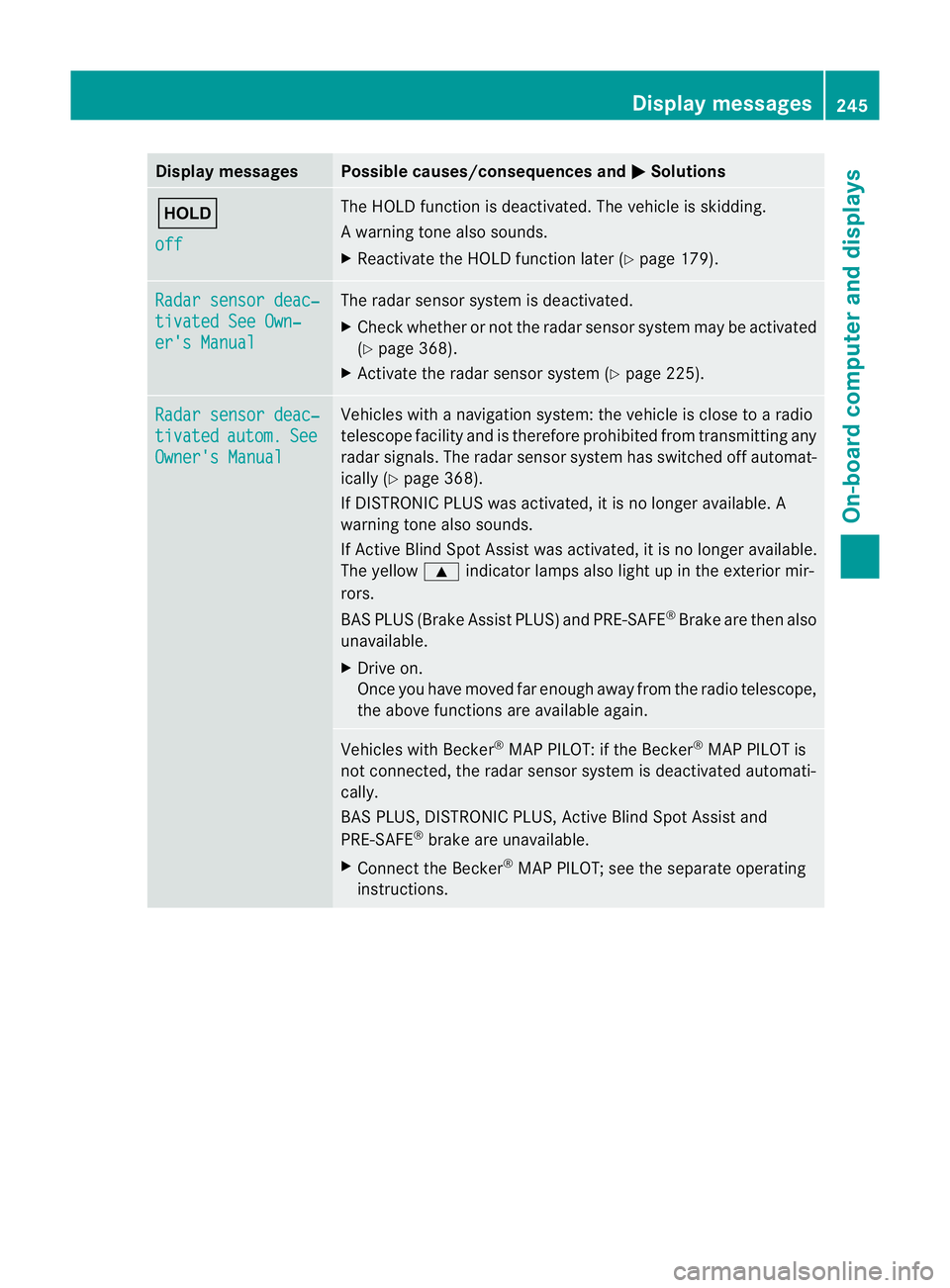
Display messages Possible causes/consequences and
M Solutions
ë
off The HOLD function is deactivated. The vehicl
eisskidding.
Aw arning tone also sounds.
X Reactivat ethe HOLD function late r(Ypage 179). Radar sensor deac‐
tivate
dSee Own‐ er'
sM anual The radar sensor system is deactivated.
X
Chec kwhether or not the radar sensor system may be activated
(Y page 368).
X Activate the radar sensor system (Y page 225).Radar sensor deac‐
tivated autom. See
Owner's Manual Vehicles with
anavigation system: the vehicle is close to aradio
telescope facility and is therefore prohibited from transmitting any
radar signals. The radar sensor system has switched off automat-
ically (Y page 368).
If DISTRONIC PLUS was activated, it is no longer available. A
warning tone also sounds.
If Active Blind Spot Assist was activated, it is no longer available.
The yellow 9indicator lamps also light up in the exterior mir-
rors.
BAS PLUS (Brake Assist PLUS) and PRE-SAFE ®
Brake are then also
unavailable.
X Drive on.
Once you have moved far enough away from the radio telescope,
the above functions are available again. Vehicles with Becker
®
MAP PILOT: if the Becker ®
MAP PILOT is
not connected, the radar sensor system is deactivated automati-
cally.
BAS PLUS, DISTRONIC PLUS, Active Blind Spot Assist and
PRE-SAFE ®
brake are unavailable.
X Connect the Becker ®
MAP PILOT; see the separate operating
instructions. Display messages
245On-board computer and displays Z
Page 251 of 373
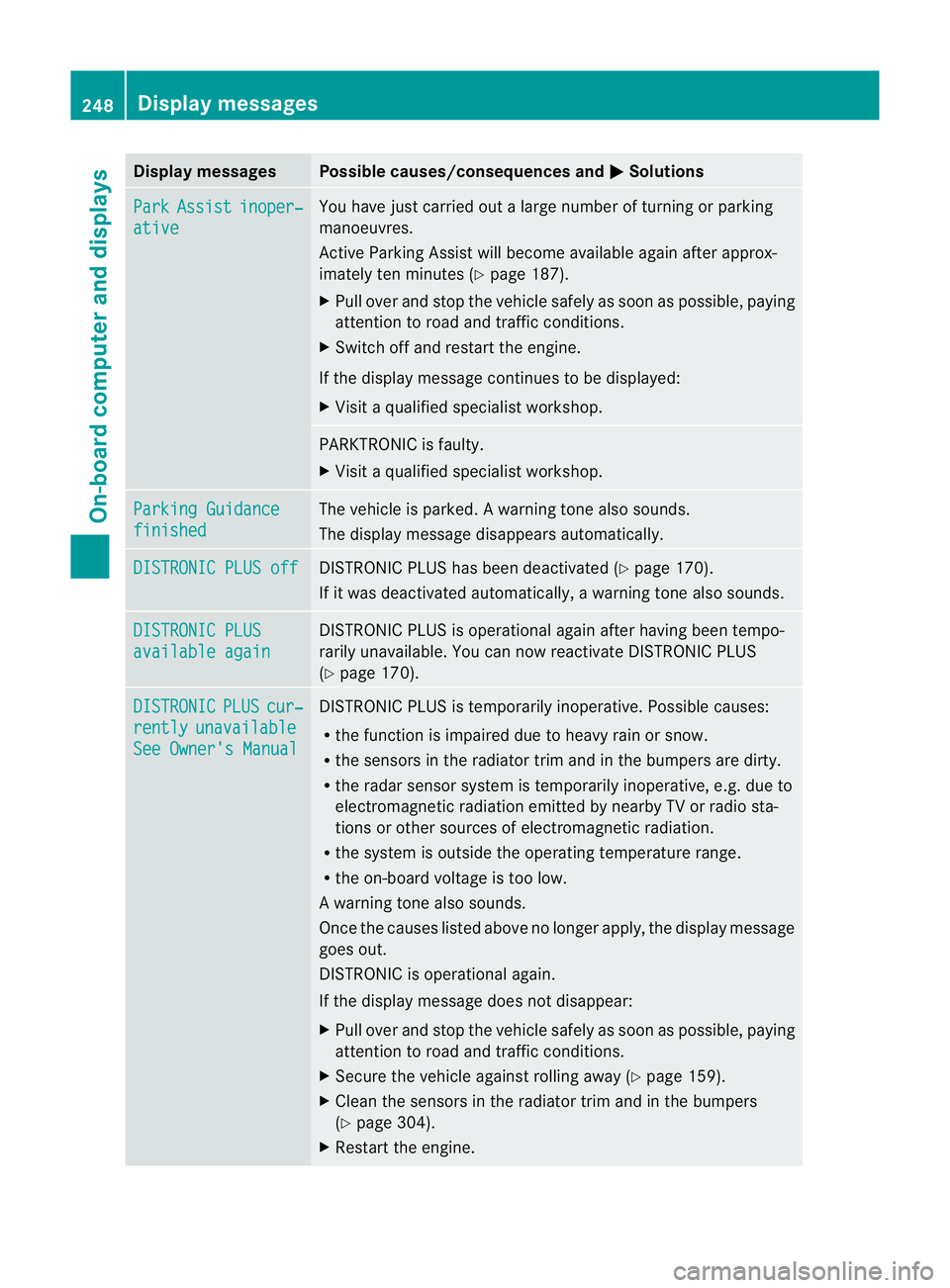
Display messages Possible causes/consequences and
M Solutions
Park Assist inoper‐
ative You hav
ejustc arrie doutalarg enumber of turning or parking
manoeuvres.
Active Parking Assis twill become available again after approx-
imately ten minutes (Y page 187).
X Pull over and stop the vehicle safely as soon as possible ,paying
attention to road and traffic conditions.
X Switch off and restart the engine.
If the display message continues to be displayed:
X Visit aqualified specialist workshop. PARKTRONIC is faulty.
X
Visit aqualified specialist workshop. Parking Guidance
finished The vehicle is parked.
Awarning tone also sounds.
The display message disappears automatically. DISTRONIC PLU
Soff DISTRONI
CPLUSh as been deactivate d(Ypage 170).
If it was deactivate dautomatically, awarning tone also sounds. DISTRONIC PLUS
available again DISTRONI
CPLUSiso perational againa fter having been tempo-
rarily unavailable. You can now reactivate DISTRONI CPLUS
(Y page 170). DISTRONIC PLUS cur‐
rently unavailable
See Owner's Manual DISTRONIC PLUS is temporarily inoperative. Possible causes:
R
the function is impaired due to heavy rain or snow.
R the sensor sinthe radiator trim and in the bumpers are dirty.
R the radar sensor system is temporarily inoperative, e.g. due to
electromagnetic radiation emitted by nearby TV or radio sta-
tion soro ther sources of electromagnetic radiation.
R the system is outside the operatin gtemperature range.
R the on-board voltage is too low.
Aw arning tone also sounds.
Once th ecauses listed abov enolonger apply,t he display message
goes out.
DISTRONIC is operational again.
If the display message does not disappear:
X Pull over and stop the vehicle safely as soon as possible, paying
attention to road and traffic conditions.
X Secure the vehicle against rolling away (Y page 159).
X Clean the sensors in the radiator trim and in the bumpers
(Y page 304).
X Restart the engine. 248
Display messagesOn-board computer and displays
Page 252 of 373
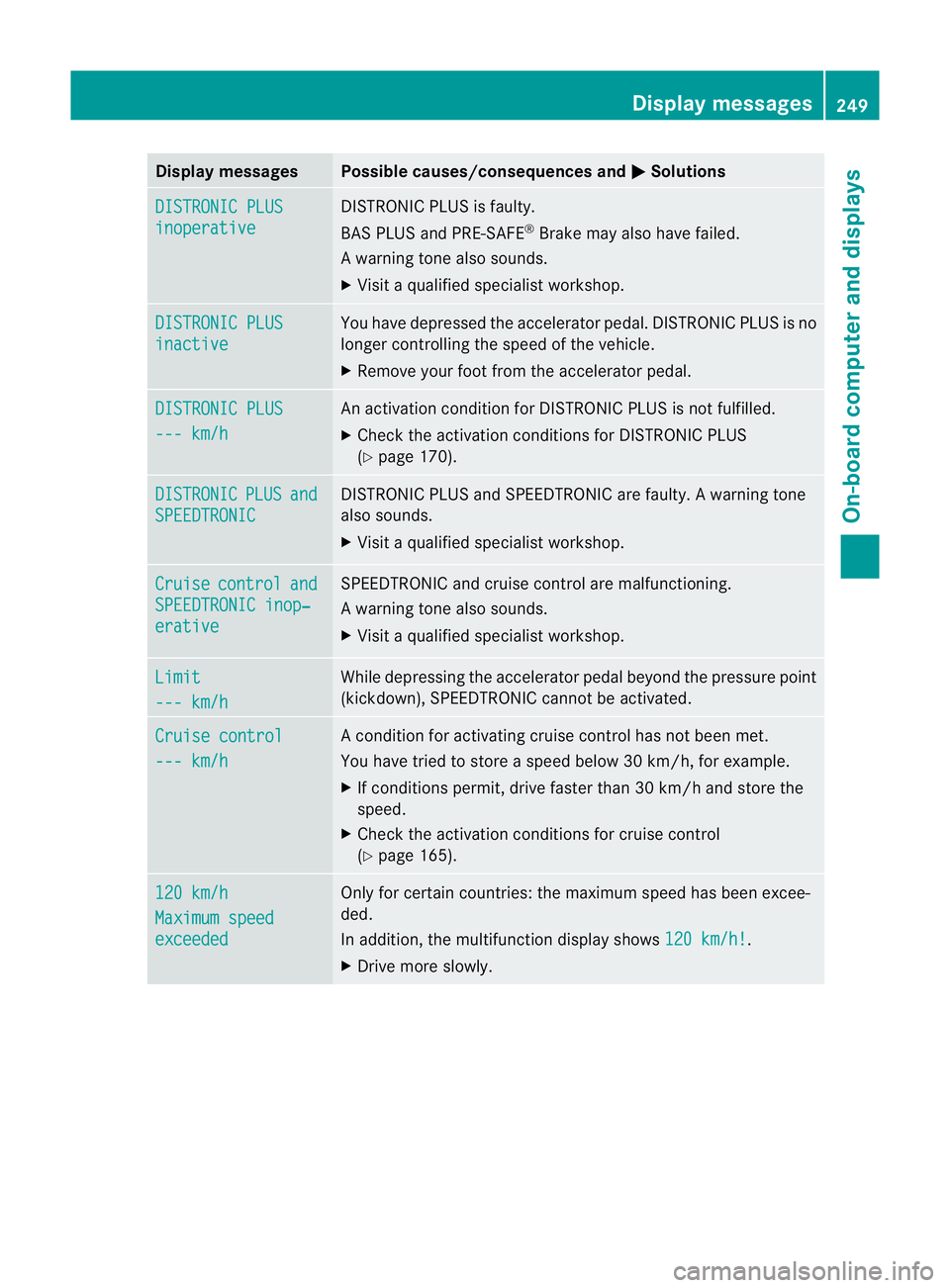
Display messages Possible causes/consequences and
M Solutions
DISTRONIC PLUS
inoperative DISTRONIC PLU
Sisfaulty.
BA SP LUSa nd PRE-SAFE ®
Brake may also hav efailed.
Aw arning tone also sounds.
X Visi taq ualified specialist workshop. DISTRONIC PLUS
inactive You have depressed the accelerator pedal. DISTRONIC PLUS is no
longer controlling the speed of the vehicle.
X
Remove your foot from the accelerator pedal. DISTRONIC PLUS
--- km/h An activation condition for DISTRONIC PLUS is not fulfilled.
X
Check the activation condition sfor DISTRONIC PLUS
(Y page 170). DISTRONIC PLUS and
SPEEDTRONIC DISTRONIC PLUS and SPEEDTRONIC are faulty.
Awarning tone
also sounds.
X Visit aqualified specialist workshop. Cruise control and
SPEEDTRONIC inop‐
erative SPEEDTRONIC and cruise contro
lare malfunctioning.
Aw arning tone also sounds.
X Visi taq ualified specialist workshop. Limit
--- km/h While depressin
gthe accelerator pedal beyond the pressure point
(kickdown), SPEEDTRONIC cannot be activated. Cruise control
--- km/h Ac
ondition for activating cruise contro lhas not been met.
You have tried to stor easpeed below 30 km/h, for example.
X If condition spermit ,drive faster than 30 km/ hand stor ethe
speed.
X Check the activation condition sfor cruise control
(Y page 165). 120 km/h
Maximu
mspeed exceeded Only for certain countries: the maximum speed has been excee-
ded.
In addition, the multifunction display shows
120 km/h! .
X Driv emore slowly. Display messages
249On-boardcomputer and displays Z
Page 253 of 373
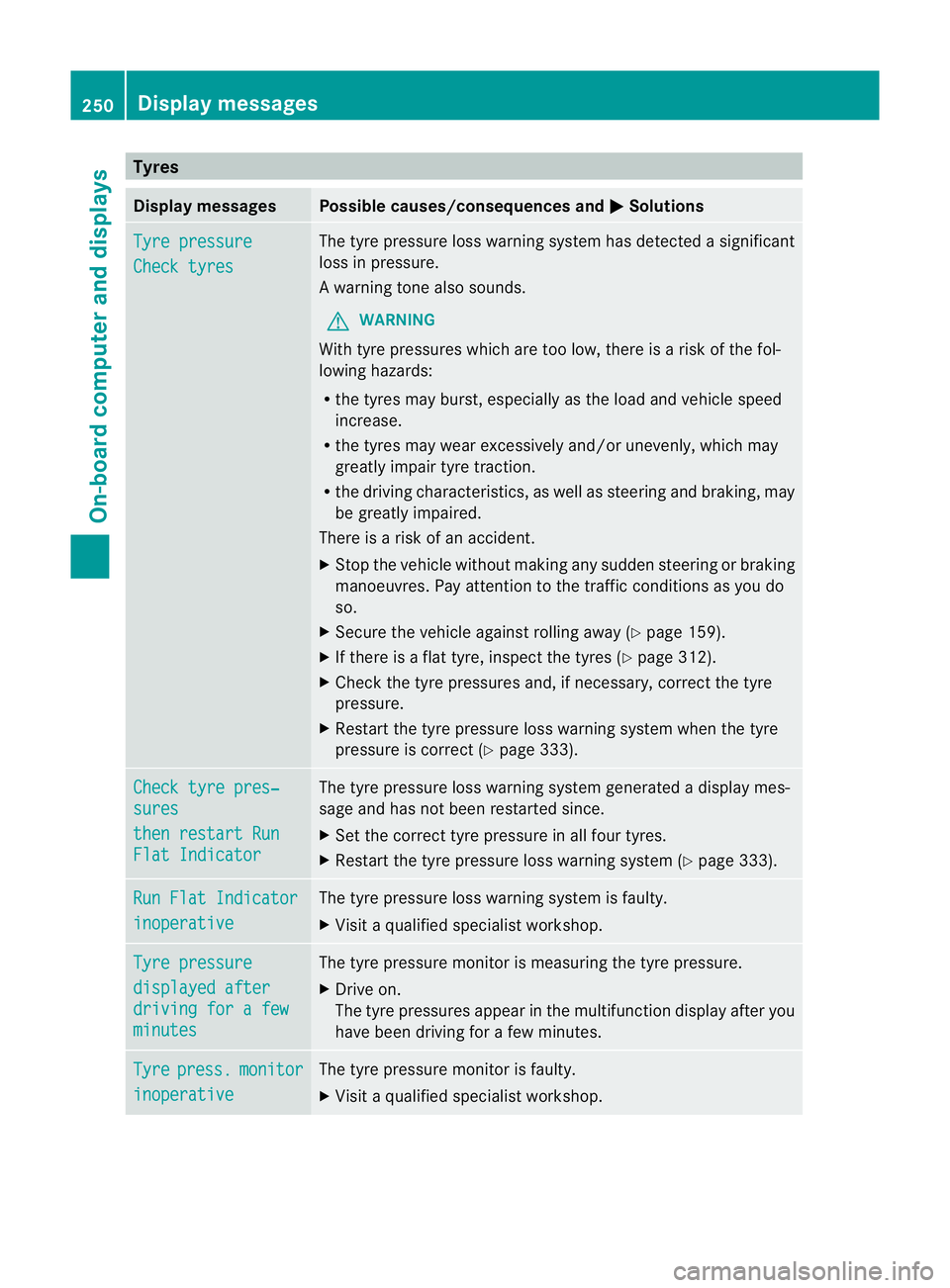
Tyres
Display messages Possible causes/consequence
sand M Solutions
Tyr
epressure Check tyres The tyr
epressure loss warnin gsystem ha sdetecte das ignificant
loss in pressure.
Aw arning tone also sounds.
G WARNING
Wit htyrep ressure swhicha re to olow, there is ariskoft he fol-
lowing hazards:
R the tyres may burst, especiallyast he load and vehicle speed
increase.
R the tyres may wear excessively and/or unevenly, which may
greatly impair tyre traction.
R the driving characteristics, as well as steering and braking, may
be greatly impaired.
There is arisk of an accident.
X Stop the vehicle without making any sudden steering or braking
manoeuvres. Pay attention to the traffic conditionsasy ou do
so.
X Secure the vehicle against rolling away (Y page 159).
X If there is aflat tyre, inspect the tyres (Y page 312).
X Check the tyre pressures and, if necessary, correct the tyre
pressure.
X Restart the tyre pressure loss warning system when the tyre
pressure is correct (Y page 333).Check tyre pres‐
sures
then restart Run
Flat Indicator The tyre pressure loss warning system generated
adisplaym es-
sage and has not been restarted since.
X Set the correct tyre pressure in all four tyres.
X Restart the tyre pressure loss warning system (Y page 333).Run Flat Indicator
inoperative The tyre pressure loss warning system is faulty.
X
Visit aqualified specialist workshop. Tyre pressure
displayed after
driving for
afew minutes The tyre pressure monitor is measuring the tyre pressure.
X
Driv eon.
The tyre pressures appear in the multifunction display after you
have been driving for afew minutes. Tyre press. monitor
inoperative The tyre pressure monitor is faulty.
X
Visit aqualified specialist workshop. 250
Display messagesOn-boar
dcomputer and displays
Page 254 of 373
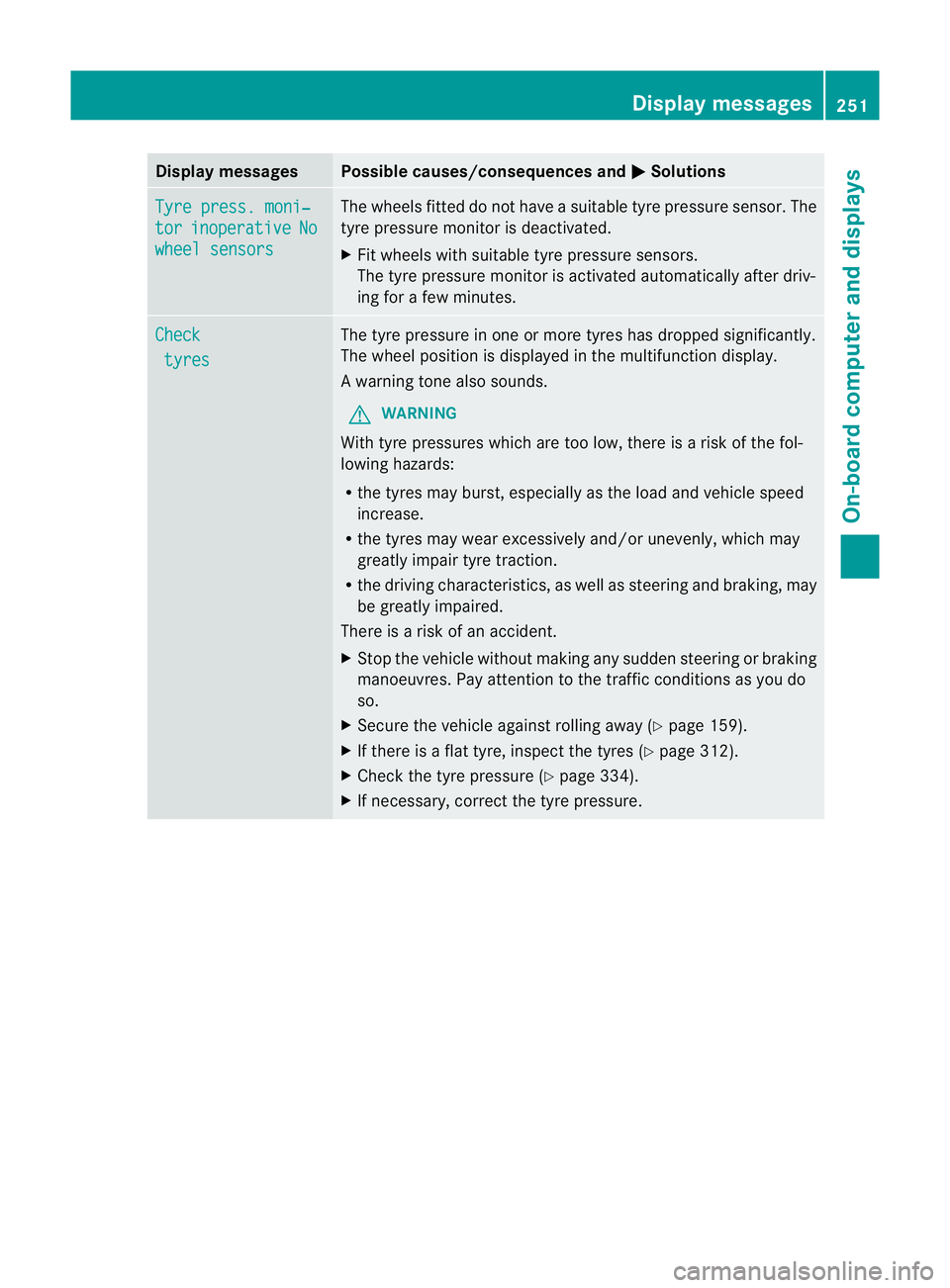
Display messages Possible causes/consequences and
M Solutions
Tyr
ep ress. moni‐ tor inoperative No
wheel sensors The wheels fitte
ddonot haveasuitable tyr epressure sensor .The
tyre pressure monitor is deactivated.
X Fit wheels with suitable tyre pressure sensors.
The tyre pressure monitor is activated automatically after driv-
ing for afew minutes. Check
tyres The tyre pressure in one or more tyres has dropped significantly.
The wheel position is displayed in the multifunction display.
Aw
arning tone also sounds.
G WARNING
Wit htyrep ressure swhicha re to olow, there is ariskoft he fol-
lowing hazards:
R the tyres may burst, especiallyast he load and vehicle speed
increase.
R the tyres may wear excessively and/or unevenly, which may
greatly impair tyre traction.
R the driving characteristics, as well as steering and braking, may
be greatly impaired.
There is arisk of an accident.
X Stop the vehicle without making any sudden steering or braking
manoeuvres. Pay attention to the traffic conditionsasy ou do
so.
X Secure the vehicle against rolling away (Y page 159).
X If there is aflat tyre, inspect the tyres (Y page 312).
X Check the tyre pressure (Y page 334).
X If necessary, correct the tyre pressure. Display messages
251On-board computer and displays Z