Page 270 of 407

263
2. SETUP
5
AUDIO/VIDEO SYSTEM
ISF_IS_ISC_Navi_EE
TONE
BALANCE
1Touch the “Sound” tab to display
this screen.
2Touch the desired screen button.
3Touch “OK”.
TONE AND BALANCE
How good an audio program sounds
is largely determined by the mix of
the treble, mid and bass levels. In
fact, different kinds of music and vo-
cal programs usually sound better
with different mixes of treble, mid
and bass.
A good balance of the left and right
stereo channels and of the front and
rear sound levels is also important.
Keep in mind that when listening to
a stereo recording or broadcast,
changing the right/left balance will
increase the volume of 1 group of
sounds while decreasing the volume
of another.
Screen buttonFunction
“Treble”
“+” or “-”Touch to adjust high-
pitched tones.
“Mid” “+” or
“-”Touch to adjust mid-
pitched tones.
“Bass” “+” or
“-”Touch to adjust low-
pitched tones.
“Front” or
“Rear”
Touch to adjust sound
balance between the
front and rear speak-
ers.
“L” or “R”
Touch to adjust the
sound balance be-
tween the left and
right speakers.
INFORMATION
The tone of each mode (such as AM,
FM and DVD player) can be adjusted.
Page 371 of 407
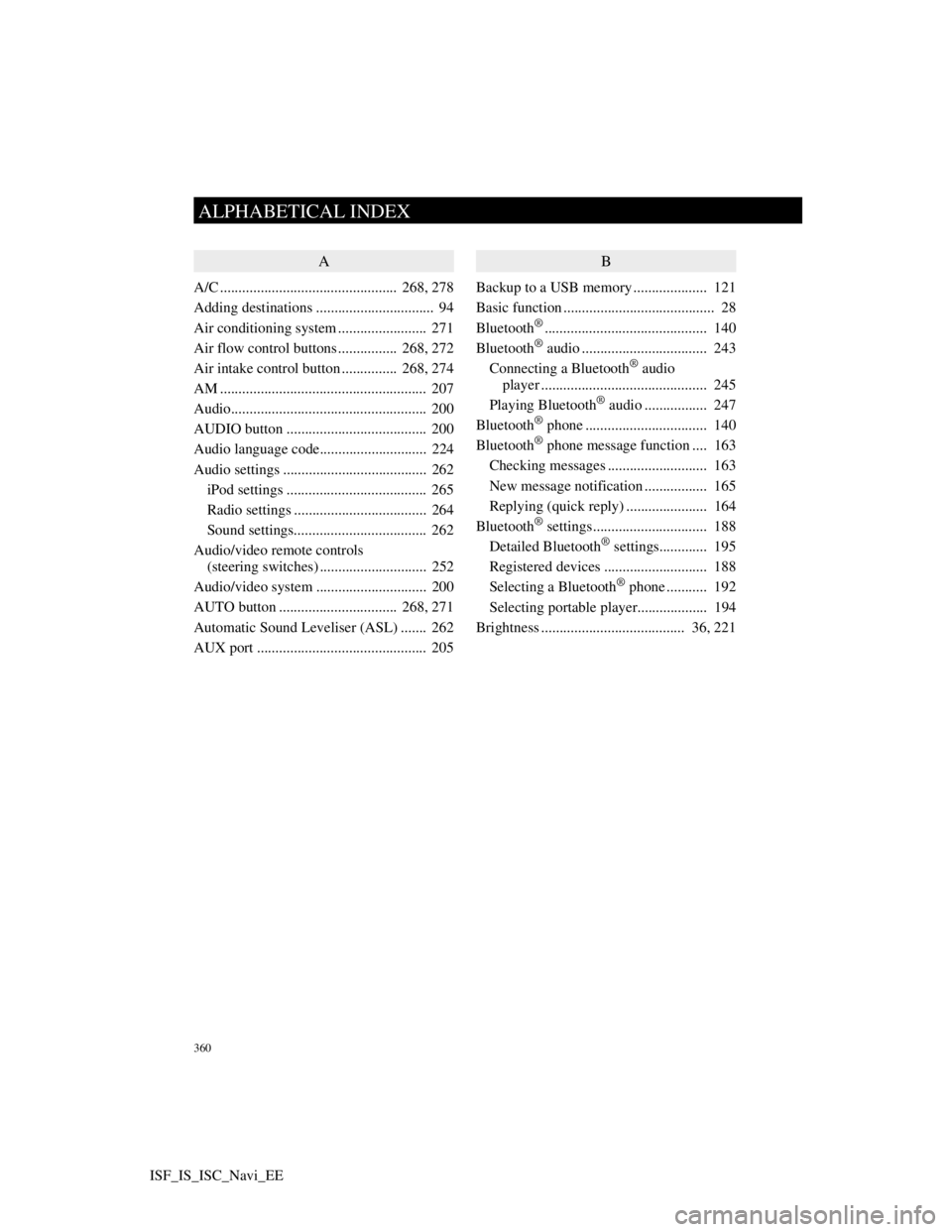
360
ALPHABETICAL INDEX
ISF_IS_ISC_Navi_EE
A
A/C ................................................ 268, 278
Adding destinations ................................ 94
Air conditioning system ........................ 271
Air flow control buttons ................ 268, 272
Air intake control button............... 268, 274
AM ........................................................ 207
Audio..................................................... 200
AUDIO button ...................................... 200
Audio language code............................. 224
Audio settings ....................................... 262
iPod settings ...................................... 265
Radio settings .................................... 264
Sound settings.................................... 262
Audio/video remote controls
(steering switches) ............................. 252
Audio/video system .............................. 200
AUTO button ................................ 268, 271
Automatic Sound Leveliser (ASL) ....... 262
AUX port .............................................. 205
B
Backup to a USB memory.................... 121
Basic function ......................................... 28
Bluetooth
®............................................ 140
Bluetooth® audio .................................. 243
Connecting a Bluetooth® audio
player ............................................. 245
Playing Bluetooth
® audio ................. 247
Bluetooth® phone ................................. 140
Bluetooth® phone message function .... 163
Checking messages ........................... 163
New message notification ................. 165
Replying (quick reply) ...................... 164
Bluetooth
® settings............................... 188
Detailed Bluetooth® settings............. 195
Registered devices ............................ 188
Selecting a Bluetooth
® phone ........... 192
Selecting portable player................... 194
Brightness ....................................... 36, 221
Page 373 of 407

362
ALPHABETICAL INDEX
ISF_IS_ISC_Navi_EEDisplay POI icons ................................. 100
Selecting POI icons to be displayed .. 100
Distance and time to destination ............. 91
Driver’s side temperature
control buttons ........................... 268, 271
DSP control ........................................... 262
Dual ............................................... 268, 271
DVD ...................................................... 205
DVD player ........................................... 210
DVD options...................................... 219
DVD player and DVD video disc
information .................................... 229
Ejecting a disc ................................... 210
If the player malfunctions.................. 228
Inserting a disc................................... 210
Operating a DVD disc ....................... 216
Playing a disc..................................... 211
Playing a DVD disc ........................... 217
Playing an MP3/WMA disc .............. 213
E
Eject button........................................... 200
F
Fan off button ....................... 268, 271, 272
Fan speed control buttons ............. 268, 272
FM ........................................................ 207
Function index ........................................ 18
G
General settings ...................................... 47
GPS (Global Positioning System) .. 20, 134
H
Heading-up screen .................................. 46
Home ........................................ 12, 17, 103
Home button ........................................... 10
Home screen ........................................... 10