Page 340 of 407
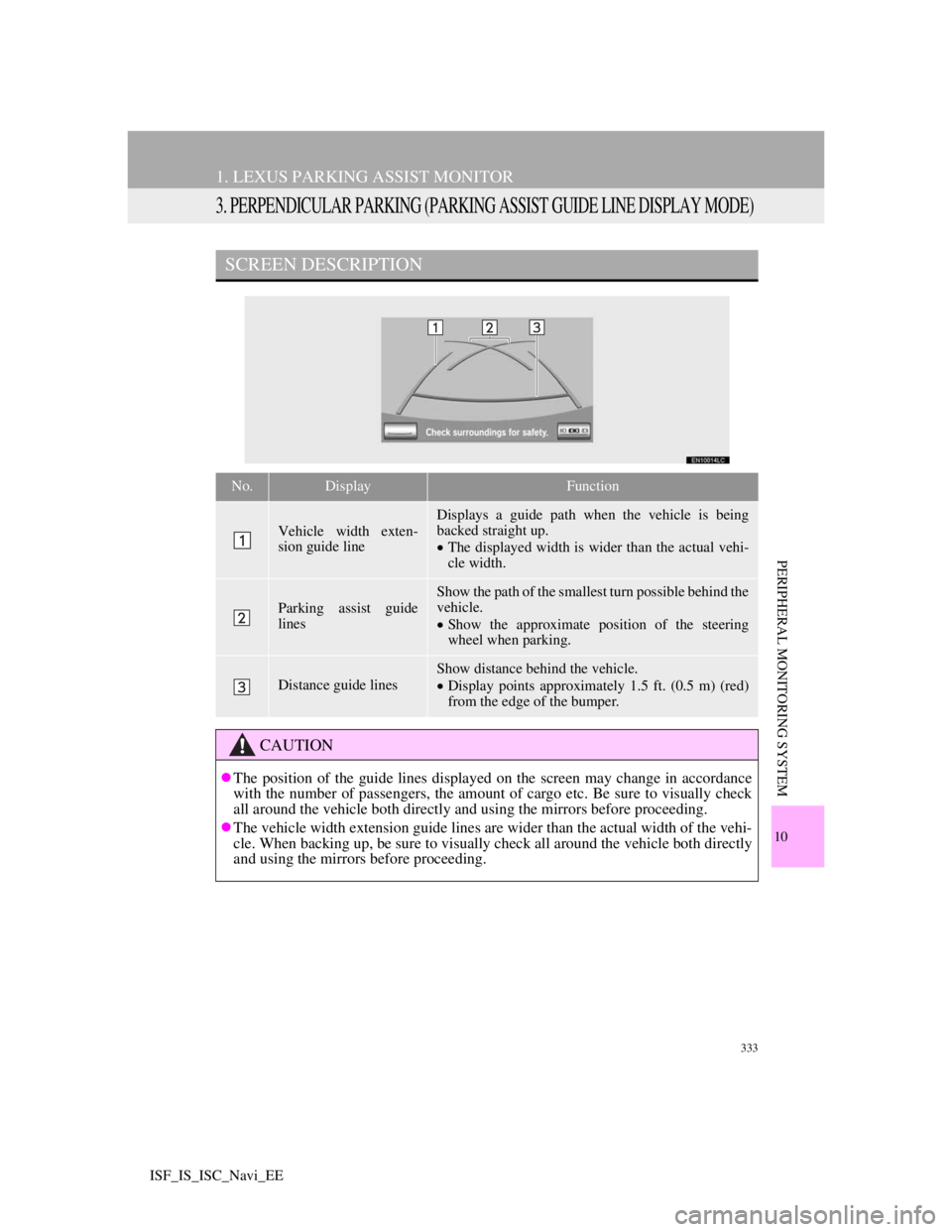
333
1. LEXUS PARKING ASSIST MONITOR
10
PERIPHERAL MONITORING SYSTEM
ISF_IS_ISC_Navi_EE
3. PERPENDICULAR PARKING (PARKING ASSIST GUIDE LINE DISPLAY MODE)
SCREEN DESCRIPTION
No.DisplayFunction
Vehicle width exten-
sion guide line
Displays a guide path when the vehicle is being
backed straight up.
The displayed width is wider than the actual vehi-
cle width.
Parking assist guide
lines
Show the path of the smallest turn possible behind the
vehicle.
Show the approximate position of the steering
wheel when parking.
Distance guide lines
Show distance behind the vehicle.
Display points approximately 1.5 ft. (0.5 m) (red)
from the edge of the bumper.
CAUTION
The position of the guide lines displayed on the screen may change in accordance
with the number of passengers, the amount of cargo etc. Be sure to visually check
all around the vehicle both directly and using the mirrors before proceeding.
The vehicle width extension guide lines are wider than the actual width of the vehi-
cle. When backing up, be sure to visually check all around the vehicle both directly
and using the mirrors before proceeding.
Page 342 of 407

335
1. LEXUS PARKING ASSIST MONITOR
10
PERIPHERAL MONITORING SYSTEM
ISF_IS_ISC_Navi_EE
4. PARALLEL PARKING
VEHICLE MOVEMENT PROCEDURE
Keeping parallel with the road, stop the vehicle
leaving a gap of approximately 3 ft. (1 m) be-
tween your vehicle and the parked vehicle.
[PARKING] : STEP 1
Back up until the black and yellow vertical pole
just overlaps the rear end of the parked vehicle.
Then stop the vehicle. [PARKING] : STEP 4
Leaving the vehicle stopped, move the steering
wheel until the blue outline meets the desired
parking space, and back up while keeping the
steering wheel in that position. [PARKING] :
STEP 5
A curved blue line is displayed. Keep the steer-
ing wheel in the same position and back up until
the curved blue line meets the right corner of the
parking space. [PARKING] : STEP 7
When it meets the right corner of the parking
space, turn the steering wheel in the opposite di-
rection as far as it will go. [PARKING] : STEP 8
Keeping the steering wheel in that position,
check your surroundings visually and using mir-
rors, and back up using the distance guide lines
etc. as a reference. [PARKING] : STEP 9
When the vehicle is approximately in the de-
sired parking location, parallel parking assist is
complete. [PARKING] : STEP 10
CAUTION
Do not use the system if the display is incorrect due to an uneven (curvy/hilly) road
or a non-straight road.
Make sure to operate the steering wheel only when the vehicle is stopped.
Approx. 3 ft. (1 m)
Page 344 of 407
337
1. LEXUS PARKING ASSIST MONITOR
10
PERIPHERAL MONITORING SYSTEM
ISF_IS_ISC_Navi_EE
2Shift the shift lever to the “R” posi-
tion.
3Make sure the monitor displays the
part behind the rear tyres of the
parked vehicle, and touch .
If the area is not displayed, move the
vehicle to forward.
4With the steering wheel straight,
back up slowly to a position at which
the black and yellow vertical pole
just overlaps the rear end of the
parked vehicle. Then stop the vehi-
cle.
Black and yellow vertical pole
Back the vehicle up to here
5Turn the steering wheel with the ve-
hicle stopped until the blue outline
meets the desired parking space.
If the extended line from the blue out-
line is displayed, the parallel parking
assist is operational.
Blue outline
Black and yellow vertical pole
Extended line
Page 348 of 407

341
1. LEXUS PARKING ASSIST MONITOR
10
PERIPHERAL MONITORING SYSTEM
ISF_IS_ISC_Navi_EE
1Touch .
If the Lexus parking assist-sensor
detects an object while you attempt to
park in a parking space on the left, the
black and yellow vertical pole could be
obscured by the Lexus parking assist
display. In this event, turn the Lexus
parking assist-sensor off (For details,
See “SETTING THE LEXUS PARK-
ING ASSIST-SENSOR MODE” on
page 349.), and operate the vehicle
while checking the safety of the sur-
rounding area both directly and using
the mirrors. After the operation, turn
the switch on.
The steering wheel has been turned too
far, and the system cannot function.
Return the steering wheel to its original
position.
If the message is displayed before the
outline is positioned over the desired
parking space, it is likely that the vehi-
cle is too far away from the shoulder.
Check that there is a gap of approxi-
mately 3 ft. (1 m) between your vehicle
and the parked vehicle.
Normal mode
Narrow mode
If the “ENGINE START STOP” switch
is turned off when the parking assist
monitor is canceled with narrow mode,
the “Caution” screen is displayed first
when the parallel parking assist is
selected next time.
CANCELING PARALLEL
PARKING ASSIST
VEHICLES EQUIPPED WITH
LEXUS PARKING ASSIST-
SENSOR
IF THE MESSAGE “Steering
wheel turned too far, please
return.” IS DISPLAYED
NARROW MODE
If the position the vehicle is to be
parked in is narrower than usual, nar-
row mode can be used.
Page 350 of 407
343
1. LEXUS PARKING ASSIST MONITOR
10
PERIPHERAL MONITORING SYSTEM
ISF_IS_ISC_Navi_EE
5. LEXUS PARKING AS-
SIST MONITOR PRECAU-
TIONS
The image adjustment procedure for
the parking assist monitor screen is the
same as the procedure for adjusting the
navigation screen. (See page 35.)
AREA DISPLAYED ON
SCREEN
The parking assist monitor displays
an image of the view from the
bumper of the rear area of the vehi-
cle.
Screen Displayed area
Corners of bumper
Page 351 of 407
344
1. LEXUS PARKING ASSIST MONITOR
ISF_IS_ISC_Navi_EE
INFORMATION
The area displayed on the screen may
vary according to vehicle orientation
conditions.
Objects which are close to either cor-
ner of the bumper or under the
bumper cannot be displayed.
The camera uses a special lens. The
distance of the image that appears on
the screen differs from the actual dis-
tance.
Items which are located higher than
the camera may not be displayed on
the monitor.
If your vehicle is equipped with a
backlit number plate, it may interfere
with the display.
THE CAMERA
The camera for the parking assist
monitor is located as shown in the il-
lustration.
USING THE CAMERA
If the camera lens becomes dirty, it
cannot transmit a clear image. If wa-
ter droplets, snow or mud adhere to
the lens, rinse with water and wipe
with a soft cloth. If the lens is ex-
tremely dirty, wash it with a mild
cleanser and rinse.
Page 359 of 407
352
1. LEXUS PARKING ASSIST MONITOR
ISF_IS_ISC_Navi_EE
“System initializing.” is
displayedThe battery has been
reinstalled.
The steering wheel has
been moved while the
battery was being rein-
stalled.
Battery power is low.
The steering sensor has
been reinstalled.
There is a malfunction in
the signals being output
by the steering sensor.Stop the vehicle, and turn
the steering wheel as far as
it will go to the left and
right.
If this does not resolve the
symptom, have the vehicle
inspected by any autho-
rized Lexus dealer or re-
pairer, or another duly
qualified and equipped pro-
fessional.
On the system initializa-
tion screen, touch “?” to
display the operating pro-
cedure.
SymptomLikely causeSolution
Page 360 of 407
349
10
PERIPHERAL MONITORING SYSTEM
ISF_IS_ISC_Navi_EE
2. LEXUS PARKING ASSIST-SENSOR
1. LEXUS PARKING ASSIST-SENSOR
Front corner sensors
Rear corner sensors
Rear centre sensors
1Press “ ” or “ ” of the satellite
switch until the Lexus parking as-
sist-sensor mark appears in the
multi-information display.
IS F
IS250/IS250C
2Press the “ON/OFF” button of the
satellite switch to select “ON”.
The Lexus parking assist-sensor indica-
tor will be displayed.
The distance to obstacles measured
by the sensors is communicated via
the display and a buzzer when paral-
lel parking or maneuvering into a ga-
rage. Always check the surrounding
area when using this system.
TYPES OF SENSORS
SETTING THE LEXUS
PARKING ASSIST-SENSOR
MODE