Page 28 of 407

28
ISF_IS_ISC_Navi_EE
1. BASIC INFORMATION BEFORE OPERATION
1. INITIAL SCREEN
1When the “ENGINE START
STOP” switch is in ACCESSORY
or IGNITION ON mode, the initial
screen will be displayed and the sys-
tem will begin operating.
After a few seconds, the “CAUTION”
screen will be displayed.
After about 5 seconds, the “CAU-
TION” screen automatically switches
to the home screen.
• Touch “Show map” or press the
button to display the home screen.
Images shown on the initial screen
can be changed to suit individual
preferences. (See page 51.)
CAUTION
When the vehicle is stopped with the
engine running, always apply the
parking brake for safety.
MAINTENANCE
INFORMATION
This system reminds users when to
replace certain parts or components
and shows dealer information (if reg-
istered) on the screen.
When the vehicle reaches a previous-
ly set driving distance or date speci-
fied for a scheduled maintenance
check, the “Information” screen will
be displayed when the navigation
system begins operating.
This screen goes off if the screen is
not operated for several seconds.
To prevent this screen from being dis-
played again, touch “Don’t show this
info again.”.
To register maintenance information,
see “MAINTENANCE” on page 129.
Page 156 of 407
151
1. TELEPHONE OPERATION
4
TELEPHONE
ISF_IS_ISC_Navi_EE
If a Bluetooth® phone is disconnected
on purpose, such as turning it off, this
does not happen. Reconnect the
Bluetooth
® phone manually.
RECONNECTING THE
Bluetooth® PHONE
If a Bluetooth® phone is
disconnected due to poor reception
from the Bluetooth
® network when
the “ENGINE START STOP”
switch is in ACCESSORY or
IGNITION ON mode, the system
automatically reconnects the
Bluetooth
® phone. When “Display
telephone status” is set to “On”, the
connection status is displayed.
Page 202 of 407
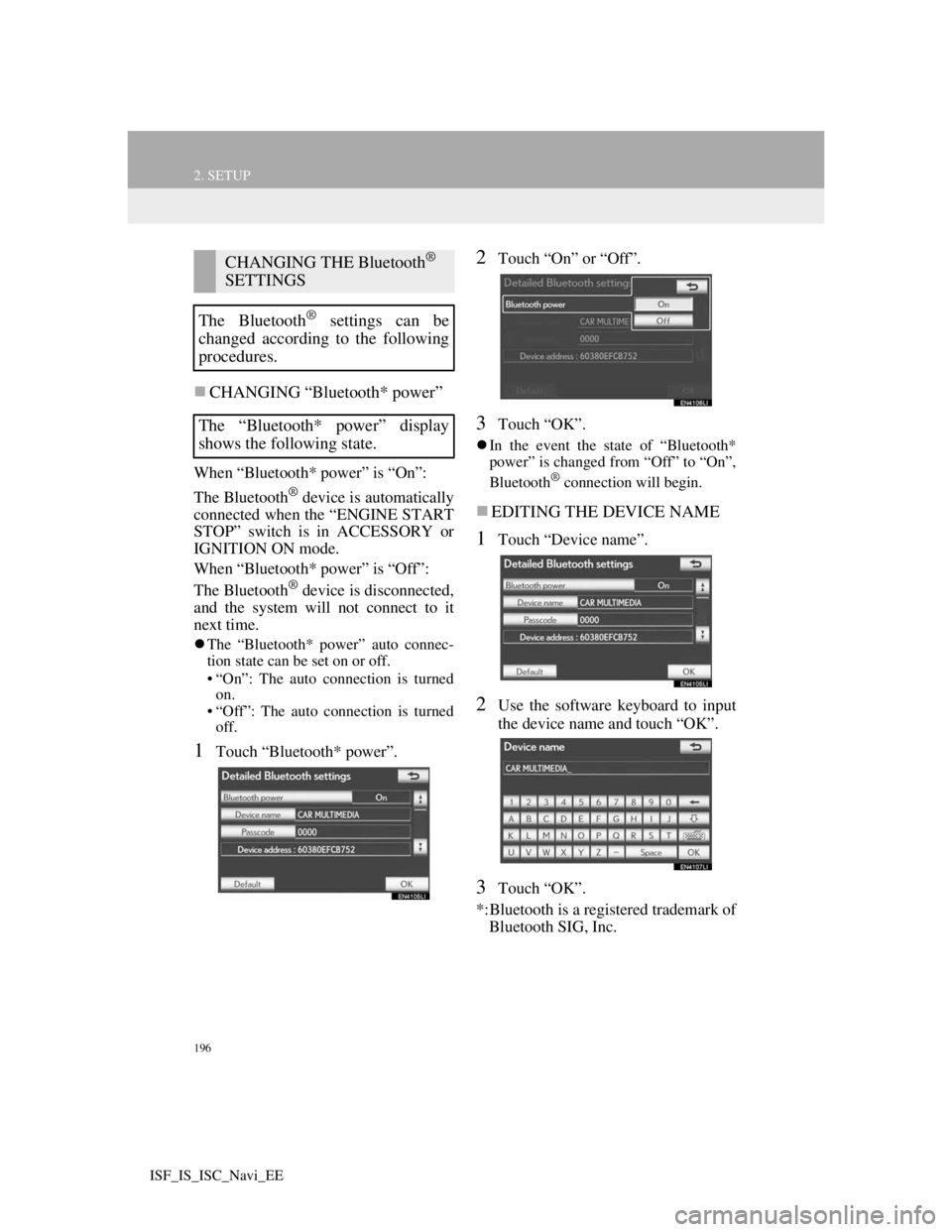
196
2. SETUP
ISF_IS_ISC_Navi_EE
CHANGING “Bluetooth* power”
When “Bluetooth* power” is “On”:
The Bluetooth
® device is automatically
connected when the “ENGINE START
STOP” switch is in ACCESSORY or
IGNITION ON mode.
When “Bluetooth* power” is “Off”:
The Bluetooth
® device is disconnected,
and the system will not connect to it
next time.
The “Bluetooth* power” auto connec-
tion state can be set on or off.
• “On”: The auto connection is turned
on.
• “Off”: The auto connection is turned
off.
1Touch “Bluetooth* power”.
2Touch “On” or “Off”.
3Touch “OK”.
In the event the state of “Bluetooth*
power” is changed from “Off” to “On”,
Bluetooth
® connection will begin.
EDITING THE DEVICE NAME
1Touch “Device name”.
2Use the software keyboard to input
the device name and touch “OK”.
3Touch “OK”.
*:Bluetooth is a registered trademark of
Bluetooth SIG, Inc.
CHANGING THE Bluetooth®
SETTINGS
The Bluetooth
® settings can be
changed according to the following
procedures.
The “Bluetooth* power” display
shows the following state.
Page 209 of 407

202
1. AUDIO/VIDEO SYSTEM OPERATION
ISF_IS_ISC_Navi_EE
2. SOME BASICS
This section describes some of the
basic features of the audio/video sys-
tem. Some information may not per-
tain to your system.
Your audio/video system works
when the “ENGINE START STOP”
switch is turned to ACCESSORY or
IGNITION ON mode.
CAUTION
This product is a class 1 laser product
classified under the Safety of laser
products, IEC 60825-1:2007, and
contains a class 1M laser module. To
ensure continued safety, do not
remove any covers or attempt to gain
access to the inside of the product.
Refer all servicing to qualified
personnel.
NOTICE
To prevent the battery from being dis-
charged, do not leave the audio/video
system on longer than necessary
when the engine is not running.
CLASS 1 LASER PROD-
CAUTION - CLASS 1M VISIBLE AND
INVISIBLE LASER RADIATION
WHEN OPEN, DO NOT VIEW
DIRECTLY WITH OPTICAL
SPEECH COMMAND
SYSTEM
Press this switch to operate the
speech command system.
For the operation of the speech com-
mand system and its list of com-
mands, see pages 282 and 288.
Page 253 of 407
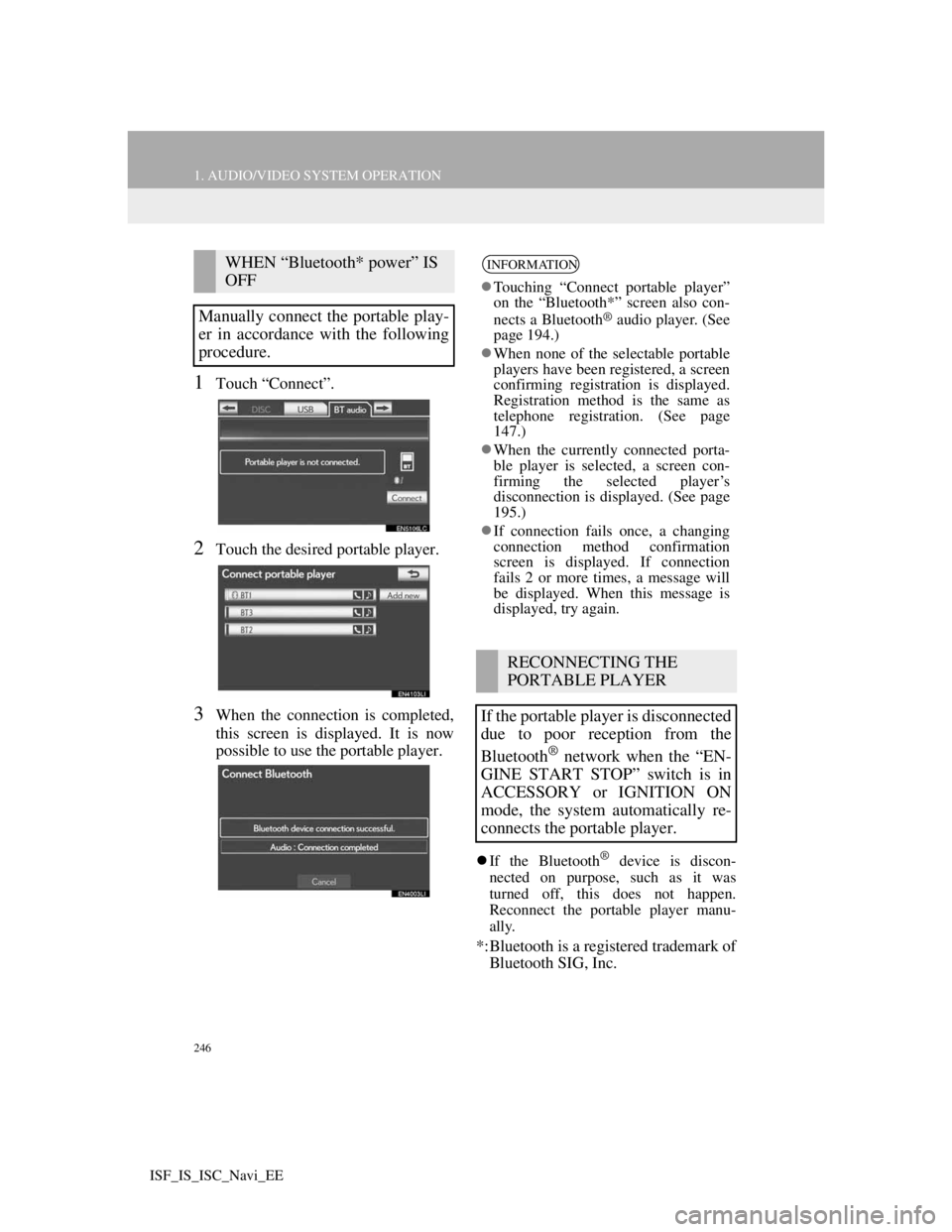
246
1. AUDIO/VIDEO SYSTEM OPERATION
ISF_IS_ISC_Navi_EE
1Touch “Connect”.
2Touch the desired portable player.
3When the connection is completed,
this screen is displayed. It is now
possible to use the portable player.
If the Bluetooth® device is discon-
nected on purpose, such as it was
turned off, this does not happen.
Reconnect the portable player manu-
ally.
*:Bluetooth is a registered trademark of
Bluetooth SIG, Inc.
WHEN “Bluetooth* power” IS
OFF
Manually connect the portable play-
er in accordance with the following
procedure.INFORMATION
Touching “Connect portable player”
on the “Bluetooth*” screen also con-
nects a Bluetooth
® audio player. (See
page 194.)
When none of the selectable portable
players have been registered, a screen
confirming registration is displayed.
Registration method is the same as
telephone registration. (See page
147.)
When the currently connected porta-
ble player is selected, a screen con-
firming the selected player’s
disconnection is displayed. (See page
195.)
If connection fails once, a changing
connection method confirmation
screen is displayed. If connection
fails 2 or more times, a message will
be displayed. When this message is
displayed, try again.
RECONNECTING THE
PORTABLE PLAYER
If the portable player is disconnected
due to poor reception from the
Bluetooth
® network when the “EN-
GINE START STOP” switch is in
ACCESSORY or IGNITION ON
mode, the system automatically re-
connects the portable player.
Page 277 of 407

270
1. AIR CONDITIONING SYSTEM OPERATION
ISF_IS_ISC_Navi_EE
2. SOME BASICS
1Press the Climate button to display
the air conditioning control screen.
CLIMATE CONTROL
Air outlets and fan speed are auto-
matically adjusted according to the
temperature setting.
The “ENGINE START STOP”
switch must be in IGNITION ON
mode.
A function that enables automatic
return to the previous screen from the
air conditioning control screen can be
selected. See page 47 for details.
NOTICE
To prevent the battery from being dis-
charged, do not leave the air condi-
tioning system on longer than
necessary when the engine is not run-
ning.
INFORMATION
During use, various odors from inside
and outside the vehicle may enter into
and accumulate in the air condition-
ing system. This may then cause odor
to be emitted from the vents.
To reduce potential odors from occur-
ring:
• It is recommended that the air condi-
tioning system be set to outside air
mode prior to turning the vehicle
off.
• The start timing of the blower may
be delayed for a short period of time
immediately after the air condition-
ing system is started in automatic
operation mode.
Page 283 of 407
276
1. AIR CONDITIONING SYSTEM OPERATION
ISF_IS_ISC_Navi_EE
Rear centre outlets
1Press the rear window and outside
rear view mirror defogger button.
The thin heater wires on the inside of
the rear window and the heater panels
in the outside rear view mirrors will
quickly clear the surface.
The indicator is on when the defogger
is operating.
No.Function
Direct air flow to the left or right,
up or down
Turn the knob to open or close the
vent
DEFOGGING THE REAR
WINDOW AND OUTSIDE
REAR VIEW MIRROR
This feature is used to defog the rear
window and outside rear view mir-
ror.
The “ENGINE START STOP”
switch must be in IGNITION ON
mode.
Page 361 of 407

350
2. LEXUS PARKING ASSIST-SENSOR
ISF_IS_ISC_Navi_EE
MULTI-INFORMATION DIS-
PLAY
Front corner sensors operation
Rear corner sensors operation
Rear centre sensors operation
NAVIGATION DISPLAY
When the vehicle is moving forward
The graphic is automatically displayed
when an obstacle is detected. The
screen can be set so that the graphic is
not displayed. (See page 356.)
When the vehicle is moving back-
ward
A simplified image is displayed on the
right upper corner of the screen when
an obstacle is detected.
Pressing the “ON/OFF” button turns
the Lexus parking assist-sensor on
and off.
To turn on:Press the “ON/OFF” but-
ton. The buzzer sounds to
inform the driver that the
system is operational.
To turn off:Press the
“ON/OFF” but-
ton again.
The Lexus parking assist-sensor will
remain on even after turning the
“ENGINE START STOP” switch to
OFF and then to IGNITION ON
mode with the Lexus parking assist-
sensor on. However, a beep does not
sound at this time.
DISPLAY
When the sensors detect an obstacle,
the graphic is shown on the multi-in-
formation display and navigation
display according to position and
distance to the obstacle.