Page 230 of 413
AUDIO/VIDEO SYSTEM
229
CAUTION
Conversational speech on some
DVDs is recorded at a low volume to
emphasize the impact of sound ef-
fects. If you adjust the volume as-
suming that the conversations repre-
sent the maximum volume level that
the DVD will play, you may be startled
by louder sound effects or when you
change to a different audio source.
The louder sounds may have a signif-
icant impact on the human body or
pose a driving hazard. Keep this in
mind when you adjust the volume.
U6207LC
This screen appears when the video
screen is first displayed after “POW-
ER” switch is in ACCESSORY or ON
mode.
11 08.03HS250h_NAVI_U
75051U
7
Page 232 of 413
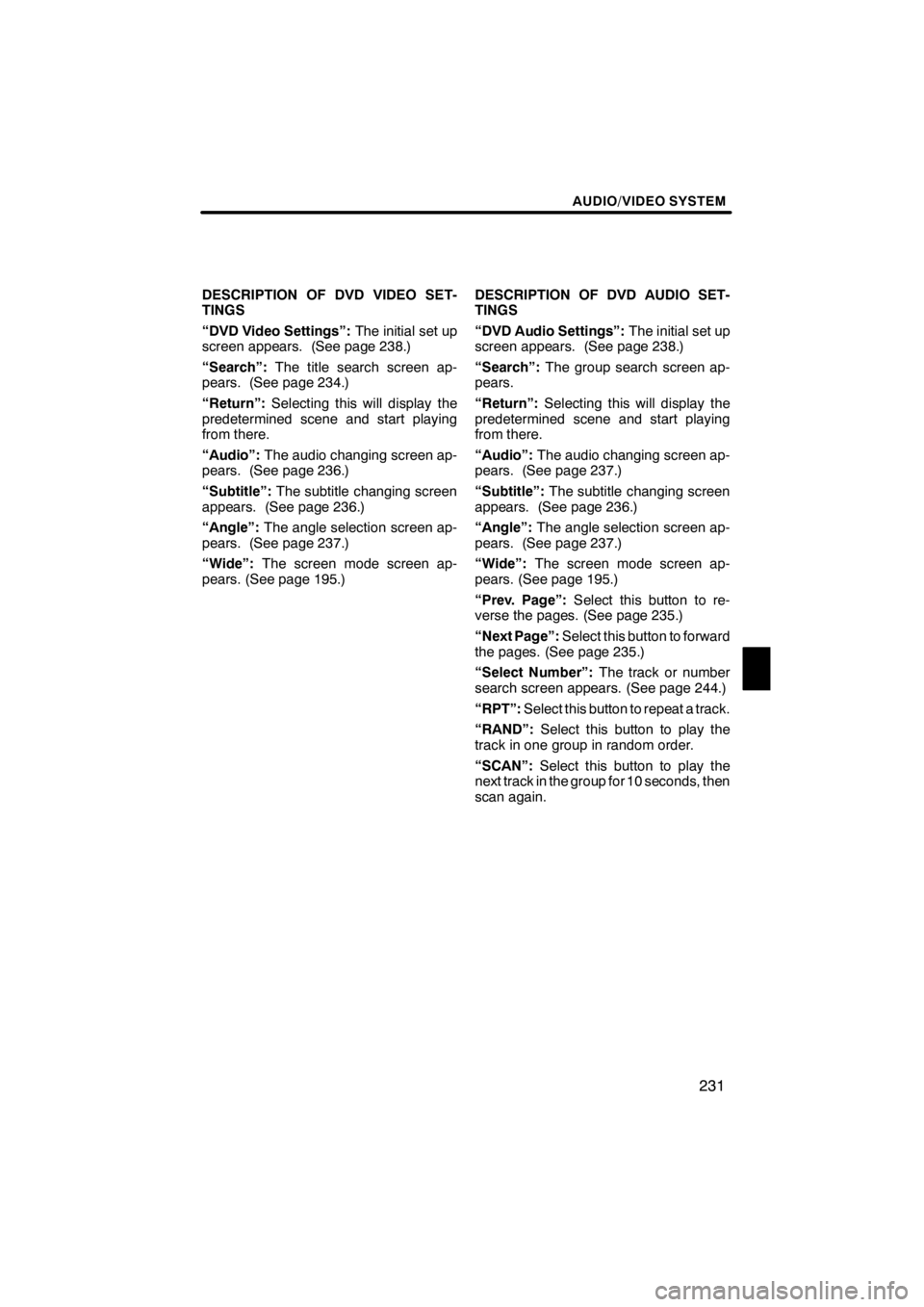
AUDIO/VIDEO SYSTEM
231
DESCRIPTION OF DVD VIDEO SET-
TINGS
“DVD Video Settings”:The initial set up
screen appears. (See page 238.)
“Search”: The title search screen ap-
pears. (See page 234.)
“Return”: Selecting this will display the
predetermined scene and start playing
from there.
“Audio”: The audio changing screen ap-
pears. (See page 236.)
“Subtitle”: The subtitle changing screen
appears. (See page 236.)
“Angle”: The angle selection screen ap-
pears. (See page 237.)
“Wide”: The screen mode screen ap-
pears. (See page 195.) DESCRIPTION OF DVD AUDIO SET-
TINGS
“DVD Audio Settings”:
The initial set up
screen appears. (See page 238.)
“Search”: The group search screen ap-
pears.
“Return”: Selecting this will display the
predetermined scene and start playing
from there.
“Audio”: The audio changing screen ap-
pears. (See page 237.)
“Subtitle”: The subtitle changing screen
appears. (See page 236.)
“Angle”: The angle selection screen ap-
pears. (See page 237.)
“Wide”: The screen mode screen ap-
pears. (See page 195.)
“Prev. Page”: Select this button to re-
verse the pages. (See page 235.)
“Next Page”: Select this button to forward
the pages. (See page 235.)
“Select Number”: The track or number
search screen appears. (See page 244.)
“RPT”: Select this button to repeat a track.
“RAND”: Select this button to play the
track in one group in random order.
“SCAN”: Select this button to play the
next track in the group for 10 seconds, then
scan again.
11 08.03HS250h_NAVI_U
75051U
7
Page 234 of 413
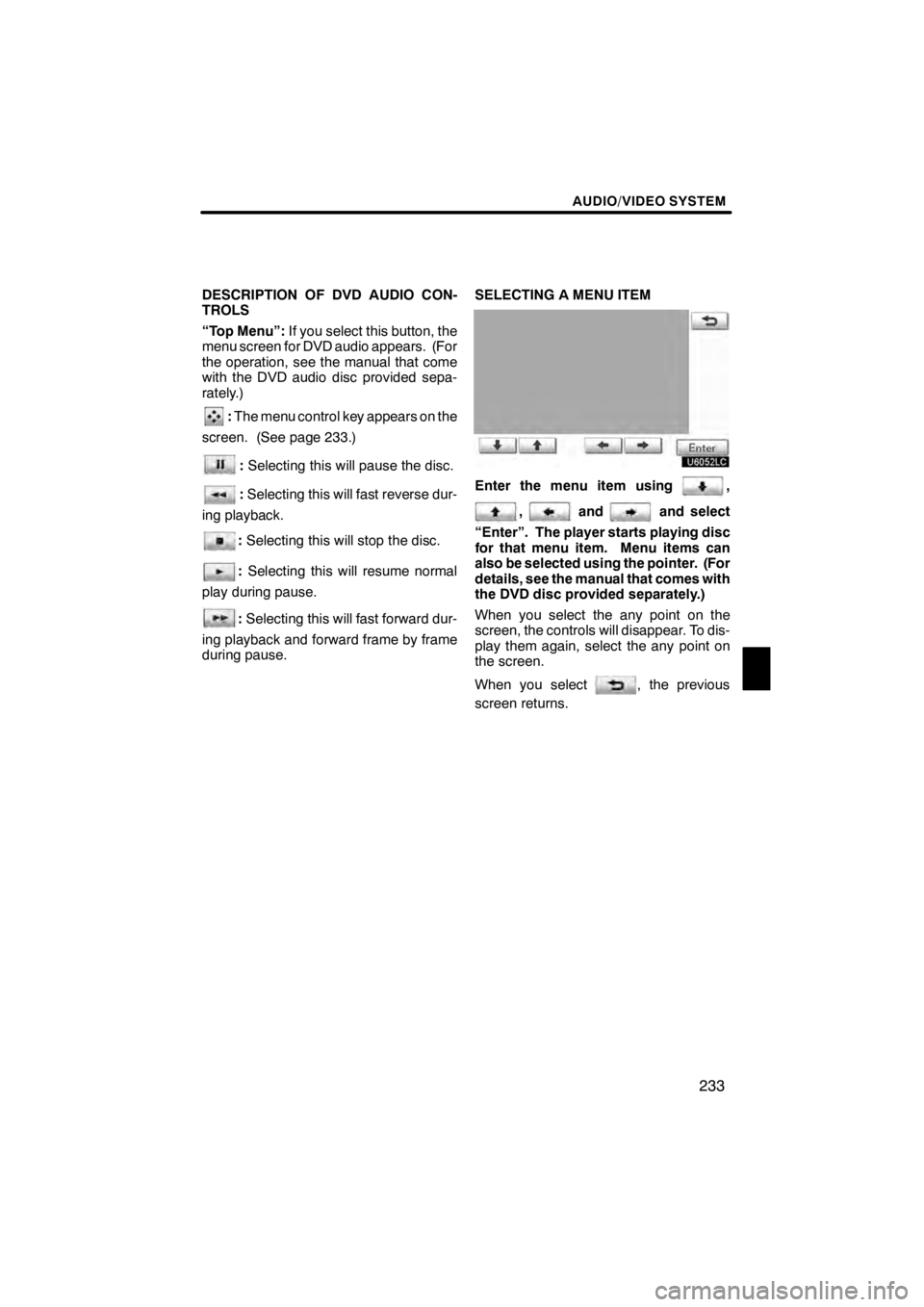
AUDIO/VIDEO SYSTEM
233
DESCRIPTION OF DVD AUDIO CON-
TROLS
“Top Menu”:If you select this button, the
menu screen for DVD audio appears. (For
the operation, see the manual that come
with the DVD audio disc provided sepa-
rately.)
: The menu control key appears on the
screen. (See page 233.)
: Selecting this will pause the disc.
:Selecting this will fast reverse dur-
ing playback.
: Selecting this will stop the disc.
: Selecting this will resume normal
play during pause.
: Selecting this will fast forward dur-
ing playback and forward frame by frame
during pause. SELECTING A MENU ITEM
U6052LC
Enter the menu item using,
,andand select
“Enter”. The player starts playing disc
for that menu item. Menu items can
also be selected using the pointer. (For
details, see the manual that comes with
the DVD disc provided separately.)
When you select the any point on the
screen, the controls will disappear. To dis-
play them again, select the any point on
the screen.
When you select
, the previous
screen returns.
11 08.03HS250h_NAVI_U
75051U
7
Page 235 of 413
AUDIO/VIDEO SYSTEM
234
SEARCHING BY TITLE
U6054LC
U6012AASL
Y
DVD video only—
Enter the title number and select “OK”.
The player starts playing video for that
title number.
When you push the “”or“” button of
the “SEEK/TRACK” button, you can se-
lect a chapter.
If you enter the wrong numbers, select
to delete the numbers.
When you select
, the previous
screen returns. SEARCHING BY GROUP
U6137LC
DVD audio only —
Enter the group number and select
“OK”. The player starts playing the
disc for that group number.
When you push the “
”or“” button of
the “SEEK/TRACK” button, you can se-
lect a track.
If you enter the wrong numbers, select
to delete the numbers.
When you select
, the previous
screen returns.
11 08.03HS250h_NAVI_U
75051U
Page 236 of 413
AUDIO/VIDEO SYSTEM
235
SELECTING THE BONUS GROUP
DVD audio only —
Enter the bonus group number on the
searching group screen and select
“OK”.
The “Enter Key Code” screen will appear.
To enter the number of the group you want
to play, select the group number.
If you enter the wrong numbers, select
to delete the numbers.
When you select
, the previous
screen returns.
Select “OK” on the screen.
The player starts playing the disc from the
selected bonus group number. CHANGING THE PAGE
U6134LC
DVD audio only —
Select “Prev. Page” or “Next Page” on
the screen to forward or reverse the
pages.
11 08.03HS250h_NAVI_U
75051U
7
Page 240 of 413
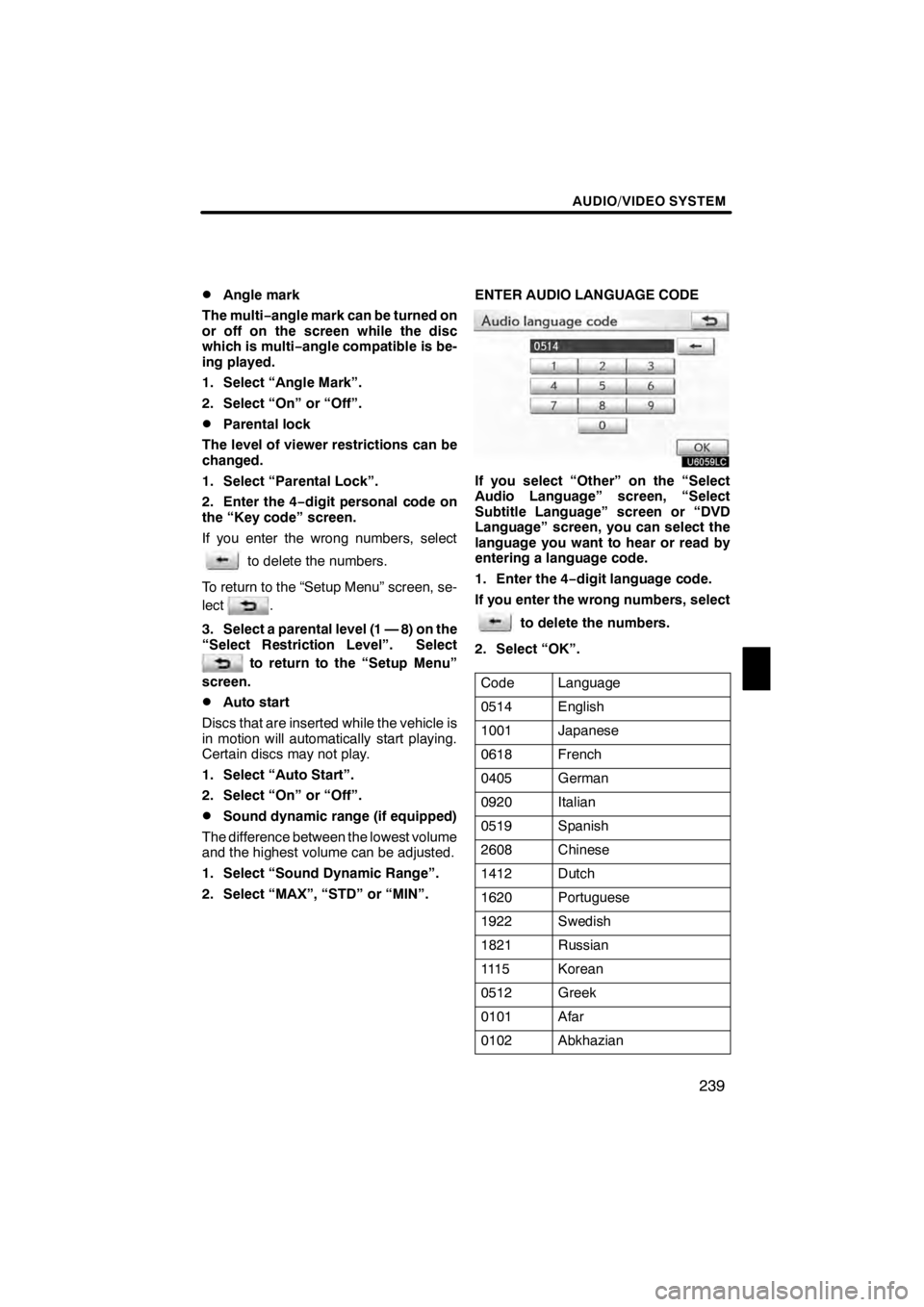
AUDIO/VIDEO SYSTEM
239
D
Angle mark
The multi− angle mark can be turned on
or off on the screen while the disc
which is multi −angle compatible is be-
ing played.
1. Select “Angle Mark”.
2. Select “On” or “Off”.
DParental lock
The level of viewer restrictions can be
changed.
1. Select “Parental Lock”.
2. Enter the 4− digit personal code on
the “Key code” screen.
If you enter the wrong numbers, select
to delete the numbers.
To return to the “Setup Menu” screen, se-
lect
.
3. Select a parental level (1 — 8) on the
“Select Restriction Level”. Select
to return to the “Setup Menu”
screen.
DAuto start
Discs that are inserted while the vehicle is
in motion will automatically start playing.
Certain discs may not play.
1. Select “Auto Start”.
2. Select “On” or “Off”.
DSound dynamic range (if equipped)
The difference between the lowest volume
and the highest volume can be adjusted.
1. Select “Sound Dynamic Range”.
2. Select “MAX”, “STD” or “MIN”. ENTER AUDIO LANGUAGE CODE
U6059LC
If you select “Other” on the “Select
Audio Language” screen, “Select
Subtitle Language” screen or “DVD
Language” screen, you can select the
language you want to hear or read by
entering a language code.
1. Enter the 4−
digit language code.
If you enter the wrong numbers, select
to delete the numbers.
2. Select “OK”.
Code
Language
0514English
1001Japanese
0618French
0405German
0920Italian
0519Spanish
2608Chinese
1412Dutch
1620Portuguese
1922Swedish
1821Russian
111 5Korean
0512Greek
0101Afar
0102Abkhazian
11 08.03HS250h_NAVI_U
75051U
7
Page 244 of 413

AUDIO/VIDEO SYSTEM
243
DESCRIPTION OF VIDEO CD
SETTINGS
DControls on top page
“Select Number”: The track or number
search screen appears. (See “SEARCH-
ING BY TRACK” on page 244.)
“Prev. Page”: When you select this while
the disc menu is displayed, the previous
page appears on the screen. If you select
this while the player is playing video, the
previous track is searched and played.
“Next Page”: When you select this while
the disc menu is displayed, the next page
appears on the display. If you select this
while the player is playing video, the next
track is searched and played.
“Main/Sub”: A multiplex transmission
changing control. The mode changes from
Main/Sub to Main, to Sub and back to
Main/Sub by selecting this control.
“Return”: Selecting this will display the
predetermined scene and start playing
from there.
“Wide”: The screen mode screen ap-
pears. DISPLAYING VIDEO CD CONTROLS
If you select the part where controls are not
located while you are watching video on
the video CD, video CD controls will ap-
pear.
If “
” appears on the display when you se-
lect a control, the operation is not per-
mitted.
11 08.03HS250h_NAVI_U
75051U
7
Page 245 of 413
AUDIO/VIDEO SYSTEM
244
DESCRIPTION OF VIDEO CD
CONTROLS
:Use this to pause the video screen.
: Select this to fast reverse during
playback.
: Select this to resume playing during
pause.
: Select this to fast forward during the
playback and start playing frame by frame
during pause. SEARCHING BY TRACK
U6210LC
U6012AASL
Y
Enter the track numbers and select
“OK”. The player starts playing video
for that title number.
You can select a track number by pushing
“
” or“” on the “SEEK/TRACK” but-
ton.
If you enter the wrong numbers, select
to delete the numbers.
Select
, and the previous screen re-
turns.
11 08.03HS250h_NAVI_U
75051U