2012 Lexus HS250h service
[x] Cancel search: servicePage 208 of 413

AUDIO/VIDEO SYSTEM
207
NOTICE
This equipment has been tested and
found to comply with the limits for a
class B digital device, pursuant to
Part 15 of the FCC Rules. These limits
are designed to provide reasonable
protection against harmful interfer-
ence in a residential installation. This
equipment generates, uses and can
radiate radio frequency energy and, if
not installed and used in accordance
with the instructions, may cause
harmful interference to radio com-
munications. However, there is no
guarantee that interference will not
occur in a particular installation.
If this equipment does cause harmful
interference to radio or television re-
ception, which can be determined by
turning the equipment off and on, the
user is encouraged to try to correct
the interference by one or more of the
following measures:
—Reorient or relocate the receiving
antenna.
—Increase the separation between
the equipment and receiver.
—Connect the equipment into an out-
let on a circuit different from that to
which the receiver is connected.
—Consult the dealer or an experi-
enced radio/TV technician for help.
Information to user
Alternation or modifications carried
out without appropriate authoriza-
tion may invalidate the user’s right to
operate the equipment.
INFORMATION
This XMrtuner supports “Audio
Services” (Music and Talk) of only
XM r Satellite Radio and “Text
Information”
∗linked to the respective
“Audio Services”.
∗:Text Information includes, Station
Name, (Artist) Name, (Song) Title and
Category Name.
11 08.03HS250h_NAVI_U
75051U
7
Page 347 of 413
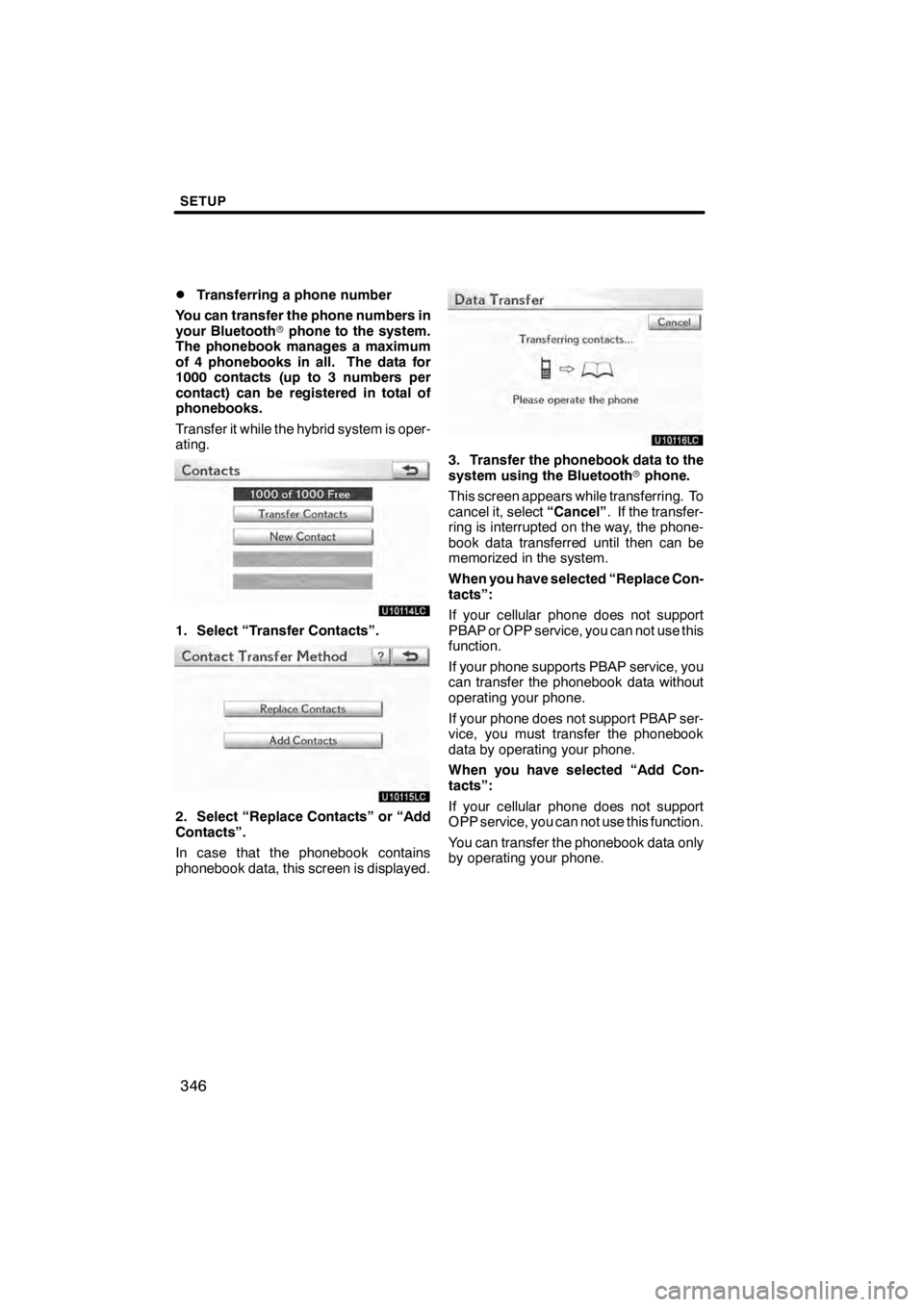
SETUP
346
D
Transferring a phone number
You can transfer the phone numbers in
your Bluetooth rphone to the system.
The phonebook manages a maximum
of 4 phonebooks in all. The data for
1000 contacts (up to 3 numbers per
contact) can be registered in total of
phonebooks.
Transfer it while the hybrid system is oper-
ating.
U10114LC
1. Select “Transfer Contacts”.
U10115LC
2. Select “Replace Contacts” or “Add
Contacts”.
In case that the phonebook contains
phonebook data, this screen is displayed.
U10116LC
3. Transfer the phonebook data to the
system using the Bluetooth rphone.
This screen appears while transferring. To
cancel it, select “Cancel”. If the transfer-
ring is interrupted on the way, the phone-
book data transferred until then can be
memorized in the system.
When you have selected “Replace Con-
tacts”:
If your cellular phone does not support
PBAP or OPP service, you can not use this
function.
If your phone supports PBAP service, you
can transfer the phonebook data without
operating your phone.
If your phone does not support PBAP ser-
vice, you must transfer the phonebook
data by operating your phone.
When you have selected “Add Con-
tacts”:
If your cellular phone does not support
OPP service, you can not use this function.
You can transfer the phonebook data only
by operating your phone.
11 08.03HS250h_NAVI_U
75051U
Page 382 of 413
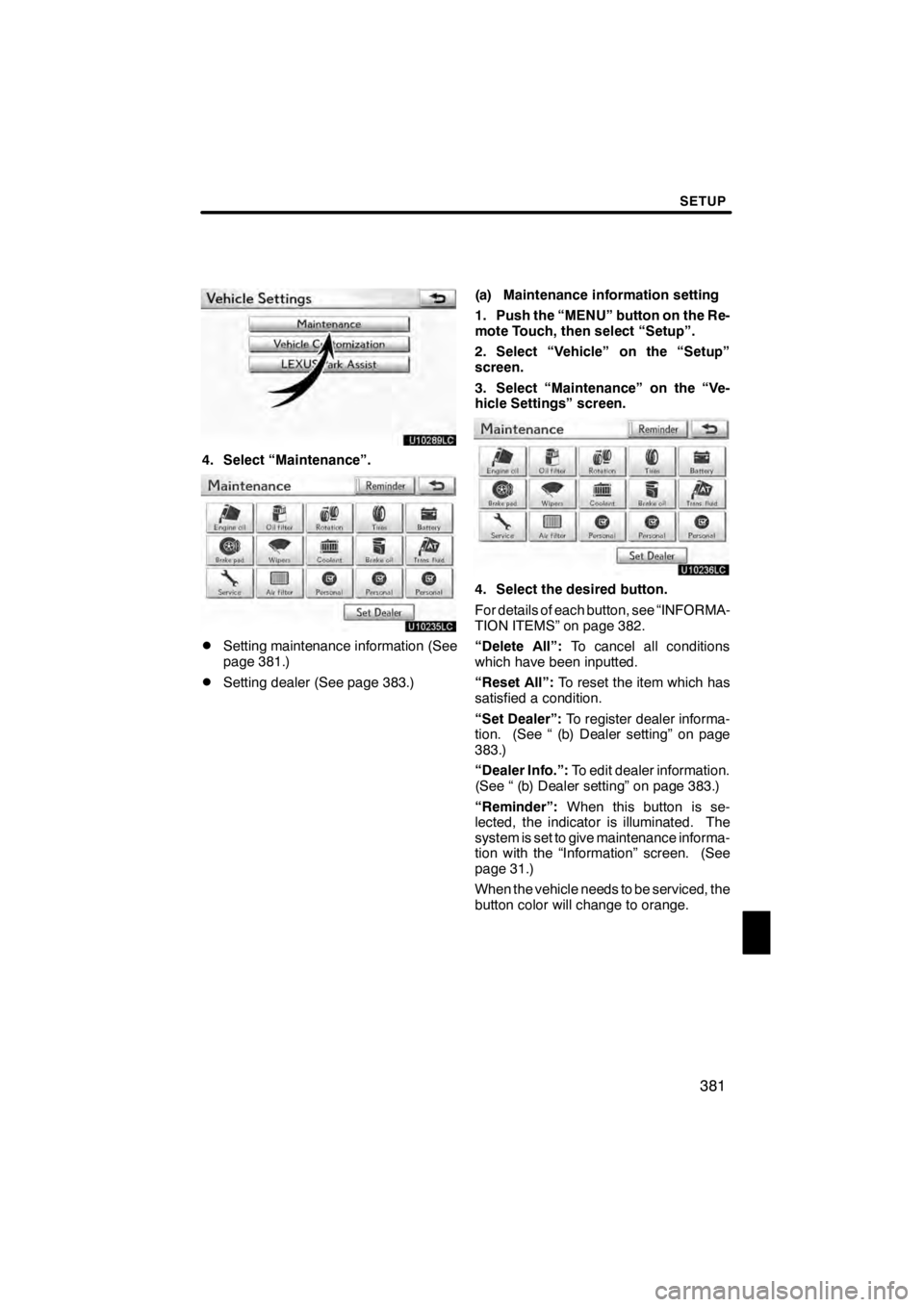
SETUP
381
U10289LC
4. Select “Maintenance”.
U10235LC
DSetting maintenance information (See
page 381.)
DSetting dealer (See page 383.)(a) Maintenance information setting
1. Push the “MENU” button on the Re-
mote Touch, then select “Setup”.
2. Select “Vehicle” on the “Setup”
screen.
3. Select “Maintenance” on the “Ve-
hicle Settings” screen.
U10236LC
4. Select the desired button.
For details of each button, see “INFORMA-
TION ITEMS” on page 382.
“Delete All”:
To cancel all conditions
which have been inputted.
“Reset All”: To reset the item which has
satisfied a condition.
“Set Dealer”: To register dealer informa-
tion. (See “ (b) Dealer setting” on page
383.)
“Dealer Info.”: To edit dealer information.
(See “ (b) Dealer setting” on page 383.)
“Reminder”: When this button is se-
lected, the indicator is illuminated. The
system is set to give maintenance informa-
tion with the “Information” screen. (See
page 31.)
When the vehicle needs to be serviced, the
button color will change to orange.
11 08.03HS250h_NAVI_U
75051U
12
Page 383 of 413
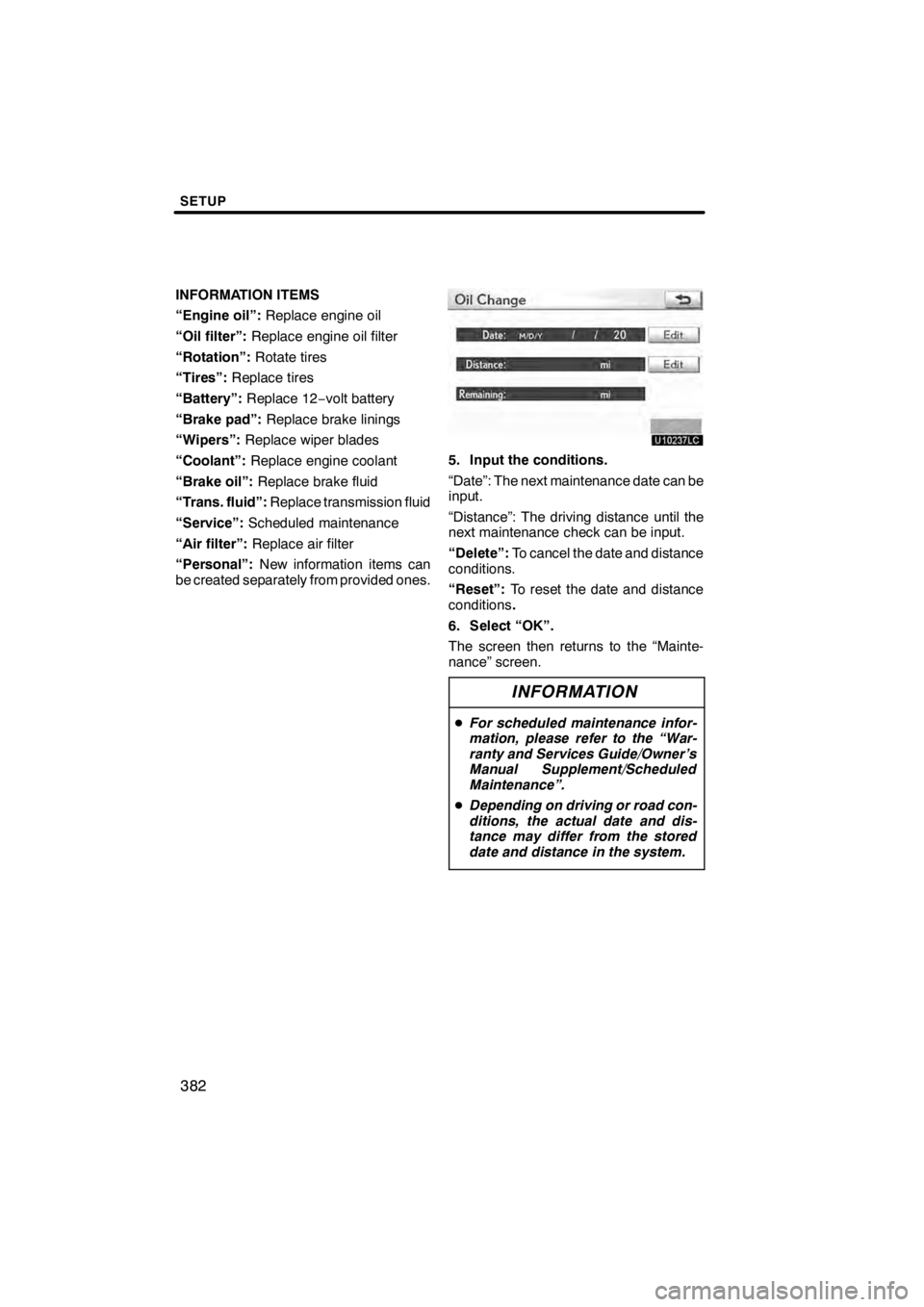
SETUP
382
INFORMATION ITEMS
“Engine oil”:Replace engine oil
“Oil filter”: Replace engine oil filter
“Rotation”: Rotate tires
“Tires”: Replace tires
“Battery”: Replace 12 −volt battery
“Brake pad”: Replace brake linings
“Wipers”: Replace wiper blades
“Coolant”: Replace engine coolant
“Brake oil”: Replace brake fluid
“Trans. fluid”: Replace transmission fluid
“Service”: Scheduled maintenance
“Air filter”: Replace air filter
“Personal”: New information items can
be created separately from provided ones.
U10237LC
5. Input the conditions.
“Date”: The next maintenance date can be
input.
“Distance”: The driving distance until the
next maintenance check can be input.
“Delete”: To cancel the date and distance
conditions.
“Reset”: To reset the date and distance
conditions .
6. Select “OK”.
The screen then returns to the “Mainte-
nance” screen.
INFORMATION
D For scheduled maintenance infor-
mation, please refer to the “War-
ranty and Services Guide/Owner’s
Manual Supplement/Scheduled
Maintenance”.
D Depending on driving or road con-
ditions, the actual date and dis-
tance may differ from the stored
date and distance in the system.
11 08.03HS250h_NAVI_U
75051U
Page 399 of 413

APPENDIX
398
END USER NOTICE
PLEASE READ THIS NOTICE
CAREFULLY BEFORE USING THIS
NAVIGATION SYSTEM
The Point Of Interest Data (“POI”
Data) in the navigation system is in
part provided by Infogroup Inc.
(“Infogroup”). By using the POI
Data, you accept and agree to all
terms and conditions set forth
below.
1. Ownership
All rights, title and interest to the
Infogroup POI Data shall be retained
by Infogroup.
2. Limitations on use
Except to the extent explicitly
permitted by mandatory laws, you may
not extract or reutilize any portion of
the contents of the POI Data, nor
reproduce, copy, modify, adapt,
translate, disassemble, decompile, or
reverse engineer any portion of the
POI Data.
3. Transfer
You may not transfer the POI Data to
third parties, except together with the
system for which it was created,
provided that you do not retain any
copy of the POI Data.
4. Disclaimer of warranty
EXCEPT AS STATED HEREIN,
INFOGROUP MAKES NO EXPRESS
OR IMPLIED WARRANTIES,
INCLUDING, WITHOUT LIMITATION,
ANY EXPRESS OR IMPLIED
WARRANTY OF FITNESS FOR A
PARTICULAR PURPOSE OR
WARRANTY OF
MERCHANTABILITY.5. Limitation of Liability
EITHER INFOGROUP OR SUPPLIER
OF POI DATA SHALL NOT BE LIABLE
FOR ANY INDIRECT,
CONSEQUENTIAL OR INCIDENTAL
DAMAGES MADE OR ALLEGED IN
CONNECTION WITH YOUR USE OF
THE POI DATA.END USER LICENSE AGREEMENT
Personal Use Only. You agree to use
this information for solely personal,
non− commercial purposes, and not for
service bureau, time −sharing or other
similar purposes. You may not modify
the information or remove any
copyright notices that appear on the
information in any way. You may not
decompile, disassemble or reverse
engineer any portion of this
information, and may not transfer or
distribute it in any form, for any
purpose. Without limiting the
foregoing, you may not use this
information with any products,
systems, or applications installed or
otherwise connected to or in
communication with vehicles, capable
of vehicle navigation, positioning,
dispatch, real time route guidance,
fleet management or similar
applications.
11 08.03HS250h_NAVI_U
75051U
Page 401 of 413

APPENDIX
400
END−USER TERMS
The data (“Data”) is provided for your
personal, internal use only and not for
resale. It is protected by copyright, and
is subject to the following terms and
conditions which are agreed to by you,
on the one hand, and DENSO
CORPORATION (“DENSO”) and its
licensors (including their licensors and
suppliers) on the other hand.
2010 NAVTEQ. All rights reserved.
NAVTEQ holds a non −exclusive
license from the United States Postal
Service Rto publish and sell ZIP+4 R
information.
United States Postal Service R2010.
Prices are not established, controlled
or approved by the United States
Postal Service R. The following
trademarks and registrations are
owned by the USPS: United States
Postal Service, USPS, and ZIP+4.TERMS ANDCONDITIONS
Personal Use Only.
You agree to use
this Data together with vehicle
navigation system for the solely
personal, non −commercial purposes
for which you were licensed, and not
for service bureau, time −sharing or
other similar purposes. Accordingly,
but subject to the restrictions set forth
in the following paragraphs, you may
copy this Data only as necessary for
your personal use to (i) view it, and (ii)
save it, provided that you do not
remove any copyright notices that
appear and do not modify the Data in
any way. You agree not to otherwise
reproduce, copy, modify, decompile,
disassemble or reverse engineer any
portion of this Data, and may not
transfer or distribute it in any form, for
any purpose, except to the extent
permitted by mandatory laws.
Multi− disc sets may only be
transferred or sold as a complete set
as provided by DENSO and not as a
subset thereof.
11 08.03HS250h_NAVI_U
75051U
Page 407 of 413
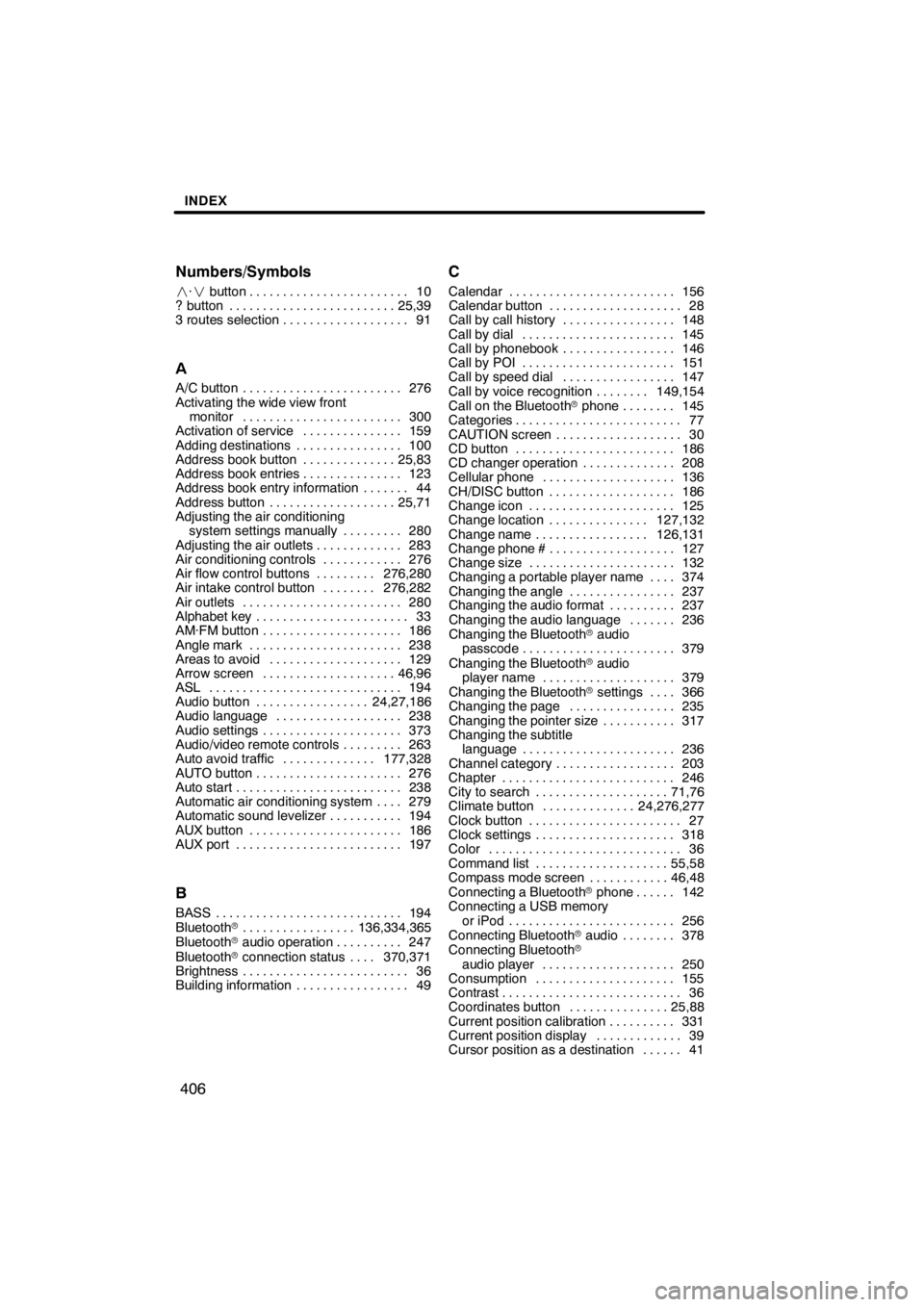
INDEX
406
Numbers/Symbols
·
button 10 ........................
? button 25,39 .........................
3 routes selection 91 ...................
A
A/C button 276
........................
Activating the wide view front monitor 300
........................
Activation of service 159
...............
Adding destinations 100
................
Address book button 25,83
..............
Address book entries 123
...............
Address book entry information 44 .......
Address button 25,71
...................
Adjusting the air conditioning
system settings manually 280
.........
Adjusting the air outlets 283
.............
Air conditioning controls 276
............
Air flow control buttons 276,280
.........
Air intake control button 276,282
........
Air outlets 280
........................
Alphabet key 33
.......................
AM·FM button 186
.....................
Angle mark 238
.......................
Areas to avoid 129
....................
Arrow screen 46,96
....................
ASL 194
.............................
Audio button 24,27,186
.................
Audio language 238
...................
Audio settings 373
.....................
Audio/video remote controls 263
.........
Auto avoid traffic 177,328
..............
AUTO button 276
......................
Auto start 238
.........................
Automatic air conditioning system 279 ....
Automatic sound levelizer 194
...........
AUX button 186
.......................
AUX port 197
.........................
B
BASS 194
............................
Bluetooth r 136,334,365
.................
Bluetooth raudio operation 247
..........
Bluetooth rconnection status 370,371 ....
Brightness 36
.........................
Building information 49
.................
C
Calendar 156
.........................
Calendar button 28
....................
Call by call history 148
.................
Call by dial 145
.......................
Call by phonebook 146
.................
Call by POI 151
.......................
Call by speed dial 147
.................
Call by voice recognition 149,154 ........
Call on the Bluetooth rphone 145 ........
Categories 77
.........................
CAUTION screen 30
...................
CD button 186
........................
CD changer operation 208
..............
Cellular phone 136
....................
CH/DISC button 186
...................
Change icon 125
......................
Change location 127,132
...............
Change name 126,131
.................
Change phone # 127
...................
Change size 132
......................
Changing a portable player name 374 ....
Changing the angle 237
................
Changing the audio format 237
..........
Changing the audio language 236 .......
Changing the Bluetooth raudio
passcode 379
.......................
Changing the Bluetooth raudio
player name 379
....................
Changing the Bluetooth rsettings 366 ....
Changing the page 235
................
Changing the pointer size 317
...........
Changing the subtitle language 236
.......................
Channel category 203
..................
Chapter 246
..........................
City to search 71,76
....................
Climate button 24,276,277
..............
Clock button 27
.......................
Clock settings 318
.....................
Color 36
.............................
Command list 55,58
....................
Compass mode screen 46,48
............
Connecting a Bluetooth rphone 142 ......
Connecting a USB memory
or iPod 256
.........................
Connecting Bluetooth raudio 378 ........
Connecting Bluetooth r
audio player 250
....................
Consumption 155
.....................
Contrast 36
...........................
Coordinates button 25,88
...............
Current position calibration 331
..........
Current position display 39
.............
Cursor position as a destination 41 ......
11 08.03HS250h_NAVI_U
75051U