Page 163 of 436
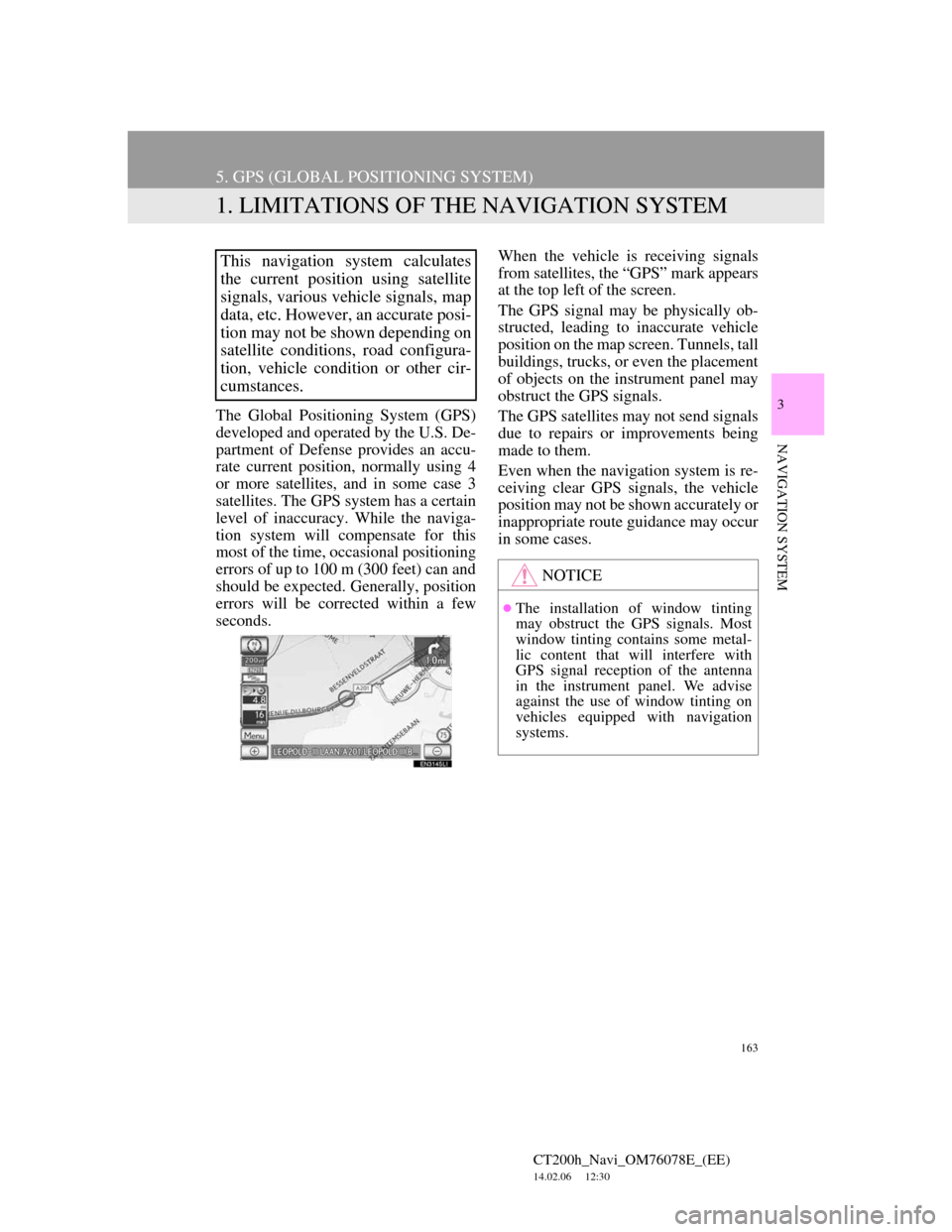
163
CT200h_Navi_OM76078E_(EE)
14.02.06 12:30
3
NAVIGATION SYSTEM
5. GPS (GLOBAL POSITIONING SYSTEM)
1. LIMITATIONS OF THE NAVIGATION SYSTEM
The Global Positioning System (GPS)
developed and operated by the U.S. De-
partment of Defense provides an accu-
rate current position, normally using 4
or more satellites, and in some case 3
satellites. The GPS system has a certain
level of inaccuracy. While the naviga-
tion system will compensate for this
most of the time, occasional positioning
errors of up to 100 m (300 feet) can and
should be expected. Generally, position
errors will be corrected within a few
seconds.When the vehicle is receiving signals
from satellites, the “GPS” mark appears
at the top left of the screen.
The GPS signal may be physically ob-
structed, leading to inaccurate vehicle
position on the map screen. Tunnels, tall
buildings, trucks, or even the placement
of objects on the instrument panel may
obstruct the GPS signals.
The GPS satellites may not send signals
due to repairs or improvements being
made to them.
Even when the navigation system is re-
ceiving clear GPS signals, the vehicle
position may not be shown accurately or
inappropriate route guidance may occur
in some cases.
This navigation system calculates
the current position using satellite
signals, various vehicle signals, map
data, etc. However, an accurate posi-
tion may not be shown depending on
satellite conditions, road configura-
tion, vehicle condition or other cir-
cumstances.
NOTICE
The installation of window tinting
may obstruct the GPS signals. Most
window tinting contains some metal-
lic content that will interfere with
GPS signal reception of the antenna
in the instrument panel. We advise
against the use of window tinting on
vehicles equipped with navigation
systems.
Page 174 of 436
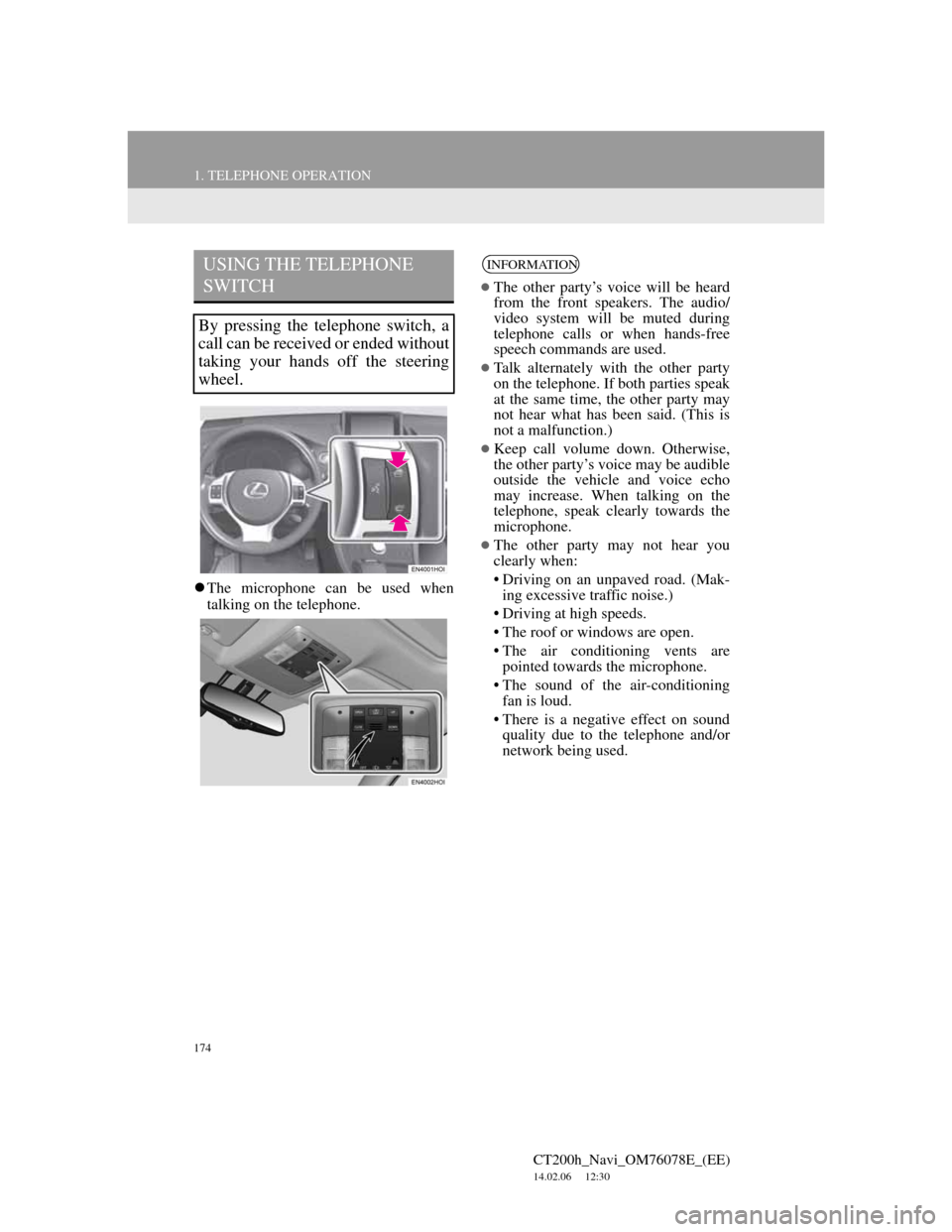
174
1. TELEPHONE OPERATION
CT200h_Navi_OM76078E_(EE)
14.02.06 12:30
The microphone can be used when
talking on the telephone.
USING THE TELEPHONE
SWITCH
By pressing the telephone switch, a
call can be received or ended without
taking your hands off the steering
wheel.
INFORMATION
The other party’s voice will be heard
from the front speakers. The audio/
video system will be muted during
telephone calls or when hands-free
speech commands are used.
Talk alternately with the other party
on the telephone. If both parties speak
at the same time, the other party may
not hear what has been said. (This is
not a malfunction.)
Keep call volume down. Otherwise,
the other party’s voice may be audible
outside the vehicle and voice echo
may increase. When talking on the
telephone, speak clearly towards the
microphone.
The other party may not hear you
clearly when:
• Driving on an unpaved road. (Mak-
ing excessive traffic noise.)
• Driving at high speeds.
• The roof or windows are open.
• The air conditioning vents are
pointed towards the microphone.
• The sound of the air-conditioning
fan is loud.
• There is a negative effect on sound
quality due to the telephone and/or
network being used.
Page 292 of 436
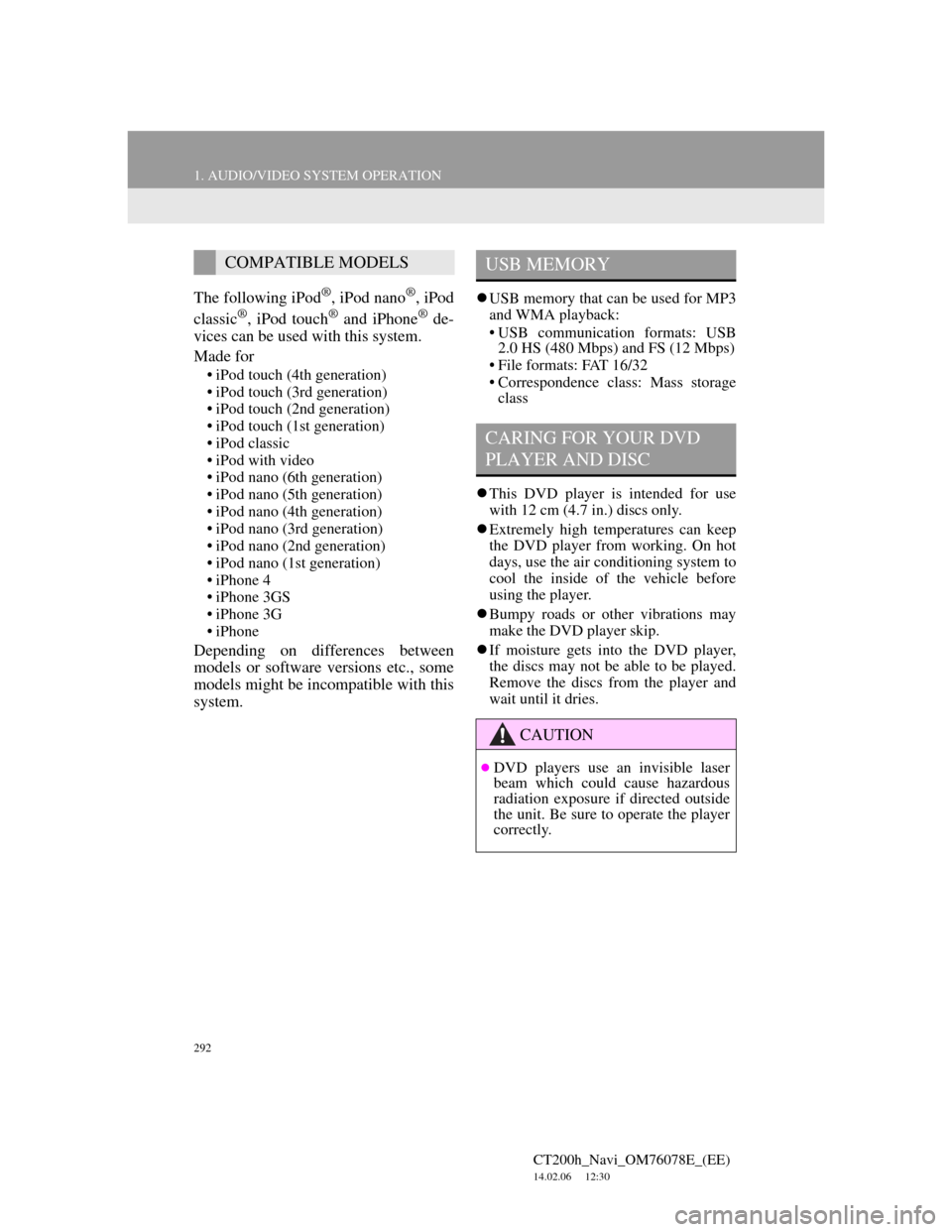
292
1. AUDIO/VIDEO SYSTEM OPERATION
CT200h_Navi_OM76078E_(EE)
14.02.06 12:30
The following iPod®, iPod nano®, iPod
classic®, iPod touch® and iPhone® de-
vices can be used with this system.
Made for
• iPod touch (4th generation)
• iPod touch (3rd generation)
• iPod touch (2nd generation)
• iPod touch (1st generation)
• iPod classic
• iPod with video
• iPod nano (6th generation)
• iPod nano (5th generation)
• iPod nano (4th generation)
• iPod nano (3rd generation)
• iPod nano (2nd generation)
• iPod nano (1st generation)
• iPhone 4
• iPhone 3GS
• iPhone 3G
• iPhone
Depending on differences between
models or software versions etc., some
models might be incompatible with this
system.
USB memory that can be used for MP3
and WMA playback:
• USB communication formats: USB
2.0 HS (480 Mbps) and FS (12 Mbps)
• File formats: FAT 16/32
• Correspondence class: Mass storage
class
This DVD player is intended for use
with 12 cm (4.7 in.) discs only.
Extremely high temperatures can keep
the DVD player from working. On hot
days, use the air conditioning system to
cool the inside of the vehicle before
using the player.
Bumpy roads or other vibrations may
make the DVD player skip.
If moisture gets into the DVD player,
the discs may not be able to be played.
Remove the discs from the player and
wait until it dries.
COMPATIBLE MODELSUSB MEMORY
CARING FOR YOUR DVD
PLAYER AND DISC
CAUTION
DVD players use an invisible laser
beam which could cause hazardous
radiation exposure if directed outside
the unit. Be sure to operate the player
correctly.
Page 305 of 436
6
305
1
2
3
4
5
6
7
CT200h_Navi_OM76078E_(EE)
14.02.06 12:30
8
9
10
1. QUICK REFERENCE..................... 306
2. SOME BASICS ............................... 308
CLIMATE CONTROL ........................... 308
3. AUTOMATIC AIR
CONDITIONING SYSTEM......... 309
USING THE AUTOMATIC AIR
CONDITIONING SYSTEM................ 309
ADJUST THE SETTINGS
MANUALLY ....................................... 310
AIR CONDITIONING SYSTEM
OPERATING HINTS .......................... 316
1AIR CONDITIONING
SYSTEM OPERATION
AIR CONDITIONING
Page 306 of 436
306
CT200h_Navi_OM76078E_(EE)
14.02.06 12:30
1. AIR CONDITIONING SYSTEM OPERATION
1. QUICK REFERENCE
The above illustration is for a left-hand drive vehicle. The button positions are
reversed for right-hand drive vehicles.
*1:Driver side temperature display
*2:Outside temperature display
*3:Passenger side temperature display
*4:Air outlet display
*5:Fan speed display
Press the “MENU” button on the Remote Touch, then select “Climate” to dis-
play the air conditioning control screen.
*1
*2
*3
*1 *5 *4 *3
Page 307 of 436

307
1. AIR CONDITIONING SYSTEM OPERATION
6
AIR CONDITIONING
CT200h_Navi_OM76078E_(EE)
14.02.06 12:30
No.NameFunctionPage
Driver’s side tem-
perature control but-
tonPress/select to control the driver’s side tem-
perature.310
Fan speed control
buttonsPress/select to change fan speed.311
Air flow control but-
tonsPress/select to change the air outlets.312
Passenger’s side tem-
perature control but-
tonPress/select to control the passenger’s side
temperature.
When you press/select this button, the “DU-
AL” indicator light will turn on, and the mode
will change to independent mode.
310
Windshield wiper de-
icer (If equipped)Select to prevent ice from building up on the
windshield and wiper blades.315
(Pollen removal
mode button)Press to remove pollen.315
“DUAL” button/
“DUAL”Press/select to set the temperatures inde-
pendently for the driver’s, and front passen-
ger’s seat.310
“A/C”Select to change the air conditioning between
on and off.316
Air intake control
buttonPress to change the function between outside
air, recirculated air and automatic mode.313
“OFF” buttonPress to turn the fan off.309,
311
“AUTO” buttonPress to use the automatic air conditioning
system.309
Rear window and
outside rear view
mirror defogger but-
ton
Press to defog the rear window and outside
rear view mirror.314
Windshield air flow
buttonPress to defog the windshield.311
Page 308 of 436
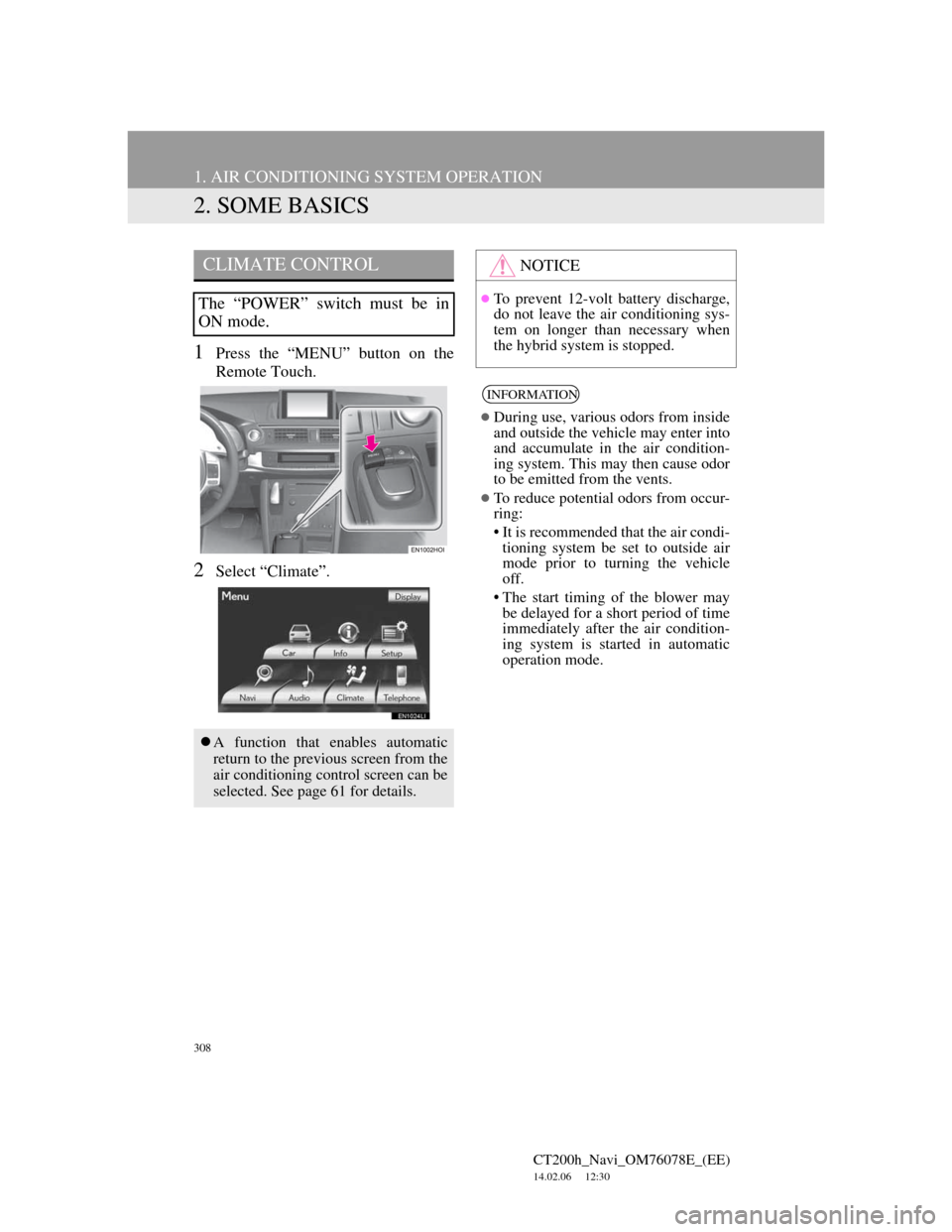
308
1. AIR CONDITIONING SYSTEM OPERATION
CT200h_Navi_OM76078E_(EE)
14.02.06 12:30
2. SOME BASICS
1Press the “MENU” button on the
Remote Touch.
2Select “Climate”.
CLIMATE CONTROL
The “POWER” switch must be in
ON mode.
A function that enables automatic
return to the previous screen from the
air conditioning control screen can be
selected. See page 61 for details.
NOTICE
To prevent 12-volt battery discharge,
do not leave the air conditioning sys-
tem on longer than necessary when
the hybrid system is stopped.
INFORMATION
During use, various odors from inside
and outside the vehicle may enter into
and accumulate in the air condition-
ing system. This may then cause odor
to be emitted from the vents.
To reduce potential odors from occur-
ring:
• It is recommended that the air condi-
tioning system be set to outside air
mode prior to turning the vehicle
off.
• The start timing of the blower may
be delayed for a short period of time
immediately after the air condition-
ing system is started in automatic
operation mode.
Page 309 of 436
309
1. AIR CONDITIONING SYSTEM OPERATION
CT200h_Navi_OM76078E_(EE)
14.02.06 12:30
6
AIR CONDITIONING
3. AUTOMATIC AIR CONDITIONING SYSTEM
1Press the “AUTO” button.
Using the instrument panel
2Press the “ ” button on the tempera-
ture control button to increase the
temperature and “ ” to decrease the
temperature.Using the screen
2Select “ ” (increase) or “ ” (de-
crease).
Left-hand front seat side tempera-
ture control
Right-hand front seat side tem-
perature control
The temperature for the driver’s and
front passenger’s seats can be set sepa-
rately.
Only the “ ” and “ ” buttons on the
temperature control button (driver’s
side) can be used to adjust the tempera-
ture for all seats.
USING THE AUTOMATIC
AIR CONDITIONING
SYSTEM
Air outlets and fan speed are auto-
matically adjusted according to the
temperature setting.
Press the “OFF” button to turn the fan
off.